Page 1
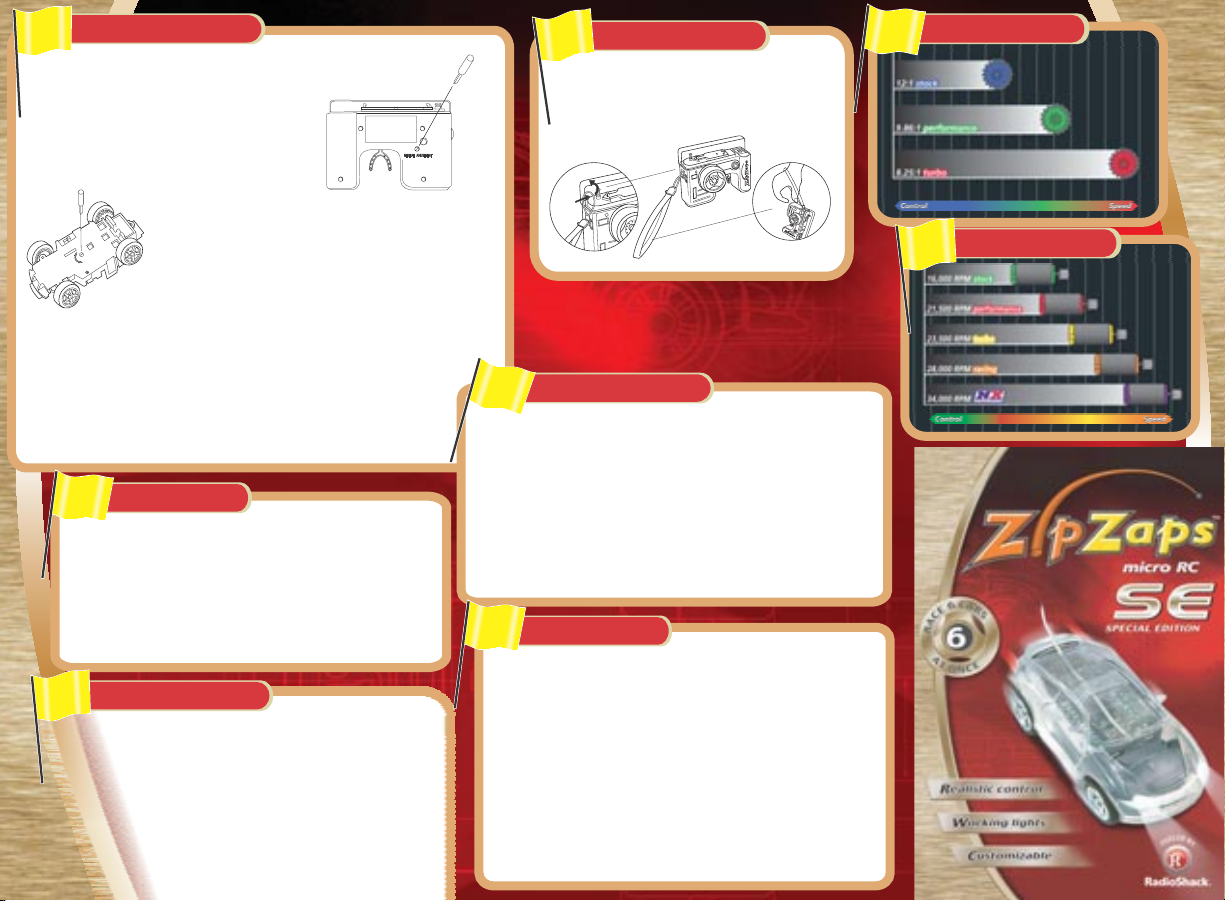
Performance Adjustments
6
If your micro RC does not stop moving after you release the trigger,adjust the NEUTRAL ADJUSTMENT screw
on the rear of the CONTROLLER until the wheels stop.
You can change the operation channel even during charging.The LED blinks
red until you complete the channel programming sequence. It lights GREEN
after charging has been completed successfully.
Wheel Alignment:
you release the steering knob, adjust the on the
bottom of the micro RC with the supplied screwdriver or the
Trim Adjustment
5.The headlights turn on in white when your micro RC moves forward.The tail lights turn on in red when it moves
backward.
If your micro RC does not drive in a straight line when
located on the left panel of the CONTROLLER.
wheel alignment screw
Notes
:
1. You can only align the wheels when both the CONTROLLER and the micro RC are
turned on.
2. If you adjust the wheel alignment screw on the bottom of your micro RC, you must
push or pull the trigger to keep the wheels turning during the alignment process.
3. To lengthen the operating time of your battery,unplug the lights CONNECTOR from
the circuit board.
4. The lights draw power away from the motor as battery power decreases. Unplugging
the lights may improve your speed under these conditions.
Steering
6. When you’ve finished driving,slide ON/OFF on the CONTROLLER to OFF and retract the CONTROLLER’S antenna.
7. The default channel is 1.When you turn off your micro RC, it will revert to channel 1.
8. When speed or steering response from your micro RC decreases,recharge your micro RC.
9. Should you lose steering control while driving your ZipZaps car,you can regain control by recentering
the on your . Once your car begins steering freely again, you can
STEERING TRIM CONTROLLER
realign the .
STEERING TRIM
ZipZaps Care
8
!
If your micro RC’s motor runs,but it does not respond to the CONTROLLER, move closer to
your micro RC and try again.
!
You cannot operate your micro RC near devices that use the same channel as your micro RC.
Check your micro RC’s CONTROLLER to see which frequency your car uses.
!
Turn off the controller and the RC, and then turn them on before repeating the programming
and charging.
!
If your micro RC moves slowly and you just charged or recharged it, check the wheel
mechanisms for lint, thread, hair, or dust.
!
CBs could interfere with control of your micro RC. If this happens,move it away from the CB.
The FCC Wants You to Know
Your Micro RC might cause TV or radio interference even when it is operating properly. To
determine whether your Micro RC is causing the interference, turn off your Micro RC. If the
interference goes away, your Micro RC is causing it. Try to eliminate the interference by:
!
moving your Micro RC away from the receiver
!
contacting your local RadioShack store for help
If you cannot eliminate the interference, the FCC requires that you stop using your Micro RC.
This device complies with Part 15 of the FCC Rules. Operation is subject to the following two
conditions: (1) this device may not cause harmful interference, and (2) this device must accept
any interference received, including interference that may cause undesired operation.
Changes or modifications to this product not expressly approved by RadioShack, or operation
of this product in any way other than as detailed by the Owner's Manual, could void your
authority to operate the product.
Attach the Wrist Strap
7
Attach the WRIST STRAP as shown below to prevent dropping your
CONTROLLER. Thread the string through the hole on the left side of the
CONTROLLER as shown, and then thread the strap through the ring of
the string.
N
E
P
O
OPEN
F
F
O
N
O
O
ON
N
O
O
F
F
F
F
F
O
N
O
F
O
O
P
P
E
E
N
N
Customize your ZipZaps micro RC
with performance, body and power
upgrade kits, available at your
nearby RadioShack.
Zip Tips
9
!
Keep your ZipZaps micro RC dry; if it gets wet,wipe it dry immediately.
!
Use and store your micro RC only in room-temperature environment.
Running your micro RC continuously for long periods can generate high heat levels.
!
Handle your micro RC carefully and do not drop it.
!
Keep your micro RC away from dust and dirt – you can wipe it with a damp cloth occasionally to
!
keep it looking new.
Modifying or tampering with your ZipZaps micro RC’s internal components can cause a malfunction
!
and might invalidate its warranty and void your FCC authorization to operate it.
If your micro RC is not performing as it should, take both the car and the CONTROLLER to your local
!
RadioShack store for assistance.
Warrranty
LIMITED NINETY (90) DAY WARRANTY This product is warranted by RadioShack against manufacturing defects in material and
workmanship under normal use for ninety (90) days from the date of purchase from RadioShack company-owned stores and authorized
RadioShack franchisees and dealers. EXCEPT AS PROVIDED HEREIN, RadioShack MAKES NO EXPRESS WARRANTIES AND ANY IMPLIED
WARRANTIES,INCLUDING THOSE OF MERCHANTABILITYAND FITNESS FOR A PARTICULARPURPOSE, ARE LIMITED IN DURATIONTO THE
DURATION OF THE WRITTEN LIMITED WARRANTIES CONTAINED HEREIN. EXCEPT AS PROVIDED HEREIN, RadioShack SHALL HAVE NO
LIABILITY OR RESPONSIBILITY TO CUSTOMER OR ANY OTHER PERSON OR ENTITY WITH RESPECT TO ANY LIABILITY, LOSS OR DAMAGE
CAUSED DIRECTLYOR INDIRECTLY BY USE OR PERFORMANCE OFTHE PRODUCT OR ARISING OUT OF ANY BREACH OFTHIS WARRANTY,
INCLUDING, BUT NOT LIMITED TO,ANY DAMAGES RESULTING FROM INCONVENIENCE, LOSS OF TIME, DATA, PROPERTY,REVENUE, OR
PROFIT OR ANY INDIRECT, SPECIAL, INCIDENTAL, OR CONSEQUENTIAL DAMAGES, EVEN IF RadioShack HAS BEEN ADVISED OF THE
POSSIBILITYOF SUCH DAMAGES.Somestates do notallow limitations onhow long animplied warrantylasts or theexclusion or limitationof
incidentalor consequential damages,so the abovelimitations or exclusions maynot apply toyou. In theevent of a productdefect during the
warrantyperiod, takethe product and theRadioShack sales receiptas proof ofpurchase date to anyRadioShack store.RadioShack will, atits
option,unless otherwise provided by law:(a) correct thedefect by product repair withoutcharge for parts and labor;(b) replace theproduct
with one ofthe same or similar design; or (c) refund the purchaseprice. All replaced parts andproducts, and products on which a refund is
made,become the property of RadioShack. New or reconditioned parts and products may be usedin the performance of warranty service.
Repaired or replaced parts and productsare warranted for the remainder of the original warranty period. Youwill be charged for repair or
replacementof the productmade after theexpiration of thewarranty period.This warrantydoes not cover:(a) damage orfailure caused byor
attributable to acts of God, abuse, accident, misuse, improper or abnormal usage, failure to follow instructions, improper installation or
maintenance,alteration, lightning orother incidence of excessvoltage or current;(b) any repairs otherthan those provided bya RadioShack
AuthorizedService Facility;(c) consumablessuch as fusesor batteries;(d) cosmeticdamage; (e) transportation,shipping orinsurance costs;or
(f)costs of productremoval, installation,set-up serviceadjustment or reinstallation.This warrantygives youspecific legal rights,and youmay
alsohave other rightswhich varyfrom stateto state.
RadioShack Customer Relations,200 Taylor Street, 6th floor,Fort worth, TX 76102 12/99
©2003. RadioShack Corporation.All rights reserved. RadioShack and ZIpZaps are trademarks of RadioShack Corporation.
Performance Gears
Performance Motors
Page 2
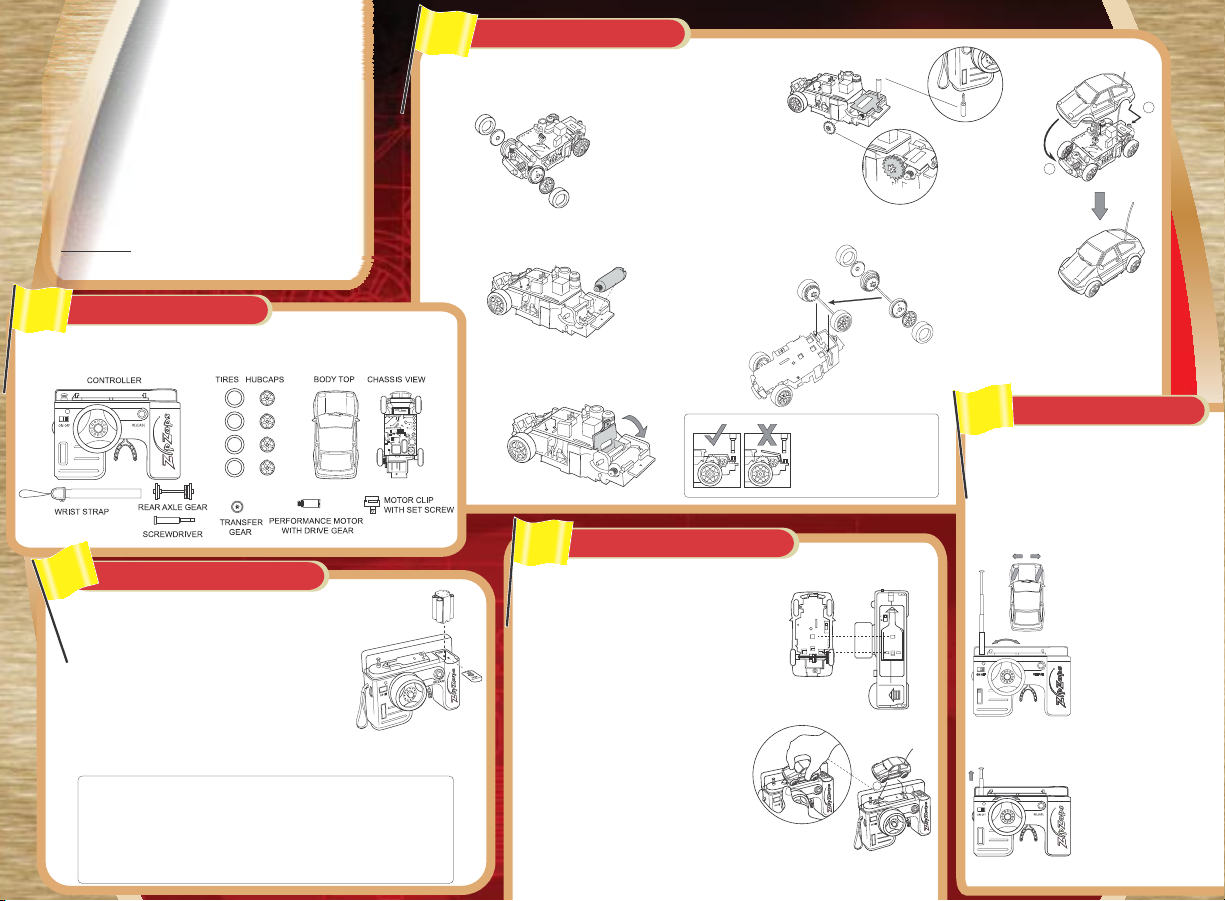
EXPERIENCE THE ULTIMATE MICRO
EXPERIENCE THE ULTIMATE MICRO
EXPERIENCE THE ULTIMATE MICRO
EXPERIENCE THE ULTIMATE MICRO
EXPERIENCE THE ULTIMATE MICRO
RADIO CONTROL EXCITEMENT!
RADIO CONTROL EXCITEMENT!
RADIO CONTROL EXCITEMENT!
RADIO CONTROL EXCITEMENT!
RADIO CONTROL EXCITEMENT!
!
RadioShack’s patented 6-channel radio controller allows you to change
your racing frequency on the fly when you compete in multi-car races.
!
Light up the race track with your ZipZaps headlights.
!
Improved control with a digital proportional radio controller.
!
Everything you need to assemble your own racing machine is included.
!
Leave the pit quickly with a quick charge time of about 60 seconds.
!
Carry your 1:64 scale tunable ZipZaps in your pocket.
!
ZipZaps provide great fun for ages 8 and up.
To really rev up the fun factor, customize your ZipZaps micro RC with
optional performance upgrade kits, viewable at the ZipZaps Showroom at
www.zipzaps.com
Follow these simple steps to make your ZipZaps race ready.
1
Your ZipZaps micro RC Starter Kit includes everything you see here:
and available at your local RadioShack.
Starter Kit Includes
Zip Your Car
3
1. Align the tabs on the HUBCAPS with the
notches in the front axle wheels, and then
stretch the TIRES over the HUBCAPS.
2. Install the MOTORWITH DRIVE GEAR in the
groove on the back of the CHASSIS.
3. Carefully hook the MOTOR CLIP onto
the TRANSFER GEAR AXLE and swing
the MOTOR CLIPWITH SET SCREW flat
against the chassis.
4. Tighten the SET
SCREW in the
MOTOR CLIP using
the SCREWDRIVER
stored in the
bottom of the CONTROLLER.
5. Push the TRANSFER GEAR onto the
axle as shown. Be sure the
TRANSFER GEAR meshes with the
DRIVE GEAR on the STOCK MOTOR.
6. Align the tabs on the HUBCAPS with the
notches in the REAR AXLE, and then stretch
the TIRES over the HUBCAPS.
7. Snap the REAR AXLE
GEAR assembly to the
CHASSIS as shown. Be
sure the REAR AXLE
GEAR meshes with the
TRANSFER GEAR.
Caution: Do not overtighten
set screw causing MOTOR
CLIP to angle away from
chassis. MOTOR CLIP should
be horizontal to chassis.
8. Plug the LED
connector of the
car top into the
car chassis’
connector on the
as shown
9. Thread the ANTENNA
through the hole in
the BODY TOP.
10. Place the tab at the
rear of the CHASSIS
into the slot on the
rear of the BODY TOP.
Secure the BODY TOP by gently pushing the
BODY TOP onto the CHASSIS until the
CHASSIS’ front tab clicks into the front slot of
the BODY TOP as shown.
5
For optimum racing conditions drive on a smooth, flat
surface.
Open the removable cover on top of the CONTROLLER.
Fully extend the antenna. Turn the CONTROLLER on.The
ON/OFF LED lights green.
male
circuit board
.
Zoom Away
2
1
Power Up Your Controller
2
1. The CONTROLLER charges your micro RC and controls its steering and speed.You’ll need
to install four AAA batteries (not supplied).The ZipZaps factory recommends RadioShack
Enercell Plus alkaline batteries.
2. Turn off the controller.
3. Remove the battery compartment cover and battery holder.
4. Insert the AAA batteries by matching polarity markings and then
insert battery holder.
5. Replace the cover and snap shut.
When your batteries are too weak to charge your car,the LED remains green after the frequency has been
programmed, followed by the LED alternating red and green. Replace the batteries in your CONTROLLER.
!
Use only fresh batteries of the required size and recommended type.
Do not mix old and new batteries, different types of batteries (standard,alkaline, or rechargeable),
!
or rechargeable batteries of different capacities.
If you do not plan to use your micro RC for a week or more, remove all the batteries from the
!
CONTROLLER to prevent leaks that can damage electronic parts.
Never leave dead or weak batteries in your CONTROLLER.
!
Dispose of dead batteries promptly and properly; do not burn or bury them.
!
Battery Notes
Zap It On the Charger
4
1. Turn on the CONTROLLER.The LED lights green.
2. Turn on your ZipZaps micro RC.
3. Open the cover on top of the CONTROLLER. Point
your car to the left and align the metal contacts
underneath the car with the metal contacts on top
of the CONTROLLER until your car clicks into place.
4. To change the racing channel of your micro RC,
select one of the six channels on the front left side
of the CONTROLLER, while t
have about 10 seconds to change channels before
charging begins.
5. When the channel has been successfully changed,
the LED stops blinking and charging begins until
complete. If programming fails,the LED turns
amber.Detach your car to clear the failed
programming. After verifying you turned your micro
RC on, place it back on the CONTROLLER until
programmed and fully charged.
6. The LED turns green after your micro RC has been
fully charged.
Press RELEASE to unlock the micro RC.
he LED blinks red. You
OPEN
1
Caution: Always use RELEASE when
removing the car from the charger.
Trigger Control
Designed for easy operation with
either hand, you can reverse the
direction of the throttle control
using the left/right switch on the
top of the CONTROLLER. If you hold
the CONTROLLER in your right
hand, set the switch to R and your
micro RC moves forward as you pull
the trigger left and moves
backward as you push the trigger
right.
If you hold the CONTROLLER in
your left hand, set the switch to L
and your micro RC moves forward
as you pull the trigger right and
moves backward as you push the
trigger left.
Release the trigger to the center
2
position to stop your Micro RC. If it
continues to move, see Performance
Adjustments.
Steering Control
Roll the steering knob left to turn
left, right to turn right, and release
to go straight.
