Radio Shack Universal Battery Pack Conditioner/Charger, 23-250 Owner's Manual

23-250.fm Page 1 Friday, August 6, 1999 2:09 PM
Universal Battery Pack
Conditioner/Charger
Cat. No. 23-250
OWNER’S MANUAL
Please read before using this equipment.

ging
g
y
g
g
ging
y
y
23-250.fm Page 2 Friday, August 6, 1999 2:09 PM
FEATURES
Your Radio Shack Universal B attery
Pack Conditioner/Charger uses advanced technology to co ndit ion an d
recharge 6- to 12-volt rechargeable
battery packs from camcorders, cellular phones, radio-controlled vehicles, and more.
To prevent your rechargeable battery
pack fr om losing it s ability t o f ully recharge, you must completely discharge it (condition it) about once
every 10 times you recharge it. Normal battery chargers can only recharge a battery pack. Your Radio
Shack universal battery pack conditioner/charger lets you both discharge and recharge it, increasing
your battery pack’s efficiency and durability.
Its features include:
Multiple Char
Contac ts
— let
you condition various types of rechargeable battery packs.
Reversible Polarit
Switch
— lets
you quickly reverse the charging polarity of an incorrectly positioned battery pack.
Automatic Switchin
— automatically switches to the chargi ng mode
when discharging is complete.
Automatic Volta
e Sensor
— auto matically determines the maximum
voltage a connected battery pack will
be charged to.
LED Char
Lights
— show you
the battery pack’s charging condition.
Temperature Sensor
— protects
battery packs from over-heatin g during charging.
Batter
Pack Versatilit
— lets you
recharge Nickel-Cadmium, NickelMetal Hydride, and Lead-Acid rechargeable battery packs.
Built-In Dischar
— lets you con-
er
dition your rechargeable battery pack
for the longest life and best performance.
© 1996 Tandy Corporation.
Radio Shack is a registered trademark used by Tandy Cor poration.
All Rights Reserved.
2
Two Op ti on al P owe r Sour c es
— let
you power the conditioner/charger
using either standard AC power or
your vehicle’s battery power.

g
23-250.fm Page 3 Friday, August 6, 1999 2:09 PM
CONTENTS
Operation ........................................................................................................ 4
Mounting/Connecting a Rechargeable Battery Pack ................................. 4
Bottom Contact Battery Packs ............................................................ 4
End Contact Battery Packs ................................................................. 6
Connector Type Battery Packs ............................................................ 7
Connecting Power ..................................................................................... 7
Using Standard AC Power ....................................... ..... .. ..... ..... .. ..... .. . 7
Using Your Vehicle’s Battery Power .................................................... 8
Recharging/Conditioning A Rechargeable Battery Pack ........................... 9
Charging a Rechargeable Battery Pack ................................ . ............. 9
Conditionin g a Battery Pack .............................................................. 10
Care and Maintenance ................................................................................. 12
Specifications ............................................................................................... 13
Warnin
: To prevent fire or shock hazard, do n ot expos e t his produ ct to rain or
moisture.
CAUTION
RISK OF ELECTRIC SHOCK.
DO NOT OPEN.
CAUTION
ELECTRIC SHOCK, DO NOT REMOVE
COVER OR BACK. NO USER -SERVICEABLE PARTS INSIDE. REFER SERVICING TO QUALIFIED PERSONNEL.
: TO REDUCE THE RISK OF
This symbol is intended to alert you to
the presence of uninsulated dangerous
voltage within the product’s enclosure
!
!
that migh t be of suf fici ent magn itud e to
constitute a risk of electric shock. Do
not op en the product ’s case.
This symbol is intended to inform you
that important operating and maintenance instruc tions are included in the
literature accompanying this product.
!
3
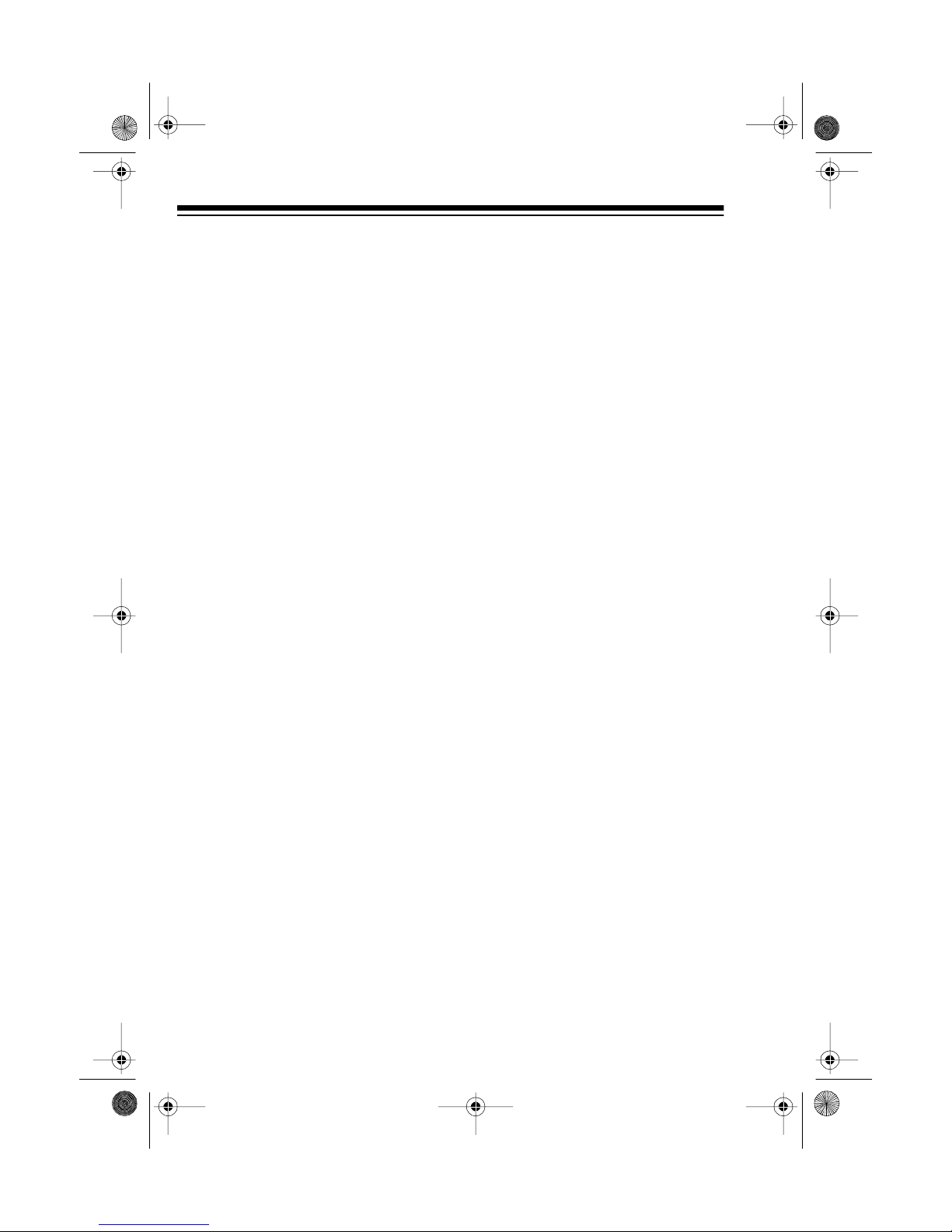
g
23-250.fm Page 4 Friday, August 6, 1999 2:09 PM
OPERATION
To prevent your rechargeable battery
pack fr om losing it s ability t o f ully recharge, you must condition it (by
completely discharging it) about
once every 10 times you recharge it.
To charge or condition a rechargeable battery pack, you must:
1. Properly mount or connect the
battery pack to the conditioner/
charger
2. Apply AC or DC power to the
conditioner/charger
3. Recharge or condition the battery pack.
These steps are explai ned in the f ollowing sections.
MOUNTING/
CONNECTING A
RECHARGEABLE
BATTERY PACK
You can mount/connect battery
packs with bott om or end contact s, or
with connectors.
Warnin
•
s:
Non
-rechargeable battery packs
do not fit into the conditioner/
charger’s charging contacts. Do
not try to connect a nonrechargeable battery pack
because it might damage the
conditioner/charger.
• Do not try to charge nonrechargeable battery packs
because they could explode.
• Use only one set of the battery
contacts at one time or you
might short the conditioner/
charger or the battery pack.
Notes:
• A rechargeable battery pack can
be properly charged only when
its contacts correctly match the
conditioner/charger’s contacts.
• Not all battery packs look like
the ones shown here. Look for
the battery pack’s + and – contacts to make the connections.
• Your local Radio Shack store
sells replacement battery packs.
Bottom Contact Battery
Packs
Some rechargeable battery packs
have charging contacts located on
the bottom, such as:
Camcorder batteries: Sharp, Sony,
Panasonic, JVC, Canon, etc
Cellular phone batteries: Motorola,
Ericsson, Nokia, etc
.
.
Charging Contacts
4
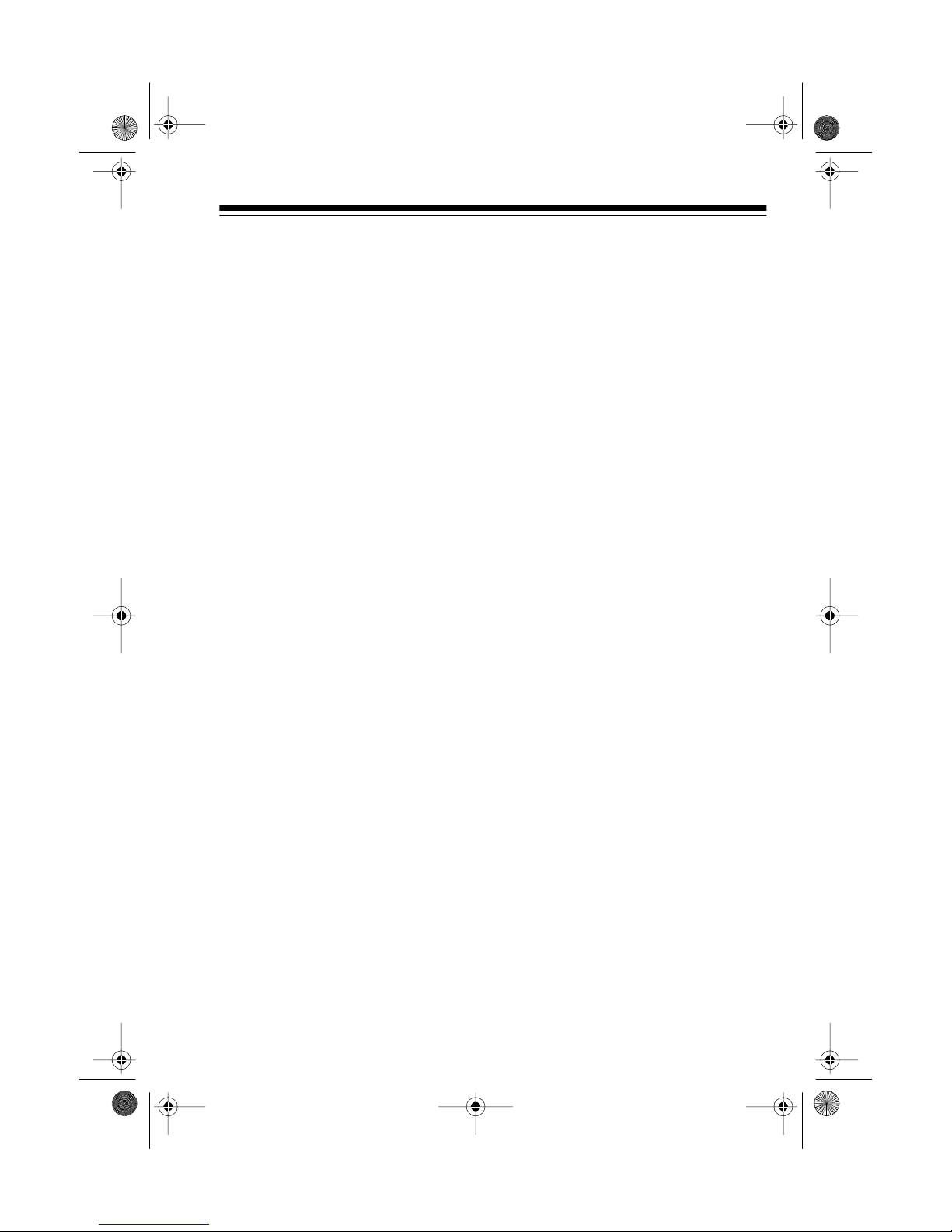
23-250.fm Page 5 Friday, August 6, 1999 2:09 PM
Follow these steps to mount this type
of battery pack on the conditioner/
charger.
1. Pull the battery stopper’s latch
on the right front of the conditioner/charger, then pull open
the stopper.
(illus)
2. To mount a wide battery pack on
the conditioner/charger, position
the attached battery guide so its
edge faces out.
To mount a narrow battery pack,
position the battery guide so its
edge faces in.
3. Place the battery pack on the
conditioner/charger so its contacts overhang, then move the
battery contacts (A and B) up or
down, left or right until they
touch the battery pack’s contacts.
(illus)
4. Push down on t he battery stopper’s tab and slide it outward
until it stops (about
3
/4 inch) to
make room for the battery pack.
(illus)
(illus)
5. Close the battery stopper and
make sure the latch locks into
place.
(illus)
5
