Page 1
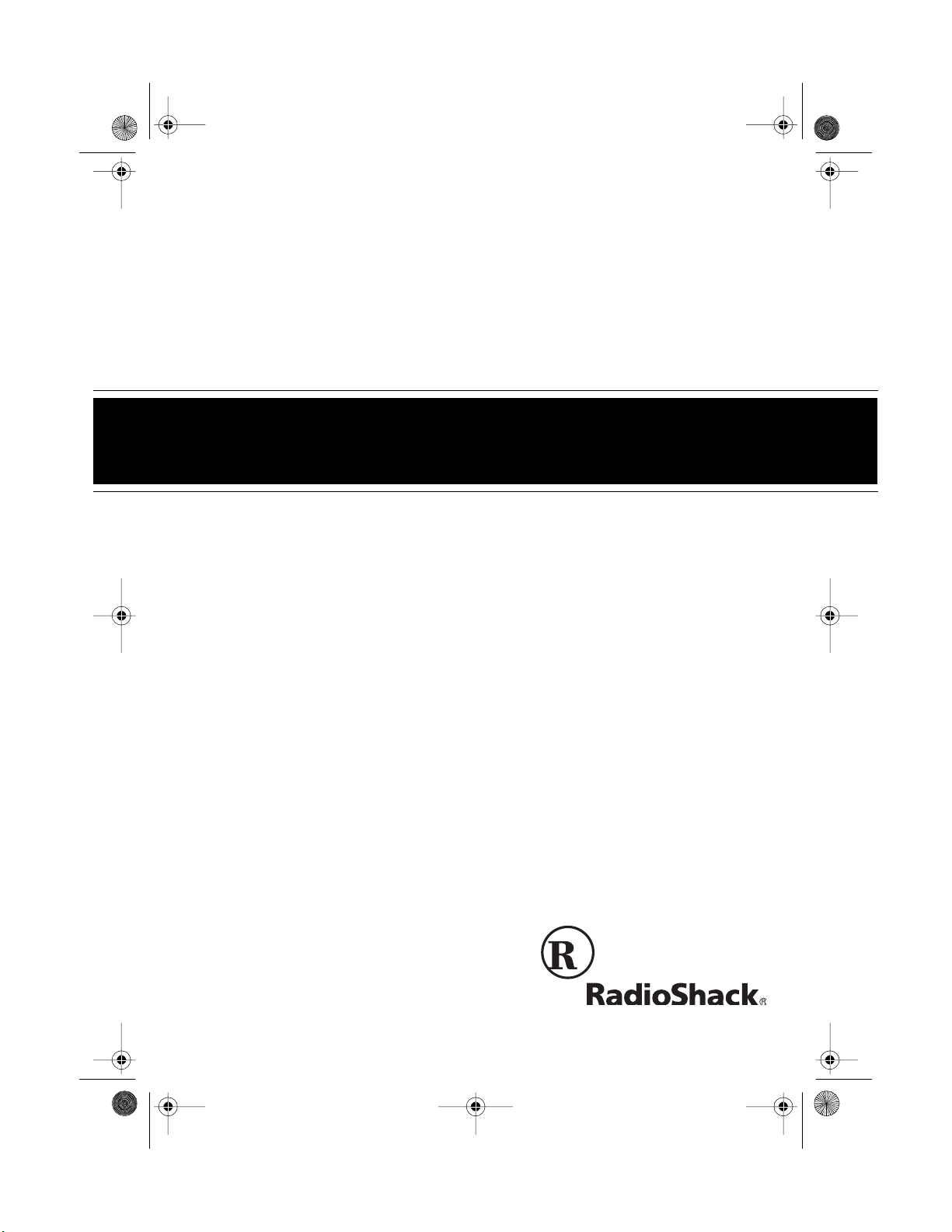
43-777 .fm Page 1 Frida y, August 13, 1999 3:44 PM
Single-Microcassette Answering System
Cat. No. 43-777
OWNER’S MANUAL
Please read before using this equipment.
TAD-277
with Digital Announcement
Page 2
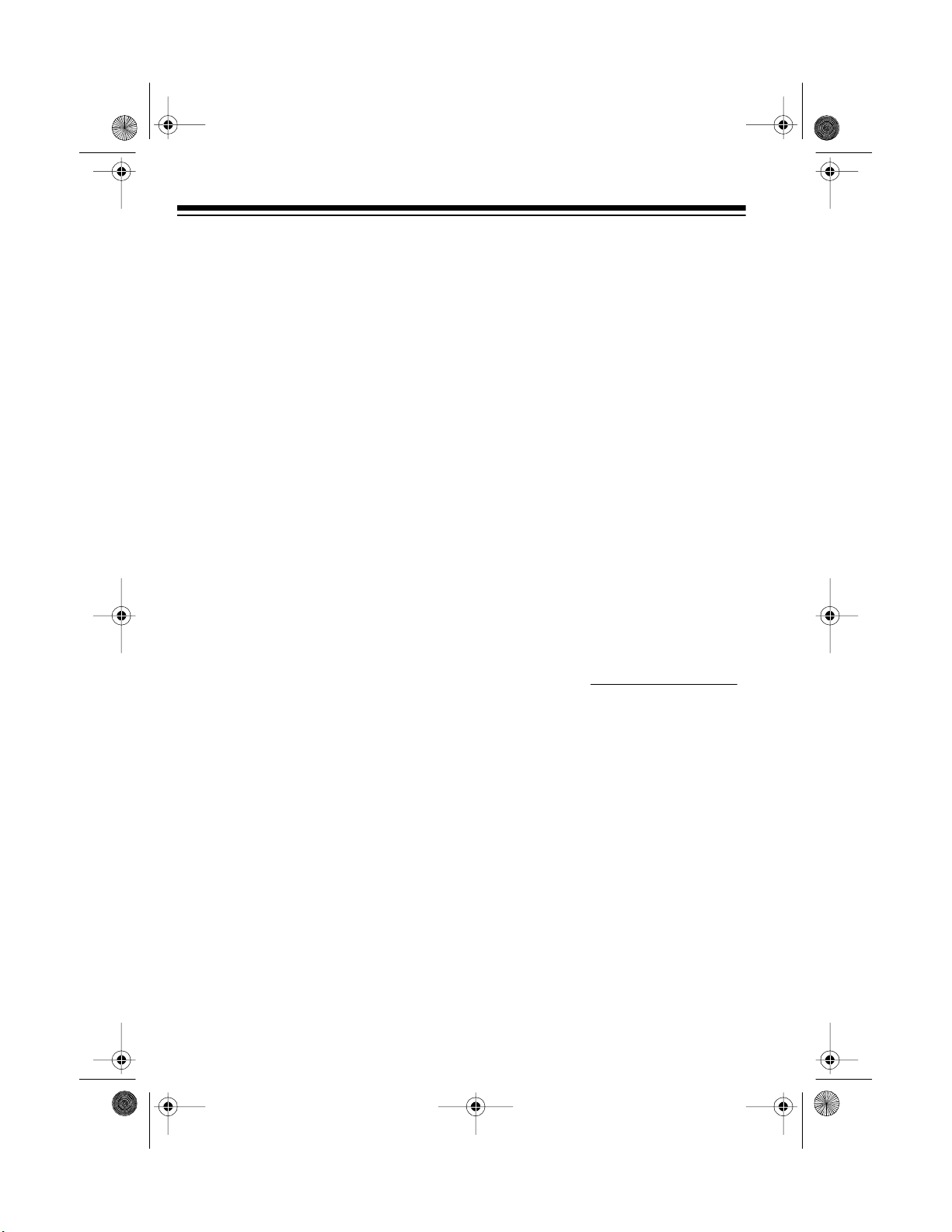
g
g
g
g
g
43-777 .fm Page 2 Frida y, August 13, 1999 3:44 PM
FEATURES
Your RadioShack TAD-277 SingleMicrocassette Answering System with
Digital Announcement is ide al for your
home or office. It is easy to use and
has the following features.
Di
ital Outgoing Message
— ensures the clearest possible recording
of the message you leave for callers.
Call Screenin
— lets you listen
while a caller leaves a message so
you can decide if you want to answer
the call.
Auto-Reset
— stops recording when
you pick up any phone on the same
phone line and resets to answer the
next call.
Remote Operation
— lets you use a
touch-tone phone (or rotary phone
and pocket tone dialer) to enter a 3digit remote operation security code
so you can play b ack or record messages while you are away from your
home or office.
Toll Saver
— lets you avoid unnecessary toll charges when you c all longdistance to check your messages.
VOX (Voice-Activated Recordin
— stops recording after 7 seconds of
silence to conserve tape space for
other messages.
Supplied Incomin
Message Tape
— lets you record up to about 29 minutes of incoming messages on each
side of the tape.
This answering system has been tested and found to comply with all applicable UL and FCC standards.
We recommend you record your TAD277’s serial number here. The number
is on the bottom of the TAD-277.
Serial Number:
)
Remote Answer-On
— lets you call
from a remote location to set the TAD277 to answer calls.
Rin
Select Switch
— lets you select
the number of rings the TAD-277
waits before it answers calls.
© 1997 Tandy Corporation.
RadioShack is a registered tr ademark used by Tandy Corporation .
All Rights Reserv ed .
2
Page 3
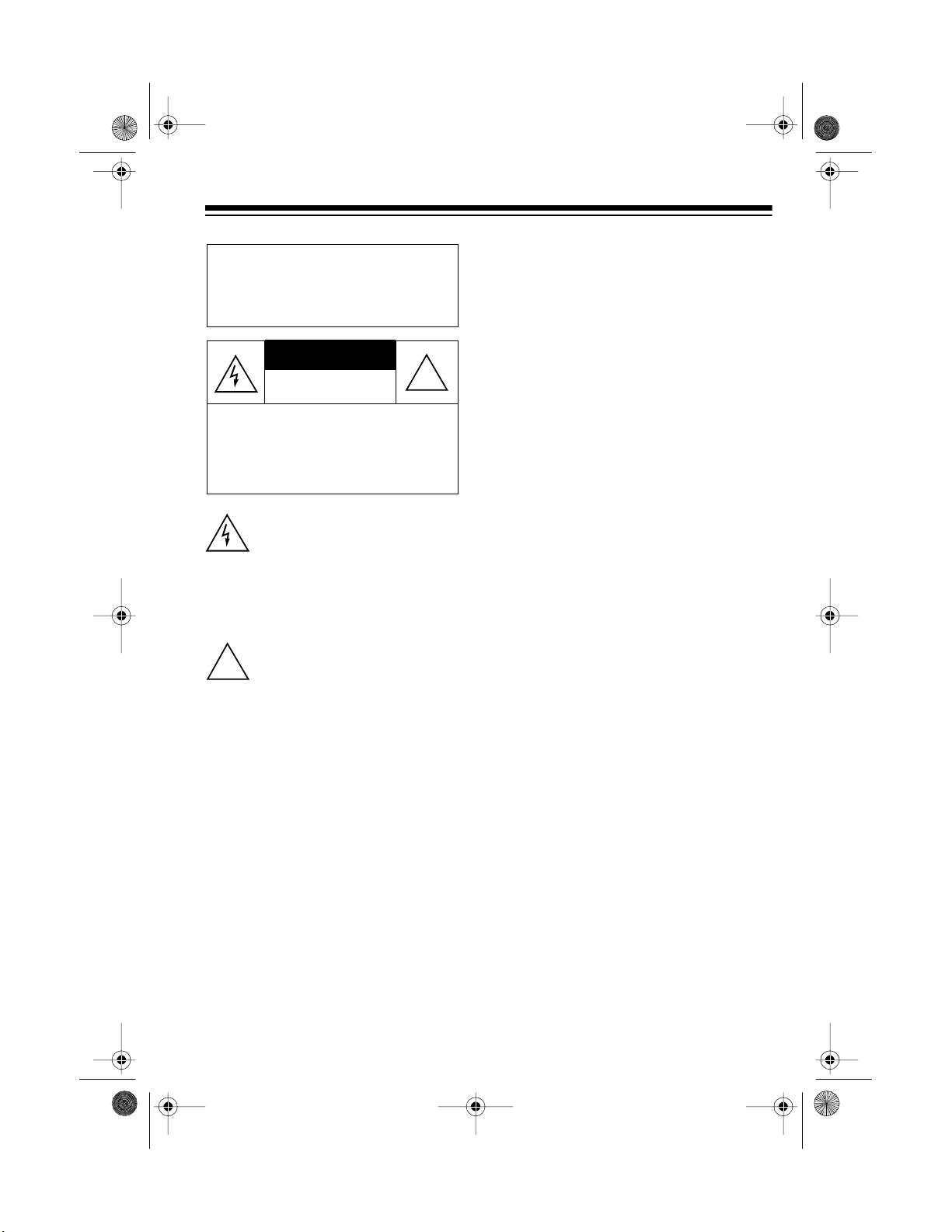
43-777 .fm Page 3 Frida y, August 13, 1999 3:44 PM
WARNING
: To reduce the risk of
fire or shock hazard, do not expose this product to rain or moisture.
CAUTION
RISK OF ELECTRIC SHOCK.
DO NOT OPEN.
CAUTION
ELECTRIC SHOCK, DO NOT REMOVE
COVER OR BACK. NO US ER-SERVICEABLE PARTS INSIDE. REFER SERVICING TO QUALIFIED PERSONNEL.
!
: TO REDUCE THE RISK OF
This sym bol is in te nd ed to a le rt y ou
to the pr e s en ce of un in sulated da n gerous voltage within the product’s
enclosure that m ight be of suf f ic ie nt
magnitude to constitute a risk of
electric shock. Do not open the
product’s case.
This symbol is intended to inform
you that important operating and
maintenance instructions are included in th e l iter atur e a cco mpan ying this product.
READ THIS FIRST
If you are using more than one device
on the line, add up all the RENs. If t he
total is more than five, your phones
might not ring and your TAD-277
might not answer. I n rural area s, a total REN of three might impair ringer
operation. If ringer operation is im-
!
paired, remove a de vice f rom the te lephone line.
FCC STATEMENT
Your TAD-277 complies with Part 68
FCC Rules
of
quest, provide the FCC registration
number and the REN to your phone
company. Both numbers are on the
bottom of your TAD-277.
Note:
You must not connect your
TAD-277 to:
• Coin-operated systems
• Party-line systems
• Most electronic key phone systems
. You must, upon re-
We have designed your TAD-277 to
conform to federal regulations, and
you can connect it to mos t telephone
lines. However, each device you connect to the phone line draws power
from the phone line. We refer to this
power draw as the device’s
Equivalence Number
, or REN. The
Ringer
REN is on the bottom of your TAD-
277.
3
Page 4
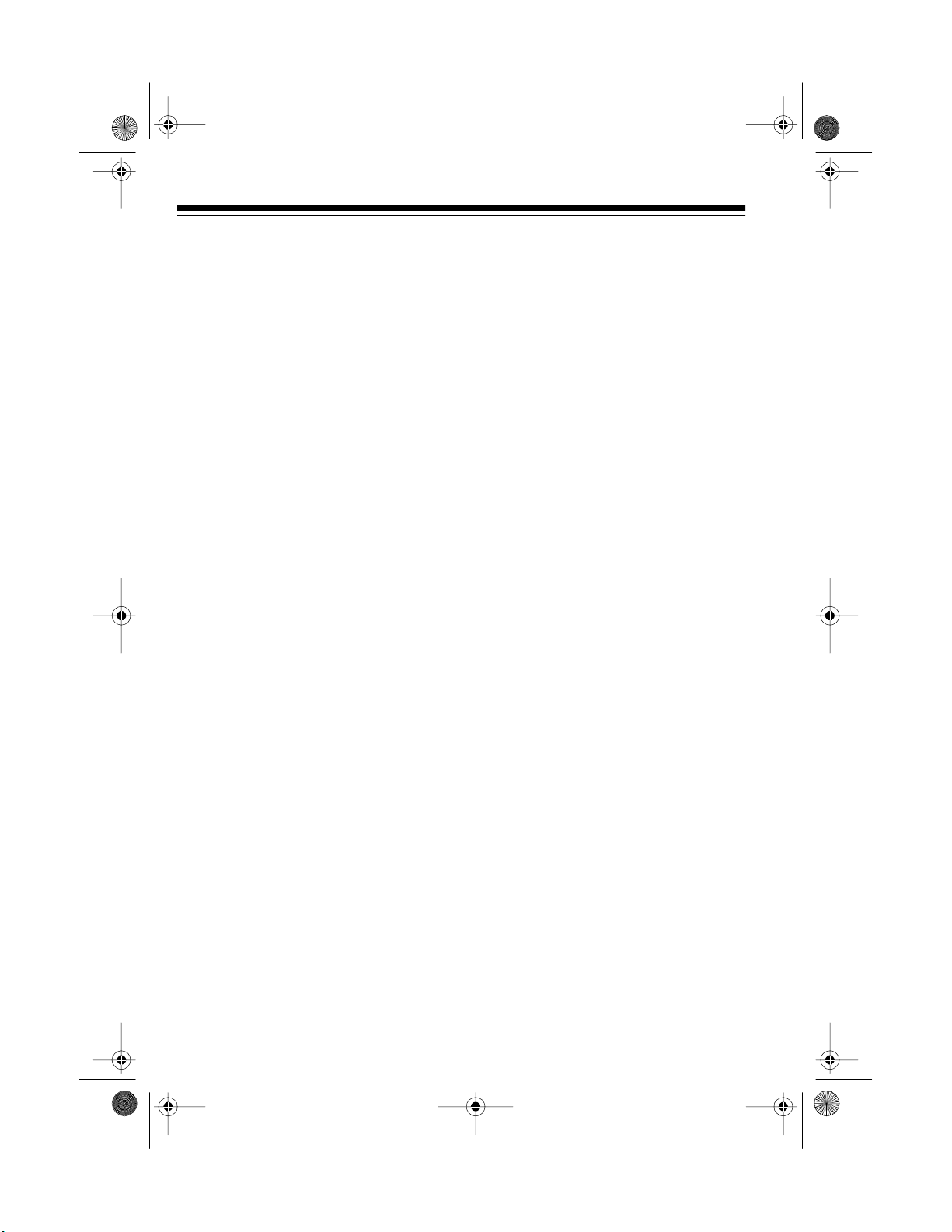
g Sy
g
43-777 .fm Page 4 Frida y, August 13, 1999 3:44 PM
CONTENTS
Preparation ........................................................................................................... 5
Selecting A Location ........................................................................................ 5
Loading the Cassette ....................................................................................... 5
Connecting Power ........................................................................................... 6
Recording the Outgoing Message ................................................................... 6
Checking the Outgoing Message ............................................................. 7
Connecting to the Telephone Line ................................................................... 8
Setting the Maximum Message Length ........................................................... 8
Setting the Number of Rings ........................................................................... 8
Answerin
Setting the TAD-277 to Answer Calls .............................................................. 9
Setting the System’s Volume ........................................................................... 9
Screening Calls ............................................................................................... 9
Playing Messages ......................................................................................... 10
Remote Control Operation ................................................................................ 11
Remote Answer-On ....................................................................................... 11
Remote Playback .......................................................................................... 11
Troubleshootin
Care and Maintenance ....................................................................................... 16
Cleaning the Tape-Handling Parts ................................................. ....... ....... .. 17
The FCC Wants You to Know ........................................................................ 17
Lightning ........................................................................................................ 17
stem Operation ............................................................................. 9
................................................................................................. 13
4
Page 5

43-777 .fm Page 5 Frida y, August 13, 1999 3:44 PM
PREPARATION
SELECTING A
LOCATION
The TAD-2 77 is design ed to rest on
a flat surface such as a desktop or
countertop. Select a location that is:
• Near an AC outlet
• Near a modular telephone line
jack
If the phone l ine jack i s not a modul ar
jack, you must update the wiring. You
can convert the wiring yourself, using
jacks and adapters available at your
local RadioShack store. Or, you can
let the phone company update the wiring for you. The USOC number of the
jack to be ins ta lle d is R J1 1 C.
LOADING THE
CASSETTE
2. Lift open the cassette compartment door.
3. Put the cassette in the compartment with its full reel toward the
back of the system and its open
edge to the right.
Your TAD-277 comes with an MC-60
cassette tape (30 minutes of recording
time per side). You can buy ad ditional
and different length cassettes at your
local RadioShack store.
1. Turn the supplied cassette’s hub
with the tip of a pencil to take up
any tape slack.
4. Close the compartment door.
Notes:
• You can turn the tape over and
record on the other side. This lets
you save any messages recorded
on the first side while using the
tape to record more messages.
• Replace the tape at lea st once a
year, or more often if it is used frequently.
5
Page 6

43-777 .fm Page 6 Frida y, August 13, 1999 3:44 PM
CONNECTING POWER
Use the supplied AC adapter to power
your TAD-277.
Cautions:
• The supplied Class 2 A C adapter
supplies 9 volts of power, delivers
at least 500 milliamps, and has a
plug that properly fits the TAD-
9V AC 500mA
277’s
adapter that does no t meet these
specifications could damage the
TAD-277.
• Always plug the adapter into the
TAD-277 before you plug it into an
AC outlet, and unplug the ad apter
from the outlet before you unplug
it from the TAD-277.
1. Plug the supplied AC adapter’s
barrel plug into the TAD-277’s
AC 500mA
2. Plug the adapter’s other end into a
standard AC outlet.
3. Rotate
clicks to turn on the TAD-277.
jack.
VOLUME
jack. Us ing an
9V
to the right until it
message, the T AD-277 s ou nds a c ontinuous high tone until you record a
message (see “Recording the Outgoing Message”).
Note:
If the cassette tape is broken or
is not inserted properly, the TAD-277
sounds a continuous low tone when it
is connected to power. To stop the
tone, unplug the adapter from t he AC
outlet. Reinsert or replace the tape,
then plug the adapter back into the AC
outlet.
RECORDING THE
OUTGOING MESSAGE
Before you can use the TA D-277, you
must record the outgoing message.
The maximum length for your outgoing message is 30 seconds.
Hint:
To help protect you r hom e or office, do not tell callers you are away.
Instead, say you cannot come to the
phone at this time.
Follow these steps to record an outgoing message.
1. If the TAD-277 is off, rotate
UME
to the right until it clicks to
turn it on. The m essage indicator
turns on.
VOL-
The message indicator turns on while
the TAD-277 checks for an outgoing
message.
If an outgoing message is alrea dy recorded, the TAD-277 automatically
plays it back. If there is no outgoing
6
Page 7

43-777 .fm Page 7 Frida y, August 13, 1999 3:44 PM
2. Lift open the cassette compartment door.
3. Hold down
OGM REC/PLAY
until
the message indicator turns off,
then release the button. T he TAD277 beeps once.
4. When the message indicator turns
on again after a few moments,
speak clearly in a normal volume
from about 12 inches away from
the microphone.
Microphone
5. When you finish recording your
message, press
OGM REC/PLAY
again. The TAD-277 beeps, rewinds the tape, and plays back
the message as it is recording it
from the digital chip to the tape.
(The message is backed up on
tape so after a power failure it can
be automatically restored to the
chip).
After the message plays bac k, the
TAD-277 sets itself to answer
calls, beeping twice to indicate it is
set.
6. Adjust
VOLUME
to a comfortable
listening level.
Checking the Outgoing
Message
OGM REC/PLAY
Press
hear the outgoing m essage. Set
UME
to the desired level.
at any time to
VOL-
The TAD-277 records only
Note:
the first 30 seconds of your outgoing message.
7
Page 8

43-777 .fm Page 8 Frida y, August 13, 1999 3:44 PM
CONNECTING TO THE
TELEPHONE LINE
To complete the connections, insert
the modular plug into a modular
phone jack.
To connect a telephone to your TAD277, insert the telephone’s modular
plug into
the T AD-277.
PHONE JACK
on the back of
SETTING THE NUMBER
OF RINGS
You can select the number of rings the
TAD-277 waits before it answers calls.
RING SELECT
Set
The system can answer calls in 2, 4,
or 7 rings. If you set the switch to
(Toll Saver), the TAD-277 answers in
four rings if there are no new or s aved
messages, or in two rings if you have
messages. This can save you longdistance charges because, if there are
no new messages, you can hang up
before the TAD-277 answers.
to 2, 4, 7, or
TS
.
TS
SETTING THE MAXIMUM
MESSAGE LENGTH
Your TAD-277 can record messages
of up to 1 or 5 mi nutes. Set
1MIN or 5MIN
to
mum rec or d ing t ime.
8
for the desired maxi-
REC TIME
Page 9

43-777 .fm Page 9 Frida y, August 13, 1999 3:44 PM
ANSWERIN G SYST EM OPERATION
SETTING THE TAD-277
TO ANSWER CALLS
Rotate
clicks to turn on the TAD-277. When
the message indicator stays on and
the TAD-277 does not sound any
tones, it is ready to answer calls.
The TAD-277 hangs up and resets to
answer the next call when:
VOLUME
• The caller hangs up.
• The maximum message length of
about 1 minute or 5 minutes is
reached (see “Setting the Maximum Message Length” on
Page 8).
to the right until it
sage, then waits 7 seconds for you to
enter the remote operation security
code. If you do not enter the correct
code, the TAD-277 beeps twice and
hangs up. See “Remote Control Operation” on Page 1 1.
To have the TAD-277 not answer
calls, turn it off by rot ating
the left until it clicks. The message indicator turns off.
VOLUME
to
SETTING THE SYSTEM’S
VOLUME
To adjust the vo lume, set
a comfortable listening level. (This
does not affect the volume of the message the caller hears.)
VOLUME
to
• There are more than 7 seconds of
silence.
The TAD-277’s supplied tape can
record up to about 29 minutes of incoming messages per side. You can
buy additional and different length cassettes at your local RadioShack store.
If the tape reaches the end while a
caller is leaving a message, t he TAD277 beeps twice and hangs up.
If the incoming message tape is full,
the TAD-277 answers a call after ten
rings, plays back the outgoing mes-
SCREENING CALLS
To screen calls, let the TAD-277 answer them. Listen to the caller’s message through the TAD-277’s speaker.
If you decide to answer the call, pick
up any phone on the same phone li ne
as the TAD-277. The TAD-277 stops
recording and resets to answer the
next call.
9
Page 10

43-777 .fm Page 10 Friday, August 13, 1999 3:44 PM
Note: If y ou pick up t he phone j ust as
the TAD-277 answers, the TAD-277
might not stop recording the message.
If this happens, briefly hang up the
phone then pick it up again.
PLAYING MESSAGES
When you have messages, the message indicator blinks. If you have four
messages or less, the light blinks once
for each message stored. (For example, if you hav e two messa ges, the l ight
blinks twice followed by a 2-second
pause, then blinks twice more, and so
on.) If you have more than four messages, the light blinks continuously.
Note: The light also blinks continuously if the TAD-277 receives one or more
incoming messages after po wer is interrupted (see “Troubleshooting” on
Page 13).
If you do not restart playback
within 60 seconds, the tape fastforwards to the end of the last
incoming message, as though
playback was never started. This
helps prevent accidental erasure
of incoming messages.
• If a call comes in while playback is
paused, the tape immediately
fast-forwards to the end of the last
message and answers the call.
After you play back a ll the messages,
the TAD-277 beeps twice, rewinds to
the beginning, and resets to answer
calls. Ne w messa ges will b e record ed
over the messages you have heard.
To save the messages, press
SAVE
before a new call is recorded. The
tape fast-forwards to the end of all the
messages and resets to answer calls.
To play the messages, press
PLAY
The TAD-277 beeps once, rewinds
the tape, then plays the messages.
Notes:
• To pause playback, press
To restart playback, press
PLAY
PLAY
again.
10
.
To replay the messages, sim ply press
PLAY
again.
.
Page 11

43-777 .fm Page 11 Friday, August 13, 1999 3:44 PM
REMOTE CONTROL OPERATION
While you are away from your home
or office, you can use a touch-tone
phone or a pu lse phone with a pock et
tone dialer to:
• Set the TAD-277 to answer calls
• Play your messages
• Record a message
• Set the TAD-277 to record over
old messages
REMOTE ANSWER-ON
You can use a remote phone to set
the TAD-277 to answer calls if:
• The TAD-277 has power.
• The cassette is loaded.
• The TAD-277 is off.
To remotely set the TAD-277 to answer calls, dial your phone number
then let your phone ring at least 12
times until the TAD-277 answers.
Then hang up the phone.
Notes:
• Your phone rings 10 times plus
the number of ri ngs you have set
RING SELECT
using
the Number of Rings” on Page 8)
before the TAD-277 answers. For
example, if
7
, the TAD-277 answers after 17
rings.
• When you return, be sure to rotate
VOLUME
RING SELECT
to turn the TAD-277 on.
(see “Setting
is set to
Then you can play an y m essages
you received while you were go ne
(see “Playing Messages” on
Page 10).
REMOTE PLAYBACK
You must know your 3-digit remote
operation security code to play back
or record messages from a remote
phone. The code for your particular
answering system is printed on the
bottom of your TAD-277.
To play back your messages from a remote phone
After the TAD-277 plays the outgoing
message and beeps, enter the remote
operation security code within 7 seconds. (Be sure each button press is at
least
sounds a tone while the tape rewinds.
If no tone sounds, re-enter the code.
Notes:
• If you do not enter t he code within
7 seconds, the TAD-277 hangs
up.
• If the TAD-277 is set to
answers on the second ring if
there are messages. If there are
no messages, the TAD-277
answers on the fourth ring.
The TAD-277 plays back the incoming
messages. At the end of all the messages, the TAD-277 sounds four short
beeps and automatically saves your
messages.
, dial your phone number.
1
/2 second long). The TAD-277
TS
, it
11
Page 12

43-777 .fm Page 12 Friday, August 13, 1999 3:44 PM
To replay the messages
, wait until you
hear a single beep (about 8 seconds
after the four short beeps), then enter
your remote operation security code
again. The TAD-277 replays the messages.
To record a message
, wait until you
hear a single beep (about 8 seconds
after the four short beeps), then
record the message and hang up.
To reset the TAD-277 so new messages record over the old ones,
enter
your remote operation security code
within
8 seconds after you hear the
four short beeps at the end of all the
messages. Then, after the TAD-277
beeps, hang up the phone.
12
Page 13

43-777 .fm Page 13 Friday, August 13, 1999 3:44 PM
TROUBLESHOOTING
We do not expect you to have any problems with your TAD-277, but if you do, be
sure you installed the tape correctly and turned on the syst em. If you still have a
problem, this chart might help. If not, take the TAD-277 to your local RadioShack
store for assistance.
Problem Cause Solution
The TAD-277 does
not answer and
record callers’ messages.
The TAD-277 records
a dial tone, beeping,
or the operator’s
voice instead of the
caller’s message.
The TAD-277 does
not respond to any
button.
The system is t u rne d off. Turn on the TAD-277 by
VOLUME
VOLUME
to the right
to the right
The outgoing message
is not recorded.
Bad phone line connection.
The caller hung up without leaving a message
or without using the
maximum time, and
your phone company
does not send out CPC
(Calling Party Control)
signals.
The TAD-277 has been
turned on by remote.
The TAD-277 is locked
up.
rotating
so the message indicator
turns on.
Record an outgoing message.
Check and reconnect the
modular phone plug.
If this happens often, discuss the problem with your
phone company.
Turn on the TAD-277 by rotating
so the message indicator
turns on.
Reset the TAD-277 by
unplugging the AC adapter
from the AC outlet then
plugging it in again.
Outgoing messages
sound distorted.
You were too close to
the microphone or you
spoke too loudly when
you recorded the outgoing message.
Re-record the message.
Speak clearly into the
microphone at a normal volume from about 12 inches
away.
13
Page 14

43-777 .fm Page 14 Friday, August 13, 1999 3:44 PM
Problem Cause Solution
Incoming message
sounds distorted.
Remote control functions do not work.
The tape head is dirty. Clean the head using a
tape head-cleaning kit (see
“Cleaning the Tape-Handling Parts” on Page 17 ).
The tape is worn out. Unplug the adapter from the
AC outlet, replace th e tape,
then plug the adapter back
into the AC outlet.
The remote operation
security code was not
entered correctly.
Enter the correct code. The
code for your particular
answering system is printed
on the bottom of your TAD-
277.
You are using a pulse
dialing phone.
The tone output from
the phone or tone dialer
is not long enough.
Use a touch-tone phone or
pocket tone dialer.
Hold down the buttons for
at least
1
/2 second or try
using another phone or
dialer.
The telephone line is
noisy.
Enter the remote operation
security code again.
Continuous tone
sounds.
14
Seven seconds of
silence have passed so
the TAD-277 hangs up.
No outgoing message
recorded.
The cassette tape is
jammed, broken, or not
installed.
Call the TAD-277 and try
again.
Record an outgoing message (see “Recording the
Outgoing Message” on
Page 6).
Unplug the adapter from the
AC outlet, replace th e tape,
then plug the adapter back
into the AC outlet.
Page 15

43-777 .fm Page 15 Friday, August 13, 1999 3:44 PM
Problem Cause Solution
The message indicator blinks continuously, but there are
fewer than five incoming messages.
Power was interrupted
to the TAD-277.
PLAY
Press
. The TAD-277
plays back any saved messages then any new incoming messages.
15
Page 16

43-777 .fm Page 16 Friday, August 13, 1999 3:44 PM
CARE AND MAINTENANCE
Your RadioShack TAD-277 Si ngle-Microcassette Answering System with Digital
Announcement is an example of superior design and craftsmanshi p. The following
suggestions will help you care for your TAD -2 77 so you can enjoy it for years.
Keep the TAD-277 dry. If it gets wet, wipe it dry immediately. Liquids
might contain minerals that can corrode the electronic circuits.
Use and store the TAD-277 only in normal temperature environments. Temperature extrem es can shorten t he life of electronic devices and distort or melt plastic parts.
Keep the TAD-277 away from dust and dirt, which can cause premature wear of parts.
Handle the TAD-277 gently and carefully. Dropping it can dama ge
circuit boards and cases and can cause the TAD-277 to work improperly.
Wipe the TAD-277 with a damp cloth occasionally to keep it looking
new. Do not use harsh chemicals, cleaning solvents, or strong detergents to clean the TAD-277.
Modifying or tampering with the TAD-277’s in ternal compone nts can cau se a malfunction and might invalidate your TAD-277’s warranty and void your FCC authorization to operate it. If your TAD-277 is not performing as it should, take it to your
local RadioShack store for assistance. If the trouble is affecting the phone lines, the
phone company can ask you to disconnect the ph one until you have resol ved the
problem.
16
Page 17

43-777 .fm Page 17 Friday, August 13, 1999 3:44 PM
CLEANING THE TAPEHANDLING PARTS
To restore the sound quality, you
must inspect and clean the tape
head. Dirt, dust, or particles of the
tape’s coating can accumulate on the
tape heads and other parts that the
tape touches. This can greatly reduce the performance of the cassette
player.
We recommend cleaning the tape
head after about every 20 hours of
playing time. Rotate
until it clicks to turn off the TAD-277
and remove the cassette. Insert a special head-cleaning cassette (such as
Cat. No. 44-1168), and follow the
cleaning cassette’s directions t o clean
the tape head.
Caution:
head, never use a chemical not approved for tape head cleaning and
never touch the tape head with your
fingers or any metal object.
To avoid damage to the tape
VOLUME
to the left
THE FCC WANTS YOU
TO KNOW
In the unlikely event that your TAD277 causes problems on the phone
line, the phone company can disconnect your service. The phon e company attempts to notify you in advance. If
advance notice is not practical, the
phone company notifies you of your
right to file a complaint with the FCC.
Also, the phone company can make
changes to its lines, equipment, operations, or procedures t hat could af fect
the operation of your TAD-277. The
phone company notifies y ou of these
changes in advance, so y ou can take
the necessary steps to prevent interruption of your phone service.
LIGHTNING
Your TAD-277 has built-in protection
circuits to reduce the risk of damage
from surges in phone and power line
current. These protection circuits meet
or exceed FCC requirement s. However, lightning striking the phone line or
power lines can damage your TAD-
277.
Lightning damage is not common.
Nevertheless, if you live in an area
that has frequent electrical storms, we
suggest that you unplug your TAD277 during storms to reduce the possibility of damage.
17
Page 18

43-777 .fm Page 18 Friday, August 13, 1999 3:44 PM
NOTES
18
Page 19

43-777 .fm Page 19 Friday, August 13, 1999 3:44 PM
19
Page 20

43-777 .fm Page 20 Friday, August 13, 1999 3:44 PM
Limited One-Year Warranty
This product is warra nted by RadioSha ck against ma nufacturing defec ts in materi al and workmanship under normal use for one (1) year from the date of purchase from RadioShack company-owned
stores and authorized RadioShack franchisees and dealers. EXCEPT AS PROVIDED HEREIN, RadioShack MAKES NO EXPRESS WARRANTIES AND ANY IMPLIED WARRANTIES, INCLUDING
THOSE OF MERCHANTABILITY AND FITNESS FOR A PARTICULAR PURPOSE, ARE LIMITED
IN DURATION TO THE DURATION OF THE WRITTEN LIMITED WARRANTIES CONTAINED
HEREIN. EXCEPT AS PROVIDED HEREIN, RadioShack SHALL HAV E NO LIABILITY OR RESPONSIBILITY TO CUSTOMER OR ANY OTHER PERSON OR E NTITY WITH RESPECT TO ANY
LIABILITY, LOSS OR DAMAGE CA USED DIRECTLY OR INDIRECTLY BY USE OR P ERFORMANCE OF THE PRODUCT OR A RISING OUT OF ANY BREACH OF THIS WARRANTY, INCLUDING, BUT NOT LIMITED TO, ANY DAMAGES RESULTING FROM INCONVENIENCE, LOSS
OF TIME, DATA, PROPERTY, REVENUE, OR PROFIT OR ANY INDIRECT, SPECIAL , INCIDENTAL, OR CONSEQUENTIAL DAMAGES, EVEN IF RadioShack HAS BEEN ADVISED OF THE
POSSIBILITY OF SUCH DAMAGES.
Some states do not allow the limitations on how long an implied warranty lasts or the exclusion of incidental or consequential damages, so the above limitations or exclusions may not apply to you.
In the event of a product defect during the war ranty period, take the product and the RadioShack
sales receipt as proof of purch ase date to any Radio Shack store. Radi oS hack will, at i ts option, unless otherwise provided by law: (a) correct the defect by product repair without charge for parts and
labor; (b) replace the product with one of the same or similar design; or (c) refun d the purchase
price. All replaced part s and products, and pr oducts on which a refu nd is made, become the property of RadioShack. New or reconditioned parts and pro ducts may be used in the performa nce of
warranty service. Rep aired or replaced parts and pro ducts are warranted for the remainde r of the
original warranty period. You will be charged for repair or replacement of the product made after the
expiration of the warranty period.
This warranty does not cover: (a) damage or failure caused by or attributable to acts of God, abuse,
accident, misuse , imprope r or abno rmal usage, fai lure to fol lo w instru ctions , improp er inst allatio n or
maintenance, alterati on, lightning or other incidence of exc ess voltage or current; (b) any repairs
other than those provi ded by a RadioShack Auth orized Service Facili ty; (c) consumables suc h as
fuses or batteries; (d) cosmeti c damage; (e) tr anspor tation, s hipp ing or insu rance cos ts; or ( f) costs
of product removal, installation, set-up service adjustment or reinstallation.
This warranty gives yo u specific legal rights, and yo u may also have other rights which vary from
state to state.
RadioShack Customer Relations, Dept. W, 100 Throckmorton St., Suite 600, Fort Worth, TX 76102
We Service What We Sell
3/97
RadioShack
A Division of Tandy Corpor ation
Fort Worth, Texas 76102
6A7 Printed in Hong Kong
