Page 1
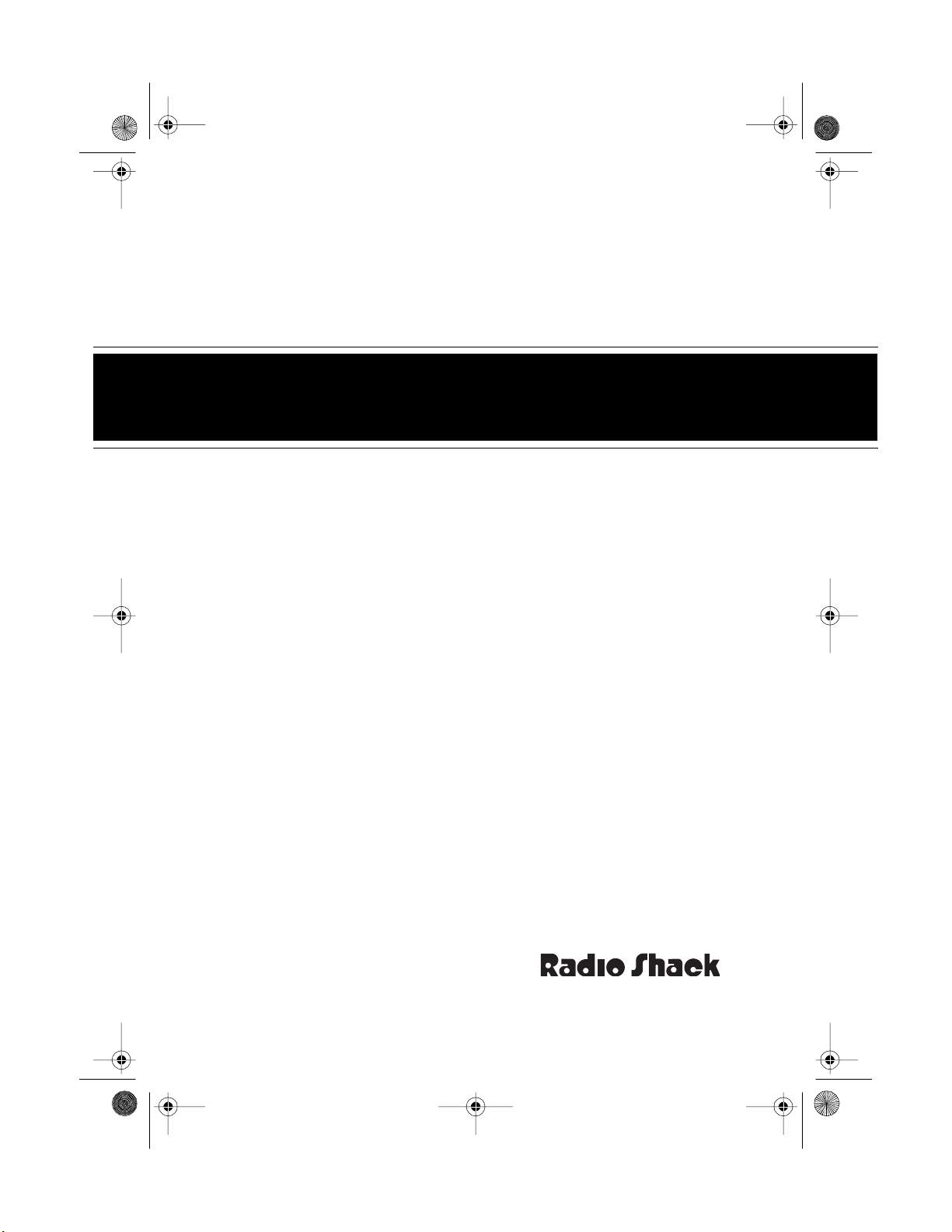
43-745 .fm Page 1 Friday, August 13, 1999 2:16 PM
Multi-User Digital Telephone
Cat. No. 43-745
OWNER’S MANUAL
Please read before using this equipment.
TAD-1005
Answering System
Page 2
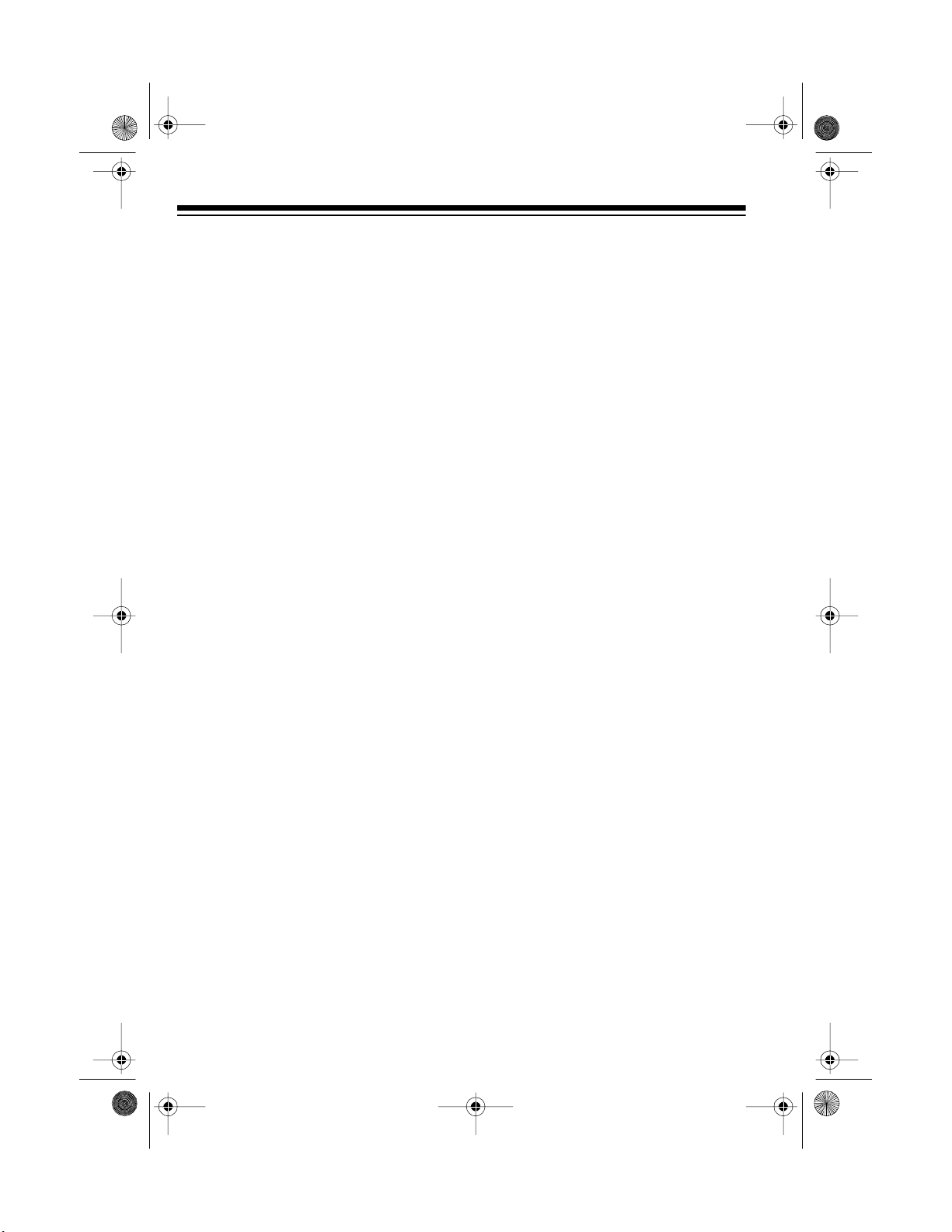
g
g
y
y
g
g
y
43-745 .fm Page 2 Friday, August 13, 1999 2:16 PM
FEATURES
Your TAD-1005 Multi-User Digital
Telephone Answering System is a sophisticated, fully digital message center that groups recorded messages for
up to four different users. The caller
can choose to leave a m essage for a
specific person or department. Or, you
can record six announce-only messages for callers to hear.
Fully digital means the TAD stores all
messages on a computer chip. This
gives you advanced capabilities over
tape-based answering machines. For
example, you can save individual messages while the rest are deleted. Because your TAD is fully digital, there
are no tape mechanisms to wear out
and no tapes to bother with.
The TAD’s large 60-minute memory
capacity means you can store a lot of
messages. Its remote operation features let you use your TAD remotely
from a touch-tone phone.
Its features include:
Four User Mai lbox es
— let you store
and play back messages for up to four
different users.
Di
itally-Synthesized Voice
—
guides you through operation of the
system.
Pro
rammable Mailbox Securit
— lets you set yo ur o wn security
Code
code for your private mailbox.
Announcement Onl
— lets you
record up to six different announcements for callers to hear w hen you do
not record incoming messages.
LED Messa
e Counter
— shows the
number of messages the TAD has recorded.
Data Compression
— automatically
compresses periods of silence to allow
up to 60 minutes of message storage.
Remote Operation
— lets you use a
touch-tone phone (or rotary phone and
pocket tone dialer) to operate the TAD
while you are away from your home or
office.
Pro
rammable Remote Operation
Securit
Code
— lets you set your
own security code for remote operation.
Date/Time Stamp
— records the day
and time each message was recorded.
Remote Answer-On
the TAD from a remote location and
— lets you call
set it to answ er c alls .
© 1997 Tandy Corporation.
Radio Shack is a registered trademark used by Tandy Corporation.
All Rights Reserv ed .
2
Page 3
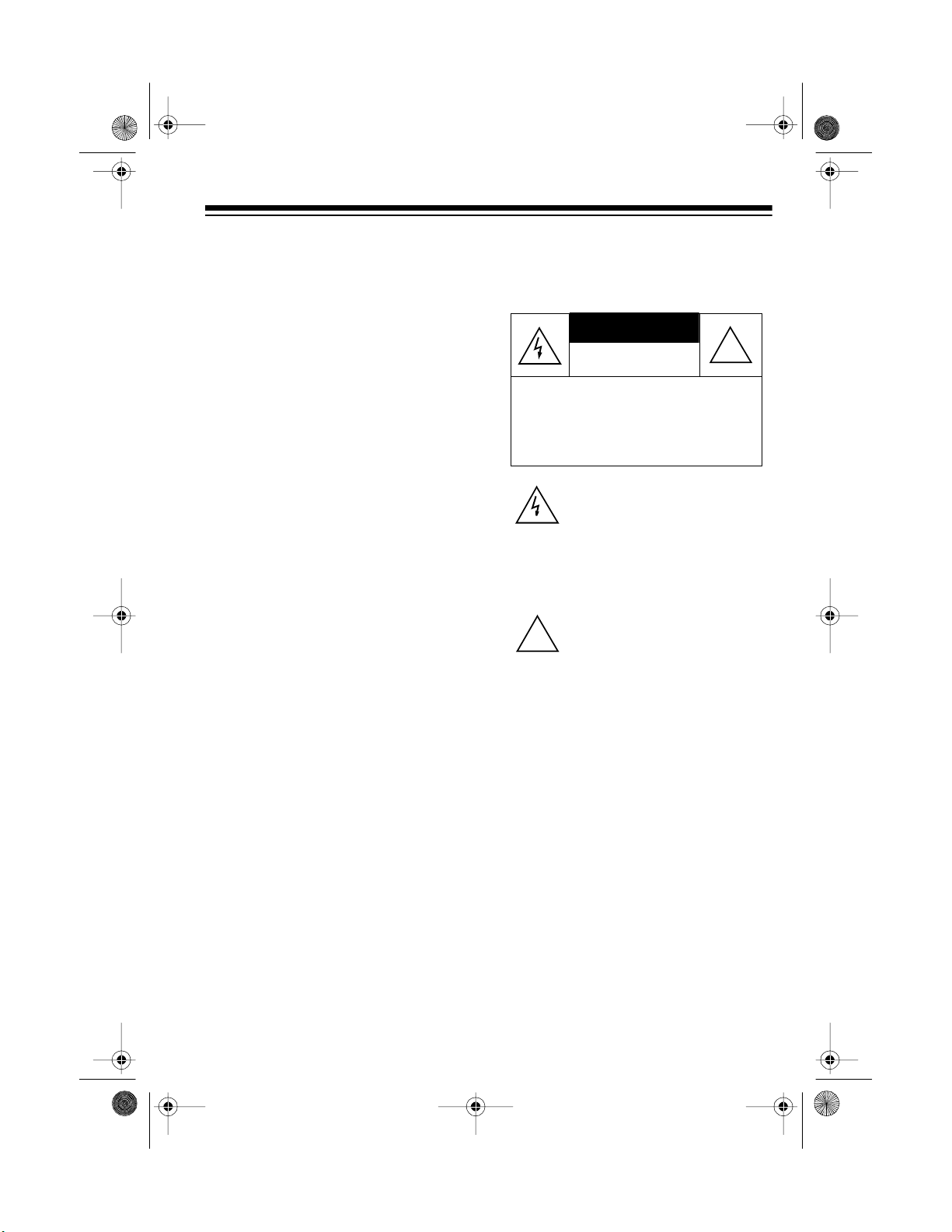
CAUTION
43-745 .fm Page 3 Friday, August 13, 1999 2:16 PM
Call Screening — lets you listen as a
caller leaves a message so you can
decide whether or not to answer the
call.
Memo Recording — lets you leave
messages for yourself or others in your
home or office.
Two-Way Recording — lets you
record both sides of your phone conversation.
Room Monitor — lets you listen from
a remote phone to the room where the
TAD is installed.
Toll-Saver — lets you avoid unneces sary toll charges when you call by
long-distance to check your messages.
Adjustable Ring Numbers — lets y ou
set the TAD to answer after one to nine
rings.
Warning: To prevent fire or shock hazard, do not expose t his product to rain
or moisture.
RISK OF ELECTRIC SHOCK.
DO NOT OPEN.
CAUTION: TO REDUCE THE RISK OF
ELECTRIC SHOCK, DO NOT REMOVE
COVER OR BA CK. NO USER-S ERVICEABLE PARTS INSIDE. REFER SERVICING TO QUALIFIED PERSONNEL.
This symbol is intended to alert you
to the p r es en c e o f un in su lated d an gerous voltage within the product’s
enclosure that might be of sufficient
magnitude to constitute a risk of
electric shock. Do not open the
product’s case.
This symbol is intended to inform
you that important operating and
!
maintenance instructions are included in the literature accompanying this product.
!
Phone Pick-Up Detection — stops
recording when you pick up any phone
on the same line as the TAD, and resets to answer the next call.
This TAD has been tested and found to
comply with all applicable UL and FCC
standards.
For your records, we suggest you
record your TAD’ s serial number i n the
space provided. The serial number appears on the bottom of the TAD.
Serial Number ________________
3
Page 4
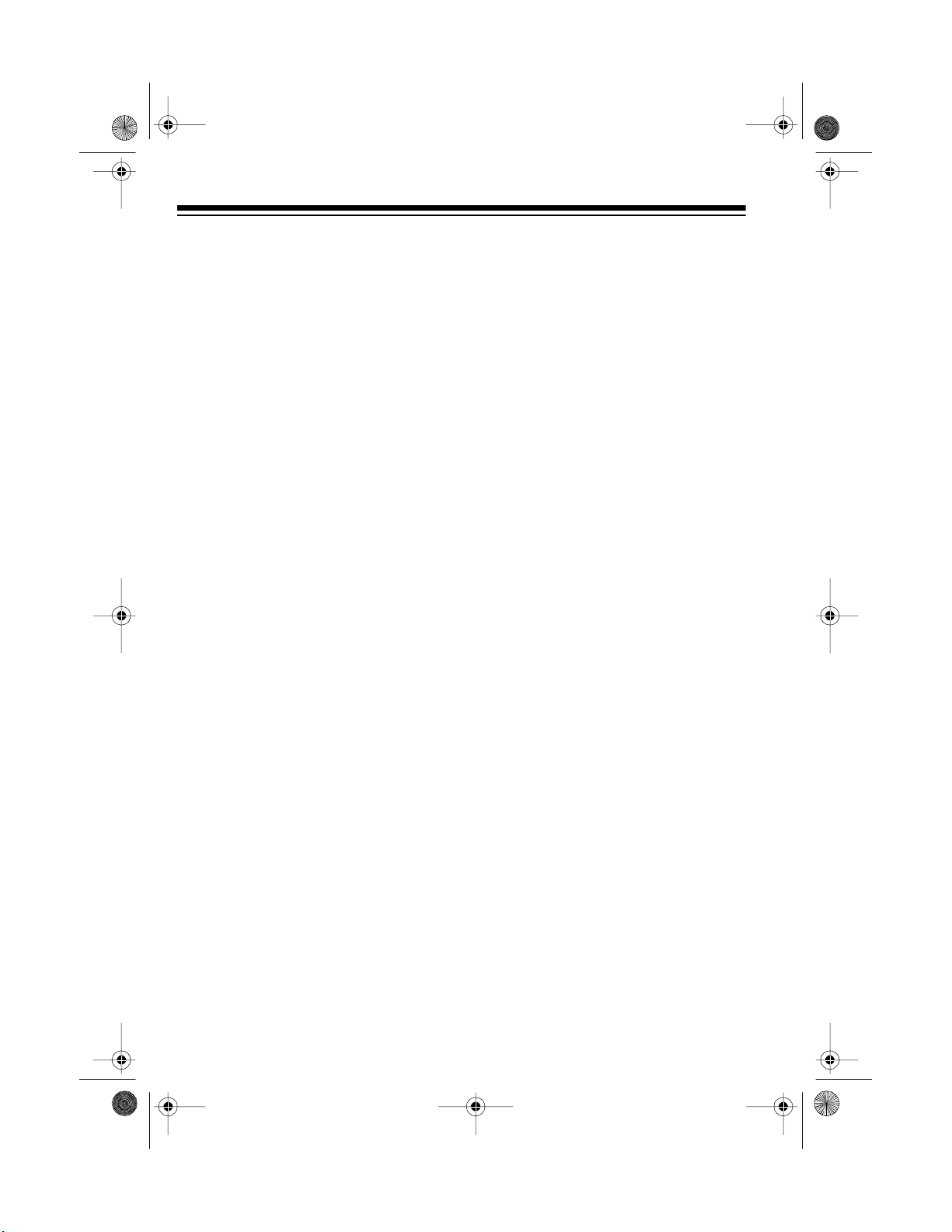
43-745 .fm Page 4 Friday, August 13, 1999 2:16 PM
READ THIS BEFORE
INSTALLATION
We have designed your TAD to conform to federal regulations, and you
can connect it to most telephone lines.
However, each device that you connect to the phone line draws power
from the line. We refer to this power
draw as the device’s ringer equivalence number, or REN. The REN is
shown on the bottom of your TAD.
If you are using more than one device
on the line, add up all the RENs. If the
total is more than five, your phone
might not ring and your TAD might not
answer. In rural areas, a total REN of
three might impair ringer operation. If
ringer operation is impaired, remove
one of the devices from the line.
FCC STATEMENT
Your TAD complies with Part 68 of
FCC Rules
provide the FCC registration number
and the REN to your phone com pany.
Both numbers appear on the bottom of
your TAD.
Note:
to:
• Coin-operated systems
• Party-line systems
• Most electronic key phone systems
This device compile s with Part 15 of
FCC Rules
following two conditions:
• This device may not caus e harmful interfer ence.
• This devic e mus t accept any interference received, including interference that may cause undesired
operation.
. You must, upon request,
You must not connect your TAD
. Operation is subject to the
4
Page 5
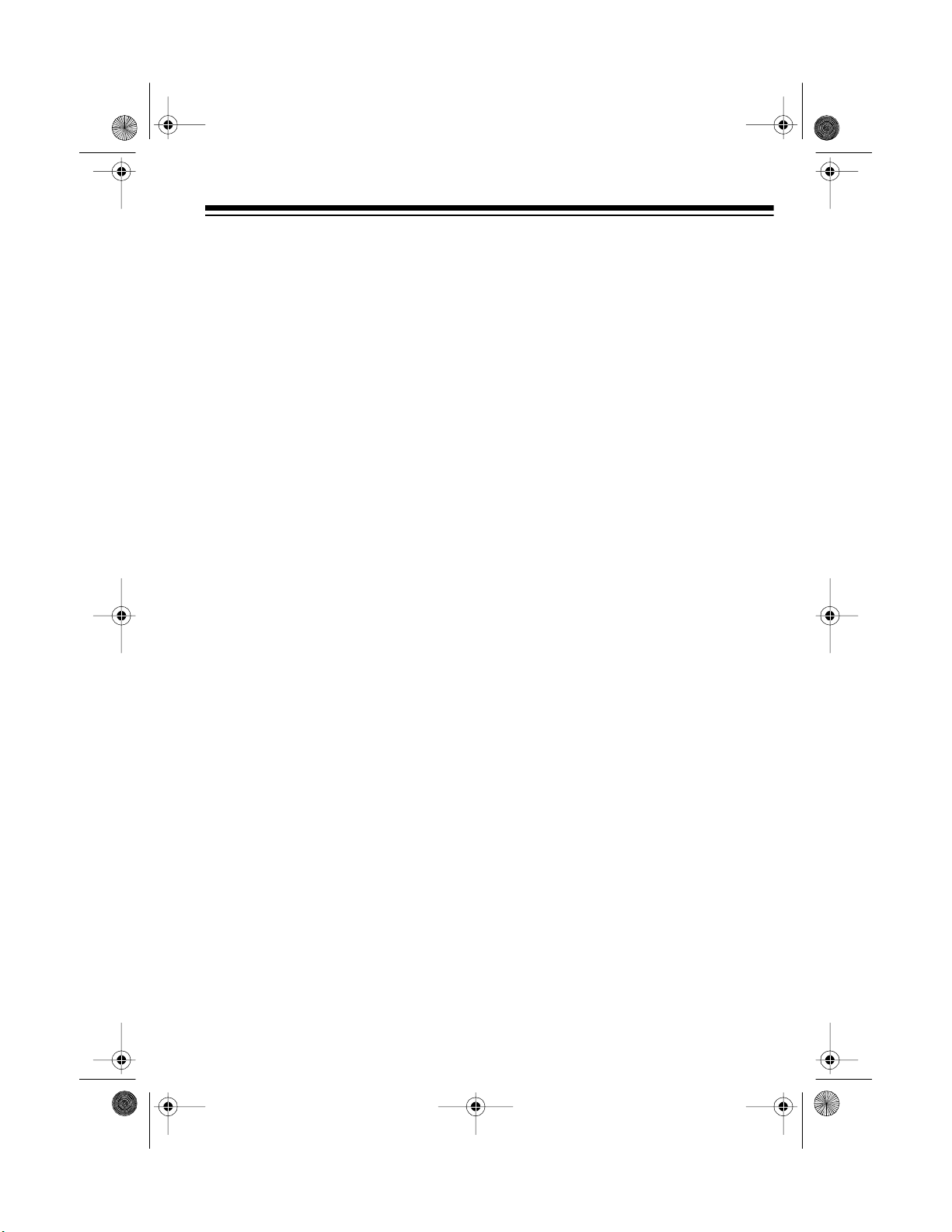
g
43-745 .fm Page 5 Friday, August 13, 1999 2:16 PM
CONTENTS
Installation ............................................................................................................ 6
Installing the Backup Battery .......................................................................... 6
Connecting the AC Adapter ............................................................................ 7
Connecting to the Telepho ne Line .................................................................. 7
Preparation ........................................................................................................... 8
Setting the Day and Time ................................................................................ 8
Setting the Mailbox Security Codes ................................................................ 9
Resetting a Mailbox Security Code .......................................................... 9
Setting the Number of Rings ......................................................................... 10
Setting the Message Length ......................................................................... 10
Recording Announcements .......................................................................... . 10
Recording the Outgoing Announcement .................................................10
Checking the Outgoing Announcement .................................................. 11
Recording the Memory Full Announcement ........................................... 12
Checking the Memory Full Announcement . ............................................ 12
Basic Operation ................................................................................................. 13
Setting the TAD to Answer Calls ................................................................... 13
Setting the TAD to Record Messages .................. .. .......... ....... ....... ....... ..... ... 13
For a Single User .................................................................................... 13
Using the Mailbox Feature ...................................................................... 14
Turning the Mailbox Off .......................................................................... 14
Using the Announcement-Only Feature ....................................................... 15
Checking the Announcements ................................................................ 15
Deleting an Announcement .................................................................... 16
Screening Calls ............................................................................................. 16
Playing Messages ......................................................................................... 16
Playing Mailbox Messages .................................................................... 17
Saving/Deleting Messages ........................................................................... 17
Recording a Memo ........................................................................................ 18
Recording a 2-Way Phone Conversation ................................ ....... ....... ..... ... 18
Remote Operation ............................................................................................. 19
Using the Toll Saver ...................................................................................... 19
Setting the Remote Operation Security Code ............................................... 19
Remote Answer-On ...................................................................................... 19
Using Remote Commands ............................................................................ 20
List of Remote Commands .................................................................... 21
Problem-Solvin
Resetting the TAD ......................................................................................... 24
Care and Maintenance ...................................................................................... 25
The FCC Wants You to Know ....................................................................... 26
Lightning ....................................................................................................... 26
................................................................................................ 22
5
Page 6
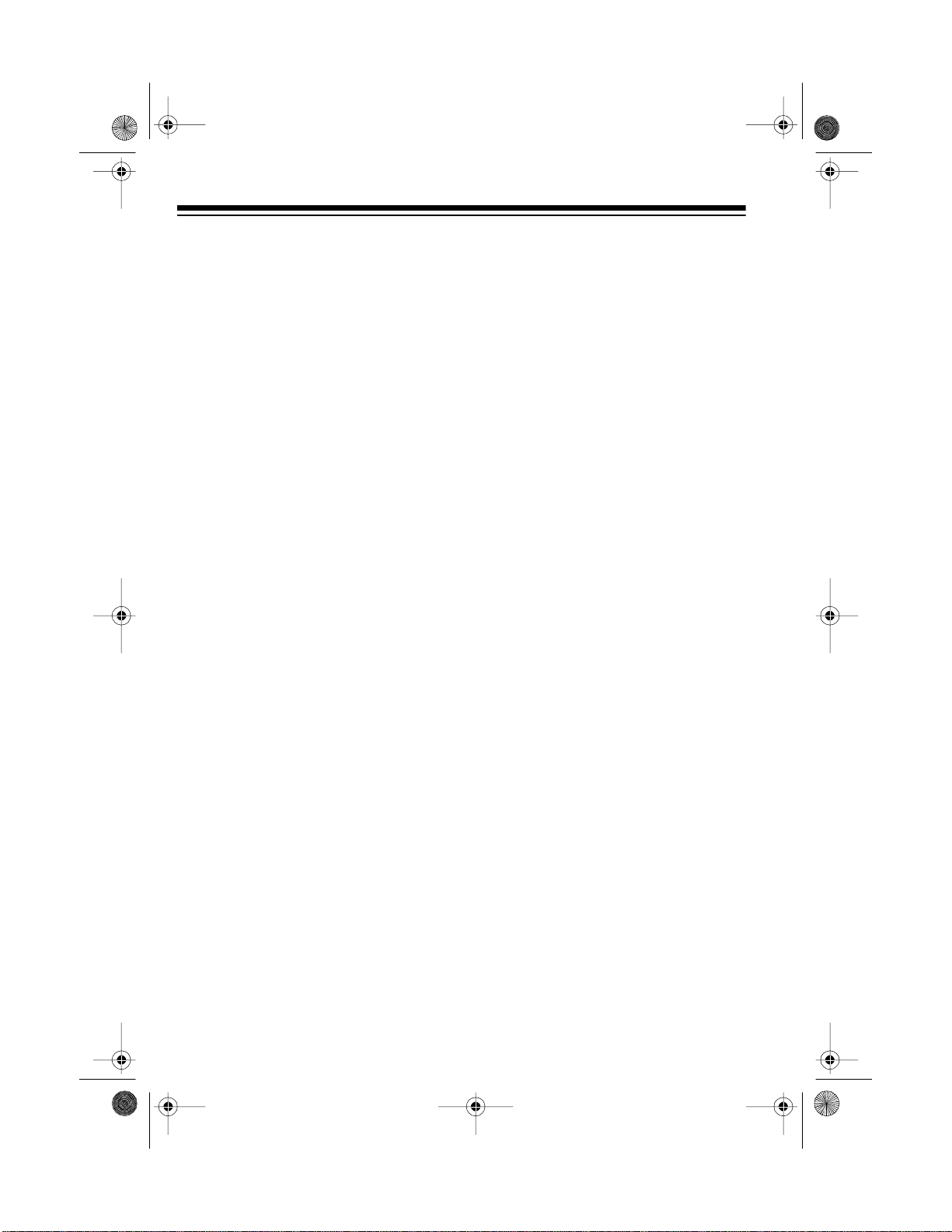
43-745 .fm Page 6 Friday, August 13, 1999 2:16 PM
INSTALLATION
Select a location for the TAD that is
near a telephone jack and an AC outlet
and is not in the way of n ormal activities .
INSTALLING THE
BACKUP BATTERY
If the AC power fails or you unplug the
TAD, a 9V backup battery (not supplied) saves the message groups,
message counts, an d the settings for
the day, ti me, and s ecurity co de. We
recommend you use an alkaline battery, such as Radio Shack Cat. No. 23-
553.
1. Remove the battery compartment
cover on the bottom of the TAD by
removing the screw on the cover’s
tab, then lifting off the cover.
Replace the battery if
while the AC adapter is properly connected.
Cautions:
• Before you replace the battery, be
sure the supplied adapter is
securely connected to an AC outlet and to the jack on the back of
the TAD. Otherwise, you might
lose any stored information.
• Always use a fresh battery of t he
required size and type.
• Dispose of the battery promptly
and properly. Do not bury or burn
it.
LO
appears
2. Snap the battery’s contacts firmly
to the battery connector, then
place the battery into the compartment.
3. Replace the cover.
6
Page 7
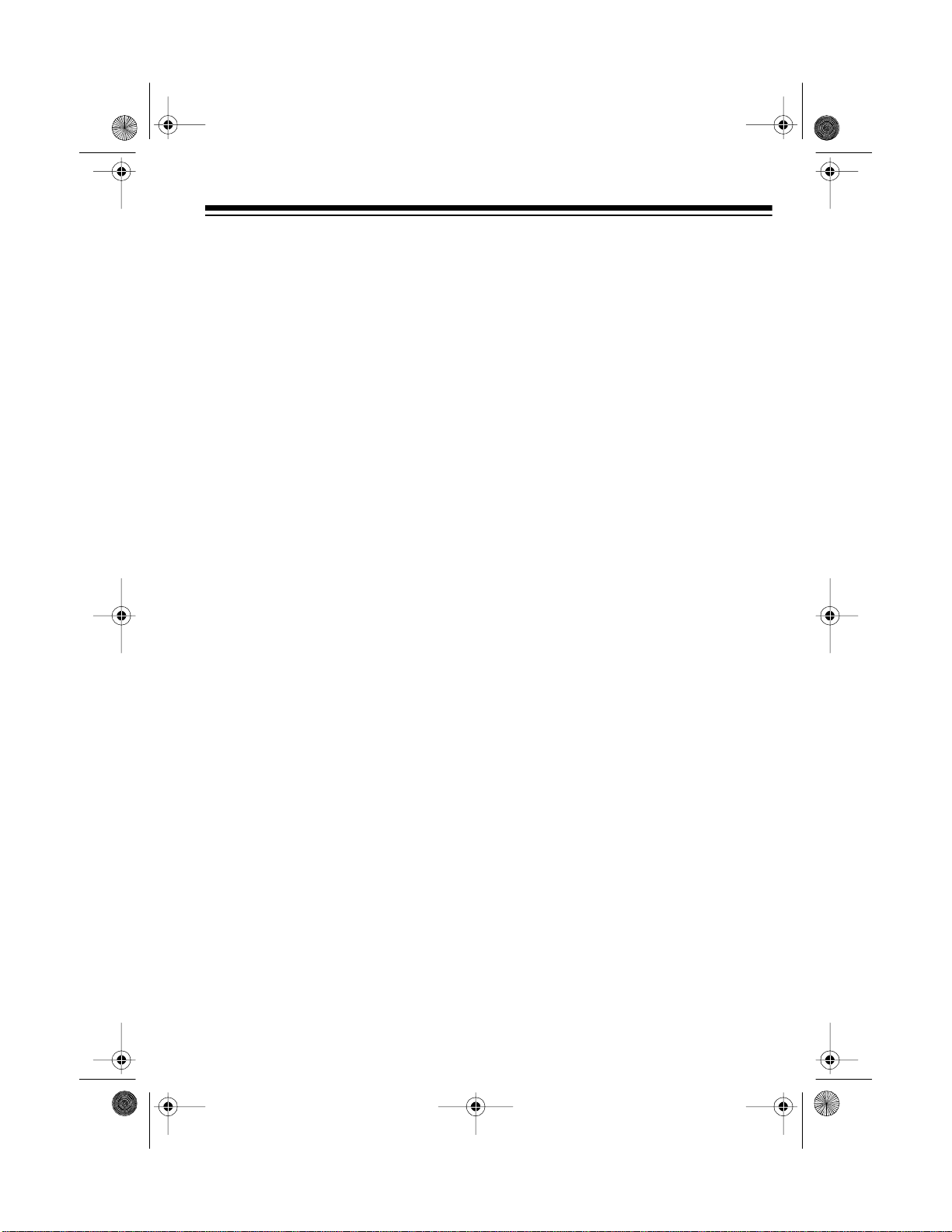
43-745 .fm Page 7 Friday, August 13, 1999 2:16 PM
CONNECTING THE AC
ADAPTER
Caution:
adapter that supplies 9 vo lts of power,
delivers at least 300 milliamps, and
has a plug that properly fits the T AD’s
9V DC
ative. The supplied adapter meets
these specifications. Using an ad apt er
that does not meet these specifications
could damage the adapter and the
TAD.
1. Insert the barrel plug of the sup-
2. Plug the other end of the AC
The TAD initializes itself and counts
down from 59 to 0. The TAD then
beeps and
display.
You must use a Class II AC
jack with its center tip set to neg-
plied AC adapter into the
jack on the back of the TAD.
adapter into a standard AC outlet.
CL
(clear) flashes on the
9V DC
CONNECTING TO THE
TELEPHONE LINE
1. Unplug the telephone’s modular
cord from the modular phone line
jack and plug it into the
jack on the back of the TAD.
2. Plug one end of the supplied modular cord into the
the back of the TAD.
3. Plug the cord’s other end into a
modular phone line jack.
Note:
If the phone line jack is not a
modular jack, you must update the wiring. You can convert the wiring yourself, using jacks and adapters
available at your local Radio Shack
store. Or, you can let the ph one company update the wiring for you.
• The phone company will charge
you for the installation of necessary jacks.
• The USOC number of the jack t o
be installed is RJ11C.
TO LINE
TO TEL
jack on
Note:
Be sure not to press a ny of the
TAD’s buttons while you are pl ugging
the adapter into the AC o utlet. If you
accidentally press a bu tton an d do not
hear the beep, reset the TAD by unplugging the adapter from th e AC outlet and reinserting it.
7
Page 8
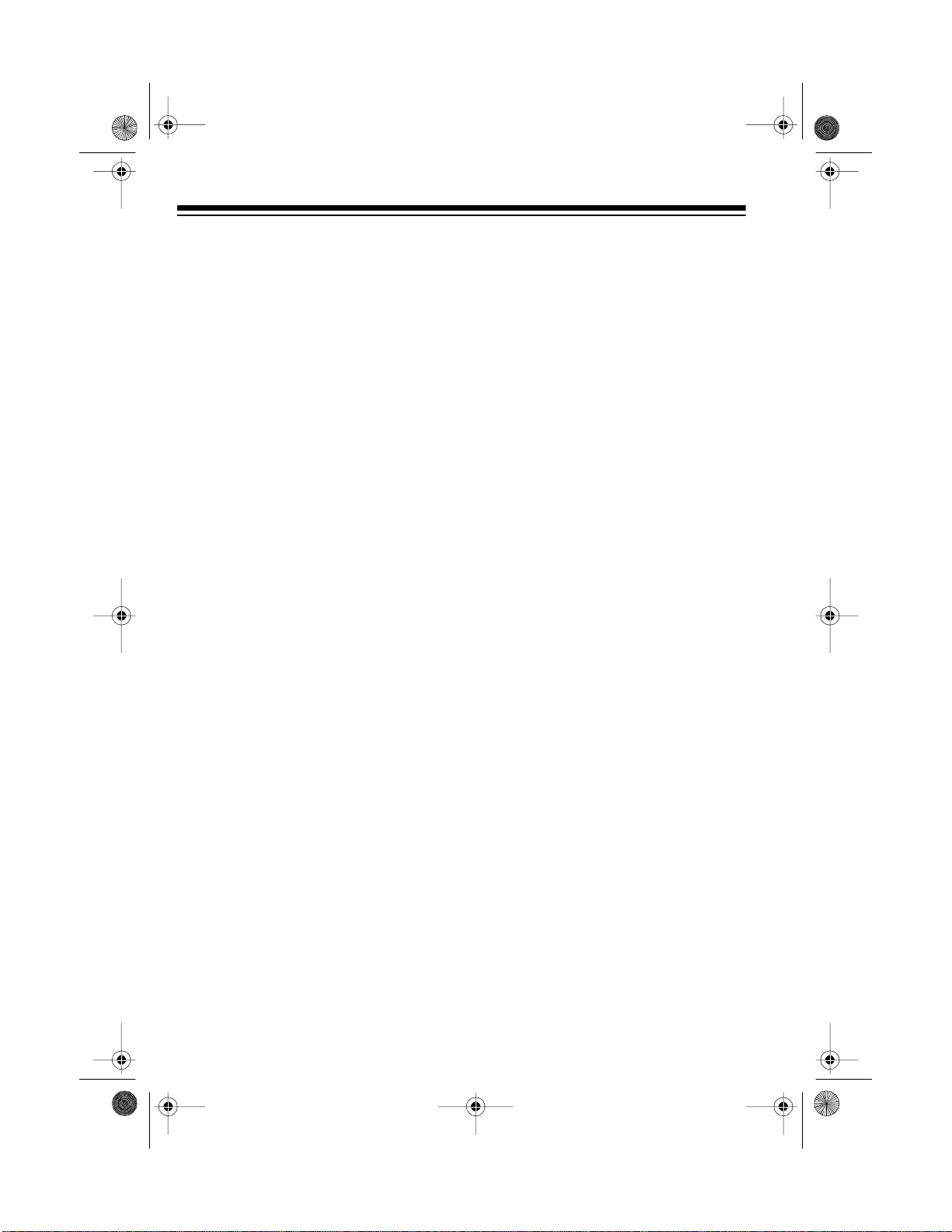
43-745 .fm Page 8 Friday, August 13, 1999 2:16 PM
PREPARATION
Complete the procedures in this section before you s et th e T AD t o an sw er
calls.
The keypad is located under the
Note:
cover on the front of the TAD. Lift the
cover to access the keys.
SETTING THE DAY
AND TIME
Follow these steps to set the current
day and time so the TAD will record the
day and time each memo and phone
message is recorded.
1. When
press
cator flashes.
CL
flashes on the display,
PGM/DEL
. The answer indi-
3. Press a number button to set t he
day of the week. The TAD says
the day of the week and “Enter the
time.”
4. Press two digits for the ho ur. The
TAD says the hour.
If you make an invalid entry
Note:
(for example,
beeps three times and repeats
“Enter the time.”
5. Press two digits for the minute.
The TAD says the minute and
“Enter one for AM, two for PM.”
If you make an invalid entry
Note:
(for example,
three times. The TAD does not
repeat the audio prom pt. Make a
correct entry.
6. Press
current day and time.
Notes:
1
00
or 13), the TAD
66
), the TAD beeps
or 2. The TAD says the
2. Press
8
TIME
. The TAD says “Enter
one for Monday. Enter two for
Tuesday. Enter three for Wednesday. Enter four for Thursday . Enter
five for Friday. Enter six for Saturday. Enter seven for Sunday.”
• If you make an incorrect entry, the
TAD beeps three times. Make a
correct entry.
• If you do not press any keys to set
the date and time, the TAD cont inues through the voice prompt
sequence with time delays for
your responses and says “Monday, 2:04 AM.”
To hear the current day of the week
and time at any time, press
9
then
.
PGM/DEL
,
Page 9
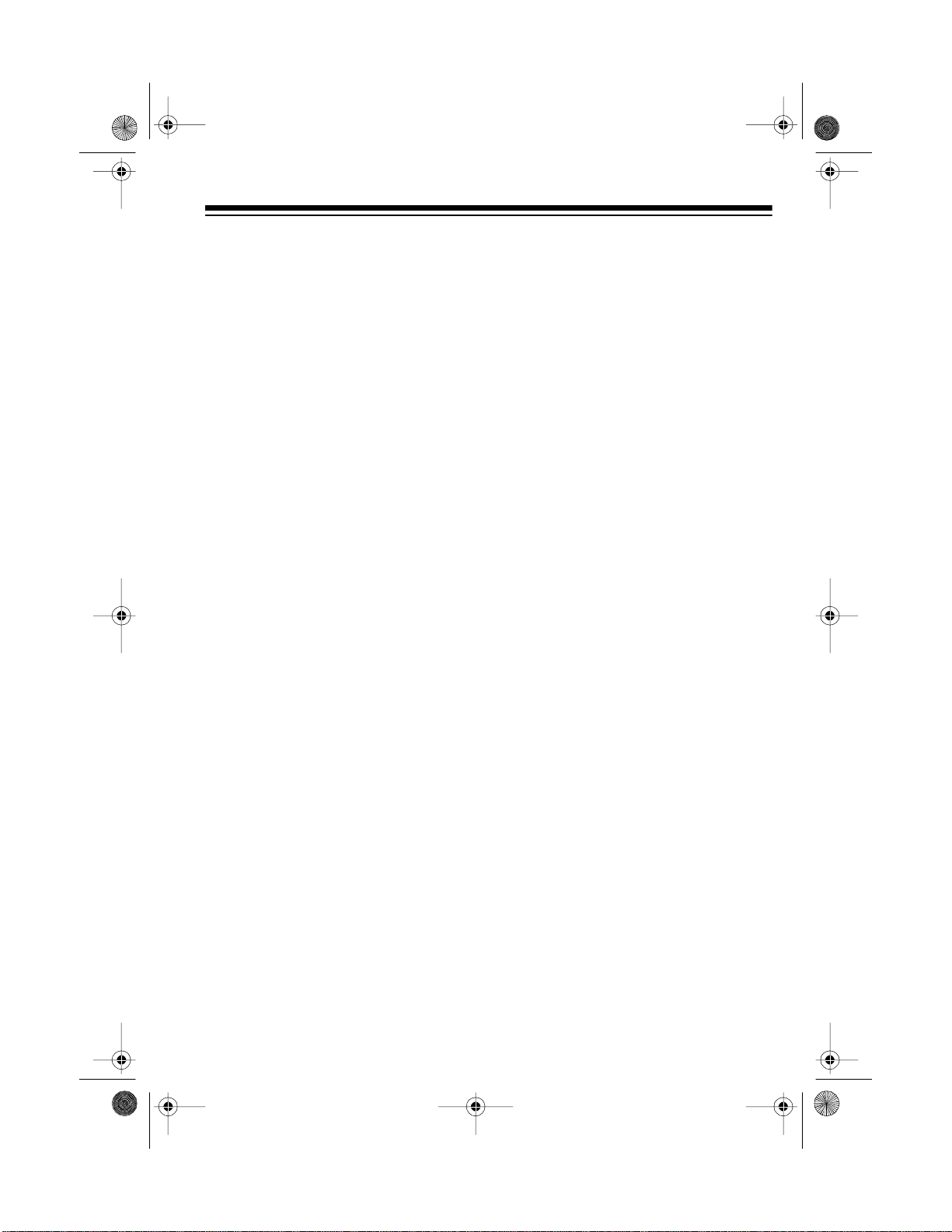
43-745 .fm Page 9 Friday, August 13, 1999 2:16 PM
SETTING THE MAILBOX
SECURITY CODES
To access each mailbox, yo u must enter a 2-digit mailbox security code. The
security codes for Mailboxes 1, 2, 3,
and 4 are preset to 01, 02, 03, and 04,
respectively.
Follow these steps to change a mailbox security code.
1. Press
cator flashes.
2. Press
seconds.
PGM/DEL
MAILBOX MODE
. The answer indi-
within 30
Resetting a Mailbox Security
Code
If you forget a mailbox security code,
you can reset each mailbox ’s code to
its default (01, 02, 03, or 04).
Note:
All messages stored in a mai lbox are deleted when you reset its security code.
Follow these steps to reset the mailbox
security code.
1. Press
cator flashes.
2. Press
PGM/DEL
MB RESET
.
The answer indi-
.
3. Press the mailbox number (1, 2, 3,
or 4) within 30 seconds.
4. Enter the old security code for that
mailbox.
Note:
If you enter the wrong security code, the TAD beeps three
times. Restart the procedure at
Step 1.
5. Enter the new security code. The
TAD beeps twice, and the answer
indicator stops flashing.
3. Press the number of the mailbox
you want to reset then press it
again. The mailbox returns to its
preset security code, which shows
on the display, and the indicator
stops flashing.
9
Page 10

43-745 .fm Page 10 Friday, August 13, 1999 2:16 PM
SETTING THE NUMBER
OF RINGS
The TAD is preset to sound 4 rings before it answers the first call. Follow
these steps to change the number of
rings (from 1-9). After recording its first
call, the TAD answers after 2 rings.
Note:
If you plan to check your messages by long distance, s et the number of rings to at least four to avoid
unnecessary long distance charges
when you call by remote to check your
messages (see “Using the Toll Saver”).
1. Press
2. Enter the number of rings you
PGM/DEL
The current number of rings
appears on the display.
want (up to 9 rings). The TAD
beeps twice.
, then press
RING
SETTING THE MESSAGE
LENGTH
The maximum recording time for each
incoming and outgoing message is
preset to 1 minute, but you can follow
these steps to change it to 3 minutes.
1. Press
PGM/DEL
.
RECORDING
ANNOUNCEMENTS
Recording the Outgoing
Announcement
The TAD has a built-in outgoing announcement that says “Please leave
your message after the tone.”
You can record another announcement for the caller to hear when the
TAD answers a call. The announcement can be up to 1 minute long.
Important Hints:
.
• We recommend you write down
your announcement before
recording it. If you plan to record
callers’ messages, ask for the
caller’s name, phone number, and
message.
• Do not tell callers that you are not
home. Instead, say that you cannot come to the phone right now.
• The TAD can receive and save
messages for up to four different
users. If you set the TAD to do this
(see “Using the Mailbox Feature”),
your outgoing announcement
should explain how to leave a
message for a particular person.
1M/3M
2. Press
3. Press
sage length to 3 minutes, or
set it to 1 minute. The TAD sounds
two beeps.
10
.
3
to set the m aximu m mes -
1
to
Page 11

43-745 .fm Page 11 Friday, August 13, 1999 2:16 PM
For example:
“You have reached the Jon es
residence. We are unable to
come to the phone right now,
but you may press: 1 to leave
a message for John, 2 to
leave a message for Mary, 3
to leave a message for
Susan, 4 to leave a message
for Paul, or just wait for the
beep, then leave your message.”
If you are recording an announcement for a business, you might
use:
“Hello! You have reached XYZ
Company. To leave a message for our Sales Department, press 1; for Manufacturing, press 2; for Customer
Service, press 3; for Delivery,
press 4. Or, you can leave a
message after the beep.”
The outgoing message
Note:
must be at least 2 seconds long
for proper remote operation.
3. When you finish speaking, press
ON/OFF
. The TAD beeps and
plays the announcement. The
answer indicator stops flashing.
After the announcement plays, the
TAD is ready to answe r and record incoming messages.
Checking the Outgoing
Announcement
You can press
the announcement. Adjust
the side of the TAD to a com fortable
listening level.
To stop listening to the outgoing announcement before it ends, press
OFF
.
OGM
at any time to play
VOLUME
on
ON/
Follow these steps to record your outgoing announcement.
1. Press and hold
OGM
(outgoing
message) until the answ er indicator starts flashing.
2. Release
OGM
and record your
announcement. Speak into the
TAD from about 12 inches away.
To delete the outgoing announcement,
PGM/DEL
press
ing it. The display shows
while the TAD is play-
dL
(delete).
11
Page 12

43-745 .fm Page 12 Friday, August 13, 1999 2:16 PM
Recording the Memory Full
Announcement
The TAD has a built-in memory full announcement. When the memory becomes full and the TAD can no longer
record messages, the TAD announces
“The memory is full.”
Follow these steps if you want to
record your own memory full announcement.
The maxi mum rec ordi ng time for
Note:
the memory full announcement is preset to 1 minute, but y ou can c hange it
to 3 minutes (see “Setting the Message Length”).
1. Press and hold
the same time until the answer
indicator flashes.
OGM
and
1M/3M
at
Checking the Memory Full
Announcement
To listen to your own memory full announcement, press
1M/3M
immediately.
If you want to stop listening to the
memory full announcement before it
ends, press
three times.
ON/OFF
OGM
, then press
. The TAD beeps
2. Speak into the TAD in a strong
voice from about 12 inches away.
3. Press
recording the announcement. The
TAD plays the current memory full
announcement.
12
ON/OFF
when you finish
Page 13

43-745 .fm Page 13 Friday, August 13, 1999 2:16 PM
BASIC OPERATION
Be sure you complete t he procedures
in “Installation” and “Preparation” before you begin using the TAD.
SETTING THE TAD TO
ANSWER CALLS
ON/OFF
Press
play. When th e answer indicat or is lit,
the TAD is set to answer calls.
Notes:
• If a battery is not installed or is
weak, the display shows
• If you have set the TAD not to
answer calls, you can use a
remote phone to set the TAD to
answer calls. See “Remote
Answer-On.”
. 0 appears on the dis-
LO
.
SETTING THE TAD TO
RECORD MESSAGES
For a Single User
After the TAD answers a call, the outgoing announcement plays and the
TAD sounds a beep. Then the caller
can leave a message in the general
message box. After the call is over (or
the set message length elapses), the
TAD beeps, stops recording, adds the
date/time stamp, and resets to answer
the next call.
Notes:
• Many local phone companies us e
calling party control (CPC) to signal that the caller has hung up.
Your TAD can recognize a CPC
signal and release the line. If the
TAD records phone company
messages or dial tones, your local
phone company probably does
not use CPC.
• When the caller hangs up, the
maximum message length is
reached, or there are more than 7
seconds of silence, the TAD
hangs up and resets to answer
the next call.
• If the TAD reaches 100 percent
full while a caller is leav in g a message, the TAD plays the memory
full announcement a nd hangs up.
FL
(full) flashes on the display.
13
Page 14

43-745 .fm Page 14 Friday, August 13, 1999 2:16 PM
• If the TAD answers when the
memory is full, it plays the memory full announcement and beeps,
waits 7 seconds for any remote
operation commands (see “Using
Remote Operation Commands”),
then hangs up. The TAD cannot
record additional messages until
you delete some of the old ones
(see “Saving/Deleting Messages”).
Using the Mailbox Feature
The TAD is preset to record calls for a
single user; however, the mailbox feature allows you to set up four separate,
private mailboxes in addition to the
general message mailbox. Callers can
leave messages in mailboxes for specific individuals or departments or general messages for everyone to hear.
Follow these steps to turn on the mailbox feature.
When the mailbox feature is turned on,
after the TAD answers a c all, the outgoing announcement plays and the
TAD sounds a beep. Within 2 seconds,
the caller must enter the desired mai lbox number. If no mailbox num ber is
entered, the TAD records the message
in the general message area.
Turning the Mailbox Off
Follow these steps to turn off the mailbox and record calls for a single user.
1. Press
cator flashes.
2. Press
3. Press
PGM/DEL
ANNOUNCE
MB RESET
. The answer in di-
.
for a single user.
1. Press
PGM/DEL
. The answer indi-
cator flashes.
2. Press
3. Press
ANNOUNCE
1
. The TAD beeps twice
.
and is set for mailbox operation.
If you have not recorded an out-
Note:
going announcement, the TAD says
“Press OGM to record a new outgoing
message for mailbox.” The answer i ndicator stops flashing and the TAD
beeps twice.
14
Page 15

43-745 .fm Page 15 Friday, August 13, 1999 2:16 PM
USING THE
ANNOUNCEMENT-ONLY
FEATURE
With the announcement-only feature
turned on, you can leave an initial
phone answering message and a
menu of five additional mes sages for
callers to hear. Callers cannot leave
messages, but they can s elect t he announcements they want to hear. Each
announcement can be up to either 1 or
3 minutes (see “Setting the Message
Length”).
Note:
When the TAD is set for announcement-only, you can not set it to
record calls using the remote commands as described in “Remote Answer-On.”
Follow these steps to record the announcements.
The announcement-on ly fea ture is automatically turned on.
When the annou ncement-only feat ure
is turned on and the TAD answers a
call, Announcement 1 plays. When the
TAD finishes playing Announcement
1, the caller can press
nouncement 1 again or
listen to Announcements 2 through 6.
If the caller does not press a button
within 7 seconds, the TAD hangs up.
Note:
If only Announcement 1 is re-
corded, the TAD plays it and hangs up.
To turn off the announcement-only fea-
ture, press
pears from the display.
To turn back on the announcementonly feature, press
appears on the display.
ANNOUNCE
1
to hear An-
2
through 6 to
. AO disap-
ANNOUNCE
.
AO
1. Press
2. Press
3. Speak the announcement in a
4. Press
5. Repeat Steps 2-4 to record up to
ANNOUNCE
the display.
OGM
ment 1) at the same time until the
answer indicator flashes.
strong voice about 12 inches from
the TAD.
ON/OFF
speaking. The TAD plays back the
announcement.
five other announcements, entering the number of the announcement in Step 2.
. AO appears on
and 1 (for Announce-
when you finish
Checking the
Announcements
1. Press
2. Press
3. Within 2 seconds, use the number
ANNOUNCE
the display.
OGM
keys to enter the announcement
number. The TAD plays back the
announcement. If no announcement is recorded, the TAD beeps
three times.
. AO appears on
.
15
Page 16

43-745 .fm Page 16 Friday, August 13, 1999 2:16 PM
4. Press
ON/OFF
to stop playback, or
wait until the TAD finishes playing
back the announcement.
Deleting an Announcement
To delete an announcement, press
PGM/DEL
while the announcement is
playing.
SCREENING CALLS
To screen your calls, let the TAD answer all calls for you, and listen to the
caller’s message through the TAD’s
speaker. If you decide to answer the
call, pick up any phone connected to
the same phone line as the TAD. The
TAD stops recording and resets to answer the next call.
If you pick up t he phone j ust as
Note:
the TAD answers, the TAD might not
stop recording. If this happens, hang
up the phone momentarily, then pick it
up again.
the TAD has recorded. To listen to the
messages, press
PLAY
. The TAD announces “You have messages. General, x message(s). Mailbox 1, x
message(s). Mailbox 2, x me ssag e(s).
Mailbox 3, x message(s). Mailbox 4, x
message(s). Memo, x message(s)”
(where x is the number of messages).
Notes:
• To interrupt the message
announcement and pl ay the general messages immedi ately, press
PLAY
twice.
• If no messages are recorde d in a
particular mailbox, the TAD does
not announce the number of messages for that mailbox.
The TAD plays the new general messages. (See “Playing Mailbox Messages” to access mailboxes.) At the end of
each message, the TAD announces
the day and time the message was recorded. At the end of all the general
messages, the TAD beeps twice.
To stop playback, press
ON/OFF
.
PLAYING MESSAGES
If you do not save messages af-
Note:
ter playing them back, they are automatically deleted when the next
incoming call is answered. See “S aving/Deleting Messages” for how to
save them.
The flashing number on the display indicates the total number of messages
16
Notes:
9
• To repeat the messag e, press
.
• To s kip back to the previous mes-
7
sage, press
.
• To skip forward to the next mes-
8
sage, press
.
After you play the messages, the TAD
automatically resets to answer calls.
Page 17

43-745 .fm Page 17 Friday, August 13, 1999 2:16 PM
To save the messages, see “Saving/
Deleting Messages.”
To replay the general messages, simply press
PLAY
again.
To play back a memo (see “Recording
a Memo”), press and release
MEMO
.
To play back a 2-way phone conversation (see “Recording a 2-Way Phone
Conversation”), press and release
WAY
.
Playing Mailbox Messages
Follow these steps to play the messages in a particular mailbox.
1. Press
MAILBOX MODE
answer indicator flashes.
. The
2-
Notes:
• To stop playing the messages
before the TAD finishes playing
them, press
ON/OFF
.
• If you entered the wrong security
code, the TAD beeps three times
and the answer indicator stops
flashing.
SAVING/DELETING
MESSAGES
You can save each message individually as you listen to it or as a group after you have listened to them all.
To save a particular message, memo,
or 2-way recording, press
the TAD is playing that message. Playback pauses while
and the display shows
continues when
SAVE
SAVE
SAVE
is pressed,
SA
. Playback
is released.
while
2. Enter the mailbox number within 2
seconds.
3. Enter the 2-digit mailbox security
code within 7 seconds. The TAD
announces the number of messages stored in that mailbox and
starts playing the messages.
When the TAD finishes playing all
the messages, it beeps twice.
To delete a particular message,
memo, or 2-way recording, press
DEL
while the TAD is playing that mes-
sage. Playback stops wh en
PGM/
PGM/DEL
is pressed, and the display shows dL.
Playback continues with the next message.
To save all incoming messages, press
SAVE
, then press
PLAY
.
To save all the mes sages in a part icular mailbox, press
SA VE
, then ent er the
desired mailbox number.
17
Page 18

43-745 .fm Page 18 Friday, August 13, 1999 2:16 PM
To sa ve all memo s, pres s
MEMO
press
.
SAVE
, then
To save all 2-way recordings, press
SAVE
, then press
2-WAY
.
To delete all incoming messages,
PGM/DEL
press
, then press
To delet e all mem os, pre ss
then press
MEMO
.
PLAY
.
PGM/DEL
To delete all 2-way recordings, press
PGM/DEL
, then press
2-WAY
.
RECORDING A MEMO
Memos are recorded in the general
message area. You cannot specify a
mailbox for a memo.
Follow these steps to record a message in the general message area.
by 1 and flashes to indicate a
memo has been stored.
To play back a memo, see “Playing
Messages.”
RECORDING A 2-WAY
PHONE CONVERSATION
,
You can record both sides of a conversation on any phone connected to the
same phone line as the TAD.
At any time during the conversation,
press and hold
onds. The answer indicator flashes,
the TAD beeps once, and recording
begins.
2-WAY
for about 2 sec-
1. Press and hold
MEMO
until the
answer indicator flashes. Then
speak into the TAD in a strong
voice from about 12 inches away.
2. When you finish speaking, press
ON/OFF
. The TAD beeps and the
number on the display increases
18
To stop recording, press
ON/OFF
. The
answer indicator stops flashing, the
TAD beeps, and recording stops.
It is illegal in some states to
Note:
record a conversation without the consent of all parties to the c onversation,
including the phone c ompany. Check
the laws in your area before usin g the
two-way record feature.
To play back a recorded conversation,
see “Playing Messages.”
Page 19

43-745 .fm Page 19 Friday, August 13, 1999 2:16 PM
REMOTE OPERATION
While you are away from your home or
office, you can use a touch-tone phone
or a pulse (rotary) phone with a pocket
tone dialer to enter your security code
and do any of the following:
• Set the TA D to answer calls
• Listen to your messages
• Record a new announcement
• Record a memo
• Delete messages
• Monitor the room where the TAD
is located
USING THE TOLL SAVER
When you call the TAD, it is preset to
answer after about two rings if you
have new messages (ones you have
not played). If there are no new m essages, the TAD is preset to wait for
about four rings before it answers. This
gives you time to hang up b efore the
TAD answers and av oid unnecessary
long-distance charges. See “Setting
the Number of Rings.”
SETTING THE REMOTE
OPERATION SECURITY
CODE
The TAD’s preset remote operation security code is 00. Follow these s teps if
you want to set a different code.
1. Press
2. Within 30 seconds, enter your 2-
PGM/DEL
cator flashe s. Pre ss
digit remote operation security
code. The TAD beeps twice.
. The answer in di-
REMOTE
.
REMOTE ANSWER-ON
You can use any remote phone to set
the TAD to answer calls and record
messages. But, the TAD must be
plugged into AC power.
When the TAD is set for an-
Note:
nouncement-only, you cannot set the
TAD to record calls using this procedure.
To remotely set the TAD to answer
calls, dial your phone number and wait
about 12-14 rings until the TAD answers. Then hang up the phone or proceed with remote op eration beginning
with Step 2 under “Using Remote Control Commands.”
After you hang up, t he TAD answers
calls and records incoming messages.
19
Page 20

43-745 .fm Page 20 Friday, August 13, 1999 2:16 PM
USING REMOTE
COMMANDS
Note:
The TAD automatically resets to
answer calls after remote operation,
but does not automatically delete messages you played by remote.
Follow these steps to operate the TAD
from a remote touch-tone phone.
1. Dial your phone number.
2. When the outgoing announcement begins, press
announcement stops, and the
TAD beeps.
*
3. Press
remote operation security code.
(See “List of Remote Commands.”) The TAD beeps and
announces “Press one to play
back memos. Press two to play
back messages. Press three to
erase a message. Press four to
record a new OGM. Press five to
monitor the room. Press six to
skip back one message. Press
seven to skip the mess age. Press
eight to repeat the message.
Press nine to record a new
memo.”
Note:
the code. If you enter the correct
code, but the TAD does not
accept it, the code might have
reset to the default (00) because
of a power failure. Try entering 00
as the security code. If this works,
replace the TA D’s backup battery
again and enter the 2-digit
If no beeps sound, re-enter
*
. The
and reset the remote operation
security code (see “Setting the
Day and Time” and “Setting the
Remote Operation Security
Code”).
4. Enter your selection.
Notes:
• If you do not press a button
within 7 seconds, the TAD
hangs up.
• If your telephone line has CPC
service and you hang up while
the TAD is playing back the
messages, it stops playback
immediately and resets to
answer the next call.
• If you do not have C PC service
and you hang up while the TAD
is playing back the messages,
the TAD might not recognize
that you hung up. If someone
calls while the T AD continues to
play the messages, the caller
hears a busy signal. We recommend that you play all the messages or skip forward through
the messages using remote
commands until the TAD beeps
twice before you hang up. This
is to ensure you hear all your
messages.
5. After all the messages play, the
TAD beeps twice and repeat s the
list of remote commands. Enter a
new command or hang up the
phone.
20
Page 21

43-745 .fm Page 21 Friday, August 13, 1999 2:16 PM
List of Remote Commands
Use these keys on a touch-tone phone or pocket tone dialer to operate th e TAD
when you are away from your home or office.
Number Press To:
1 Play memo messages.
Play messages. Within 7 seconds, enter the mailbox number,
then enter the 2-digit mailbox security code.
• If the mailbox feature is not used, the TAD plays back the
general messages.
2
• If the mailbox feature is used but you want to hear the general messages, do not enter a mailbox number.
• If there are no general messages, memo, or mailbox messages, the TAD announces “You have no messages.”
21
3 Delete messages.
4 Re-record an outgoing announcement.
Monitor the room where the TAD is installed. The room is mon-
5
6 Skip back to the previous message.
7 Skip forward to the next message.
8 Repeat the message.
9 Record a memo.
*
itored for 15 seconds. Press 5 again for another 15 seconds.
You can repeat this for as long as you like.
Stop playback of incoming messages, memos, or the outgoing
announcement; allow access to mailboxes; end re-recording of
memo and outgoing announcement.
Page 22

y
43-745 .fm Page 22 Friday, August 13, 1999 2:16 PM
PROBLEM-SOLVING
We do not expect you to have any problems with your TA D, but if you do, try thes e
suggestions. If the TA D s t ill does n’t operat e as y ou think it should, ta ke the TA D to
your local Radio Shack store for assistance.
Problem Cause Remed
The T AD records a dial
tone, siren, beeping, or
an operator’s voice
instead of a caller’s
message.
The TAD does not
answer calls.
The outgoing
announcement is distorted.
The caller hung up without
leaving a message or without
using the maximum time, and
your local telephone company does not send out CPC
signals.
The phone line is not properly
connected.
The TAD is not plugged into
the wall outlet.
There is not enough memory
available to record a message.
The TAD is not set to answer
calls.
You were too close to the TAD
or you spoke too loudly when
recording the announcement.
There was too much background noise in the room
when you recorded the
announcement.
Press 7 to play the
next message.
Check all phone line
connections.
Make sure the AC
adapter is properly
connected to the
TAD.
Erase messages.
Press
ON/OFF.
Re-record the
announcement,
speaking in a normal
tone of voice about
12 inches from the
TAD.
Re-record the
announcement.
22
Page 23

43-745 .fm Page 23 Friday, August 13, 1999 2:16 PM
Problem Cause Remedy
The TAD does not
respond to remote
commands.
The TAD sounds three
short beeps when you
access it by remote.
You entered an incorrect
remote security code.
Carefully re-enter
your remote security
code. If the TAD fails
to respond, the security code might have
reset to the default
code. Enter the default remote security
code (00).
AC power failure. Make sure that AC
power is restored and
9V DC
the
adapter is
properly connected to
the TAD and the AC
outlet.
The OGM is too short to
allow remote access.
Record a new OGM at
least 2 seconds long.
The TAD’s memory is full. Erase messages from
the TAD.
23
Page 24

43-745 .fm Page 24 Friday, August 13, 1999 2:16 PM
RESETTING THE TAD
If the TAD hangs up for an unk nown
reason, you might need to reset it.
Important:
Resetting the TAD deletes
all recorded messages (inclu ding any
outgoing announcements), date and
time settings, number of rings, message length, and all mailbox and remote operation codes.
Use a pointed object, such as a
straightened paper clip, to press
SET
. The TAD counts down from 59 to
RE-
0 as it resets.
Repeat all of the procedures in “Preparation” before you begin using the
TAD.
24
Page 25
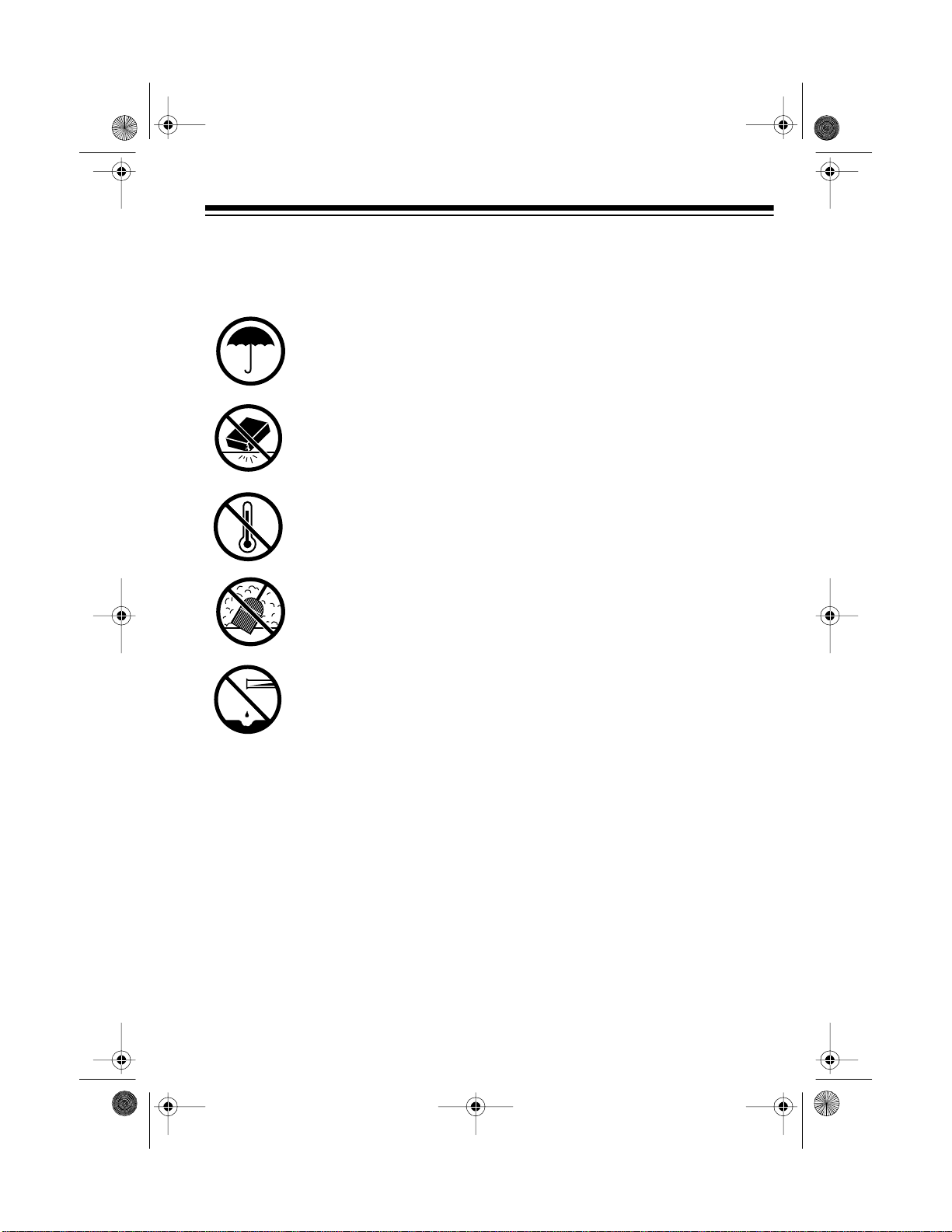
43-745 .fm Page 25 Friday, August 13, 1999 2:16 PM
CARE AND MAINTENANCE
Your TAD-1005 Multi-User Digital Telephone Answering Syst em is an example of
superior design and craftsmanship. The following suggestions will help you care for
the TAD so you can enjoy it for years.
Keep the TAD dry. If it gets wet, wipe it dry immediately. Liquids might
contain minerals that can corrode the electronic circuits.
Handle the TAD gently and carefully. Dropping it can damage circuit
boards and can cause the TAD to work improperly.
Use and store the TAD onl y in normal temperature environm ents.
Temperature extremes can shorten the life of electronic devices and
distort or melt plastic parts.
Keep the TAD away from dust and dirt, wh ich can cause premat ure
wear of parts.
Wipe the TAD with a damp cloth occasionally to keep it looking new.
Do not use harsh chemicals, cleaning solvents, or strong detergents.
Modifying or tampering with the TAD’s internal components can cause a malfunction
and might invalidate its warranty. If your TAD is not performing as it should, take it
to your local Radio Shack store for assistance. If the trouble is affecting the pho ne
lines, the phone company mig ht ask you t o disconnect your TAD until you have resolved the problem.
25
Page 26

43-745 .fm Page 26 Friday, August 13, 1999 2:16 PM
THE FCC WANTS YOU
TO KNOW
In the unlikely event that your TAD
causes problems on the phone line,
the phone company can temporarily
disconnect your service. If this happens, the phone com pany attem pts to
notify you in advance. If adv ance notice is not practical, the phone company notifies you as soon as possible and
advises you of your right to file a com plaint with the FCC.
Also, the phone company can make
changes to its lines, equipment, operations, or procedures that could affect
the operation of your TAD. The phone
company notifies you of these changes
in advance, so you can t ake steps to
prevent interruption of your phone service.
LIGHTNING
Your TAD has built-in protection circuits to reduce the risk of damage from
surges in phone and power line current. These protection circuits meet or
exceed FCC requirements. However,
lightning striking the phone line or power lines can damage your TAD.
Lightning damage is not common.
Nevertheless, if you live in an area that
has severe electrical storms, we suggest that you unplug your TAD during
storms to reduce the possibility of
damage.
26
Page 27

43-745 .fm Page 27 Friday, August 13, 1999 2:16 PM
NOTES
27
Page 28

g
g
g
g
g
g
g
g
g
g
g
43-745 .fm Page 28 Friday, August 13, 1999 2:16 PM
Limited One-Year Warranty
This product is warr anted by Radio Shack against manufact uring defects in ma terial and wo rkmanship under normal use for one (1) year from the date of purchase from Radio Shack companyowned stores and authorized Radio Shack franchisees and dealers. EXCEPT AS PROVIDED
HEREIN, RADIO SHACK MAKES NO EXPRESS WARRANTIES AND ANY IMPLIED WARRANTIES, INCLUDING THOSE OF MERCHANTABILITY AND FITNESS FOR A PARTICULAR PURPOSE, ARE LIMITED IN DURATION TO THE DURATION OF THE WRITTEN LIMITED
WARRANTIES CONTAINED HEREIN. EXCEPT AS PROVIDED HEREIN, RADIO SHACK SHALL
HAVE NO LIABILITY OR RESPONSIBILITY TO CUSTOMER OR ANY OTHER PERSON OR ENTITY WITH RESPECT TO ANY LIABILITY, LOSS OR DAMAGE CAUSED DIRECTLY OR INDIRECTLY BY USE OR PERFORMANCE OF THE PRODUCT OR ARISING OUT OF ANY BREACH
OF THIS WARRANTY, INCLUDING, BUT NOT LIMITED TO, ANY DAMAGES RESULTING FROM
INCONVENIENCE, LOSS OF TIME, DATA, PROPERTY, REVENUE, OR PROFIT OR ANY INDIRECT, SPECIAL, INCIDENTAL, OR CONSEQUENTIAL DAMAGES, EVEN IF RADIO SHACK HAS
BEEN ADVISED OF THE POSSIBILITY OF SUCH DAMAGES.
Some states do not allow the limitations on how lon
cidental or consequential dama
In the event of a produ ct defect dur in
sales receipt as proof of purchase date to any Radio Shack store. Radio Shack will, at its option, unless otherwise provided by law: (a) correct the defect by product repair without char
labor; (b) replace the produc t with one of the same or similar desi
price. All replaced parts and pr oducts, and pro ducts on which a refund is made, become the property of Radio Shack . New or reco nditioned par ts and products may be used i n the perform ance of
warranty service. Repa ired or replaced parts and produ cts are warranted for the remainder of the
ori
inal warranty period. You will be charged for repair or replacement of the product made after the
expiration of the warranty period.
This warranty does not cover: (a) dama
accident, misuse, impr oper or abnormal usa
maintenance, al teration, li
other than those prov ided by a Radi o Shack A uthorized Ser vice Faci lity; (c) consumab les such a s
fuses or batteries; (d) cos meti c dama
of product removal, installation, set-up service adjustment or reinstallation.
This warranty
state to state.
Radio Shack Customer Relations, Dept. W, 100 Throckmorton St., Suite 600, Fort Worth, TX 76102
ives you specific legal rights, and you may also have other rights which vary from
es, so the above limitations or exclusions may not apply to you.
htning or other incidence of excess voltage or current; (b) any repair s
We Service What We Sell
an implied warranty lasts or the exclusion of in-
the warranty period , take the produ ct and the Rad io Shack
n; or (c) refund the p urchase
e or failure caused by or attributable to acts of God, abuse,
e, failure to follow instruct ions, improper instal lation or
e; (e) transportatio n, shippi ng or insurance costs; or ( f) costs
e for parts and
3/97
RADIO SHACK
A Division of Tan dy Corporation
Fort Worth, Texas 76102
4A7 Printed in Hong Kong
