Radio Shack System 350 User Manual
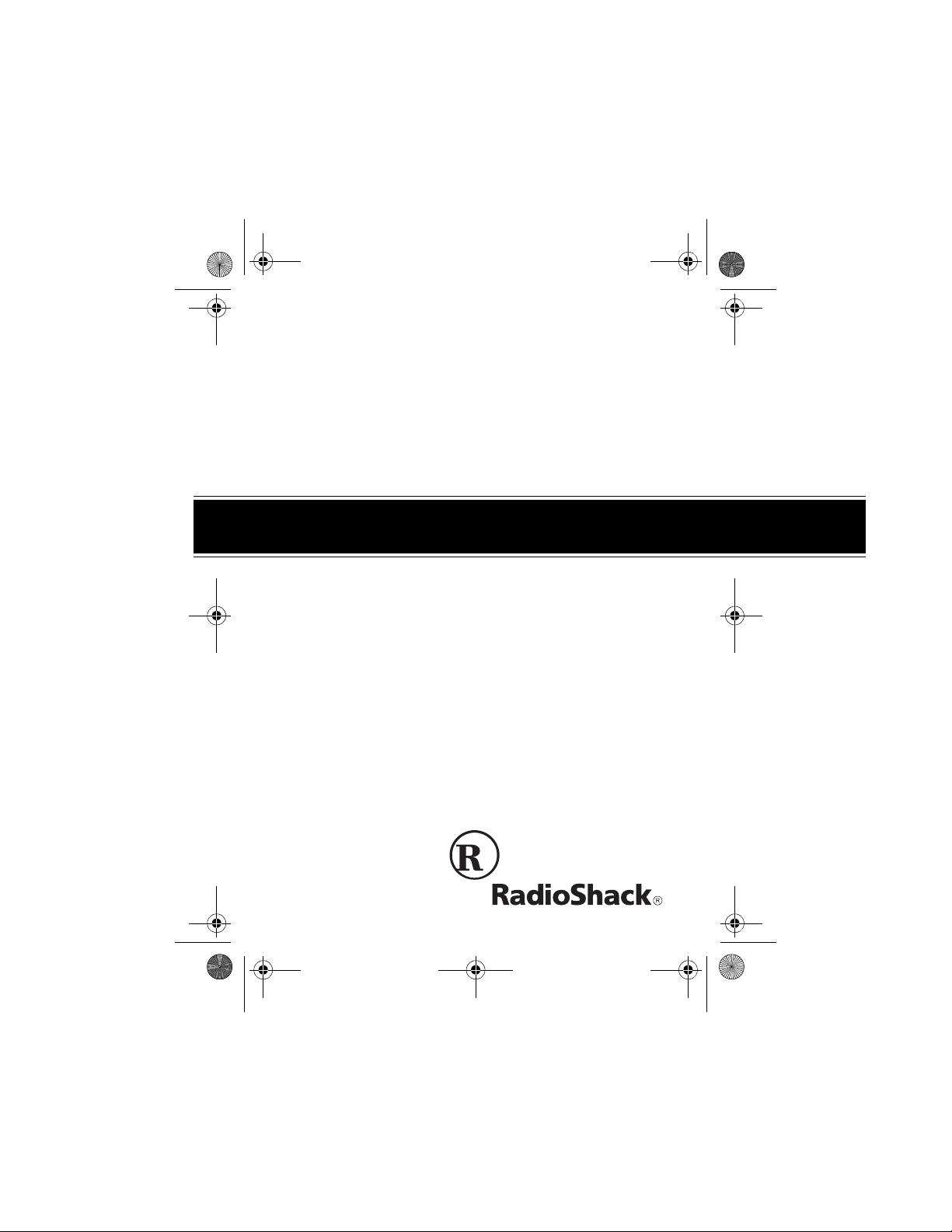
43-991A.fm Page 1 Tuesday, December 28, 1999 7:59 AM
OWNER’S MANUAL
Please read before using this equipment.
System 350
79-Memory Caller ID
with Illuminator Backlight
Cat. No. 43-991A
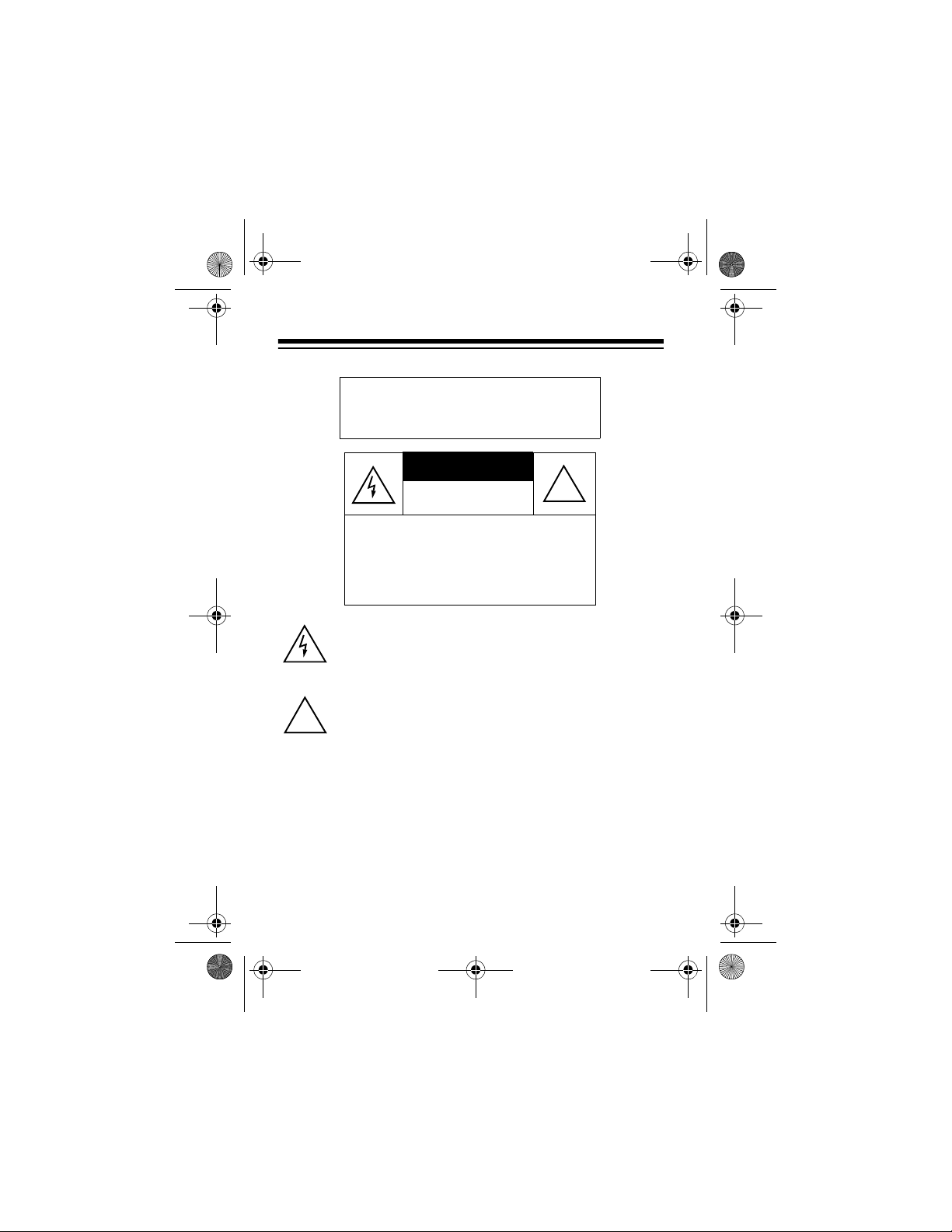
43-991A.fm Page 2 Tuesday, December 28, 1999 7:59 AM
WARNING
: To reduce the risk of fire
or shock hazard, do not expose this
product to rain or moisture.
CAUTION
RISK OF ELECTRIC SHOCK.
DO NOT OPEN.
!
CAUTION
ELECTRIC SHOCK, DO NOT REMOVE
COVER OR BACK. NO USER-SERVICEABLE PARTS INSIDE. REFER SERVICING TO QUALIFIED PERSONNEL.
This symbol is intended to alert you to the presence of uninsulated dangerous voltage within the product’s enclosure that might be of sufficient magnitude to constitute a
risk of electric shock. Do not open the product’s case.
This symbol is intended to inform you that important operating and maintenance instructions are included in the lit-
!
erature accompanying this product.
RadioShack is a registered trademark used by Tandy Corporation.
: TO REDUCE THE RISK OF
©
1999 Tandy Corporation.
All Rights Reserved.
2
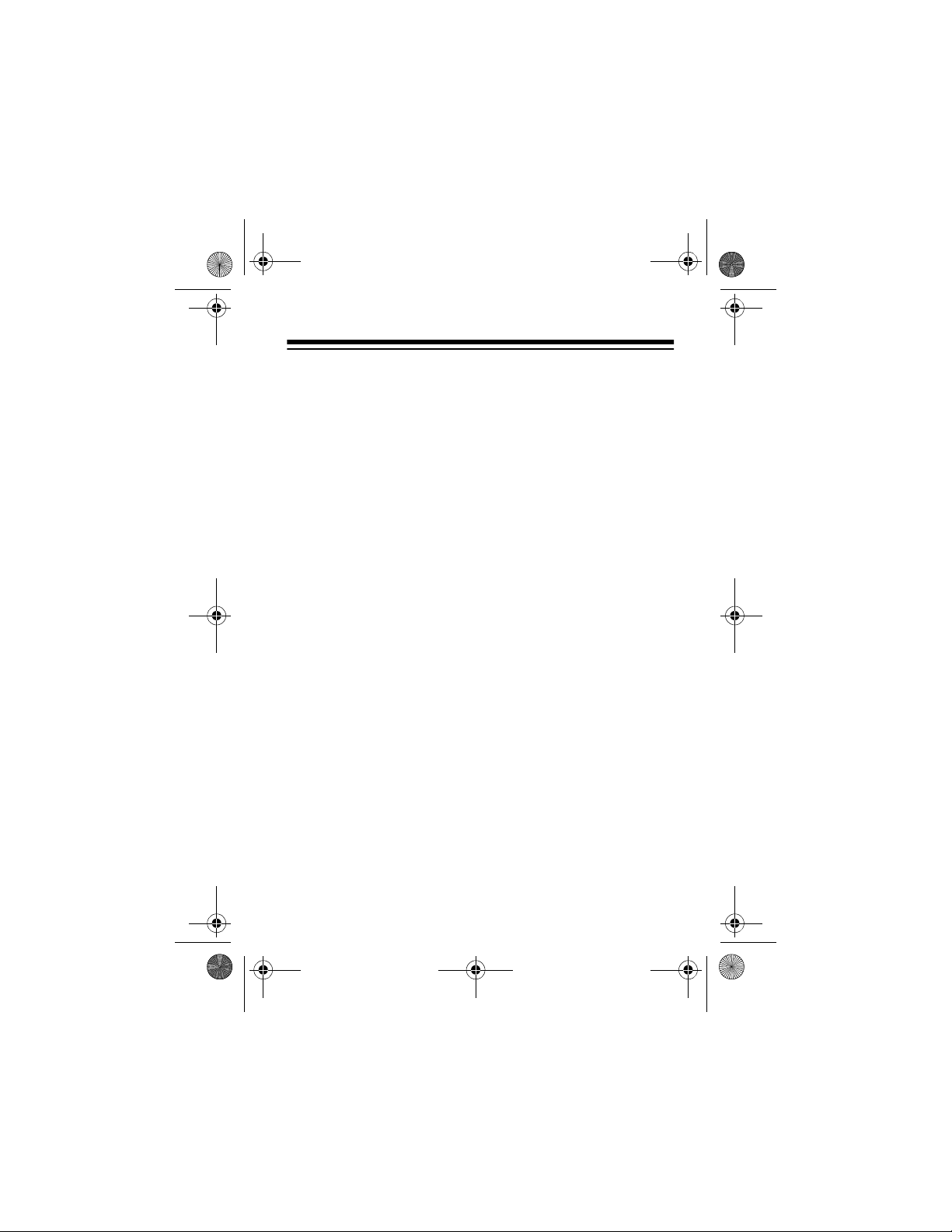
43-991A.fm Page 3 Tuesday, December 28, 1999 7:59 AM
FEATURES
Your RadioShack Sys tem 3 50 79 -Me mo ry Caller ID with I llu minator Backlight is the latest in telephone technology. The system
displays the caller’s telephone number (and name, if available
in your area) and the current date and time , as provided by your
local phone company to Caller ID service subscribers. (The
date and time are set with your first incoming Caller ID call.)
The System 350 stores and displays up to 79 multiple (name
and number) Caller ID records, and includes these features:
Easy Installation
phone line so you can quickly begin using it.
Bright Illuminator Backlight
press any key, making it easy to view and change information
even in a dimly lit area.
Call Summary
ceived.
New Call Indicator
call you have not reviewed.
VIP Call List
so they will not be de let ed w h en you de lete other calls from the
system’s memo ry.
Message Waiting
a voice mail message waiting (if you subscribe to the message
waiting service from your local phone company).
— the system easily connects to your tele-
— the display lights when you
— displays the number of new calls you re-
— flashes when you have at l east on e new
— lets you save up to 20 important call records
— the system le ts y ou k now when you have
3
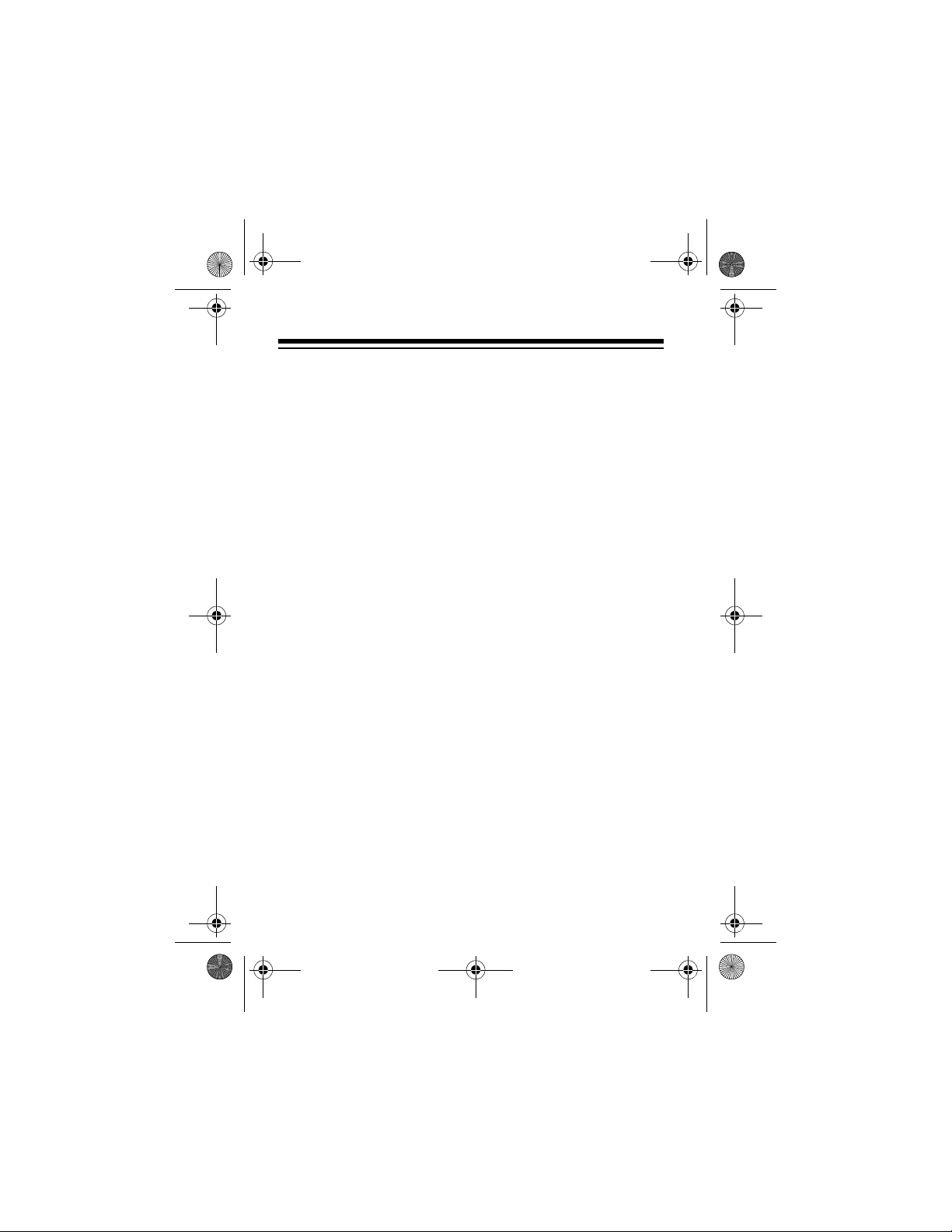
43-991A.fm Page 4 Tuesday, December 28, 1999 7:59 AM
Record Scrolling
— lets you easily look through all call
records in Caller ID memory.
Trilingual Operation
— lets you set the system to display
messages in English, French, or Spanish.
Large Liquid Crystal Display
— make s it easy to see caller
information and the current time and date.
Contrast Control
— lets you adjust the display contrast for the
best readability.
Time and Date Display
— displays the current time and date
as provided to Caller ID service subscribers by your local telephone company.
Mounting Options
— you can place the system on a desk,
shelf, or table, or mount it on a wall.
Note:
Your system requires four AAA batteries (not supplied)
to protect its memory during a power outage.
This system has been tested and found to comply with all ap-
plicable FCC standards and is ETL listed.
We recommend you record the system’s serial number here.
The number is on the system’s bottom panel.
Serial Number: _________________________
4
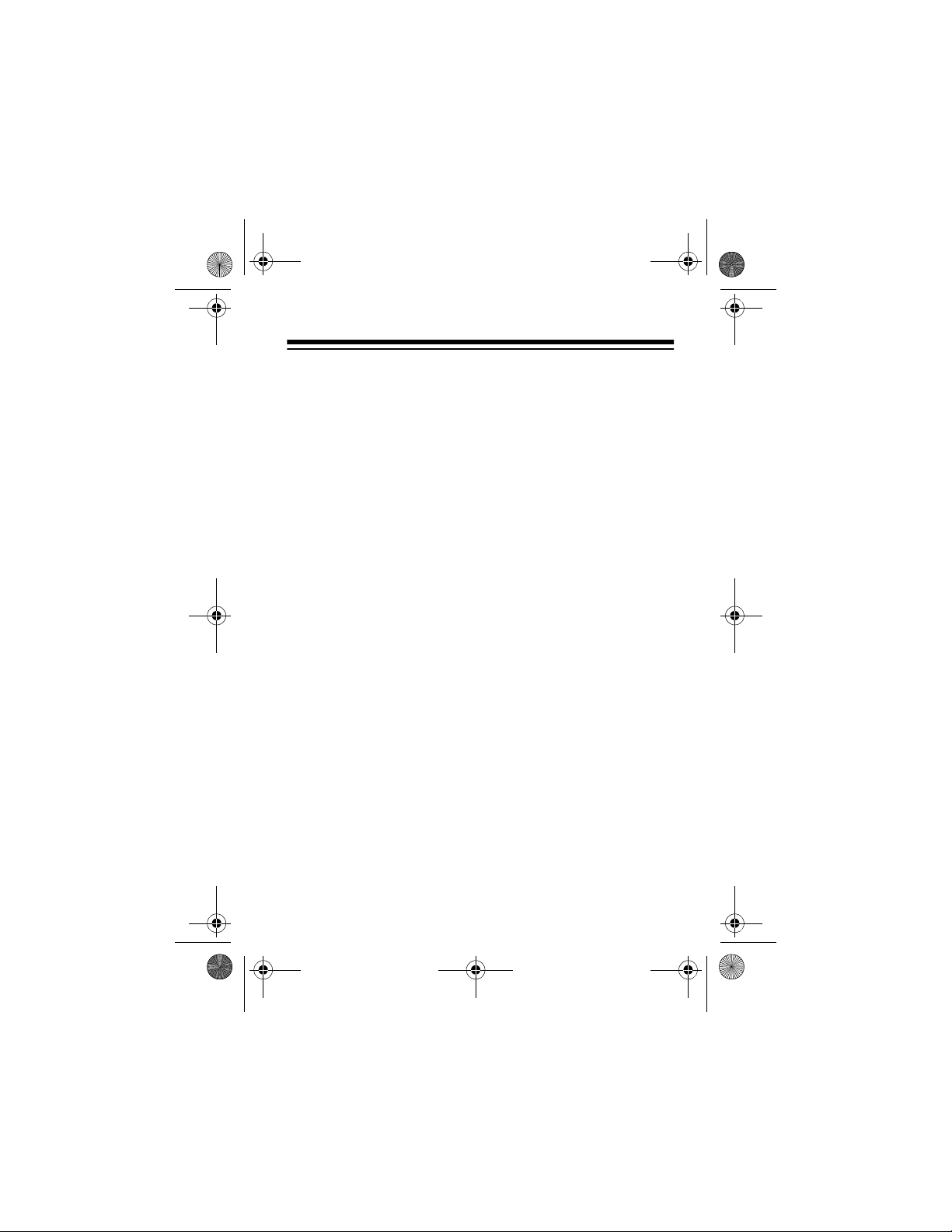
43-991A.fm Page 5 Tuesday, December 28, 1999 7:59 AM
Important Information:
• To use this system, you must be in an area where Caller
ID service is available, and you must subscribe to the service.
• Where Caller ID is offered, one or more of the following
options are generally available:
– caller’s number only
– caller’s name only
– caller’s name and number
Your system displays the caller’s name only if that option
is available in your area.
• The actual number of Caller ID records your system will
store depends on the amount of Caller ID information sent
by the phone company.
5
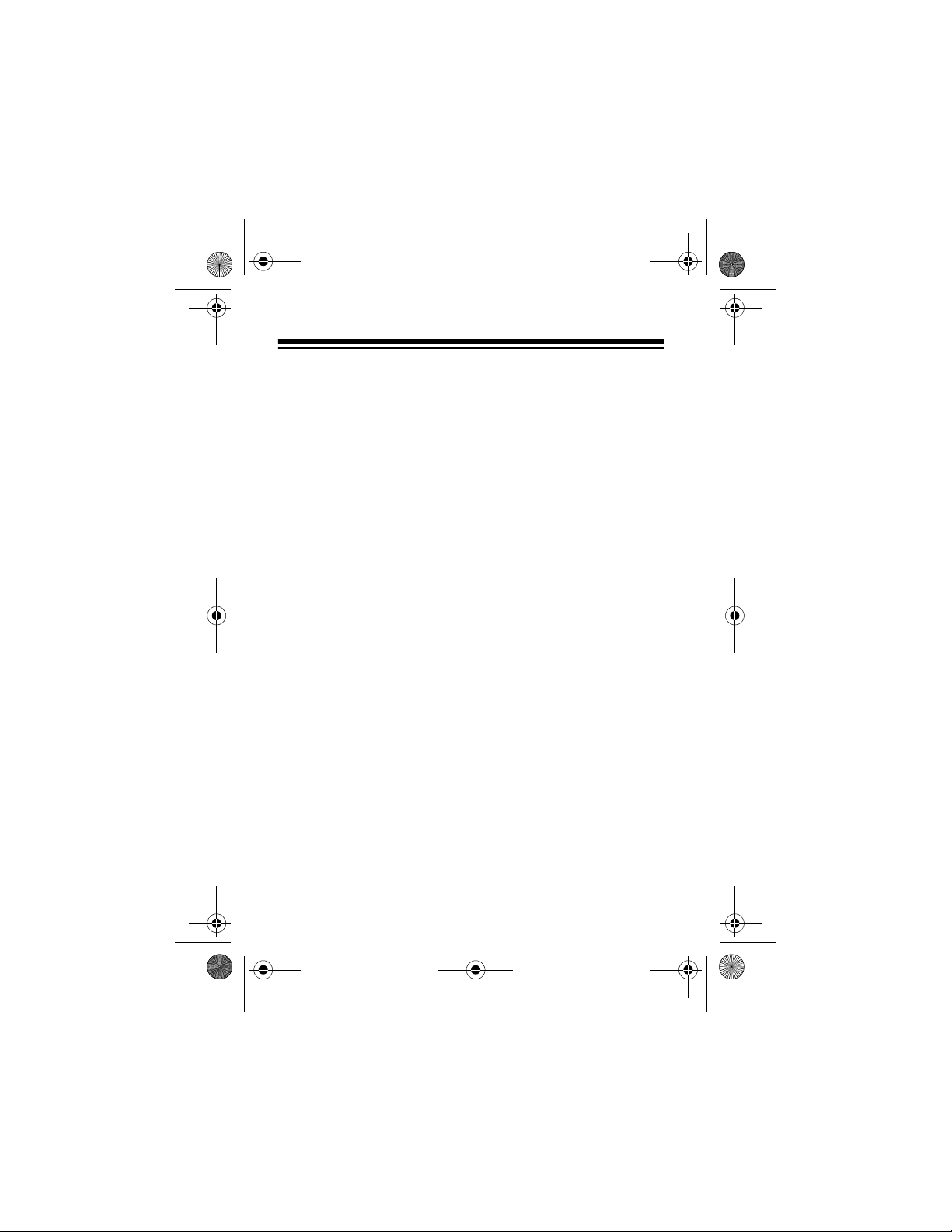
43-991A.fm Page 6 Tuesday, December 28, 1999 7:59 AM
FCC INFORMATION
We have designed your system to conform to federal regulations, and you can connect it to most telephone lines. However, each system (and each device, such as a telephone or
answering machine) that you connect to the telephone line
draws power from the telephone line. We refer to this power
draw as the de vice’ s
REN is on the bottom of the system.
If you use more than on e teleph one or oth er devi ce on the lin e,
add up all of the RENs. If the total is more than five, your telephone might not ring. In rural areas, a total REN of three might
impair ringer operation. If ringer operation is impaired, remove
a device from the line.
ringer equivalence number
, or REN. The
Your system complies with Part 68 of
upon request, provide the FCC registration number and the
REN to your telephone company. Both numbers are on the
bottom of the system.
Note:
You must not connect your system to:
• coin-operated syste ms
• party-line systems
• most electronic key telephone systems
In the unl ik el y ev en t t ha t your system c a us es p r ob lems on the
phone line, the phone company can temporarily disconnect
your service. If this happens, the phone company attempts to
notify you in advance. If advance notice is not practical, the
phone company notifies you as soon as possible and advises
you of your right to file a complaint with the FCC.
6
FCC Rules
. You must,
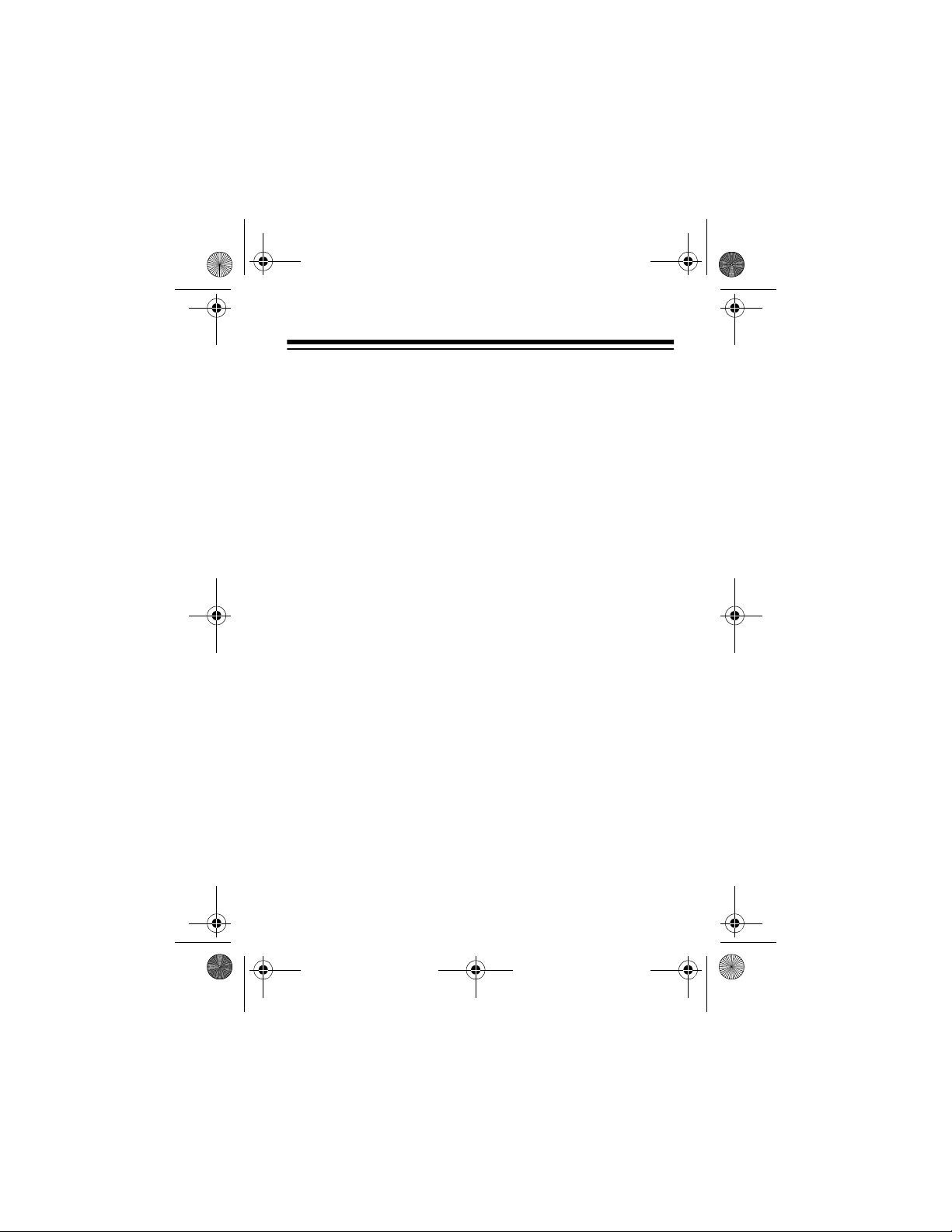
43-991A.fm Page 7 Tuesday, December 28, 1999 7:59 AM
Also, the phone company can make changes to its lines,
equipment, operations, or procedures that could affect the operation of this system. The telephone company notifies you of
these changes in advance, so you can take the necessary
steps to prevent interruption of your telephone service.
This equipment compli es with t he limi ts for a C lass B dig ital de vice as specified in Part 15 of
FCC Rules
. These limits provide
reasonable protection against radio and TV interference in a
residential area. However, your equipment might cause TV or
radio interference even when it is operating properly. To eliminate interference, you can try one or more of the following corrective measures:
• Reorient or relocate the TV or radio’s receiving antenna.
• Increase the distance between the equipment and the
radio or TV.
• Use outlets on different electrical circuits for the equipment and the radio or TV.
Consult your local RadioShack store if the problem continues.
7
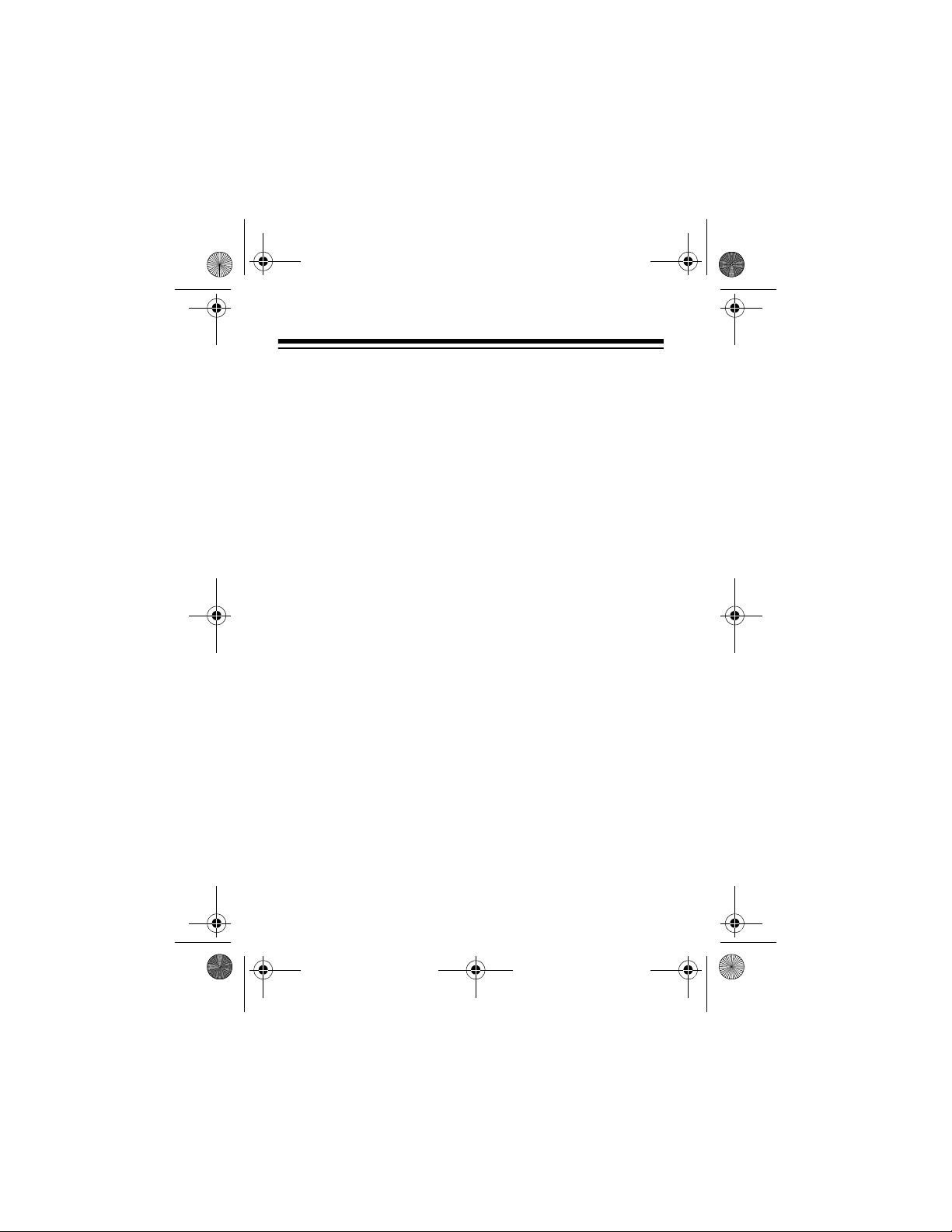
43-991A.fm Page 8 Tuesday, December 28, 1999 7:59 AM
CONTENTS
Preparation . . . . . . . . . . . . . . . . . . . . . . . . . . . . . . . . . . . . . 9
Installing Batteries . . . . . . . . . . . . . . . . . . . . . . . . . . . . 9
Connecting the AC Adapter . . . . . . . . . . . . . . . . . . . . 11
Connecting the System . . . . . . . . . . . . . . . . . . . . . . . 12
Connecting to a Single-Line Phone . . . . . . . . . . . 12
Connecting to a Two-Line Phone . . . . . . . . . . . . 12
Connecting to an Answering Machine . . . . . . . . . 14
Mounting the System . . . . . . . . . . . . . . . . . . . . . . . . . 14
Attaching the Mounting Bracket . . . . . . . . . . . . . 15
Mounting on a Wall . . . . . . . . . . . . . . . . . . . . . . . 15
Adjusting the Display Contrast . . . . . . . . . . . . . . . . . . 17
Choosing a Language . . . . . . . . . . . . . . . . . . . . . . . . 17
Operation . . . . . . . . . . . . . . . . . . . . . . . . . . . . . . . . . . . . . 18
Receiving and Storing Calls . . . . . . . . . . . . . . . . . . . . 18
Reviewing Call Records . . . . . . . . . . . . . . . . . . . . . . . 18
Displayed Call Information . . . . . . . . . . . . . . . . . 20
Deleting Calls . . . . . . . . . . . . . . . . . . . . . . . . . . . . . . . 22
Deleting a Single Call . . . . . . . . . . . . . . . . . . . . . 22
Deleting All Calls . . . . . . . . . . . . . . . . . . . . . . . . . 22
VIP Call List . . . . . . . . . . . . . . . . . . . . . . . . . . . . . . . . 23
Message Waiting . . . . . . . . . . . . . . . . . . . . . . . . . . . . 24
Troubleshooting . . . . . . . . . . . . . . . . . . . . . . . . . . . . . . . . 25
Care and Maintenance . . . . . . . . . . . . . . . . . . . . . . . . . . . 26
The FCC Wants You to Know . . . . . . . . . . . . . . . . . . . 26
Lightning . . . . . . . . . . . . . . . . . . . . . . . . . . . . . . . . . . . 27
8
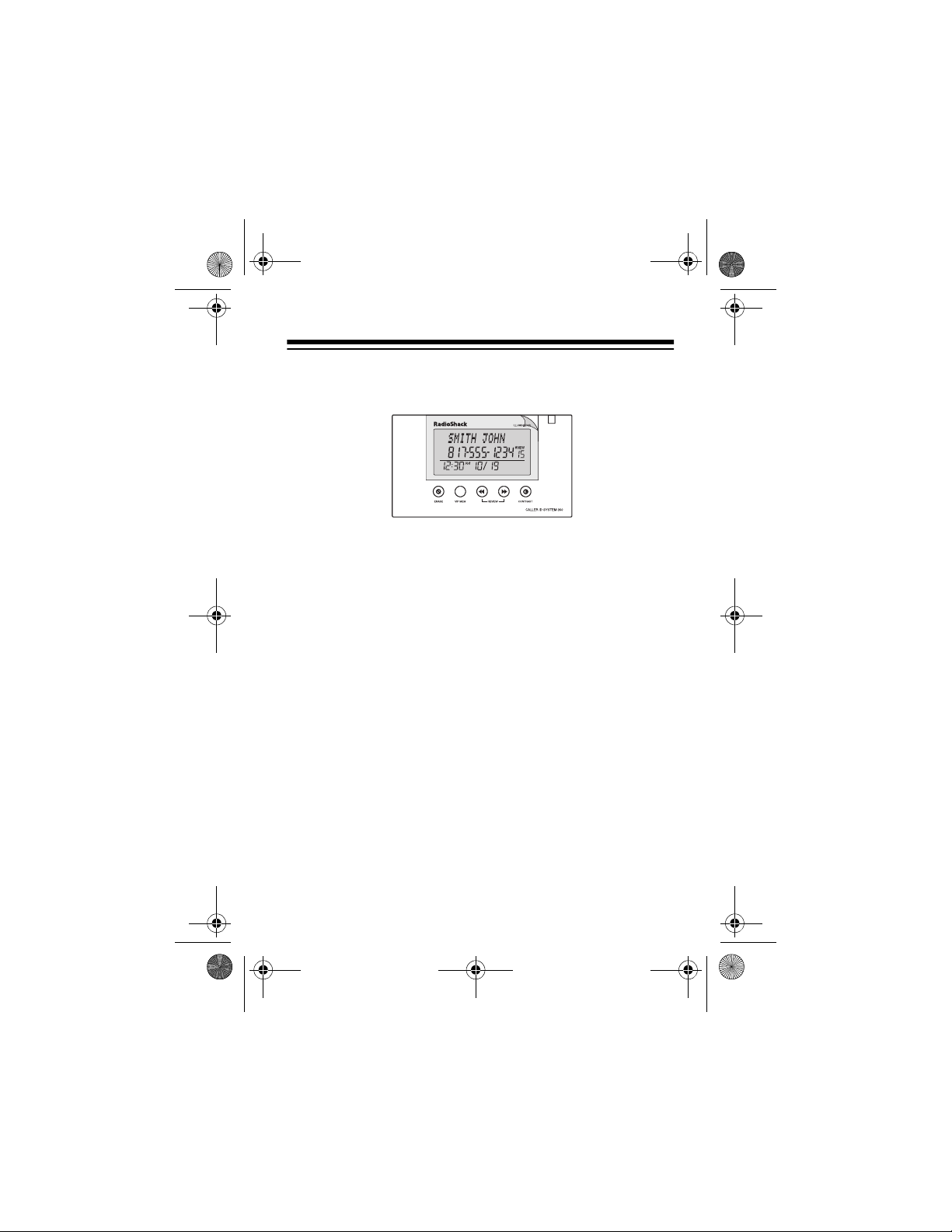
43-991A.fm Page 9 Tuesday, December 28, 1999 7:59 AM
PREPARATION
Your system’s display is prot ected by a piece of plasti c film during shipment. Peel off this film before you use the system.
INSTALLING BATTERIES
You need four AAA batteries (not supplied) to protect the system’s memory during a power failure. For the lo ngest operation
and best performance, we recommend alkaline batteries, such
as RadioShack Cat. No. 23-555.
Cautions:
• Always use fresh batteri es of th e req uire d s ize and rec om mended type.
• Do not mix old and new batteries, different types of batteries (standard, alkaline, or rechargeable), or rechargeable
batteries of different capacities.
Follow these steps to install batteries.
Notes:
• When you replace the batteries, do not press any buttons
on the system after you remov e the old b atteries . Doing so
could erase all stored information.
9
