Radio Shack Optimus CTR-109, Optimus 14-1116 Owner's Manual
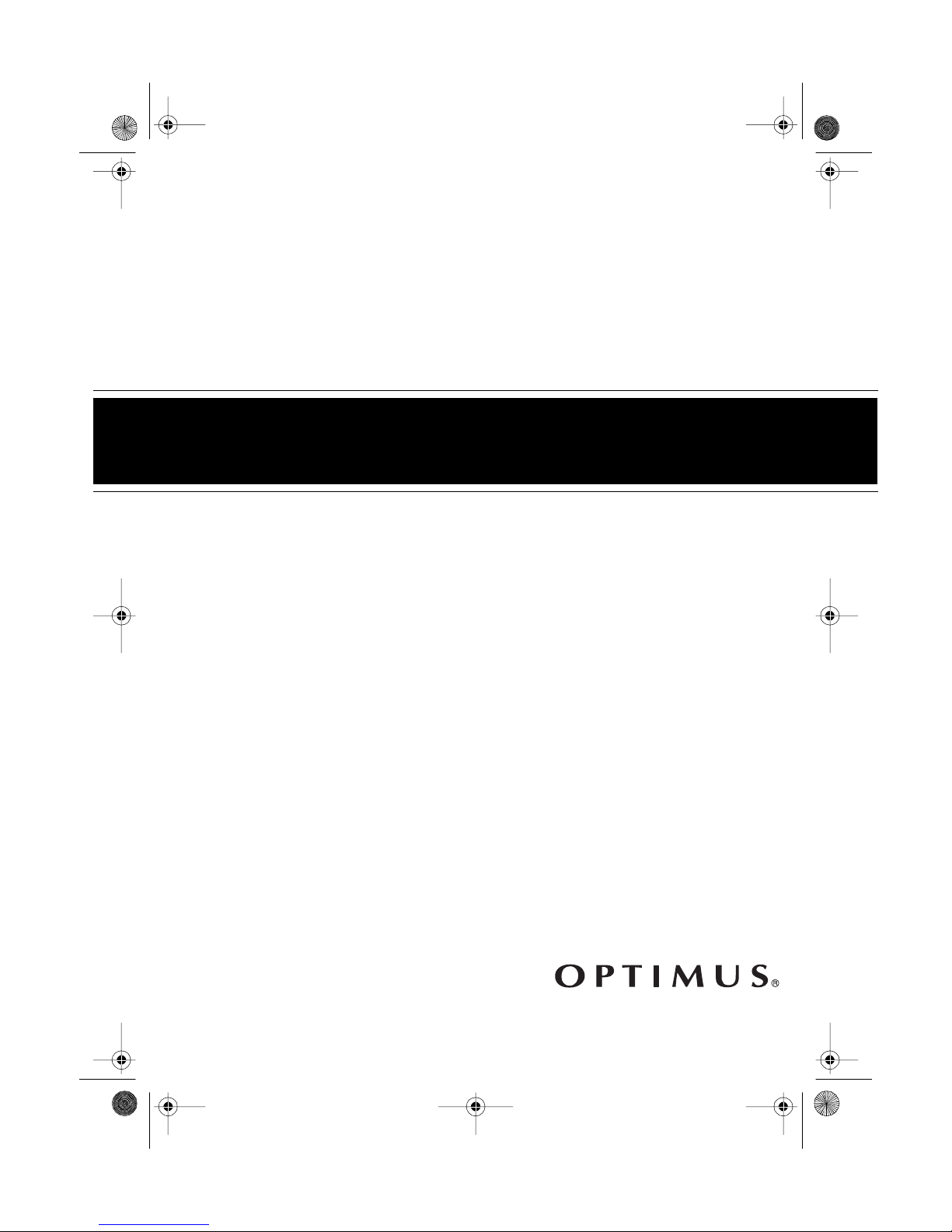
14-111 6.fm Page 1 Thursday, July 1, 1999 1:44 PM
Cat. No. 14-1116
OWNER’S MANUAL
Please read before using this equipment.
CTR -109
AC²DC Portable
Cassette Recorder
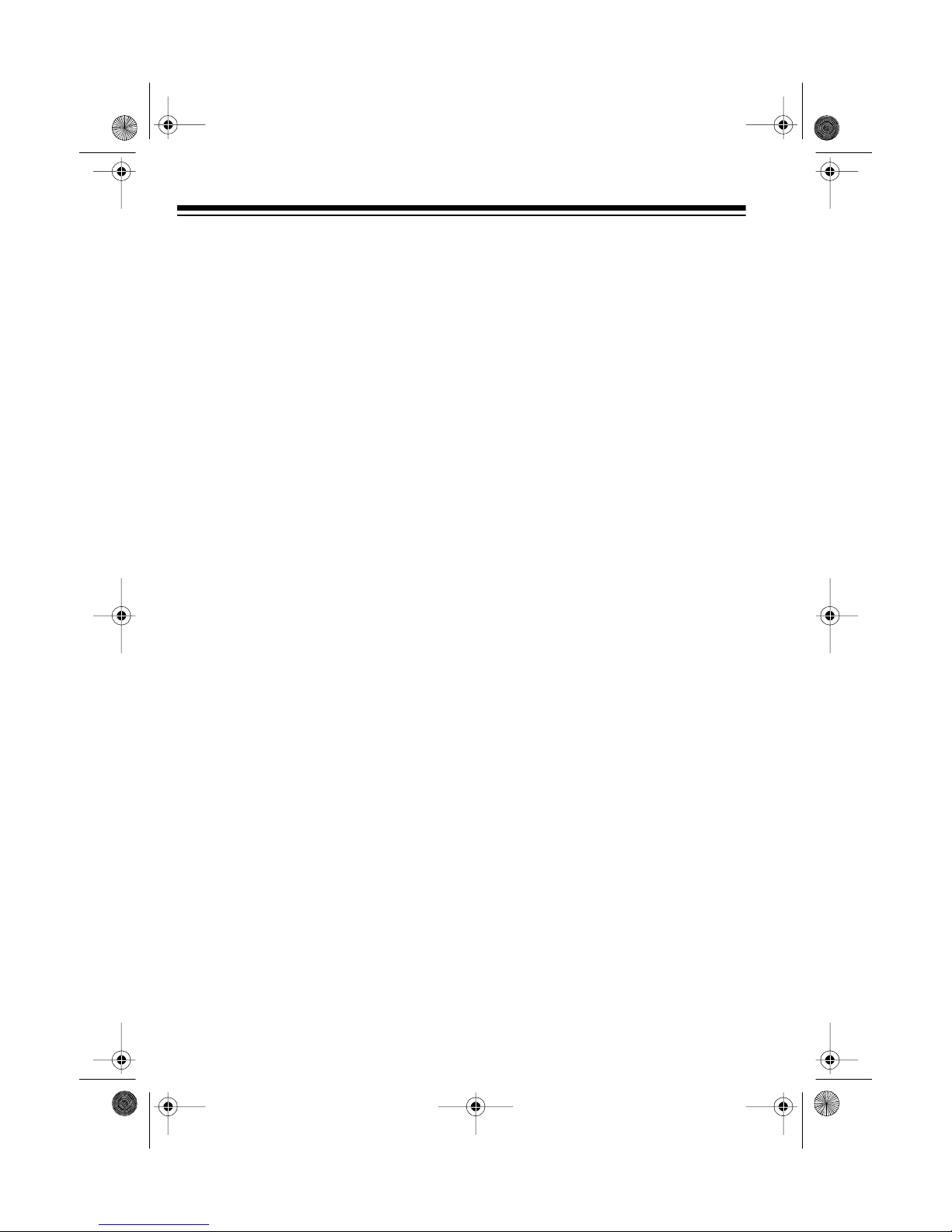
g
ying
14-111 6.fm Page 2 Thursday, July 1, 1999 1:44 PM
FEATURES
Your RadioShack CTR-109 AC²DC
Portable Cassette Recorder is a multifunctional recorder that includes a tone
control and tape counter. Easy to use
and reliable, it is ideal for both personal
and business use. Its features include:
Automatic Stop
— protects the tape
and tape handling pa rts by automatically stopping the tape when it reaches
the end.
Tape Counter
— helps you locate
specific sections on the tape.
Built-In Condenser Microphone
—
gives you high sensitivity for recording
speakers from several feet away, such
as at conferences.
MIC Jack
— lets you connect an optional external microphone to record
from longer distances.
Automatic Level Control (ALC) Cir-
— automatically ensures the
cuit
proper recording level.
Cue/Review
— lets you listen to recordings at high speed so you can find
a particular section.
Three Power Sources
— let you power the recorder from four C batteries,
standard AC power (with the supplied
power cord), or vehicle DC power (with
an optional DC adapter).
AUX Jack
— lets you connect from an
external sound source so you can
record directly from it.
Supplied Earphone
— lets you listen
to the recorder without disturbing others.
Supplied Erase P lu
— makes eras-
ing a cassette tape easy.
Built-In Carr
Handle
— lets you
easily carry the cassette recorder anywhere you go.
Record Indicator
— lights steadily to
confirm you are recording.
Tone Control
— lets you customize
the sound to your personal preference.
© 1997 Tandy Corporation.
Optimus and RadioShack are registered trademarks used by Tandy Corporation.
All Rights Reserv ed .
2
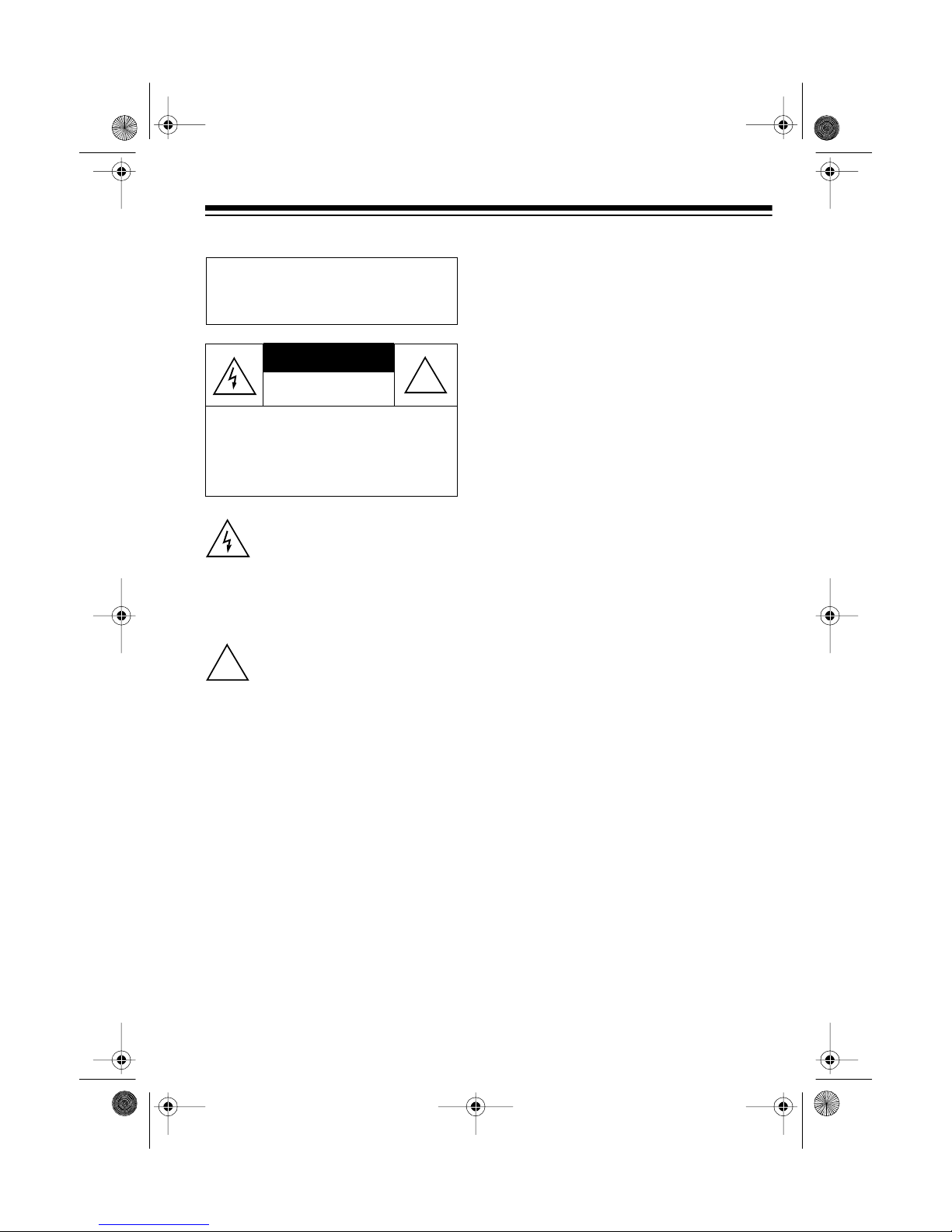
g
14-111 6.fm Page 3 Thursday, July 1, 1999 1:44 PM
Warnin
: To prevent fire or s hock
hazard, do not expose this product
to rain or moisture.
CAUTION
RISK OF ELECTRIC SHOCK.
DO NOT OPEN.
CAUTION
ELECTRIC SHOCK, DO NOT REMOVE
COVER OR BACK. NO U SER-SE RVICEABLE PARTS INSIDE. REFER SERVICING TO QUALIFIED PERSONNEL.
!
: TO REDUCE THE RI SK OF
This symbol is intended to alert you
to the pr esence of uninsu lated dangerous voltage within the system’s
enclos ure that mig ht be of suf ficient
magni tude to co nsti tute a risk of el ectric shock. Do not open the system’s
case.
This symb ol i s in tend ed to i n fo rm y ou
that impo rta nt oper atin g and ma intenance i nstr u ctio ns a re in cl ud ed i n t he
literature accompanying this system.
!
3
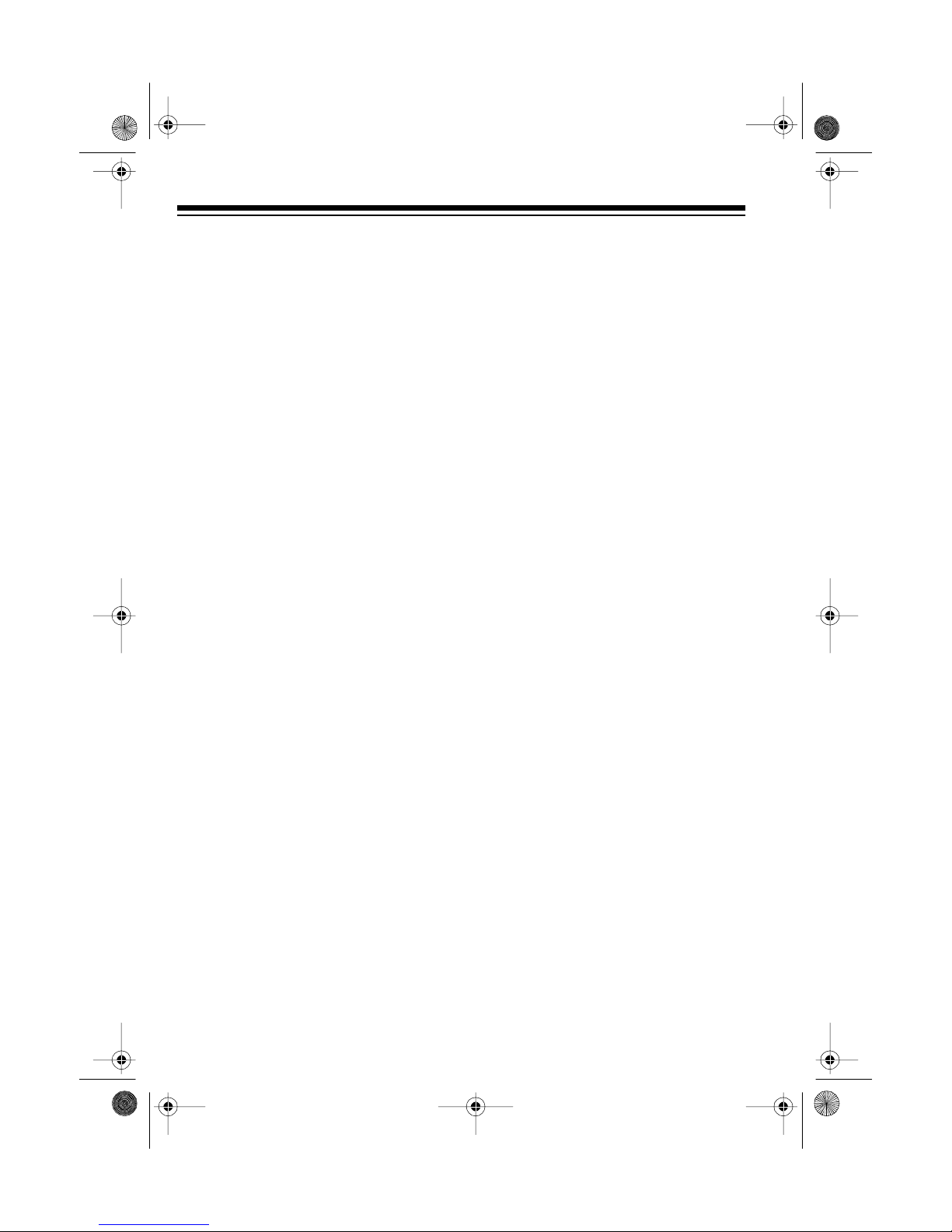
14-111 6.fm Page 4 Thursday, July 1, 1999 1:44 PM
CONTENTS
Preparation.............................................................................................................5
Connecting Power .............................................................................................5
Using Internal Batteries...............................................................................5
Using AC Power ..........................................................................................6
Using Vehicle Battery Power.......................................................................6
Using an Earphone............................................................................................7
Listening Safely...........................................................................................7
Traffic Safety...............................................................................................7
Operation................................................................................................................8
Loading a Cassette Tape...................................................................................8
Playing a Cassette Tape....................................................................................8
Recording..........................................................................................................9
Using the Built-In Microphone.....................................................................9
Using an External Microphone ..................................................................10
Recording from a Connected Audio Source .............................................10
Using the Tape Counter...................................................................................11
Tape Tips.. .......................................................................................................11
Recommended Tapes...............................................................................11
Erasing a Cassette Tape...........................................................................11
Preventin g Acci d e nt a l Era s u re.......................................... ................... .....12
Restoring Tape Tension and Sound Quality..............................................12
Maintenance.........................................................................................................13
Cleaning the Tape-Handling Parts.................................................... ...............14
Specifi c ations.............................................. ......... ................... .......... ...................15
4
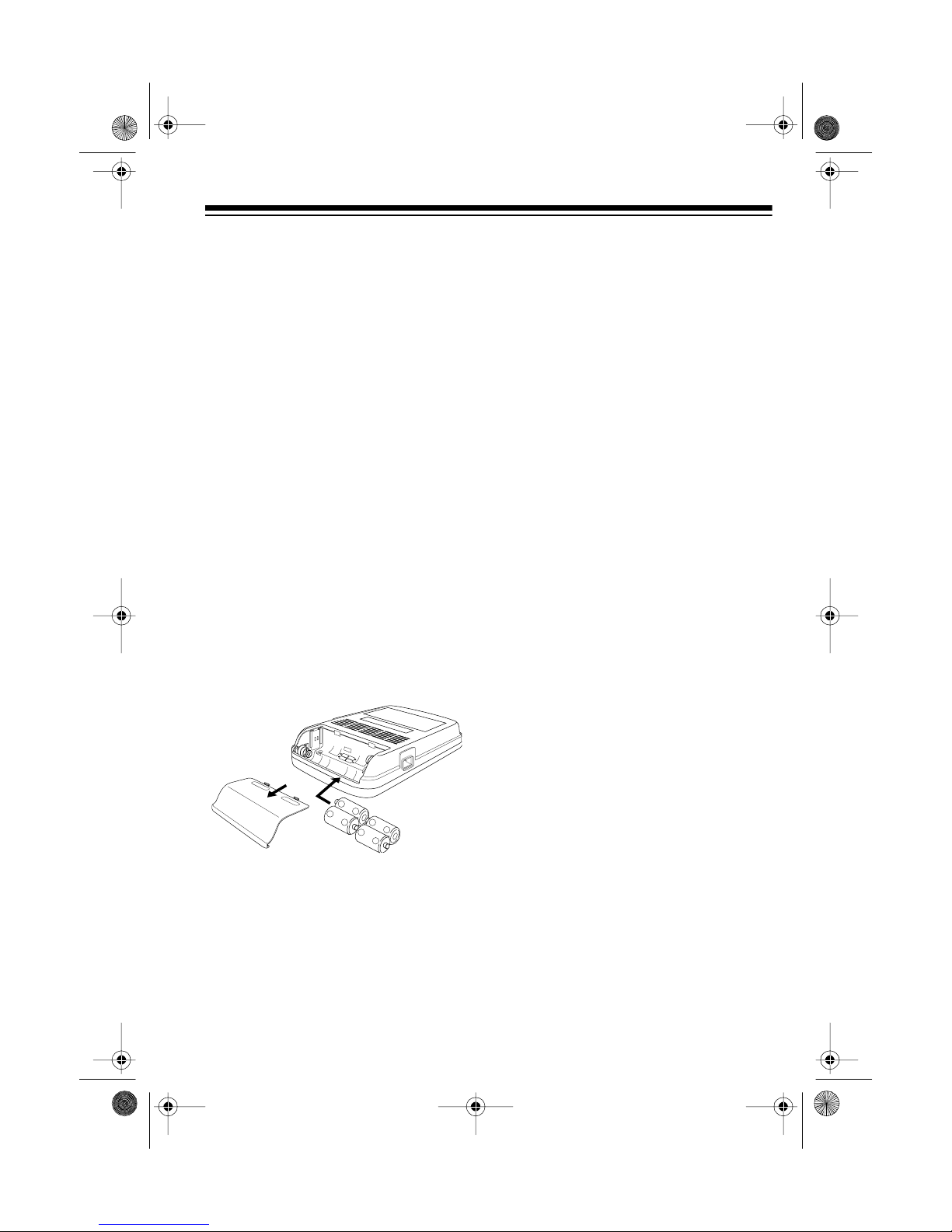
14-111 6.fm Page 5 Thursday, July 1, 1999 1:44 PM
PREPARATION
CONNECTING POWER
You can power the CTR-109 from any
of three power sources:
• Internal batteries
• Standard AC power (with the supplied power cord)
• Your vehicle’s cigarette-lighter
socket (with an optional DC
adapter)
: Connecting the power cord or a
Note
DC adapter disconnects the internal
batteries.
Using Internal Batteries
You can power the CTR-109 from four
C batteries (not supplied). For the best
performance, we recomme nd alkaline
batteries, such as RadioShack Cat.
No. 23-551/651.
2. Install the batteries as indicated
by the polarity symbols (+ and –)
marked inside the compartment.
Cautions:
• Use only fresh batteries of the
required size and recommended type.
• Do not mix old and new batter-
ies, different types of batteries
(standard, alkaline, or rechargeable), or rechargeable
batteries of different capacities.
3. Replace the cover.
When the record indicator becomes
dim, replace the batteries.
Cautions:
• Always dispose of old batteries
promptly and properly.
• Never leave dead, old, or weak
batteries in the CTR-109. They
can leak chemicals and corrode or
damage electronic circuits.
{
|
|
{
{
|
|
{
1. Press down on the battery compartment cover and slide it off in
the direction of the arrow on the
cover.
• If you do not plan to use the CTR109 for a week o r more, or if you
plan to use an adapter only,
remove the batteries to protect the
CTR-109 from possible battery
leakage.
5
