Page 1
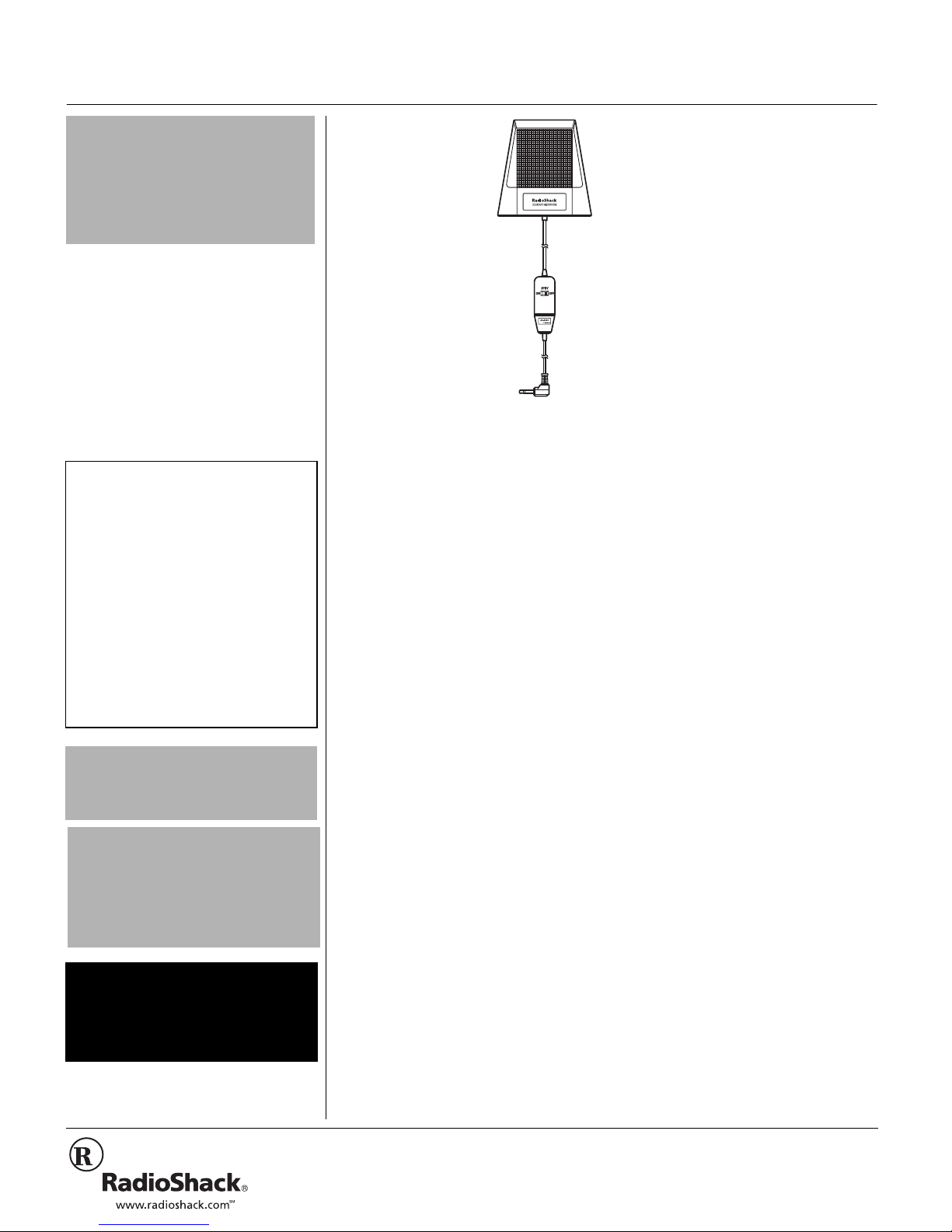
©
2002 RadioShack Corporation.
All Rights Reserved.
RadioShack and RadioShack.com are trademarks
used by RadioShack Corporation.
33-3022
OWNER’S MANUAL — Please read before using this equipment.
Thank you for purchasing
the RadioShack
Omnidirectional Boundary
Microphone. It is ideal in
situations where you want
a microphone to be out of
the audience’s sight, or
where a traditional
microphone might not be
practical, such as group
meetings/conferences,
stage productions, choral
ensembles, or concerts.
The microphone’s sleek
design and rugged
construction let you easily
set it almost anywhere —
on the floor, on a table or
lectern. Its hemispherical pick-up pattern
and high sensitivity let you easily pick up
near or distant sound coming from all
around the microphone. Your microphone's
other features include:
On/Standby/Off Control with Belt Clip
—
lets you conveniently turn the microphone
on and off at any time.
Wire-Mesh Windscreen
— reduces wind
noise and breath pops.
Stabilized Rubber Pad
— anchors the
microphone for greater stability.
+056#..+0)"#"
$#66'4;
Your microphone is supplied with one 357A
(or LR44) silver-oxide button-cell battery for
power.
....
1. Press in the tab on the battery
compartment cover (located below the
belt clip) and lift it up to remove the
cover.
2. Place the battery in the battery
compartment with its positive side (+)
up.
3. Replace the cover.
If the microphone stops working or the
sound weakens after long term use, replace
the battery.
Rý
%*115+0)"#"
.1%#6+10
The microphone uses a hemispherical pickup pattern, which means it picks up sound
equally from all directions within the space
(hemisphere) above and around the
microphone. Sound quality remains
consistent no matter where it originates. It
does not vary from side to side, or from top
to side.
Experiment and listen to find the best
location for the microphone. Choose what
you think is the best location, then listen to
how it sounds.
±
To achieve the best performance, improve
low frequency sound pick-up, and maximize
the microphone’s range:
• Place the microphone on a solid, flat
surface, with the top of the microphone
in the sound source’s line-of-sight so
the person speaking can see it.
• Leave at least 1 foot (.3 meter) of clear
space all around the microphone.
• If you use two or more microphones,
position them at least 20 feet (6 meters)
apart.
• Avoid positioning the microphone on
carpeting or other sound-absorbent
material.
%100'%6+10
Be sure the microphone’s
ON/STBY/OFF
switch is set to
OFF
, then insert the
microphone’s 1/8 inch (3.5 mm) plug into the
microphone jack on the audio device (mixer,
amplifier, or recorder).
±ý
....
12'4#6+10
To turn on the microphone, set
ON/STBY/
OFF
to ON.
To turn off the microphone for a short period
of time (during an intermission or between
speeches, for example), set
ON/STBY/OFF
to
STBY
. This setting prevents an audible “pop”
when you turn it on again.
To turn off the microphone when you are
finished using it, set
ON/STBY/OFF
to
OFF
.
#
"+/2146#06"
#
If an icon appears at the end of a paragraph,
go to the box on that page with the
corresponding icon for pertinent information.
Rý
— Warning
°°°°
— Hint
.... — Caution
±
— Note
#
— Important
.
"%#76+10"
.
• Use only fresh batteries of the required size
and recommended type.
• If you do not plan to use the microphone for 2
weeks or more, remove the battery. Batteries
can leak chemicals that can damage your
microphone’s electronic parts.
R
"9#40+0)"R"
• Keep button-cell batteries away from
children. Swallowing a button-cell battery
can be fatal.
• Dispose of old batteries promptly and
properly. Do not burn or bury them.
±
"016'"±"
Choosing a Location
• The microphone might pick up some sound
from the area behind its base (below the
plane of the mounting surface). However,
the sound quality is not as good as the
sound picked up from above and to its sides.
• If you must position the microphone on a
carpeted surface, place a 4 foot (1.2 meter)
square piece of plastic or wood on the carpet
first, then place the microphone on top of the
plastic or wood.
Connection
If your audio equipment’s microphone jack is a
1
/4 inch (6.35 mm) type, use a 1/8 inch (3.5
mm) to
1
/4 inch (6.35 mm) adapter plug
(available at your local RadioShack store).
.
"%#76+10"
.
Always turn off the microphone before you
connect it to, or disconnect it from, the audio
device.
1OPKFKTGEVKQPCN"$QWPFCT["/KETQRJQPG
Page 2
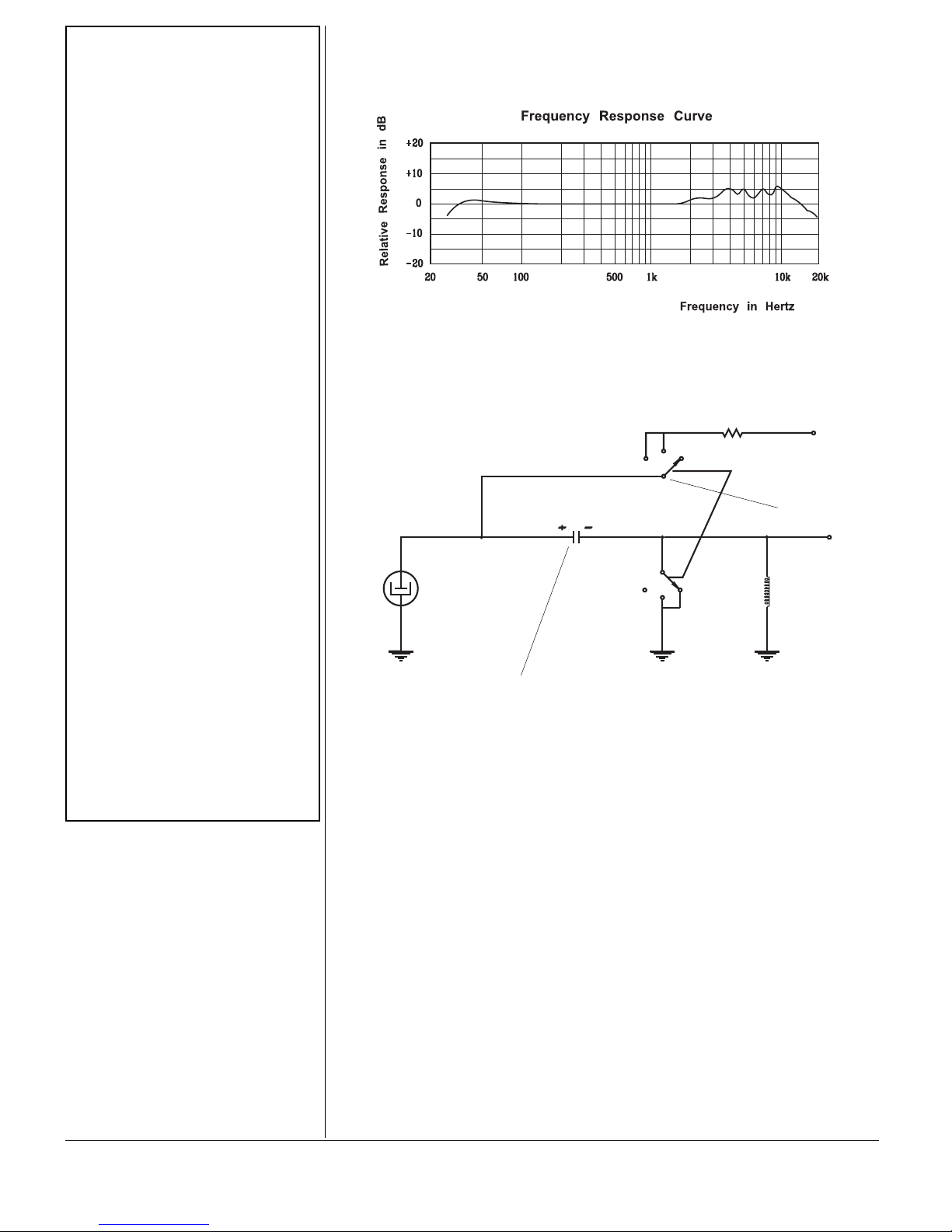
33-3022
05A02
Printed in The Philippines
RadioShack Corporation
Fort Worth, Texas 76102
(4'37'0%;"
4'52105'"%748'
This diagram shows the microphone’s frequency response variation throughout the frequency
range.
9+4+0)"&+#)4#/
Use this diagram to wire your microphone to another device.
52'%+(+%#6+105
Type ............................................................................................ Surface-Mount Electret Bias Condenser
Directivity ............................................................. Omnidirectional (hemisphere above mounting surface)
Impedance ............................................................................................ 1,000 Ohms ± 30% (at 1,000 Hz)
Sensitivity (at 1 kHz) ......................................................................... –67 dB ± 4 dB (0 dB = 1V/microbar)
Frequency Response ........................................................................................................... 30–18,000 Hz
Current Drain...................................................................................................................Less than 0.5 mA
Power Requirement .............................................. One 357A Silver-Oxide Button Cell Battery (supplied)
Cable Dimensions (Length x Diameter):
From Microphone to Control Box ................................................................... 16 feet (5 meters) x 2.5 mm
From Control Box to Phone Plug ................................................................... 4 feet (1.2 meters) 1.93 mm
Microphone Dimensions (HWD) ........................................ 1
5
/16 x 39/16 x 311/16 Inches (3.3 x 9 x 9.4 cm)
Plug (Mono) ...............................................................................................
1/8
Inch (3.5 mm) Angled Type
Weight (Including Cable) ................................................................................................. 10.93 oz (310 g)
Specifications are typical; individual units might vary. Specifications are subject to change and
improvement without notice.
STANDBY
ON
OFF
MIC
(M1)
2.2 H
1.2 K
ΩΩΩΩ
SWITCH
B
+
2.2µ
µµ
µ
/
16V
STANDBY
OFFON
Limited Ninety-Day Warranty
This product is warranted by RadioShack against
manufacturing defects in material and workmanship
under normal use for ninety (90) days from the date
of purchase from RadioShack company-owned
stores and authorized RadioShack franchisees and
dealers. EXCEPT AS PROVIDED HEREIN,
RadioShack MAKES NO EXPRESS WARRANTIES
AND ANY IMPLIED WARRANTIES, INCLUDING
THOSE OF MERCHANTABILITY AND FITNESS
FOR A PARTICULAR PURPOSE, ARE LIMITED IN
DURATION TO THE DURATION OF THE WRITTEN
LIMITED WARRANTIES CONTAINED HEREIN. EXCEPT AS PROVIDED HEREIN, RadioShack SHALL
HAVE NO LIABILITY OR RESPONSIBILITY TO
CUSTOMER OR ANY OTHER PERSON OR ENTITY
WITH RESPECT TO ANY LIABILITY, LOSS OR
DAMAGE CAUSED DIRECTLY OR INDIRECTLY BY
USE OR PERFORMANCE OF THE PRODUCT OR
ARISING OUT OF ANY BREACH OF THIS WARRANTY, INCLUDING, BUT NOT LIMITED TO, ANY
DAMAGES RESULTING FROM INCONVENIENCE,
LOSS OF TIME, DATA, PROPERTY, REVENUE, OR
PROFIT OR ANY INDIRECT, SPECIAL, INCIDENTAL, OR CONSEQUENTIAL DAMAGES, EVEN IF
RadioShack HAS BEEN ADVISED OF THE POSSIBILITY OF SUCH DAMAGES.
Some states do not allow limitations on how long an
implied warranty lasts or the exclusion or limitation of
incidental or consequential damages, so the above
limitations or exclusions may not apply to you.
In the event of a product defect during the warranty
period, take the product and the RadioShack sales
receipt as proof of purchase date to any RadioShack
store. RadioShack will, at its option, unless otherwise
provided by law: (a) correct the defect by product repair without charge for parts and labor; (b) replace
the product with one of the same or similar design; or
(c) refund the purchase price. All replaced parts and
products, and products on which a refund is made,
become the property of RadioShack. New or reconditioned parts and products may be used in the performance of warranty service. Repaired or replaced
parts and products are warranted for the remainder of
the original warranty period. You will be charged for
repair or replacement of the product made after the
expiration of the warranty period.
This warranty does not cover: (a) damage or failure
caused by or attributable to acts of God, abuse, accident, misuse, improper or abnormal usage, failure to
follow instructions, improper installation or maintenance, alteration, lightning or other incidence of excess voltage or current; (b) any repairs other than
those provided by a RadioShack Authorized Service
Facility; (c) consumables such as fuses or batteries;
(d) cosmetic damage; (e) transportation, shipping or
insurance costs; or (f) costs of product removal, installation, set-up service adjustment or reinstallation.
This warranty gives you specific legal rights, and you
may also have other rights which vary from state to
state.
RadioShack Customer Relations, 200 Taylor Street,
6th Floor, Fort Worth, TX 76102
We Service What We Sell
12/99
