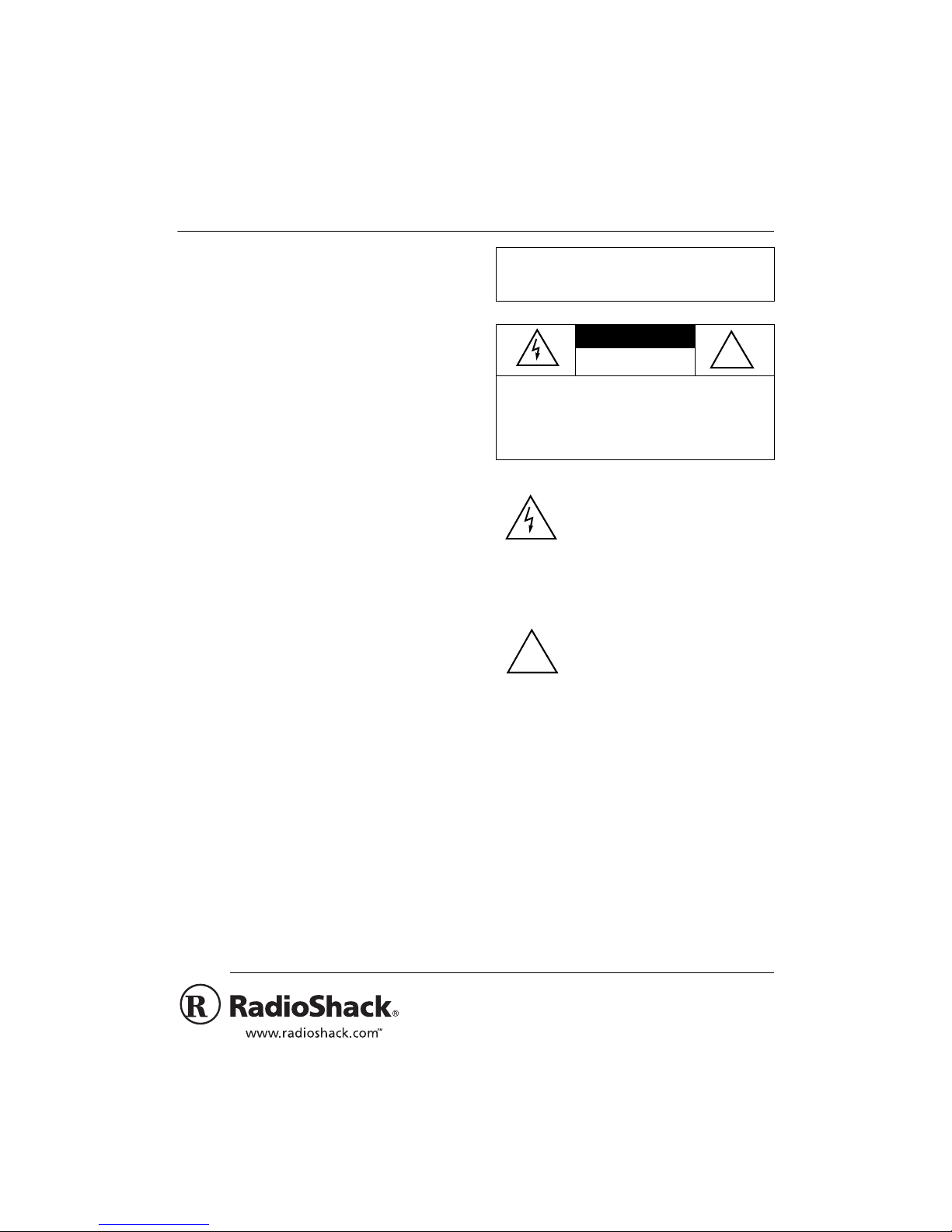
Network Equipment Surge Protector
OWNER’S MANUAL — Please read before using this equipment.
Your RadioShack Network Equipment Surge
Protector provides excellent surge protection
against unforeseen surges such as electrostatic discharge, lightning, and ground surge.
The surge protector works with a wide variety of network communication equipment, including a personal computer (PC), plotter,
printer, fax, and answering machine. It is
also an ideal surge protector for USB hubs
and cable modems.
Important:
A surge or spike beyond the
specified limits might overload the protection
circuitry and make it inactive. If this happens,
the surge protector should absorb enough of
the surge to protect the connected equipment, but it will not protect against future
surges and spikes. If a spike occurs and the
green
PROTECTED WHEN LIT
indicator goes
out, replace the surge protector.
Your surge protector’s features include:
8 AC Outlet Surge Protectors with AC
Adapter Spacing
— let you plug up to 8 de-
vices into your surge protector.
Swift Detection of Power Surges
— detects and protects against a power surge of
up to 6,000 volts and 70,500 amps within 1
nanosecond (1 billionth of a second).
Broadband ADSL Modem Surge Protector
— provides two-line protection against surges from a connected fax modem or ADSL
data connection.
WARNING:
shock hazard, do not expose this product to rain
or moisture.
To reduce the risk of fire or
CAUTION
RISK OF ELECTRIC SHOCK.
DO NOT OPEN.
CAUTION:
ELECTRIC SHOCK, DO NOT REMOVE
COVER OR BACK. NO USER-SERVICEABLE PARTS INSIDE. REFER SERVICING
TO QUALIFIED PERSONNEL.
!
TO REDUCE THE RISK OF
This symbol is intended to alert
you to the presence of uninsulated dangerous voltage within
the product’s enclosure that might
be of sufficient magnitude to constitute a risk of electric shock. Do
not open the product’s case.
This symbol is intended to inform
you that important operating and
maintenance instructions are
included in the literature accompanying this product.
!
Cautions:
• This product is intended for indoor use
only.
• This surge protector is not a lightning
arrestor and will not protect against lightning-induced voltage surges.
Safety Alarm
— sounds a buzzer when the
AC line is no longer protected.
Power Cord with Right Angle Plug
sures secure power cord connection.
— en-
• Be sure the total power requirements of
all connected devices does not exceed
1,875 watts.
2000 RadioShack Corporation. All Rights Reserved.
©
RadioShack and RadioShack.com are trademarks
used by RadioShack Corporation.

• Use the surge protector only with a threeprong standard AC plug and outlet or a
grounded two-to-three prong adapter.
The surge protector cannot provide protection without a grounded AC source.
THE FCC WANTS YOU TO
KNOW
We have designed your Network Equipment
Surge Protector to conform to federal regulations, and you can connect it to most telephone lines. However, each device, such as a
surge protector, telephone, or answering machine that you connect to the telephone line
draws power from the telephone line. We refer
to this power draw as the device's ringer
equivalence number, or REN. The REN is on
the bottom of your surge protector.
If you use more than one phone or other device on the line, add up all of the RENs. If the
total is more than five (three in rural areas),
your telephones might not ring. If ringer operation is impaired, remove a device from the
line.
SAFETY PRECAUTIONS
Your Network Equipment Surge Protector
connects your fax, modem or other data line
to a telephone line. When using telephone
lines, it is important to follow these safety precautions.
• Never install telephone wiring during a
lightning storm.
• Never install telephone jacks in wet locations unless the jack is specifically
designed for use in wet locations.
• Never touch uninsulated telephone wires
or terminals unless the telephone line has
been disconnected at the network interface.
• Use caution when installing or modifying
telephone lines.
Your surge protector complies with Part 68 of
FCC Rules
the FCC registration number and the REN to
your telephone company. Both numbers are
on the bottom of the protector.
Note:
tector to:
• coin-operated systems
• party-line systems
• most electronic key telephone systems
. You must, upon request, provide
You must not connect your surge pro-
2
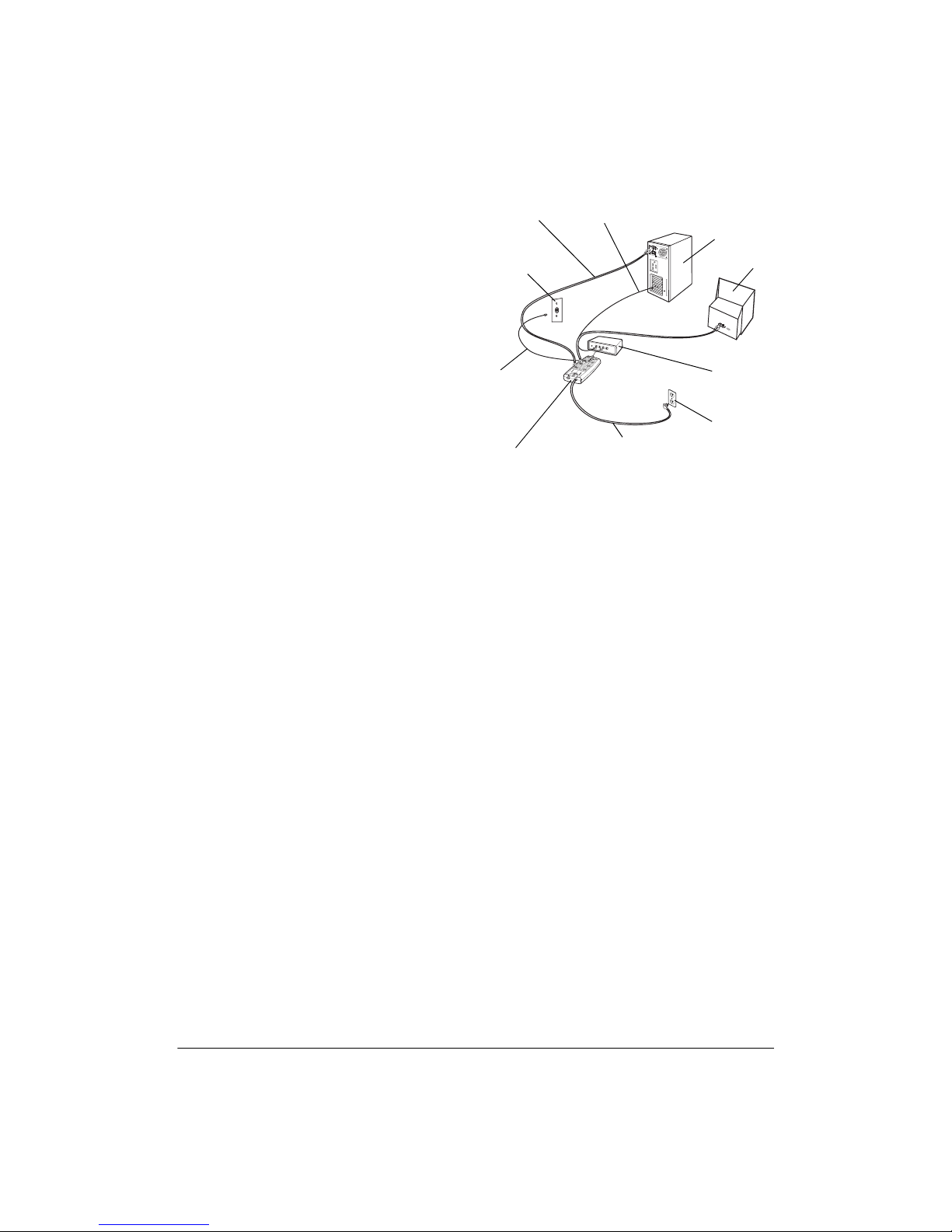
INSTALLATION
You can place the surge protector on a level
surface or mount it on a wall. Select a location
that is:
• near an AC outlet
• near a telephone line jack
• out of the way of normal activities
Caution:
or near an aquarium or other source of water.
To mount the surge protector on a wall, follow
these steps.
1. Use the supplied mounting template to
2. Drive in two wood screws (not supplied)
3. Align the surge protector’s keyhole slots
Do not use the surge protector with
mark the screw holes on the selected
location.
with heads that fit into the keyhole slots
on the bottom of the surge protector.
Use appropriate mounting anchors
Note:
if you are mounting the surge protector to
drywall.
with the wood screws, then press the
surge protector down to secure it.
CONNECTIONS
PC Power
Cord
Wall
Telephone
Jack
Modular
Telephone
Cord
Surge Protector
1. Press
off position).
2. Connect one end of the existing modular
telephone cord to the surge protector's
DSL IN
DSL wall jack.
Connect one end of a short modular tele-
phone cord (not supplied) to the surge
protector’s
end to your DSL modem’s IN jack.
3. Connect your DSL modem to your computer as directed by the modem’s owner’s
manual.
LAN Cable
PC
Monitor
Modem
Grounded
AC Outlet
POWER
AC Cord
so that it pops up (power
jack, and the other end to your
DSL OUT
jack, and the other
4. Connect one end of the existing LAN
cable to your modem, and the other end
to your computer’s modular jack.
5. Plug the surge protector’s AC power cord
into a three-prong standard AC outlet.
6. Plug other devices, such as a PC, printer,
or answering machine, into the surge protector’s 8 AC plugs as desired.
3

OPERATION
Under Normal Conditions
Push
POWER
and
GROUNDED WHEN LIT
down.
PROTECTED WHEN LIT
light. The connected devices are under the surge protector's
protection.
Cautions:
If
GROUNDED WHEN LIT
does not light, your
surge protector is not grounded. You must
move it to a different grounded, three-prong
AC outlet.
When the surge protector receives a current
that exceeds its capacity due to overload, the
15-amp circuit breaker at the left side of the
case trips to prevent possible damage, and
pops up.
RESET
To resume using the surge protector, disconnect one or more of the connected devices,
then push in
To turn off the surge protector, press
so that it pops up.
GROUNDED WHEN LIT
.
RESET
PROTECTED WHEN LIT
go out.
POWER
and
Under Abnormal Conditions
If the surge protector receives an unusually
strong surge, the built-in protection absorbs
the surge to protect your equipment. However, if the surge is strong enough, it will deplete
the ability of the protection circuitry. The surge
protector sounds an alarm.
WHEN LIT
goes out. The surge protector's AC
PROTECTED
line is no longer protected from surges; replace the surge protector.
4

CARE
Keep the surge protector dry; if it gets wet,
wipe it dry immediately. Use and store the
surge protector only in normal temperature
environments. Handle the surge protector
carefully; do not drop it. Keep the surge protector away from dust and dirt, and wipe it with
a damp cloth occasionally to keep it looking
new.
Modifying or tampering with the
’s internal components can cause a mal-
tor
function and might invalidate its warranty and
void your FCC authorization to operate it. If
your
surge protector
should, take it to your local RadioShack store
for assistance. If the trouble is affecting the
telephone lines, the phone company can ask
you to disconnect your
you have resolved the problem.
is not performing as it
surge protec-
surge protector
until
5

SPECIFICATIONS
Number of AC Outlets .............................................................................................................................. Eight
Circuit Breaker ............................................................................................................................................ 15A
Housing Material .................................................................................................................................... Plastic
Electrical Rating ................................................................................................................. 125V, 15A, 1875W
Cord Length .............................................................................................................. 7 ft with Right Angle Plug
Joules Rating/8x20µS ............................................................................................................................ 1284J
Surge Current ..................................................................................................................................... 70,500 A
Response Time ......................................................................................................................... 1 Nanosecond
Number of Lines Protected ..................................... Three (Hot to Neutral, Hot to Ground, Neutral to Ground)
Operation Environment ....................................................................................................................... 0–50°
UL Listed ............................................................................................................................... UL1449, UL497A
Technical Specifications
ADSL Protector:
Connector ...................................................................................................................... RJ11 (1 In 1 Out)
Response Time ................................................................................................................................ <1nS
Transmission Characteristic ............................................................................... Comply with Category 3
PROTECTED WHEN LIT Indicator ....................................... Lights green when the AC line is protected
GROUNDED WHEN LIT Indicator ............... Lights orange when the ground wire is securely connected
Protection Mode ..................................................................................................................... 1 In, 1 Out,
Tip-Ground, Ring Ground
Alarm ......................................................................................... Sounds after the AC line protection fails
C
Specifications are typical; individual units might vary. Specifications are subject to change and improvement
without notice.
6

NOTES
7

LIMITED WARRANTY — This surge protector product is warranted by RadioShack to the original purchaser against manufacturing defects in material
and workmanship under normal use for five (5) years from the date of purchase (the “Warranty Period”) from RadioShack company owned stores and
authorized RadioShack franchisees and dealers. In the event o f a covered pr oduct def ect dur in g the Warranty Period, RadioShack will, at its option, unless otherwise provided by law: (a) correct the defect by surge protector repair without charge for parts and labor; (b) replace the surge protector with
one of the same or similar design; or (c) refund the purchase price of the surge protector.
CONNECTED EQUIPMENT GUARANTEE — RadioShack warrants to the original purchaser of the surge protector that if any electronic equipment
(the “Connected Equipment”), which is properly installed and connected (as defined below) to the surge protector and is damaged during the Warranty
Period by a transient voltage surge/spike from the AC p ower line, telephone line or coaxial line that enters the Connected Equipment through the surge
protector, RadioShack will reimburse to the original purchaser of the surge protector the lower of the: (a) Connected Equipment repair charges; (b) purchase price of equipment comparable (as determined by RadioShack) to the Connected Equipment; or (c) original purchase price of the Connected
Equipment, up to a maximum of twenty-five thousand U.S. dollars ($25,000.00) (the “Equipment Limit”). The Conne cted Equipment Guarantee does not
cover data loss or any other damages excluded in the all capitalized paragraph below. In order to qualify for Connected Equipment reimbursement, the
surge protector must be returned to RadioShack and inspection of the surge protector must show its protection capacity was exhausted by a surge.
“Properly installed and connected” means the surge protector must be plugged directly into a properly wired and grounded AC outlet; no extension
cords, adapters, other ground wires or electrical connections may be used to connect the surge protector to AC power. The wiring in the building must
comply with all applicable codes (NEC, CSA, etc.), and all wires (power, telephone and coaxial) leading into the Connected Equipment must pass
through the surge protector. To claim damage to Connected Equipment as a result of telephone line transients, the surge protector must provide telephone line protection, and your telephone service equipment must include a properly installed and operating “primary protection” device at the service
entrance. Primary protection devices are normally avai labl e fr om th e tele phone c ompany an d added during te leph one li ne inst allat io n. To claim damage
to Connected Equipment as a result of coaxial line transients, the surge protector must provide coaxial line protection.
This Limited Warranty and Connected Equipment Guarantee applies only to the original purchaser of the surge protector.
EXCEPT AS PROVIDED HEREIN, RadioShack MAKES NO EXPRESS WARRANTIES AND ANY IMPLIED WARRANTIES, INCLUDING THOSE OF
MERCHANTABILITY AND FITNESS FOR A PARTICULAR PURPOSE, ARE LIMITED IN DURATION TO THE DURATION OF THE WRITTEN LIMITED WARRANTIES CONTAINED HEREIN. EXCEPT AS PROVIDED HEREIN, RadioShack SHALL HAVE NO LIABILITY OR RESPONSIBILITY
TO CUSTOMER OR ANY OTHER PERSON OR ENTITY WITH RESPECT TO ANY LIABILITY, LOSS OR DAMAGE CAUSED DIRECTLY OR INDIRECTLY BY USE OR PERFORMANCE OF THE PRODUCT OR ARISING OUT OF ANY BREACH OF THIS LIMITED WARRANTY OR CONNECTED EQUIPMENT GUARANTEE, INCLUDING, BUT NOT LIMITED TO, ANY DAMAGES RESULTING FROM INCONVENIENCE, LOSS OF
TIME, DATA, PROPERTY, REVENUE, OR PROFIT OR ANY INDIRECT, SPECIAL, INCIDENTAL, OR CONSEQUENTIAL DAMAGES, EVEN IF
RadioShack HAS BEEN ADVISED OF THE POSSIBILITY OF SUCH DAMAGES.
Some states do not allow limitations on how long an implied warranty lasts or the exclusion or limitation of incidental or consequential damages, so the
above limitations or exclusions may not apply to you.
To make a claim for surge-induced damage to Connected Equipment, you must:
1. Call RadioShack at 1-888-353-1560 for a return authorization number during the Warranty Period. Under no circumstances will a claim for surge-induced damage to Connected Equipment be accepted without a return authorization number;
2. Have any surge-induced, damaged Connected Equipment repaired (or get an estimate for repair ) by a servic e center aut horized b y the manufac turer
of the Connected Equipment unless the service center determines that the Connected Equipment is not repairable or that the cost of repair will be
more than the purchase price of comparable replacement equipment. If the Connected Equipment is not to be repaired, get a written quotation for
the purchase price of comparable replacement equipment. In no event will RadioShack reimburse more than the Equipment Limit. The repair bill or
estimate from the authorized service center must indicate that the damage to the Connected Equipment was surge-induce d; and
3. Ship the original surge protector, postage prepaid to: RadioShack, 5673 Gibraltar Drive, Suite 150, Pleasanton, CA 94588. Include: (a) your name,
address and daytime telephone number; (b) the original or a photocopy of the sales receipt for t he surge prote ctor; (c) a brief descripti on of any problem with the surge protector; (d) a brief description of how the damage to the Connec ted Equipment occur red; (e) the ori ginal a uthorize d s erv ice c enter repair bill or estimate documenting that the damage to the Connected Equipment was surge-induced; and (f) if replacement equipment is to be
purchased, the original or a photocopy of the quotation for comparable replacement equipment and the authorized service center repair estimate
must contain a statement that the Connected Equipment is not repairable or that the cost of repair will be more than the purchase price of comparable replacement equipment.
If RadioShack determines that damage to Connected Equipment is covered, RadioShack will reimburse, up to the Equipment Limit amount defined
above, to the original purchaser of the surge protector the lower of the: (a) repair charges; (b) purchase price of comparable replacement equipment; or
(c) the original purchase price of the Connected Equipment. In addition, in the event of a covered product defect during the Warranty Period,
RadioShack will, at its option, unless otherwise provided by law: (a) correct the defect by surge protector repair without charge for parts and labor; (b)
replace the surge protector with one of the same or similar design; or (c) refund the purchase price of the surge protector.
To make a warranty claim for a defect in the surge protector without a claim for surge-induced damage to Connected Equipment, you must, during the
Warranty Period, take the surge protector and the RadioShack sales recei pt as proof of purchase date to any RadioShack store.
All replaced parts, products, and Connected Equipment and products and Connected Equipment on which a refund is made, become the property of
RadioShack. New or reconditioned parts and products may be used in t he perfo rmance o f warrant y servi ce. Repai re d or repl aced parts i n sur ge prot ectors and replacement surge protectors are warranted for the remainder of the Warranty Period. You will be charged for repair or replacement of the
product made after the expiration of the Warranty Period.
This Limited Warranty and Connected Equipment Guarantee does not cover: (a) damage or failure caused by or attributable to acts of God, abuse, accident, misuse, improper or abnormal usage, failure to follow instructions, improper installation or maintenance, alteration, lightning; (b) any repairs
other than: (i) surge protector repairs provided by a RadioShack Authorized Service Facility; and (ii) reimbursement of the cost of initial repairs to Connected Equipment performed by a service center authorized by the manufacturer of the Connected Equipment; (c) consumables such as fuses or batteries; (d) cosmetic damage; (e) transportation, shipping or insurance cos ts; or (f) costs of product or Connected Equipment r emoval, installation, set-up
service adjustment or reinstallation.
This warranty gives you specific legal rights, and you may also have other rights which vary from state to state.
LIMITED FIVE-YEAR WARRANTY AND CONNECTED EQUIPMENT GUARANTEE
RadioShack Customer Relations, 200 Taylor Street, Sixth Floor, Fort Worth, Texas 76102
We Service What We Sell
09/00
RadioShack Corporation
Fort Worth, Texas 76102
61-2315
11A00
Printed in China
