Radio Shack 320-2037, Musical Powerhorn User Manual
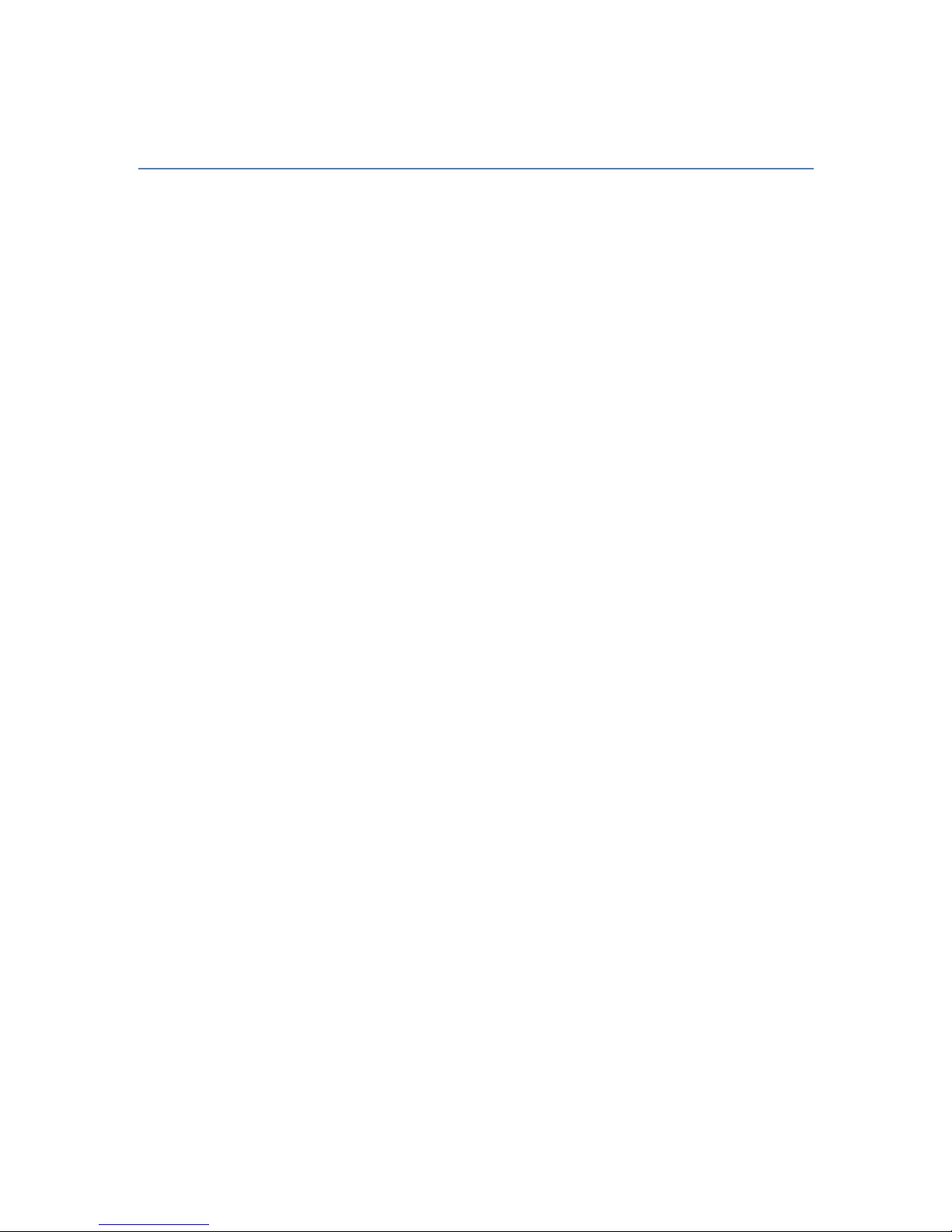
Musical"Powerhorn""(320-2037)"
Features((
!
The!Radio!Shack!Musical!Powerhorn!is!ideal!at!ball!games!or!anywhere!you!want!to!
be!heard.!!It!can!play!94!built-in!tunes!-!everything!from!major!college!fight!songs!to!
nostalgic!favorites!-!and!can!also!be!played!manually!like!an!organ.!!Its!features!
include:!!!!!!!!!
• Record!and!Playback!-!records!and!plays!back!up!to!five!songs.!!
• Built-In!Microphone!-!lets!you!project!your!voice!up!to!300!feet!away.!
• External!Microphone!-!lets!you!use!your!Powerhorn!to!amplify!an!external!
microphone.!!
• Adjustable!Shoulder!Strap!-!for!easy!carrying.!
!
Power(Sources(
!
INSTALLING!BATTERIES!
!
The!Powerhorn!is!powered!by!eight!AA!batteries!(not!supplied).!!When!the!
Powerhorn's!sound!weakens,!replace!the!batteries.!!We!recommend!alkaline!
batteries!such!as!Radio!Shack!Cat.!23-552.!!!
!
Follow!these!steps!to!install!the!batteries.!!
1. Set!POWER!ON/OFF!to!OFF.!!
2. Slide!the!battery!compartment!cover!down!to!remove!it.!
3. Install!the!batteries!as!indicated!by!the!polarity!symbols!(+!and!-)!marked!
inside!the!battery!compartment.!
4. Replace!the!cover.!
!
Operation(
!
TURNING!THE!POWERHORN!ON!AND!OFF!
!
1. Set!POWER!ON/OFF!to!ON.!!The!POWER!indicator!lights.!!!
2. Set!POWER!ON/OFF!to!OFF!to!turn!off!the!Powerhorn.!!!
!
The!Powerhorn!sounds!a!tone!whenever!you!press!a!button.!To!silence!this!
tone,!press!and!hold!the!trigger!button!before!pressing!any!other!button.!!!
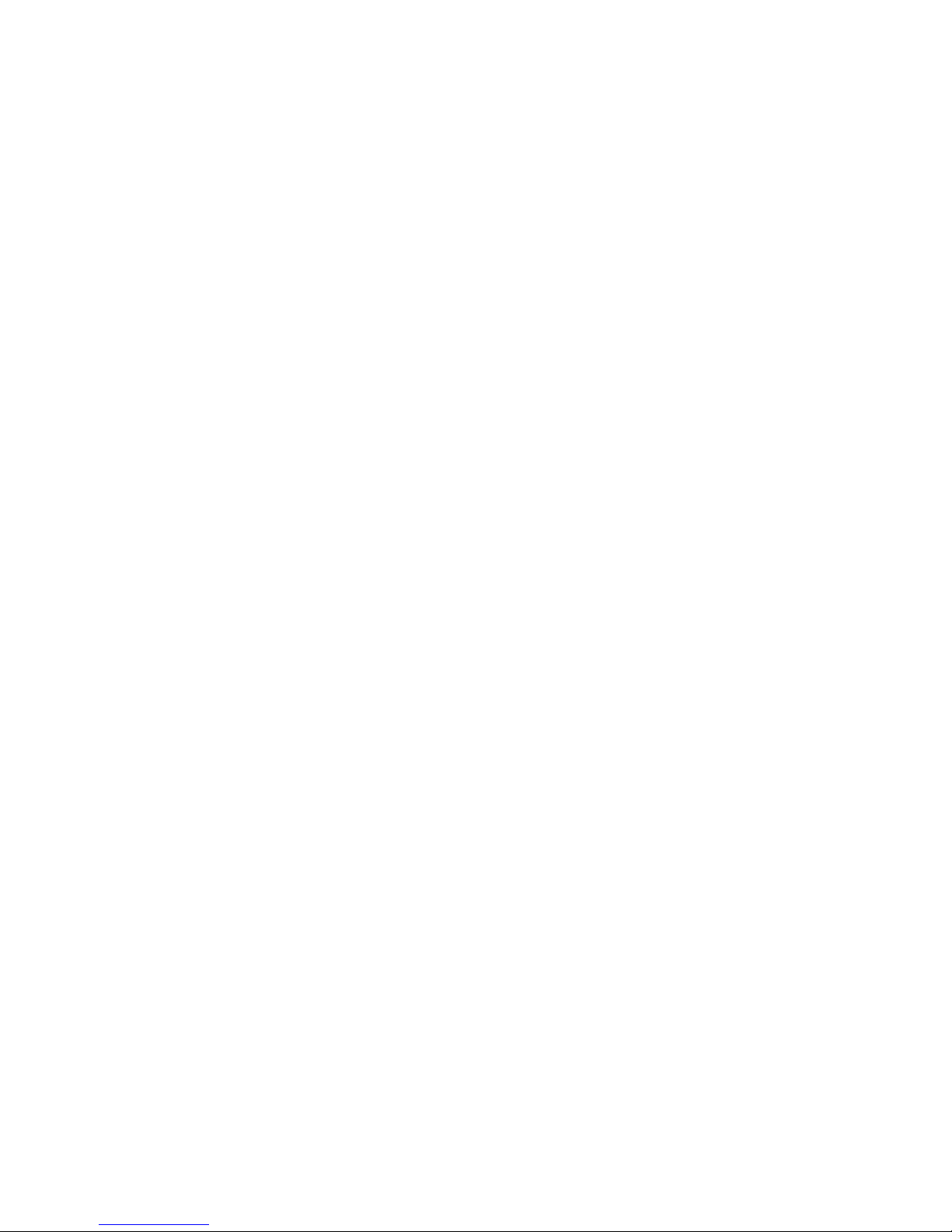
!
PLAYING!A!PRE-PROGRAMMED!SONG!!
!
1. Enter!the!2-digit!number!of!the!pre-programmed!song!you!want!to!play.!For!
the!numbers!of!the!pre-programmed!songs,!see!"The!Musical!!!!!Powerhorn!
Song!List"!(Faxback!Doc.!#!15370).!
2. Press!PLAY!to!play!your!selected!song.!!!
!
NOTE:!If!you!enter!a!single-digit!number,!then!press!PLAY,!the!Powerhorn!
plays!a!randomly-selected!song.!!!
!
PLAYING!MANUALLY!!!
!
Press!the!buttons!(0.9,!RECORD,!and!CM)!to!play!a!song.!!See!"Table!of!Musical!
Notes"!for!the!notes!that!correspond!to!the!buttons.!!!
!
USING!THE!POWERHORN!AS!A!PUBLIC!ADDRESS!SYSTEM!!!
!
With!the!Built-in!Microphone!
1. Set!MIC!INT/EXT!to!INT.!!!
2. Press!and!hold!the!trigger!button!and!speak!into!the!built-in!microphone.!!
When!you!finish!speaking,!release!the!trigger!button.!!!
!
NOTE:!!Rotate!M.!GAIN!to!adjust!the!microphone!sensitivity.!!If!feedback!!!!!!!!
occurs,!rotate!M.!GAIN!counterclockwise!to!reduce!the!microphone!!!!!!!!
sensitivity.!!!
With!an!External!Microphone!(Not!Supplied)!!!
1. Insert!a!microphone's!1/8-inch!plug!into!the!EXT!MIC!jack.!
2. Set!MIC!INT/EXT!to!EXT.!
3. Turn!on!the!external!microphone!and!speak!into!it.!!!
!
NOTE:!!Rotate!M.!Gain!to!adjust!the!microphone!sensitivity.!!If!feedback!!!!!!!!
occurs,!rotate!M.!GAIN!counterclockwise!to!reduce!the!microphone!!!!!!!!
sensitivity.!!!
!
RECORDING!AND!PLAYING!BACK!A!SONG!!!
!
1. Enter!a!memory!location!number!(01-05).!
2. Press!RECORD.!
3. Press!the!number!buttons!that!correspond!to!the!notes!you!want!to!record.!!
!
NOTES:!!!
The!Powerhorn!can!hold!one!song!of!up!to!16!notes!in!each!memory!!!!!!!!!
location.!If!you!store!notes!in!a!memory!location!that!already!contains!!!!!!!!!
notes,!you!record!over!the!previous!notes.!!If!you!record!a!song!of!17!notes!or!
more,!notes!you!enter!after!the!16th!"chain"!to!the!next!memory!location!and!

record!over!any!notes!that!were!stored!there.!!For!example,!if!you!record!a!
song!in!memory!01!with!20!notes,!the!first!16!notes!are!stored!in!memory!01!!!!!!!!!
and!the!remaining!four!are!stored!in!memory!02.!!By!using!all!five!!!!!!!!!
memory!locations,!you!can!record!a!song!of!up!to!80!notes.!!!
4. Press!CM!(complete)!after!you!enter!the!last!note!of!your!song.!!!
5. To!play!your!song!back,!enter!the!memory!location!number!and!preset!!!!!
PLAY.!!!
!
ERASING!A!RECORDED!SONG!!!
!
1. Press!the!memory!location!the!recorded!song!you!want!to!erase.!
2. Press!RECORD!and!then!CM,!or!simply!record!another!song!over!the!!!!!
previous!one.!!!
!
TABLE!OF!MUSICAL!NOTES!!!
!
NOTE!!!!!!!!!!!!!!! BUTTON!!!
LOWER!!A!!!!!!!!!!!! RECORD!!
LOWER!!B!!!!!!!!!!! 0!!!!!!!!
C! ! 1!
D!!!!!!!!!!!! ! 2!
E! ! 3!
F! ! 4!!
(F!SHARP)!F#!!! CM!(SEE!NOTE)!
G! ! 5!
A! ! 6!
B! ! 7!
C!! ! 8!
D! ! 9!!
!
NOTE:!!!
You!cannot!use!CM!(Complete)!to!enter!notes!during!recording.!Pressing!it!after!a!
memory!location!has!been!entered!ends!recording.!
!
Song(List(
!
NOSTALGIA!!!
06!!CARMEN!!
07!!HOME!ON!THE!RANGE!!!
08!!HOT!TIME!IN!THE!OLD!TOWN!!
09!!IN!MY!MERRY!OLDSMOBILE!!
10!!MY!GAL!SAL!!
11!!OLD!FOLKS!AT!HOME!(SWANEE!RIVER)!!
