Page 1
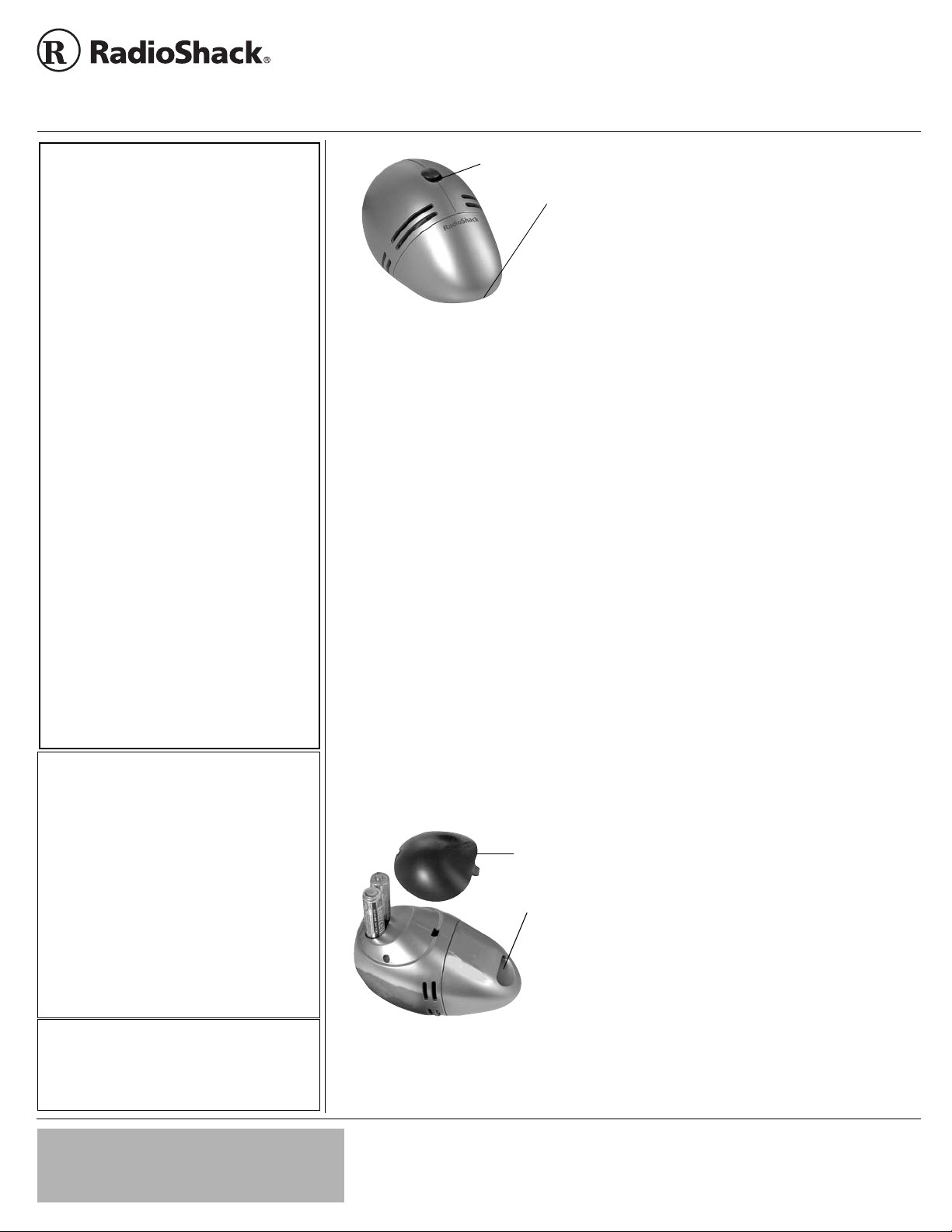
Battery
Micro Vacuum
www.radioshack.com
OWNER’S MANUAL —
Please read before using this equipment.
SM
Limited One-Year Warranty
This product is warranted by RadioShackagainst manufacturing
defects in material and workmanship under normal use for one
(1) year from the date of purchase from RadioShack companyowned stores and authorized RadioShack franchisees and dealers. EXCEPT AS PROVIDED HEREIN, RadioShack MAKES NO
EXPRESS WARRANTIES AND ANY IMPLIED WARRANTIES,
INCLUDING THOSE OF MERCHANTABILITY AND FITNESS
FOR A PARTICULAR PURPOSE, ARE LIMITED IN DURATION
TO THE DURATION OF THE WRITTEN LIMITED WARRANTIES CONTAINED HEREIN. EXCEPT AS PROVIDED HEREIN,
RadioShack SHALL HAVENO LIABILITYOR RESPONSIBILITY
TOCUSTOMERORANYOTHERPERSONORENTITYWITH
RESPECT TO ANY LIABILITY, LOSS OR DAMAGE CAUSED
DIRECTLY OR INDIRECTLY BY USE OR PERFORMANCE OF
THE PRODUCT OR ARISING OUT OF ANY BREACH OF THIS
WARRANTY, INCLUDING, BUT NOT LIMITED TO, ANY DAMAGES RESULTING FROM INCONVENIENCE, LOSS OF TIME,
DATA, PROPERTY, REVENUE, OR PROFIT OR ANY INDIRECT, SPECIAL, INCIDENTAL, OR CONSEQUENTIAL DAMAGES, EVEN IF RadioShack HAS BEEN ADVISED OF THE
POSSIBILITY OF SUCH DAMAGES.
Some states do not allow limitations on how long an implied warranty lasts or the exclusion or limitation of incidental or consequential damages, so the above limitations or exclusions may
not apply to you.
In the event of a product defect during the warranty period, take
the product and the RadioShack sales receipt as proof of purchase date to any RadioShack store. RadioShack will, at its option, unless otherwise provided by law: (a) correct the defect by
product repair without charge for parts and labor; (b) replace the
product with one of the same or similar design; or (c) refund the
purchase price. All replaced parts and products, and products on
which a refund is made, become the property of RadioShack.
New or reconditioned partsand products may be used in the performance of warranty service. Repaired or replaced parts and
products are warranted for the remainder of the original warranty
period. Youwill be charged for repair or replacement of the product made after the expiration of the warranty period.
This warranty does not cover: (a) damage or failure caused by or
attributable to acts of God, abuse, accident, misuse, improper or
abnormal usage, failure to follow instructions, improper installation or maintenance, alteration, lightning or other incidence of excess voltage or current; (b) any repairs other than those provided
by a RadioShack Authorized Service Facility; (c) consumables
such as fuses or batteries; (d) cosmetic damage; (e) transportation, shipping or insurance costs; or (f) costs of product removal,
installation, set-up service adjustment or reinstallation.
This warranty gives you specific legal rights, and you may also
have other rights which vary from state to state.
RadioShack Customer Relations, 200 Taylor Street, 6th Floor,
Fort Worth, TX 76102
Ô BATTERY NOTES Ô
• Dispose of old batteries promptly and
properly.
• Do not burn or bury batteries.
• Use only fresh batteries of the required size
and recommended type.
• Do not mix old and new batteries, different
types of batteries (standard, alkaline, or
rechargeable), or rechargeable batteries of
different capacities.
• If you do notplan to use themicro vacuum for
a month or more, remove the batteries.
Batteries can leak chemicals that can
damage electronic parts.
Ô NOTE Ô
Do not immerse the microvacuum in water. Doing
so could damage the vacuum. Foroptimal use, let
vacuum rest for 10 minutes between
each use.
Power Switch
Thank you for buying the RadioShack Micro
Vacuum. With the vacuum’s collection cup
and filter design, you never need to buy a
replacement bag. Its powerful suction is
perfect for the desktop and office use. Its
ergonomic shape is comfortable for use, and
its stylish design and compact size make the
micro vacuum an attractive decoration for
your desktop.
INSTALLING
BATTERIES
Yourmicro vacuum requires two AAbatteries
(not supplied) for power. We recommend
alkaline batteries, available at your local
RadioShack store or online at
www.radioshack.com. Ô
1. Make sure the power switch is set to
OFF.
2. Press and pull down the latch marked
PUSH on the back of the vacuum to
12/99
remove the battery compartment cover.
3. Insert two batteries into the battery
compartment according to the polarity
symbols (+ and −)markedonthe
compartment.
4. Insertthelockingtabonthecoverinto
the locking slot on the compartment, and
then press the latch down to snap the
cover in place.
Nozzle
TOP VIEW
Compartment
Cover
Nozzle
BOTTOM
VIEW
63-1160
Note: When the batteries are installedin
reverse, the mini vacuum also sucks the
dust and dirt with weak suction.
When the micro vacuum’s suction power
weakens, replace the batteries. Ô
USING THE VACUUM
To turn the vacuum on, push the power
switch toward the nozzle. Use the nozzle at
the bottomof the micro vacuum to suck up
dust and dirt.
To turn off the vacuum, push the power
switch away from the nozzle.
CLEANING THE
VACUUM
1. Rotate the collection cup at the front of
the vacuumclockwise and remove it.
2. Liftoff the filter screenfrom the collection
cup. Dump out the dirt or dust. Ô
3. Rinse and wash out the filter screen and
collection cup if necessary. Then pat dry.
4. Replace the filter screen.
5. Align the collection cup’s upper tab with
the upper indentation on the vacuum.
Then rotate the collection cup
counterclockwiseuntil it locks in place.
CARE
Keep the vacuum dry; if it getswet, wipe it
dry immediately. Use and store the vacuum
only in normal temperature environments.
Handle the vacuum carefully; do not drop it.
Keep the vacuum away from dust and dirt,
and wipe it with a damp cloth occasionally to
keep it looking new.
SPECIFICATIONS
Power Source .... Two AA Bat teries (Not Supplied)
Battery Life .........................35 Three-Minute Uses
Dimension (HWD)....... 3
Weight (Without Battery) ..................... 4.44ounces
Specifications are typical; individual units might
vary. Specifications are subject to change and
improvement without notice.
1
/8 × 415/16 × 215/16 Inches
(80 × 125 × 75 mm)
(126 g)
IMPORTANT
If an icon appearsat the end of aparagraph, go to t he
!
box on that page with the corresponding icon for
pertinent information.
!
© 2003 RadioShackCorporation.
RadioShack andRadioShack.com are trademarks
All RightsReserved.
used by RadioShackCorporation.
63-1160
04A03
Printed in Taiwan
