Page 1
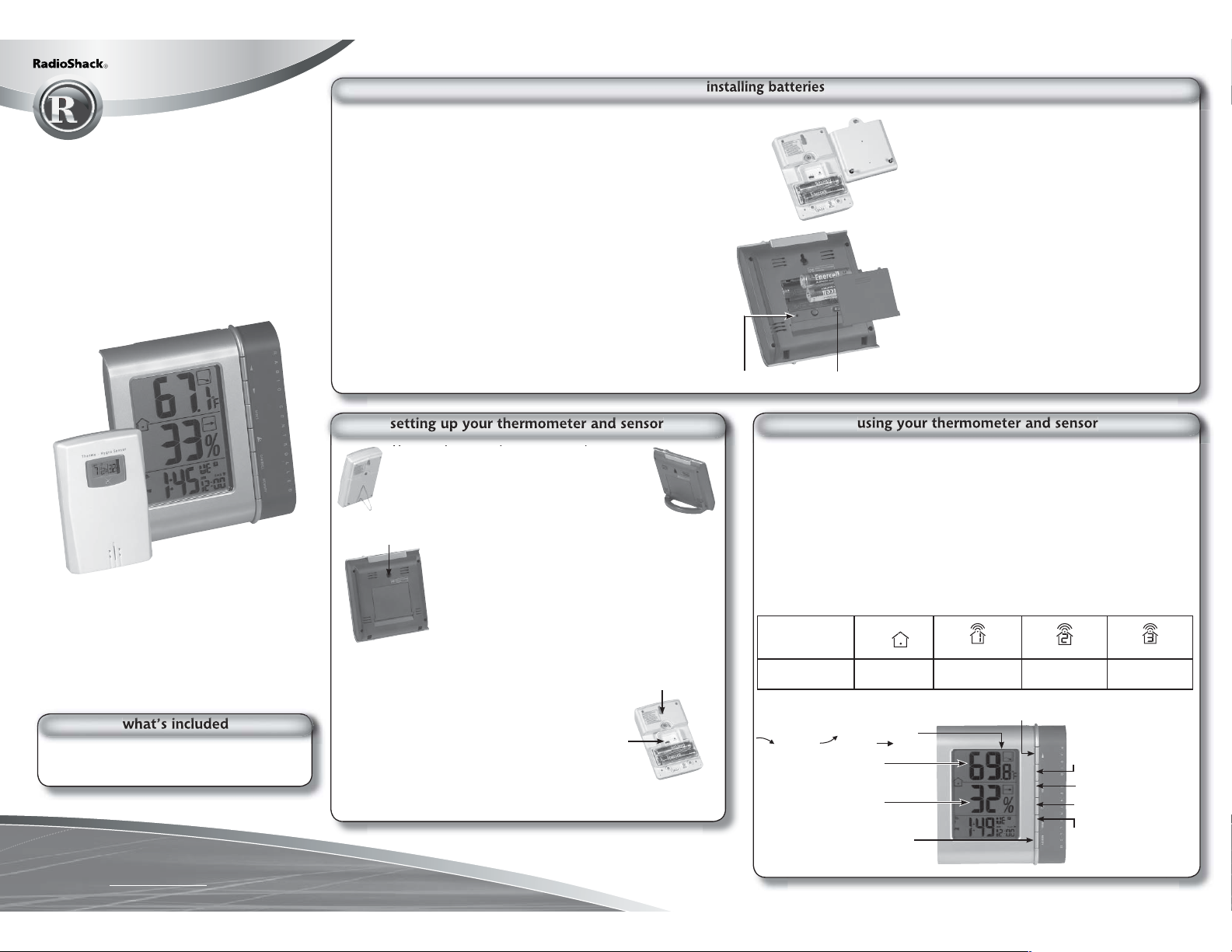
63-1089
indoor/outdoor thermometer
and hygro sensor
Thank you for purchasing your Indoor/Outdoor
Thermometer and Hygro Sensor from
RadioShack. You can mount it on a wall or
place it on a fl at surface using the included
stand. Your thermometer displays indoor and
outdoor temperatures, as well as humidity
information. And, your thermometer even
features an atomic alarm clock.
in your sensor
Remove the battery compartment cover.
Insert two AAA batteries, matching the polarity symbols (+ and -),
marked inside.
Select CHANNEL 1, 2, or 3 inside the compartment.
Press RESET to initialize the transmission.
Replace the cover and secure it with the screws.
in the thermometer
Remove the battery cover.
Insert two AA batteries, matching the polarity symbols
(+and -) marked inside.
Replace the battery cover.
Replace the batteries when the low battery icon appears. Press RESET
when you replace the batteries, or if it does not perform normally. All
settings will return to the default values and you will lose all stored
information.
RESET
C°/F° Switch
battery notes
• For the best results, install batteries in
the remote sensor fi rst, and then the
thermometer. Press RESET after each
battery replacement.
• ) displays when battery power is low.
• Dispose of old batteries promptly and
properly. Do not burn or bury batteries.
• Do not use rechargeable batteries.
• Use only fresh batteries of the required size
and recommended type.
• Do not use batteries of different types
capacities, or chemistries.
• If you do not plan to use this product for a
month, remove the batteries. Batteries can
leak chemicals that can damage electronic
parts.
Note: Actual product may vary from the images found in this
document.
thermometer and stand • thermo-sensor
user’s guide
Please read this user’s guide before
installing, setting up and using your new product.
www.radioshack.com
You can place your thermometer and sensor
on a fl at surface, using the included stand or
you can mount them on a wall. Insert your wire
stand into the holes on the back of your sensor
and place it in a desired location.
Keyhole Slot
mounting your thermometer
Drill a hole in the wall.
Thread a screw (not supplied) into the hole,
letting it extend about 3/16” from the wall. Be
sure to use a screw with a head that fi ts into the
keyhole slot.
Slide the thermometer down until it is secure.
mounting your sensor
Drill a hole in the wall.
Thread a screw (not supplied) into the hole, letting
it extend about 3/16” from the wall. Be sure to use a
screw with a head that fi ts into the keyhole slot.
Slide the sensor down until it is secure.
Be sure to insert the batteries before you mount your
sensor.
CHANNEL
Keyhole Slot
Press RESET on the sensor to receive a signal. Then, press and hold MEMORY and
CHANNEL on your thermometer to search for the sensor.
º - - º blinks on your thermometer while it is searching. To clear readings in
memory, press and hold MEMORY for 2 seconds. A beep sounds to confi rm the
memory is clear.
If you have more than one sensor, select a different channel for each one. Three
signal icons display when at least one channel has been found.
selecting sensor channels
To auto-scan between sensors, press and hold CHANNEL for 2 seconds. Each
sensor’s data will be displayed for 3 seconds. To end auto-scan, press CHANNEL or
MEMORY. To select a specifi c channel, press Channel. The following icons display
based on the selected channel.
Kinetic Wave Icon
Designated
Display
Trend line - Indicates the trend of
temperature and humidity.
Falling Rising Steady
Current Temperature
Humidity Reading
MEMORY - Press to view
current or saved maximum
and minimum temperature or
humidity readings.
Indoor Display
Remote Display
Channel 1
-
the Atomic Clock signal reception.
Remote Display
Channel 2
Press to increase settings and activate
Remote Display
Channel 3
- Press to decrease
the setting.
MODE - Press to change
display/settings.
3 - Press to view/change
alarm settings.
CHANNEL - Press to switch
to a different sensor.
Page 2
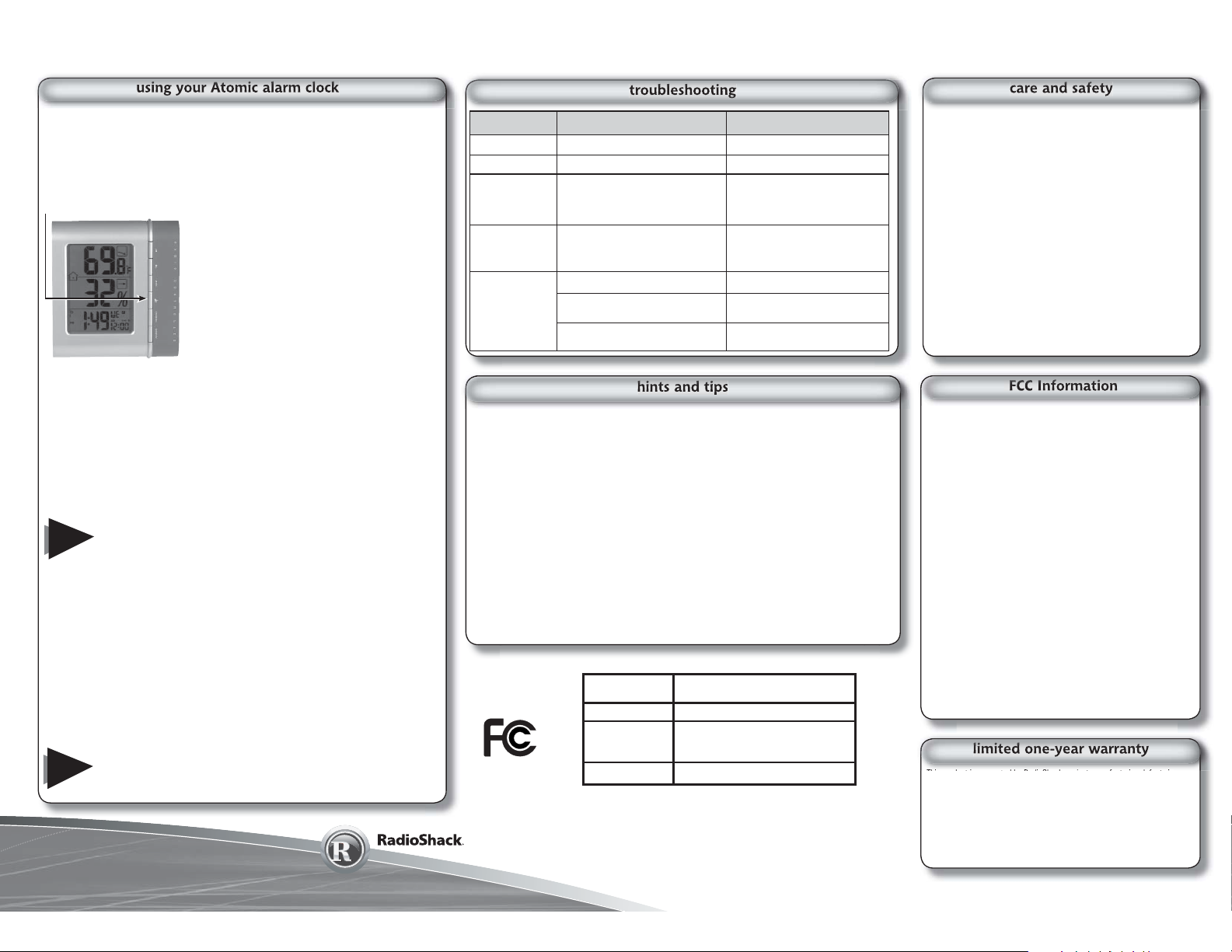
Your thermometer shows the current time, time zone, and day of week in English,
Notes
Notes
Spanish, or French under normal mode. The time is automatically updated by the
US Atomic Clock in Boulder, Colorado unless you disable this feature. Signals are
collected by the thermometer when it is within 932 miles (1500 km) of a signal.
Initial reception takes 2-10 minutes, and is initiated when you fi rst set up the unit,
and whenever you press RESET. The following icons display in the clock area based
on your signal strength.
3 - Press to view or change
alarm settings.
• % displays when a strong signal is present.
• & displays when a weak signal is present.
• ' displays when there is no signal present.
If you cannot receive Atomic Clock signals, press
and hold ZONE for 2 seconds until the signal icon
disappears. This turns the atomic clock off. Then,
manually set the clock.
To force a manual search for Atomic Clock signals,
press and hold e for 2 seconds until a beep sounds
and the signal icon displays. If no signal is found,
check the batteries.
% indicates the Atomic Clock feature is on. No icon
Note: When you use the Atomic Clock function, press ZONE fi rst to choose your
corresponding time zone.
indicates it is off.
set your clock
1. Open the battery compartment.
2. Press ZONE repeatedly to display the desired Time Zone: (P) Pacifi c, (M)
Mountain, (C) Central, or (E) Eastern.
3. Close the battery compartment.
4. Press and hold MODE for 2 seconds until a beep sounds. The Clock Area will
blink.
5. Press MODE repeatedly to select the hour, minute, year, month, day and
language. Press or hold e or d to change the setting. Press MODE to confi rm.
• When you set your clock, the display returns to normal mode if no
Notes
button is pressed within 60 seconds.
• AM/PM appears for morning and afternoon time.
• The language options are (E) English, (F) French, and (S) Spanish.
Press MODE repeatedly to toggle between clock with seconds, clock with weekday,
and calendar.
This product is equipped with a 2-minute crescendo alarm and 8-minute snooze.
Press 3. The alarm time and on/off status displays in the clock area.
set your alarm
1. Press 3. The alarm time shows at the right bottom of the clock display.
2. Press and hold 3 for 2 seconds. The Alarm hour blinks.
3. Press 3 to select the hour and minute. Press e or d to change settings.
Press 3 to confi rm.
Press 3 to activate or deactivate the alarm. 3 shows in the clock area when the
alarm is activated.
Press SNOOZE to silence the alarm for 8 minutes. Press 3 to stop the alarm for 24
hours.
Notes
©2005. RadioShack Corporation.
All rights reserved. RadioShack and
RadioShack.com are trademarks
used by RadioShack Corporation.
• If no button is pressed, the alarm automatically shuts off after 2
minutes. It will sound again after 8 minutes.
• Flashing 3 indicates the alarm sounds for 2 minutes every 8 minutes.
Press MODE to change the display from alarm to date.
63-1089
02A05
Printed in China
Problem Symptom Remedy
Calendar Strange date/month Change language.
Clock Cannot adjust clock Disable Atomic clock.
Cannot auto-sync
Temperature Shows “LLL” or “HHH” Temperature is out of range.
Remote Sensor Cannot locate remote sensor
Cannot change channel
Data does not match
thermometer
•
LLL or HHH appears when the temperature is out of range.
• Place the sensor out of direct sunlight and moisture.
• Do not place the sensor more than 100 feet (30.5 meters) from the thermometer.
• Position the sensor facing the thermometer, minimizing obstructions such as
doors, walls, and furniture. Place it away from metallic or electronic objects.
• Position the sensor close to the thermometer during cold winter months,
as below-freezing temperatures may affect battery performance and signal
transmission.
• If you still do not receive a signal, check the batteries, obstructions, and remote
unit location.
• Signals from household devices, such as doorbells, electronic garage doors, and
home security systems may cause temporary reception failure. This is normal
and does not affect general product performance. The reception will resume
once the interference ends.
• If the unit’s performance fails due to low temperature, the unit will resume proper
functioning as the temperature rises to within the normal temperature range.
Product
indoor/outdoor thermometer
and hygro sensor
Model 63-1089
Responsible
Party
RadioShack
300 RadioShack Circle
Fort Worth, TX 76102
Phone 817-415-3200
1. Adjust batteries.
2. Press RESET.
3. Manually activate Atomic
Clock feature.
Indoor Range: 23°F to 122°F
Outdoor Range: -4°F to 140°F)
Check batteries. Check location.
Check sensors. Only one sensor
is working.
Initiate a manual sensor search.
care
Clean your thermometer and sensor with a slightly
damp cloth and alcohol-free mild detergent.
safety
• Never immerse your thermometer and sensor
in water. This can cause electrical shock and can
damage the units.
• Do not subject the thermometer to extreme force,
shock, or temperatures.
• Do not tamper with the internal components.
• Do not scratch the LCD display.
• Do not make any changes or modifications to
this product. Unauthorized changes may void
your right to use the product. The technical
specification of this product and contents of this
user guide are subject to change without notice.
This equipment has been tested and found to comply with the limits
for a Class B digital device, pursuant to Part 15 of the FCC Rules.
These limits are designed to provide reasonable protection against
harmful interference in a residential installation. This equipment
generates, uses, and can radiate radio frequency energy and, if not
installed and used in accordance with the instructions, may cause
harmful interference to radio communications. However, there is no
guarantee that interference will not occur in a particular installation. If
this equipment does cause harmful interference to radio or television
reception, which can be determined by turning the equipment off and
on, the user is encouraged to try to correct the interference by one or
more of the following measures:
• Reorient or relocate the receiving antenna.
• Increase the separation between the equipment and receiver.
• Connect the equipment into an outlet on a circuit different from
that to which the receiver is connected.
Consult your local RadioShack store or an experienced radio/TV
technician for help.
If you cannot eliminate the interference, the FCC requires that you
stop using your thermometer. Changes or modifi cations not expressly
approved by RadioShack may cause interference and void the user’s
authority to operate the equipment.
This device complies with Part 15 of the FCC Rules. Operation is
subject to the following two conditions: (1) This device may not cause
harmful interference, and (2) This device must accept any interference
received, including interference that may cause undesired operation.
This product is warranted by RadioShack against manufacturing defects in
material and workmanship under normal use for one (1) year from the date of
purchase from RadioShack company-owned stores and authorized RadioShack
franchisees and dealers. For complete warranty details and exclusions, check
with your local RadioShack store.
RadioShack Customer Relations
300 RadioShack Circle, Fort Worth, TX 76102
04/04
