Page 1

63-1028.A.fm Page 1 Monday, October 9, 2000 9:07 AM
Talking
Indoor/Outdoor
Thermometer
Owner’s Manual
Please read before using this equipment.
Page 2
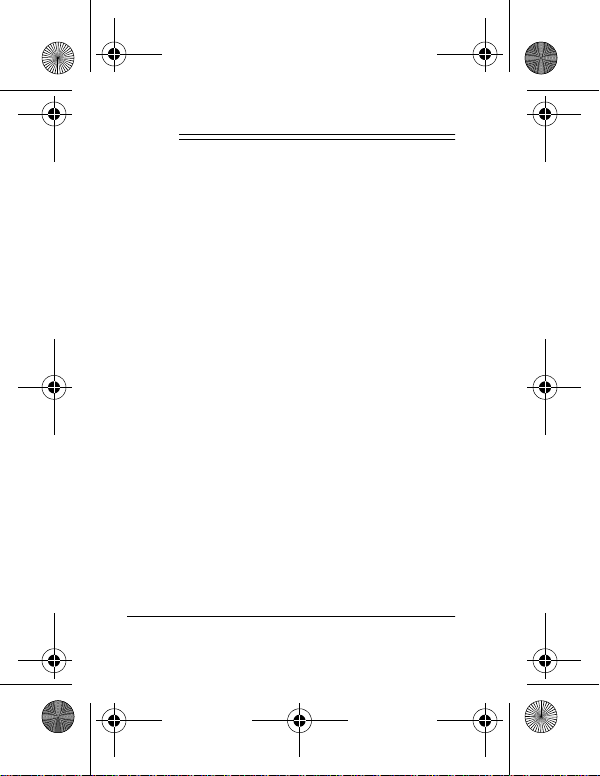
63-1028.A.fm Page 2 Monday, October 9, 2000 9:07 AM
ˆ
Features
Your RadioShack Talking Indoor/Outdoor
Thermometer is an attractive and useful
addition to your home or office. Your thermometer clearly announces and displays
the indoor and outdoor temperature when
you press a button, making it ideal for the
sight-impaired. You can mount the thermometer on a wall or prop it up on its
built-in stand for easy viewing.
The thermometer’s features include:
Easy-to-Read Dual Display —
easily see the indoor or outdoor temperature at the press of a button.
2000 RadioShack Corporation. All Rights Reserved.
©
RadioShack and RadioShack.com are trademarks
used by RadioShack Corporation.
2
Features
lets you
Page 3
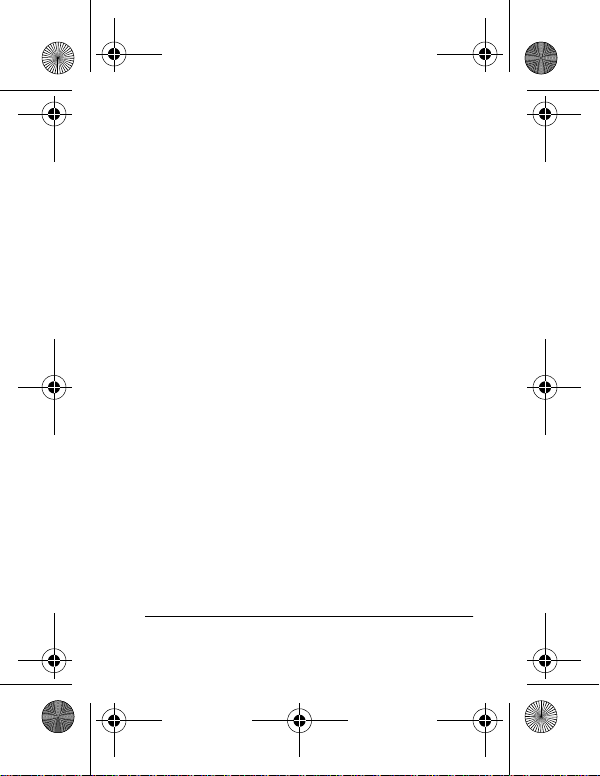
63-1028.A.fm Page 3 Monday, October 9, 2000 9:07 AM
Degree Format Selection
— lets you set
the thermometer to display and announce the temperature in either Celsius
or Fahrenheit.
9.8 Foot (3-Meter) Outdoor Sensor
Probe
— lets you mount the thermometer’s probe a good distance from the
base’s location.
High and Low Temperature Alarm
—
lets you set the thermometer to sound an
alarm each time a set high or low temperature is reached.
Features
3
Page 4
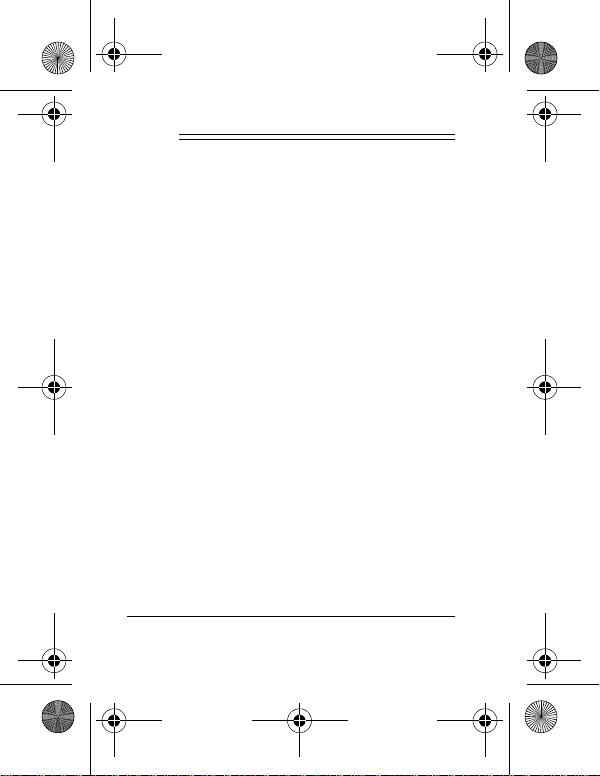
63-1028.A.fm Page 4 Monday, October 9, 2000 9:07 AM
ˆ
Contents
Preparation ........................................ 5
Installing Batteries ........................... 5
Mounting ......................................... 8
Operation .................................. ....... 12
Displaying/Announcing the
Temperature .................................. 12
Changing the Degree Format ....... 14
Adjusting the Volume .................... 15
Using the Temperature Alarm ....... 15
Care .............................................. 20
Specifications .................................. 21
4
Contents
Page 5
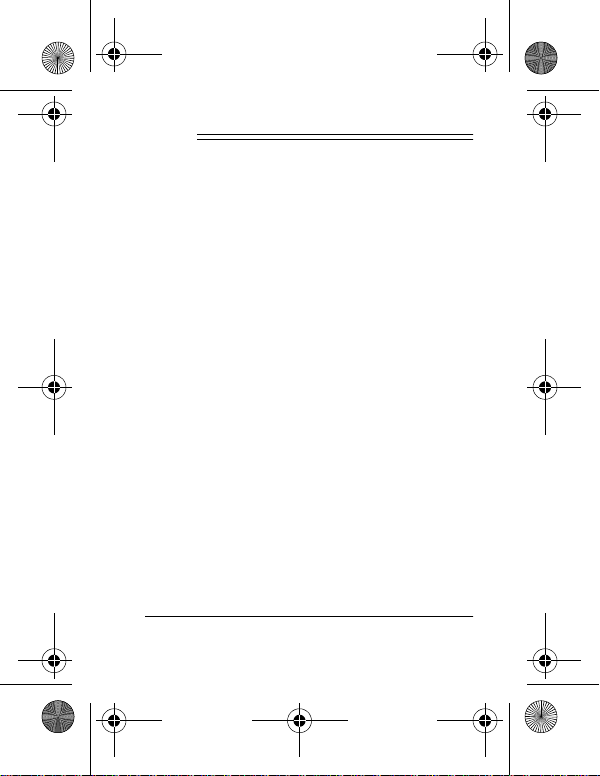
63-1028.A.fm Page 5 Monday, October 9, 2000 9:07 AM
ˆ
Preparation
INSTALLING BATTERIES
Your thermometer requires two AAA batteries (not supplied) for power. For the
best performance and longest life, we
recommend RadioShack alkaline batteries.
Cautions:
• Use only fresh batteries of the
required size and recommended
type.
• Do not mix old and new batteries,
different types of batteries (standard,
alkaline, or rechargeable), or
rechargeable batteries of different
capacities.
Preparation
5
Page 6
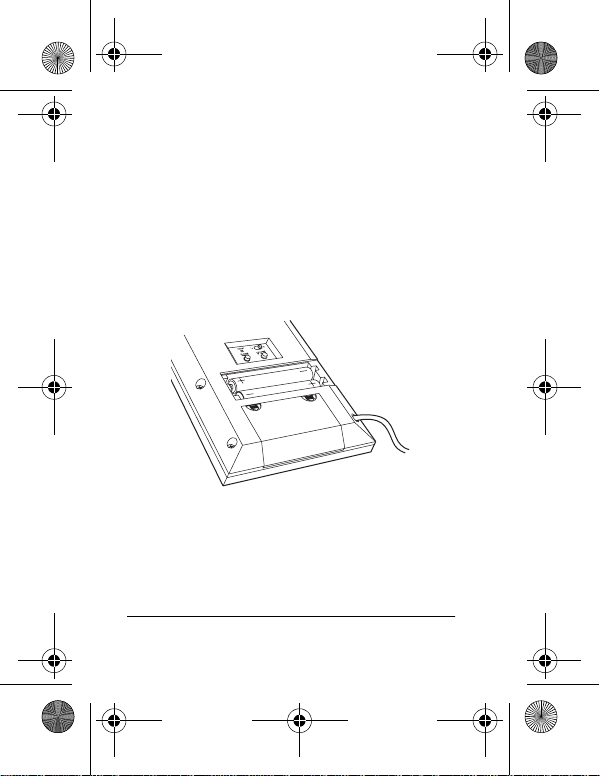
63-1028.A.fm Page 6 Monday, October 9, 2000 9:07 AM
Follow these steps to install batteries.
1. Slide the battery compartment cover
in the direction of the arrow marked
on the cover to remove it.
2. Place the batteries in the compartment as indicated by the polarity
-
symbols (+ and
The thermometer beeps and IN,
OUT, MAX, MIN
(test characters) appear, then
and the indoor temperature appear
) marked inside.
-188.8° E
, and
IN
6
Preparation
Page 7
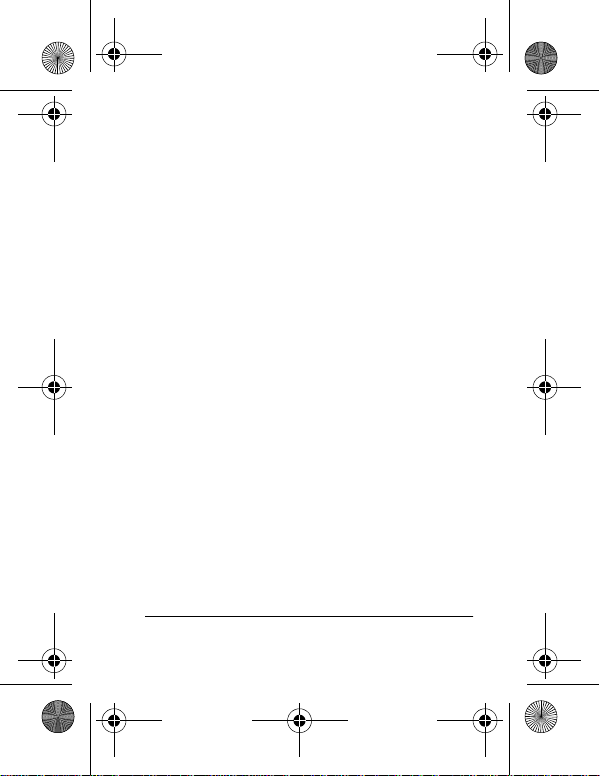
63-1028.A.fm Page 7 Monday, October 9, 2000 9:07 AM
IN/OUT
(if
is set to IN) or
outdoor temperature appear (if
OUT
is set to
OUT
OUT
and the
IN/
).
3. Replace the cover.
When the display characters dim or disappear or the thermometer stops operating properly, replace the batteries.
Warning:
Dispose of old batteries
promptly and properly. Do not burn or
bury them.
Caution:
If you do not plan to use the
thermometer for a month or more, remove the batteries. Batteries can leak
chemicals that can destroy electronic
parts.
Preparation
7
Page 8
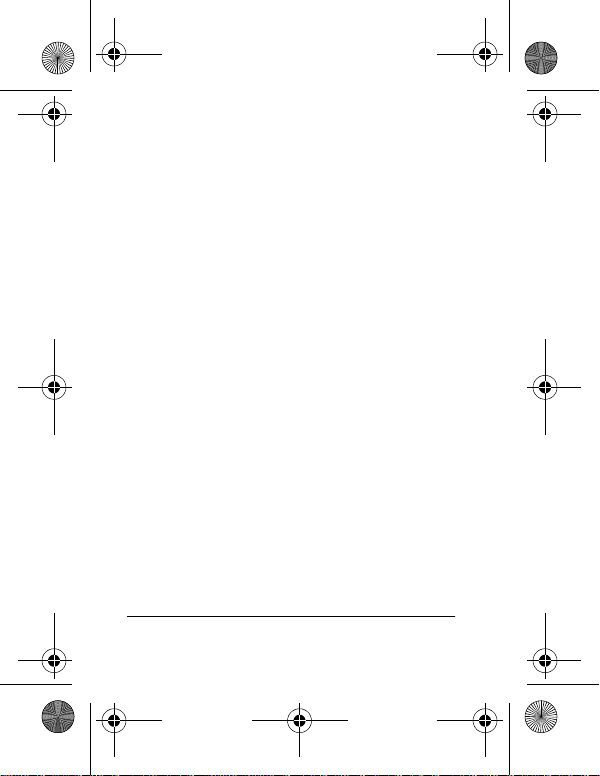
63-1028.A.fm Page 8 Monday, October 9, 2000 9:07 AM
Note:
If the thermometer does not operate after you install the batteries, simply
remove and re-install them.
MOUNTING
You can place the thermometer on a flat
surface, or mount it on the wall using the
supplied screw. For measuring the outside temperature, the thermometer’s sensor cord extends up to 9.8 feet (3
meters). You can easily mount the sensor
to a flat surface on an outside location
(such as a window) by using the supplied
suction cup.
Selecting a Location
Choose a location indoors near a window
through which you can route the remote
sensor cord outside.
8
Preparation
Page 9

63-1028.A.fm Page 9 Monday, October 9, 2000 9:07 AM
Cautions:
• Do not place the thermometer or
remote sensor where they will be in
direct sunlight.
• Keep the thermometer and sensor
away from hot or cold sources such
as stoves, heating and air conditioning vents, and radiators.
• Do not place the thermometer in
water or in a location where it is likely
to get wet. Only the remote sensor
and its cord are water resistant.
• Avoid placing the sensor’s cord
where it could be pinched or cut.
Preparation
9
Page 10

63-1028.A.fm Page 10 Monday, October 9, 2000 9:07 AM
Mounting the Thermometer
To set the thermometer on a flat
surface, slide the
built-in stand away
from the back of
the unit, then pull
the stand up until it
snaps into place.
To mount the thermometer on a wall using the keyhole slot on the back of the
thermometer and the supplied screw, follow these steps.
1. Use the supplied screw to drill a hole
in the wall at the desired mounting
location so the head extends about
1
/4 inch (6.35 mm) from the wall.
10
Preparation
Page 11

63-1028.A.fm Page 11 Monday, October 9, 2000 9:07 AM
2. Position the keyhole slot over the
screw and slide
the thermometer
down to secure it.
Mounting the Sensor
You can mount the outdoor
sensor using the supplied
suction cup and attach it to
a flat surface (such as a
window).
1.Route the sensor and its
cord through a nearby window.
2. Press the supplied suction cup onto
the window’s outside surface.
Preparation
11
Page 12

63-1028.A.fm Page 12 Monday, October 9, 2000 9:07 AM
3. Hang the sensor’s plastic loop on the
suction cup’s hook.
ˆ
Operation
The thermometer automatically measures the outdoor and indoor temperature and updates its display every 60
seconds. Each time you press a button
on the thermometer, however, the thermometer updates the temperatures every
10 seconds for the next 4 minutes. Then
it resumes the 60-second cycle.
DISPLAYING/ANNOUNCING
THE TEMPERATURE
IN/OUT
Set
door temperature. The thermometer says
“indoor” if the volume is turned on. Set
to IN to display the current in-
IN/
12
Operation
Page 13

63-1028.A.fm Page 13 Monday, October 9, 2000 9:07 AM
OUT
OUT
to
to display the current outdoor
temperature. The thermometer says “outdoor.” To hear the thermometer announce the current outdoor and indoor
temperatures, press
TALKING
.
Note:
_ _ _ _ °F
If
_ _ _ _ °C
or
appears, this means that the temperature
has exceeded or fallen below the thermometer’s measurement range. When
the temperature returns to within the
measurement range, the display returns
to the current temperature display.
Operation
13
Page 14

63-1028.A.fm Page 14 Monday, October 9, 2000 9:07 AM
CHANGING THE DEGREE
FORMAT
You can view the temperature in Fahrenheit (°F) or Celsius (°C) format on the
thermometer.
To change the degree format for both
the indoor and outdoor displays, slide
°
C
/°F on the back of
the thermometer to
the desired setting.
The thermometer says “Celsius” when
°
C
you select
select °F.
and “Fahrenheit” when you
14
Operation
Page 15

63-1028.A.fm Page 15 Monday, October 9, 2000 9:07 AM
ADJUSTING THE VOLUME
Your thermometer has three voice announcement settings: high, low, and off.
To set the volume, repeatedly press
UME
on the back of the thermometer until
(high) or (low) appears, or until
disappears (off). If you set the volume to
high, the thermometer beeps 3 time s. If
you set the volume to low, the thermometer beeps twice.
VOL-
USING THE TEMPERATURE
ALARM
You can set the thermometer to sound an
alarm when a set low (minimum) or high
(maximum) temperature is reached indoors or outdoors.
Operation
15
Page 16

63-1028.A.fm Page 16 Monday, October 9, 2000 9:07 AM
The thermometer is preset to sound an
alarm when the temperature reaches
32°F (0°C) minimum and 100°–100.4°F
(37.7°–38°C) maximum depending on
the temperature format.
/
°°°°
Note:
When
°°°°
C
F
is set to
mum temperature appears as
°°°°
F
, the mini-
32°F (0°C)
while the maximum temperature appears
100°F (37.7°C)
as
.
Viewing the Current Alarm
Setting
To view a maximum or minimum temperature alarm setting, repeatedly press
MODE
until the setting you want (see the
following chart) appears.
,
16
Operation
Page 17

63-1028.A.fm Page 17 Monday, October 9, 2000 9:07 AM
Changing the Alarm Settings
Y o u See Meaning
IN MIN
IN MAX
OUT MIN
OUT MAX
1. Repeatedly (if necessary) press
MODE
IN MIN, OUT MAX
you want to change.
The thermometer announces the
selected setting and the temperature, then beeps once.
2. Repeatedly press or hold down
DOWN
ture setting.
Minimum indoor temperature
Maximum indoor temperature
Minimum outdoor temperature
Maximum outdoor temperature
to select the setting (IN
, or
MAX
OUT MIN
UP
to select the desired tempera-
or
,
)
Operation
17
Page 18

63-1028.A.fm Page 18 Monday, October 9, 2000 9:07 AM
3. Repeatedly press
MODE
until the
current temperature appears.
To clear all indoor and outdoor maximum
and minimum temperature alarm settings, use a sharp object such as a
straightened paper clip to press
RESET
on the back of the thermometer. The
thermometer beeps three times and
188.8
appears, then the current tem-
perature appears.
Setting the Alarm
The thermometer sounds an alarm when
either the indoor or outdoor temperature
goes above or below the temperature
alarm setting.
To turn on the alarm, press
OFF
. The thermometer says “alarm on”
and appears. When the tempera-
18
Operation
ALARM ON/
-
Page 19

63-1028.A.fm Page 19 Monday, October 9, 2000 9:07 AM
ture exceeds either the minimum or maximum temperature alarm setting, the
thermometer beeps four times and announces the corresponding temperature
alarm for one minute then repeats the 1minute announcement twice every 3 minutes. and or continuously
flash.
To silence the alarm, press any button.
The alarm sounds again the next time the
temperature exceeds the maximum or
minimum temperature alarm setting.
To silence the alarm and turn it off (so it
does not sound again), press
OFF
. and or disappear.
Note
: The thermometer sounds a low
alarm even if you set
VOLUME
ALARM ON/
OFF
to
.
Operation
19
Page 20

63-1028.A.fm Page 20 Monday, October 9, 2000 9:07 AM
CARE
Keep the thermometer dry; if it gets wet,
wipe it dry immediately. Use and store
the thermometer only in normal temperature environments. Handle the thermometer carefully; do not drop it. Keep the
thermometer away from dust and dirt,
and wipe it with a damp cloth occasionally to keep it looking new.
Modifying or tampering with the
mometer
’s internal components can
ther-
cause a malfunction and might invalidate
its warranty. If your
thermometer
is not
performing as it should, take it to your local RadioShack store for assistance.
20
Operation
Page 21

63-1028.A.fm Page 21 Monday, October 9, 2000 9:07 AM
ˆ
Specifications
Power .................. 3V with Two AAA Batteries
Battery Life ............................About One Year
Range:
Indoor ............. 32° to 122°F (0° to 50°C)
Outdoor .... –58° to 158°F (–50° to 70°C)
Accuracy:
Indoor .................... ±2°F at 32° to 122°F
(Outside the Specified Ranges)
Outdoor ................. ±2°F at 32° to 122°F
(Outside the Specified Ranges)
Dimensions (HWD) ...... 4
Weight (without batteries) ..................... 3.7 oz
or ±1°C (0° to 50°C)
±
4°F or ±2°C
or ±1°C (0° to 50 °C)
±
4°F or ±2°C
5
1
16
×
/
(110 × 77.5 × 19.5 mm)
25
×
3
/16
/32 In.
(105 g)
Specifications
21
Page 22

63-1028.A.fm Page 22 Monday, October 9, 2000 9:07 AM
Specifications are typical; individual units
might vary. Specifications are subject to
change and improvement without notice.
22
Specifications
Page 23

63-1028.A.fm Page 23 Monday, October 9, 2000 9:07 AM
Limited One-Year Warranty
This product is warranted by RadioShack against manufacturing defects in material and workmanship under normal use for
one (1) year from the date of purchase from Rad i oSh ack co mpany-owned stores and authorized RadioShack franchisees
and dealers. EXCEPT AS PROVIDED HEREIN, RadioShack
MAKES NO EXPRESS WARRANTIES AND ANY IMPLIED
WARRANTIES, INCLUDING THOSE OF MERCHANTABILITY AND FITNESS FOR A PARTICULAR PURPOSE, ARE
LIMITED IN DURATION TO THE DURATION OF THE WRITTEN LIMITED WARRANTIES CONTAINED HEREIN. EXCEPT AS PROVIDED HEREIN, RadioShack SHALL HAVE
NO LIABILITY OR RESPONSIBILITY TO CUSTOMER OR
ANY OTHER PERSON OR ENTITY WITH RESPECT TO
ANY LIABILITY, LOSS OR DAMAGE CAUSED DIRECTLY
OR INDIRECTLY BY USE OR PERFORMANCE OF THE
PRODUCT OR ARISING OUT OF ANY BREACH OF THIS
WARRANTY, INCLUDING, BUT NOT LIMITED TO, ANY
DAMAGES RESULTING FROM INCONVENIENCE, LOSS
OF TIME, DATA, PROPERTY, REVENUE, OR PROFIT OR
ANY INDIRECT, SPECIAL, INCIDENTAL, OR CONSEQUENTIAL DAMAGES, EVEN IF RadioShack HAS BEEN ADVISED
OF THE POSSIBILITY OF SUCH DAMAGES.
Some states do not allow limitations on how long an i mplied
warranty lasts or the exclusion or l imitation of incidental or
consequential damages, so the above limitations or exclusions may not apply to you.
In the event of a product defect during the warranty period,
take the product and the RadioShack sales rece ipt as proof of
purchase date to any RadioShack store. RadioShack will, at
its option, unless otherwise provided by law: (a) correct the
defect by product repair without charge for parts and labor; (b)
replace the product with one of the same or simila r
(continued)
Specifications
23
Page 24

63-1028.A.fm Page 24 Monday, October 9, 2000 9:07 AM
(continued)
placed parts and products, and products on which a refund is
made, become the property of RadioShack. New or reconditioned parts and products ma y be used in the perfor mance of
warranty service. Repaired or replaced parts and products are
warranted for the remainder of th e original warranty period.
You will be charged for repair or replacement of the product
made after the expiration of the wa rranty period.
This warranty does not cover: (a) damage or failure caused by
or attributable to acts of God, abuse, accident, misuse, improper or abnormal usage, failure to follow instructions, improper installation or maintenance, alteration, lightning or
other incidence of excess voltage or current; (b) any repairs
other than those provided by a Radi oShack Authorized Service Facility; (c) consumables such as fuses or batteries; (d)
cosmetic damage; (e) transportation, shipping or insurance
costs; or (f) costs of product removal, installation, set-up service adjustment or reinstallation.
This warranty gives you specific legal rights, and you may also
have other rights which vary from state to state.
RadioShack Customer Relations, 200 Taylor Street, 6th Floor,
RadioShack Corporation
Fort Worth, Texas 76102
design; or (c) refund the purchas e price. All re-
Fort Worth, TX 76102
We Service What We Sell
Cat. No. 63-1028
Printed in China
12/99
10A00
A
