Page 1
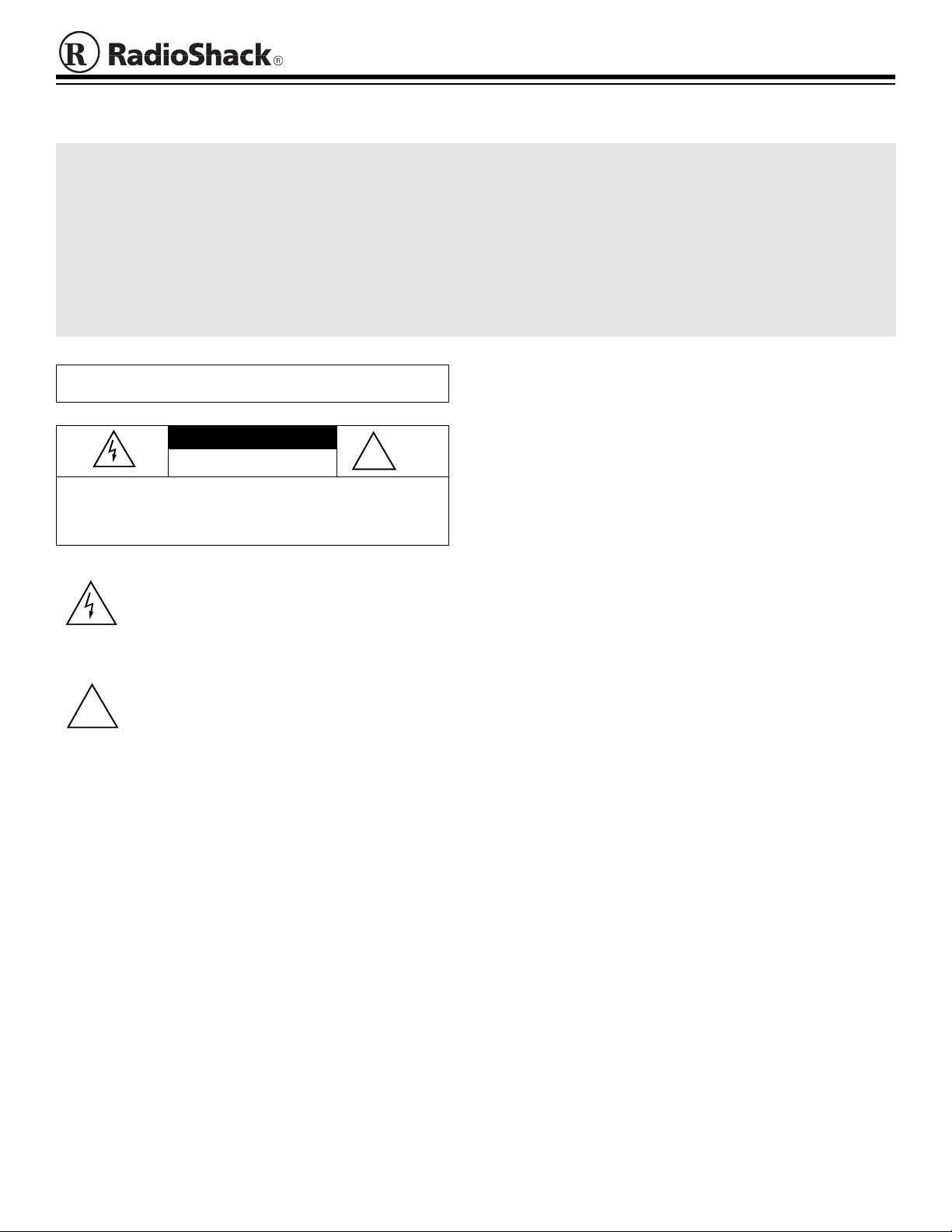
Cat. No.
Satellite and Home Theater Surge Protector
• Detects and protects against a power surge of up to 6,000 Volts and 61,000 Amps in 1 nanosecond (1 billionth of a
second).
• Protects connected equipment from surges of up to 1,080 Joules.
• Lets you plug up to eleven devices into your surge protector (four switched and seven unswitched), then use the
surge protector’s Master Power Ring
together.
• Convenient right angle plug.
• Has coaxial connectors for protection against surges through cable TV or antenna cables.
• Has modular phone jacks for protection against surges through telecommunication wires.
™
to turn the devices you plugged into the four switched outlets on or off
61-2338
WARNING:
pose this product to rain or moisture.
CAUTION:
DO NOT REMOVE COVER OR BACK. NO USER-SERVICEABLE PARTS INSIDE. REFER SERVICING TO QUALIFIED
PERSONNEL.
!
To reduce the risk of fire or shock hazard, do not ex-
CAUTION
RISK OF ELECTRIC SHOCK. DO NOT
TO REDUCE THE RISK OF ELECTRIC SHOCK,
This symbol is intended to alert you to the presence of uninsulated dangerous voltage within the
product’s enclosure that might be of sufficient
magnitude to constitute a risk of electric shock.
Do not open the product’s case.
This symbol is intended to inform you that important operating and maintenance instructions are
included in the literature accompanying this
product.
OPEN.
!
Cautions:
• This surge protector is not a lightning arrestor
and might not protect against lightning-induced
voltage surges.
• Be sure the comb ined wattage of all connected
devices does not exceed 1,800 watts.
• Use the surge protect or only with a three-prong
standard AC outlet or a grounded two-to-three
prong adapter. The surge protector cannot provide protection without a grounded AC source.
• The equipment you plug into the su rge protector
must have the same voltage and frequency ratings as in “Specifications.”
Protect your valuable components from damage caused
by sudden increases in ele ctrical power in side or outside
your home, caused by air conditioners, refrigerators, and
other appliances switching on and off. Your surge protector absorbs these
spikes
and
surges
. It also improves the
performance of con nected components by filtering electromagnetic and radio frequency interference.
When your surge protector’s Protected When Lit light is
lit, your surge pr otector protects your equipment by absorbing surges and spikes within the limits of its specifications. If a strong surge or spike damages connected
equipment while th e Protected When Lit light is on, refer
to the “RadioShack Limited Warranty and Connected
Equipment Guarantee” for claim conditions and procedures.
Your surge protector’s Grounded When Lit light shows
the surge protector is properly grounded. If it does not
light, check your wiring for proper grounding.
When the rated current is exceeded, the resettable 15amp circuit breaker (located on the side of the case)
opens to preven t possible dam age, and its plu nger pops
out. To reset the sur ge protector, unplug one or more of
the connected devices and allow the surge p rotector to
cool, then push in the plunger.
Important:
A surge or spike beyond the specified limits
might overload the p rotection circuit ry and render it i nactive. If this happens, the surge protector’s Protection Failure Alarm sounds. The surge protector should absorb
enough of the surge to protec t the c onnec ted eq uipmen t,
but it will not protect ag ainst
future
surges and spikes. If
this happens and the Protected When Lit lig ht goes out,
replace the surge protector.
© 1999 Tandy Corporation.
RadioShack is a registered trademark used by Tandy Corporation.
All Rights Reserved.
Page 2

CONNECTIONS
1. Turn off power to the equipment you plan to connect.
2. Set
3. Connect the coaxial cable from a satellite dish or
antenna to the su rg e p r otec tor’s coaxial
Antenna In
jumper cable (not suppli ed ) to conn ec t the su rg e pr otector’s matching
the receiver’s input jack.
Note:
screw-on F-connectors.
on the surge protector to
On/Off
jack. Then use an F-connector coaxial
Satellite Out
For the best connections, use cables with
or
.
Off
Satellite In
Antenna Out
jack to
or
Your surge protector complies with Part 68 of
You must, upon request, provide the FCC registration
number and the REN to your telephone company. Bot h
numbers are show n on the bottom of your s urge protector.
Note:
You must not connect your surge protector to:
• coin-operated systems
• party-line systems
• most electronic key telephone systems
FCC Rules
SPECIFICATIONS
.
4. Connect a modular telephone cord (not supplied)
from the surge protector’s modular
to a standard telephone wall jack. Then connec t the
surge protector’s modular
IRD (integrated receiver decoder) box.
5. Plug the AC power cords from your television, IRD,
VCR, and stereo into the surge protector’s AC outlets.
Then plug the surge protector into a standard AC outlet.
Note:
You can plug other equipment into a ccessory
outlets on your audio/video equipment, but this
affects the total combined wattage.
6. When all connections are complete, set
surge protector to
Power Ring lights.
7. Turn on each piece of connected equipment and confirm that it operates properly.
On
Telephone Out
. The green Protected Wh en Lit
Telephone In
jack to the
On/Off
jack
on the
FCC INFORMATION
This surge protector has been tested and found to comply
with all applicable UL and FCC standards.
We have designed your surge protector to conform to
federal regulations, a nd you can connect it to most telephone lines. However, each device that you connect to
the telephone line draw s power from the telephone line.
We refer to this power draw as the device’s ringer equivalency number, or REN. T he REN i s sho wn on t he bott om
of your surge protector.
Line Voltage ....................................................... 120 VAC
Line Current ............................................................. 15 A
Maximum Wattage ............................................. 1,800 W
Frequency ............................................................. 60 Hz
Operating Environment ............................. –40° to 158°F
Humidity .............................................................. 0–99%
Noncondensing Cord Length ..................................... 7 ft.
Circuit Breaker ......................................................... 15 A
Maximum Surge Voltage .................................... 6,000 V
Maximum Surge Current ................................... 61,000 A
(AC Line: 41,000 A, Coax Line 1: 20,000 A)
Maximum Energy Dissipation ................ ...... ....... . 1,080 J
(AC Line: 740 J, Coax Line 1: 340 J)
Modes of Surge Protection ...................... H-N, H-G, N-G
Clamping Response Time ....................... 1 Nanosecond
Indicators/Alarms .... Green “Protected” and “Grounded”
Power Ring, Protection Failure Alarm
UL 1449 Rating ..................................................... 330 V
Noise Frequency Range ................... 100 KHz–100 MHz
Noise Attenuation Level ................................ Up to 35 dB
Modes of Noise Rejection .............................. Differential
Coax Protection ...................... Tip-Ground, Ring-Ground
Specifications are typical; individual units might vary.
Specifications are subject to change and improvement
without notice.
If you use more than one telephone or other device on
the line, add up a ll of the RENs. If the total is more than
five (three in rural areas), your teleph ones mi ght not ring.
If ringer operation is impaired, remove a device from the
line.
2
Page 3

CARE AND MAINTENANCE
Your surge protector is an example of superior design and craftsmanship. The following suggestions will help you care for
your surge protector so you can enjoy it for years.
Keep the surge protector dry. If it gets wet, wipe it dry immediately. Liquids might contain minerals that can corrode the electronic circuits.
Use and store the surge protector only in normal temperature environments. Temperature extremes can shorten the life of electronic devices and distort or melt plastic parts.
Keep the surge protector away from dust and dirt, which can cause premature wear of parts.
Handle the surge protector gently and carefully. Dro pping it can damage circuit board s and cases and can
cause the surge protector to work improperly.
Wipe the surge protector with a damp cl oth occasion ally to keep it lookin g new. Do not use harsh c hemicals,
cleaning solvents, or strong detergents to clean the surge protector.
Modifying or tamper ing with the surge prot ector’s internal comp onents can cause a ma lfunction and might i nvalidate its
warranty. If your surge protector is not performing as it should, take it to your local RadioShack store for assistance.
3
Page 4

Limited Two-Year Warranty
and Connected Equipment Guarantee
LIMITED WARRANTY — This surge protector product is warranted by RadioShack to the original purchaser against manufacturing defects in material and workmanship
under normal use for two (2) years from the date of purchase (the “Warranty Period”) from RadioShack company owned stores and authorized RadioShack franchisees
and dealers. In the event of a covered product defect during the Warranty Period, RadioShack will, at its option, unless otherwise provided by law: (a) correct the defect
by surge protector repair without charge for parts and labor; (b) replace the surge protector with one of the same or similar design; or (c) refund the purchase price of the
surge protector.
CONNECTED EQUIPME NT GUARANTEE — RadioSha ck warrants to the orig inal purchase r of the surge p rotector that i f any electronic eq uipment (the “ Connected
Equipment”), which i s properly ins talled and connected ( as defined below) to the surge protector and is damaged duri ng the Warranty Period by a transient voltage
surge/spike from the AC power line, telephone line or coaxial line that enters the Connected Equipment through the surge protector, RadioShack will reimburse to the
original purchaser of the surge protector the lower of the: (a) Connected Equipment repair charges; (b) purchase price of equipment comparable (as determined by RadioShack) to the Conn ected Eq uipment; or (c) o riginal purchas e pric e of th e Connecte d Equip ment, up to a ma ximum of te n thousan d U.S. dollars ($10 ,000.00) (the
“Equipment Limit” ). T he Co nnected Eq uipmen t Gua rantee does not cover dat a loss or any ot her d amage s excluded in the all capi talized para graph below. In order to
qualify for Connected Equipment reimbursement, the surge protector must be returned to RadioShack and inspection of the surge protector must show its protection capacity was exhausted by a surge. “Properly installed and connected” means the surge protector must be plugged directly into a properl y wired and grou nde d AC outlet;
no extension cords, adapters, other ground wires or electrical connections may be used to connect the surge protector to AC power. The wiring in the building m ust comply with all applicable codes (NEC, CSA, etc.), and all wires (power, telephone and coaxial) leading into the Connected Equipment must pass through the surge protector. To claim damag e to C onne cted Equ ipment as a resu lt of te leph one lin e transien ts, the surge prote ctor must provide te lephon e lin e pro tection, and your t elep hone
service equipment must include a properly installed and operating “primary protection” device at the service entrance. Primary protection devices are normally available
from the telephone company and added during telephone line installation. To claim damage to Connected Equipment as a result of coaxial line transients, the surge protector must provide coaxial line protection.
This Limited Warranty and Connected Equipment Guarantee applies only to the original purchaser of the surge protector.
EXCEPT AS PRO V IDED HEREIN, RADIOSHACK MAKES NO EXPRESS WARRANTIES AND ANY IMPLIED W ARRANTIES, INCL UDING THOSE OF MERCHANTABILITY AND FITNESS FOR A PARTICULAR PURPOSE, ARE LIMITED IN DURATION TO THE DURATION OF THE WRITTEN LIMITED WARRANTIES CONTAINED HEREIN. EXCEPT AS PROVIDED HEREIN, RADIOSHACK SHALL HAVE NO LIABILITY OR RESPONSIBILITY TO CUSTOMER OR ANY OTHER
PERSON OR ENTITY WITH RESPECT TO ANY LIABILITY, LOSS OR DAMAGE CAUSED DIRECTLY OR INDIRECTLY BY USE OR PERFORMANCE OF THE
PRODUCT OR ARISING OUT OF ANY BREACH OF THIS LIMITED WARRANTY OR CONNECTED EQUIPMENT GUARANTEE, INCLUDING, BUT NOT LIMITED
TO , ANY DAMAGES RESULTING FROM INCONVENIENCE, LOSS OF TIME, DATA, PROPERTY, REVENUE, OR PROFIT OR ANY INDIRECT , SPECIAL, INCIDE NTAL, OR CONSEQUENTIAL DAMAGES, EVEN IF RADIOSHACK HAS BEEN ADVISED OF THE POSSIBILITY OF SUCH DAMAGES.
Some states do not al low th e l imita ti ons on h ow lo ng an im pli ed warrant y lasts or the exclusion of in ciden tal or con s eq ue ntial da mages, so the above limitation s o r exclusions may not apply to you.
To make a claim for surge-induced damage to Connected Equipment, you must:
1.Call RadioShack at (800) 297-6832 for a retur n author i zation numb er dur ing the Warranty Period. Under no circu mstance s will a claim for surge-induce d damag e to
Connected Equipment be accepted without a return authorization number;
2.Have any surge-induced, damaged Connected E quipment repaired (or get an estima te for repair) by a servi ce center author ized by the manufacturer of the Connected Equipment unless the service center determines that the Connected Equipment is not repairable or that the cost of repair will be more than the purchase price
of comparable replacemen t equipm ent. I f th e Conne cted Equ ipm ent is n ot t o be repa ired , get a wr itten qu otati on for the p urchase pr ice o f comp arable replace ment
equipment. In no event will RadioShack reimburse more than the Equipment Limit. The repair bill or estimate from the authorized service center must indicate that the
damage to the Connected Equipment was surge-induced; and
3.Ship the original surge protector, postage prepaid to: RadioShack, 520 Fellowship Rd., Suite 306, Mt. Laurel, NJ 08054. Include: (a) your name, address and daytime
telephone number; (b) the original or a photocopy of the sales receipt for the surge protector; (c) a brief description of any problem with the surge protector; (d) a brief
description of how the damage to the Connected Equipment occ urred; (e ) the o r iginal autho r ized service center repair bill or estimate do cum ent i ng t hat the damage
to the Connected Equipment was surge-induced; and (f) if replacement equipment is to be purchased, the original or a photocopy of the quotation for comparable replacement equipment and the author ized service cente r rep ai r estim ate must co ntai n a sta tem ent th at the Connected Equip me nt is no t repairable or that the cost of
repair will be more than the purchase price of comparable replacement equipment.
If RadioShack determines that damage to Connected Equipment is covered, RadioShack will reimburse, up to the Equipment Limit amount defined above, to the original
purchaser of the surge protector the lower of the: (a) repair ch arg es; ( b) pu rch ase pr ice of com parable rep lacem en t equ i pm ent ; or (c ) the or i gin al pu rcha se price of the
Connected Equipment. In addition, in the event of a covered product defect during the Warranty Period, RadioShack will, at its option, unless otherwise provided by law:
(a) correct the defect by surge protector repair without charge for parts and labor; (b) replace the surge protector with one of the same or similar design; or (c) refund the
purchase price of the surge protector.
To make a warranty claim for a defect in the surge protector without a claim for surge-induced damage to Connected Equipment, you must, during the Warranty Period,
take the surge protector and the RadioShack sales receipt as proof of purchase date to any RadioShack store.
All replaced parts, products, and Connected Equipment and products and Connected Equipment on which a refund is made, become the property of RadioShack. New
or reconditioned parts and products may be used in the performance of warranty service. Repaired or replaced parts in surge protectors and replacement surge protectors are warranted for the remainder of the Warranty Per iod. You will be charged for repair or replacement of the product made after the expiration of the Warranty Period.
This Limited Warranty and Connected Equipment Guarantee does not cover: (a) damage or failure caused by or attributable to acts of God, abuse, accident, misuse, improper or abnorma l usage, failure to follow instructi ons, imprope r instal lation or ma intenan ce, alteratio n, lightn ing; (b) any rep airs other than: (i) sur ge pr ote c tor r epa irs
provided by a RadioShack Authorized Service Facility; and (ii) reimbursement of the cost of initial repairs to Connected Equipment performed by a service center authorized by the manufacturer of the Connected Equ ipment; (c) consu mables such as fuses or batter ies; (d) cosmetic da mage; (e) transpor tation, shipping or insurance
costs; or (f) costs of product or Connected Equipment removal, installation, set-up service adjustment or reinstallation.
This warranty gives you specific legal rights, and you may also have other rights which vary from state to state.
RadioShack Customer Relations, 200 T aylor St., 6th Floor, Fort Worth, TX 76102
We Service What We Sell
7/99
RadioShack
A Division of Tandy Corporation
Fort Worth, Texas 76102
08/99 Printed in the USA
