Page 1

2.4 GHz Cordless Telephone
with Headset Jack
43-3556
11-Number Memory Dialing — lets you store up to 11
numbers (1 one-touch and 10 speed-dial) in memory for
easy dialing.
20 Channels — you can automatically select a clear
channel when you make or answer a call, or you can
manually change channels.
Ample Talk and Standby Time — the supplied battery
(when fully charge d) provide s about 7 hours o f talk tim e or
14 days of standby time.
Page — lets you send a paging signal from the base to
the handset to page someone or locate the handset.
Auto Talk— lets you answer a call by simply lifting the
handset from the base.
IMPORTANT
!
If an icon appears at the end of a paragraph, go to the
box on that page with the corresponding icon for pertinent
information.
— Warning
o
— Important — Caution
!
Ô — Note
!
OWNER’S MANUAL
Please read before using this equipment.
RadioShack and RadioShack.com are trademarks used by RadioShack Corporation.
ENERGYSTAR and the ENERGYSTAR certification mark are registered US marks.
© 2004 RadioShack Corporation .
All Rights Reserved.
Page 2

CONTENTS
Introduction .............. ........................... 2
Important Information .......................... 2
FCC Statement ................................... 2
Surge Protection ....... ..... ...... ..... ...... 3
Introduction
Important Safety Instructions .............. 3
Installation ..................... ..................... . 4
On a Desk Top ................................ 4
On a Wall Plate or Wall ................... 5
Connecting and Charging the Battery
Pack ................................................ 5
Recharging the Battery Pack .......6
Choose the Dialing Mode ................ 6
Using Your Phone ............................... 7
Making and Receiving Calls ............ 7
Adjusting the Ringer Tone and
Volume ............................................ 7
Adjusting the Earpiece Volume . ...... 8
Ringer Mute ............... ..... ...... ..... ..... . 8
Tone Dialing Switch-over ................. 8
Selecting a Different Channel .......... 8
Page ..................................... ........... 8
Flash and Call Waiting .................... 8
Memory Dialing ............................... 8
Storing a Phone Number in
Memory .......................................8
Dialing a Memory Number ...........9
One-touch Speed Dial .................9
Chain Dialing ...............................9
Erasing a Stored Number from
Memory .......................................9
Changing the Digital Security
Code .......................... ................ 10
Testing Stored Emergency
Numbers .......................... .......... 10
Installing The Beltclip .................... 10
Headset Installation ....................... 10
Troubleshooting ........................ ......... 11
Care ......................... ......................... 12
Service and Repair ........................... 12
WARNING: To reduce the risk of fire or shock hazard, do
not expose this product to rain or moisture.
..CAUTION..
RISK OF ELECTRIC SHOCK
CAUTION: TO REDUCE THE RISK OF ELECTRIC SHOCK,
DO NOT REMOVE COVER OR BACK. NO USERSERVICEABLE PARTS INSIDE. REFER SERVICING TO
QUALIFIED PERSONNEL.
!
As an ENERGYSTAR Partner, RadioShack Corporation has determined that th is produc t meets the
NERGYSTAR guid elines for ener-
E
gy efficiency.
DO NOT OPEN
The lightning symbol is intended to alert you to the
presence of uninsulated dangerous voltage within this
product’s enclosure that might be of sufficient
magnitude to constitute a risk of el ect ric shoc k. Do not
open the product’s case.
The exclamation symbol is intended to inform you that
important operating and maintenance in structions are
included in the literature accompanying this product.
INTRODUCTION
Thank you for purchasing a RadioShack 2.4 GHz Cordless
Telephone. Your phone uses the 2.4 GHz band for less
interference and greater range than many other cordless
telephones. Its headset jack lets you connect an optional
headset for hands-free convenience.
IMPORTANT INFORMATION
This telephone has be en test ed and foun d to compl y with all
applicable UL and FCC standards.
FCC STATEMENT
Your telephone compiles with Part 68 of the FCC
Rules.Upon request, you mus t provi de the pho ne’ s FC C
registration number and REN to your phone company.
These numbers are on the base unit.
Your phone is not intended to be used with party-line
systems. Connection to party line servic e is subject to state
tariffs. Contact the state public utility commission, public
service commission, or corporation commission for
information.
We have designed your phone to conform to federal
regulations, and you can connect it to most telephone lin es .
However, each phone (and each device, such as a
telephone or answering machine) that you connect to the
telephone line draws power from the telephone line. We
refer to this power draw as the device’s ringer equivalence
number, or REN on the back of your phone.
If you use more than one phone or other device on the line,
add up all of the RENs . If the tot al is more than fiv e (three i n
rural areas), your telephones might not ring. If ringer
!
operation is impaired, remove a device from the line.
In the unlikely event that your phone causes problems on
the phone line, the phone company can temporarily
discontinue your service. If this happens, the phone
company attempts to notify you in advance. If advance
notice is not practical, the phone company notifies you as
soon as possible and advises you of your right to file a
complaint with the FCC.
Also, the phone company can make changes to its lines,
equipment, operations, or procedures that could affect the
operation of this phone. The telephone company notifies you
of these changes in advance, so you can take the necessary
steps to prevent interruption of your telephone service.
You must not connect your phone to:
• coin-operated systems
• most electronic key telephone systems
2
Page 3

This device complies with part 15 of the FCC rules.
Operation is sub jec t to the following tw o c on dit ion s: (1) This
device may not cause harmful interference, and (2) This
device must accept any interference received, including
interference that may caus e unde sired operat ion. Privacy of
communications, may not be ensured wh en using this
phone.
!
SURGE PROTECTION
Your phone has bui lt-i n pr otec ti on c irc ui ts to re duc e t he risk
of damage from surges in telephone line and power line
current. These protection circuits meet or exceed the FCC
requirements. However, lightning striking the phone or
power lines can damage your phone.
Lightning damage is not common.
Nevertheless, if you l ive in a n area that has seve re electri cal
storms, we suggest that you unplug your phone when
storms approach to reduce the possibility of damage.
IMPORTANT SAFETY
INSTRUCTIONS
When using your telephone equipment, basic safety
precautions should always be followed to reduce the risk of
fire, electric shock and injury to persons, including the
following:
1. Do not use this p roduct near water, for examp le, near a
bathtub, wash bowl, kitchen sink, or laundry tub, in a
wet basement or near a swimming pool.
2. Avoid using a telephone (other than a cordless type)
during an electrical storm. There may be a remote risk
of electric shock from lightning.
3. Do not use the telephone to report a gas leak in the
vicinity of the leak.
4. Use only the power cord and batteries indicated in this
manual. Do not dispose of batteries in a fire. They may
explode . C heck with local codes for possib le sp eci al
disposal instructions.
IMPORTANT
!
• Cordless phones such as this
one require AC power to
operate. When the power is off,
you cannot make or receive
calls using your phone. To be
safe, you should also have a
phone that does not need AC
power to operate (not a cordless phone), so you can still
make and receive calls if there
is an AC power failure.
• When AC power is lost, the
phone loses the digital security
code connection between the
base and the handset. When
power is restored, put the
handset on the base briefly to
restore this connection so you
can use the handset.
• Your phone operates on
standard radio frequencies as
allocated by the FCC. It is
possible for other radio units
operating nearby on similar
frequencies to unintentionally
intercept your conversation or
cause interference. This
possible lack of privacy can
occur with any cordless phone.
!
Important Safety Instructions
SAVE THESE INSTRUCTIONS
3
Page 4

Ô NOTES Ô
• If your home has specially wired
alarm equipment connected to
the telephone line, be sure that
installing the system does not
disable your alarm equipment.
If you have questions about
what will disable alarm
equipment, contact your
telephone company or a
qualified installer.
• The USOC number of the jack
to be installed is RJ11C (or
RJ11W for a wall plate jack).
INSTALLATION
You can place the p hone on a desk or table, o r mount i t on a
standard wall plate or directly on a wall. Select a location
that is: Ô
• near an accessible AC outlet
• near a telephone line jack
• out of the way of normal activities
• away from electrical machinery, electrical appliances,
metal walls or filing cabinets, wireless intercoms,
alarms, and room monitors
• away from other cordless phones
The base’s location affects the ha ndset’ s range. If y ou have
a choice of several locations, try each to see which provides
the best performance.
Your telephone connects directly to a modular telephone
line jack. If your telephone wiring does not have a modular
jack, you can update the wiring yourself using jacks and
adapters (available at you r lo cal Rad ioShac k sto re or onl ine
at RadioShack.com), or have the telephone company
update the wiring for you. You must use compatib le modular
jacks that a re compliant with Part 68 of FCC Rules and the
requirements adapted by the ACTA. The telephone cord
and modular plug provided is Part 68 compliant for
connecting to the telephone company network. Ô
Installation
CAUTION
You must use a Class
two power source that
!
supplies 9V DC and
mA. Its center tip must be set to
positive and its plug must fit the
phone’s DC IN 9V jack. The
supplied adapter meets these
specifications. Using an adapter
that does not meet these
specifications could damage the
phone or the adapter.
delivers at least 210
4
1. Plug one end of the supplied
modular cord into the
TEL LINE
jack on the back of the base.
2. Insert the supplied AC adapter’s
barrel plug into the
DC IN 9V jack
on the back of th e base and ro ute
the adapter’s cord through the
strain relief slot on the base.
3. Plug the other end of the modular
cord into a modular phone line
jack.
4. Plug the adapter into a standard
AC outlet.
DC IN 9V
TEL
LINE
ON A DESK TOP
Page 5

ON A WALL PLATE OR WALL
To mount the pho ne di rectly on a w all, y ou ne ed two screws
(not supplied) with heads that fit into the keyhole slots on
the base. Drill two hole s 3
into each hole, letting the heads extend about
15
/16 inches apart. Thread a scre w
1
/8 inch.
1. Insert the two of upper tabs of
the supplied bracket into the
base’s upper tab slots. Then
slide down the bracket so that
two of the lower tabs would
be inserted into the lower
slots.
2. Plug one end of the su ppl ie d m odu lar c ord int o the
jack on the base’s back.
LINE
TEL
3. Plug the supplied AC adapter's barrel plug into the DC
jack.
IN 9V
4. Route the adapter and modular
TEL LINE
cords through the bracket’s
grooves.
5. For a wall pla te, align t he br ac k et’s
keyhole slots with the wall plate
studs and slide the base
downward to secure it.
DC IN 9V
For direct wall mounting, align
the brack et ’s k eyhole slots with
the mounting screws and slide
the base downward to secure
it.
6. Plug the adapter into a
standard AC outlet. And plug
the modular cord’s other end into a modular phone line
jack.
CONNECTING AND CHARGING THE BATTERY
ACK
P
The phone comes with a rechargeable nickel-cadmium
battery pack in the ha ndset, but no t connect ed. Before usin g
your phone, you must connect the battery pack. Then
charge it for about 15–20 hours.
1. Press down and slide off the battery compartment
cover to remove it.
2. Lift the battery pack out of the compartment.
3. Plug the battery pack’s connector into the socket in the
compartment (the connector fits only one way). Then
place the battery pack in the compartment.
4. Replace the cover.
!
IMPORTANT
!
The EPA certified
®
Battery
RBRC
Recycling Seal on the
nickel-cadmium (NiCd) battery indicates
RadioShack is
voluntarily participating in an
industry program to collect and
recycle these batteries at the end of
their useful life, when taken out of
service in the United States or
Canada. The RBRC program
provides a convenient alternative to
placing used Ni-Cd batteries into
the trash or the municipal waste
stream, which may be illegal in your
area. Please call 1-800-THESHACK (1-800-843-7422) for
information on Ni-Cd battery
recycling and disposal bans/
restrictions in your area.
RadioShack’s involvement in this
program is part of the company’s
commitment to preserving our
environment and conserving our
natural resources.
!
Installation
5
Page 6
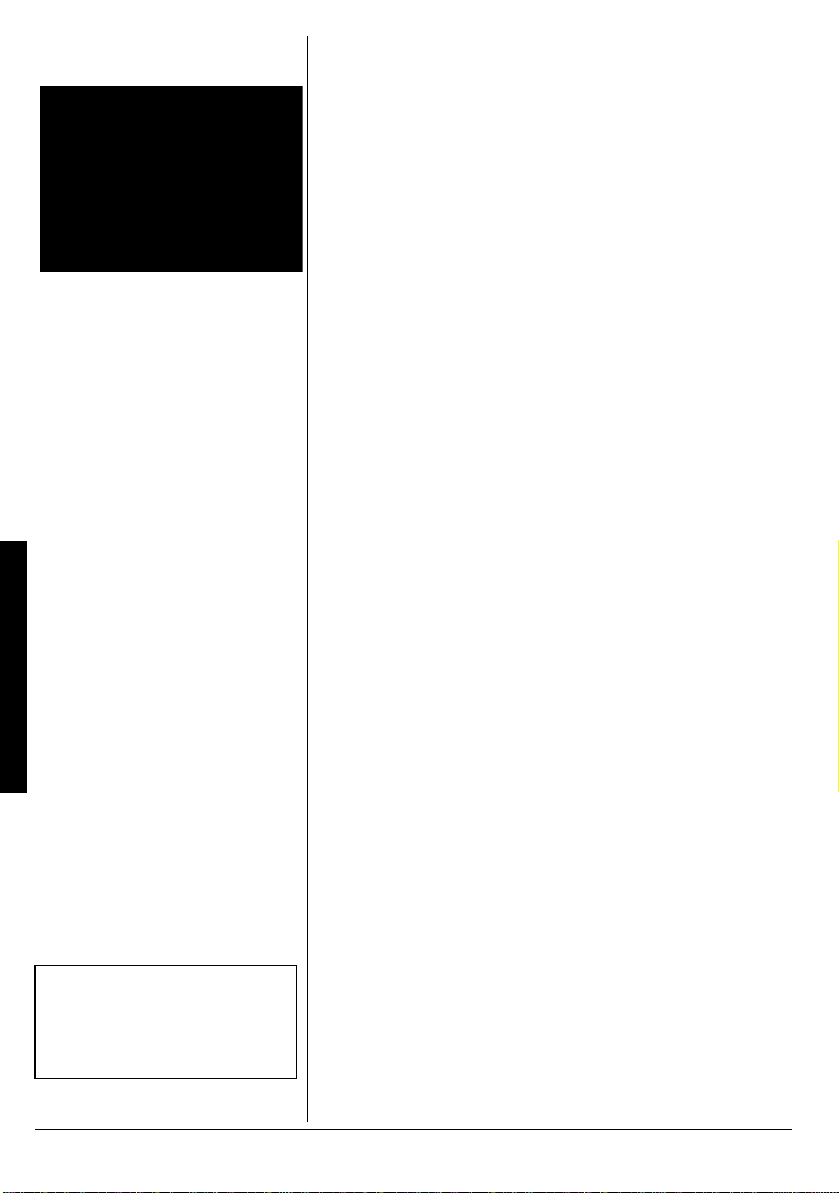
WARNING
o
Dispose of the old battery pack
promptly and properly.
Do not burn or bury it.
There is a risk of explosion if
battery is replaced by an incorrect
type. Dispose of used batteries
according to the instructions.
Installation
o
To charge the battery pack, place the handset on the base
with the keypad facing forward. The CHARGE/IN USE
indicator on the base lights. Recharge the battery pack
when the handset beeps during talk and TALK/BATT LOW
flashes.
o
Recharging the Battery Pack
• If the CHARGE/IN USE indicator does not light when
you place the handset on the base, be sure the battery
pack and AC adapter are correctly and securely connected. Also, check the charging contacts on the handset. If the contacts are dirty or tarnished, clean them
with a damp cloth.
• When you first use the phone after charging or
recharging the battery pack, the phone might not work
and you might hear an error tone. Return the handset
to the base to change the digital security code.
• If the battery pack becomes weak during a call, the
handset beeps every 3 seconds and TALK/BATT LOW
flashes. When this happen s , recharge the battery pack.
• If TALK/BATT LOW does not light and the phone does
not work, recharge the battery pack. (The battery power
might be too low to light TALK/BATT LOW.)
• About once a month, fully discharge the battery by
keeping the h andset off the base u ntil TALK/BATT LO W
flashes. Otherwise, the battery pack loses its ability to
fully recharge.
• The handset loses its di gital se curity code if the ba ttery
pack is completely discharged. Place the handset on
the base to recharge the battery pack and change the
code.
• If you are not going to use your phone for an extended
period, disconnect the battery pack. This increases the
battery pack’s usable life.
Ô NOTE Ô
Make sure your battery pack is fully
charged before choosing the dial
mode.
6
• The supplied battery pack should last for about a year.
If the battery pack does not hold a charge for more than
2 hours after an o vernight charge, re pla ce it with a new
3.6-volt, 600 mAh battery pack with a connect or that fits
the socke t in the battery compartment. You can order a
replacement battery pack through RadioShack. Install
the new battery pack and charge it for about 15–20
hours. If you have trouble replacing the battery pack,
take the ph one to your local Rad ioShack for assistance.
CHOOSE THE DIALING MODE
Most phone systems use tone dialing which sends DTMF
tones through the phone lines. However some phone
systems still use pulse dialing such as in rural areas. The
default setting is tone dialing. Depending on your dialing
system, set the mode as follows: Ô
Page 7

1. Press and hold FLASH until you hear a confirmation
tone.
2. To set the dial mo de f or pul se dial ing, press
#. Or to set
the dial mode for tone dialing, press /TONE.
A confirmation tone sounds to indicate the setting is
complete.
• If you are not sure of your dialing system, set for tone
dialing. Make a trial call. If the call connects, leave the
setting as is, otherwise set for pulse dialing.
• If your phone dialing system requires pulse dialing and
you need to send DTMF tones for certain situations
during a call, you may “switch-over” to tone dialing
(refer to “Tone Dialing Switch-over” on page 8).
USING YOUR PHONE
MAKING AND RECEIVING CALLS
Handset On Base Handset Off Base
When the phone rings,
Answer call
Make call
Hang up Press END or return the handset to the base.
Redial
Ringer Mute None
remove the handset
from the base (Auto
Talk).
1) Remove the handset
from the base and
press TALK. Ô
2) The T ALK/BA TT LOW
flashes and turns on.
3) Listen for the dial
tone.
4) Dial the number.
1) Remove the handset
from the base and
press TALK.
2) Listen for the dial
tone.
3) Press PAUSE/
REDIAL to dial the
last dialed number. Ô
Press TALK, any
number key, /TONE,
or #.
1) Press TALK.
2) The TALK/BATT
LOW fl ashes and
turns on.
3) Listen for the dial
tone.
4) Dial the number.
1) Press TALK.
2) Listen for the dial
tone.
3) Press PAUSE/
REDIAL to dial the
last dialed number.
Press END when
ringing.
ADJUSTING THE RINGER TONE AND
VOLUME
When the phone is in standby mode, press VOL repeatedly
to listen to the four ringer tones and volume combinations.
The phone keeps the last ringer tone setting selected.
Ô NOTES Ô
During a call, as you begin
•
to move your han dset too far
from your base unit, noise
increases. If you pass the
range limits of the base unit,
your call will term inate within
one minute.
• The PAUSE/REDIAL key
redials the last number dialed.
• The redialed number can be up
to 24 digits long.
Using Your Phone
7
Page 8

ADJUSTING THE EARPIECE VOLUME
The handset earpiece volume settings (Low, Medium and
High) can only be adjusted during a call. Press
repeatedly to select Low, Medium and High. When you
hang up, the phone keeps the last volume setting selected.
VOL
RINGER MUTE
The END key can be used to temporarily mute the ringer
tone. When the handset is off the base and the phone is
ringing, press the
temporarily silenced. The ringer tone will return to normal
starting with the next incoming call.
END key and the ringer tone will be
Ô NOTES Ô
Tone Dialing Switch-over
The tone feature only applies when
the dial mode is set to pulse.
Page
You can cancel paging by pressing
PAGE on the base.
Flash and Call Waiting
You must subscribe through your
local telephone company to receive
Call Waiting Service.
Using Your Phone
TONE DIALING SWITCH-OVER
Some telephone companies use equipment that requires
pulse dialing (som etimes referre d to as rotary dialing ). If you
need to enter tone dialing digits, yo u can s witch-over to tone
dialing during the call. For example, entering your bank
account number after you have called your bank.
Initially make your call with the pulse dialing mode. Once
your call connects, press
number. These digits will be sent as tone dialing. This
special number can be stored in a memory location. This is
referred to as Chain Dialing. Once the call ends, the tone
mode is cancelled and pulse dialing mode resumes. Ô
/TONE. Enter the desired
SELECTING A DIFFERENT CHANNEL
If you encounter interference while using your phone, you
can manually change the phone’s channel for clear
operation. This function works only when the phone is in
use. Press
phone is changing to another channel.
CH. The TALK/BATT LOW flas hes, indicatin g the
PAGE
To locate the handset (while it’s off the base), press PAGE
on the base. The handset beeps for 60 seconds. Paging is
cancelled when pressing any key on the handset, or return
the handset to the base. Ô
FLASH AND CALL WAITING
If you have “Call waiting” service and a call waiting tone
sounds while you are on a call, press
waiting call. There is a short pause. Then you will hear the
new caller. To return to the original caller, press
again. Ô
FLASH to accept the
FLASH
MEMORY DIALING
Storing a Phone Number in Memory
Your cordless phone has one speed dial memory location
and 10 additional memory locations for storing important
telephone numbers. You can store your most frequent
dialed number in the one-touch speed dial location.
1. Remove the han ds et from the base .
8
Page 9

2. Press MEM. The TALK/BATT LOW flashes. Ô
3. Enter the phone number, up to 20 digits. If a pause is
needed during the dialing sequence, press
REDIAL
to insert a pause. Each pause counts as a digit
PAUSE/
and represents a two second delay in time between
digits as they are sent.
4. Press
MEM again.
To actually store a number in it’s designated location;
5. Press
SPEED DIAL or memory location (0-9) on the
keypad to store a number.
A tone indicates that the number is stored. If you enter a
number in a location that ha s a pre vi ous ly stor ed nu mber, it
will overwrite the existing number without w arning.
Dialing a Memory Number
1. Press TALK. Then press MEM.
2. Enter the memory location (
0-9) on the keypad. The
stored number automatically dials. Ô
One-touch Speed Dial
Your phone is equipped with “One-touch speed dial” for
instant dialing. It is used to dial the phone number stored in
the one-touch speed dial location (See “Storing a Phone
Number in Memory” on page 8).
To instantly dial the phone number stored in the one-touch
speed dial location, simply press
SPEED DIAL. (There is no
need to press TALK. The phone will automatically dial). If
you press
SPEED DIAL and a phone number is not store d in
the one-touch speed dial location, the handset will beep
rapidly and the phone will not dial.
Chain Dialing
The memory locations on the handset are not limited to
phone numbers. You c an als o sto re a gro up of n umbers (u p
to 20 digits) that you need to enter once your call connects.
This is referred to as Chain Dialing.
An example of this is a bank account number. Once you
have called your bank, and are prompted to enter the
account number, simp ly press
0-9) where the special number has been stored.
(
MEM and the locat ion number
Store your special number in memory as you would store a
phone number (Refer to “Storing a Phone Number in
Memory” on page 8).
Erasing a Stored Number from Memory
1. Remove the handset from the base unit.
2. Press MEM twice.
3. Press SPEED DI AL or th e memo ry location (0-9). A tone
indicates t hat the stored number is erased from
memory.
Ô NOTES Ô
Storing a Phone Number in
Memory
• The pause button counts as one
digit. Pressing PAUSE/REDIAL
more than once increases the
length of pause between
numbers.
• You have 30 seconds after
pressing MEM to enter the
number you wish to store.
Otherwise, the handset will
beep rapidly.
• Memory location for the speed
dial is independent from the
memory location for Memory
Dial.
Dialing a Memory Number
If you select a memory location that
does not have a stored number,
the handset will beep rapidly and
the phone will not dial.
Using Your Phone
9
Page 10
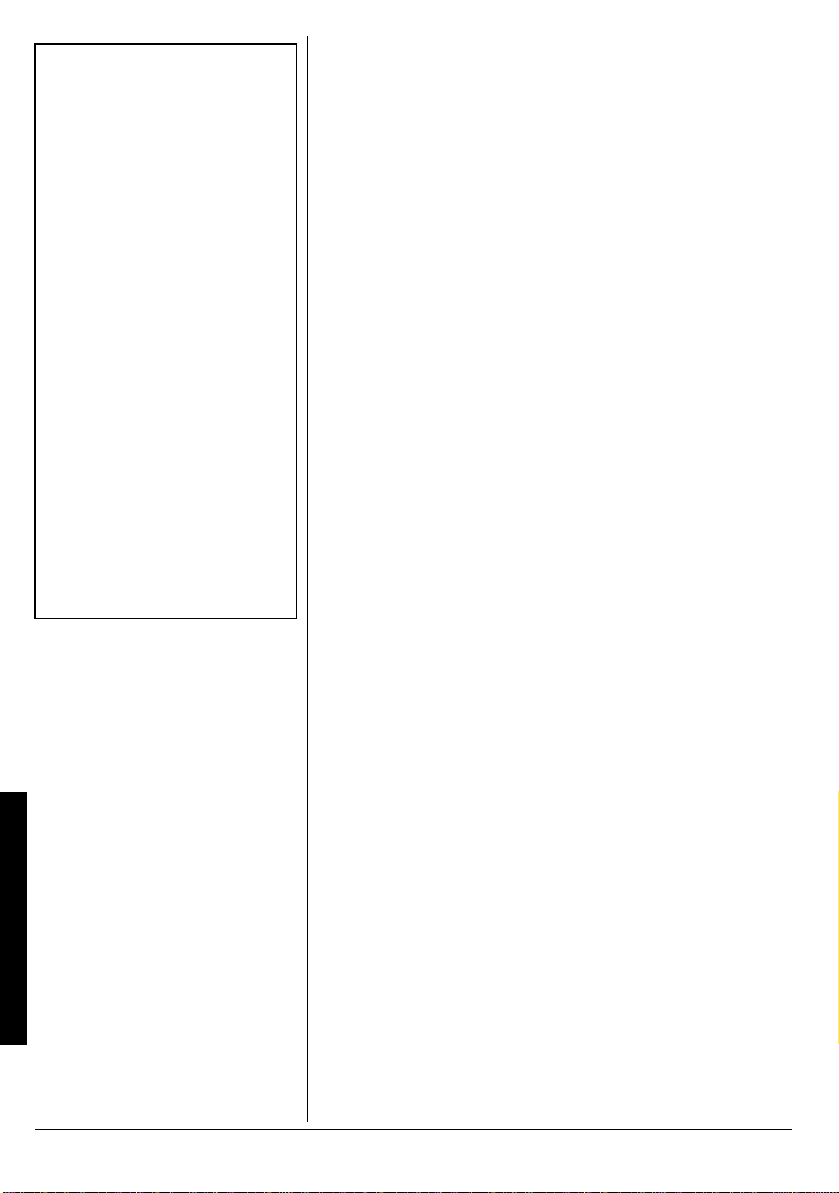
Ô NOTES Ô
Changing the Digital Security
Code
If the handset battery pack is
completely discharged or the
battery pack is removed, the digital
security code will be lost. If this
happens, a new security code is
set automatically next time the
battery pack is charged.
Headset Installation
• If you place the handset on the
base to recharge it while the
headset is connected, be sure
the handset seats properly.
• You can use a handset holder
(available from RadioShack) to
hang the handset on your belt
for greater convenience when
using a headset.
• Connecting a headset
disconnects the handset’s
earpiece and microphone.
• VOL on the handset also
controls the headset’s volume.
Changing the Digital Security Code
The digital security code is an identification code used to
connect the handset and the base unit. Normal ly, settin g the
code is not necessary.
The first time you charge your handset, the security code is
automatically set. In the rare situation that you suspect
another cordless tele phone is using the same securit y code,
you can change the code. Ô
1. Remove the han ds et from the base uni t. Press and
PAGE on the base.
hold
2. While holding PAGE, place the handset on the base
unit. Leav e the handset on t he base f or m ore than three
seconds. A new random security co de is set.
Testing Stored Emergency Numbers
If you store an emergency service’s number (police
department, fire dep artment, ambu lance) and yo u choose to
test the stored number, make the test call during the late
evening or early morning hours to avoid peak demand
periods. Also, remain on the line to explain the reason for
your call.
INSTALLING THE BELTCLIP
To attach the beltclip
Insert the beltcli p into the h oles on e ach side of the hand set.
Press down until it clicks.
To remove the beltclip
Pull both sides of the beltclip to release the tabs from the
holes.
HEADSET INSTALLATION
You can connect an optional headset with a 3/32-inch (2.5mm) plug. Contact RadioShack for a suitable headset. Ô
To connect the headset, open the rubber cover on the side
of the handset. Then insert the headset’s plug into the jack.
When you finish using the headset, disconnect it from the
handset and close the rubber cover to protect the jack.
Using Your Phone
10
Page 11

TROUBLESHOOTING
Problem Suggestions
Someone has picked up another phone on the
Low volume or
unusual sounds.
Severe noise
interference.
The phone does
not work properly.
The handset
battery pack does
not charge.
The handset stops
working or works
poorly during a
call.
The handset’s
range has
decreased and th e
phone cannot be
operated at a
useful dist a nc e
from the base
because the
signal becomes
weak or noisy.
The handset does
not ring or receive
a page.
same line. Hang up the other phone.
If you are using the headset, make sure the
headset’s plug is properly connected to the jack.
Keep the handset away from microwave ove ns,
computers, remote control toys, wireless
microphones, alarm systems, intercoms, room
monitors, fluorescent lights, and electrical
appliances.
Move the base to another location or turn off the
source of interference.
Press
CH to change the channel.
Hang up and redial the number.
Be sure the base’s phone line cord and AC
adapter are correctly and securely connected.
Be sure the battery pack in the handset is
connected and charged.
Return the handset to the base to change the
digital security code.
Check the charging contacts on the handset. If
they are dirty, clean them with a damp cl oth.
Be sure the battery pack is connect ed c orrectly.
Be sure the handset is properly seated on the
base.
Move the handset closer to the base.
Be sure the handset’s battery pack is charged.
Be sure the handset’s antenna is not touching a
metal surface.
Move the handset closer to the base.
Return the handset to the base to rec harge the
battery pa ck.
Move the base away from other electrical
devices.
Troubleshooting
If you still have problems, disconnect the phone. If other
phones on the same line work properly, the fault is in this
phone or its install ation. If you can no t find the problem , take
the phone to your local RadioShack store for assistance.
11
Page 12
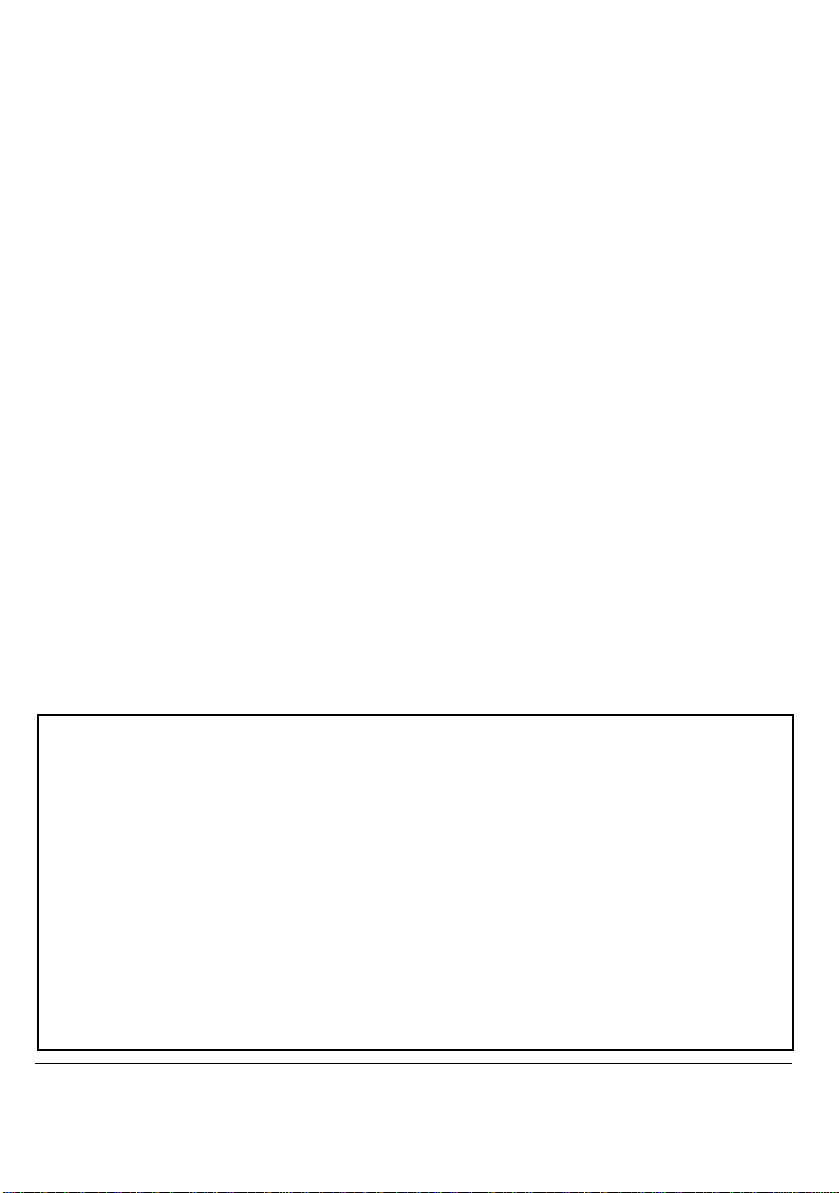
CARE
Keep the phone dry; if it gets wet, wipe it dry immediately. Use and store the phone only in
normal temperature environments. Handle the phone carefully; do not drop it. Keep the phone
away from dust and dirt, and wipe it with a damp cloth occasionally to keep it looking new.
SERVICE AND REPAIR
If your phone is not performing as it should, take it to your local RadioShack store for
assistance. To locate your nearest RadioShack, use the store locator feature on RadioShack's
website (www.radioshac k.com), or call 1-800-The Shack (843-7422) and follow the menu
options.
Modifying or tampering with the phone’s internal components can cause a malfunction and
might invalidate its warranty and void your FCC authorization to operate it.
This product i s w arr ant ed b y Ra di oS hac k a ga inst m an uf a ctu ring de f ect s in ma te rial an d w orkman ship u nd er normal use f or o ne (1 ) year from the date of purchase
from RadioSha ck c omp any - o wne d sto res an d au thori ze d Rad io Sha c k fr anc hi see s and deal ers . EXCE PT AS PR OVIDED HEREIN , Rad ioS ha c k MAKES NO EXPRESS WARRANTIES AND ANY IMPLIED WARRANTIES, INCLUDING THOSE OF MERCHANTABILITY AND FITNESS FOR A PARTICULAR PURPOSE,
ARE LIMITED IN DURATION TO THE DURATION OF THE WRITTEN LIMITED WARRANTIES CONTAINED HEREIN. EXCEPT AS PROVI DED HE REIN, RadioShack SHALL HAVE NO LIABILITY OR RESPO N SIB IL I TY TO CUSTOMER OR ANY OTHER PERSON OR E N T ITY WITH RESPECT TO ANY LIABILITY,
LOSS OR DAMAGE CAUSED DIRECTLY OR INDIRECTLY BY USE OR PERFORMANCE OF THE PRODUCT OR ARISING OUT OF ANY BREACH OF THIS
WARRANTY, INCLUDING, BUT NOT LIMITED TO, ANY DAMAGES RESULTING FROM INCONVENIENCE, LOSS OF TIM E, DATA, PROPERTY, REVENUE,
OR PROFIT OR ANY INDIRECT, SPECIAL, INCIDENTAL, OR CONSEQUENTIAL DAMAGES, EVEN IF RadioShack HAS BEEN ADVISED OF THE POSSIBILITY OF SUCH DAMAGES.
Some states do not all ow li mit ati ons on h ow lon g an i mpli ed war ra nt y las ts or the e xc lu sion o r l imit a tion of in ci dent al or co nsequential damages, so the above limitations or exclusions may not apply to you.
In the event of a product defect during the warranty period, take the product and the RadioShack sales receipt as proof of purchase date to any RadioShack store.
RadioShack will, at its option, unless otherwise pro vided by law: (a) correct the defect by product repair without charge for parts an d labor; (b) replac e the product
with one of the same or similar design; or (c) refund the purchase price. All replaced parts and products, and products on which a refund is made, become the
property of RadioS hack. New or reconditioned parts and products may be used in the performance of warranty service. Repaired or replaced parts and products
are warranted for the remainder of the original warranty period. You will be charged for repair or replacement of the product made after the expiration of the warranty period.
This warranty does not cover: (a) damage or failure caused by or attributable to acts of God, abuse, accident, misuse, improper or abnormal usage, failure to follow
instructions , impr oper ins tal la tion or mai nten an ce , alte ra ti on, l igh tnin g or ot he r inci denc e of e xc e ss v olt age or cur ren t; (b) any repairs other than those provided by
a RadioShack Authorized Service Facility; (c) consumables such as fuses or batteries; (d) cosmetic damage; (e) transportation, shipping or insurance costs; or (f)
costs of product removal, installation, set-up service adjustment or reinstallation.
This warranty gi v es y ou s pe cif ic l egal righ ts , and y ou may also hav e ot her ri ghts whic h vary from state to sta te.
Limited One-Year Warranty
RadioShack Customer Relations,
200 Taylor Street, 6th Floor, Fort Worth, TX 76102
UPZZ01039ZZ
RadioShack Corporati on
Fort Worth, Texas 76102
Printed in China
12/99
43-3556
01A04
