Page 1

4-Port USB
OWNER’S MANUAL — Please read before using this equipment.
Your RadioShack 4-Port USB Hub is a full-sp eed Univ ersal Serial Bus
(USB) hub. It supports one up st ream and fou r down stream ports . With
its 12 Mbps speed, the USB hub can consolidate a full range of lowspeed and high-speed peripherals to provide desktop and notebook
computer conne cti vi ty. It c om pli es fu lly with the USB s pec if ic atio n R ev
1.1 and HID Class Definition Rev 1.0.
The USB hub is designed for use with an iMac or PC (with Windows
98 or higher) that has a USB host controller installed on the computer.
Tiered Star Topology —
supports up to 127 physical devices.
Connected devices can be of ei ther low s peed (1.5 Mbps ) or full spe ed
(12 Mbps).
Power Options —
operates on its own power (with low-power
consumption devices) or bus power.
Over-Current Protection —
protects device connected to each
downstream port when current exceeds 500 mA in self powered mode.
Auto-Detect Speeds and Device Connections —
let you use the
USB hub with a wide array of devices.
Bus Fault Detection and Recovery —
overcurre nt protection
automatically turns power off in cases of ex cessive current. The USB
hub is automatically reset when it recognizes an attached device or is
prompted by a reconfiguration program.
System Requirements:
• Windows 98SE/ME/2000/XP or Mac OS 8.6 or higher
• Pentium 233 MMX or higher PC or notebook, or Mac with one
available USB port
• At least 64 MB RAM
However, there is no guarantee that int erfe r enc e will not oc cur in a
particular installation. If this equipment does cause harmful
interference to radio or television reception, which can be determined
by turning the equipment off and on, the user is encouraged to try to
correct the interference by one or more of the following measures:
• Reorient or relocate the receiving antenna.
• Increase the separation between the equipment and receiver.
• Connect the equipment into an out let on a circuit different from
that to which the receiver is connected.
• Consult your local RadioShack store or an experienced radio/TV
technician for help.
• If you cannot el iminate the interf erence, th e FCC req uires tha t you
stop using your USB hub.
Changes or modific ations no t expressl y approved by RadioSh ack may
cause interference and void the user’s authority to operate the
equipment.
INSTALLATION
Use the supplied 5-volt DC, 2.5-Amp AC adapter to power the USB
hub.
Cautions:
• You must use a Class 2 power source that supplies 5 volts DC
and delivers at least 2.5 Amps. Its center tip must be set to
positive and its plug must fit the USB hub's
supplied adapter meets these specifications. Using an adapter
that does not meet these specifications could damage the USB
hub or the adapter.
5VDC 2.5A
jack. The
FCC DECLARATION OF CONFORMITY
This device complies with Part 15 of the FCC Rules. Operation is
subject to the following two conditions: (1) this device may not cause
harmful interference, and (2) this device must accept any interference
received, including interference that may cause undesired operation.
Product: 4-Port USB Hub
Model: 26-191
Responsible Party: RadioShack
100 Throckmorton
Fort Worth, TX 76102
Phone: 817-415-3200
THE FCC WANTS YOU TO KNOW
This equipment ha s been test ed and found to comply w ith the limits for
a Class B digital device, pursuant to Part 15 of the FCC Rules. These
limits are designed to provide reasonable protection against harmful
interference in a residential installation. This equipment generates,
uses and can radiate radio frequency energy and, if not installed and
used in accordance with t he instructions, may cause harmful
interference to radio communications.
RadioShack and RadioShack.com are trademarks used by RadioShack Corporation.
• Always connect the AC adapter to the USB hub before you
connect it to AC power. When you finish, disconnect the adapter
from AC power before you disconnect it from the USB hub.
1. Plug the supplied AC adapter's barrel plug into the
5VDC 2.5A
on the rear of the USB hub.
2. Plug the larger end of the AC adapter into a standard AC outlet.
3. Plug the supplied USB cable's B-type connector into the
HOST
port on the rear of the USB hub.
4. Plug the supplied USB cab le's A-typ e conn ector i nto the PC' s host
port.
5. Connect up to four USB devices to the ports on the front of the
USB hub. The green indic ators o n the USB’ s fro nt pane l light if the
corresponding USB ports are ready for use.
Warnings:
• If the AC adapter is disconnected from the AC outlet during
operation or the USB device dra ws too much c urrent or shorts, the
affected port’s light goes out, and Windows sends you a “USB
Hub Current Limit Exceeded” message. To reset the port, unplug
Reset
the device from the affected port and click
2001 RadioShack Corporation.
©
All Rights Reserved.
on the error
jack
Page 2
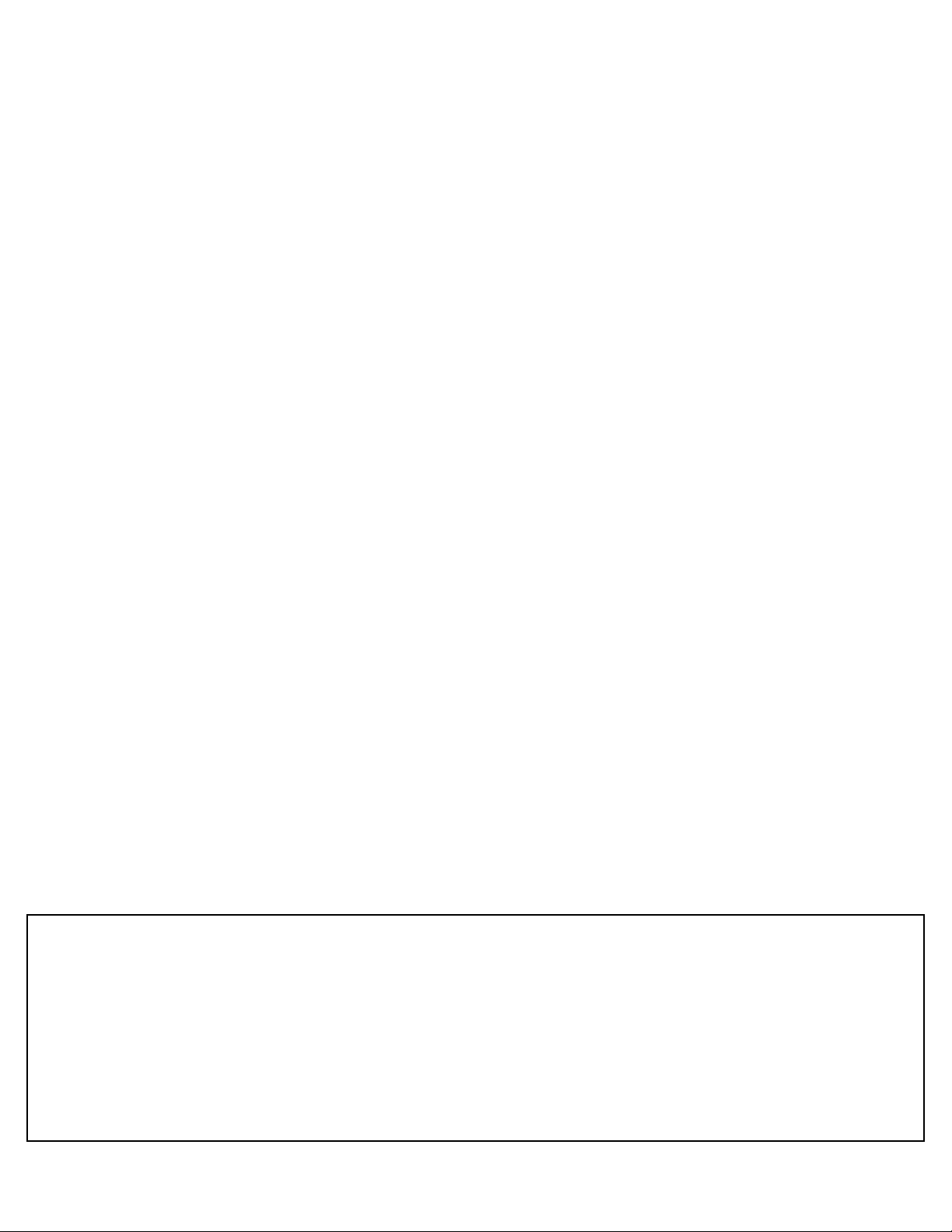
Close
message. (Do not click
or the hub will no longer function.)
The port’s indicator lights. You can now reconnect a device to the
port.
• If your operating system does not display an error message, you
can reset the port by unplugging the device from the port then
unplugging the hub from your PC. Plug the hub back into yo ur PC
and then plug the device back into the port. The port’s indicator
lights.
Why won’t my USB c amera (or other USB d evice) work throug h the
Q:
USB hub?
A:
Make sure the driver for the device is installed on your PC, the
device’s power is connected, and the USB hub’s AC power adapter is
properly connected. If all three conditions are met and the USB hub
still does not detect t he devic e, disc onnect a nd recon nect the device to
the USB hub.
Why won’t the green indicator on the front of the USB hub light?
Q:
Power Indicator
Your USB hub has two power mo des : s elf -pow e red and bus po w ere d.
The power mode is automatically selected when the AC adapter’s plug
is connected to, or disconnected from, the USB hub’s power jack.
In the self-powered mode
, the USB hub provides all four downstream
ports with 5VDC 500 mA (maximum) power for each port. When power
is securely connected, the red POWER indicator and the green port
indicators light.
In bus-powered mode
, the USB hub provides all four downstream
ports with total 5VDC 500 mA (maximum) for all ports. When the USB
hub uses bus power, the green POWER indicator and the green port
indicators light.
The USB hub’s overcurrent protection automatically disconnects
power in cases of excessive current and the red POWER indicator
goes off. You can reset the USB hub by unplu gging the USB cable and
Reset
then pluging it back in, or by clicking
if your operating system
sends you an error message.
FREQUENTLY ASKED QUESTIONS
How do I know the USB hub has been installed successfully in
Q:
Windows 98 or higher?
A:
Right click
Universal Serial Bus Controller
of the USB hub light. If they do not:
1. Go to
devices, remove them.
2. In
are any error items or unknown devices, remove them, then
disconnect and reconnect your USB hub's AC adapter's barrel
plug or AB ty pe cable. The four green indicators should light.
My Computer
Device Manager
Device Manager
, then click
Properties/Device Manager/
. The four green indicators on the front
. If you find any error items or unknown
Universal Serial Bus Controller
, click
. If there
A:
When a connected device attempts to draw more current than the
USB hub can handle, the USB hub a utomatic ally cuts off po wer. Reset
the USB hub by disconnecting and reconnecting the USB device(s).
Can I use the USB hub without its AC adapter?
Q:
A:
Yes, if you connec t it to a low-po wer cons umption d evice, such as a
mouse, joystick, or keyboard.
CARE
Keep the USB hub dry; if it gets wet, wipe it dry immediately. Use and
store the USB hub only in normal temperature environments. Handle
the USB hub carefully; do not drop it. Keep the USB hub away from
dust and dirt, and wipe it with a damp cloth occasionally to keep it
looking new.
Modifying or tampering with the USB hub’s internal components can
cause a malfunction and might invalidate its warranty and void your
FCC authorization to oper ate i t. If your USB hu b is not pe rforming as it
should, take it to your local RadioShack store for assistance.
SPECIFICATIONS
Enclosure ...................................................................................... Plastic (ABS)
Connector ........................................................... Four A Type and One B Type
Power Adapter .......................................................................... DC 5V/2.5 Amp
Operating Temperature .............................................. 32° to 104°F (0° to 40°C)
Storage Temperature ........................................... –14° to 158°F (–10° to 70°C)
Operating Humidity ............................................................................ 10 to 80%
Storage Humidity ................................................................................. 5 to 90%
Weight ........................................................................................ 3.53 oz (100 g)
Dimensions (HWD) ................................................... 2
(23 mm × 125 mm × 67 mm)
Accessories ................................................. AC Adapter, A/B Type USB Cable
9
/32 × 415/
16
× 25/8 inches
Specifications are typical; individual units might vary. Specifications are subject
to change and improvement without notice.
This product is warranted b y RadioS hack again s t ma nufactu ring defect s in m ater ial and w orkm anship und er n orm al use for ninety (90) days from the da te o f pur chase from R adio Sha ck company- ow ned store s and authorized RadioShack franchisees and dealers. EXCEPT AS PROVIDED HEREIN, RadioShack MAKES NO EXPRESS WARRANTIES AND ANY IMPLIED WARRANTIES, INCLUDING THOSE OF MERCHANTABILITY AND FITNESS FOR A PARTICULAR PURPOSE, ARE LIMITED IN DURATION TO THE DURATION OF THE WRITTEN LIMITED WARRANTIES CONTAINED HEREIN. EXCEPT AS PROVI DED HEREIN,
RadioShack SHALL HAVE NO LIABILITY OR RESPO NSIBI LITY TO CUSTOMER O R ANY OT HER PE RSON OR ENT ITY WITH RES PECT TO A NY LI ABILI TY, LOSS OR DAMAGE CAUSED DIRECTLY OR INDIRECTLY BY USE OR PERFORMANCE OF THE PRODUCT OR ARISING OUT OF ANY BREACH OF THIS WARRANTY, INCLUDING, BUT NOT LIMITED TO, ANY DAMAGES RESULTING FROM INCONVE NIENCE, LOSS OF TIME, DATA, PROPERTY, REVE NUE, OR PROFIT OR ANY INDIRECT, SPECIAL, INCIDENTAL, OR CONSEQUENTIAL DAMAGES, EVEN IF RadioShack HAS BEEN ADVISED OF THE
POSSIBILITY OF SUCH DAMAGES.
Some states do not allow limitations on how long an implied warranty lasts or the exclusion or limitation of incidental or consequential damages, so the above limitations or exclusions may not apply to you.
In the event of a product defect during the warranty period, take the product and the RadioShack sales receipt as proof of purchase date to any RadioShack store. RadioShack will, at its option, unless otherwise provided by law: (a)correct the defect by product repair without charge for parts and labor; (b) replace the product with one of the same or similar design; or (c) refund the purchase price. All replaced parts and products,
and products on which a refund is made, become the property of RadioShack. New or reconditioned parts and products may be used in the performance of warranty service. Repaired or replaced parts and products
are warranted for the remainder of the original warranty period. You will be charged for repair or replacement of the product made after the expiration of the warranty period.
This warranty does not cover: (a) damage or failure caused by or attributable to acts of God, abuse, accident, misuse, improper or abnormal usage, failure to follow instructions, improper installation or maintenance,
alteration, lightning or other incidence of excess voltage or current; (b) any repairs other than those provided by a RadioShack Authorized Service Facility; (c) consumables such as fuses or batteries; (d) cosmetic
damage; (e) transportation, shipping or insurance costs; or (f) costs of product removal, installation, set-up service adjustment or reinstallation.
This warranty gives you specific legal rights, and you may also have other rights which vary from state to state.
RadioShack Customer Relations, 200 Taylor Street, 6th Floor, Fort Worth, TX 76102
RadioShack Corporati on
Fort Worth, Texas 76102
Limited Ninety-Day Warranty
26-191
12A01
Printed in China
12/99
