Page 1
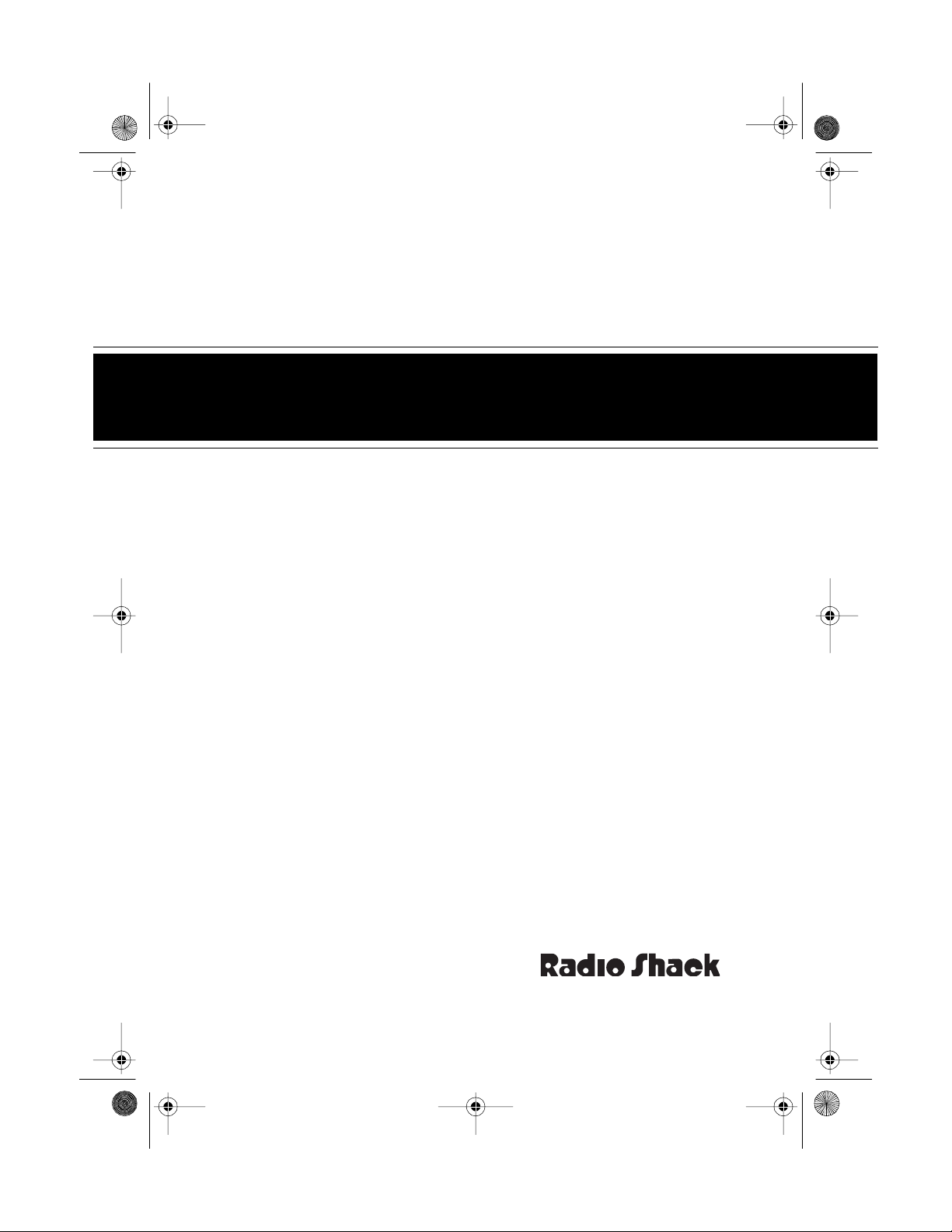
23-226.fm Page 1 Friday, August 6, 1999 1:38 PM
Cat. No. 23-226
OWNER’S MANUAL
Please read before using this equipment.
FAST CHARGER
For Nickel-Cadmium Racing Battery Packs
Page 2
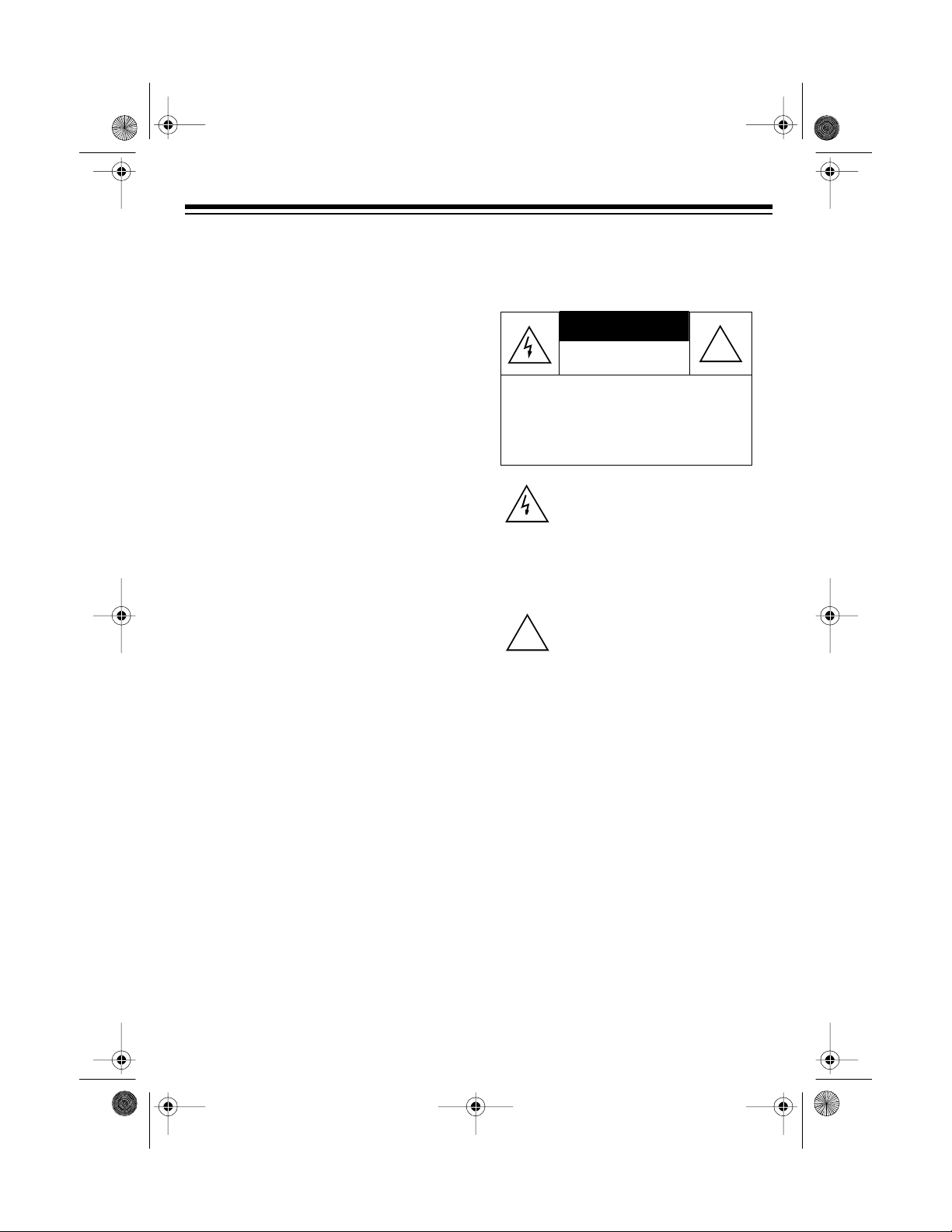
y Ty
g
y
g
CAUTION
23-226.fm Page 2 Friday, August 6, 1999 1:38 PM
FEATURES
Your Radio Shack Fast Charger is perfect for charging your remote-controlled
racing car battery packs. It can fully
charge a 4.8-volt, 7.2-volt, or 9.6-volt
nickel-cadmium battery pack in as
quickly as one hour! (High-capacity 7.2volt, 1700 mAh and 9.6-volt, 950 mA h
battery packs r equire 1
1
/2–2 hours to ful-
ly charge.)
Its features include:
Automatic Batter
pe Selection
—
automatically selects the battery type
(4.8-, 7.2-, or 9.6-volt) when you snap
the battery into the charger’s battery
compartment, for foolproof charging.
Char
e Indicator
— lights when the
battery pack is charging, automatically
turns off when the battery pack finishes
charging, and flashes when t he battery
pack fails to charge.
Short Circuit Protection
— prevents
damage if the output connector is accidentally shorted. The red CHARGE indicator flashes when a short circuit is
detected.
Warnin
: To prevent fire or shock hazard, do not expose this charger to rain or
moistu re.
RISK OF ELECTRIC SHOCK.
DO NOT OPEN.
CAUTION
ELECTRIC SHOCK, DO NOT REMOVE
COVER OR BA CK. NO USER-S ERVICEABLE PARTS INSIDE. REFER SERVICING TO QUALIFIED PERSONNEL.
: TO REDUCE THE RISK OF
This s ymbol is i nt ende d t o al ert yo u to
the pre sence of uninsu lated dan gerous voltage within the charger’s enclosure that might be of sufficient
magnitude to constitute a risk of electric shock. Do not open the charger’s
case.
This symbol is intended to inform you
that important operating and mainte-
!
nance instructions are included in the
literature accompanying this charger.
!
Not re co m m ended f or outdoor use .
Safet
Guard P rot ecti on Ti mer
— prevents damage to the bat tery pack if th e
charging time is out of limit.
© 1996 Tandy Corporation.
Radio Shack is a registered trademark used by Tandy Corporation.
All Rights Reserv ed .
2
Page 3

g
23-226.fm Page 3 Friday, August 6, 1999 1:38 PM
IMPORTANT SAFETY INSTRUCTIONS
SAVE THESE INSTRUCTIONS!
DANGER
FOLLOW THESE I NS T RUCTIONS.
This manual contains important safety and operating instructions for this battery
charger. Before you use the battery charger, read all the inst ructions and cautionary
markings in this manual and on the b attery ch arger, the ba ttery, and the p roduc t that
uses the battery.
Warnin
• Charge only nickel-cadmium rechargeable batteries. Other types of batteries
• Unplug the charger from the outlet before attempting any maintenanc e or clean-
• Do not disassem ble the charger; take it to a q ualified service technician when
• Do not use an attachment not recommended or sold by Radio Shack or this
Caution
• Do not expose the charger to rain or excessive moisture.
• Do not operate the charger if it has been dropped or damaged in any way. Take it
: TO REDUCE THE RISK OF FIRE OR ELECTRIC SHOCK, CAREFULLY
: To reduce the risk of injury:
could burst, causing personal injury and damage.
ing.
service or repair is required. Improper reassembly may result in a risk of electric
shock or fire.
could result in a risk of fire, electric shock, or injury to persons.
: To reduce the risk of damage:
to a qualified service technician for repair.
• Do not operate the charger with a damaged cord or plug — replace them immediately. To reduce the risk of damage to the electric plug and cord:
– Make sure the cord is not located where i t will be stepped on , tripped o ver, or
otherwise subjected to damage or stress.
– Disconnect the charger by pulling the cord’s plug rather than the cord.
3
Page 4

g
23-226.fm Page 4 Friday, August 6, 1999 1:38 PM
OPERATION
Always use a battery pack until it can
no longer provide the necessary power.
Cautions
• This charger works only with 4.8-
• Be sure the battery pack is rated at
• Avoid charging fully-charged bat-
• Charge battery packs only at room
• To protect battery packs, allow
• Charge only one battery pack at a
:
volt, 7.2-volt and 9.6-volt nickelcadmium battery packs. Charging
other types of battery packs could
damage the battery packs.
4.8 V, 7.2 V, or 9.6 V.
tery packs. Doing so can damage
the battery pack or cau se it to lose
some of its storage capacity.
temperature (65-80×F). Charging
battery packs in hot areas can permanently reduce the battery pack’s
power capacity.
them to cool for 20 minute s before
recharging them.
time.
Follow these steps to charge a battery
pack.
1. Slide the battery connector of the
battery pack you want to charge
into the
CHARGING JACK
.
(illus)
Warnin
the battery plug on ly when the AC
cord is disconnected. Otherwise,
arcing and burning might result.
Notes
• If the connector does not fit, turn
• If you want t o charge a 4.8 volt
: Connect or disconnect
:
it over and try again. Do not force
it.
nickel-cadmium battery pack,
plug the small end of the supplied adapter cord fully into the
battery pack’s connector. Then
plug the adapter cord’s large end
fully into the
CHARGING JACK
.
(illus)
4
Page 5

23-226.fm Page 5 Friday, August 6, 1999 1:38 PM
2. Insert the battery pack into the
compartment in the battery
charger.
Caution: Be sure to insert the battery pack into the upper side of the
comprtment first. Then secure the
battery pack in place so it pushes
down the applicable voltage sele ctor sensors and the two latches at
the lower side of the compartment.
3. Plug the AC cord into a standard
AC outlet.
(illus)
• If the battery pack you want to
charge is a new one or has not
been used for more than 3
months, leave it in the charger
for 24 hours, even if the
CHARGE indicator turns off.
• If the CHARGE indicator flashes,
check the battery connection.
4. When the CHARGE indicator turns
off, unplug the charger’s AC cord
then disconnect the battery pack.
(illus)
Notes:
• After 7 seconds, the charger
automatically selects the appropriate charging current.
• The CHARGE indicator lights
when the battery pack is charging, automatically turns off when
the battery pack finishes charging, and flashes when the battery pack fails to charge.
Notes:
• High-capacity 7.2-volt, 1700
mAh, and 9.6-volt, 950 mAh battery packs might require two
charging cycles to full y ch ar ge.
• When you disconnect a 4.8-volt
or 9.6-volt battery pack from the
compartment, be sure to take
out the lower part of the battery
pack first.
• When you disconnect a 7.2-volt
battery pack from the compartment, take out the upper part of
the battery pack first.
5
Page 6

23-226.fm Page 6 Friday, August 6, 1999 1:38 PM
SPECIFICATIONS
Charging Current @ 120V 60Hz:
Battery Pack 7 .2 V....... ....... ................................... ............... ...............1.5A
Battery Pack 9 .6 V....... ....... ................................... ............... ...............0.8A
Battery Pack 4 .8 V....... ....... ................................... ............... ...............0.8A
10%
±
10%
±
10%
±
Charging Current @ 120V
Battery Pack 7 .2 V....... ....... ................................... ............... ...............1.5A
Battery Pack 9 .6 V....... ....... ................................... ............... ...............0.8A
Battery Pack 4 .8 V....... ....... ................................... ............... ...............0.8A
Constant Trickle Charge Current (all battery types)....................................32
Safety Guard Protection Timer............................................... 70 minutes
12.5% 60Hz:
±
25%
±
25%
±
25%
±
7 mA
±
5 minutes
±
Specifications are typical; individual units mi ght vary. Specifications are subject to
change and improvement without notice.
RADIO SHACK LIMITED WARRANTY
This produc t i s w ar ra nted a ga ins t de fects f or 90 d ays fro m date of purcha se from Radio Shack company-owned stores and authorized Radio Shack franchisees and dealers. Within this period, we will
repair it without charge for parts and labor. Simply bring your Ra dio Shack sa les slip as proof of
purchase date to any Radio Shack store. Warranty does not cover transportation costs. Nor does it
cover a product subjecte d to misuse or accidental da mage.
EXCEPT AS PROVIDED HEREIN, RADIO SHACK MAKES NO EXPRESS WARRANTIES AND ANY
IMPLIED WARRANTIES ARE LIMITED IN DURATION TO THE DURATION OF THE WRITTEN LIMITED WARRANTIES CONTAINED HEREIN. Some states do not permit limitation or exclusion of
implied warranties; therefore, the aforesaid limitation(s) or exclusion(s) may not apply to the purchaser.
This warranty gives you specific legal rights and you may also have other rights which vary from state to state.
We Service What We Sell
9/94
RADIO SHACK
A Division of Tandy Cor poration
Fort Worth, Texas 76102
7A6 Printed in Hong Kong
