Page 1
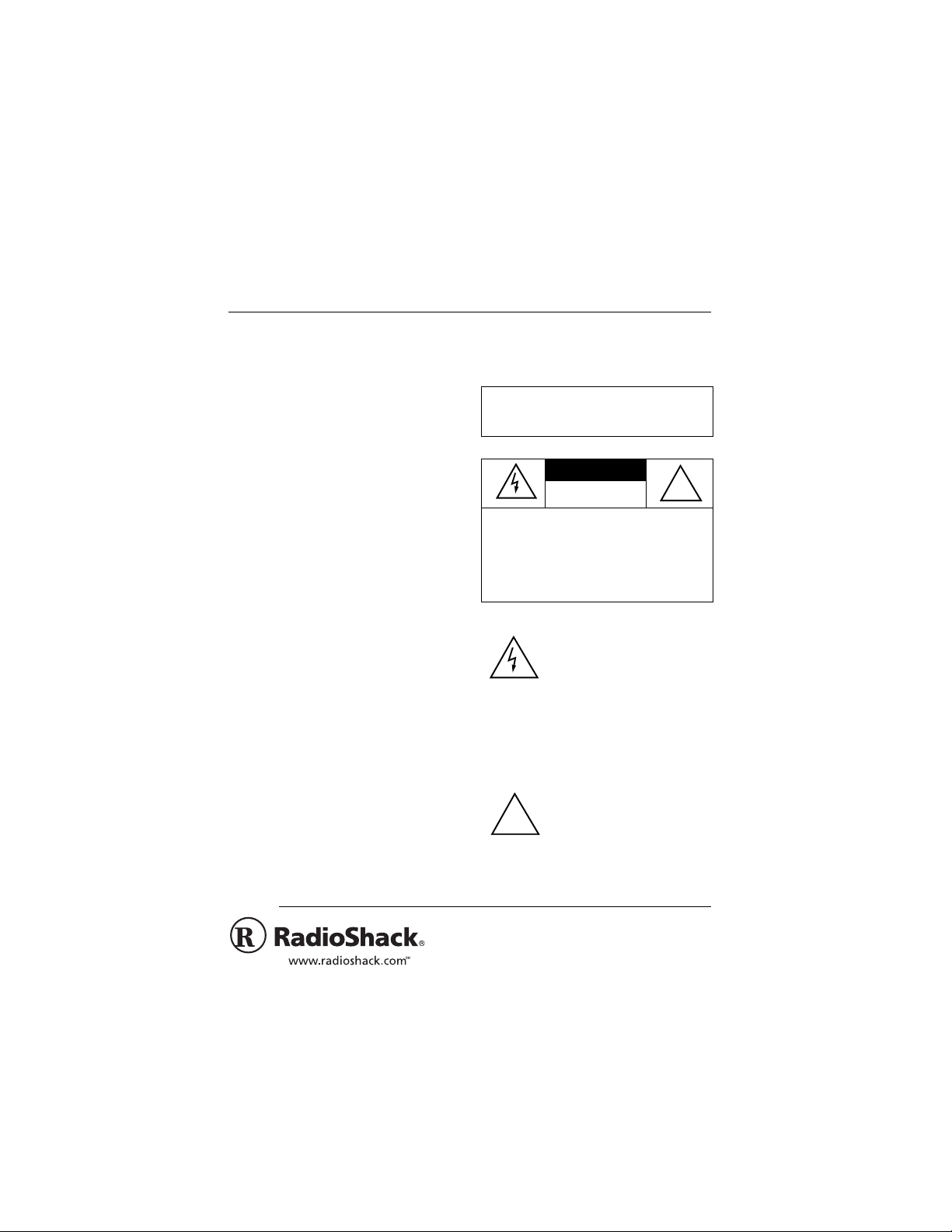
12VDC 1.75AMP Power Supply
OWNER’S MANUAL — Please read before using this equipment.
Your RadioShack 12VDC 1.75AMP
Power Supply is designed to supply
power to equipment that requires 12V
DC power. The power supply converts
standard 120V AC power to 12V unregulated DC power, and can supply
up to 1.75 amps (20 watts) of continuous power.
Note:
Your vehicle’s electrical system
provides approximately 13.8 volts
when the engine is running.
If you are an electronic hobbyist or
technician, you will appreciate the
many uses for the power supply at
your workbench or in your home. For
example, you can use the power supply to power your laptop computer,
wireless phone, CB mobile transceiver
as a base station, or check the operation of autosound systems before you
install them in your vehicle.
Your power supply’s features include:
Electronic Overload Protection
—
the built-in fuse-protected circuit automatically detects an input overload and
shuts off standard 120V AC input power to the power supply.
Cigarette-Lighter Socket
— lets you
quickly connect a cigarette-lighter plug
to the power supply.
Push-Terminal Connectors
— let you
easily connect wires directly to the
power supply.
WARNING:
shock hazard, do not expose this product
to rain or moisture.
To reduce the risk of fire or
CAUTION
RISK OF ELECTRIC
SHOCK. DO NOT OPEN.
CAUTION:
OF ELECTRIC SHOCK, DO NOT
REMOVE COVER OR BACK. NO
USER-SERVICEABLE PARTS
INSIDE. REFER SERVICING TO
QUALIFIED PERSONNEL.
!
TO REDUCE THE RISK
This symbol is intended to
alert you to the presence of
uninsulated dangerous voltage within the product’s
enclosure that might be of
sufficient magnitude to constitute a risk of electric shock.
Do not open the product’s
case.
This symbol is intended to
inform you that important
operating and maintenance
instructions are included in
the literature accompanying
this product.
!
2000 RadioShack Corporation. All Rights Reserved.
©
RadioShack and RadioShack.com are trademarks
used by RadioShack Corporation.
Page 2

This power supply has been tested
and found to comply with all applicable
UL standards.
Not recommended for outdoor use.
IMPORTANT SAFETY
INSTRUCTIONS
This manual contains important safety
and operating instructions for this power supply. Before you use the power
supply, read all the instructions and
cautionary markings in this manual, on
the power supply, and on the product
that you will connect to the power supply.
Warning
shock hazard, do not expose this product to rain or moisture.
: To reduce the risk of fire or
Instructions
1.
safety and operating instructions
before operating the appliance.
Retain the safety and operating
instructions for future reference.
— Read all the
Attachments
3.
attachments not recommended by
RadioShack as they may cause
hazards.
Water and Moisture
4.
use this power supply near water
— for example, near a bathtub,
wash bowl, kitchen sink, or laundry tub, in a wet basement, or
near a swimming pool.
Accessories
5.
power supply on an unstable cart,
stand, tripod, bracket, or table.
The power supply may fall, causing serious injury to someone and
serious damage to the appliance.
Use only with a cart, stand, tripod,
bracket, or table recommended by
the manufacturer or sold with the
power supply . Any mounting of the
appliance should follow the manufacturer’s instructions and should
use a mounting accessory recommended by the manufacturer. An
appliance and cart combination
should be moved with care.
— Do not use
— Do not
— Do not place this
Adhere to all warnings on the
appliance and in the operating
instructions.
Follow all operating and use
instructions.
Cleaning
2.
supply from the wall outlet before
cleaning. Do not use liquid cleaners or aerosol cleaners. Use a
damp cloth for cleaning.
— Unplug the power
Quick stops, excessive force, and
uneven surfaces may cause an
appliance and cart combination to
overturn.
Ventilation
6.
in the cabinet and the back or bottom are provided for ventilation
and to ensure reliable operation of
the power supply and to protect it
from overheating. These openings
must not be blocked or covered.
The openings should never be
2
— Slots and openings
Page 3

blocked by placing the power supply on a bed, sofa, rug, or other
similar surface.
This power supply should never
be placed near or over a radiator
or heat register. This power supply
should not be placed in a built-in
installation such as a bookcase or
rack unless proper ventilation is
provided or the manufacturer’s
instructions have been adhered
to.
Power Sources
7.
— This power
supply should be operated only
from the type of power source
indicated on the marking label. If
you are not sure of the type of
power supplied to your home,
consult your appliance dealer or
local power company.
Grounding and Polarization
8.
This power supply is equipped
with a 3-prong AC plug. This plug
will fit into the outlet only one way.
This is a safety feature. If you are
unable to fit the plug fully into the
outlet, try reversing the plug. If the
plug should still fail to fit, contact
your electrician to replace your
obsolete outlet. Do not defeat the
safety purpose of this plug.
Power-Cord Protection
9.
Power-supply cords should be
routed so they are not likely to be
walked on or pinched by items
placed upon or against them, paying particular attention to cords at
plugs, convenience receptacles,
—
—
and the point where they exit from
the appliance.
Extension Cords
10.
— Do not use
an extension cord unless absolutely necessary. Using an
improper extension cord could
result in a risk of fire and electric
shock. If an extension cord must
be used, make sure:
The pins on the extension cord’s
plug are of the same number, size,
and shape as those of the plug on
the charger.
The extension cord is properly
wired and in good electrical condition.
The extension cord’s wire size is
at least 18 AWG.
Lightning
11.
— For added protection for this power supply during a
lightning storm, or when it is left
unattended and unused for long
periods of time, unplug it from the
wall outlet. This will prevent damage to the power supply due to
lightning and power-line surges.
Overloading
12.
— Do not overload
wall outlets and extension cords
as this can result in a risk of fire or
electric shock.
3
Page 4

Object and Liquid Entry
13.
Never push objects of any kind
into this power supply through
openings as they may touch dangerous voltage points or short out
parts that could result in a fire or
electric shock. Never spill liquid of
any kind on the power supply.
Servicing
14.
— Do not attempt to
service this power supply yourself,
as opening or removing covers
may expose you to dangerous
voltage or other hazards. Refer all
servicing to qualified service personnel.
Damage Requiring Service
15.
Unplug this power supply from the
wall outlet and refer servicing to
qualified service personnel under
the following conditions:
When the power-supply cord or
plug is damaged or frayed.
If liquid has been spilled or objects
have fallen into the power supply.
If the power supply has been
exposed to rain or water.
If the power supply does not operate normally by following the operating instructions or if any unusual
sounds or smells come from it.
Adjust only those controls that are
covered by the operating instructions, as improper adjustment of
other controls may result in damage and will often require extensive work by a qualified technician
—
—
to restore the power supply to its
normal operation.
If the power supply has been
dropped or the cabinet has been
damaged.
When the power supply exhibits a
distinct change in performance —
this indicates a need for service.
Replacement Parts
16.
— When
replacement parts are required,
be sure the service technician has
used replacement parts, specified
by the manufacturer, that have the
same characteristics as the original part. Unauthorized substitutions may result in fire, electric
shock, injury to persons or other
hazards.
Safety Check
17.
— Upon completion of any service or repairs to
this power supply, ask the service
technician to perform routine
safety checks to determine that
the power supply is in proper
operating condition.
Heat
18.
— This power supply product should be situated away from
heat sources such as radiators,
heat registers, stoves, or other
products (including amplifiers) that
produce heat.
4
Page 5

Service
Except as noted in this Owner’s Manual, do not attempt to service this power
supply yourself. Unplug it and contact
a qualified service technician.
Be sure the service technician uses
authorized replacement parts or their
equivalents. Unauthorized parts may
cause fire, electrical shock, or other
hazards.
After any service or repair, make sure
the service technician performs safety
checks to certify that your power supply is in safe operating order.
CONNECTIONS
POWER
2. Set
power supply to
3. While pressing the red tab on the
back of the power supply, insert
the device’s positive (+) wire (usually red) into the hole to the right of
the red tab. Then release the tab
to secure the wire.
on the front of the
OFF
.
Caution:
before you connect the power supply
to AC power.
Make all other connections
Connecting a Device Requiring Positive and Negative
Wires
Warnings:
the power supply and the device:
• Follow the correct polarity when
• Do not let the ends of the positive
1. Turn off the device you are con-
To avoid damage to both
connecting the power supply and
the device.
and negative wires touch each
other.
necting to the power supply.
4. While pressing the black tab on
the back of the power supply,
insert the device’s negative (–)
wire (usually black or white) into
the hole to the left of the black tab.
Then release the tab to secure the
wire.
5. Connect the power supply’s AC
power cord to a standard AC outlet.
5
Page 6

Connecting a Device Requiring a Cigarette-Lighter
Socket
You can connect a device that uses a
cigarette-lighter adapter to the power
supply.
Cautions:
• You must use a cigarette-lighter
adapter that supplies 12 volts and
delivers at least 1.75 amps of
power. Its center tip must be set to
positive and its plug must fit the
power jack for the device you are
powering. Using an adapter that
does not meet these specifications could damage the power
supply, the device you are powering, or the cigarette-lighter
adapter.
the power supply to expose the
socket.
Notes:
• The rubber cap is attached to
the power supply. Do not try to
remove it.
• Be sure to close the cigarette
lighter socket’s rubber cap
when you are not using the
socket.
• Always plug the cigarette-lighter
adapter into the device you are
powering before you plug it into
the power supply’s cigarettelighter socket. Always unplug the
cigarette-lighter adapter from the
power supply’s cigarette-lighter
socket before you unplug it from
the device you are powering.
1. Turn off the device you are connecting to the power supply.
POWER
2. Set
3. Pull the tab on the cigarette-lighter
socket’s rubber cap on the front of
to
OFF
.
4. Connect the device’s DC power
cord to the power supply’s cigarette lighter socket.
5. Connect the power supply’s AC
cord to a standard AC outlet.
6
Page 7

OPERATION
To turn on the power supply after properly connecting a device, set
POWER
to ON.
Caution:
the connected device stops operating:
• Check all connections and confirm
the AC outlet has power.
• If the outlet has power, check to
see if the circuit breaker (RESET)
on the back of the power supply
has tripped. If it has tripped, make
sure the connected device and the
device’s DC power cord are not
shorted or overloaded, wait for the
power supply to cool, then press
RESET
lights.
POWER
If
until it clicks and stays in.
does not light or
POWER
pens, contact your local RadioShack
store.
CARE
Keep the power supply dry; if it gets
wet, wipe it dry immediately. Use and
store the power supply only in normal
temperature environments. Handle the
power supply carefully; do not drop it.
Keep the power supply away from dust
and dirt, and wipe it with a damp cloth
occasionally to keep it looking new.
Modifying or tampering with the power
supply’s internal components can
cause a malfunction and might invalidate its warranty. If your power supply
is not performing as it should, take it to
your local RadioShack store for assistance.
RESET
To turn off the power supply, set
ER
OFF. POWER
to
Note:
The power supply is protected
from input overload by a 1-amp internal fuse. If the power supply does not
work and the circuit breaker on the
back of the power supply is not tripped,
the fuse might be blown. If this hap-
turns off.
POW-
7
Page 8

SPECIFICATIONS
Input Voltage .................................................................................................. 110 to 120 VAC
Input Frequency .............................. ..... ..... .................................................................... 60 Hz
Output Voltage .................................................................................. 12 VDC ±5% at full load
Output Power ................................................................................................ 20 Watts (Max.)
Output Current ................................................................... 1.75 Amps DC Continuous (Max.)
Overload Protection ......................................................................... Circuit Breaker 3A/>50 V
Output Ripple ......................................................................................... 500 mV RMS (Max.)
Design .................................................................................................................. Linear Type
Operating Temperature ............................. ..... ..... ...... ..... ..... ..... ..... ..... ..... ..... ...... .. 32 to 104°F
Storage Temperature .......................................................................................... –13 to 158°F
Power Switch .......................................................................... Illuminated, 15 Amps/125 VAC
1
Dimensions (HWD) ............................................................................ 2
/2 × 41/2 × 71/2 Inches
(64 × 115 × 191 mm)
Weight ........................................................................................................................ 2.66 lbs
Specifications are typical; individual units m ight vary. Specifications are subject to change
and improvement without notice.
This product is warranted by RadioShack against manufacturing defects in material and workmanship under normal use for ninety (90) days
from the date of purchase from RadioShack company-owned stores and authorized RadioShack franchisees and dealers. EXCEPT AS PROVIDED HEREIN, RadioShack MAKES NO EXPRESS WARRANTIES AND ANY IMPLIED WARRANTIES, INCLUDING THOSE OF MERCHANTABILITY AND FITNESS FOR A PARTICULAR PURPOSE, ARE LIMITED IN DURATION TO THE DURATION OF THE WRITTEN
LIMITED WARRANTIES CONTAINED HEREIN. EXCEPT AS PROVIDED HEREIN, RadioShack SHALL HAVE NO LIABILITY OR RESPONSIBILITY TO CUSTOMER OR ANY OTHER PERSON OR ENTITY WITH RESPECT TO ANY LIABILITY, LOSS OR DAMAGE CAUSED DIRECTLY OR INDIRECTLY BY USE OR PERFORMANCE OF THE PRODUCT OR ARISING OUT OF ANY BREACH OF THIS WARRANTY,
INCLUDING, BUT NOT LIMITED TO, ANY DAMAGES RESULTING FROM INCONVENIENCE, LOSS OF TIME, DATA, PROPERTY, REVENUE, OR PROFIT OR ANY INDIRECT, SPECIAL, INCIDENTAL, OR CONSEQUENTIAL DAMAGES, EVEN IF RadioShack HAS BEEN ADVISED OF THE POSSIBILITY OF SUCH DAMAGES.
Some states do not allow limitations on how long an implied warranty lasts or the exclusion or limitation of incidental or consequential damages, so the above limitations or exclusions may not apply to you.
In the event of a product defect during the warranty period, take the product and the RadioShack sales receipt as proof of purchase date to any
RadioShack store. RadioShack will, at its option, unless otherwise provided by law: (a) correct the defect by product repair without charge for
parts and labor; (b) replace the product with one of the same or similar design; or (c) refund the purchase price. All replaced parts and products, and products on which a refund is made, become the property of RadioShack. New or reconditioned parts and products may be used in
the performance of warranty service. Repaired or replaced parts and products are warranted for the remainder of the original warranty period.
You will be charged for repair or replacement of the product made after the expiration of the warranty period.
This warranty does not cover: (a) damage or failure caused by or attributable to acts of God, abuse, accident, misuse, improper or abnormal
usage, failure to follow instructions, improper installation or maintenance, alteration, lightning or other incidence of excess voltage or current;
(b) any repairs other than those provided by a RadioShack Authorized Service Facility; (c) consumables such as fuses or batteries; (d) cosmetic damage; (e) transportation, shipping or insurance costs; or (f) costs of product removal, installation, set-up service adjustment or reinstallation.
This warranty gives you specific legal rights, and you may also have other rights which vary from state to state.
RadioShack Customer Relations, 200 Taylor Street, 6th Floor, Fort Worth, TX 76102
Limited Ninety-Day Warranty
We Service What We Sell
(0 to 40°C)
(–25 to 70°C)
(1.20 kg)
12/99
RadioShack Corporation
Fort Worth, Texas 76102
22-502A
08/00
Printed in USA
