Page 1
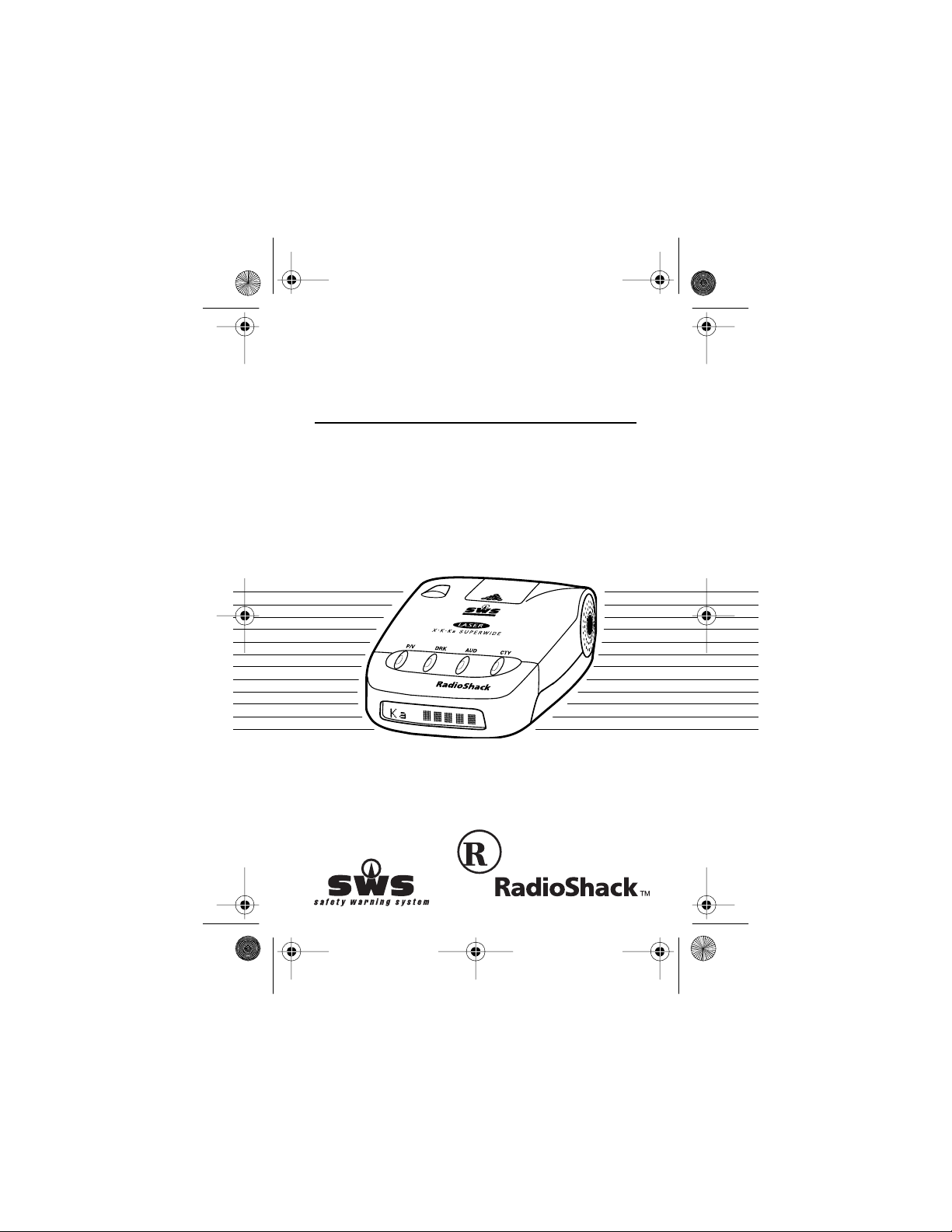
22-167 0.fm Page 1 Friday, August 6, 1999 10:17 AM
Owner’s Manual
Cat. No.
22-1670
X•K•Ka S uper w ide Radar/
Laser Detector with T ext Display
Please read before using this equipment.
Page 2
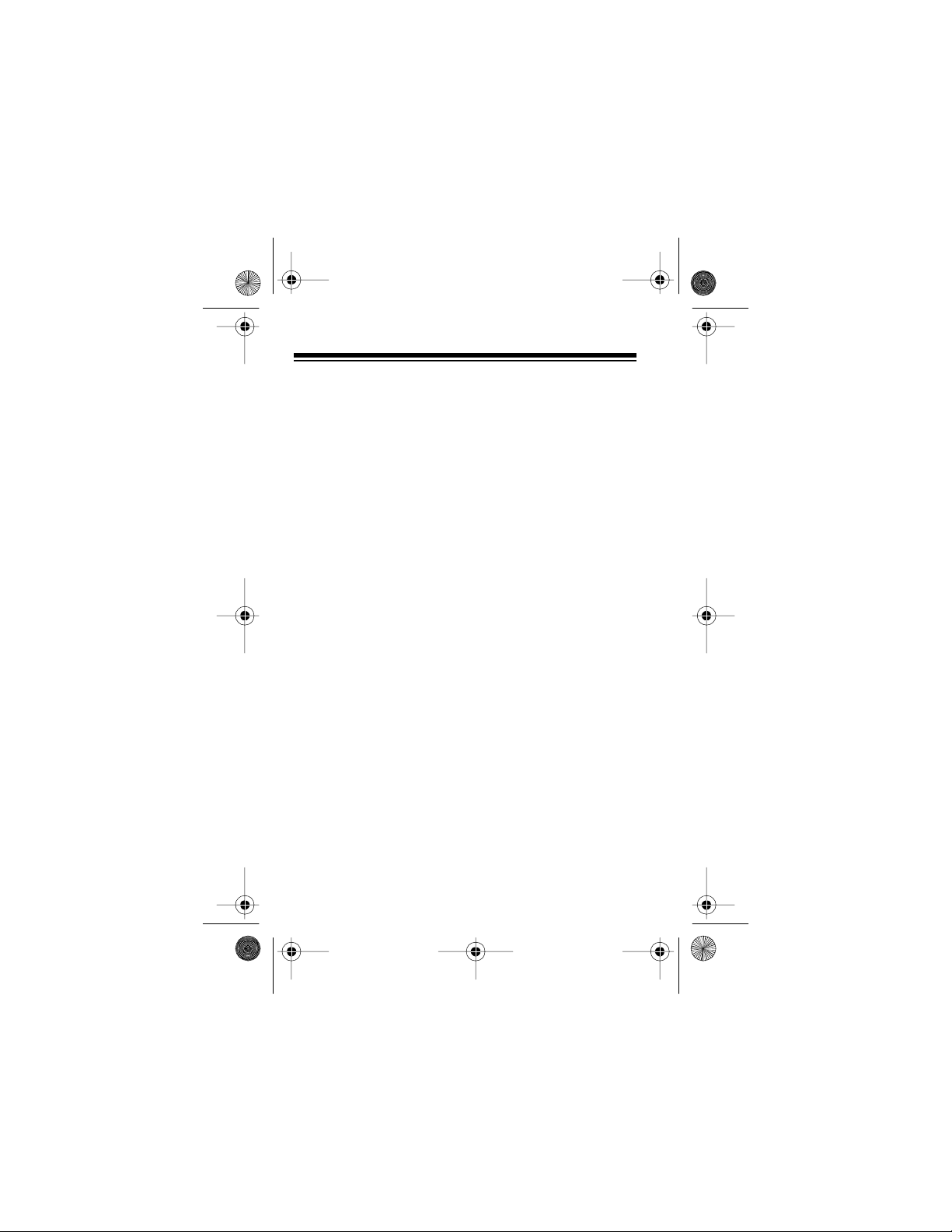
22-167 0.fm Page 2 Friday, August 6, 1999 10:17 AM
FEATURES
Your RadioShack X•K•Ka Superwide Radar/Laser
Detector with Text Display alerts you to all known police
traffic radar and laser systems. It receives X-, K-, and
Ka-band traffic radar signals and also detects the
instant-on and laser systems many police departments
now use. Plus, a high-contrast text display confirms
alerts and feature selections, and alerts you to road
hazards signal ed by a Safety W arning System signal.
Your detector has FAST (False Alert Suppression Technology) circuitry that helps prevent false alarms caused
by signals from other radar detectors, without reducing
your detector’s sensitivity to traf fic radar signal s.
Note:
Some areas have laws regulating the use of
radar detectors. Check with your local law enforcement
agency about the laws i n your area.
We recommend that you record your detector’s serial
number here. The number is on the detector’s bottom
panel.
Serial Number: ______________________________
1996 Tandy Corporation.
FAST is a registered trademark and RadioShack is a trademark
InstaClear is a registered trademark used by Ford Motor Company.
ElectriClear is a registered trademark used by Libbey, Owens,
Safety Warning System and SWS are trademarks of Safety Warn-
All Rights Reserved.
used by Tandy Corporation.
Ford, and Delco-Remy.
ing System L.C . Patents Pending.
2
Page 3
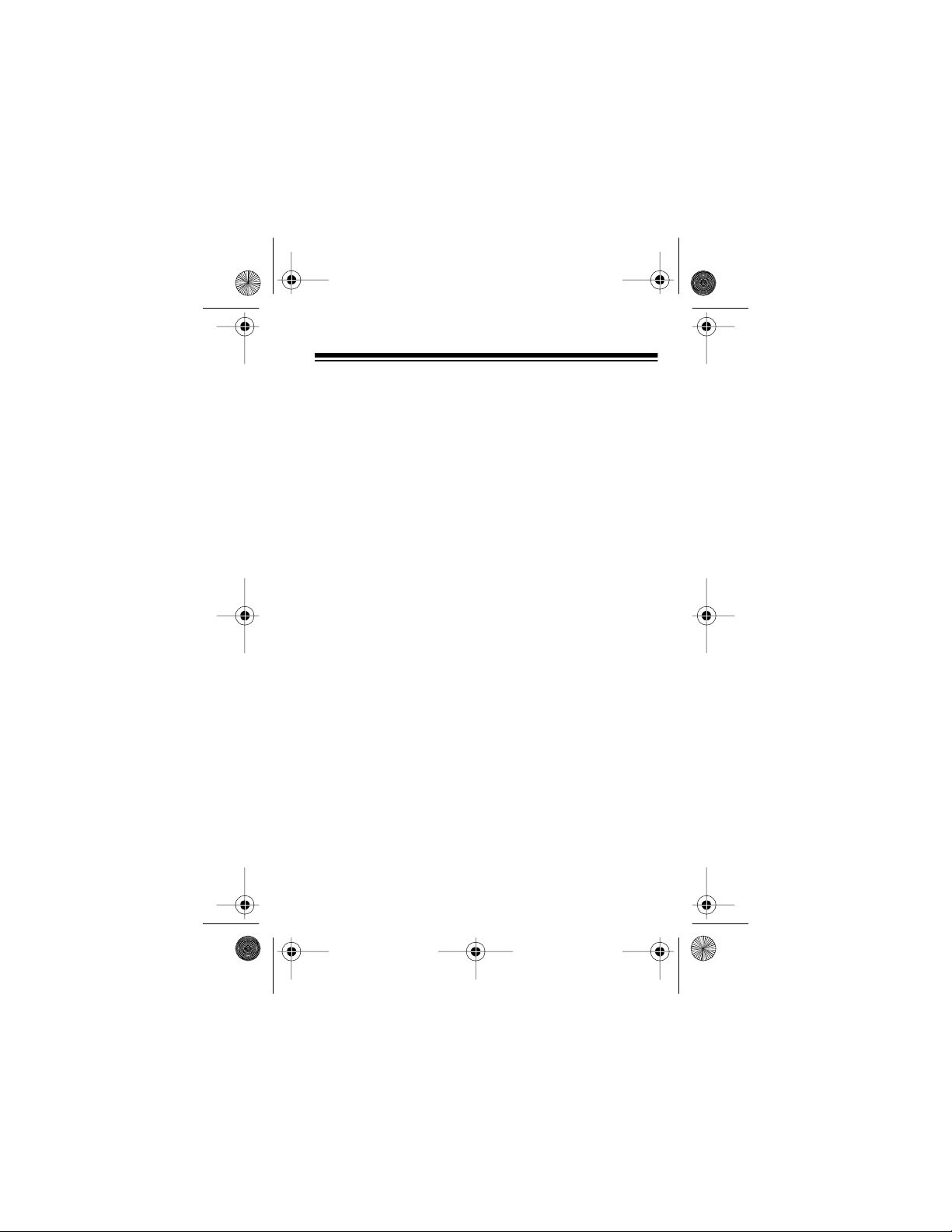
22-167 0.fm Page 3 Friday, August 6, 1999 10:17 AM
Your detector has many useful features, including:
Text Display — displays messages and settings.
Safety Warning System (SWS) — ale rts you to the
presence of potential road hazards and emergency
vehicles signalled by a safety radar tr ansm ission.
VG-2 Protection — makes your detector invisible to
the VG-2 radar-detector detector when it senses VG-2
operation.
X-, K-, Ka-Band, and Laser Signal Detection —
warns you when it detects signals from traffic radar or
laser devices. Different tones sound to let you know the
type of signal received.
Front- and Rear-Looking Laser — detects laser signals from both the front and the rear of your vehicle.
City/Highway Modes—let you reduce unwanted Xband alerts without affecting the detector’s response to
other signals while you are in the city.
Your radar/l aser detector inclu des the following item s:
• Visor Bracket • Hook and Loop Fastener
• Windshield Bracket
with Suction Cups
• Owner’s Manual and
• Power Cord with 12-Volt
Ciga rette Lighter Plu g
• Spare Fuse
Questions and
Answers Booklet
3
Page 4
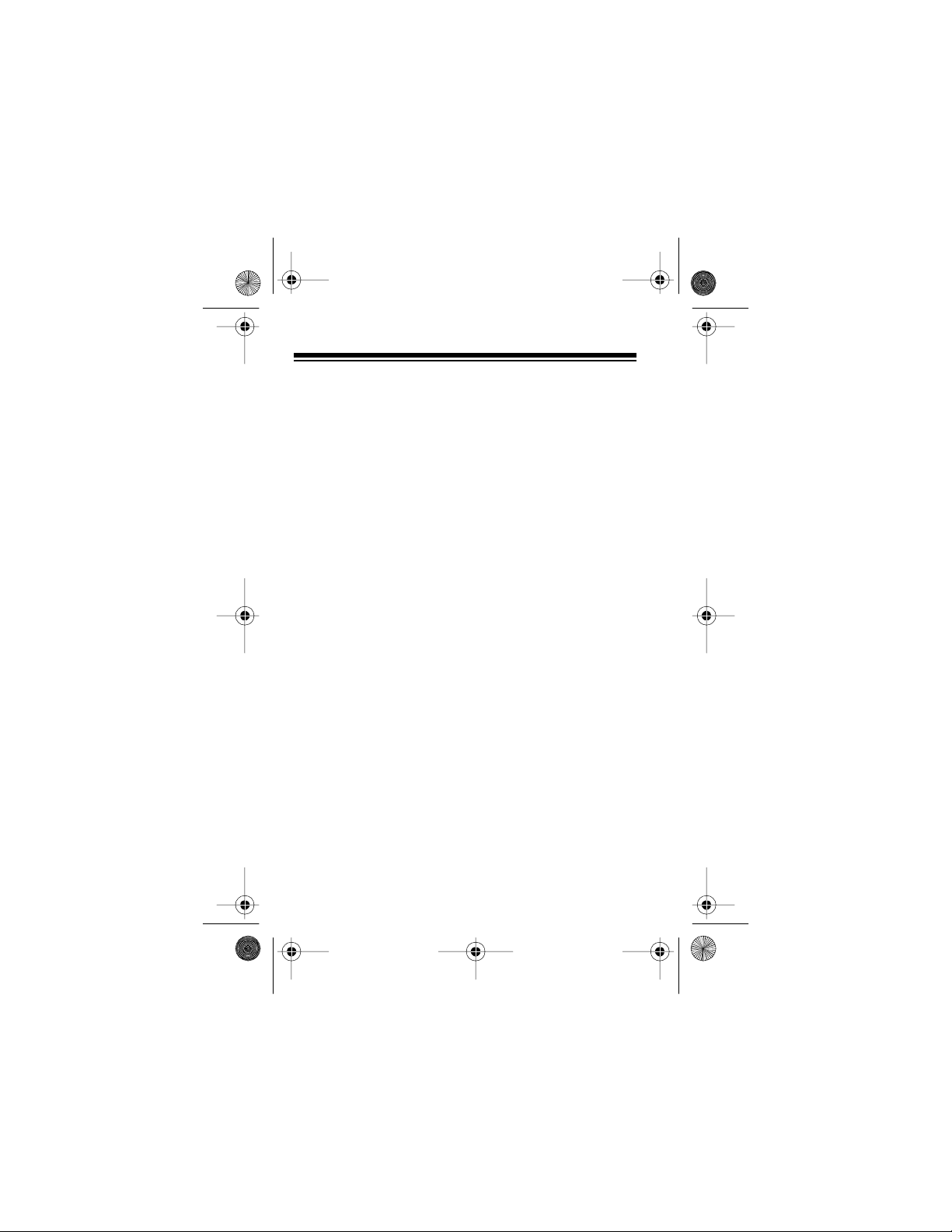
22-167 0.fm Page 4 Friday, August 6, 1999 10:17 AM
CONTENTS
A Look at the Detector . . . . . . . . . . . . . . . . . . . . . . 5
Installation . . . . . . . . . . . . . . . . . . . . . . . . . . . . . . . . 7
Mounting Guideli nes . . . . . . . . . . . . . . . . . . . . . 7
Mounting . . . . . . . . . . . . . . . . . . . . . . . . . . . . . . 8
Hook-and-Loop Mounting . . . . . . . . . . . . . . 8
Visor Mounting . . . . . . . . . . . . . . . . . . . . . . 9
Windshield Mounting . . . . . . . . . . . . . . . . 10
Connecting Power . . . . . . . . . . . . . . . . . . . . . . 12
Operation . . . . . . . . . . . . . . . . . . . . . . . . . . . . . . . . 13
Turning the Detector On and Off . . . . . . . . . . . 13
Adjusting the Volume . . . . . . . . . . . . . . . . . . . . 13
Selecting the City and Highway Modes . . . . . . 14
Dimming the Display . . . . . . . . . . . . . . . . . . . . 14
Audio Modes . . . . . . . . . . . . . . . . . . . . . . . . . . 15
Turning On Safety Warning System
and VG-2 Detection . . . . . . . . . . . . . . . . . . . . . 15
Receiving and Identifying Radar, Laser,
and Safety Warning System Signals . . . . . . . . 16
Demonstrating Features . . . . . . . . . . . . . . . . . 18
Resetting the Detector . . . . . . . . . . . . . . . . . . . 18
Tr oubleshooting . . . . . . . . . . . . . . . . . . . . . . . . . . 19
Replacing the Fuse . . . . . . . . . . . . . . . . . . . . . . . . 21
Patents . . . . . . . . . . . . . . . . . . . . . . . . . . . . . . . . . . 22
4
Page 5
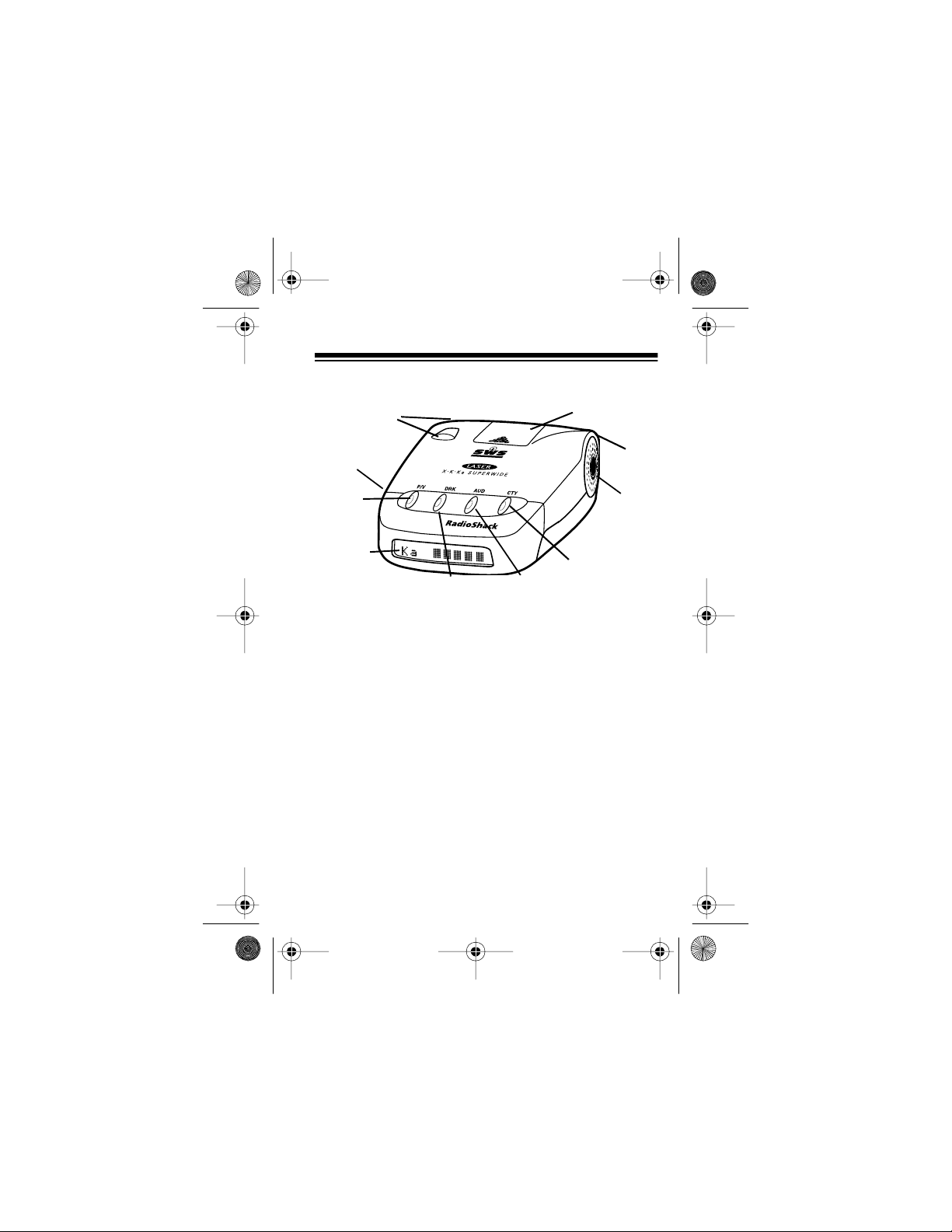
22-167 0.fm Page 5 Friday, August 6, 1999 10:17 AM
A LOOK AT THE DETECTOR
8
5
10
1
2
1P/V
(Power/Volume) Button
9
3
4
— turns the detector
on and off and lets you adjust the volume.
Text Display —
2
selected (
HIGHWAY
BRIGHT, DARK
, and
shows you which modes are
, or
DIM, CITY
AUTOMUTE
or
AUTO off
firms radar and laser detection by identifying the
band and indicating the signal strength, and displays SWS messages.
3 DRK
(Dark) Button
— lets you dim or darken the
display for discreet or night travel.
4 AUD
(Audio) Button
— provides automatic and
manual muting of traffic radar and manual muting
of Safety Warni ng System alerts.
5CTY
(City) Button
— switches between the city
and highway modes.
7
6
or
), con-
5
Page 6
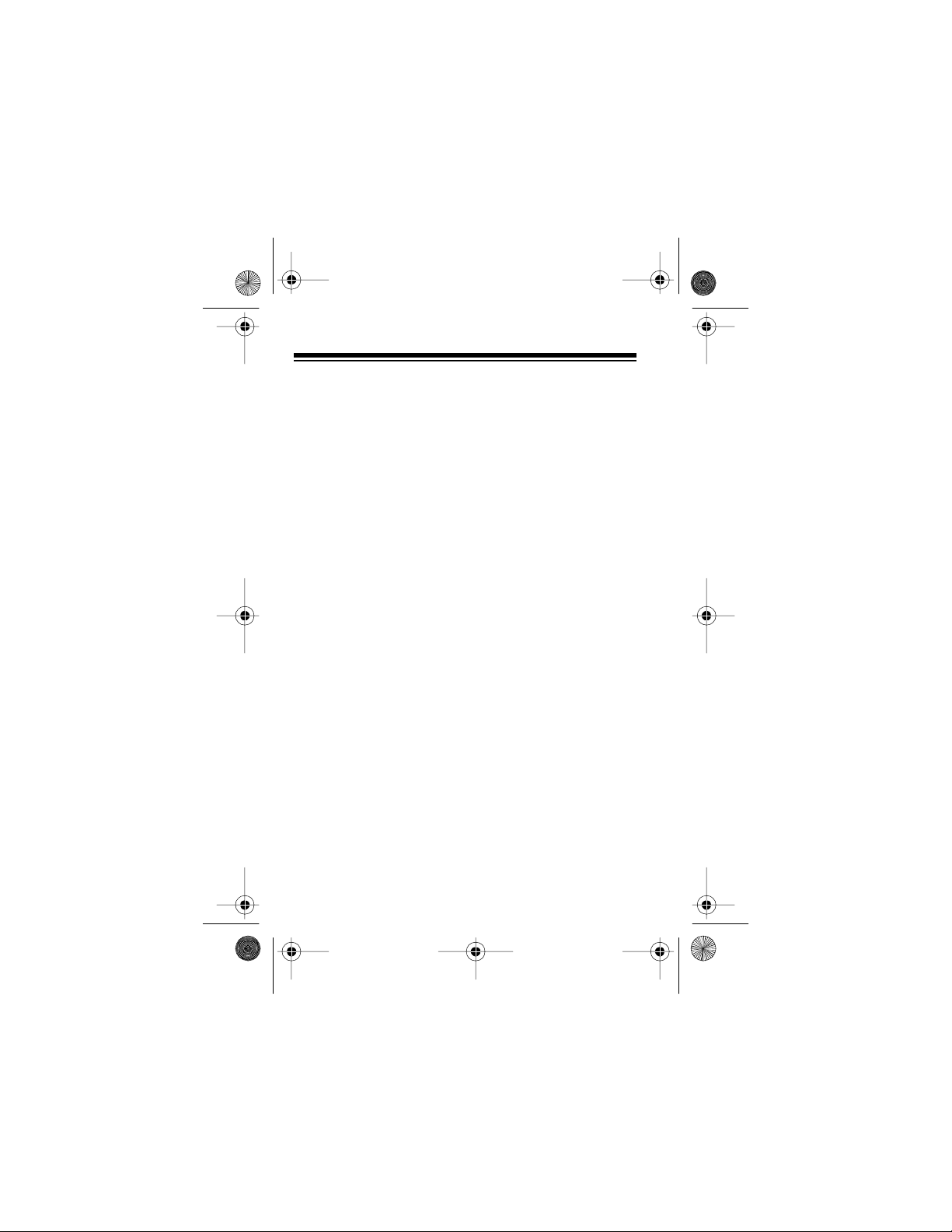
22-167 0.fm Page 6 Friday, August 6, 1999 10:17 AM
Speaker
6
Antenna Opening
7
— sounds all audible alerts.
— receives radar and Safety
Warning System signals.
Mounting Bracket Slot Cover
8
the supplied mount ing bracket.
Laser Sensors
9
— pick up laser signals from both
the front and rear of your vehicle.
Power Jack
10
— the power cable plugs in here.
— remove to install
6
Page 7
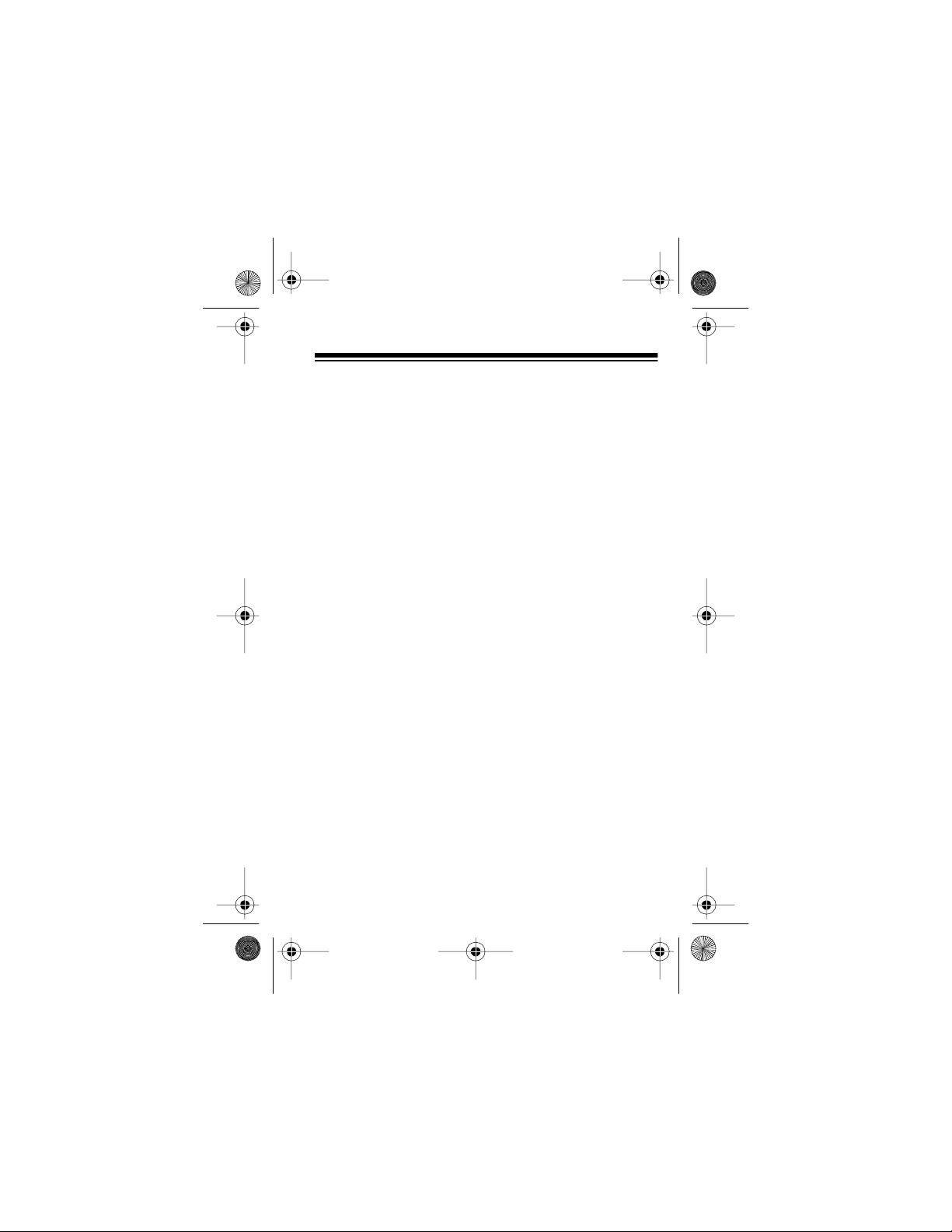
22-167 0.fm Page 7 Friday, August 6, 1999 10:17 AM
INSTALLATION
MOUNTING GUIDELINES
Follow these guidelines when selecting a location.
• Choose a location that does not block the driver’s
view of the road.
• Mount the detector in a level position with a clear
view to both the front and re ar.
• Since signals are blocked by metal surfaces, the
detector’s view of the road mus t not be blocked.
• Some vehicles have InstaClear
defogging windshields, which have metal coatings
that block signals. General Motor’s APV vans have a
solar shield that keeps the vehicle cooler during the
summer. This shield also blocks signals. A detector
installed in a vehicle with any of these features will
probably not detec t a si gnal.
• Since window tinting reduces the received strength
of laser signals, you should not mount the detector
behind any tinted glass.
• Do not mount the detector where the driver or a passenger might hit it in a sudden stop or accident.
‚
or ElectriClear
‚
Caution:
place the detector out of view when you leave the vehicle. This keeps the detector out of sight of thieves and
prevents exposing it to extremely high temperatures,
which can damage the radar det ector.
Whichever mounting method you choose,
7
Page 8
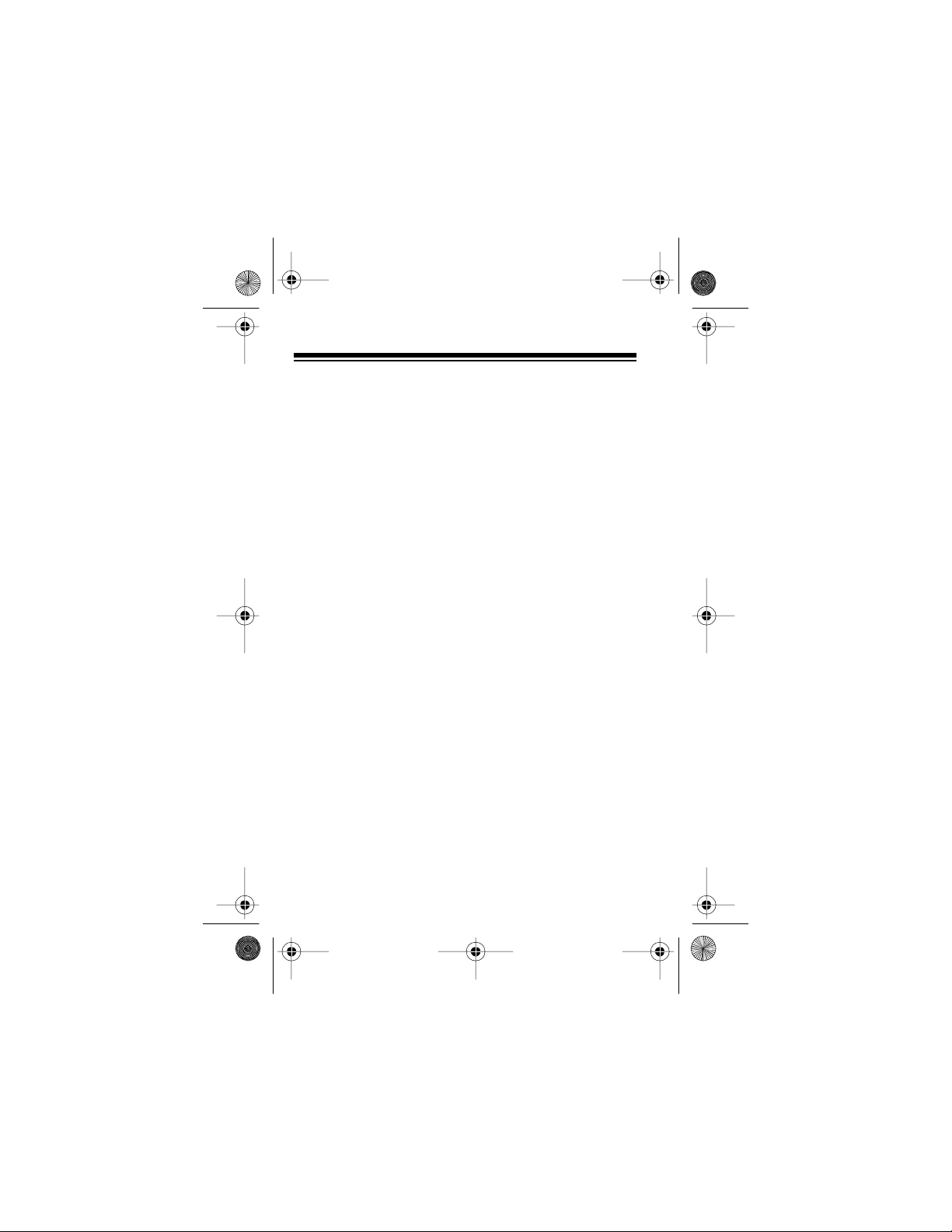
22-167 0.fm Page 8 Friday, August 6, 1999 10:17 AM
MOUNTING
Hook-and-Loop Mounting
For some dashboar ds, the hook-and-lo op tape included
with your detector might be best for mounting. Follow
these steps to use the hook-and-loop tape.
1. Use a damp cloth to clean the bottom of the detector and the dashboard . Let both surfaces dry.
Note:
The tape’s adhesive might not stick to a sur-
face treated with vi nyl cleaner or protectant.
2. Remove the tape’s backing and stick the tape to the
bottom of the detector.
Note:
Do not place the hook-and-loop tape over the
detector’s serial number or battery compartment
cover.
On a curved dashboard, cut the supplied strip in half
and use one strip on each side of the bottom of the
detector.
3. Remove the backing from the other side of the tape
and press the detect or onto the dashboard.
8
Page 9

22-167 0.fm Page 9 Friday, August 6, 1999 10:17 AM
Visor Mounting
The supplied sun visor clip lets you quickly mount the
detector on your vehi cle’s sun visor.
Warning:
Do not visor mount the detector if this places
the detector near the dri ver’s or a passenger’s head.
Follow these steps to use the sun visor clip.
1. Remove the cover by pressing its raised dots and
pushing out. Store the cover in a safe place.
2. Slightly open the visor clip, then slide it onto the top
of the detector until it snaps into place.
3. Clip the detector to the edge of the sun visor nearest the windshield.
9
Page 10
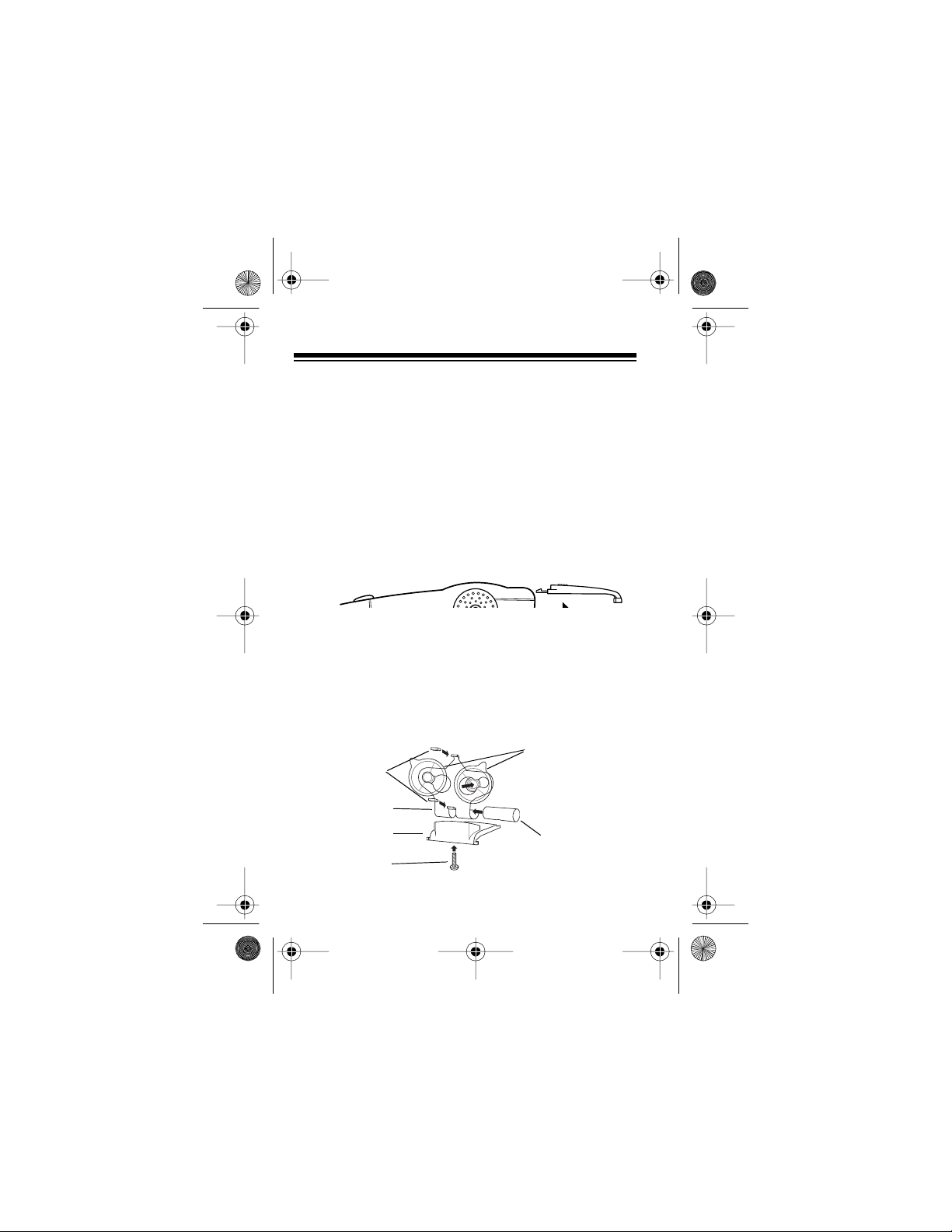
22-1670.fm Page 10 Friday, August 6, 1999 10:17 AM
Windshield Mounting
The supplied suction-cup mount lets you mount the
detector on the windshield.
Caution:
Do not use the suction-cup mount in a vehicle
that has a plastic coating on the windshield designed to
protect passengers during an accident. If you use the
suction-cup mount on this type of windshield, you might
permanently mar the windshield’s surface.
1. Remove the cover by pressing its raised dots and
pushing out. Store the cover in a safe place.
2. Align the groove in each suction cup with the slots in
the bracket and slide the suction cups out until they
lock into place. Then press the rubber cushions
onto the metal tips. Finally, screw the base plate
onto the bracket through the threaded dowel, but do
not tighten the screw.
Rubber
Cushions
Bracket
Base Plate
Screw
Suction
Cups
Threaded
Dowel
10
Page 11

22-1670.fm Page 11 Friday, August 6, 1999 10:17 AM
3. Clean the selected windshield area, position the
suction-cup mount on the windshield, and press
firmly on each suct ion cup to secure it into place.
4. Adjust the suction-cup mount until the base plate is
level, then fully tighten the screw securing the base
plate.
5. Slide the detector onto the base plate until it snaps
into place.
To remove the suction-cup mount from the windshield,
lift up on the tab on each cup to release the suction.
11
Page 12

22-1670.fm Page 12 Friday, August 6, 1999 10:17 AM
CONNECTING POWER
Caution:
from your vehicle’s cigarette-lighter socket when you
turn off the ignition. This prevents your vehicle’s battery
from being drained if you leave the detector on when
you turn off the ignition.
Plug the suppl ied power cord’s short barrel plug into the
detector’s power jack and the longer barrel plug int o the
cigarette-lighter plug. Then plug the cord’s cigarettelighter plug into your vehicle’s cigarette-lighter socket.
Note:
on, remove the cigarette-lighter plug from your vehicle’s
socket and check the socket for debris. Also check the
fuse in the cigarette-lighter plug and your vehicle’s fuse
block (see “Repla cing the Fuse” on Page 21).
Unplug the power cord’s cigarette-lighter plug
If the detector does not operate when you turn it
12
Page 13

22-1670.fm Page 13 Friday, August 6, 1999 10:17 AM
OPERATION
TURNING THE DETECTOR
ON AND OFF
or
HIGHWAY
P/V
P/V
.
, whichever mode
again.
To turn on the detector, tap
The detector sounds a distinctive tone and displays a
text message for each band as a self test (laser, Ka, K,
X, and Safety Warning System, in order), then the
detector displays the status of the Safety Warning System and VG-2 features. After the self test, the detector
displays either
you last selected.
To turn off the detector, tap
CITY
ADJUSTING THE VOLUME
To increase the detector’s volume, hold down
detector sounds tones and displays the volume level
(Level 5 is the loudest, 1 is the softest). Release
when you hear the desired volume level. To reduce the
the volume, release and immediately hold down
again.
P/V
. The
P/V
P/V
13
Page 14

22-1670.fm Page 14 Friday, August 6, 1999 10:17 AM
SELECTING THE CITY AND
HIGHWAY MODES
In the city mode, the detector requires a stronger Xband signal before it sounds an alert. This eliminates
responses to most false sources, such as automatic
door openers and alarm systems. However, the signal
strength meter continues to react immediately to Xband signals to keep you quietly informed. The city
mode has no effect on K, Ka, instant-on X, laser, or
Safety Warning System signals.
T o selec t the cit y mode, press
plays
The highway mode provides maximum sensitivity for
open-road driv ing.
To select the highway mode, press
tor displays
CITY
.
HIGHWAY
.
CTY
until the detector dis-
CTY
until the detec-
DIMMING THE DISPLAY
T o di m the displ ay, press
and displays
again. The detector beeps and displays
couple of seconds, then the display turns off (
way or
detector is on). To restore full brightness, press
again. The detector beeps and displays
few seconds, then di splays
14
DIM
for city remains on very dimly to confirm the
C
DRK
. To turn off all indicators, press
once. The detector beeps
DARK
for high-
H
BRIGHT
CITY
or
HIGHWAY
.
DRK
for a
DRK
for a
Page 15

22-1670.fm Page 15 Friday, August 6, 1999 10:17 AM
AUDIO MODES
While the detector is sounding a radar or Safety Warning System alert, you can press
silence it. The detector ret urns to normal operat ion after
the radar signal stops.
You can change the alert pattern to sound several X-,
K-, or Ka-tones followed by muted clicking by pressing
AUD
when no alert is sounding. The detector briefly dis-
plays
AUTOMUTE
the radar signal strength increases. Press
return to normal operati on. The detector briefly displays
AUTO off
Note:
Laser alerts are not affected by the audio m odes.
. The clicking becomes more rapid as
.
AUD
to temporarily
AUD
again to
TURNING ON SAFETY WARNING
SYSTEM AND VG-2 DETECTION
You can turn the Safety Warning System and VG-2
detection on and off to suit your needs. Follow these
steps to change these features.
1. With the detector off, press and hold
2. Press
P/V
press
. The detector beeps and briefly displays
FEATURES
or fla s he s
on
AUD
. Then the detector either displays
SWS off
to change the SWS setting.
.
CTY
, then
SWS
15
Page 16

22-1670.fm Page 16 Friday, August 6, 1999 10:17 AM
flashes
plays
CTY
. The detector either displays
VG-2 off
AUD
to change the VG-2 setting.
P/V
to save your settings. The detector dis-
exit
.
and is then ready for operation.
VG-2 on
or
3. Press
4. Press
5. Press
RECEIVING AND IDENTIFYING
RADAR, LASER, AND SAFETY
WARNING SYSTEM SIGNALS
When you turn on your detecto r, it sounds alert tones in
the following order: laser, Ka, K, X, and Safety Warning
System.
Your detector displays the band and gives different
audible alerts for each signal. In addition, the alert tone
pulse rate increases and the detector displays more
segments in its signal strength meter as the signal gets
stronger.
When your detector senses instant-on radar, it sounds
an intense, 3-second X, K, or Ka burst and flashes the
received band and a full signal strength meter.
When your detector senses a VG-2 radar-detector
detector, it sounds a 3-second warning and displays
VG2alert RADAR MAY BE IN USE
of the alert.
for the duration
16
Page 17

22-1670.fm Page 17 Friday, August 6, 1999 10:17 AM
Notes:
• Your radar detector does not respond to any radar
source during a VG-2 alert, but laser alerts are not
affected.
• You must turn on VG-2 detection to receive VG-2
alerts. See “Turning On Safety Warning System and
VG-2 Detection” on Page 15.
When your detector senses a Safety Warning System
transmitter, it sounds a 3-second alert and displays the
introductory category followed by one of 58 text messages. Refer to the separate list of alerts to see the five
different Safety Warning System categories and their
corresponding messages.
Introductory Words Hazard
Hwy Work
HazdZone
Weather
TravInfo
Moving
MessageUnknown
Highway construction/maintenance.
Highway hazard zone advisory which indicate a possible
road hazard.
Weather hazard such as fog.
Travel information.
Emergency or slow moving
vehicles.
Incomplete or unknown mes-
sage received.
17
Page 18

22-1670.fm Page 18 Friday, August 6, 1999 10:17 AM
Notes:
• Messages are numbered from 1 to 64, but 6 messages are not currently used.
• You must turn on Safety Warning System detection
and Safety Warning System transmitters must be in
use to receive Safety Warning System alerts. See
“Turning On Safety Warning System and VG-2
Detection” on Page 15.
DEMONSTRATING FEATURES
To demonstrate alerts, with the detector off, hold down
and
AUD
demonstrates all audio alerts and displays the corresponding band. It then dem onstrates the signal strength
meter, a VG-2 alert, and three sample SWS messages.
To end the tutorial, press
. The detector displays
CTY
P/V
TUTORIAL
, then
.
To see all 58 SWS messages, press
ple
message. The detector displays
SWS
during a sam-
CTY
MSG
and the
current message number. To see this message, press
. To advance to the next message, press
AUD
CTY
. If you
do not press a button within 3 seconds, the detector
resumes its demon stration.
RESETTING THE DETECTOR
To reset the detector to its defaults, with the detector
off, hold do wn
detector displays
18
, then press both
AUD
and beeps twice.
RESET
CTY
and
P/V
. The
Page 19

22-1670.fm Page 19 Friday, August 6, 1999 10:17 AM
TROUBLESHOOTING
If you have problems operating your radar/laser detector, the suggestions in this section might help. If you
cannot solve the problem after trying these suggestions, take your detector to your local Radio Shack
store for assis tance.
If the detector does not turn on:
• Be sure all power connections are secure.
• Check the fuse that controls power to the cigarettelighter socket. See your vehicle’s owner’s manual.
• Check the fuse in the cigarette-lighter plug. See
“Replacing the Fuse” on Page 21.
• The cigarette-li ghter socket might be dirty. Clean it to
give a good, clean connection.
Caution:
the cigarette lighter or a cigarette-lighter plug in the
cigarette-lighter socket. Doing so could blow a fuse
in your vehicle or cause the metal object to become
very hot.
Do not place any metal object other than
If the detector gives a false alert when the vehicle
hits bumps in the road:
• Check the power connections.
19
Page 20

22-1670.fm Page 20 Friday, August 6, 1999 10:17 AM
If the detector gives a false alert when you use
accessories such as power windows, motorized
mirrors, brakes, and so on:
• Check the vehicle’s electrical system, including the
main battery cabl e and alternator connections.
• Install a filter capacitor (1,000 µf, 35 volts, such as
Cat. No. 272-1032) on the back of the cigarettelighter sock et, across the power connections.
If the detector performs the self-test, but does not
respond to rad ar signals when you see a police car:
• A police car might not be equipped with radar, or
might be using instant-on radar and not have the
radar gun triggered (see the separate booklet
tions and Answers About Vehicle Speed Detection
Ques-
).
• Police might be using V ASCAR-t ype speed detection
(see the separate booklet
About Vehicle Speed Detection
Questions and Answers
).
If the detector has poor laser detection range:
• Be sure the laser detection lenses are not blocked.
• Use lens-cleaning solution to clean the laser detection lenses and the windshield.
• Be sure the detector is not mounted in front of window tinting.
20
Page 21

22-1670.fm Page 21 Friday, August 6, 1999 10:17 AM
REPLACING THE FUSE
If the detec tor stops operating, check the fuse in the DC
power cord’s cigarette-lighter plug. If it has blown, follow these steps to replace it.
1. Carefully unscrew the tip of the cigarette-lighter
plug.
Tip
2. Remove the tip from the cigarette-lighter plug, then
remove the old fuse.
Note:
The tip is in two pieces. Take care not to lose
either piece or the spring inside the holder.
3. Replace the fuse with a 1-Amp, 5 × 20 mm, fast-act-
ing fuse (Cat. No. 270-1049).
Caution:
Using a fuse that does not me et t hese ratings or defeating the fuse protection can damage
your detector or the vehicle’s electrical system.
4. Press the cigarette-lighter plug’s tip down into the
body , then screw it back in.
Caution:
Be sure you press the cigarette-lighter
plug’s tip down before screwing it in, or you might
damage the plug.
Fuse
Holder
21
Page 22

22-1670.fm Page 22 Friday, August 6, 1999 10:17 AM
PATENTS
This radar/laser detector is protected under one or
more of the following patents.
United States: 4,571,593
4,630,054
4,961,074
4,952,936
5,402,087
5,446,923
Canada: 1,187,586
1,187,602
1,295,714
1,295,715
Other patents pendi ng.
22
Page 23

22-1670.fm Page 23 Friday, August 6, 1999 10:17 AM
NOTES
23
Page 24

22-1670.fm Page 24 Friday, August 6, 1999 10:17 AM
RadioShack Limited Warranty
This product is warranted against defects for 1 year
from date of purchase from RadioShack companyowned stores and authorized RadioShack franchisees
and dealers. Within this period, we will repair it without
charge for parts and labor. Simply
RadioShack sales slip
any RadioShack store. Warranty does not cover transportation costs. Nor does it c over a product subjected to
misuse or accidental damage.
EXCEPT AS PROVIDED HEREIN, RadioShack
MAKES NO EXPRESS WARRANTIES AND ANY
IMPLIED WARRANTIES ARE LIMITED IN DURATION
TO THE DURATION OF THE WRITTEN LIMITED
WARRANTIES CONTAINED HEREIN. Some states do
not permit limitation or exclusion of implied warranties;
therefore, the aforesaid limi tation(s) or exclusion(s) may
not appl y to the pu rchaser.
This warranty gives y ou speci fic legal r ights and you m ay also
have other rights which vary from state to state.
as proo f of purchase date to
bring your
We Se rvi ce Wh at We Sel l
10/95
RadioShack
A Division of Tandy Corporation
Fort Worth, Texas 76102
8/96 Printed in Canada
