Page 1
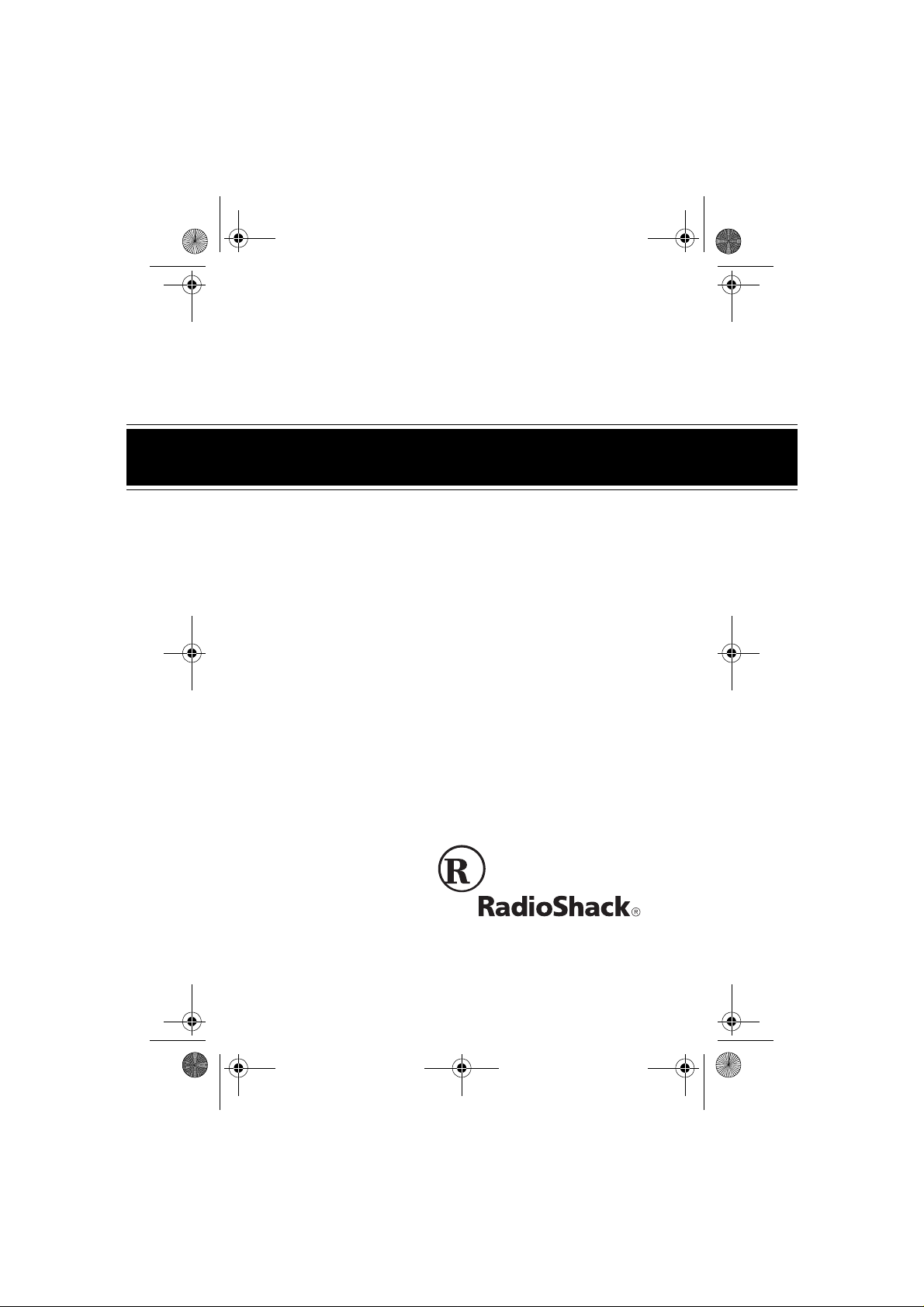
19-1102.fm Page 1 Friday, March 19, 1999 4:08 PM
OWNER’S MANUAL
Please read before using this equipment.
Mini Handheld 70cm FM
Amateur Transceiver
Cat. No. 19-1104
HTX-400
Page 2
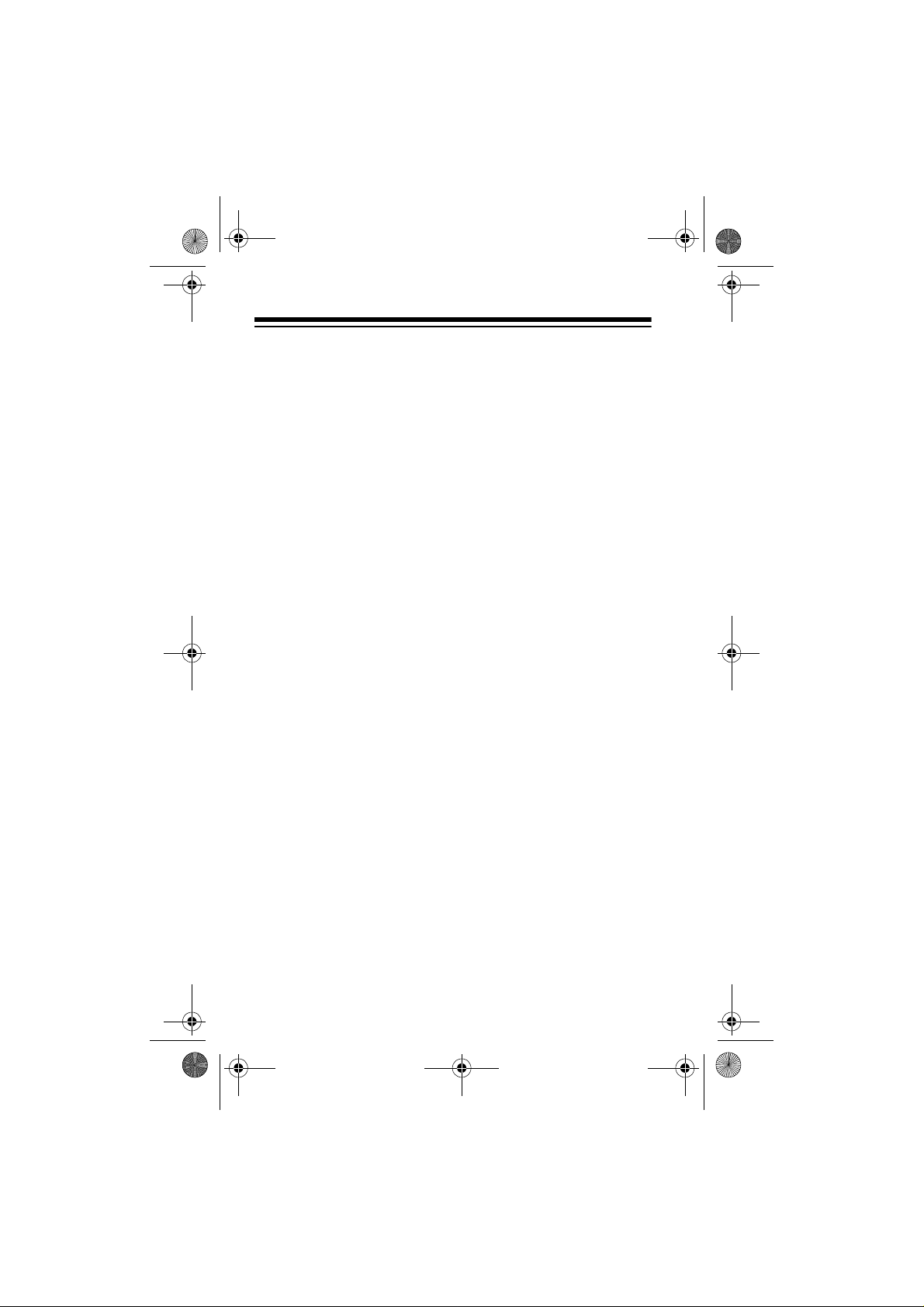
19-1102.fm Page 2 Friday, March 19, 1999 4:08 PM
FEATURES
Your RadioShack HTX-400 Mini Handheld 70cm FM Amateur Transceiver is compact and lightweight, making it easy to
carry almost anywhere. The crystal controlled circuitry provides
accurate and stable channel selection, making it an ideal choice
for your amateur communications needs.
Note
: You must have a Technician Class or higher Amateur Radio Operator’s License, and a call sign issued by the FCC, to legally transmit using this transceiver. Transmitting without a
license carries heavy penalties. Getting a license is easier than
ever. See “Introduction to Amateur Radio” on Page 7 for more information.
Here are some of your transceiver’s features.
200 mW/2 Watt Output
— the transceiver automatically transmits at 200 mW output when powered by internal batteries, or at
2 Watt output when powered by an external 9-volt power source.
CTCSS
(Continuous Tone Coded Squelch System subaudible
tone) — helps reduce interference from other nearby systems operating on the same frequency. Encoding and decoding tone unlocks squelch when received.
Repeater Offset
— lets you select an appropriate offset value to
match a local repeater.
Scan
— the transceiver scans frequency range and memory
channels for transmissions.
Power Save
— conserves battery power when the transc eiv er is
not transmitting or receiving.
Programmable Frequency Steps
— let you set the frequency
increment for tuning or scanning to 5, 10, 12.5, 15, 20, 25, 50 kHz,
or 1 MHz steps.
©1999 Tandy Corporation.
RadioShack is a registered trademark used by Tandy Corporation.
All Rights Reserved.
2
Page 3
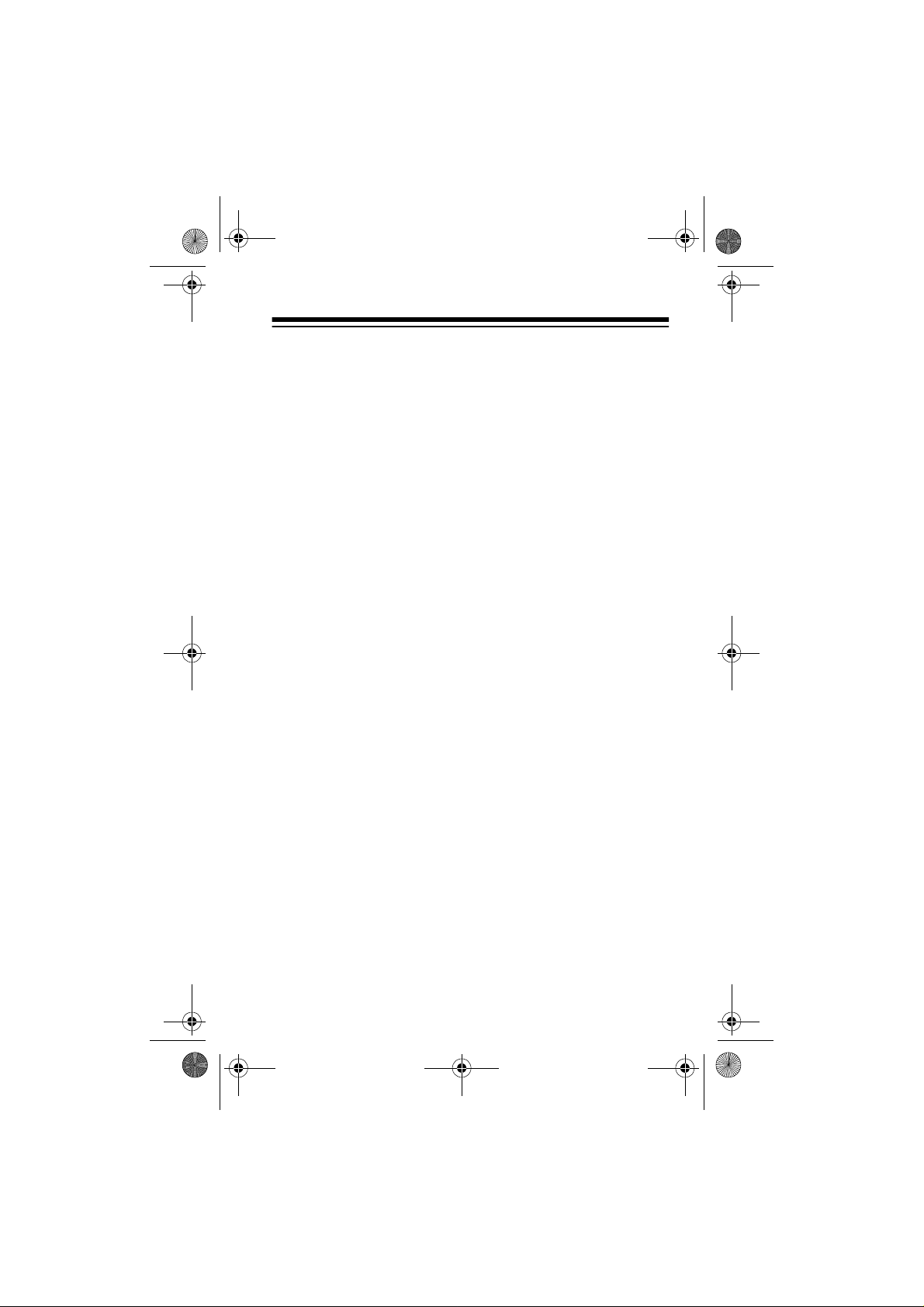
19-1102.fm Page 3 Friday, March 19, 1999 4:08 PM
Alert Melody
— you can set the radio to play a short, selectable
melody when it transmits, and play the same melody when it receives a tone encoded signal.
Signal Strength Indicator
— a graduated bar show s the relat ive
strength of the received signal.
Time-Out Timer
— lets you set a maximum tr ansmissi on time interval from 0 to 990 seconds to make the best use of repeater
transmission time.
Busy Channel Lock Out
— prevents tran smitt ing wh ile the s e-
lected channel is receiving a signal.
TX Delay
— continues transmitting to prevent noise at the end of
a transmission as you release the push-to-talk (PTT) button.
Scan Delay
— delays restart of scanning when the radio locks
onto a channel.
Earphone Jack and External Mic r ophon e J ack
— let you connect an optional earphone, external microphone, or combination
headset for more flexible operation.
External Power Jack
— lets you use an external power source
for maximum output.
30 Memory Locations
— let you store up to 30 frequencies and
other settings.
Back Light
— makes your transceiver easy to operate in low-
light situations.
Key Lock
— lets you lock the transceiver’s keys to prevent acci-
dentally changing settings.
We recommend you record your transceiver’s serial number
here. The number is on the transceiver’s back panel.
Serial Number ____________________________
3
Page 4
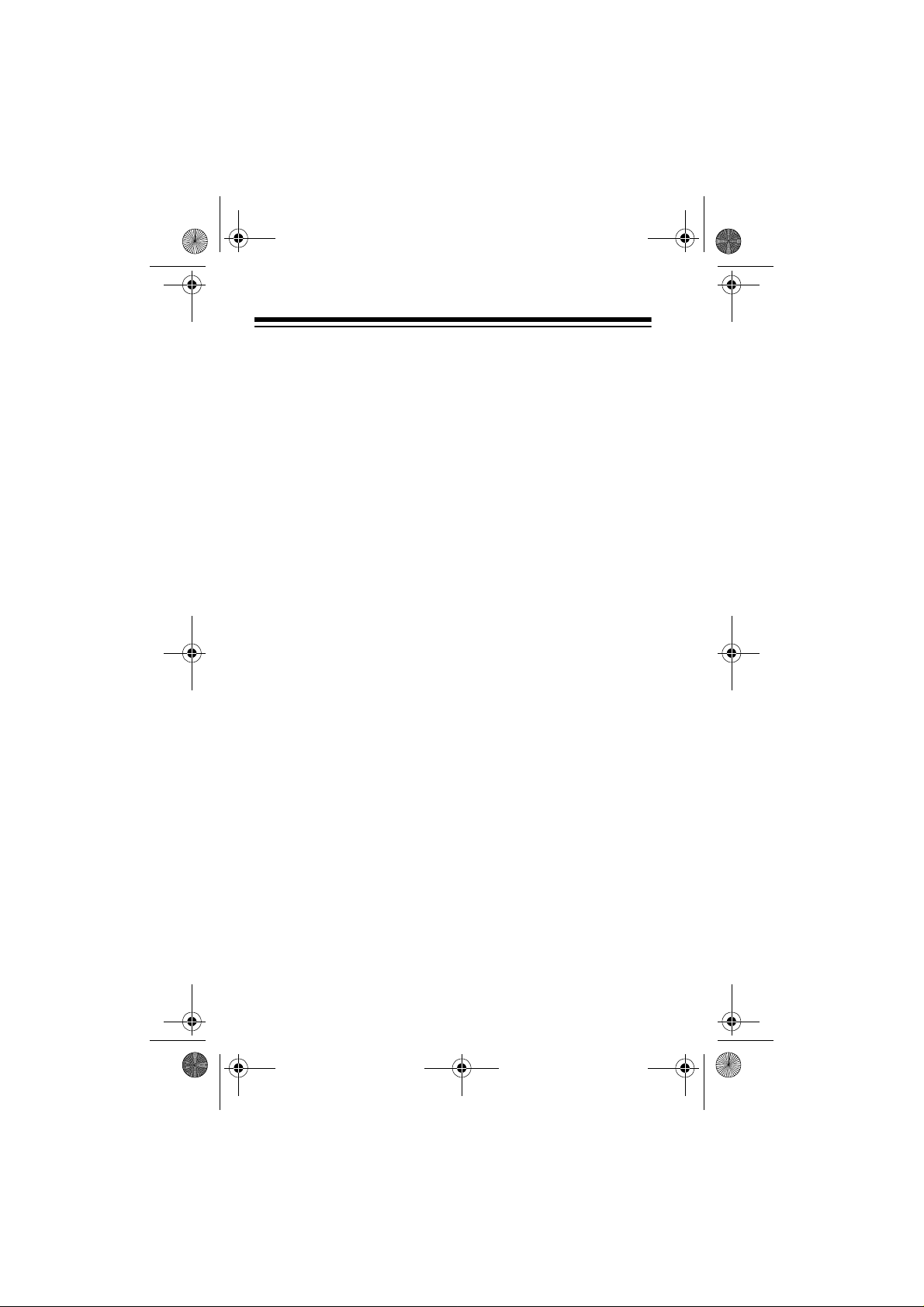
19-1102.fm Page 4 Friday, March 19, 1999 4:08 PM
MANUAL CONVENTIONS
Your transceiver’s buttons perform multiple functions. The abbreviation or symbol for a function is printed on, below, or above
each button.
To activate certain transceiver features, you must press
(function) and another button at the same time. Those key combination instructions are printed as first button name, +, then the
second button name. For example,
FUNC
down
Button names are printed in small, bold, capital letters such as
BEEP
display are printed using a distinctive typeface such as
BUSY
or
while you press
or SC. Words, symbols, and numbers that appear on the
.
LOCK
FUNC+LOCK
.
FUNC
means hold
446.000
FCC INFORMATION
This device complies with Part 15 of the FCC Rules. Operation is
subject to the following two conditions: (1) This device may not
cause harmful interference, and (2) this device must accept any
interference received, including interference that may cause undesired operation.
4
Page 5
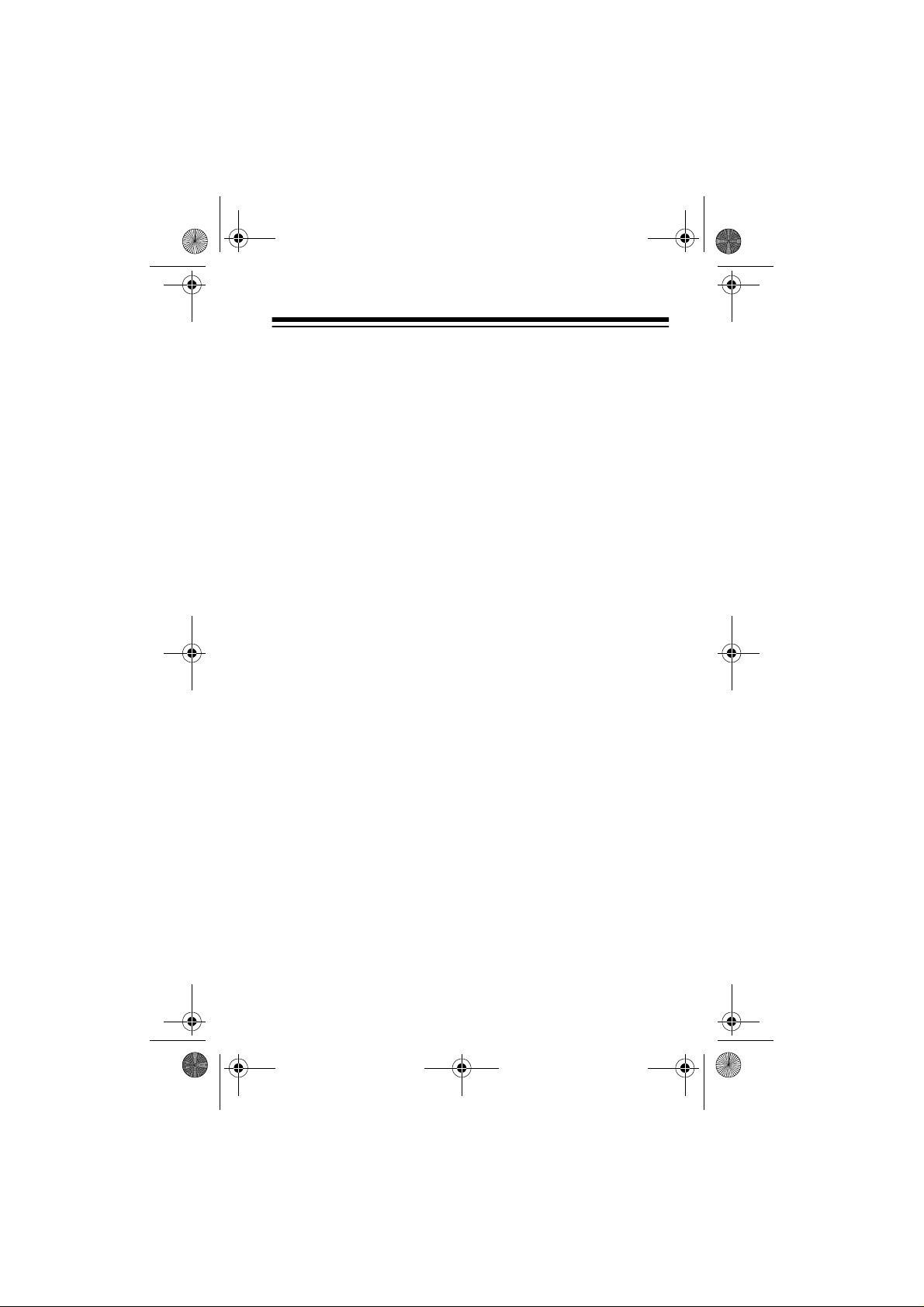
19-1102.fm Page 5 Friday, March 19, 1999 4:08 PM
CONTENTS
Introduction to Amateur Radio .................................. 7
Preparation .................................................................. 9
Power Sources ....................................................... 9
Using Internal Batteries .................................. 9
Testing Internal Batteries .............................. 10
Using Vehicle Battery Power ......................... 11
Connecting the Antenna ...................................... 12
Attaching the Belt Clip ......................................... 13
Attaching the Wrist Strap ..................................... 13
Connecting a Microphone/Speaker ...................... 14
A Quick Look at the Controls .................................. 15
Operation ................................................................... 17
Understanding Repeaters .................................... 17
Receiving, Transmitting and Setting Squelch ....... 17
Scanning for Active Frequencies ......................... 19
Monitoring a Frequency ....................................... 19
Changing the Frequency Range .......................... 19
Locking the Keypad .............................................. 20
Lighting the Display .............................................. 20
Turning the Key tone On and Off ......................... 20
Using Memory Locations ..................................... 20
Using the Calling-Frequency
Memory Location .......................................... 20
Using Standard Memories ................................... 21
Storing a Transmit/Receive Frequency ......... 21
Storing a Repeater Offset Frequency ........... 22
Storing a Scanning Skip Setting ................... 22
Scanning Standard Memory Locations ......... 23
Locking Out (Skipping) Locations During
Memory Location Scanning .......................... 23
Using Subaudible Tone Squelch .......................... 24
Subaudible Tone Frequencies ...................... 25
Reversing the Offset ............................................ 26
Reversing the Transmit and receive Frequencies 26
Melody Options .................................................... 26
Using the Transmit Melody Alert ................... 27
5
Page 6
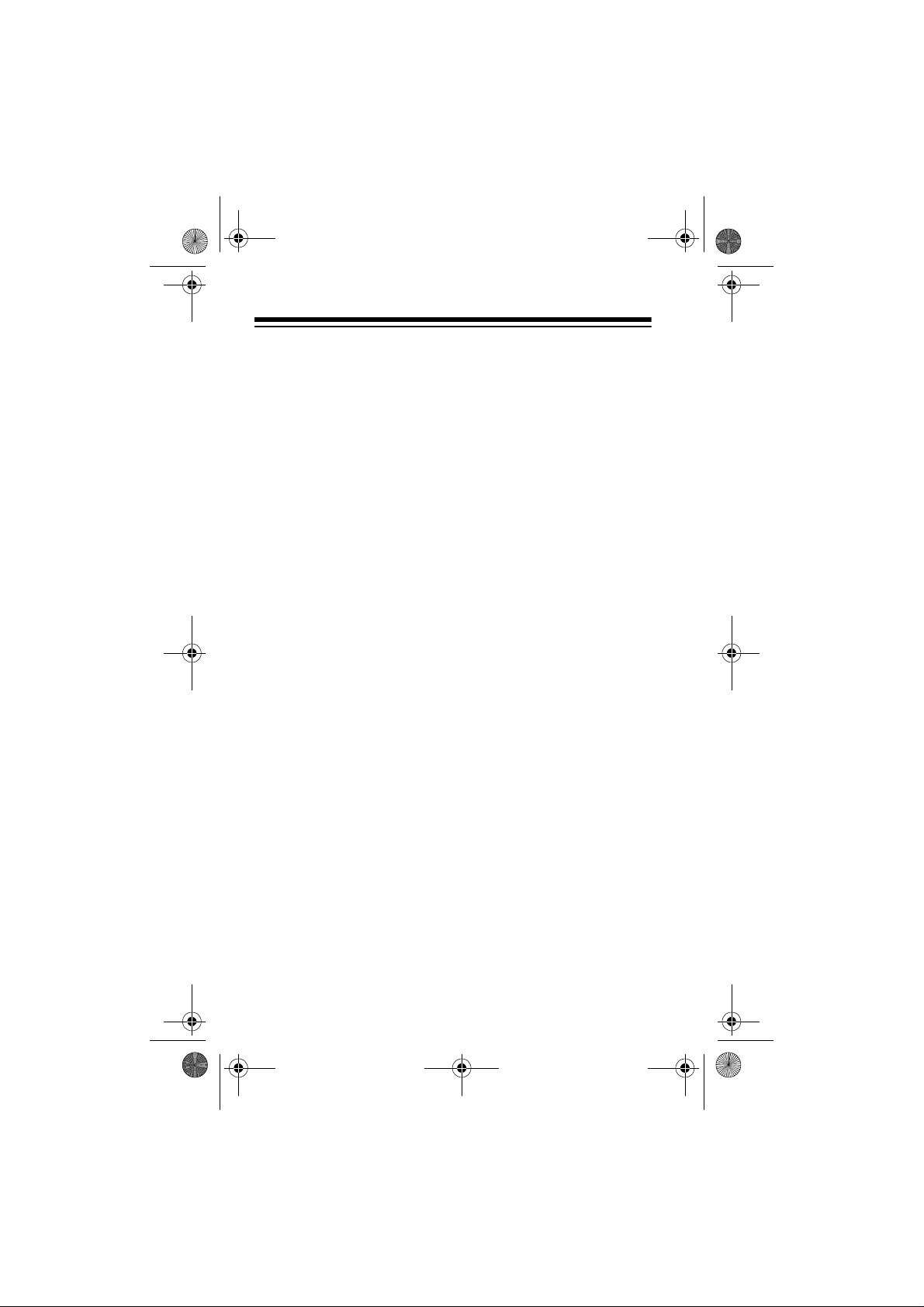
19-1102.fm Page 6 Friday, March 19, 1999 4:08 PM
Using the Receive Melody Alert ................... 27
Special Features ....................................................... 28
Using the Special Features ................................. 28
Frequency Step ............................................ 29
Repeater Offset ............................................ 29
Po wer Save ......................... ...... ................... 29
Time-Out Timer ............................................ 30
Scan Delay Time .......................................... 30
Transmit Delay Time ..................................... 30
Busy Channel Lockout ................................. 31
Troubleshooting ........................................................ 32
Care and Maintenance ............................................. 33
Resetting the Transceiver .................................... 34
Specifications ........................................................... 35
6
Page 7
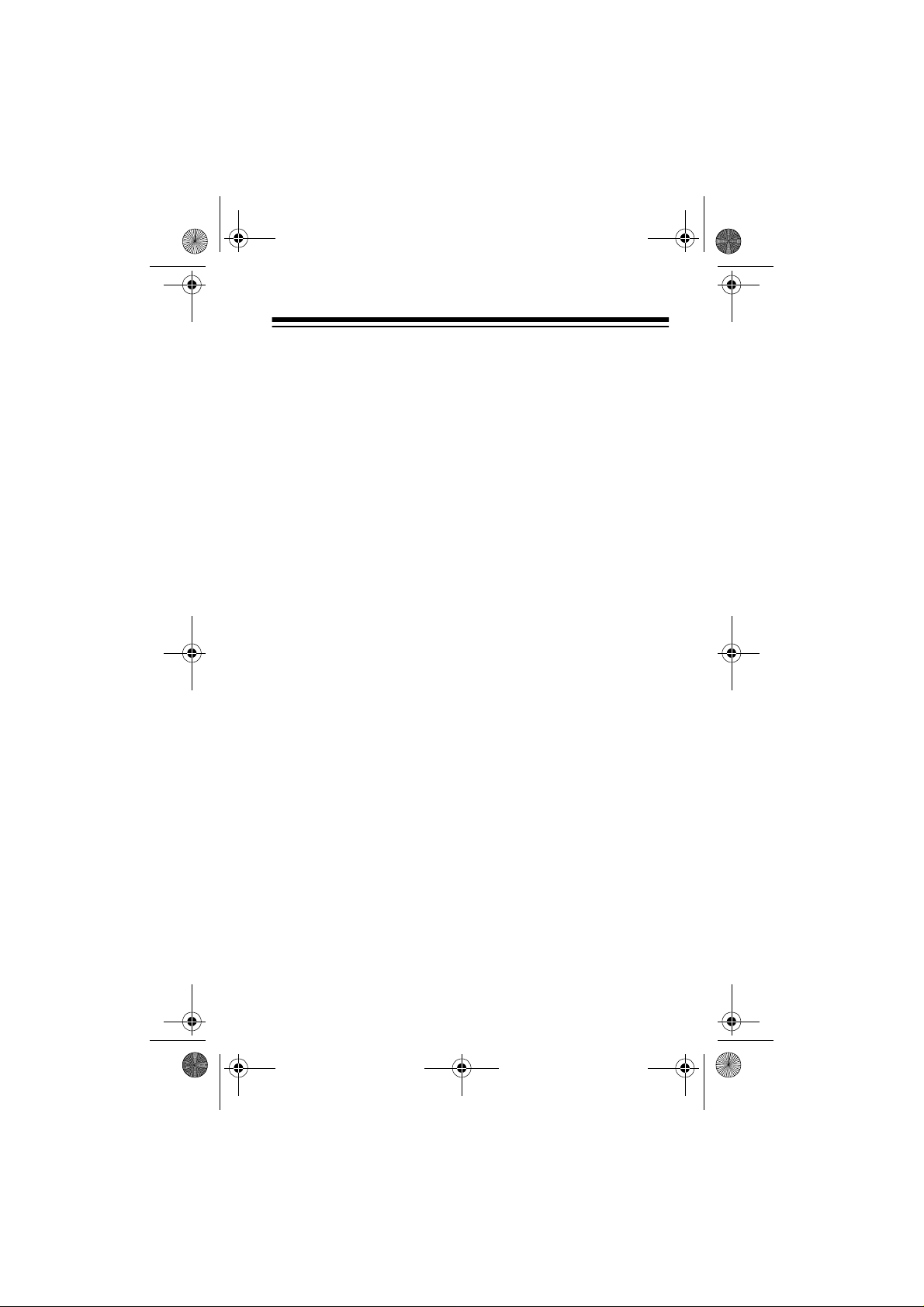
19-1102.fm Page 7 Friday, March 19, 1999 4:08 PM
INTRODUCTION TO AMATEUR RADIO
Your transceiver is the perfect first radio for anyone entering the
exciting world of a mateur radio as well as a great additio nal transceiver for the experienced amateur radio operator. Your transceiver opens a door for you to the world from almost anywhere!
All you need is an Amateur Radio Operator’ s License (Technician
Class or higher) issued by the Fede ral Communications Co mmission (FCC). If you do not have a license, it is easier than ever to
get one and help from licens ed opera tors is av ailab le. Here are a
few tips to help you get started.
You can turn on your transceiver and sca n the entire band to hear
what is going on.
you get your license
violation of federal law that can l ead to severe p enalties. Note that
ham operators take the FCC rules very seriously and want nothing to do with “bootleggers” — their term for people who operate
without a license.
Find out if there is a ham rad io club in your area. Mos t cl ubs w el come newcomers and are glad to help you get your license.
There are thousands of clubs across th e country, so there is probably one in or near your own community. Often, the staff at your
local RadioShack store can help you locate a club.
However, do not attempt to transmit until
. If you transmit without a licens e you are in
If you do not hear anyone talking about a local club in your area
as you listen to local transmissions, write to the American Radio
Relay League (ARRL), at the following address, to find out how
to contact a local affiliate. The ARRL is the national organization
representing amateur radio in the United States. The league has
more than 150,000 members. Most are ham operators, or members in the process of obtaining their license.
The American Radio Relay League
225 Main Street
Newington, CT 06111
http://www.arrl.org
7
Page 8
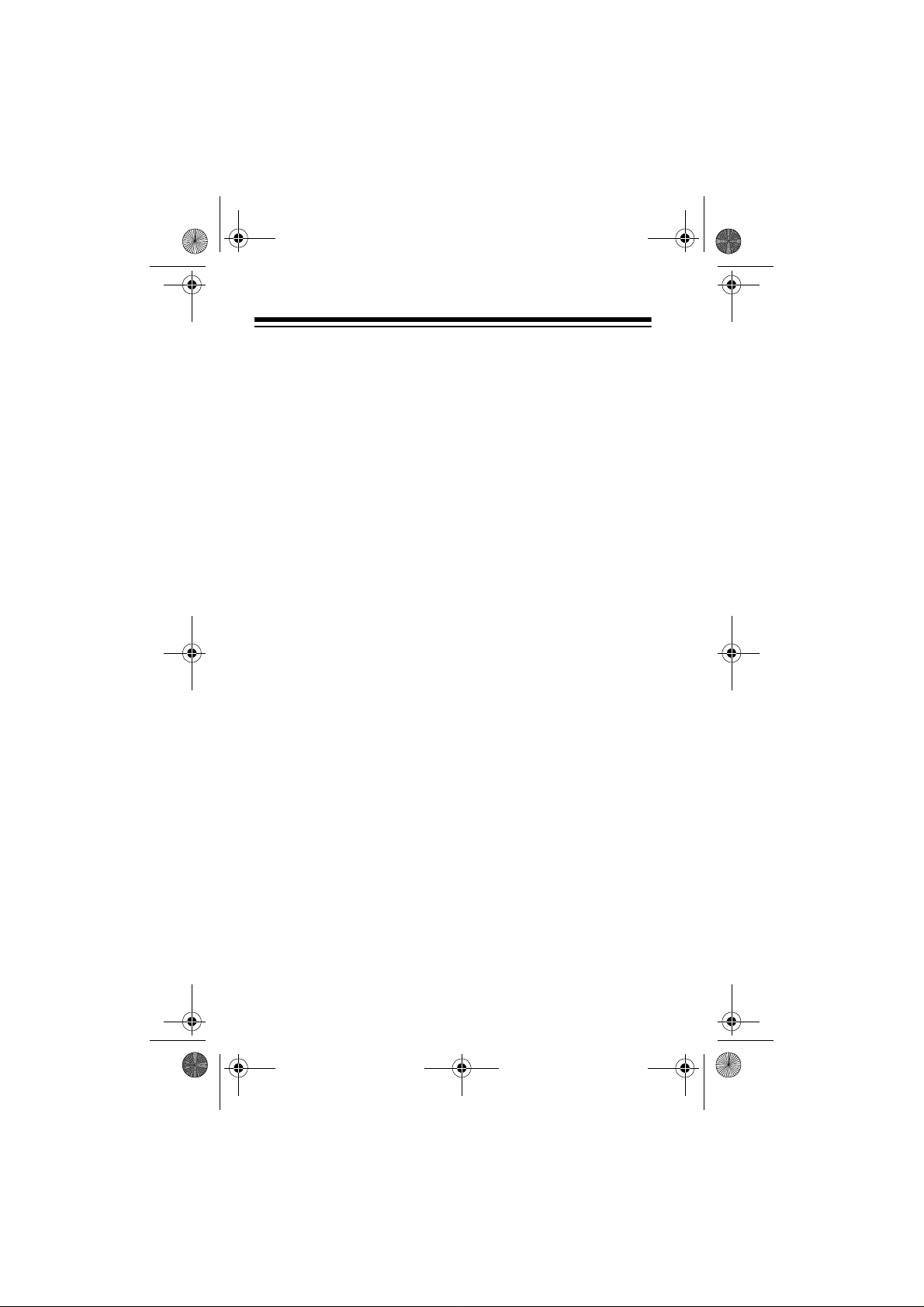
19-1102.fm Page 8 Friday, March 19, 1999 4:08 PM
Start studying for the license exams. Do not be intimidated by the
word “study,” for most people can go from knowing absolutely
nothing about amateur radio to passing the Novice and Technician written exams in less than a month.
The exams test your knowledge of basic radio regulations and elementary radio theory. Many clubs hold license classes which
can be a fun and easy way to learn about amateur radio. There
are good books, cassette tapes, computer programs, and many
other study aids available. Your local RadioShack store sells
License Preparation
study guides for amateur radio operator li-
FCC
censes. While you are no longer required to learn Morse code for
a Technician Class license, we encourage you to learn it anyway
so you can advance to higher levels of operating privileges.
The examiners for a Novice license test can be any two ham operators who hold a general or higher class license and who are at
least 18 years old and are not related to you. There is no fee to
take the Novice exam. As soon as you pass the Novice exam,
you can immediately take the Technician exam. There is a small
fee required for taking the Technician exam, and the test must be
administered by a three-member Volunteer Examiner Team.
Contact the ARRL for a schedule of exam opportunities in your
area.
The Technician Class license lets you use the HTX-400 to communicate directly with other operators, and use repeaters for distant communication.
The ARRL staff helped us prepare this section of the Owner’s
Manual. Amateur radio is a great hobby that has enriched the
lives of millions of people all over the world. The ARRL would be
glad to hear from you if you need more information or would like
to join!
8
Page 9
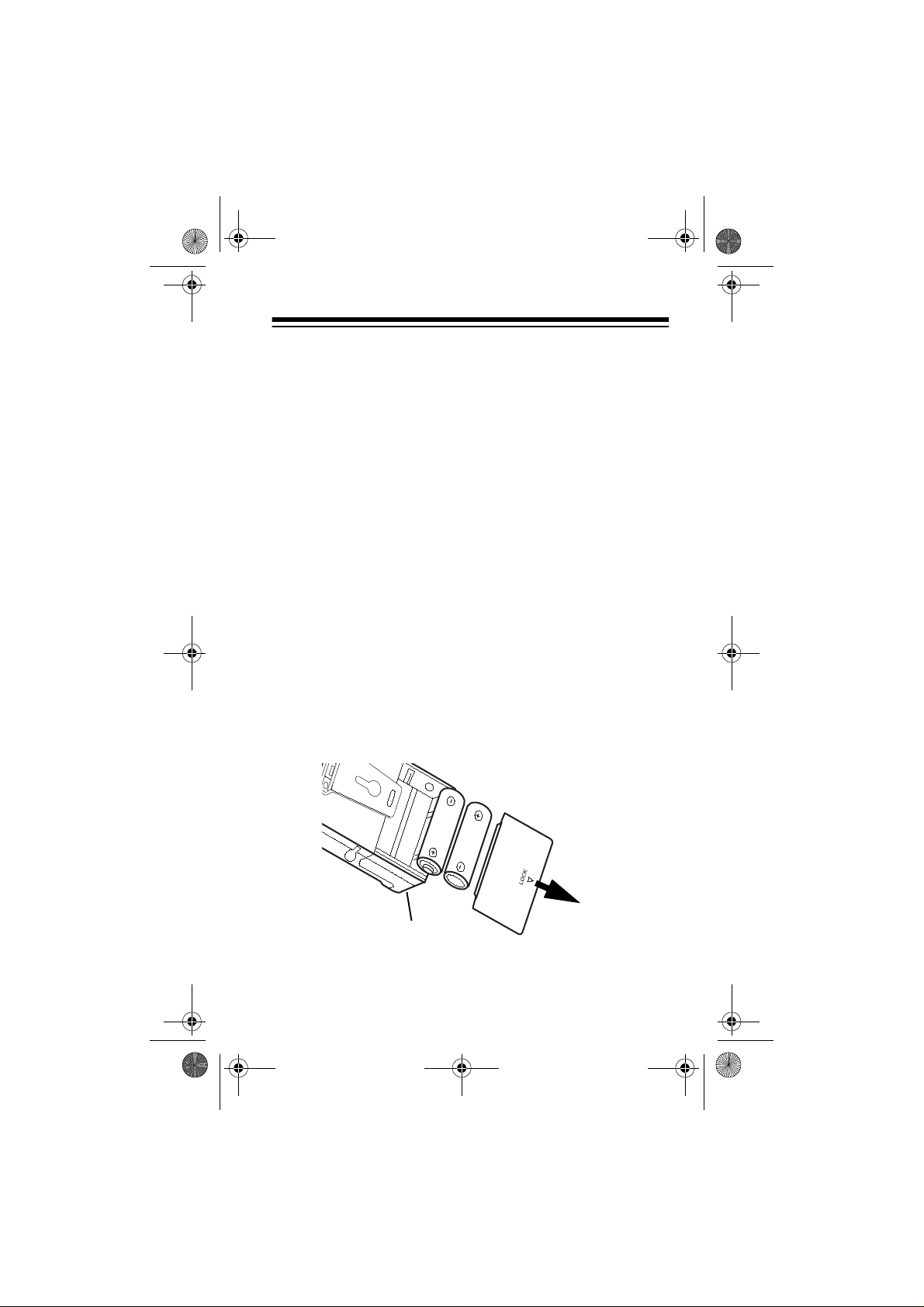
19-1102.fm Page 9 Friday, March 19, 1999 4:08 PM
PREPARATION
POWER SOURCES
You can operate your transceiver from either of two power
sources:
• internal batteries
• vehicle battery power (using an optional DC adapter)
Using Internal Batteries
Your transceiver can use tw o AA batte ries (not supp lied) for p ower. For the best performance and longest life, we recommend RadioShack alkaline batteries.
Cautions:
• Use only fresh batteries of the required size and recommended type.
• Do not mix old and new batteries, d ifferent types of batteries
(standard, alkaline, or rechargeable), or rechargeable batteries of different capacities.
Follow these steps to install batteries.
LOCK Tab (on bottom)
1. Move the
arrow on the bottom of the transceiver.
tab in the opposite direction of the marked
LOCK
9
Page 10
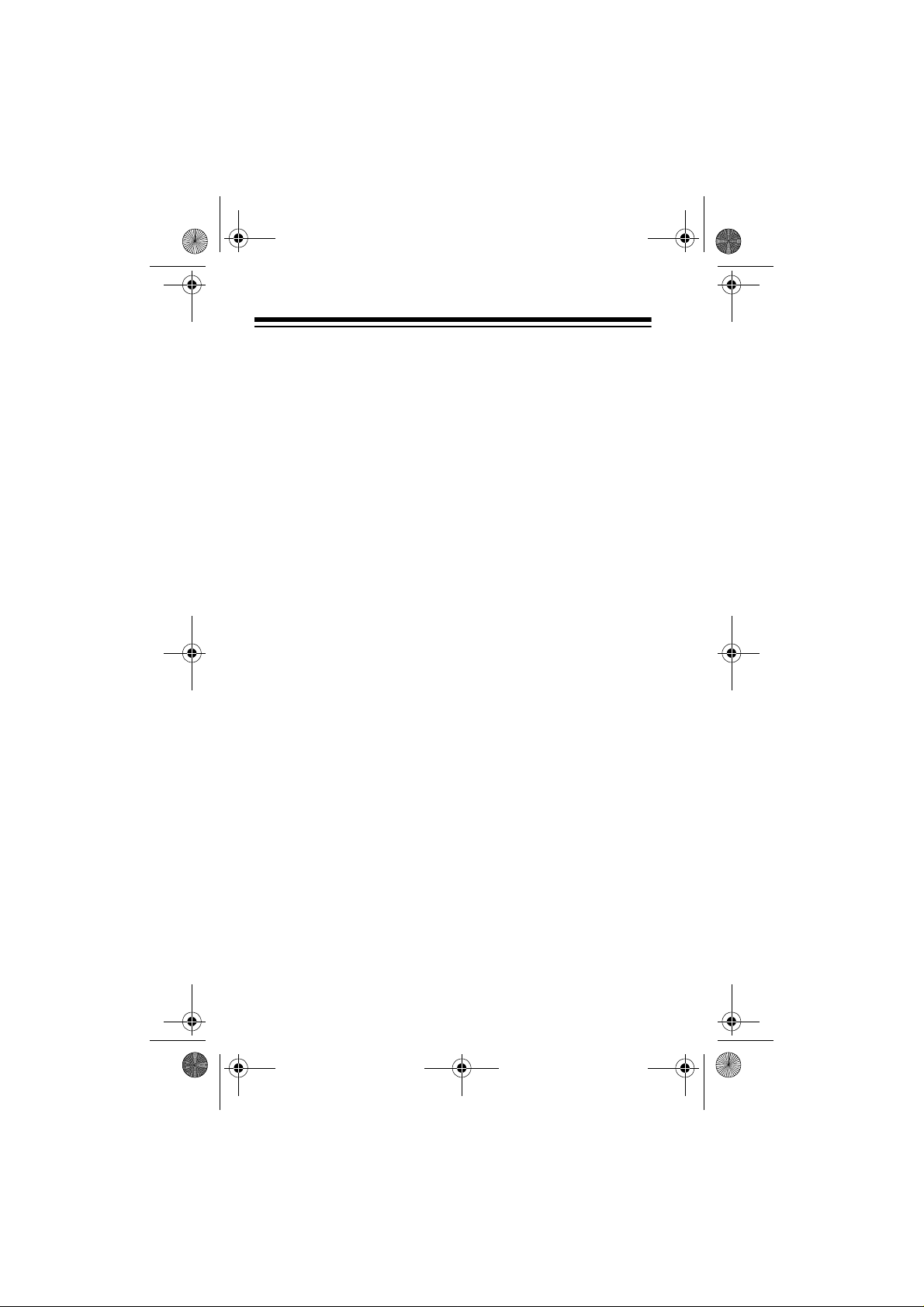
19-1102.fm Page 10 Friday, March 19, 1999 4:08 PM
2. Press down and slide the battery compartment cover in the
direction of the arrow marked on the cover.
3. Put the batteries into the compartment and on top of the
attached ribbon according to the polarity symbols (+ and –)
marked inside the compartment.
4. Replace the cover and slide the
tab on the bottom to
LOCK
secure the cover.
Testing Internal Batteries
To test the battery strength, rotate
of the radio until it clicks, then press
VOL/OFF
clockwise on the top
C
. C appears in the lower
right corner of the display. Then hold dow n the push-to-talk button
MO
and
next to
at the same time.
BAT
indicates the battery strength. If the batteries are
BAT
appears and the graduated bar
weak, the battery symbol shows less than 4 bars. Replace both
batteries as soon as possible.
Cautions:
• Dispose of old batteries promptly and properly. Do not burn
or bury them.
• If you do not plan to use the transceiver with batteries for a
two week period, remove the batteries. Batteries can leak
chemicals that can destroy electronic parts.
10
Page 11
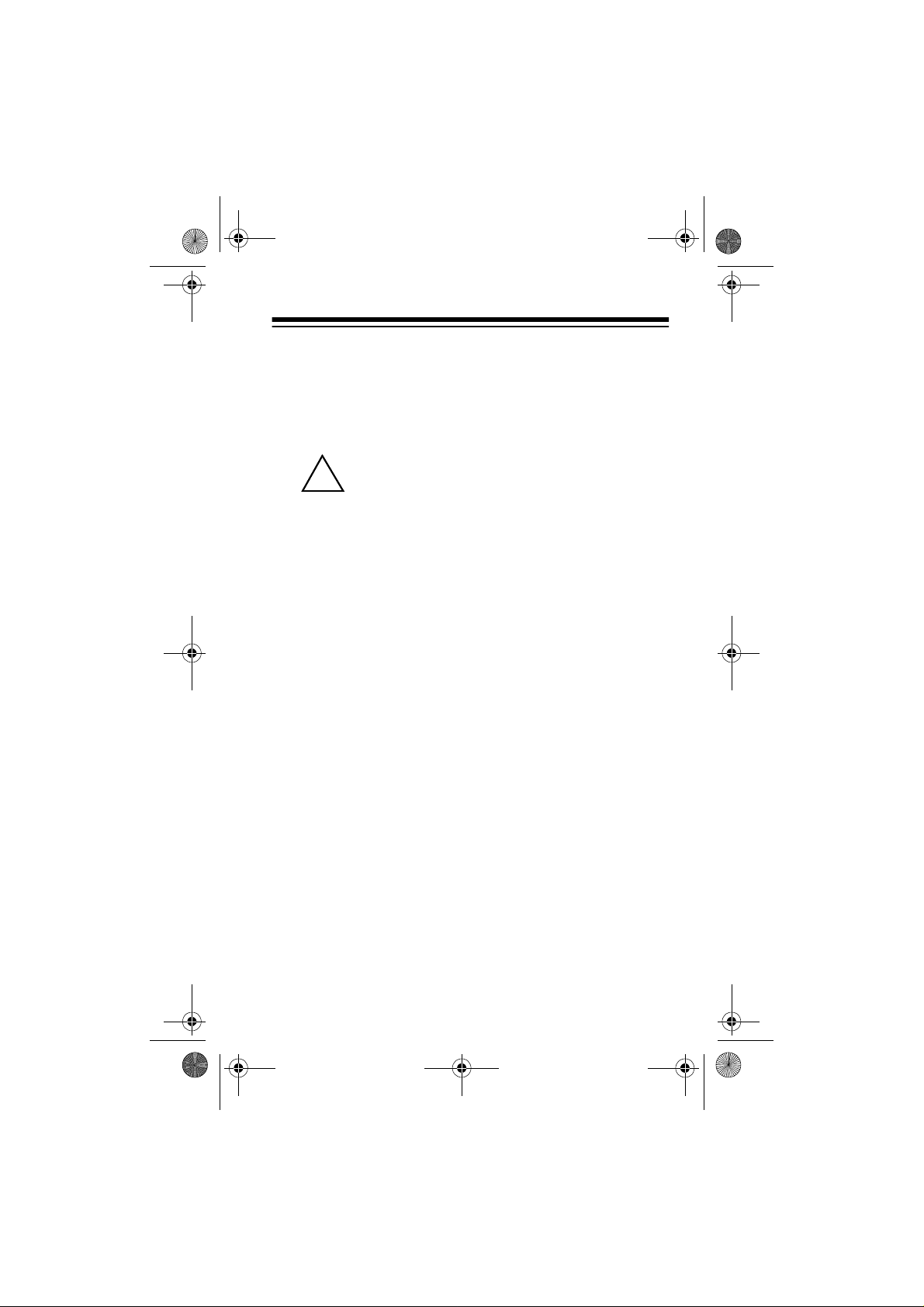
19-1102.fm Page 11 Friday, March 19, 1999 4:08 PM
Using Vehicle Battery Power
You can operate the HTX-400 from your vehicle’s battery using a
DC adapter such as RadioShack Cat. No. 273-1815.
Cautions:
You must use a power source that supplies 9 volts
DC and delivers at least 800 mA. Its center tip
!!
must be set to positive, and its plug must fit the
transceiver’s
these specifications. Using an adapter that does not meet
these specifications could damage the transceiver or the
adapter.
•Always plug the adapter into the transceiver before you plug
it into the cigarette-lighter socket, and unplug the adapter
from the cigarette-lighter socket before you unplug it from
the transceiver.
1.Set the adapter’s voltage switch to 9V.
2.Insert the 3.8 mm outer diameter/1.1 mm inner diameter
plug (Cat. No. 273-1712, not supplied) into the adapter’s
cord, so it reads +TIP.
3.Insert the plug into the HTX-400’s
4.Plug the other end of the adapter into the cigarette-lighter
socket in the vehicle.
DC 9V
jack. The recommended adapter meets
jack.
DC 9V
11
Page 12
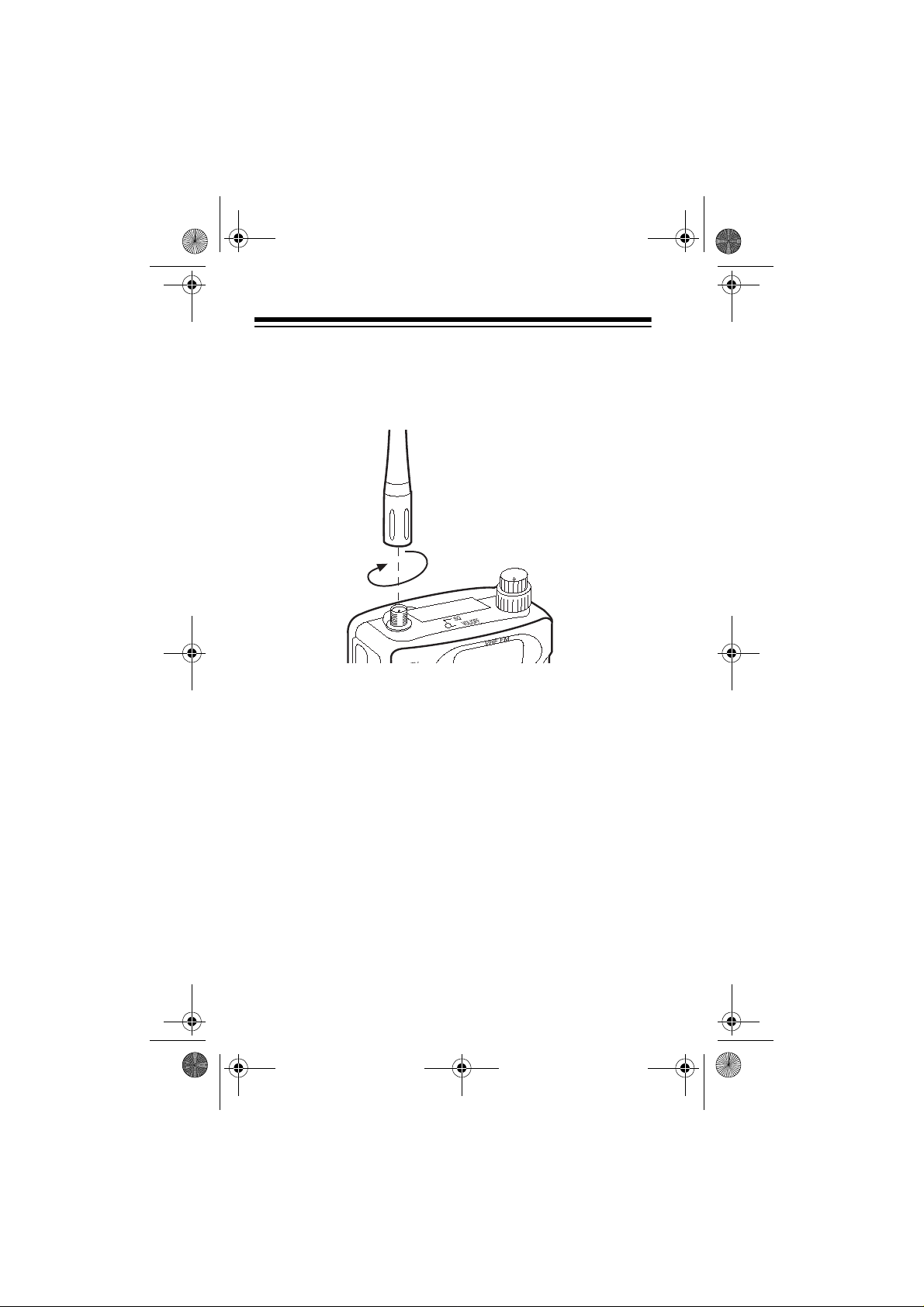
19-1102.fm Page 12 Friday, March 19, 1999 4:08 PM
CONNECTING THE ANTENNA
Place the threaded b as e s oc ke t of t he s up pli ed antenna over the
antenna connector on top of the transce iver and turn the antenna
clockwise to tighten it.
Caution:
12
Do not overtighten the antenna
Page 13
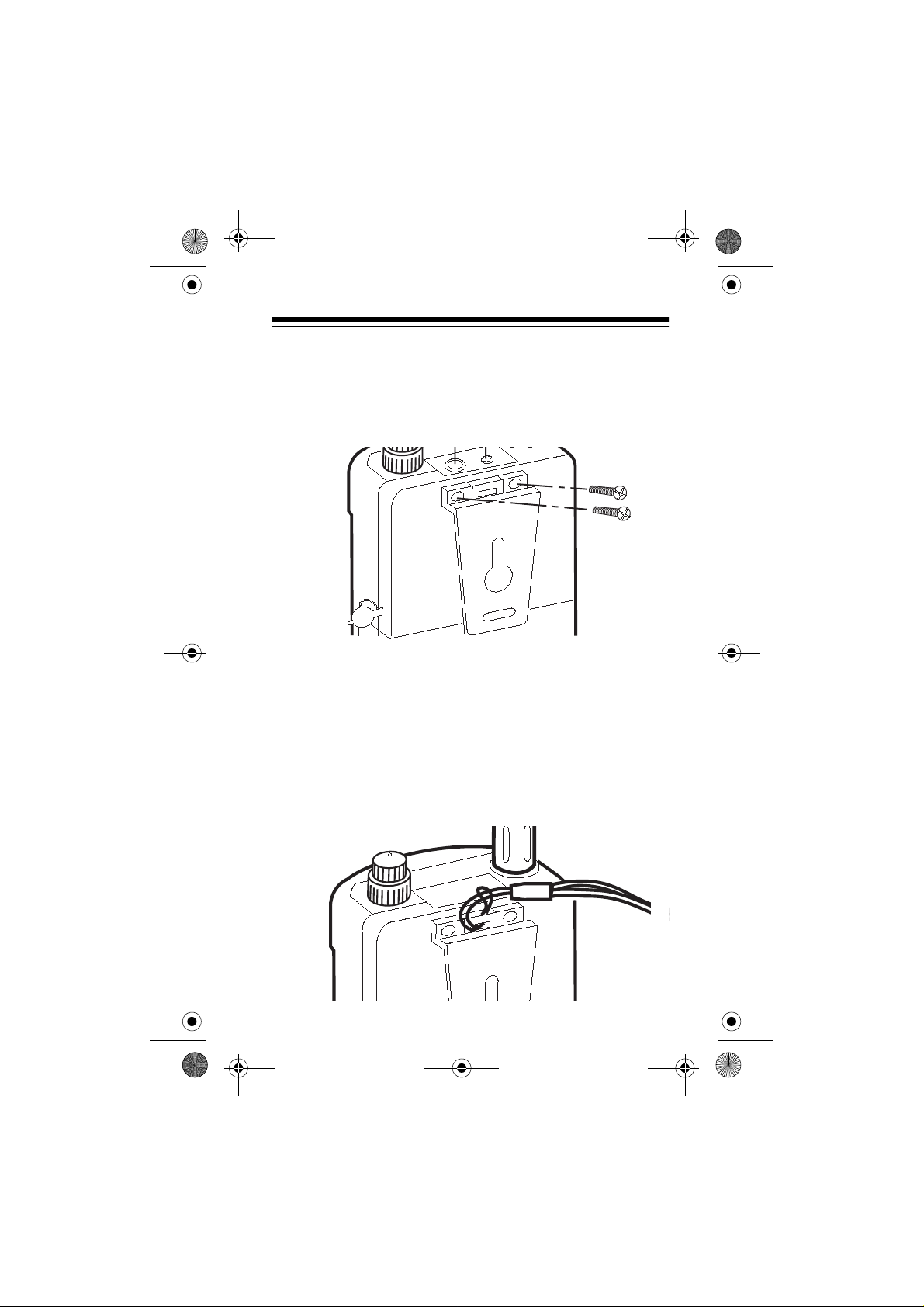
19-1102.fm Page 13 Friday, March 19, 1999 4:08 PM
ATTACHING THE BELT CLIP
Use a Phillips screwdriver and the two supplied screws to attach
the supplied belt clip to your transceiver. Do not overtighten the
screws.
ATTACHING THE WRIST STRAP
Attach the supplied wrist strap to the top of the belt clip, thread
the strap’s small loop through the opening in the top of the clip.
Then insert the longer loop through the smaller loop. Pull on the
strap until the loop is tight.
13
Page 14

19-1102.fm Page 14 Friday, March 19, 1999 4:08 PM
CONNECTING A MICROPHONE/
SPEAKER
You can connect an external communications headset, consisting of a microphone and speaker, to the transceiver so you
can use it privately. Lift the hinged, rubber dust cover from the
and
MIC
the plug of an optional voice activated headset with microphone, such as Cat.No. 19-312, or an optional communication
headset, such as Cat. No. 19-316 , in to t he jacks.
jacks on the top of the transceiver, then insert
SPK
Caution:
share a common grou nd for the speaker and the m icrophone. Doing otherwise might damage the transceiver.
Note:
internal speaker and the push-to-talk (PTT) button.
You can also connect an optional mono earphone, such as Cat.
No. 33-175, into the
push-to-talk button to transmit as usual
Use only microphone speaker accessories that do not
Inserting the headset plug automatically disconnects the
jack. This lets you use the transc eiver’s
SPK
14
Page 15

19-1102.fm Page 15 Friday, March 19, 1999 4:08 PM
A QUICK LOOK AT THE CONTROLS
PTT (Push-to-Talk)
button
Speaker
VOL/OFF
SQ
Microphone
VOL/OFF
SQ
– turns the radio on/off; adjusts the volume
— sets the squelch level to block weak signals
or — sets the frequency or change other values
+ — directly sets the frequency
FUNC
15
Page 16
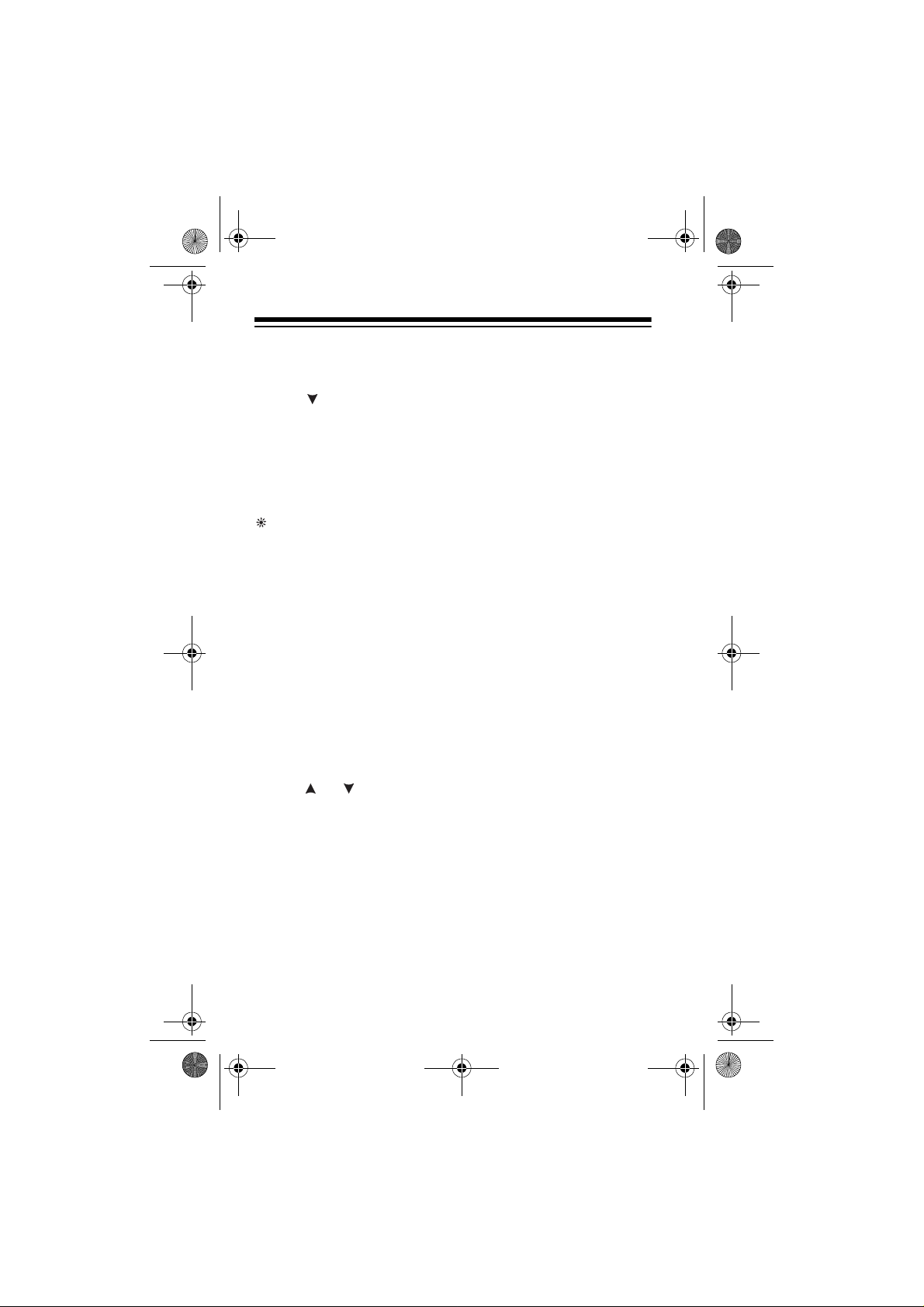
19-1102.fm Page 16 Friday, March 19, 1999 4:08 PM
PTT (Push-to-Talk) —
press to transmit and to store settings in
memory
+ — accesses the sub audible ton e squelch frequencies
FUNC
FUNC+REV
FUNC+PTT
FUNC+LOCK
— reverses the offset frequency
— reverses the send and receive frequencies
— locks/unlocks all front panel buttons
— turns on the backlighted display for 4 seconds
— starts/stops scanning and changes the frequency range
SC
FUNC+BEEP
FUNC+MR
FUNC+T.SET
— enables/disables the key tone
— accesses a me mory location for programming
— accesses/sets the melody settings
and CTCSS tones
FUNC+MO
MO
— displays the current calling frequency
C
then or — changes the calling frequency
C,
— resets all settings on power up
— overrides the squelch setting
16
Page 17
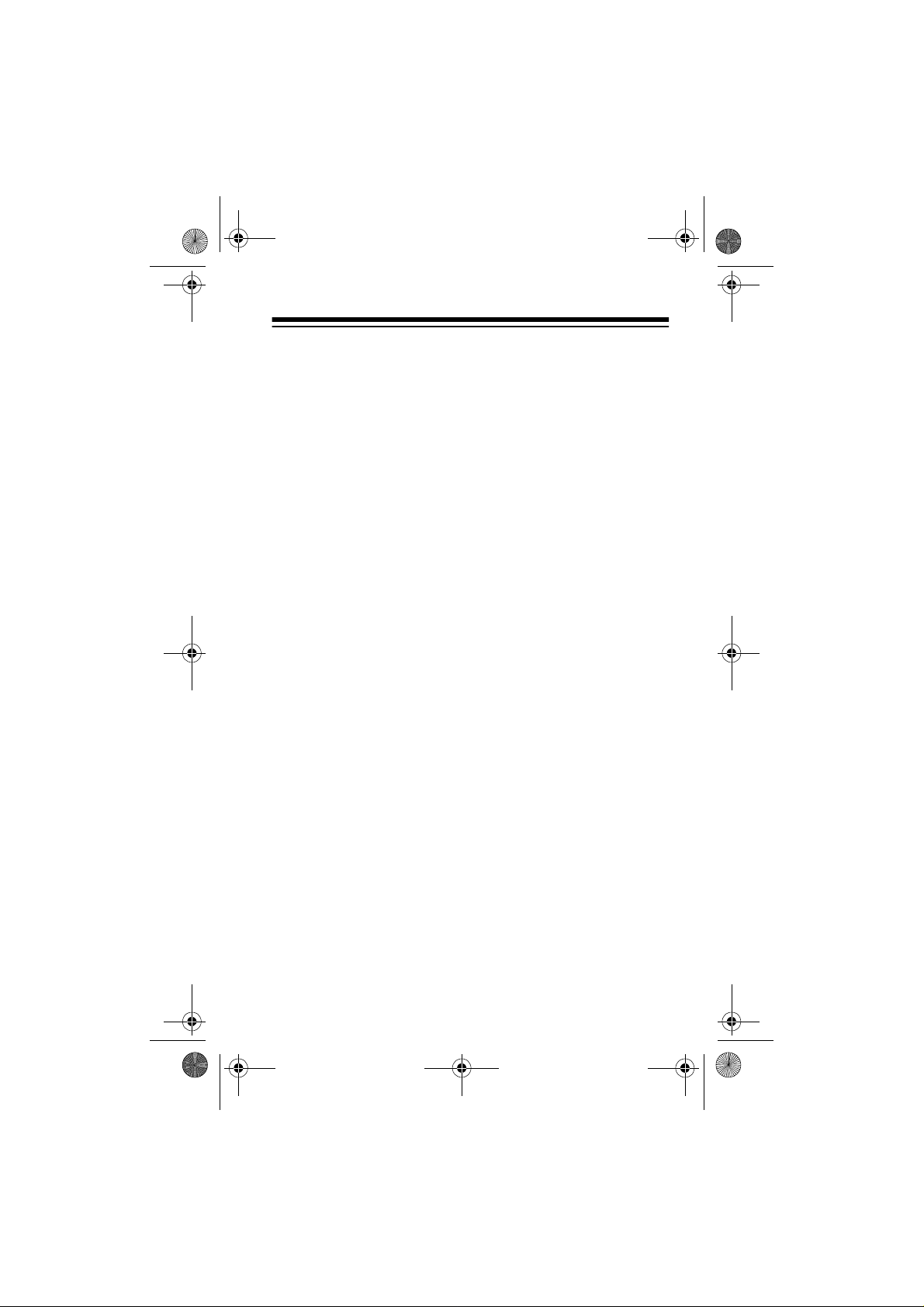
19-1102.fm Page 17 Friday, March 19, 1999 4:08 PM
OPERATION
UNDERSTANDING REPEATERS
Operation through a repeater, where you transmit on one frequency and receive on another, is called
ation direct to another station, where you transmit and receive on
the same frequency, is called
A repeater is a station that receives a signal on one frequency
input
(the
ent frequency (the
ically located at the tops of tall buildings or on antenna towers, so
a relatively low-power signal can reach the repeater. The repeater retransmits the signal at a higher power. This gives your transceiver the ability to communicate over a much greater range.
To use a repeater, you must know the repeater’s input and output
frequencies. Repeaters are usually identified by their output frequency. Thus, a repeater that has an output frequency of 445.00
is referred to as the “445.00 repeater.” To determine the input frequency, you must know the frequency
the 70cm band) and the
to the output, or – if you subtract 600 kHz from the output).
frequency) and then retransmits that signal on a differ-
output
simplex
frequency). Repeater antennas are typ-
offset direction
duplex
operation. Oper-
operation.
offset
(typically 600 kHz for
(+ if you add 600 kHz
To determine the offset and the direction, obtain a copy of
ARRL Repeater Handbook
which lists the locations of repeaters as well as their frequency
and offset information.
(available directly from the ARRL)
The
RECEIVING, TRANSMITTING AND
SETTING SQUELCH
1.To turn on the radio, rotate
The transceiver sounds a tone.
2.Rotate
Then slowly rotate
3.Set
counterclockwise until you hear a hissing sound.
SQ
clockwise just until the noise stops.
SQ
VOL/OFF
to a comfortable listening level.
VOL/OFF
clockwise until it clicks.
17
Page 18
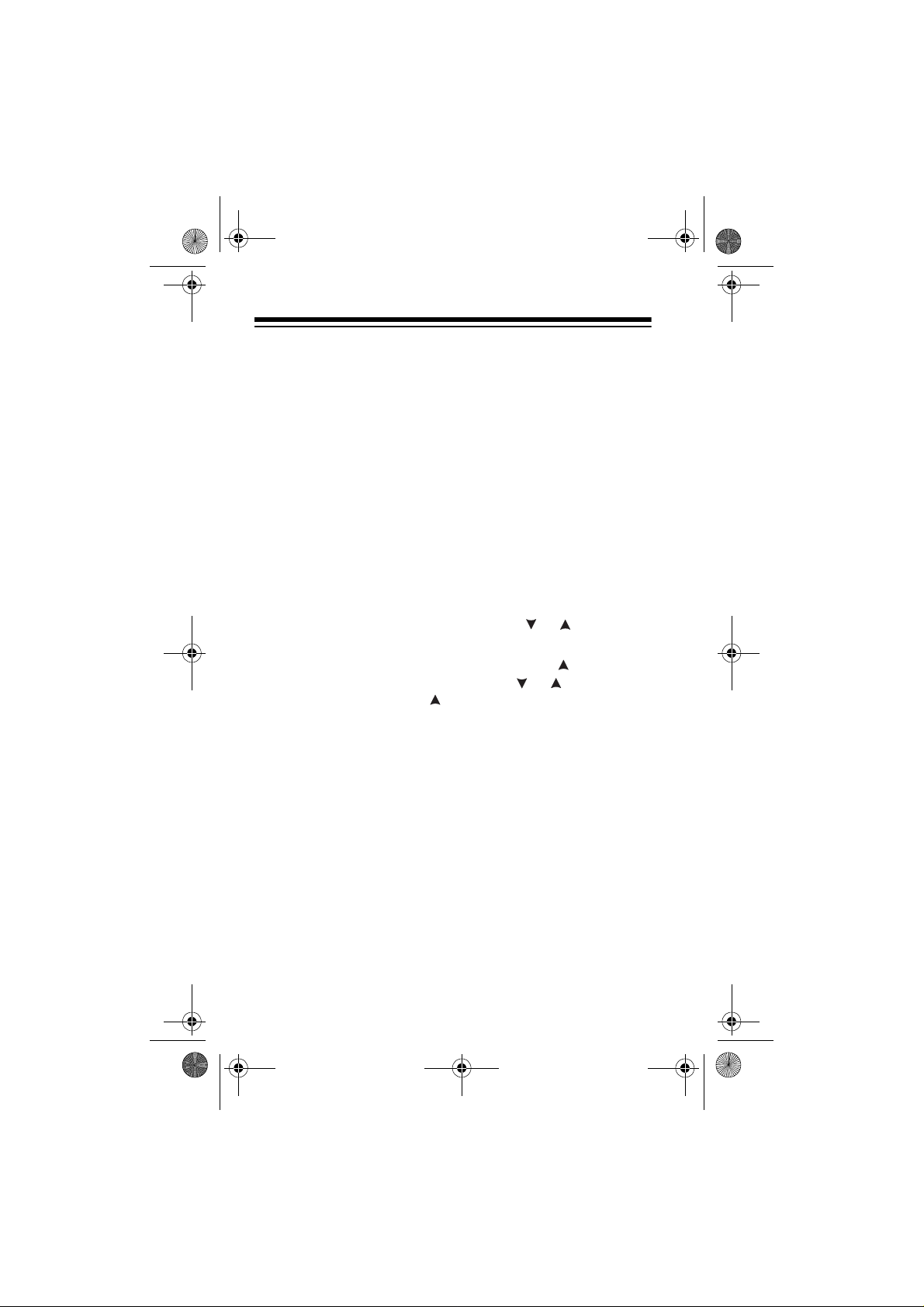
19-1102.fm Page 18 Friday, March 19, 1999 4:08 PM
:
Notes
•If the transceiver picks up unwanted weak transmissions,
rotate
slightly clockwise to decrease the transceiver’s
SQ
sensitivity to signals. The weak transmissions are
blocked.
•Your transceiver normally tunes the range of 430.000–
458.000 MHz. (To change to the extended range, see
“Changing the Frequency Range” on Page 19.)
BUSY
•
appears when the transceiver finds a standard
transmission. If you turn on the squelch and receive a
transmission that uses the matching CTCSS (subaudible
CALL
tone),
also appears.
4.You can use either manual tuning or direct frequency entry
to select a specific frequency. To manually select a frequency, repeatedly press or hold down or until the display shows the desired frequency.
To directly enter a frequency, press
+ (the second
FUNC
digit from the left flashes), then press or to change the
number. Press
+ again to select the next digit.
FUNC
Repeat this to select each number of the frequency, then
press the
Do not attempt to transmit unless you possess a valid
Note:
button to set the selection.
PTT
amateur radio license.
5.To transmit, hold down the push-to-talk button, then speak
into the microphone. Release the button to stop transmitting.
6.To turn off the radio rotate
clicks.
18
VOL/OFF
counter-clockwise until it
Page 19

19-1102.fm Page 19 Friday, March 19, 1999 4:08 PM
SCANNING FOR ACTIVE FREQUENCIES
1.To search for activity on a frequency, press
ceiver begins to scan up or down the full frequency range,
and stops on active frequencies for 5 seconds.
2.To change the scan direction, press or .
3.To stop on a frequency or to stop scanning completely,
SC
again.
press
The trans-
SC.
MONITORING A FREQUENCY
While the radio is receiving a transmission, press MO (monitor) to
suspend the squelch setting and hear everything on that frequency. This lets you hear the signal even if the incoming CTCSS
(subaudible tone) does not match your setting.
If you hold down MO for longer than 1 second, the set values for
receive tone, transmit tone, scan skip condition (if any), repeater
offset, and frequency step appear.
Release
to turn on the squelch again.
MO
CHANGING THE FREQUENCY RANGE
You can change the standard transmit frequency range from
430–450 MHz to an extended range of 420–450.000 MHz.
To set the transceiver to its extended range, turn off the transceiver. Then hold down
To return to the standard frequency range, turn the transceiver off
then hold down SC and turn it on again.
and turn on the transceiver again.
SC
19
Page 20

19-1102.fm Page 20 Friday, March 19, 1999 4:08 PM
LOCKING THE KEYPAD
To lock the transceiver’s keypad so you do not accidentally
change a setting, press
buttons except push-to-talk, ,
again to unlock the keypad.
FUNC+LOCK
VOL
. appears. This locks all
, and SQ. Press
FUNC
+
LOCK
LIGHTING THE DISPLAY
Press to turn on the display backlight for about 4 seconds. If
you press any key while the light is on, the light remains on for
about 4 seconds more. Press down for more than 1 second to
have the light remain on until you press again.
TURNING THE KEY TONE ON AND OFF
The transceiver is preset to sound a beep each time you press a
key. To turn off the beep, press
restore the key tone, press
FUNC+BEEP
FUNC+BEEP
. disappears. To
again.
USING MEMORY LOCATIONS
You can store one special calling-frequency, and up to 30 of your
most often used frequencies and their associated settings, in the
transceiver’s memory.
Using the Calling-Frequency Memory Location
The calling-frequency memory location lets you quickly jump to a
specific frequency at any time. The default calling frequency is
446.00 MHz. You can record your own frequency into memory as
well as other settings associated with that frequency, such as the
repeater offset and CTCSS tone.
1.Press
20
to display the current calling frequency.
C
Page 21
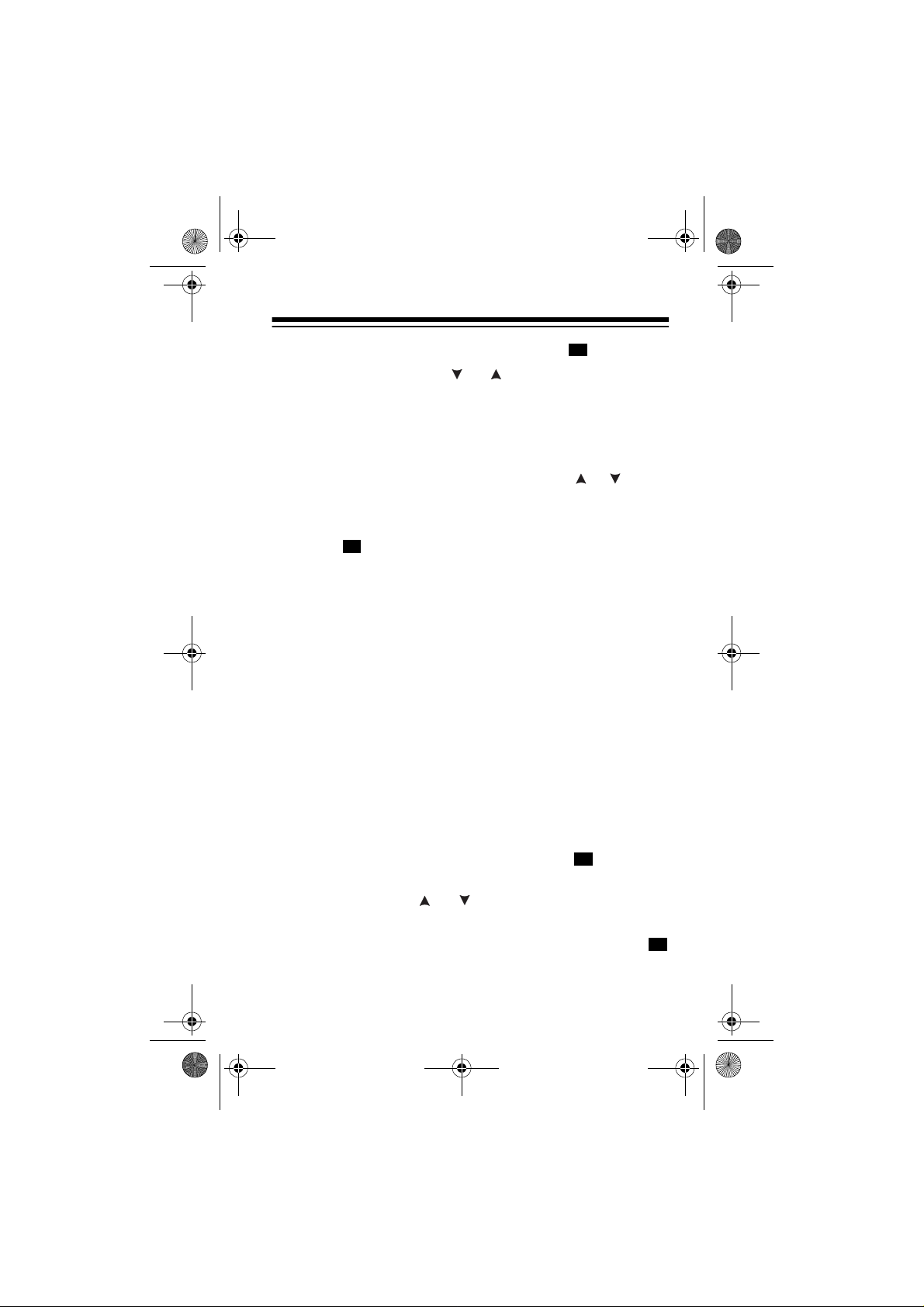
19-1102.fm Page 21 Friday, March 19, 1999 4:08 PM
2. To change the frequency, hold down C until and C flash.
MR
3. Directly enter or press or to select the desired frequency. If you want to enter a repeater frequency see
“Understanding Repeaters” on Page 17.
4. Press
to store the selected frequency in memory.
C
5. To program the repeater offset for the selected frequency,
press
FUNC+SC
. To change the value, press or . Select
0 Hz if you want to remove the offset. To store the setting,
press C or
While and
MR
.
PTT
C
appear, you can program other settings
such as CTCSS tones (see “Using Subaudible Tone
Squelch” on Page 24.)
To enable the calling frequency, press
at any time. The trans-
C
ceiver immediately goes to that frequency with the settings you
programmed. To exit the calling frequency mode, press C again.
USING STANDARD MEMORIES
Your transceiver has 30 standard memories that you can use to
store frequencies for quick access. You can also store other settings such as repeater offset, CTCSS tones, and frequencies to
pass or lock out during scanning.
Storing a Transmit/Receive Frequency
1. Press MR to enter the memory setting mode. and the last
used memory locatio n
appear.
2. Repeatedly press or to select the desired memory
location.
3. Press
appears if the memory location is empty.
------
FUNC+MR
. The selected memory location and
flash.
MR
MR
21
Page 22
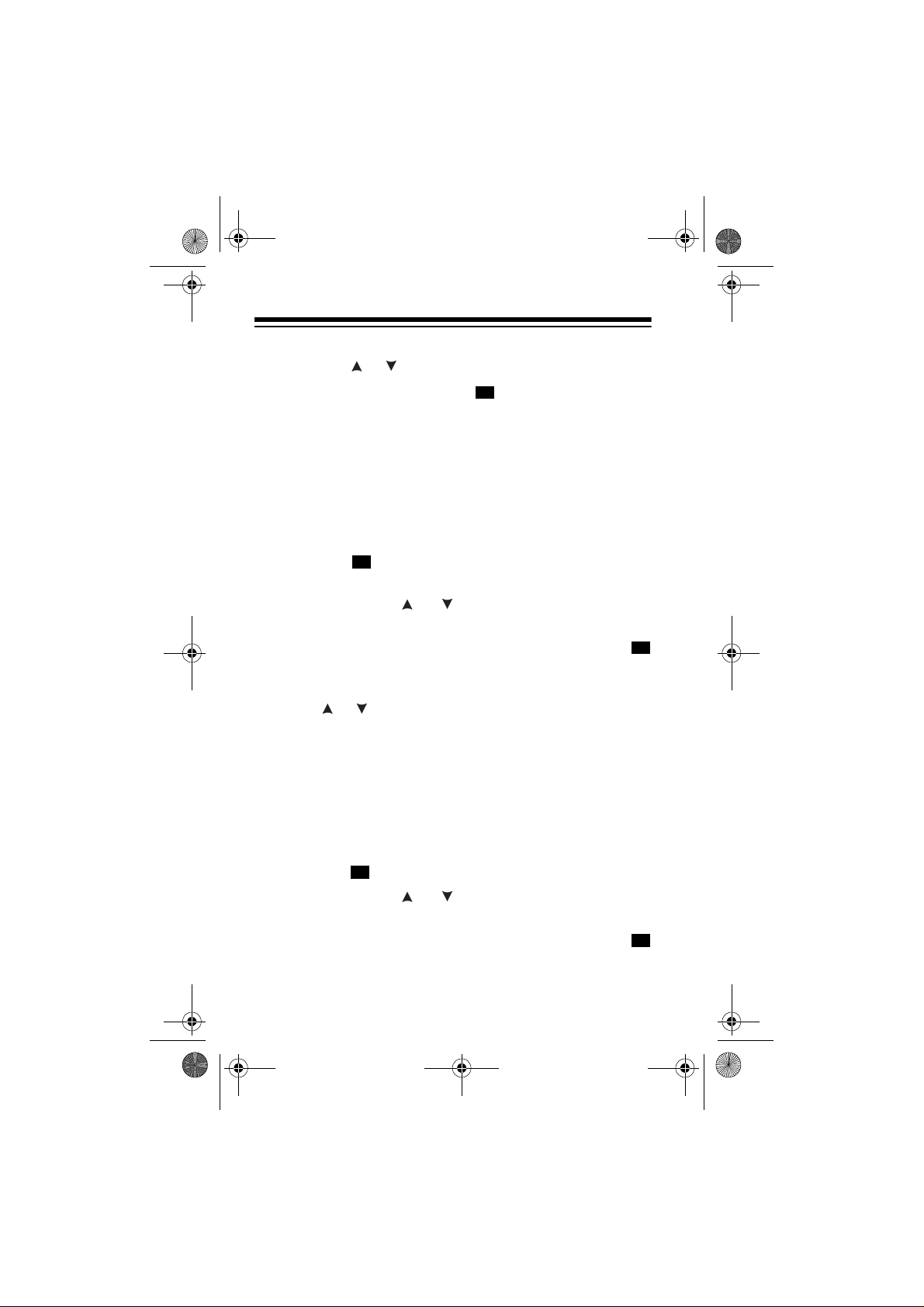
MR
19-1102.fm Page 22 Friday, March 19, 1999 4:08 PM
4. To select a different frequency than that displayed, repeatedly press or or use direct frequency entry.
5. To store the setting, press
. and the memory location
PTT
stop flashing and your entry is stored.
6. Press
to exit the memory mode.
MR
Storing a Repeater Offset Frequency
To store a repeater offset frequency for the stored transmit/receive frequency, follow these steps.
1. Press
MR.
MR
and the last used memory location number
appear.
2. Repeatedly press or to select the desired memory
location.
3. Press
FUNC+MR
. The selected memory location and
MR
flash.
4. Press
FUNC+SC
press or . Select
5. To store the setting, press
rPt
.
appears. To change the offset value,
0 Hz
for no offset.
.
PTT
Storing a Scanning Skip Setting
The transcei ver is p reset to include al l memory location s during
memory scanning. But yo u can set the transceive r to h av e it sk ip
a location during scanning.
1. Press MR. and the last used memory location appear.
2. Repeatedly press or to select the desired memory
location.
3. Press
flash.
4.
MR
FUNC+MR
. The selected memory location and
MR
22
Page 23

19-1102.fm Page 23 Friday, March 19, 1999 4:08 PM
5. If you want to set scanning to skip the memory location,
press
, then press or so
SC
SCSP
ON (scan skip)
appears.
To include the displayed location in a scan press or so
SCSP oF
6. When yo u fini sh, pre ss SC again, then press
appears.
to store the
PTT
setting.
Scanning Standard Memory Locations
1. Press
MR (
MR
so appears), then press SC. The transce iver
scans all locations except the ones you programmed to
pass during scanning.
2. To change the scanning direction, press or .
3. To stop scanning, press
SC
again.
Locking Out (Skipping) Locations During
Memory Location Scanning
When you scan the 30 standard memory locations, you can set
the transceiver to lock out a location while scanning.
When the transceiver stops at a memory location you want to
PASS
FUNC
.
skip, press
tinues to scan, locking out (skipping) that location from then on.
Repeat this for each location you want to skip.
To return all skip settings to their stored settings, simply turn the
radio off then on again.
You cannot lock out a ll memo ry lo cati ons . One loca tion is
Note
:
always active. If you lock out all but two ac tive l ocatio ns and then
lock out one more,
briefly appears and the transceiver con-
EMPTY
briefly appears and scanning stops.
23
Page 24

19-1102.fm Page 24 Friday, March 19, 1999 4:08 PM
USING SUBAUDIBLE TONE SQUELCH
Your HTX-400 can transmit and receive a low-level, selectable
subaudible tone at the same time as it transmits (TX) or receives
(RX) a regular signal. This special tone lets you listen only to other units set to the same tone frequency when you use the radio in
a line-of-sight transmit and receive situation. It also lets you
match your radio to the subaudible tone frequency used by a local
repeater.
To enable TX and RX tones for your radio, follow these steps.
tONE oF
1.Press
FUNC
+.
off.)
2.Press or to turn the option on.
3.To set a receive (RX) tone press
Then press or to select a tone frequency from the list
on Page 25.
4.To set a transmit (TX) tone press
Then, press or to select a tone frequency from the list
on Page 25.
5.Press
to store all the settings.
PTT
appears. (The tone is preset to
tONE on
+. rC appears.
FUNC
+. tC appears.
FUNC
appears
.
To select and store a CTCSS subaudible tone in a memory loca-
MR
tion press
and the last used memory location appear.
.
MR
Then follow Steps 1 – 5 above.
24
Page 25

19-1102.fm Page 25 Friday, March 19, 1999 4:08 PM
Subaudible Tone Frequencies (MHz)
67.0 114.8 186.2
69.3 118.8 189.9
71.9 123.0 192.8
74.4 127.3 196.6
77.0 131.8 199.5
79.7 136.5 203.5
82.5 141.3 206.5
85.4 146.2 210.7
88.5 151.4 218.1
91.5 156.7 225.7
94.8 159.8 229.1
97.4 162.2 233.6
100.0 167.9 241.8
103.5 173.8 250.3
107.2 179.9 254.1
110.9 183.5
25
Page 26

19-1102.fm Page 26 Friday, March 19, 1999 4:08 PM
REVERSING THE OFFSET
When you turn on the repeater offset, the HTX-400 uses the last
offset direction you set. To change the offset direction, press
FUNC+REV
transmit frequency is above the receive frequency) and – appears
for a negative offset (the transmit frequency is below the receive
frequency).
. + appears in the display for a positive offset (the
REVERSING THE TRANSMIT AND
RECEIVE FREQUENCIES
To swap the input and output frequencies, press
example, if you have set the radio to repeater operation on
446.940 with a negative offset, the radio would nor mally receive
on 446.94 and transmit on 446.340 MHz. After you press
FUNC+PTT
446.940. This feature is useful if you want to determine whether
you are close enough to another station to communicate on a
simplex frequency. While the other station is transmitting, reverse
the frequencies. If you can still hear the other station, you are
hearing them directly and do not need to use the repeater.
the radio will receive on 446.340 and transmit on
FUNC+PTT
. For
MELODY OPTIONS
Your radio can alert the receiver you are transmitting to by starting that transmission with one of five selectable melodies. You
can also set your radio to play that same melody to announce that
you are receiving a transmission from a radio with the same settings as yours. This lets you use the CTCSS to keep the radio silent until the radio receives the CTCSS tone you have set. Then,
receiving the tone triggers the audio and activates the receive
alert melody.
26
Page 27

19-1102.fm Page 27 Friday, March 19, 1999 4:08 PM
Using the Transmit Melody Alert
Follow these steps to select a transmit melody.
1. Turn on the radio. Make sure you are not in memory mode.
2. Hold down
number from
and press
FUNC
1
to 5 appear.
T.SET
four times
3. Press or to display the number of the melody you want
to use. Each time you change the setting, the transceiver
sounds the selected mel ody.
4. Press
to lock your setting and exit the menu.
PTT
Your selection is stored even after you turn off the radio.
MEL
.
and a
To transmit the selected melody alert, press
PTT
.
while pressing
Using the Receive Melody Alert
To have the transceiver play the selected transmit alert melody
when it receives a call rotate
a hissing sound. Then slowly rotate
noise stops. Turn off the radio then press while you turn on the
radio. appears.
The first time the radio receives a call, it plays the select ed melody and turns off the feature. To turn on the melody again, hold
down then turn off the radio and then on again.
counterclockwise until you hear
SQ
clockwise just until the
SQ
27
Page 28
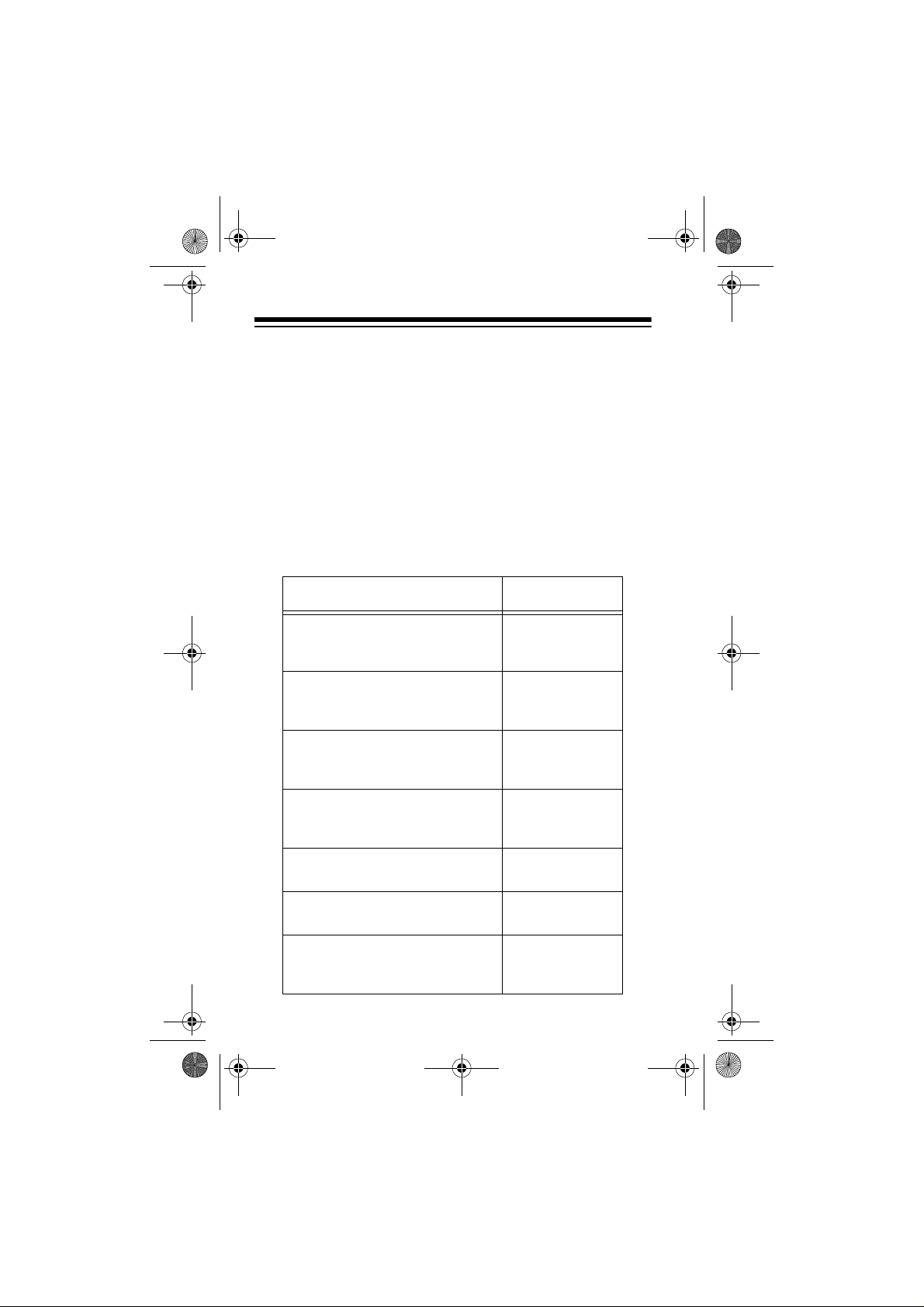
19-1102.fm Page 28 Friday, March 19, 1999 4:08 PM
SPECIAL FEATURES
USING THE SPECIAL FEATURES
The transceiver has several advanced features that give you additional control and convenience while using your transceiver.
To set any of the features follow these steps. For detailed information on any feature, see its section on the following pages
1. Turn off the transceiver then hold down
transceiver, then rel ease
. This access es the special
FUNC
features menu.
2. The transceiver displays the special feature settings in this
order:
Feature You see
FUNC
. Turn on the
Frequency Step
by which you set to scan the 2-meter
band.
Repeater Offset
between the repeater’s transmit and
receive frequency.
Power Save
the receiver section and conserves
battery power.
Time-Out Timer
mission time to a repeater in case
you forget.
Scan Delay Time
ning restart time.
T ransmit Delay
tail noise
Busy Channel Lockout
transmitting while the radio is receiving.
— the increment
— the difference
— turns off power to
— limits your trans-
— delays scan-
— prevents squelch
28
— prev ent s
CS
rPt
PS
tot
Sd
t.dY
bCLO
Page 29

19-1102.fm Page 29 Friday, March 19, 1999 4:08 PM
3. Press or to change the selected feature’s settings.
4. To change to another feature setting, repeatedly press
+ or
FUNC
Step 3.
5. To store all customized settings and return to the normal
display, press
+ until you see that setting. Then repeat
FUNC
.
PTT
Frequency Step
To change the scanning frequency increment, with CS and a frequency step (such as
until you reach the desired setting. You can change the frequency step to 5 kHz , 10 kH z, 12. 5 kHz , 15 kHz, 20 kHz , 25 kH z,
50 kHz, or 1 MHz.
.0100
for 10 kHz) displayed, press or
Repeater Offset
To use a local repeater, once you have determined that repeater’s offset,
the current offset freq uency are displ ayed. Then press or to
select the desired frequency step.
press
FUNC
+ or
FUNC
+ until
you see
rPt
and
You can change th e offset frequenc y from 0.0 Hz to 2 MHz (in 100
kHz steps) or 8MHz. The normal offset for the 2-meter band is
600 kHz (0.6 MHz).
Note:
Once you se t the offset frequency, you can turn th is feature
on or off by pressing
memory or calling frequency mode.
FUNC+SC
while the transceiv er is not in the
Power Save
This feature lets the radio conserve battery power by turning off
power to the receiver section and periodically turning it on to
check for a transmission. With PS and the current status (on or
oFF
) displayed, press or to turn this feature on or off.
29
Page 30

19-1102.fm Page 30 Friday, March 19, 1999 4:08 PM
Time-Out Timer
When you communicate using repeaters, you should keep your
transmissions as brief as possible. Most repeaters have built-in
timers that limit single transmi ssions to 3 minut es or less. Yo u can
set the transceiver to stop transmitting and sound a beep if you
exceed a set time limit with a single transmission.
To select a value for the time-out timer, with
setting displayed, press or to choose a value from 0 to 990
seconds.
tot
and the current
Scan Delay Time
If during scanning you encounter a signal which stops, this feature delays the continuation of scanning to allow time for the signal to restart. With Sd and the current delay tim e shown, pres s
or to select the delay time (1 to 30 seconds).
Transmit Delay Time
All receivers make a noise called squelch tail, which is a brief
noise that your target rec eiver might pro duce the mo ment you release the
ter’s carrier ceases and before the normal squelch takes over.
Y ou r radi o’ s trans mit delay time fea ture lets transm itting contin ue
for an extra moment whe n y ou us e the C TCSS tone squelch setting, to prevent the squelch tail noise.
With
this feature on or off.
PTT
button. This noise is generated when the transmit-
t.dy
and the current status displayed, press or to turn
30
Page 31

19-1102.fm Page 31 Friday, March 19, 1999 4:08 PM
Busy Channel Lockout
This feature sets the transceiver so you cannot transmit while it
bCLO
is receiving a signal. With the radio’s preset value
played, press or to change the display to
the feature on. Repeat this step to change the display back to
bCLO oF
and disable the lockout feature.
bCLO oN
oF
and turn
dis-
31
Page 32

19-1102.fm Page 32 Friday, March 19, 1999 4:08 PM
TROUBLESHOOTING
If your transceiver is not working as it should and it displays an
error message, these suggestions might help you eliminate the
problem. If the transceiver still does not operate properly, take it
to your local RadioShack store for assistance.
You see Possible Cause Remedies
S-SHORT
PLL-Error
EEP-Error
If the transceiver
detects any fault in
an external microphone connection, it
automatically switches off power to the
audio amplifier and
displays
indicate a short circuit.
Indicates a PLL circuit malfunction due
to a defect in the
VCO circuit or bias
supply.
The EPROM information needs to be
reset.
S-SHORT
to
Remove the connected microphone and
replace it or use
the internal microphone.
Turn power off
then on again.
Reset the transceiver. See
“Resetting the
Transceiver” on
Page34.
32
Page 33

19-1102.fm Page 33 Friday, March 19, 1999 4:08 PM
CARE AND MAINTENANCE
Your RadioShack HTX-400 Mini Handheld 70cm FM
Amateur Transceiver is an example of superior design and
craftsmanship. The following suggestions will help you care
for your transceiver so you can enjoy it for years.
Keep the transceiver dry. If it gets wet, wipe it dry
immediately. Liquids might contain minerals that
can corrode the electronic circuits.
Use and store the transceiver only in normal temperature environments. Temperature extremes
can shorten the life of electronic devices, damage batteries, and distort or melt plastic parts.
Keep the transceiver away from dust and dirt,
which can cause premature wear of parts.
Handle the transceiver gently and carefully. Dropping it can damage circuit boards and cases and
can cause the transceiver to work improperly.
Use only fresh batteries of the required size and
recommended type. Batteries can leak chemicals that damage your transceiver’s electronic
parts.
Wipe the transceiver with a damp cloth occasionally to keep it looking new. Do not use harsh
chemicals, cleaning solvents, or strong detergents to clean the transceiver.
Modifying or tampering with the transceiver’s internal components can cause a malfunction and might invalidate its warranty and void your FCC authorization to operate it. If your
transceiver is not performing as it should, take it to your local
RadioShack store for assistance.
33
Page 34

19-1102.fm Page 34 Friday, March 19, 1999 4:08 PM
RESETTING THE TRANSCEIVER
If the transceiver’s display locks up or does not work properly after you connect power, you might need to reset the transceiver.
Caution
grammed into the transceiver. Before you reset the transceiver,
try turning it off th en o n a gai n t o s ee if i t begins working properl y.
To reset the transceiver, turn it off then hold down
turn it on again.
tion. Release
: This procedure clears all the information you have pro-
iniTial
FUNC+MO
FUNC +MO
appears to confirm the reset opera-
.
and
34
Page 35

19-1102.fm Page 35 Friday, March 19, 1999 4:08 PM
SPECIFICATIONS
GENERAL
Frequency:
RX .............................................................. 420–470 MHz
TX ............................................................... 430–450 MHz
Frequency Generation .............................. PLL Synthesizer
Frequency Stability ................................................ ± 5 ppm
Operating Temperature ......... 14° to 131° F (–10° to 55° C)
Power Source ............................................... DC 3.0V to 9V
Modulation .................................................................... F3E
Impedance .............................................................. 50 ohm
Dimensions (HWD) .................... 2
85 × 58 × 26.5 mm
Weight (without batteries).............................. 4.2 oz (120 g)
RECEIVER
Circuit Type ................. Dual Conversion, Superheterodyne
IF Frequency:
1st IF ................................................................ 30.85 MHz
2nd IF ................................................................... 450 kHz
Sensitivity ........................................ 0.22 µV for 12 dB SND
Selectivity ........................................................... 50 dB Min.
Spurious and Image Rejection ........................... 60 dB Min.
Intermodulation .................................................. 60 dB Min.
Distortion ............................................................ 10% Max.
S/N Ratio ........................................................... 40 dB Min.
Audio Output @10%THD ................. 150 mW 16 Ohm, BTL
1
/4 × 3 3/8 × 1 1/16 inches
TRANSMITTER
Power Output .................... 200 mW, DC 3.0V/2W, DC 9.0V
Distortion ....................................................................... 5%
Deviation ................................................................. ± 5 kHz
S/N Ratio.................................................................... 40 dB
Current Drain........................................................... 800 mA
Specifications are typical; individual units might vary. Specifications are subject to change and improvement without notice.
35
Page 36

19-1102.fm Page 36 Friday, March 19, 1999 4:08 PM
Limited One-Year Warranty
This product is warranted by RadioS hack against manufacturing defects in
material and workmanship under normal use for one (1) year from the date of
purchase from RadioShack company-owned stores and authorized RadioShack franchisees and dealers. EXC EPT AS PROVIDED HEREIN, RadioShack MAKES NO EXPRESS WARRANTIES AND ANY IMPLIED
WARRANTIES, INCLUDING THOSE OF MERCHANTABILITY AND FITNESS FOR A PARTICULAR PURPOSE, ARE LIMITED IN DURATION TO
THE DURAT ION OF THE WRITTEN LIMITED WARRANTIES CONTAINED
HEREIN. EXCEPT AS PROVIDED HEREIN, RadioShack SHALL HAVE NO
LIABILITY OR RESPONSIBILITY TO CUSTOMER OR ANY OTHER PERSON OR ENTITY WITH RESPECT TO ANY LIABILITY, LOSS OR DAMAGE
CAUSED DIRECTLY OR INDIRECTLY BY USE OR PERFORMANCE OF
THE PRODUCT OR ARISING OUT OF ANY BREACH OF THIS WARRANTY, INCLUDING, BUT NOT LIMITED TO, ANY DAMAGES RESULTING
FROM INCONVENIENCE, LOSS OF TIME, DATA, PROPERTY, REVENUE,
OR PROFIT OR ANY INDIRECT, SPECIAL, INCIDENTAL, OR CONSEQUENTIAL DAMAGES, EVEN IF RadioShack HAS BEEN ADVISED OF
THE POSSIBILITY OF SUCH DAMAGES.
Some states do not allow the limitations on how long an implied warranty
lasts or the exclusion of incidental or conseq uential dama ges, so the above
limitations or exclusions may not apply to you.
In the event of a product d efect durin g t he warranty per iod, ta ke the pro duct
and the RadioShack sales rec eipt as proof of purchase date to any RadioShack store. RadioShack will, at its option, unless otherwise provided by
law: (a) correct the d efect by product re pair with out ch arge for par ts and labor; (b) re pla c e th e p rod uct wi th o ne o f th e sa me or si milar design; or (c) refund the purchase pr ice. All replaced par ts and products, and products on
which a refund is made, become the property of RadioS ha ck. New or re con ditioned parts and products may be used in the performance of warranty service. Repaired or replaced parts and products are warranted for the
remainder of the original warranty period. You will be charged for repair or replacement of the product made after the expiration of the warranty period.
This warranty does not cover: (a) damage or failure caused by or attributable
to acts of God, abuse, accident, misuse, improper or abnormal usage, failure
to follow instructions, improper i nstallation or mainte nance, alteration, lightning or other inci dence of excess voltage or current; (b) any repa irs other
than those provided by a RadioShack Authorized Ser vice Facility; (c) consumables such as fuses or batter ies; (d) cosmetic damage ; (e) transportation, shipping or insurance co sts; o r (f ) costs of pro du ct re moval, installation,
set-up service adjustment or reinstallation.
This warranty gives you specific legal ri ghts, and you may also have other
rights which vary from state to state.
RadioShack Customer Relations, Dept. W,
100 Throckmorton St., Suite 600, Fort Worth, TX 76102
We Service What We Sell
3/97
03A99 Printed in Korea
