Page 1
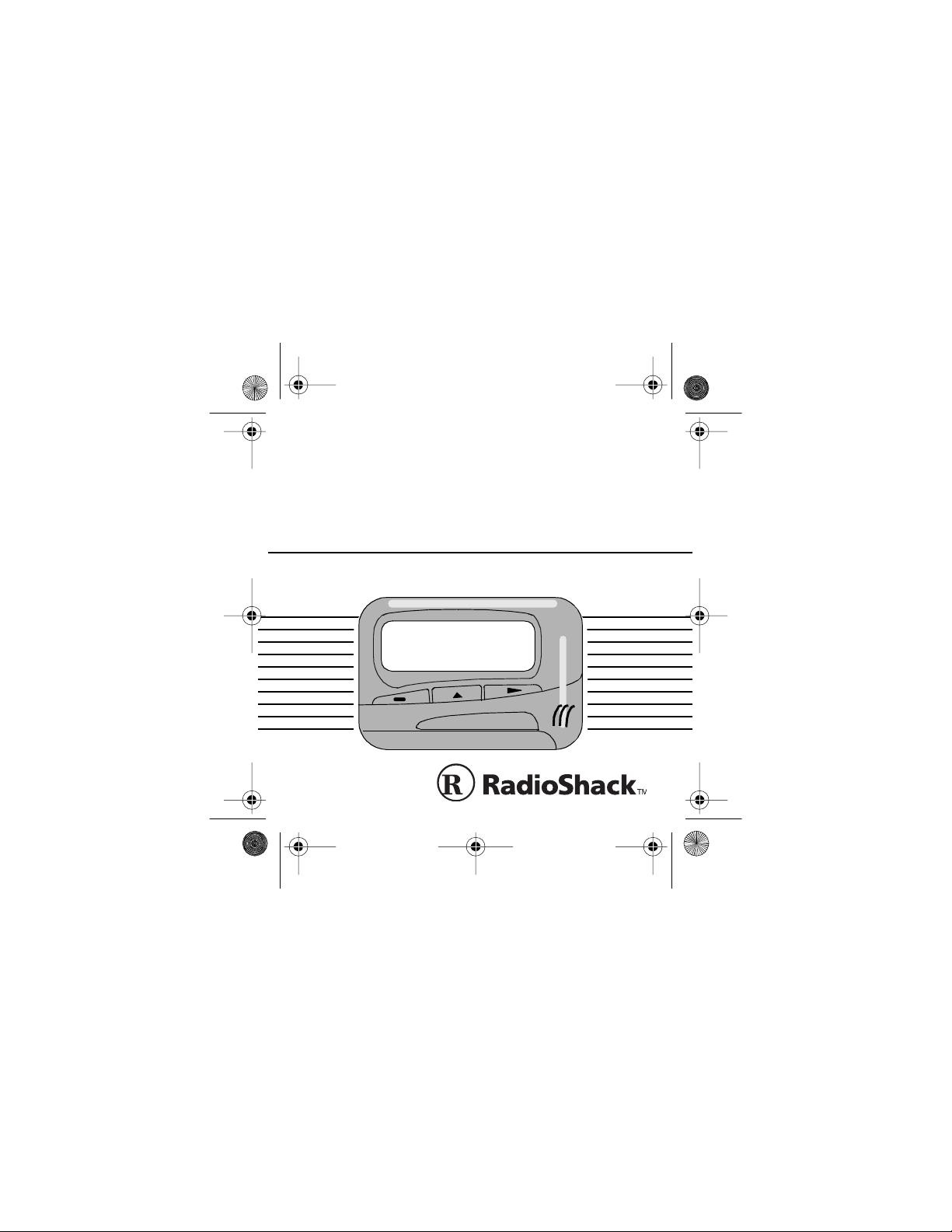
17-800 2.fm Page 1 Thursday, July 22, 1999 9:40 AM
Cat. No.
17-8002/05
17-8032/35
OWNER’S MANUAL
Ultra Express Numeric Pager
Please read before using this pager.
Page 2
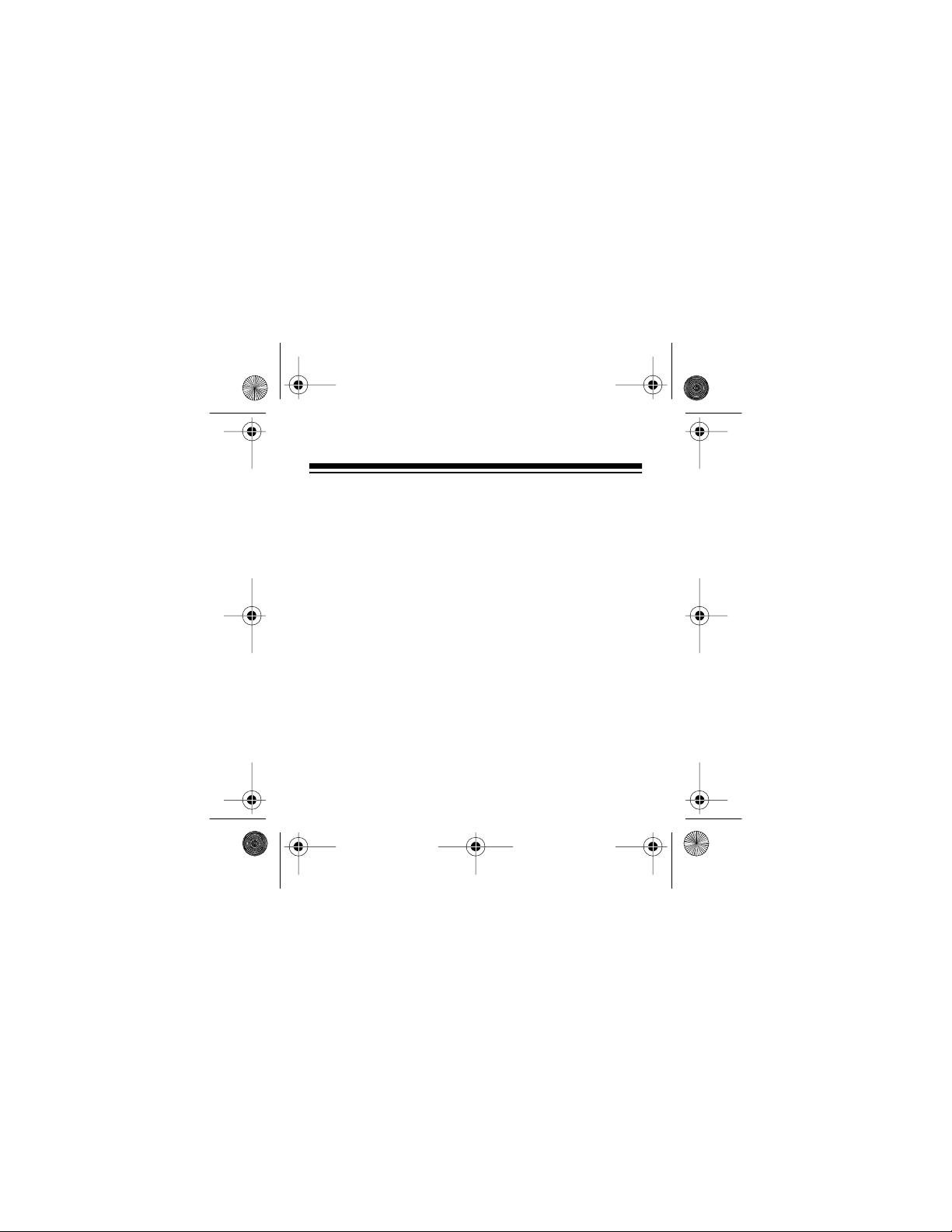
17-800 2.fm Page 2 Thursday, July 22, 1999 9:40 AM
INTRODUCTION
Your Ultra Express Numeric Pager lets you keep in
touch with the office and with family and friends anywhere around town. It can store up to 16 messages
and alerts you with either a gentle vibration or one of
five beep pat terns. The pager also has these f eatures:
Daily Alarm —
lets you set the pager to sound an
alarm at a set time each day.
Low Battery Indicator —
lets you know when the
battery is low.
Clock —
displays the current date and time, when
you are not viewing a message.
©
1996 Tandy Corporation.
RadioShack is a trademark used by Tandy Corporation.
All Rights Reserved.
2
Page 3
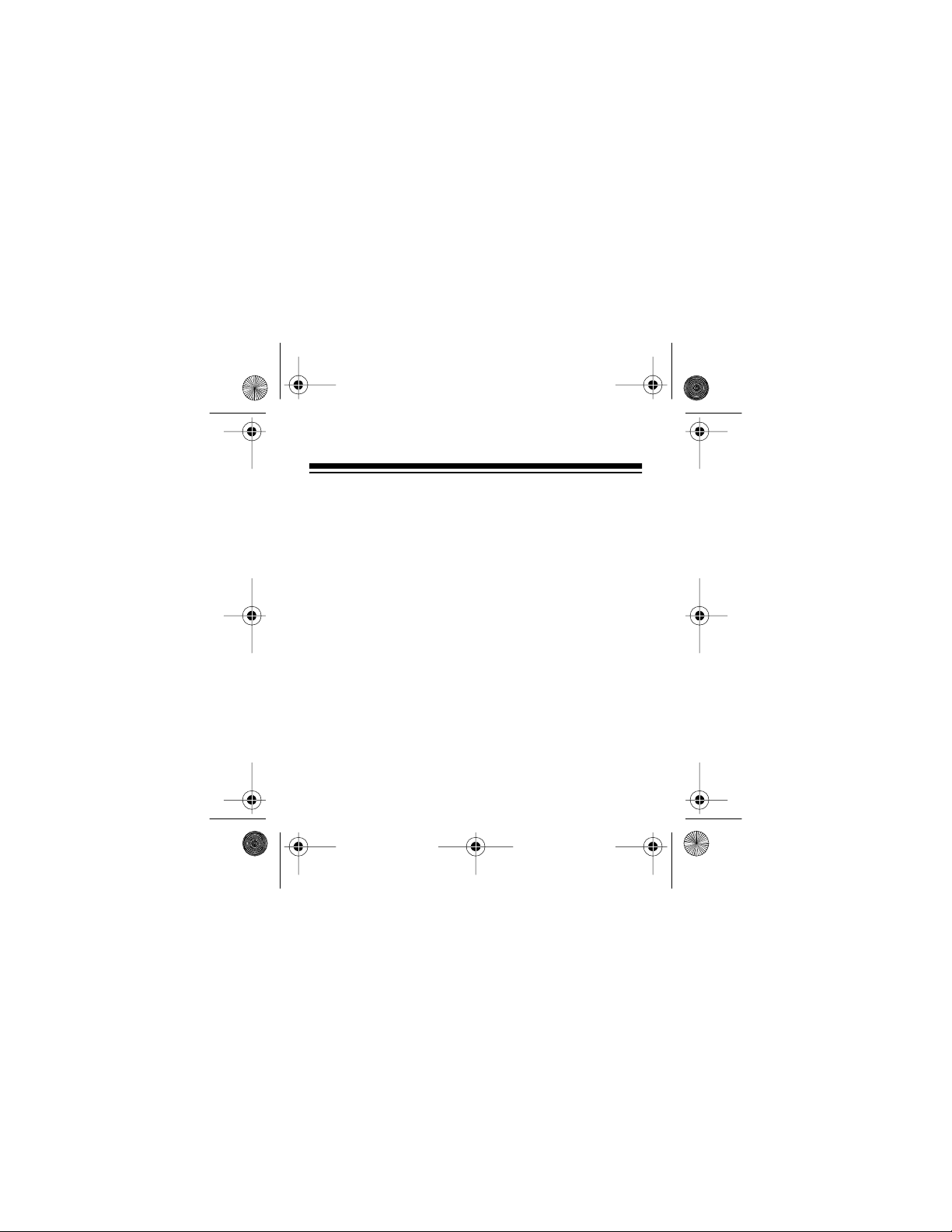
17-800 2.fm Page 3 Thursday, July 22, 1999 9:40 AM
Message Protect — lets you protect up to eight messages from accidental deletion.
Automatic Page Reset — stops a page after 20 seconds if you do not press a button.
Page Reminder — beeps or vibrates every 2 minutes
to remind you to view unread pages.
Automatic Pager Power — lets you set the pager to
turn on and off at specific times every day.
Be sure you thoroughly read these instructions to ensure that you fully understand your pager’s operation.
Note: You need one AAA battery (not supplied) to
power your pager.
3
Page 4
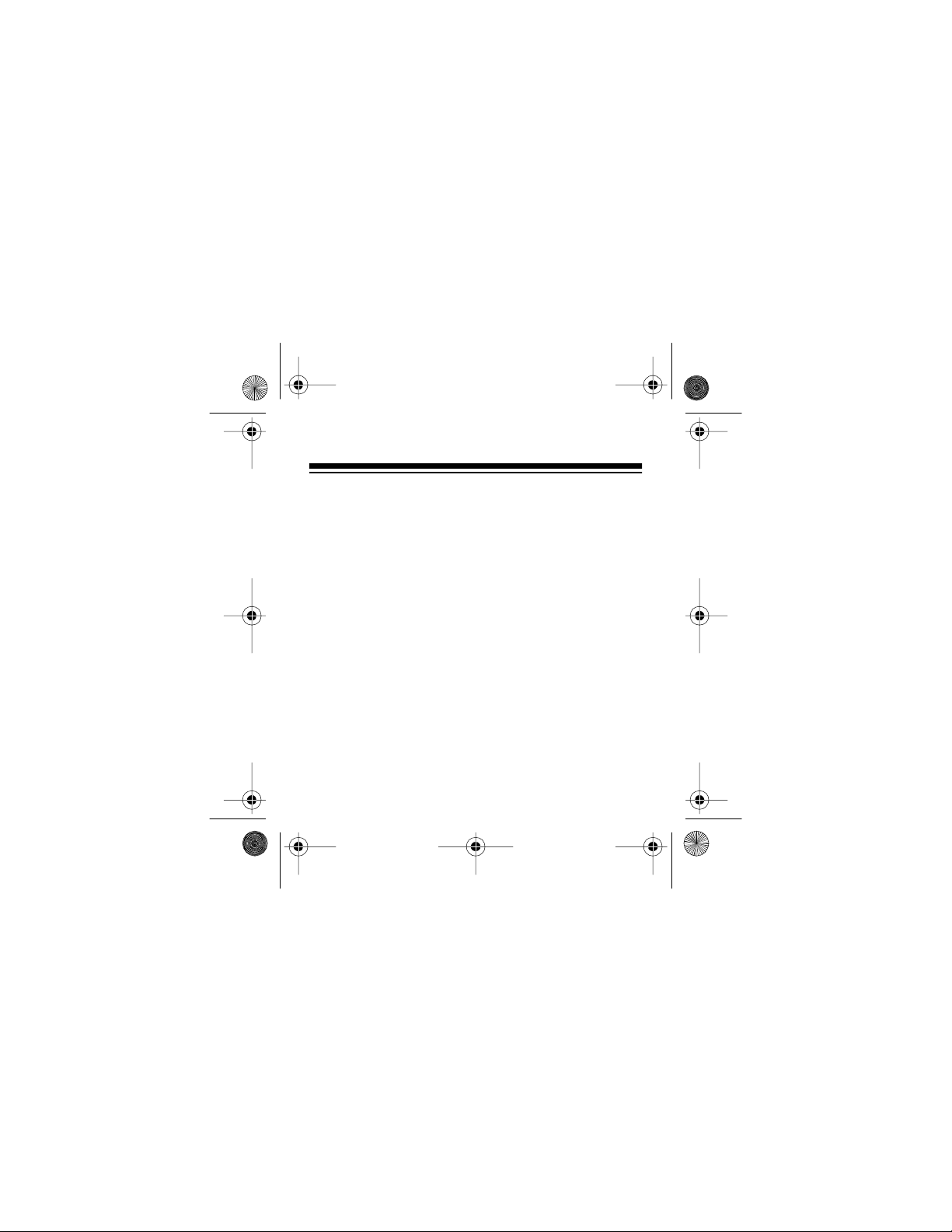
17-800 2.fm Page 4 Thursday, July 22, 1999 9:40 AM
CONTENTS
Getting Started ................................................................. 5
Subscribing to Service ............................................... 5
Installing a Battery ..................................................... 6
Pager Quick Guide ........................................................... 8
Indicators ................................................................... 9
Preparatio n ................... ................... ................... ............ 10
Setting the Date ....................................................... 10
Setting the Time ........................................................ 11
Selecting Silent or Tone Alert ................................... 13
Operation ... ................... ............... .................... ............... 15
Turning the Pager On/Off ......................................... 15
Turning On the Light ................................................ 15
Receiving and Reading Messages .......................... 16
Protecting and Unprotecting Messages ................... 20
Deleting Messages .................................................. 22
Automatic Operation ................................................ 24
Setting the Alarm ..................................................... 26
Pager Ideas ..................................................................... 28
Care .... .................... ................... ................... ............... .... 29
FCC Informatio n ................ ... .... .... .... ....................... 30
4
Page 5
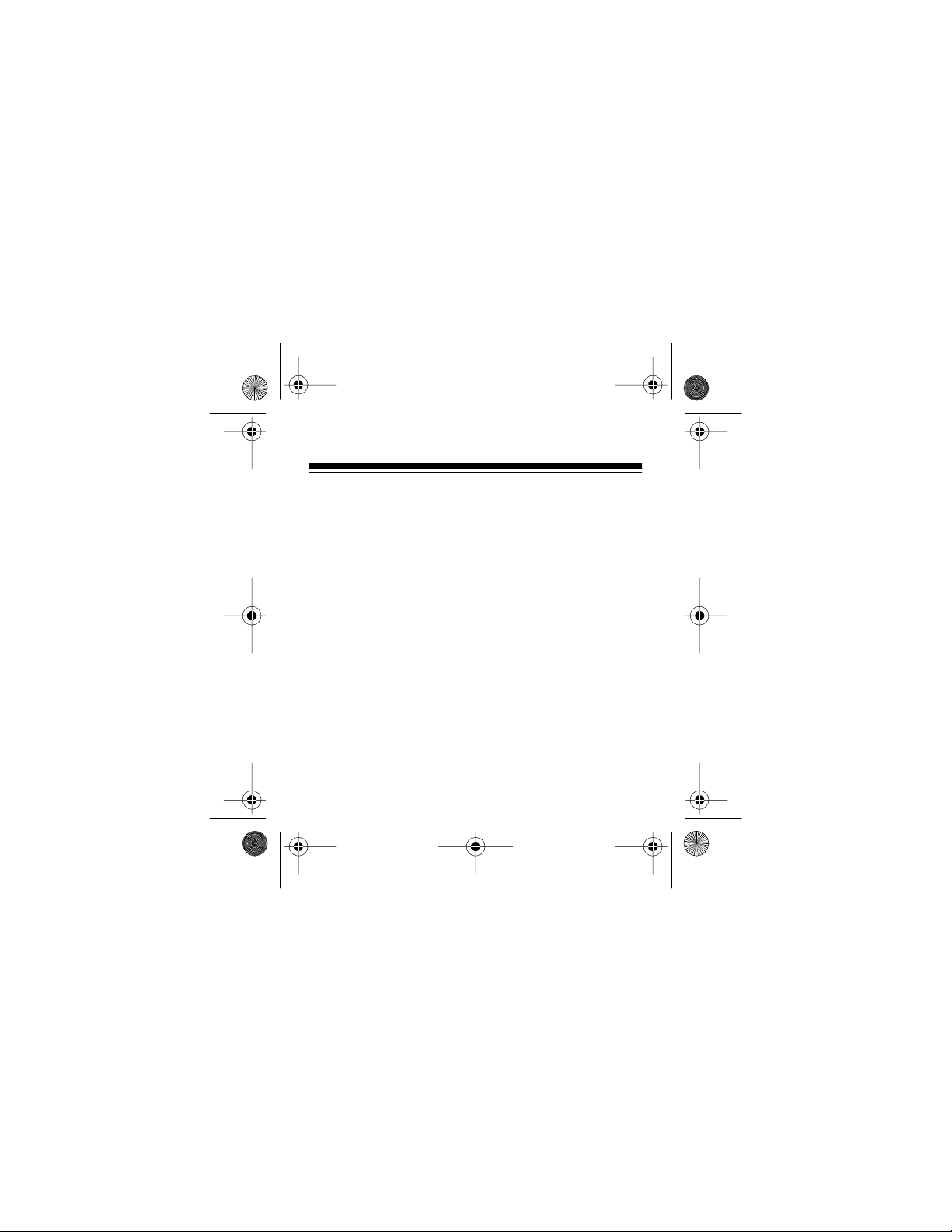
17-800 2.fm Page 5 Thursday, July 22, 1999 9:40 AM
GETTING STARTED
SUBSCRIBING TO SERVICE
You must subscribe to paging service thr ough M obileComm before you can start receiving messages.
To activate your pager, call MobileComm or its associated carr ier at the telephone number listed in the a ctivation instructions provided with your pager’s
activation packet.
5
Page 6
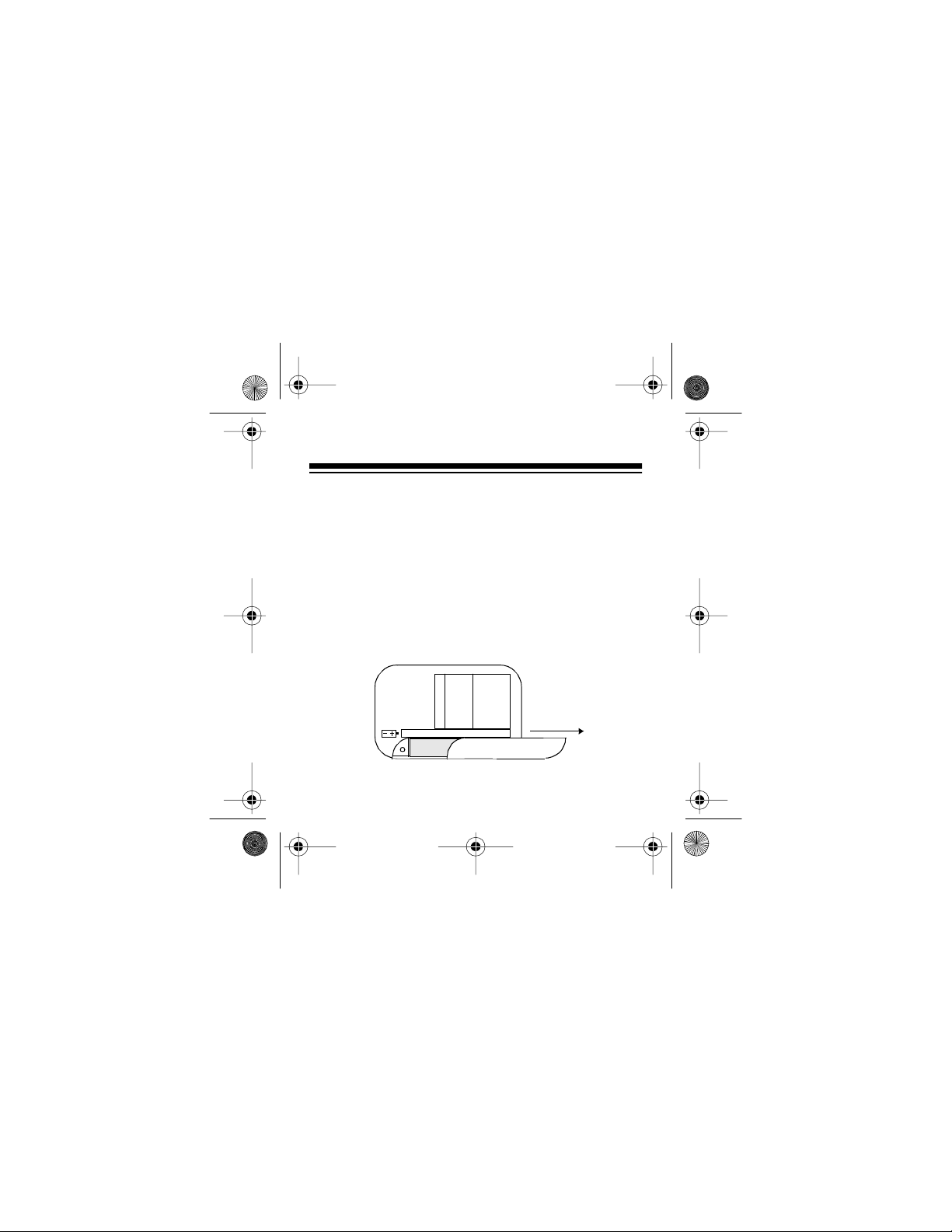
17-800 2.fm Page 6 Thursday, July 22, 1999 9:40 AM
INSTALLING A BATTERY
Your pager requires one AAA battery. For the best
performance and longest life, we recommend an alkaline battery, such as RadioShack Cat. No. 23-555.
Caution:
size and type.
1. Slide off the battery cover in the direction of the
6
Always use a fresh battery of the required
arrow.
Page 7
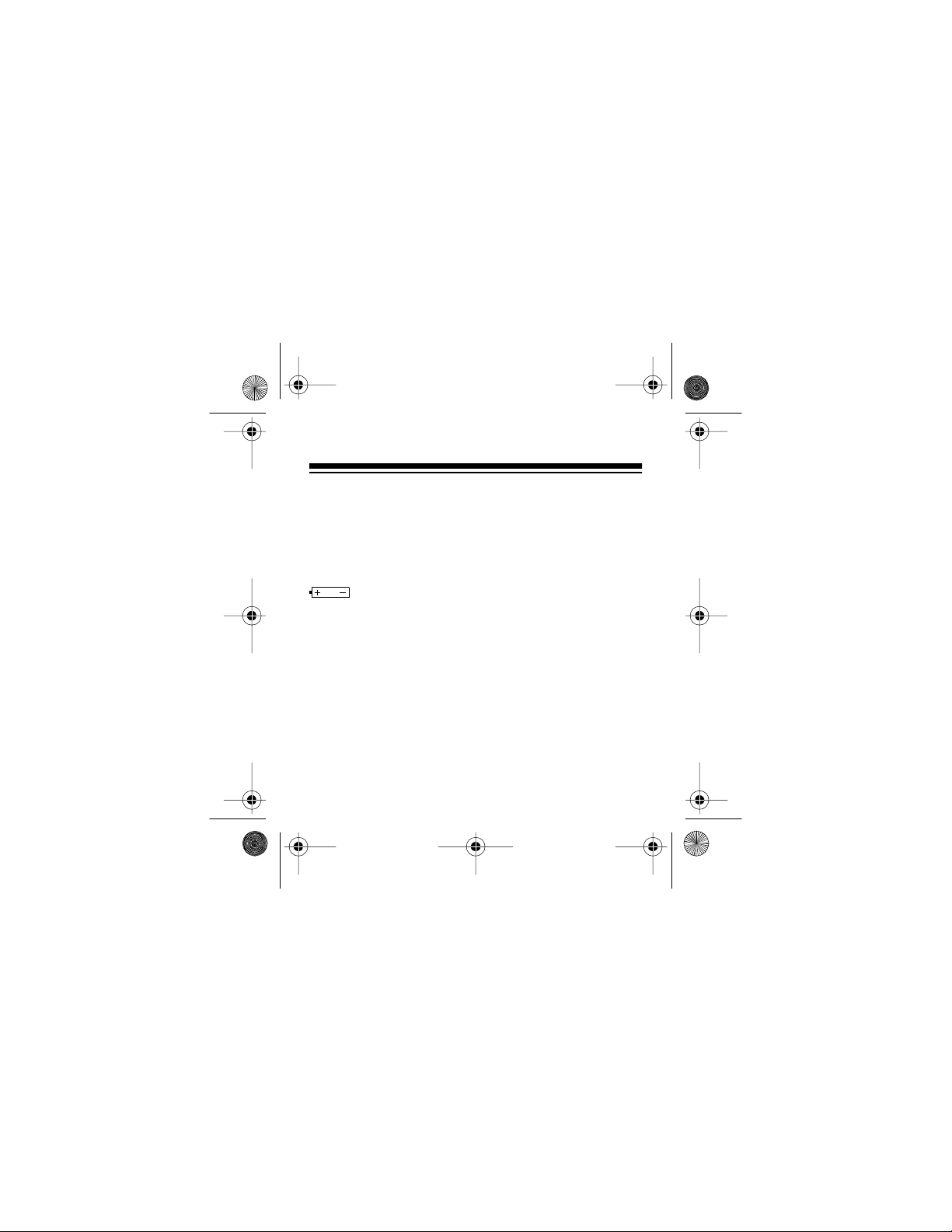
17-800 2.fm Page 7 Thursday, July 22, 1999 9:40 AM
2. Insert the battery as indicated by the polarity
symbols (+ and –) marked beside the compartment.
3. Replace the cover.
When battery power becomes low, the pager displays
. You have about 1 week’s battery power left
when this warning first appears.
Notes:
• The built-in memory saver stores messages and
settings for up to 5 minutes while you change the
battery or after the battery loses power.
• Turn off the pager when you are not using it, to
save power. See “Operation” on Page 15.
7
Page 8
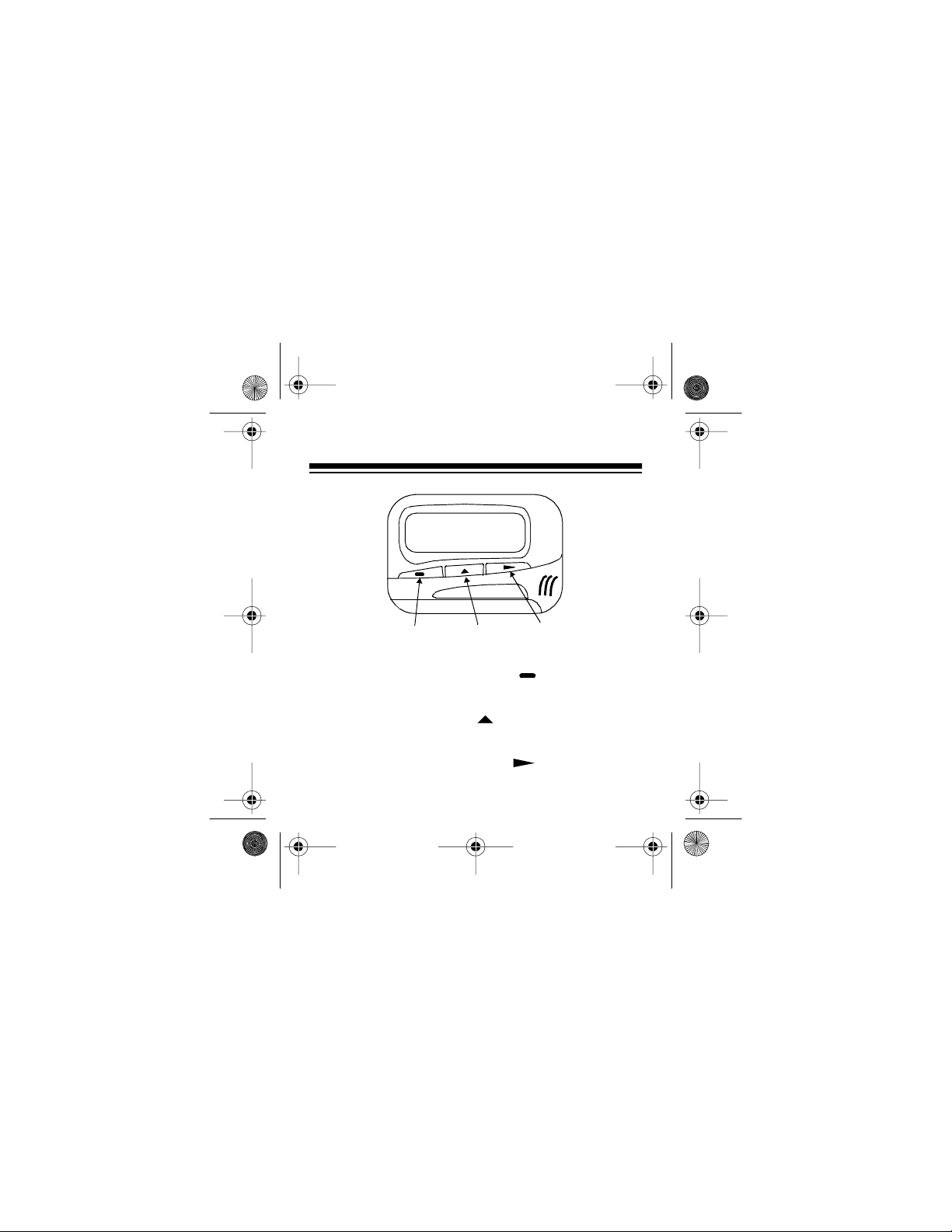
17-800 2.fm Page 8 Thursday, July 22, 1999 9:40 AM
PAGER QUICK GUIDE
Read/Select
Button
Press the read/select button
Mode
Button
Light/Reset
Button
( ) to turn on the
pager, view pages, and select menu options.
Press the mode button
( ) to access the pager’s
menus.
Press the light/reset button
( ) to turn on the
light. Press it twice to return to the time/date display.
8
Page 9
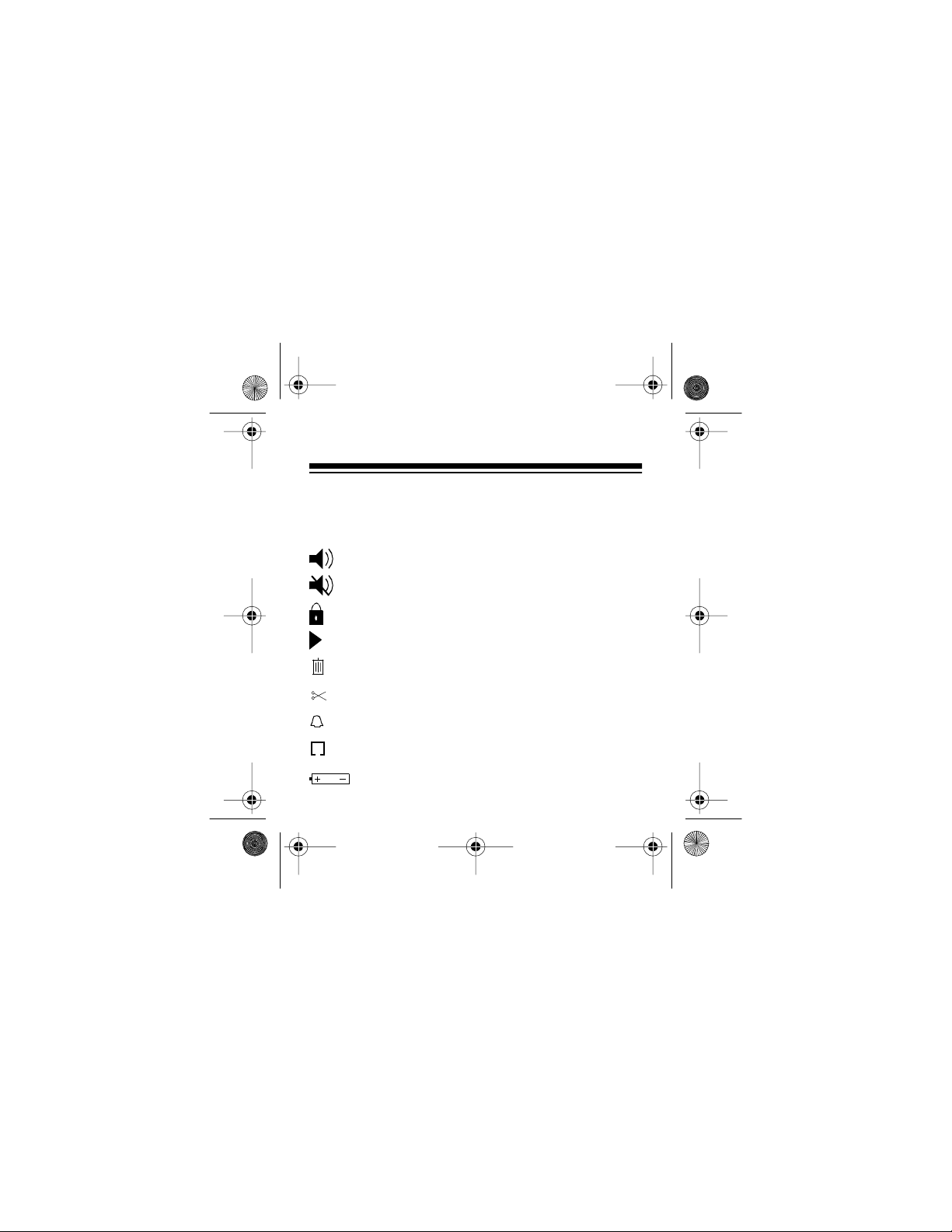
17-800 2.fm Page 9 Thursday, July 22, 1999 9:40 AM
INDICATORS
Your pager displays the following symbols.
Audible mode
Vibrate (silent) mode
Protected message
Message continuation
Erase all messages
Delete individual message
Pager alarm activ ated
Automatic power fe ature
Low battery indicator
9
Page 10
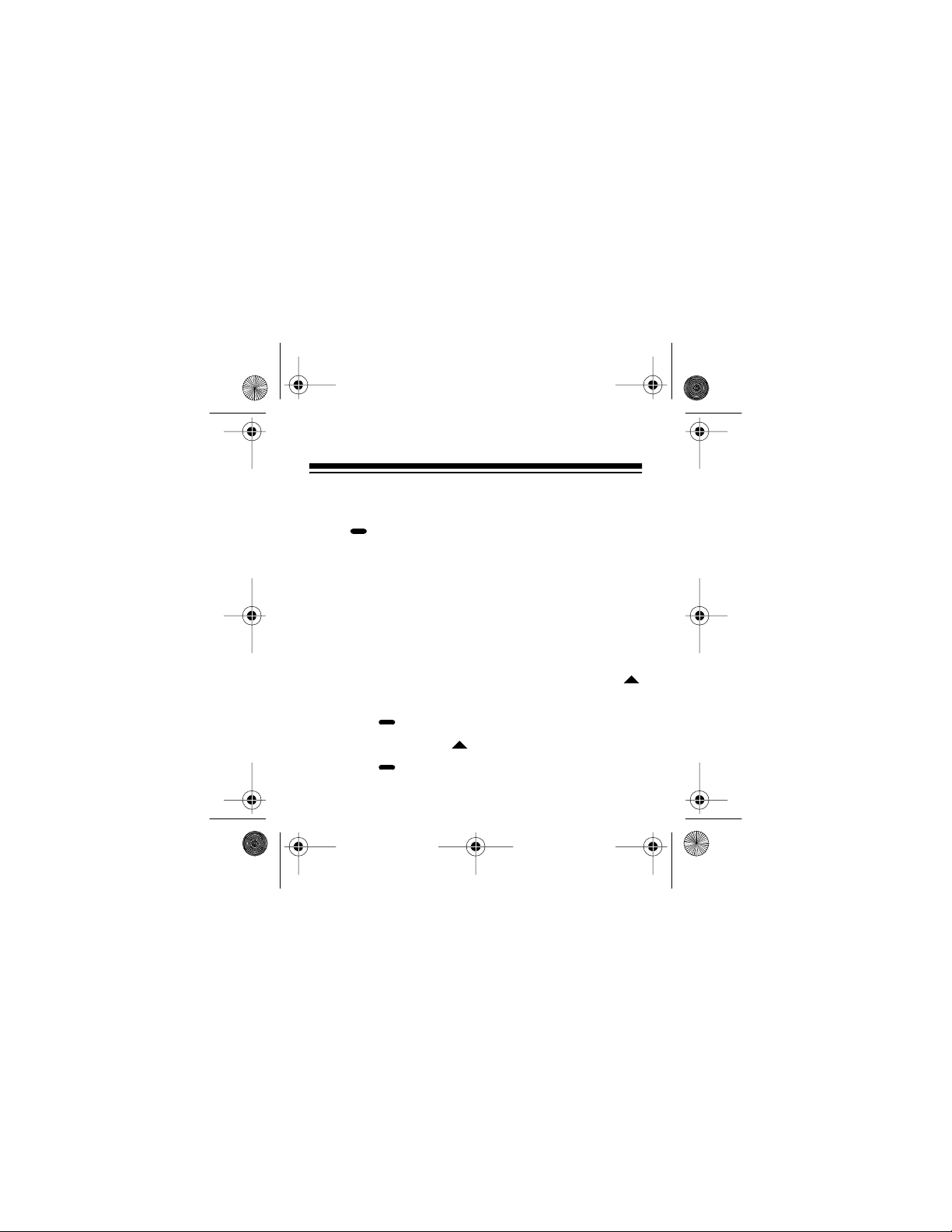
17-800 2.fm Page 10 Thu rsday, July 22 , 1999 9:40 AM
PREPARATION
SETTING THE DATE
Press to turn on the pager, then follow these steps
to set the current date.
Notes:
• If you do not set the date, the pager incorrectly
reports the dates of your pages.
• If you do not press a button within 10 seconds,
the pager returns to the time/date display.
1. At the time/date display, repeatedly press
until the pager d isplays
2. Press . The month digits flash.
3. Repeatedly press to select the current m onth.
4. Press . The day digits flash.
10
SET dATE?
.
Page 11

17-800 2.fm Page 11 Thu rsday, July 22 , 1999 9:40 AM
5. Repeatedly press to select the current day.
6. Press twice to return to the time/dat e displ ay.
SETTING THE TIME
Press to turn on the pager (if necessary), then follow these steps to set the current time.
Notes:
• If you do not set the time, the pager incorrectly
reports the tim es of your pages.
• If you do not press a button within 10 seconds,
the pager returns to the time/date display.
1. At the time/date display, repeatedly press
until the pager d isplays
SET TIME?
.
11
Page 12

17-800 2.fm Page 12 Thu rsday, July 22 , 1999 9:40 AM
2. Press . The hour di git s fl ash.
3. Repeatedly press to select the current hour.
4. Press . The first minute digit flashes.
5. Repeatedly press to select the correct digit.
6. Press . The second minute digit flashes.
7. Repeatedly press to select the correct digit.
8. Press .
9. Press to select the desired time of day (
AM or
10. Press twice to return to the time/ date dis play.
12
A
for PM).
P
or P flashes.
for
A
Page 13

17-800 2.fm Page 13 Thu rsday, July 22 , 1999 9:40 AM
SELECTING SILENT OR TONE
ALERT
You can have your pager alert you by vibrating or by
sounding one of five tone patterns.
To have the pager vibrate when you receive a page,
at the time/date display, press . If the pager is currently set to sound tones, it di splays
to switch to silent alerts. The pager vibrates brief-
ly, and the indicator turns on.
To have the pager sound tones when you receive a
page, at the time/date display, press . If the pager
is currently set to vibrate, it displays
to switch to tone alerts. The pager beeps, and the
indicator turns on.
SILENT?
AUdIO?
. Press
. Press
13
Page 14

17-800 2.fm Page 14 Thu rsday, July 22 , 1999 9:40 AM
Selecting the Tone Pattern
When you set the pager to sound to nes for pages , you
have a choice of five tone patterns. To select a tone
patter n:
1. Make sure tone alert is selected (see “Selecting
Silent or Tone Alert” on Page 13).
2. Repeatedly press until the pager displays
SET ALERT?
3. Press to hear the currently selected pattern.
4. Repeatedly press to sel ect a different pattern.
Each time you press , the pager sounds the
selected pattern and displays
ALERT 2, ALERT 3, ALERT 4
5. When you hear the pattern you want, press
twice to return to the time/date display.
14
.
ALERT 1
, or
ALERT 5
,
.
Page 15

17-800 2.fm Page 15 Thu rsday, July 22 , 1999 9:40 AM
OPERATION
TURNING THE PAGER ON/OFF
To turn on the pager, press . The pager sounds an
alert ton e or vibrates and briefly turns on all indicators.
To turn off the pager, repeatedly press until the
pager displays
or indicator turns off.
Notes:
• The time and date appear when t he pager is off.
• The pager does not receive pages when it is off.
PAGER OFF?
TURNING ON THE LIGHT
To turn on the l ight, press . The pager’s light turns
on for 8 seconds. Press
er.
. Then press . The
again to turn it off soon-
15
Page 16

17-800 2.fm Page 16 Thu rsday, July 22 , 1999 9:40 AM
RECEIVING AND READING
MESSAGES
When the pager receives a page, it alert s (beeps or vi brates) for 8 seconds. Press any button to stop the
alert sooner. The pager displays the number of unread pages.
Press to display the first unread message. If it
contains more than 12 digits, repeatedly press to
see the rest of the message. The last screen gives t he
message’s number and time.
To read additiona l messages, press again.
Notes:
• The pager briefly alerts every 2 minutes until you
read all new messages.
16
Page 17

17-800 2.fm Page 17 Thu rsday, July 22 , 1999 9:40 AM
• The time/date display automatically appears
when you press af ter reading the last message, or after about 20 seconds if you do not
press any button.
Duplicate Messages
If your pager receives a message that is the same as
one already stored in memory (read or unread),
dUPLICATE
that message. Press again to read the duplicate
message.
Notes:
• The time, date, and message number do not
appear the first time you read a duplicate message.
appears when you press to read
17
Page 18

17-800 2.fm Page 18 Thu rsday, July 22 , 1999 9:40 AM
• After you read a duplicate message, the pager
saves the duplicate messages as one memory
record, showing the most recent time and date it
was received.
Tone Only Messages
If your pager receives a message that does not have
any numbers, it di splays
TONE ONLY
.
Unreadable Messages
If your pager receive s a message tha t is part ia lly or totally unreadable, it does not display the unreadable
parts.
18
Page 19

17-800 2.fm Page 19 Thu rsday, July 22 , 1999 9:40 AM
Overflow Message (Memory Full)
Your pager can store up to 16 messages at once in its
memory. If the pager ’s memory is full when it receives
a message,
sage replaces the oldest, unprotected message in
memory (see “Protecting and Unprotecting Messages” on Page 20).
OVERFLOW
appears and the new mes-
19
Page 20

17-800 2.fm Page 20 Thu rsday, July 22 , 1999 9:40 AM
PROTECTING AND
UNPROTECTING MESSAGES
Follow these steps to protect a message from being
replaced (i f t he m em ory is full) or ac cidentally delete d.
1. Repeatedly press until the pager displays the
message you want to protect.
2. Repeatedly press until the pager displays
PROTECT?
3. Press to protect the message.
Note:
press again so
press .
To unprotect the message, repeat these steps, but in
Step 2, choose
20
.
To escape without protecting the page,
ESCAPE?
UNPROTECT?
appears, then
.
Page 21

17-800 2.fm Page 21 Thu rsday, July 22 , 1999 9:40 AM
Notes:
• You can protect up to eight messages.
•If
HOLd FULL
appears when you press in
Step 3, eight messages are currently protected.
To protect another message, you must first
unprotect one of those eight.
21
Page 22

17-800 2.fm Page 22 Thu rsday, July 22 , 1999 9:40 AM
DELETING MESSAGES
You can delete unprotected messages one at a time,
or all unprotected/read messages at once.
Deleting Individual Unprotected
Messages
1. Repeatedly press until the pager displays the
message you want to delet e.
2. Repeatedly press until the pager displays
dELETE?
3. To delete the message, press .
Note:
repeatedly press so
press .
22
.
To escape without deleting the message,
ESCAPE?
appears, then
Page 23

17-800 2.fm Page 23 Thu rsday, July 22 , 1999 9:40 AM
Deleting All Unprotected/Read Messages
Caution:
sages that you have read. Be sure you protect any
messages that you want to save
these steps.
1. At the time/date display, repeatedly press
2. To delete all unprotected messages that you
This procedure deletes
until the pager d isplays
Note:
If there are no unprotected/read mes-
sages,
ERASE ALL?
have read, press .
Note:
To proceed without deleting all unprotected/read messages, repeatedly press to
select another option or return to the time/date
display.
all
unprotected mes-
before
you follow
ERASE ALL?
does not appear.
.
23
Page 24

17-800 2.fm Page 24 Thu rsday, July 22 , 1999 9:40 AM
AUTOMATIC OPERATION
You can set your pager to automatically turn on and
off at specific times every day. To do so, select automatic operation then set the desired on and off times.
Selecting Automatic Operation
1. At the time/date display, repeatedly press
until the pager d isplays
2. Press to select automatic operation so
appears on the display.
To return to manual operation, repeat these steps.
The pager displays
disappears in St ep 2.
24
PGR MANUAL?
PAGER AUTO?
in Step 1 and
.
Page 25

17-800 2.fm Page 25 Thu rsday, July 22 , 1999 9:40 AM
Setting the Automatic On and Off Times
1. At the time/date display, repeatedly press
until the pager d isplays
2. Press . The pager displays the currently set
on and off times wi th th e on time’s hour flashing.
3. Repeatedly press until the pager displays the
desired time. Then press for the next digit .
Repeat this step until the pager displays the
desired on and off ti m es.
4. Press twice to return to the time/dat e displ ay.
Note:
The pager only turns on and off automatically if
you select automatic operation (so appears on the
display). See “Selecting Automatic Operation” on
Page 24.
SET AUTO?
.
25
Page 26

17-800 2.fm Page 26 Thu rsday, July 22 , 1999 9:40 AM
USING THE ALARM
You can set your pager’s alarm to sound at the same
time each day. The pager alerts for 20 seconds at the
set alarm time. Press any button to stop the alert
sooner. The pager sounds again the next day, unless
you turn it off.
Turning the Alarm On/Off
1. At the time/date display, repeatedly press
until the pager d isplays
2. Press . The pager displays the currently set
alarm time with either
3. To have the alarm sound, press until
flashes. Other wise, press until
26
SET ALARM?
or
ON
OFF
.
flashing.
flashes.
OFF
ON
Page 27

17-800 2.fm Page 27 Thu rsday, July 22 , 1999 9:40 AM
Setting the Alarm Time
1. At the time/date display, repeatedly press
until the pager d isplays
2. Press
3. Repeatedly press until the pager displays the
desired time. Then press for the next digit .
Repeat this step until the pager displays the
desired alarm time.
4. Press twice to return to the time/dat e displ ay.
twice. The hour flashes.
SET ALARM?
.
27
Page 28

17-800 2.fm Page 28 Thu rsday, July 22 , 1999 9:40 AM
PAGER ID E A S
Include your pager number in your answering machine or voice mail messages. This way, you can receive important messages immediately.
Leave your pager number at your children’s school
and with the babysitter so you can always be reached
in an emergency.
Establish
For example, your chi ldren can include the code 3333
to tell you they are home from school. Your spouse
can send 07734 to say hell o! (Read it upside-down.)
If you have a cellular phone, give your pager number
instead of your cellular number. You can decide who
to call back on your cellular phone, without paying for
incoming cellular calls. This can drastically reduce
your month ly cellula r b ill!
28
code
messages with your family or friends.
Page 29

17-800 2.fm Page 29 Thu rsday, July 22 , 1999 9:40 AM
CARE
To enjoy your pager for a long time:
• Keep the pager dry. If it gets wet, wipe it dry
immediately.
• Use and store the pager only in normal temperature environments.
• Handle the pager gently and carefully. Don’t drop
it.
• Keep the pager away from dust and dirt.
• Wipe the pager with a damp cloth occasionally to
keep it looking new.
29
Page 30

17-800 2.fm Page 30 Thu rsday, July 22 , 1999 9:40 AM
FCC INFORMATION
Your pager might cause TV or radio interference even
when it is operating properly. To determine whether
your pager is causing the interference, turn off the
pager. If the interference goes away, your pager is
causing the interference. Try to eliminate the interference by moving the pager away f rom the TV or radio.
If you cannot eliminate the interference, the FCC requires that you st op using your pager.
Modifying or tampering with your pager’s internal
components can cause a malfunction and void your
FCC authorization to operate it.
performing as it should
dioShack store f or assistance or call MobileCom m at:
1-800-944-4000
30
If your pager is not
, contact your local Ra-
Page 31

17-800 2.fm Page 31 Thu rsday, July 22 , 1999 9:40 AM
This device complies with Part 15 of
FCC Rules
. Operation is subject to the following conditions: (1) this
device may not cause any harmful interference, and
(2) this device must accept interference received, including interference that may cause undesired operation.
31
Page 32

17-800 2.fm Page 32 Thu rsday, July 22 , 1999 9:40 AM
RadioShack
A Division of Tandy Corporation
Fort Worth, Texas 76102
6/96 Printe d in th e US A
