Page 1
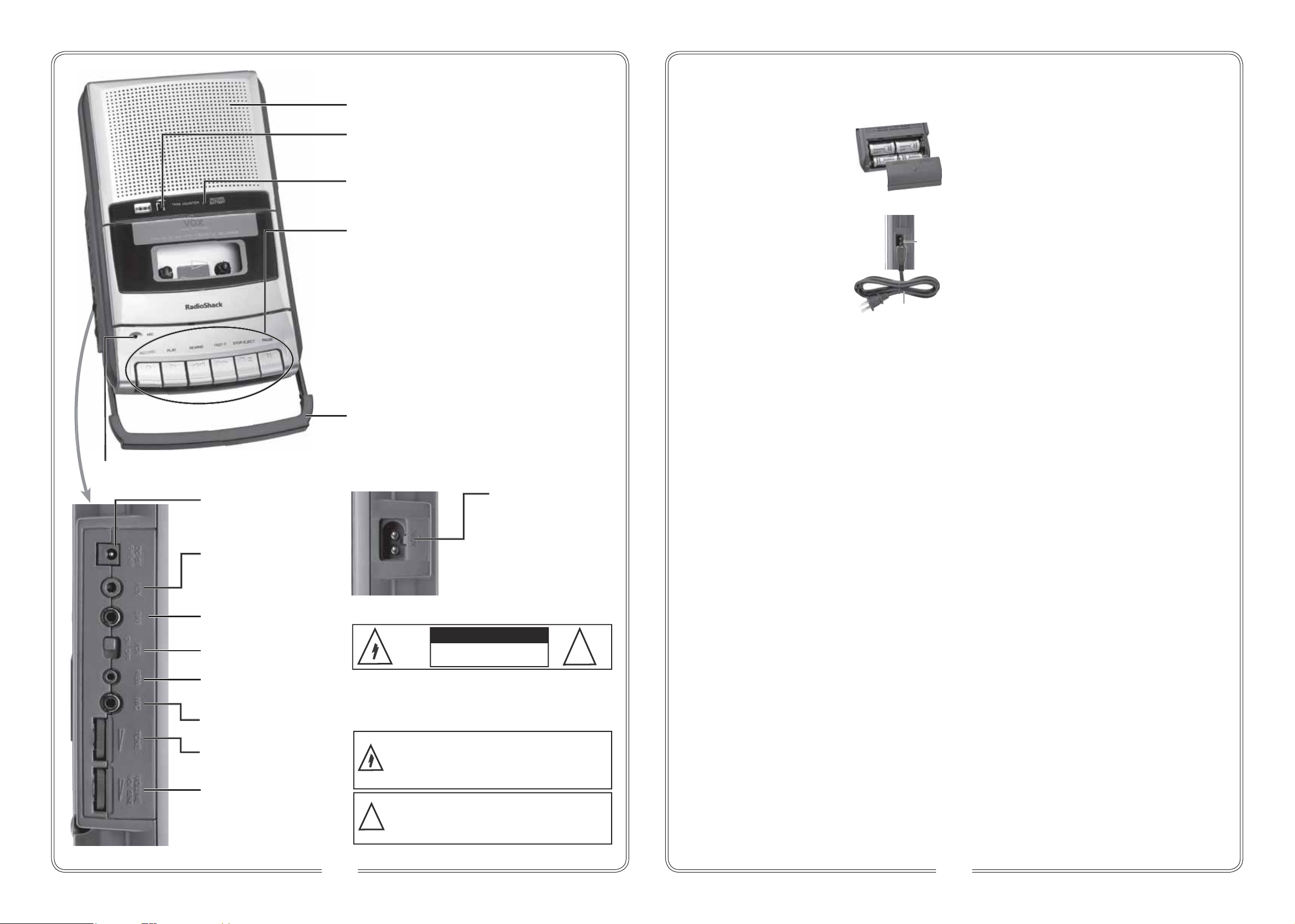
Built-in microphone
DC 6V – Connect a 6V,
300mA DC adapter and a
size B Adapta-plug™ (not
included) to connect to your
vehicle power.
AUX – Connect an audio
source using a patch cord
(not included) with a
plug.
EAR – Insert earphones
(not supplied) for private
listening. The speaker mutes.
VOX ON/OFF – Turn VOX
recording on/off.
REM – Connect a
microphone remote control
1
with
/10 -inch plug.
MIC – Insert a microphone’s
1
/8 -inch plug (not included)
TONE – Rotate to customize
the sound to personal
preference.
VOLUME/VOX SENS –
Rotate to adjust the volume
level and VOX sensitivity.
1
/8 -inch
Speaker
TAPE COUNTER
Helps to find the specific location on the tape.
RECORD / BATTERY Indicator
Lights to confirm the recorder is recording and dims when the
batteries are low.
RECORD
Press to record.
PLAY
Press to play the cassette.
REWIND/FAST-F
Press to rapidly wind the tape backward or forward.backward or forward.or forward.or forward.forward.
STOP/EJECT
Press to stop the playback/recording and open the cassette
door.
PAUSE
Press once to temporarily stop playback/recording. Press
again to resume.
Carrying Handle
Slide out the handle out to carry the recorder.
AC IN
Connect your power
adapter to operate with
standard AC outlet.
CAUTION
RISK OF ELECTRIC SHOCK
DO NOT OPEN
WARNING: 7RUHGXFHWKHULVNRI¿UHRUVKRFNKD]DUGGRQRWH[SRVH
WKLVSURGXFWWRUDLQRUPRLVWXUH
CAUTION725('8&(7+(5,6.2)(/(&75,&6+2&.'2
1275(029(7+(&29(525%$&.1286(56(59,&($%/(
3$576,16,'(5()(56(59,&,1*7248$/,),('3(56211(/
The lightning symbol is intended to alert you to
presence of uninsulated, dangerous voltage within
WKLVSURGXFW¶VHQFORVXUHWKDWPLJKWEHRIVXI¿FLHQW
magnitude to constitute a risk of electric shock. Do
not open the product’s case.
The exclamation symbol is intended to inform
you that important operating and maintenance
instructions are included in the literature
!
accompanying this product.
!
the
Powering Your Recorder
You can power the recorder in one of three ways.
Batteries
Open the battery compartment and
install four C batteries (not included)
matching the polarity symbols (+/-).
AC Power
Connect the supplied power cord
to the AC IN jack on the side of the
recorder and connect the other end
to a standard AC outlet. Do not force
the connections, as they only fit one
way.
Plug the power cord into the AC IN
jack before plugging it into the AC
outlet, and unplug the power cord
from the AC outlet before unplugging
it from the AC IN jack.
Power Cord
AC IN
Vehicle Battery Power
You can power the recorder from your vehicle’s cigarettelighter socket using a 6V, 300mA DC adapter and a size B
Adapta-plug™ adapter (neither included; available at your
local RadioShack store). Unplug the adapter from the outlet
before unplugging it from the recorder.
Note: The power source must supply 6V DC and deliver at
least 300mA. Its center tip must be set to positive and its
plug must fit the DC 6V jack. Using an adapter that does
not meet these specifications could damage the recorder or
adapter.
Playing a Cassette
Load the cassette with the side to play facing out, and press
PLAY. The tape will automatically stop when it reaches the
end, or you can press STOP/EJECT.
If the playback sounds distorted, clean the recorder with a
cassette deck cleaning kit (not included).
Recording
1. Prepare the source:
• Built-in microphone – Place the recorder within 2 to 3
feet of the sound source and set VOX to OFF.
• External microphone – Insert the microphone plug into
the MIC jack. If the microphone has a remote control
plug, connect it to the REM jack.
• Audio source – Connect the audio source to the AUX
jack using a mono patch cord (not included) and set the
audio source’s volume to the desired level.
• VOX Recording – Set VOX to ON. This records only
when there is sound to save power and prevent blank
sections of tape. Adjust VOLUME/VOX SENS to set the
sound level at which recording begins. Rotate VOLUME/
VOX SENS to adjust the VOX sensitivity. The higher the
VOX sensitivity, the lower the sound level is needed to
start VOX recording.
2. Press STOP/EJECT to load a blank tape, or one you
want to record over.
3. Press RECORD. Both PLAY and RECORD lock down and
recording begins.
• Do not force down RECORD if the tape’s eraseprotection tabs have been removed, or you will damage
the recorder.
• The recorder automatically sets the recording level. The
volume setting does not control the recording volume.
4. Press STOP/EJECT to stop recording. Recording stops
automatically when the tape ends.
Erasing Tapes
To record over a cassette tape, simply record as usual. The
cassette deck records over the previous recording.
You can quickly erase both sides of a cassette tape using a
RadioShack bulk tape eraser (not included).
Note: If you use metal or high-bias type tape, the recorded
sound might not be erased properly.
Care and Maintenance
• Keep the recorder dry. If it gets wet, wipe it dry
immediately.
• Use and store the recorder only in normal temperature
environments.
• Keep the recorder away from dust and dirt, and handle
the recorder gently and carefully.
• Modifying or tampering with the recorder’s internal
components can cause a malfunction and might
invalidate its warranty. If your recorder is not performing
as it should, take it to your local RadioShack store for
assistance.
Tape Tips
Recommended Tapes
Tape quality greatly affects the quality of the recording. We
recommend extended range or low noise Type 1 regular
length (60- or 90-minute) normal-bias cassette tapes. We
do not recommend long-play cassette tapes such as C-120s
because they are thin and can easily tangle.
Restoring Tape Tension and Sound Quality
After you play a cassette tape several times, the tape might
become tightly wound on the reels. This can cause playback
sound quality to deteriorate.
To restore the sound quality, fast forward the tape from the
beginning to the end of one side, then completely rewind it.
Then loosen the tape reels by gently tapping each edge of
the cassette on a flat surface.
Caution: Be careful not to damage the cassette when
tapping it. Do not touch the exposed tape or allow any
sharp objects near the cassette.
Page 2 Page 3
Page 2
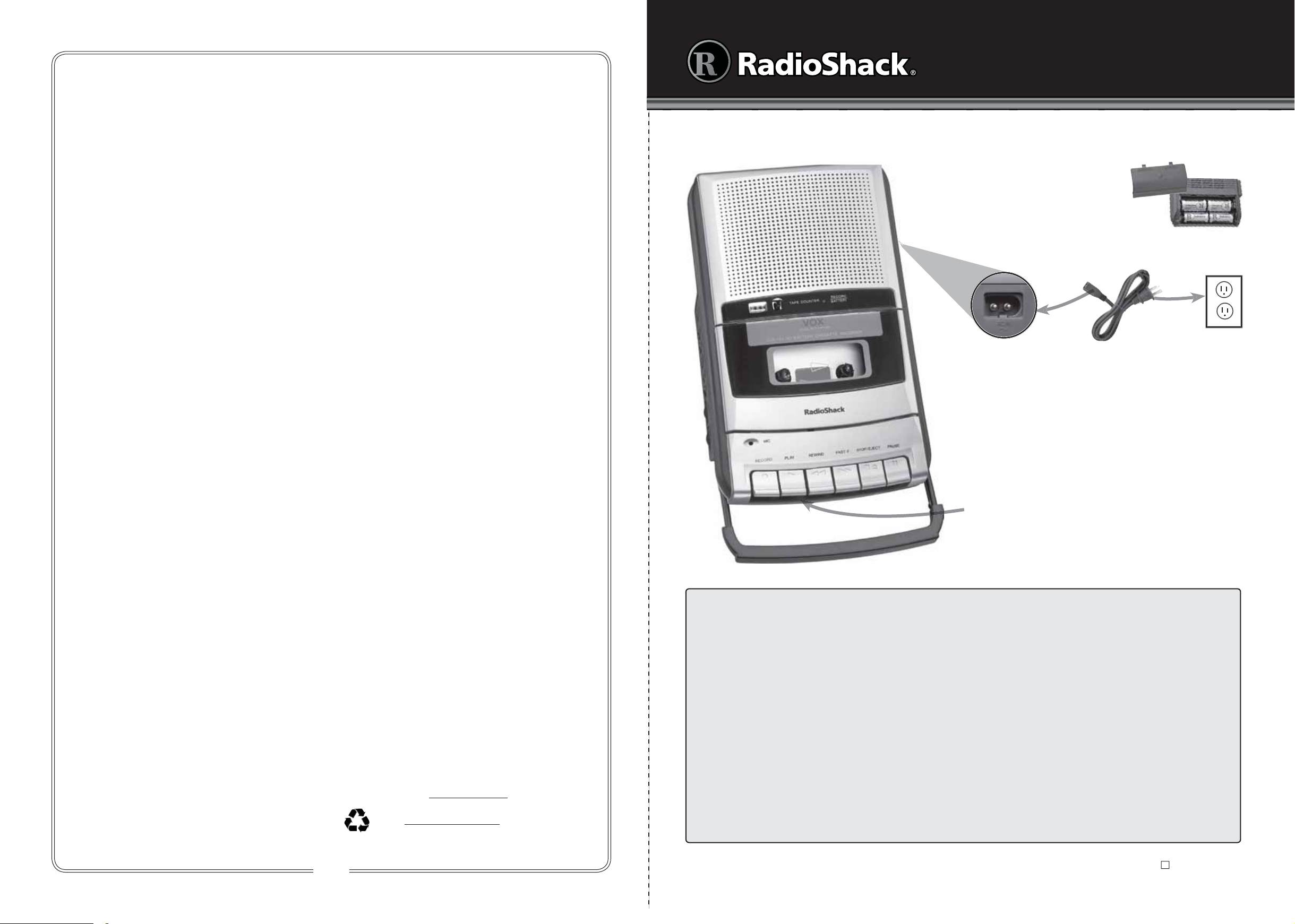
IMPORTANT SAFETY INSTRUCTIONS
Read and Retain Instructions — Safety and operating instructions
should be read prior to use. The safety and operating instructions
should be retained for future reference.
Heed Warnings — Follow all warnings on the device and in the
instructions.
Cleaning — Unplug this device from the wall outlet before
cleaning. Clean only as recommended by the manufacturer. Clean
by wiping with a cloth slightly dampened with water. Avoid getting
water inside the device. Do not use liquid or aerosol cleaners.
Water and Moisture — Do not use this device near water (for
example, near a bathtub, washbowl, kitchen sink, or laundry tub; in
a wet basement; or near a swimming pool).
Accessories — Do not place device on an unstable cart, stand,
tripod, bracket, or table. The device may fall, causing injury to a
child or adult, and damage the device. Use only with a cart, stand,
tripod, bracket, or table recommended by the manufacturer
or sold with the device. Follow the manufacturer’s mounting
instructions, and use a recommended mounting accessory.
Ventilation — Slots and openings in the cabinet provide
ventilation, ensure reliable operation, and protect from
overheating. Do not block or cover these openings, and do not
place the device on a bed, sofa, rug, or other similar surface. Do
not place the device in a built-in installation such as a bookcase
or rack unless it provides proper ventilation as specified by the
manufacturer.
Heat — The device should be situated away from heat sources
such as radiators, heat registers, stoves, or other devices that
produce heat.
Power Sources — Use this device with the power source indicated
on its marking label. If you are not sure of your home’s power type,
consult your appliance dealer or local power company.
Grounding or Polarization — This product is equipped with a
polarized alternating-current line plug (a plug having one blade
wider than the other). This plug will fit into the power outlet only
one way. This is a safety feature. If you are unable to insert the plug
fully into the outlet, try reversing the plug. If you still are unable to
insert the plug into the outlet, contact your electrician to replace
your obsolete outlet. Do not defeat the safety purpose of the
polarized plug.
Power-Cord Protection — Route power-supply cords so they
are not likely to be walked on or pinched by items placed on or
against them, paying particular attention to cords at plugs, outlets,
and the point where they exit from the device.
Non-use Periods — The device’s power cord should be
unplugged from the outlet when it is to be left unused for a long
period of time.
Overloading — Do not overload wall outlets, extension cords, or
other outlets. This can result in fire or electric shock.
Objects and Liquids — Never spill liquids or push objects of
any kind into this device through openings, as they may touch
dangerous voltage points or short out parts that could result in a
fire or electric shock.
Carts and Stands — If the device is used with a cart or stand, the
cart or stand should be a type recommended by the manufacturer.
A device and cart combination should be moved with care. Quick
stops, excessive force, and uneven surfaces cause the device and
cart combination to overturn.
Damage Requiring Service — Refer servicing to qualified service
personnel under these conditions:
* When the power-supply cord or plug is damaged.
* Liquid was spilled or objects fell in the device.
* If the device has been exposed to rain or water.
* If the device does not operate normally by following the
operating instructions. Adjust only those controls that are
covered by the operating instructions, as an improper
adjustment of other controls may result in damage and will
often require extensive work by a qualified technician to restore
the device to normal operation.
* If the device has been dropped or damaged.
* When there a distinct change in performance.
Servicing — Do not attempt to service this device yourself,
as opening or removing covers may expose you to dangerous
voltage or other hazards. Refer all servicing to qualified service
personnel.
Replacement Parts — When replacement parts are needed, use
only parts specified by the manufacturer or parts with the same
characteristics as the original part. Substitutions may result in fire
or electric shock.
Safety Check — Upon completion of service or repairs, ask the
service technician to perform safety checks to determine if the
device is in operating condition.
Lightning — For added protection during a lightning storm, or
when the device is unused for long periods of time, unplug it from
the wall outlet. This prevents damage due to lightning and power
surges.
Attachments — Do not use attachments not recommended by
the product manufacturer as they may cause hazards.
Wall or Ceiling Mounting — The product should be mounted to a
wall or ceiling only as recommended by the manufacturer.
SAVE THESE INSTRUCTIONS
Limited Warranty
RadioShack warrants this product against defects in materials and
workmanship under normal use by the original purchaser for ninety (90)
days after the date of purchase from a RadioShack-owned store or an
authorized RadioShack franchisee or dealer. RADIOSHACK MAKES NO
OTHER EXPRESS WARRANTIES.
This warranty does not cover: (a) damage or failure caused by or attributable
to abuse, misuse, failure to follow instructions, improper installation or
maintenance, alteration, accident, Acts of God (such as floods or lightning),
or excess voltage or current; (b) improper or incorrectly performed repairs
by persons who are not a RadioShack Authorized Service Facility; (c)
consumables such as fuses or batteries; (d) ordinary wear and tear or
cosmetic damage; (e) transportation, shipping or insurance costs; (f) costs
of product removal, installation, set-up service, adjustment or reinstallation;
and (g) claims by persons other than the original purchaser.
Should a problem occur that is covered by this warranty, take the product
and the RadioShack sales receipt as proof of purchase date to any
RadioShack store in the U.S. RadioShack will, at its option, unless otherwise
provided by law: (a) repair the product without charge for parts and labor;
(b) replace the product with the same or a comparable product; or (c)
refund the purchase price. All replaced parts and products, and products
on which a refund is made, become the property of RadioShack. New
or reconditioned parts and products may be used in the performance of
warranty service. Repaired or replaced parts and products are warranted for
the remainder of the original warranty period. You will be charged for repair
or replacement of the product made after the expiration of the warranty
period.
RADIOSHACK EXPRESSLY DISCLAIMS ALL WARRANTIES AND
CONDITIONS NOT STATED IN THIS LIMITED WARRANTY. ANY IMPLIED
WARRANTIES THAT MAY BE IMPOSED BY LAW, INCLUDING THE IMPLIED
WARRANTY OF MERCHANTABILITY AND, IF APPLICABLE, THE IMPLIED
WARRANTY OF FITNESS FOR A PARTICULAR PURPOSE, SHALL EXPIRE
ON THE EXPIRATION OF THE STATED WARRANTY PERIOD.
EXCEPT AS DESCRIBED ABOVE, RADIOSHACK SHALL HAVE NO
LIABILITY OR RESPONSIBILITY TO THE PURCHASER OF THE PRODUCT
OR ANY OTHER PERSON OR ENTITY WITH RESPECT TO ANY LIABILITY,
LOSS OR DAMAGE CAUSED DIRECTLY OR INDIRECTLY BY USE OR
PERFORMANCE OF THE PRODUCT OR ARISING OUT OF ANY BREACH
OF THIS WARRANTY, INCLUDING, BUT NOT LIMITED TO, ANY DAMAGES
RESULTING FROM INCONVENIENCE AND ANY LOSS OF TIME, DATA,
PROPERTY, REVENUE, OR PROFIT AND ANY INDIRECT, SPECIAL,
INCIDENTAL, OR CONSEQUENTIAL DAMAGES, EVEN IF RADIOSHACK
HAS BEEN ADVISED OF THE POSSIBILITY OF SUCH DAMAGES.
Some States do not allow limitations on how long an implied warranty lasts
or the exclusion or limitation of incidental or consequential damages, so the
above limitations or exclusions may not apply to you. This warranty gives
you specific legal rights, and you may also have other rights which vary from
State to State. You may contact RadioShack at:
RadioShack Customer Relations
300 RadioShack Circle, Fort Worth, TX 76102 04/08
www.radioshack.com
Protect the environment by recycling used electronics.
Go to www.ecyclingcentral.com to find a recycle location
near you.
Desktop Cassette Recorder
User’s Guide 14-1128
Thank you for purchasing your Desktop Cassette Recorder from RadioShack. Please read this user’s guide before installing, setting
up, and using your new recorder.
Power your Recorder
Insert 4 C batteries (not
supplied), matching the marked
polarity (+ or –) symbols.
or
Connect the power cord into the AC IN jack and
the other end to a standard AC outlet.
Power Cord
Insert tape
Press STOP/EJECT to open cassette door then insert tape
with the recording or playback side facing up.
Record
1. (Optional) connect an external microphone. Insert the
microphone plug into the MIC jack.
2. Press RECORD to start recording.
3. Press STOP to end recording.
Playback
1. Press REWIND or FAST-F to find the desired position.
2. Press PLAY to begin playback.
3. Press STOP to end playback.
What’s Included
Desktop Cassette Recorder
Power Cord
User’s Guide
Specifications
Track System ........2-Track Monaural
Tape Speed........................4.75 cm/s
Recording System ................AC Bias
Frequency Response (@ ±6 dB) .......
................................ 125 Hz – 6.3 kHz
Signal-to-Noise Ratio.............. 35 dB
Wow and Flutter (WRMS) ...... 0.25%
Power Requirements ...AC 120V, 60Hz
............................or Four C Batteries
....... or DC 6V with optional adapter
Dimensions (HWD).......1.8×5.5×9.6 in
.............................. (47×141×246mm)
Specifications are subject to change and
improvement without notice. Actual product may
vary from the images found in this document.
Battery Notes
• Dispose of batteries promptly
and properly. Do not burn or bury
them.
• Use only fresh batteries of the
required size and recommended
type.
• Do not mix old and new batteries
or batteries of different types,
capacities, or chemistries.
• If you do not plan to use the
recorder with battery for a month
or more, remove the battery.
Batteries can leak chemicals that
can damage electronic parts.
Listening Safely
To protect your hearing, follow these
earphone guidelines:
• Set the recorder to the lowest
volume before you turn it on, then
adjust the volume to a comfortable
level.
• Do not listen at extremely high
volume levels. Extended highvolume listening can lead to
permanent hearing loss.
• After you set the volume, do not
increase it. Over time, your ears
adapt to the volume level, so a
volume level that does not cause
discomfort might still damage your
hearing.
Traffic Safety
Do not wear earphones or headphones
while operating a motor vehicle or
riding a bicycle. This can create a traffic
hazard and could be illegal in some
areas. Even though some earphones
or headphones let you hear outside
sounds, they still can present a traffic
hazard.
Page 4
©2008. RadioShack Corporation.
All rights reserved. RadioShack and RadioShack.com are trademarks used by RadioShack Corporation.
09A08
14-1128 A
Printed in China
2144-920-0-01
