Page 1
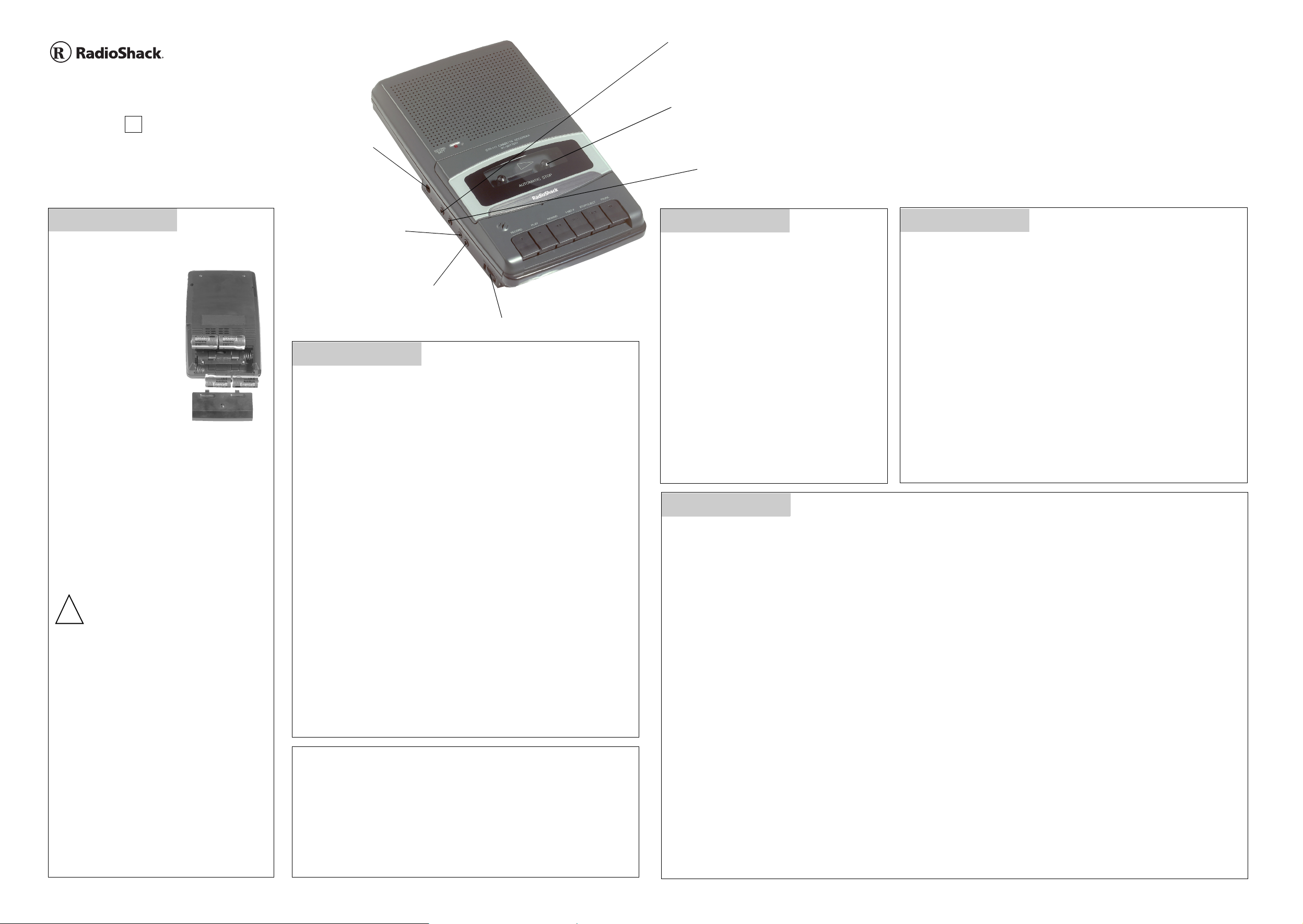
Portable Cassette
Tape Recorder
14-1117
A
Powering the Recorder
Installing Batteries
1. Press down on the
battery compartment
cover and slide it in
the direction of the
arrows to remove it.
2. Insert four size C
batteries as indicated
by the polarity
symbols marked
inside.
3. Replace the cover.
Using AC or DC Power
You can power the recorder using a 6V,
300mA AC adapter or a 12V power source
(such as your vehicle’s cigarette-lighter
socket), and a size M Adaptaplug™ adapter
(none supplied). Both are available at your
local RadioShack store.
Caution: You must use a Class 2
power source that supplies 6V DC and
delivers 300mA. Its center tip must be
set to negative and its plug must fit the
recorder's DC 6V jack. Using an adapter that
does not meet these specifications could
damage the recorder or the adapter.
1. Set the adapter’s voltage switch to 6V.
2. Attach the Adaptaplug to the adapter’s
cord with the tip set to negative.
3. Insert the adapter’s barrel plug into the
recorder’s DC 6V jack. This disconnects
the batteries.
4. Plug the other end of the adapter into a
standard AC outlet or a DC power source.
!
Step One
Loading a Cassette
1. Remove any slack from the cassette tape
by turning one of the hubs with a pencil.
The tape might become tangled in the
record/playback mechanism if you do not
remove excess slack.
2. Press STOP/EJECT to open the cassette
compartment door.
3. Insert the tape with its open edge outward
toward the controls, and the desired side
facing up.
4. Close the door.
Step Three
Ô BATTERY NOTES Ô
• Dispose of old batteries pr om ptly and properly.
• Do not burn or bury batteri es.
• Use fresh batteries of the required size and recommended type.
• Do not mix ol d and new batte ri es, di ffe rent typ es of ba tte ries (st andar d, al kal ine , or
rechargeable), or rechargeable batteries of di fferent capacities.
• If you do not plan to use the recorder for a month or more, remove the batteries.
Batteries can leak chem ical s that can damage electronic parts.
Connecting Earphones
Use the supplied earphone for private listening. Insert the earphone’s
plug into the recorder’s EAR jack. Connecting the e arphone auto matically
disconnects the built-in speaker.
Listening Safely
• Set the volume to the lowest setting before you begin listening. After
you begin listening, adjust the volume to a comfortable level.
• Do not listen at extremely high volume levels. Extended high -volume
listening can lead to permanent hearing loss.
• Once you set the volume, do not increase it. Over time, your ears
adapt to the volume level, so a volume level that does not cause
discomfort might still damage your hearing.
Traffic Safety
• Do not wear earphones while operating a motor vehicle or riding a
bicycle. This can create a traffic hazard and could be illegal in some
areas.
• Even though some earphone s let you hear some ou tside sou nds
when listening at normal volume levels, they still can present a traffic
hazard.
Step Two
Recording
Using the Built-In Microphone
1. Load a cassette tape in the compartment.
2. Place the recorder as close as possible to the recording
source (within 2-3 feet, if possible).
3. Press RECORD. Both PLAY and RECORD automatically
remain pressed down, and the RECORD/BATT LED lights
while recording.
4. Press PAUSE at any time to temporarily stop recording. To
resume recording, press PAUSE again.
5. Press STOP/EJECT to stop recording.
Using an External Microphone
You can connect an external 1/8-inch plug to the recorder.
Depending on the type of microphone you use, this is handy
when you want to record only an individual’s voice or exclude
other sounds in the surrounding area. Your local Radioshack
store carries a wide variety of microphones.
Step Five
1. Load a cassette tape in the compartment.
2. Connect an external microphone.
If the external micropho ne has a 1/8- inch plu g, insert it
into the recorder’s MIC jack.
If the external microphone has two plugs and an On/Off
switch, this means you can remotely control the recorder
from your microphone. Insert the microphone’s 1/8-inch
plug into the recorder’s MIC jack, and the smaller plug in to
the REM jack.
3. Press RECORD. Both PLAY and RECORD automatically
remain pressed down.
4. If you are using an external microphone with an On/Off
switch, set the switch to ON.
5. Speak into the microphone.
6. Press STOP/EJECT to stop recording.
Playing a Cassette
1. Load a cassette tape in the compartment.
2. Rotate VOLU ME to MIN for low sound.
3. Press PLAY. The tape begins to play.
4. Adjust VOLUME to the desired listening level.
5. To stop playback before the tape reaches the end, press
STOP/EJECT. Otherwise, the tape will automatically stop playing
once it reaches the end.
6. Press STOP/EJECT again to open the cassette compartment door
and remove the cassette.
Step Four
Cassette tape compartment
MIN-VOLUME-MAX — Adjust
playback volume to the desired
listening level.
DC 6V — Connect
an adapter and use
AC or DC power.
MIC — Connect an external
microphone, if desired.
REM — Connect an external
microphone here if the
microphone has remote
control capability.
EAR — Connect the supplied
earphone here for private listening.
AUX — Connect an external audio
source so that you can record from it.
Page 2
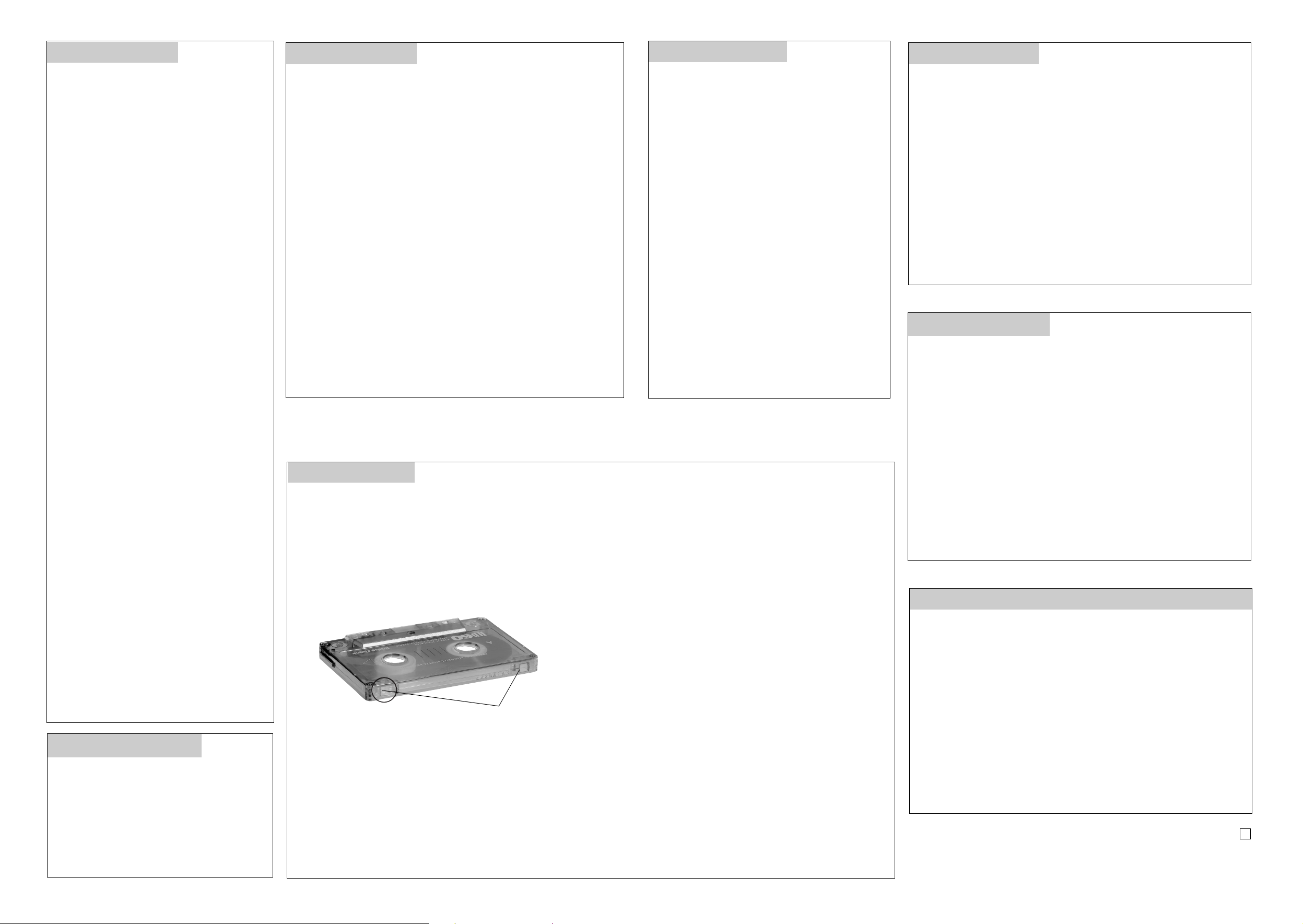
Limited 90- D ay Warranty
Specifications
Recommended Tapes
Tape quality greatly affects the quality of the recording. We
recommend extended-range or low noise Type 1 regular length
(60 or 90 minute) normal-bias cassette tapes. We do not
recommend long-play cassette tapes such as C-120s because
they are thin and easily tangle.
Preventing Accidental Erasure
Cassette tapes have two erase-protection tabs — one for each
side. When a tab is in place, you can record on that side. To
prevent erasure of a recordin g, use a screwdrive r to remo ve one
or both of the era se-protection tabs. This p revents RECORD from
being pressed. If you later decide to record on a side after you
have removed the erase-protection tab, place a piece of strong
plastic tape over that side’s er ase-protection hole . Cover only the
hole originally covered by the erase-protection tab. Removing
the erase-protection tabs does not prevent a bulk eraser from
erasing a cassette tape.
Erase-Protec tion Tabs
Keep the recorder dry; if it gets wet, wipe it dry immediately. Use and
store the recorder only in room temperature environments. Handle the
recorder carefully; do not drop it. Keep the recorder away from dust and
dirt, and wipe it with a damp cloth occasionally to keep it looking new.
If your recorder is not performing as it should, take it to your local
RadioShack store for assistance. To locate your nearest RadioShack,
use the store locator feature on RadioShack's website
(www.radioshack.com), or call 1-800-Th e Shack (843-7422) and follow
the menu opti ons.
Modifying or tampering with the recorder's internal components can
cause a malfunction an d might invalidate its warranty.
Cassette Player
Track System ............................................................. 2-Track Monaural
Tape Speed ......................................................................... 4.76 cm/sec
Recording System .......................................... Magnetic Erase, AC Bias
Frequency Response ........................................... 125 to 6.3 kHZ ±6 dB
Signal to Noise Ratio ............................... ..... .... ..... ........................ 55 dB
Wow and Flutter .......................................................................... 0.20
%
General
Power Requirements .................................. DC 6V, Four (4) C Batteries,
AC Adapter, DC Adapter
Dimensions (HWD)..................................... 1 3/4 x 5 11/16x 9 5/8 Inches
45 x 145 x 245 mm
Weight (without batteries) ......................................... 1 lb 12 oz. (794 g)
Tape Tips
©2003 RadioShack Corporation- 14-11 17
All Rights Reserved. Printed in China
RadioShack and RadioShack.com are trademarks 08A03
used by RadioShack Corporation.
A
This product is warranted by Radio Shack against manuf actur ing defec ts in material and work mans hip under norm al use for nintey (90) days from the
date of purchase from RadioShack company -owned st ores and aut horized Radi oSha ck franchi sees and dealers. EXCE PT AS PRO VIDED HE REIN,
RadioShack MAKES NO EXP RESS WARRANTIES AND ANY IMPL IE D WARRA NTIES, INCLUDING THOSE OF MERCHANTABILITY AND
FITNESS FOR A PARTICULAR PURPOSE, ARE LIMITED IN DURATION TO THE DURATION OF THE WRITTEN LIMITED W ARRANTIES
CONTAINED HEREIN. EXCEPT AS PROVIDED HEREIN, RadioShack SHALL HAVE NO LIABILITY OR RESPONSIBILITY TO CUST OMER OR
ANY OTHER PERSON OR ENTITY WITH RESPECT TO ANY LIABILITY, LOSS OR DAMAGE CAUSED DIRECTLY OR INDIRECTLY BY USE OR
PERFORMANCE OF THE PRODUCT OR ARISING OUT OF ANY BREACH OF THIS WARRANTY, INCLUDING, BUT NOT LIMITED TO, ANY
DAMAGES RESULTING FROM INCONVENIENCE, LOSS OF TIME, DATA, PROPERTY, REVENUE, OR PROFIT OR ANY INDIRECT, SPECIAL,
INCIDENTAL, OR CONSEQUENTIAL DAMAGES, EVEN IF RadioShack HAS BEEN ADVISED OF THE POSSIBILITY OF SUCH DAMAGES.
Some states do not allow limitations on how l ong an implied warranty lasts or the exclus io n or limitation of incidental or consequential damages, so
the above limitations or exclusions may not apply to you.
In the event of a product defect during the warr anty period, take the product and the RadioShack sales receipt as proof of purchase date to any
RadioShack store. RadioShack will, at its option, unless otherwise provided by law: (a) correct the defect by product repair without charge for parts
and labor; (b) replace the product wit h one of the same or similar design; or (c) refund the purchase price. All replaced parts and products, and
products on which a refund is made, become the property of RadioShack. New or reconditioned parts and p roducts may be used in the per for m ance
of warranty service. Repaired or replaced parts and product s are warranted for the remainder of the original warranty period. You will be charged for
repair or replacement of the product ma de aft er the expiration of the warranty period.
This warranty does not cover: (a) dama ge or failure caused by or attributable to acts of God, abuse, accident, misuse, improper or abnormal usage,
failure to follow inst ructions, improper installation or maintenance, alterati on, lightning or other incidence of excess voltage or current ; (b) any repairs
other than those provided by a RadioShack Authorized Service Facility; (c) consumables such as fuses or batteries; (d) cosmetic damage; (e)
transportation, shipping or insurance costs; or (f) costs of product rem oval , i nst al l at i on, set-up service adjustment or reinstallation.
This warranty gives you specific legal rights, and you may also have other rights which vary from sta te to st ate
RadioShack Customer Relations, 200 Taylor Street, 6th Floor, Fort Worth, TX 76102
12/99
Care
Restoring Tension and Sound Quality
After playing a cassette tape several times, the tape might
become tightly wound on the reels, causing playback sound
quality to deteriorate. To restore the sound quality, fast-forward
the tape from the beginning to the end of one side, then
completely rewind it. Loosen the tape reels by gently tapping
each edge of the cassette on a flat surface. Be careful not to
damage the cassette when tapping it. Do not touch the exposed
tape or allow any sharp objects near the cassette.
Erasing Recordings
To record over a cassette tape, simply record as usual. The
cassette deck records over the previous recording.
To erase a cassette tape, insert the supplied erasing plug into the
MIC jack and press RECORD. The recorder records silence until
the tape reaches the end or you press
STOP/EJECT.
To avoid accidentally recording sound, be sure to disconnect any
external audio source from the recorder’s AUX jack while using
the erasing plug.
What’s Included
• Tape Recorder with Cassette Player
• Earphone
• Built-in Microphone
•Erasing Plug
• Owner’s Manual
Dirt, dust, or particles can accumulate on th e tape
heads and other parts that the tap e touches. This
can greatly reduce the performance of the
cassette player. After every 20 hours of tape
player operation, clean the tape parts or use a
RadioShack cassette deck cleaning kit.
1. Remove the batteries and disconnect any
other power source.
2. Open the cassette compa rt me nt doo r and
press
PLAY to expose the tape parts.
3. Use a cotton swab dipped in dena tur e d
alcohol or tape head cleaning solution to
clean the tape guides, record/play head,
erase head, pinch roller, and capstan.
4. When you are finished, press STOP/EJECT
and close the cassette compartment door.
Then reconnect power.
Tape Cleaning
Step Six
Recording from an External Audio
Source
You can record dir ectly from an exte rnal au dio
source, such as a radio, tape deck, or CD
player, using a suitable mono patch cord with
a 1/8-inch plug (available at RadioShack).
1. Before connecting an external audio
source to the recorder, make sure volume
on the source and recorder are set to
minimum.
2. Load a cassette tape in the compartment.
3. If you connected an extern al mi crophone,
disconnect it.
4. Connect one end of your patch cord to
your exter nal audio source, and then
connect the other end to the AUX jack.
5. Turn on the audio source and adjust its
volume to a comfortable listening level.
6. Press RECORD to begin recording. Both
PLAY and RECORD automatically remain
pressed down while recording.
7. Press STOP/EJECT to stop recording.
Most material on compact discs and
prerecorded tapes is copyrighted.
Unauthorized duplication of copyrighted
material is a violation of the copyright laws of
most countries and such duplication may
result in fines and/or imprisonment. Please
note that in the United States, it is not a
violation of the U.S. copyright laws for a
consumer to use an audio recording device to
duplicate musical recordings for
noncommercial (personal) use.
Notes
• Connecting an adapter disco nne cts the in ter n al batte ri e s.
• To see if batteries need to be replaced, press PLAY, REWIND, or
FAST-F . If the RECORD/BATT LED lights steadily, replace the
batteries.
• Press PAUSE at any time to stop tape playback. To resume
playback, press PAUSE again.
• Press
REWIND or FAST-F to rapidly wind the tape backward or
forward. To resume play, press STOP/EJECT, and then press PLAY.
• Before loading a cassette tape for re cording , be sure the cassette’ s
erase-protection tabs are in place.
• The recorder’s Automatic Level Control circuit automatically adjusts
the recording level.
VOLUME has no effect on recording.
• Connecting an external microphone automatically disconnects the
built-in microphone.
• To temporarily stop recording, press PAUSE, or set the microphone
to OFF. To resume recording, press PAUSE again or set the
microphone to ON.
• During recording, the recorder’s speaker is muted. If you want to
monitor recording, use the supplied earphone.
