Page 1

14-110 7.fm Page 1 Thursday, July 1, 1999 11:15 A M
DC Portable Cassette Tape Recorder
Cat. No. 14-1107A
OWNER’S MANUAL
Please read before using this equipment.
CTR-94
Page 2

y
y
g
14-110 7.fm Page 2 Thursday, July 1, 1999 11:15 A M
FEATURES
Your Radio Shack CT R-94 DC Portable Cassette Tape Recorder is reliable, easy-to-use, and very handy at
home, in your office, in your vehicle,
or anywhere you go.
Its features include:
Automatic Stop
and tape handling parts by automatically stopping the tape when it reaches the end.
Automatic Level Control (ALC)
Circuit
by automatically setting the proper
recording level.
Record/Batter
during recording and lights steadily
when the batteries need replacing.
Built-in Condenser Microphone
gives you high-sensitivity for recording conferences or lectures.
Supplied Earphone
in privacy .
— ensures quality recording
— protects the tape
Indicato r
— flikers
— let you listen
—
Auxiliar
connect a radio, tape deck, or CD
player so you can record from these
external audio sources.
External Microphone Jack
you connect an ex ternal microphone
so you can record an individual but
exclude the surrounding noise
Remote Control Jack
connect an external microphone with
an on/off switch so you can control
the CTR-94 from your microphone.
Erasin
nal microphone jack so you can
erase a cassette tape by recording
silence.
Retractable Handle
ily carry the CTR-94.
Three Power Sources
power the CTR-94 from four C batteries (not supplied), standard AC power (with an optional AC adapter), or
vehicle DC power (with an optional
DC adapter).
Input Jack
— plugs into the exter-
Plug
— lets you
— lets
— lets you
— lets you eas-
— let you
© 1996 Tandy Corporation.
Radio Shack is a registered trademark used by Tandy Corporation.
2
All Rights Reserved.
Page 3
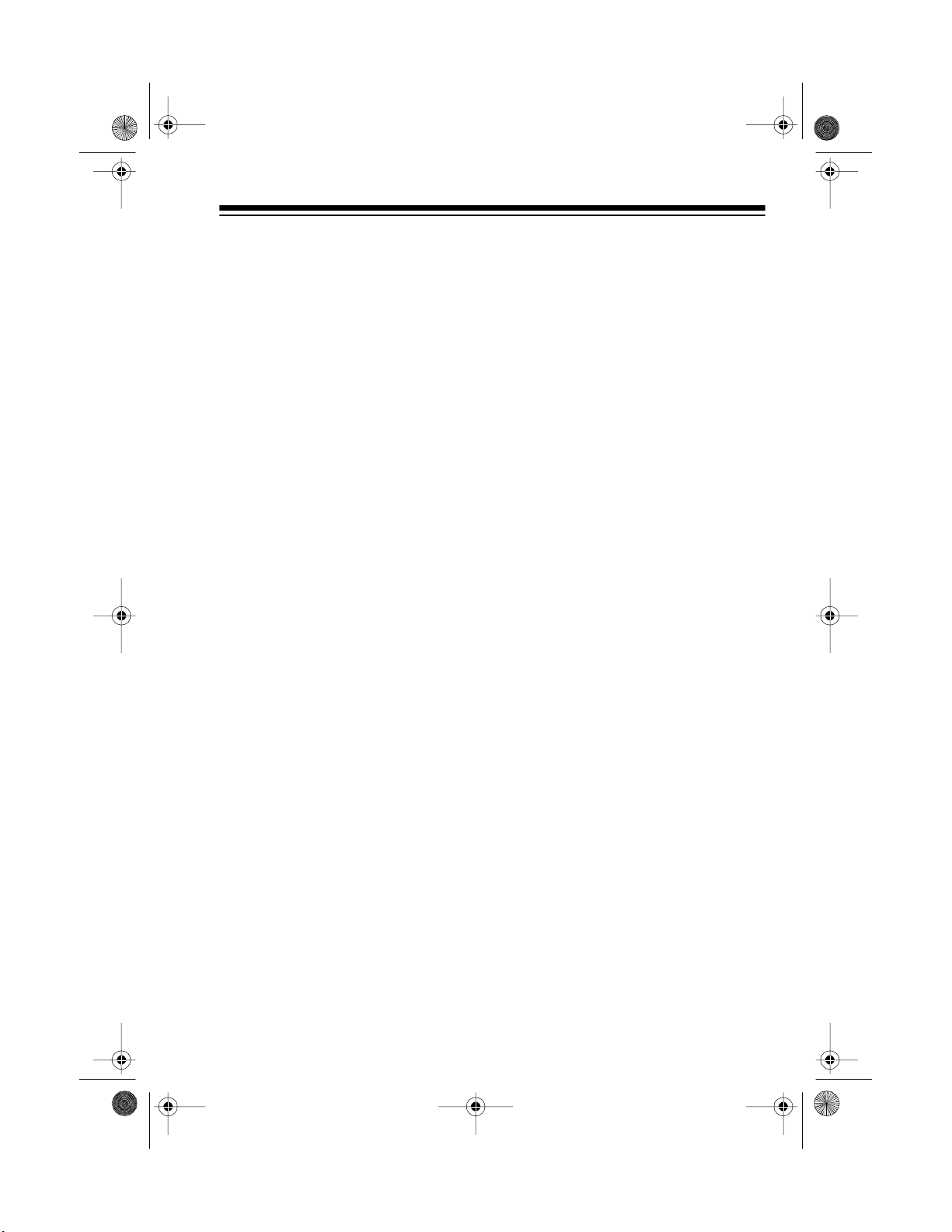
14-110 7.fm Page 3 Thursday, July 1, 1999 11:15 A M
CONTENTS
Preparation .......................................................................................................4
Connecting Power... ....................... ........................ ................ .....................4
Using Internal Batteries.........................................................................4
Checking the Battery Condition............................................................. 5
Using AC Power....................................................................................5
Using Vehicle Battery Power.................................................................6
Connecting an Ear p h one....................... ........................ ........................ ......7
Listening Safely .....................................................................................7
Traffic Safety................ ................. ........................ ....................... .........7
Operation....... ........................ ................. ....................... ........................ ...........8
Loading a Cassette......................................................................................8
Playing a Ta p e.... ................ ................. ........................ ....................... .........8
Recording ........... ................ ........................ ........................ ................ .........9
Using the Built-In Microphone............................................................... 9
Using an External Microphone..............................................................9
Recording from an External Audio Source..........................................10
Tape Tips ............ ....................... ........................ ................. .......................11
Recommended Tapes......................................................................... 11
Erasing a Cassette Tape..................................................................... 11
Preventing Accidental Erasure............................................................12
Restoring Tape Tens ion and Sound Qu ality ........................................12
Maintenance....................................................................................................13
Cleaning the Tape-Handling Parts.............................................................14
Specifications ................................................................................................. 15
3
Page 4
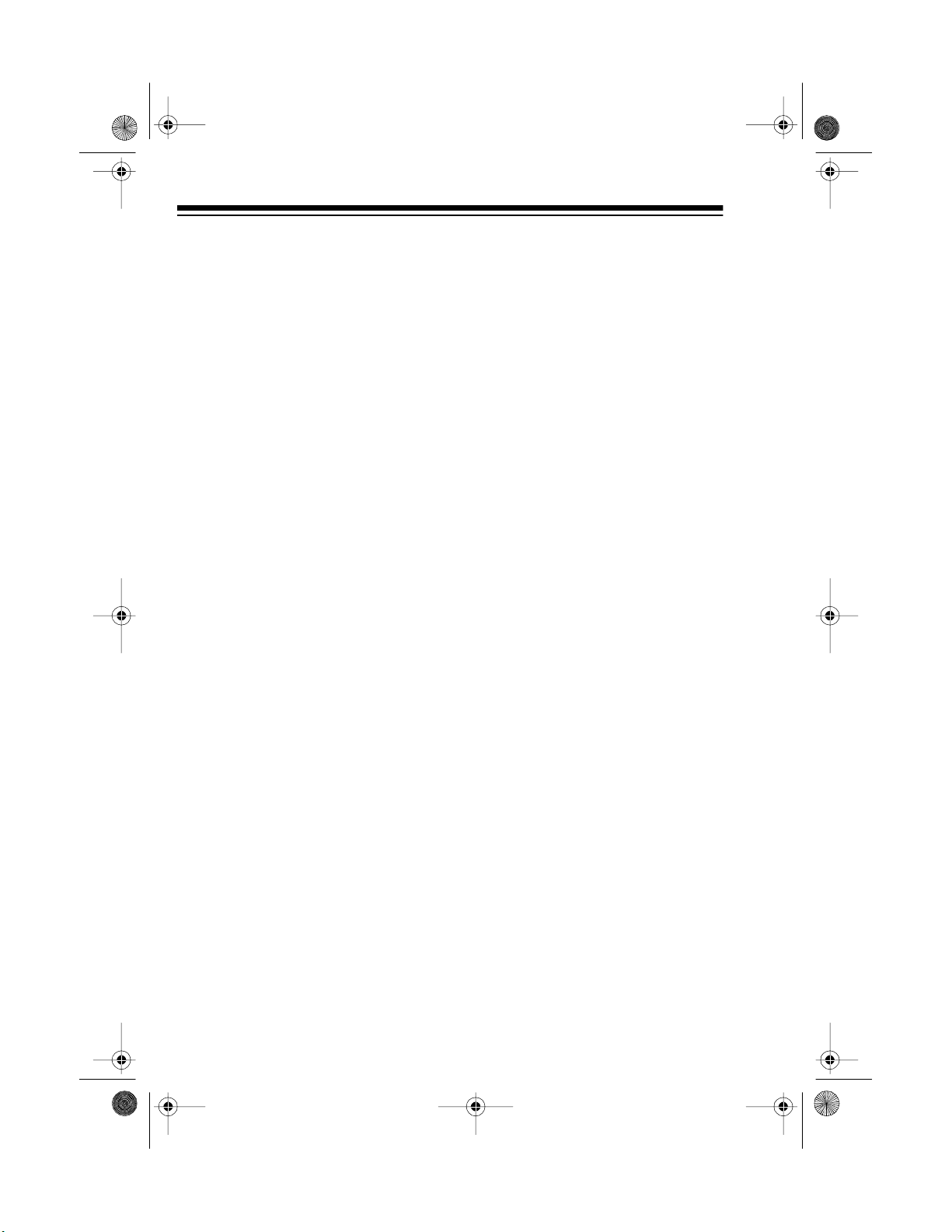
14-110 7.fm Page 4 Thursday, July 1, 1999 11:15 A M
PREPARATION
CONNECTING POWER
You can power your CTR-94 from
any of these power sources:
• Internal batteries
• Standard AC power (with an
optional AC adapter)
• Vehicle battery power (with an
optional DC auto adapter)
Connecting an adapter discon-
Note:
nects the internal batteries.
Using Internal Batteries
You can power your CTR-94 from
four C batteries (not supplied). For
the best performance, we recommend alkaline batteries, such as Cat.
No. 23-551.
1. Press down on the battery compartment cover’s grooves and
slide it off in the direction of the
arrow.
Cautions:
• Always dispose of ol d batteries promptly and properly.
• Never leave dead, old, or
weak batteries in the CTR-94.
Batteries can leak chemicals
and corrode or damage electronic circuits.
• If you do no t plan to use batteries in the CTR-94 for a
month or more, remove the
batteries to protect the CTR94 from p ossible bat tery lea kage.
3. Install the batteries as indicated
by the polarity symbols (+ and –)
marked inside the battery compartment.
Cautions:
• Use only fresh batteries of the
required size and type.
• Never mix fresh and old bat-
teries, or different battery
types.
2. Remove the old batteries (if necessary).
4
4. Replace the cover.
Page 5
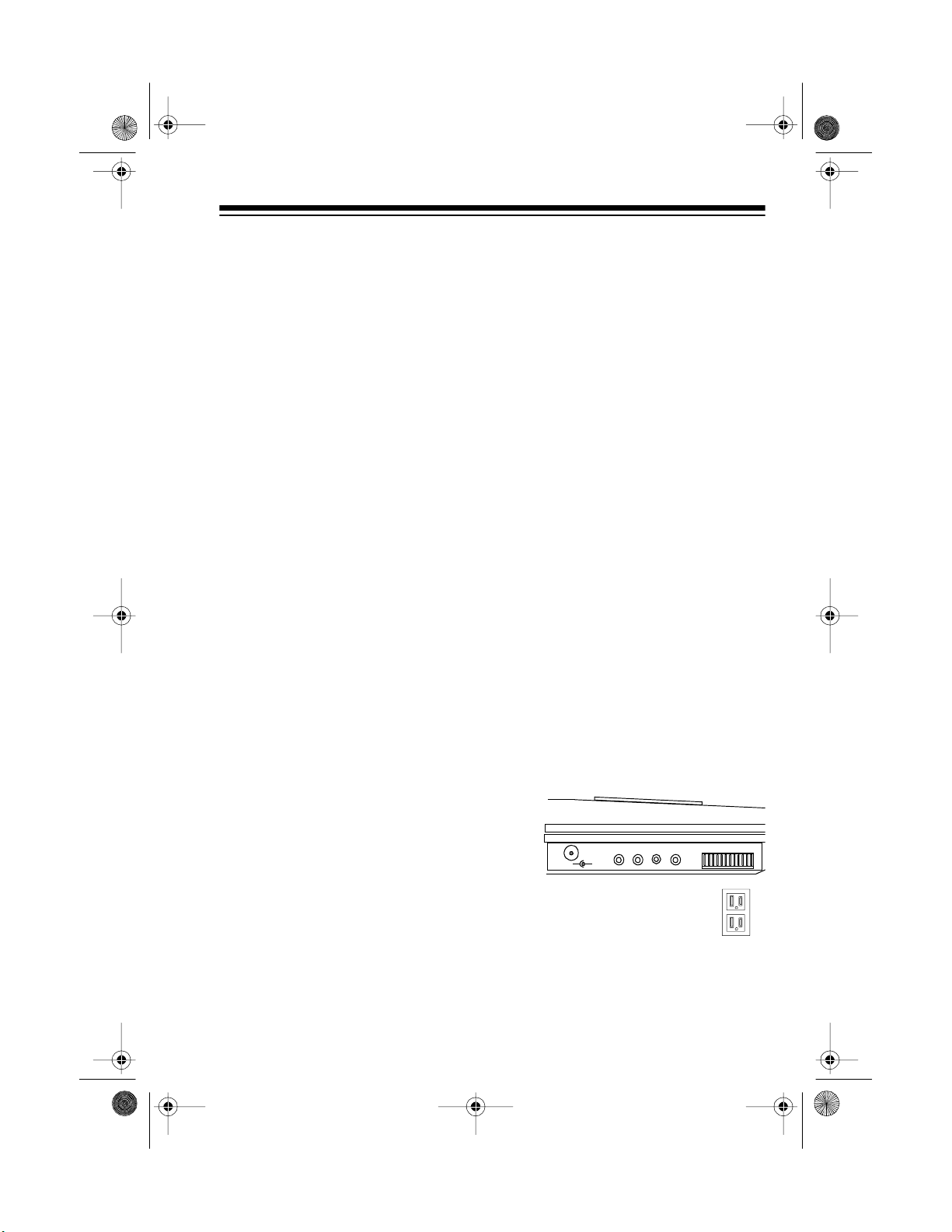
14-110 7.fm Page 5 Thursday, July 1, 1999 11:15 A M
Checking the Battery
Condition
To check the battery’s condition,
PLAY, REWIND
press
, or
FAS T-F
. If
the RECORD/BATTERY indicator
lights steadily, the batteries need replacing.
(illus)
Using AC Power
You can also power the CTR-94 from
standard AC power using an AC
adapter, such as Radio Shack Cat.
No. 273-1662 (not supplied).
Cautions:
• Always plug the a dapter into the
CTR-94 before you plug it into
the AC outlet, and always
unplug the adapter f rom the AC
outlet before you unplug it from
the CTR-94.
The recorder automatically
Note:
disconnects internal batteries when
you connect an AC adapter.
1. Set the adap ter’s voltage sw itch
to 6V.
(illus)
2. Insert the adapter’s green-tipped
barrel plug into the adapter’s
cord so it reads TIP-NEG.
(illus)
• The recomm ended adapter supplies 6 volts and delivers at least
300 milliamps. Its center tip is
set to negative, and its plug correctly fits the CTR-94’s
DC 6V
jack. Using an adapter that does
not meet these specifications
could seriously damage the
CTR-94 or the adapter.
3. Plug the adapter’s barrel plug
into the
DC 6V
jack on the left
side of the CTR-94.
EAR AUX REM MIC MIN – VOLUME – MAX
+
DC 6V
-
4. Plug the other end of the
adapter into a standard AC outlet.
5
Page 6

X
14-110 7.fm Page 6 Thursday, July 1, 1999 11:15 A M
Using Vehicle Battery Power
You can also power the CTR-94 from
your vehicle’s battery using an auto
DC adapter (such as Radio Shack
Cat. No. 14-844, not supplied) that
connects to your vehicle’s cigarettelighter socket.
Cautions:
• The recommended DC adapter
supplies 6 volts and delivers at
least 300 milliamps. Its center tip
is set to negative, and its plug
correctly fits the recorder’s
6V
jack. Using an adapter that
does not meet these specifications could seriously damage
the recorder or the adapter.
• Always plug the adapter into th e
recorder before you plug it into
the cigarette-lighter socket, and
always unplug the adap ter from
the cigarette-lighter socket
before you unplug it from the
recorder.
DC
2. Insert the DC adapter’s blacktipped barrel plug into the
adapter’s cord so it reads TIPNEG.
(illus)
3. Insert the adapter’s barrel plug
into the CTR-94’s
+
DC 6V
-
DC 6V
jack.
EAR AUX REM MIC MIN – VOLUME – MA
1. Set the DC adapter’s voltage
switch to 6V.
(illus)
6
4. Plug the adapter’s larger plug
into the vehicle’s cigarette lighter
socket.
Page 7

14-110 7.fm Page 7 Thursday, July 1, 1999 11:15 A M
CONNECTING AN
EARPHONE
For private listening, you can use the
supplied earphone. Insert the earphone’s
jack.
Note:
tomatically disconnects the built-in
speaker.
1
/8-inch plug into the
EAR AUX REM MIC MIN – VOL UME – MAX
Connecting the earphone au-
EAR
Listening Safely
To protect your hearing, follow these
guidelines when you use an earphone.
• Do not listen at extremely high
volume levels. Extended high
volume listening can lead to permanent hearing loss.
• Set the volume to the lowest setting before you begin listening.
After you begin listening, adjust
the volume to a comfortable
level.
• Once you set the volume, do not
increase it. Over time, your ears
adapt to the volume level, so a
volume level that does not
cause discomfort might still
damage your hearing.
Traffic Safety
Do not wear an earphone while operating a motor vehicle or riding a bicycle. This can create a traffic haz ard
and is illegal in some areas.
Even though some earphones are
designed to let you hear some outside sounds when listening at normal
volume levels, they still present a
traffic haz a r d.
7
Page 8

14-110 7.fm Page 8 Thursday, July 1, 1999 11:15 A M
OPERATION
LOADING A CASSETTE
1. Take up any slack in the tape by
turning one of the cassette’s
hubs with a pencil.
(illus)
Caution:
excess slack, the tape might get
tangled in the record/playback
mechanism.
2. Press
cassette compartment door.
If you do not remove
STOP/EJECT
CTR-94 AC/BA TTERY CASS ETTE REC ORD ER
RECORD
PLAY FAST-FREWIND
to open the
STOP
EJECT
MIC
PAUSE
PLAYING A TAPE
Warning:
VOLU ME
you begin playing a cassette tape.
1. Load a prerecorded cassette
2. Press
To protect your hearing, set
to its lowest setting before
EAR AUX REM MIC MIN – VOL UME – MAX
tape into the compartment.
PLAY
. The cassette plays
until it reaches the end of the
side, then it automatically stops
PLAY
and
releases.
CTR-94 AC/BA TTERY CASS ETTE REC ORD ER
RECORD
PLAY FAST-FRE WIND
STOP
EJECT
PAUSE
MIC
3. Load the cassette with its ope n
edge toward the controls, the
desired side facing up, and its
full reel on the left.
(illus)
4. Close the door.
8
Notes:
• Press
P AUSE
to temporarily
stop playback. To resume
playback, press
• Press
FAST-F
PAUSE
or
again.
REWIND
to
rapidly wind the tape forward
or backward. To resume play,
press
STOP/EJECT
then
PLAY
• The cassette automatically
stops when the tape reac hes
PLAY
the end only in the
RECORD
the
modes, and not in
FAST-F
or
or
REWIND
modes.
.
Page 9

14-110 7.fm Page 9 Thursday, July 1, 1999 11:15 A M
3. Adjust
VOLUME
to the desired
listening level.
4. Press
STOP/EJECT
to completely stop playback before it
automatically stops. Press
STOP/EJECT
again to open the
cassette compartment and
remove the cassette.
RECORDING
Notes:
• Before you load a cas sette tape
for recording, be sure the cassette’s erase-protection tabs are
in place (see “Preventing Accidental Erasure”).
• The CTR-94’s Automatic Level
Control (ALC) circuit automatically adjusts the recording level.
VOLUME
recording.
has no effect on
3. Press
RECORD
ing. Both
lock down.
CTR-94 AC/B ATTE RY CAS SETTE RE COR DER
RECORD
PLAY FAST-FREWIND
4. Speak into
CTR-94 AC/B ATTE RY CAS SETTE RE COR DER
RECORD
PLAY FAST-FREWIND
To tempor arily stop r ecord-
Note:
ing, press
recordi ng, press
5. Press
STOP/EJECT
recording.
to begin record-
PLAY
and
STOP
EJECT
MIC
.
STOP
EJECT
PAUSE
. To resume
PAUSE
to stop
RECORD
MIC
PAUSE
MIC
PAUSE
again.
Using the Built-In
Microphone
The built-in condenser microphone is
a high-sensitivity microphone that
easily picks up sounds, near or far.
This is handy for recording conferences or l e ctures.
1. Load a blank cassette tape, or
one you want to record over, into
the cassette compartment.
2. Place the recorder 2 or 3 feet
from the recording source.
Using an External
Microphone
You can co nn ect an e xter na l mic ro phone with a
corde r. This is ha ndy for w hen y ou
want to record only an individual’s
voice and exclude all other sounds
in the surrounding area. Your local
Radio Shack store carries a wide
variety of exter na l micr op ho n es.
Connecting an external micro-
Note:
phone automatically disconnects t he
built-in condenser microphone.
1
/8-inch plug to the re-
9
Page 10
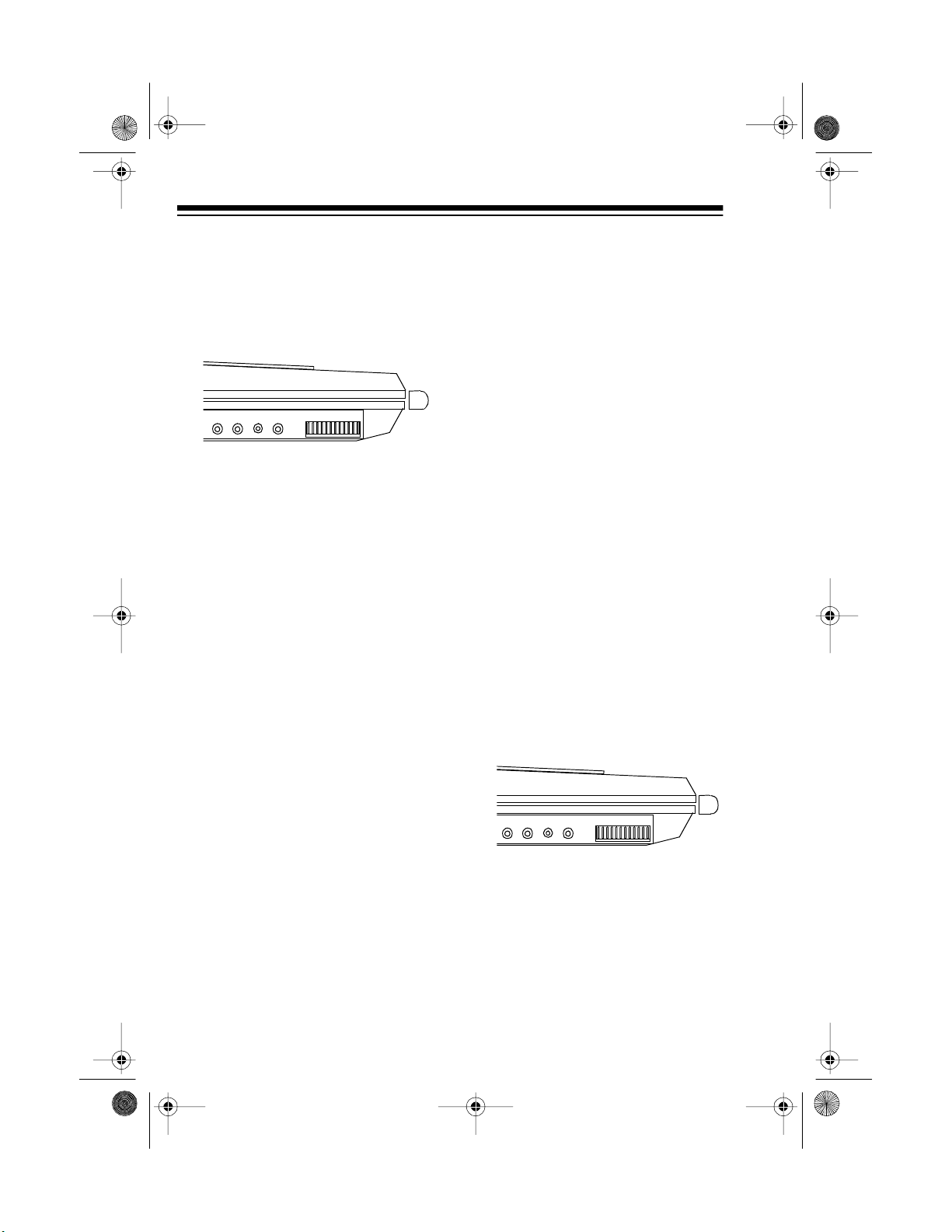
14-110 7.fm Page 10 Thursday, July 1, 1999 11: 15 AM
1. Load a blank cassette tape, or
one you want to record over, into
the cassette compartment.
2. If the external microphone has
only a
the recorder’s
1
/8-inch plug, insert it into
MIC
jack.
EAR AUX REM MIC MIN – VOLU M E – MAX
If the external microphone has
two plugs and an on/off switch,
you can remotely control the
CTR-94 from your microphone.
Insert the microphone’s
plug into the recorder’s
MIC
1
/8-inch
jack,
and the smaller plug into the
REM
jack.
3. Press
ing. Both
RECORD
to begin record-
PLAY
and
RECORD
lock down.
Recording from an External
Audio Source
You can record directly from an e xternal audio source, such as a radi o,
tape deck, or CD player, using a suitable patch cord (not supplied) with a
1
/8-inch plug.
Before you connect an exter-
Note:
nal audio source t o the recorder, be
sure the source’s and the recorder’s
volume controls are set t o their minimum setti ng.
1. Load a blank cassette tape, or
one you want to record over, into
the cassette compartment.
2. If you connected an external
microphone, disconnect it.
3. Connect your external audio
source to the
optional patch cord with a
inch plug at one end and the
appropriate plug at the other end
that matches your audio
source’s output jack.
AUX
jack, using an
1
/8-
To tem porarily stop record-
Note:
PAUSE
ing, pr ess
OFF
(or
on the microphone). To
resume recording, press
on the recorder
PAUSE
again on the recorder (or ON on
the microphone).
4. Speak into the external microphone.
5. Press
STOP/EJECT
to stop
recording.
10
EAR AUX REM MIC MIN – VOL UME – MAX
4. Start the sound source and set
its volume to a normal listening
level.
Page 11

14-110 7.fm Page 11 Thursday, July 1, 1999 11: 15 AM
Note: During recording, the
speaker is muted. If you want to
monitor the recording, use the
supplied earphone.
5. Press
RECORD
ing. Both
to begin record-
PLAY
and
RECORD
lock down.
Note: To temporarily stop
recording, press
PAUSE
resume recording, press
. To
PAUSE
again.
6. Press
STOP/EJECT
to stop
recording.
Important: Most material on prerecorded tapes is copyrighted. Unauthorized duplication of copyrighted
material is a violation of the copyright
laws of most countries and such duplication may result in fines and/or
imprisonment. Note, however, that in
the United States, it is not a violation
of U.S. copyright laws for a consumer
to use an audio reco rding device to
duplicate musical recordings for noncommercial (personal) use.
TAPE TIPS
Recommended Tapes
Tape quality greatly affects t he qu ality of the recording. We recommend
extended-range or low noise Type 1
regular length (60- or 90-minute) normal-bias cassette tapes . We do not
recommend long-play cassette tapes
such as C-120s because they are
thin and easily tangle.
Erasing a Cassette Tape
To record over a cassette tape, simply record as usual. The cassette
deck records over the previous recording.
To erase a cassette tape, insert the
supplied erasing plug into the
jac k and press
EAR AUX REM MIC MIN – VOLUME – MAX
RECORD
.
MIC
Note: Be sure you have not connect-
ed anything to the
AUX
jack.
If you need to erase an entire cassette, you might prefer using a b ulk
tape eraser, which is available at
your local Radio Shack store.
11
Page 12

14-110 7.fm Page 12 Thursday, July 1, 1999 11: 15 AM
Preventing Accidental
Erasure
Cassette tapes have two erase-protection tabs — one for each side.
When a tab is in place, you can
record on that side.
To protect a recording from being accidentally recorded over or erased,
use a screwdriver to remov e one or
both of the cassette tape’s eraseprotection tabs. This prevents
RECORD
from being pressed.
(illus)
If you later decide to record on a tape
side after you have removed the
erase-protection tab for that side,
place a piece of strong plastic tape
over that side’s erase-protection
hole. Be sure you cover only the hole
originally covered by the erase-protection tab.
Caution:
tection tabs does not prevent a bulk
eraser from erasing a cassette tape.
Removing the erase-pro-
Restoring Tape Tension and
Sound Quality
After you play a cassette tape several times, the tape might become
tightly wound on the reel s. This can
cause playback sound quality to deteriorate.
To restore the sound quality, fast-forward the tape from the beginning to
the end of one side, then completely
rewind it. Then loosen the tape reels
by gently tapping each side of the
cassette’s outer shell on a flat surface.
Caution:
the cassette when tapping it. Do not
touch the exposed tape o r allow any
sharp objects near the cassette.
Be careful not to damage
12
(illus)
Page 13

14-110 7.fm Page 13 Thursday, July 1, 1999 11: 15 AM
MAINTENANCE
Your Radio Shack CTR-94 DC Portable Cassette Tape Recorder is an example
of superior design and craftsmanship. The following sug gestions will help you
care for your CTR-94 so you can enjoy it for years.
Keep the CTR-94 dry. If it gets wet, wipe it dry immed iately. Liquids might c ontain minerals that can corrode the electronic c ircuits.
Handle the CTR-94 gently and carefully. Dropping it can damage
circuit boards and cas es and can c ause the CTR-94 to work im properly.
Use and store the CTR-94 only in normal temperature environments. Temperature ex tremes can shorten the life of electronic
devices and distort or melt plastic parts.
Keep the CTR-94 away f rom dust and dirt, wh ich can c au se premature wear of parts.
Wipe the CTR-94 with a damp cloth occasionally to keep it looking
CLEANER
new. Do not use harsh chemicals, cleaning solvents, or strong detergents to clean the CTR-94.
Modifying or tampering with the CTR-94’s internal components can cause a malfunction and might invalidate your CTR-94’s warranty. If your CTR-94 is not performing as it should, take it to your local Radio Shack store for assistance.
13
Page 14

14-110 7.fm Page 14 Thursday, July 1, 1999 11: 15 AM
CLEANING THE TAPEHANDLING PARTS
Dirt, dust, or particles of the tape’s
coating can accumulate o n the tape
heads and other parts the tape
touches. This can greatly redu ce th e
cassette recorder’s performance.
To prevent noise and poor high-frequency response, clean the cassette
recorder’s tape-handling parts after
every 20 hours of use.
Note
: Your local Radio Shack store
carries a complete line of cassette
cleaning supplies.
1. Remove the batteries and disconnect any other power source.
2. Open the cassette comp artment
cover.
PLAY
3. Press
handling parts.
to expose the tape-
4. tape head cleaning solution or
denatured alcohol to gently
clean the capstan, pinch roller,
tape head, and tape guides.
(illus)
5. When you f inish cleaning, p ress
STOP/EJECT
partment.
and close the com-
14
Page 15

14-110 7.fm Page 15 Thursday, July 1, 1999 11: 15 AM
SPECIFICATIONS
CASSETTE PLAYER
Track System ...........................................................................2-Track Monaural
Tape Speed.......................................................................................4.76 cm/sec
Recording System........................................................Magnetic Erase, AC Bias
Frequency Response .... ........................................................ 125– 6.3 kHz ±6 dB
Signal-to-Noise Ratio ..................................................................................55 dB
Wow and Flutter.........................................................................................0.35%
GENERAL
Power Requirements ................................................................................. DC 6V
Four C Batteries (Cat. No. 23-551/651)
AC Adapter (Cat. No. 273-1662)
DC Auto Adapter (Cat. No. 14-844)
Dimensions (HWD)......... ....................... ........................ .1
3
/4 ¥ 511/16 ¥ 95/8 Inches
(45 ¥ 145 ¥ 245 mm)
Weight (without batteries).........................................................................1.75 lb.
(794 g)
Specifications are typical; individual units might vary. Specifications are subject
to change without notice.
15
Page 16

g
g
14-110 7.fm Page 16 Thursday, July 1, 1999 11: 15 AM
RADIO SHACK LIMITED WARRANTY
This product is warrant ed against defects for 90 days from date of purchase from
Radio Shack company-owned stores and authorized Radio Shack franchisees
and dealers. Within this peri od, we will repair i t without char
Simply
Radio Shack store. Warranty does not cover transportation costs. Nor does it
cover a product subjected to misuse or acci dental dama
EXCEPT AS PROVIDED HEREIN, RADIO SHACK MAKES NO EXPRESS
WARRANTIES AND ANY IMPLIED WARRANTIES ARE LIMITED IN DURATION
TO THE DURATION OF THE WRITTEN LIMITED WARRANTIES CONTAINED
HEREIN. Some states do not permit limitation or exclusion of implied warranties;
therefore, the aforesaid limitation(s) or exclusion(s) may not apply to the purchaser.
This warranty gives you specific legal rights and you may also have other rights which vary from state to
state.
bring your Radio Shack sales slip
as proof of purchase date to any
e for parts and labor.
e.
We Service What W e Sell
9/94
RADIO SHACK
A Division of Tandy Corporation
Fort Worth, Texas 76102
3A6 Printed in Hong Kong
