Page 1
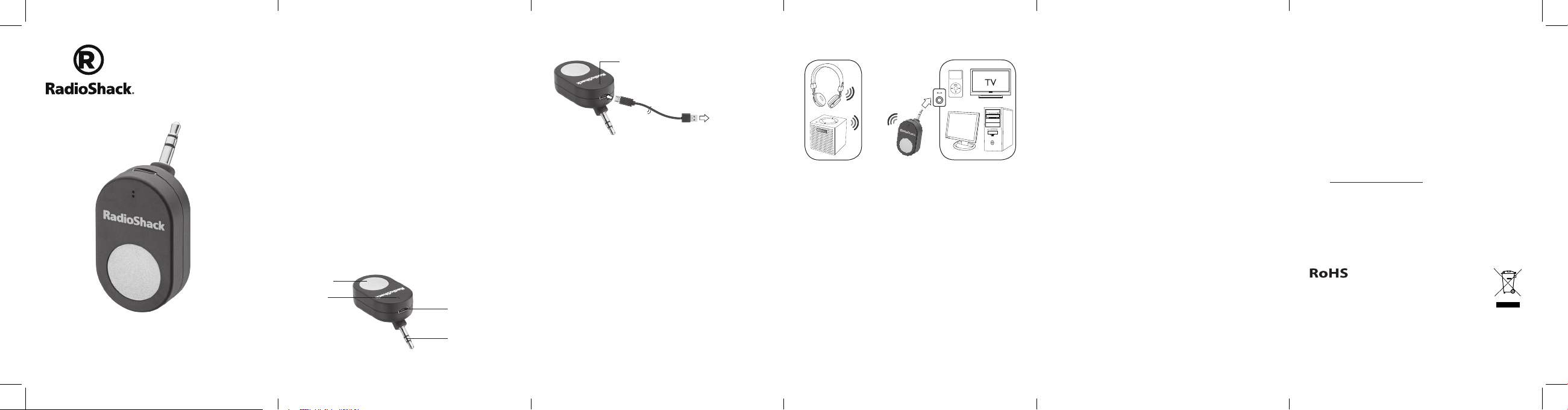
1201786
User’s Guide
Bluetooth® Portable Transmitter
We hope yo u enjoy your Bl uetooth Por table Transm itter from
RadioS hack. Thi s transmit ter allows y ou to turn your n onBluet ooth device i nto a Bluetoot h-enable d device for wi reless
stream ing. Plea se read this use r's guide b efore using yo ur
transmitter.
Package Contents
• Bluetooth Portable Transmitter
• USB cha rging cabl e
• User’s Guide
Specifications
Battery Type...............................Built-in 300 mAh lith ium polymer
Bluetooth Protocol...........................................................Version 2.1
Support Prole............................................................................ A2DP
Operating Dis tance.........................................................33 ft. (10 m)
Battery Charge Ti me..............................................Approx. 3 Hours
Operating Ti me............................................................Up to 5 Hours
Charging Port...................................................................... Micro USB
Charging Cable Lengt h..................................................3 ft. (0.91m)
Specications are subject to change and improvement without
notice. Actual product may vary from the images found in this
document.
Button
LEDs
2 3 4 5 6
USB
Charging
Port
1/8" (3. 5 mm)
audio i nput
jack
Charge
Red LED
• lights during charging
• turns o when charg ing is comp lete
Conne ct to
a USB powe r
source
Notes:
• You can charg e the trans mitter wh en it is idle or i n use.
• Transmit ter batter y is low when t he red LED ash es every
8 second s. Charge th e transmit ter.
• A full cha rge takes abo ut 3 hours, a nd provides u p to 5
hours play time.
• Unpl ug the charg ing cable w hen chargin g is complete . Do
not atte mpt to overcharg e.
• Use onl y the suppl ied cable, o r one with th e same
speci cation to c harge. Use of any o ther cabl es may
damage the transmitter.
Pairing
Bluetooth-enabled
receiving devices
Plug th e transmi tter into the ⅛" (3. 5 mm) audio ou tput por t on
your ste reo non-Bl uetooth de vice before yo u start p airing .
Pair a new d evice:
1. Activate the Bluetooth function and enter pairing mode
on your B luetooth-e nabled ste reo receiver d evice.
(Refer to yo ur device's us er's guid e)
2. Press an d hold the bu tton on the t ransmitt er for 3
second s to turn on the t ransmit ter. The transm itter
enters p airing mo de and the red a nd blue LED ashes
alter natively a s it searches to p air with a new d evice.
When pa ired, the b lue LED ligh ts steadi ly.
Pair a previously paired device:
1. Acti vate the Blu etooth fun ction on you r Bluetooth -
enabled stereo receiver device.
2. Press an d hold the bu tton on the t ransmitt er for 3
second s to turn on the t ransmit ter. The LED ash es
blue w hile reconn ecting to t he device for 2 0 seconds.
When pa ired, the b lue LED ligh ts steadi ly.
Non-Bluetooth
transmitting devices
Note:
• Turn o the tr ansmitte r when not in us e. Press and hol d
the tr ansmitte r button unt il the red LED ashes three
times.
• If your d evice is out of co nnectio n range and d isconnec ts,
move bac k within 20 se conds to recon nect autom aticall y.
• If you ca nnot reconne ct the tra nsmitter to yo ur device,
resta rt the tra nsmitter a nd repeat pai ring mode a gain (see
"Pai r a new device").
• If conn ection bet ween tran smitter an d device is los t for
more th an 20 seconds , the device w ill be delet ed from the
memory. Pair as a new device again.
Changing Bluetooth Devices
The tr ansmitte r automatic ally recon nects to th e most
recent ly paired dev ice when swi tched on. To pair a n ew
device , you must disc onnect you r current dev ice's Blueto oth
connection with the transmitter. With your transmitter and
device c onnected ( LED light s blue), press th e transmi tter
butto n twice. Th e LEDs ash bl ue and red alte rnativel y. Follow
the ins tructi ons in "Pai r a new device" to con nect to a new
device.
FCC Information
This eq uipmen t has been tes ted and fou nd to comply w ith the l imits
for a Clas s B digita l device, pu rsuant to Par t 15 of the FCC Ru les.
These limits are designed to provide reasonable protection against
harmful interference in a residential installation. This equipment
gener ates, uses , and can ra diate radi o frequen cy energy an d, if
not ins talled an d used in acco rdance wit h the inst ructio ns, may
cause h armful in terfere nce to radio co mmunic ations. H owever,
there i s no guarant ee that inte rferenc e will not occ ur in a part icular
inst allatio n. If this eq uipment d oes cause h armful in terferen ce to
radio o r televisi on recepti on, which c an be deter mined by tu rning
the eq uipment o and on, the u ser is encou raged to tr y to correc t
the int erferen ce by one or more o f the follow ing measu res:
• Reori ent or reloc ate the recei ving ante nna.
• Increa se the sepa ration bet ween the e quipmen t and receiv er.
• Conne ct the equ ipment in to an outlet o n a circuit d ierent
from th at to which th e receiver i s connecte d.
• Consu lt the deal er or an expe rienced r adio/T V technic ian for
help.
If you ca nnot elim inate the i nterfere nce, the FCC req uires that y ou
stop usi ng your equ ipment. C hanges or m odica tions not ex pressly
approv ed by the par ty respons ible for com pliance c ould void t he
user’s authority to operate the equipment.
This de vice compl ies with Pa rt 15 of the FCC Ru les. Ope ration is
subje ct to the fol lowing t wo conditi ons: (1) this dev ice may not
cause h armful in terfere nce, and (2) thi s device mus t accept any
inter ference rec eived, in cluding i nterfere nce that may c ause
undesired operation.
Limited Warranty
Go to www.radioshack.com/help for details.
RadioShack Customer Relations
300 Ra dioShack Ci rcle, Fort Wor th, TX 76102
The Bl uetooth® wor d mark and lo gos are owned by B luetooth
SIG, I nc. and any us e of such marks b y General Wi reless
Opera tions Inc . is under lic ense.
Compl ies with t he Europea n Union’s
“Rest rictio n of Hazardou s Substan ces
Direc tive,” whic h protect s the
enviro nment by res tricti ng speci c
hazardous materials and products.
© 2016 Gener al Wireles s Operati ons Inc.
All ri ghts reser ved. Rad ioShack is a re gistered
trad emark used b y General W ireless
Oper ations In c. dba Radio Shack.
radioshack.com
12A16
120 1786
Printed
in China
1201786_UG_EN_A_111416_rev.indd All Pages 12/15/2016 11:37:14 AM
