Page 1
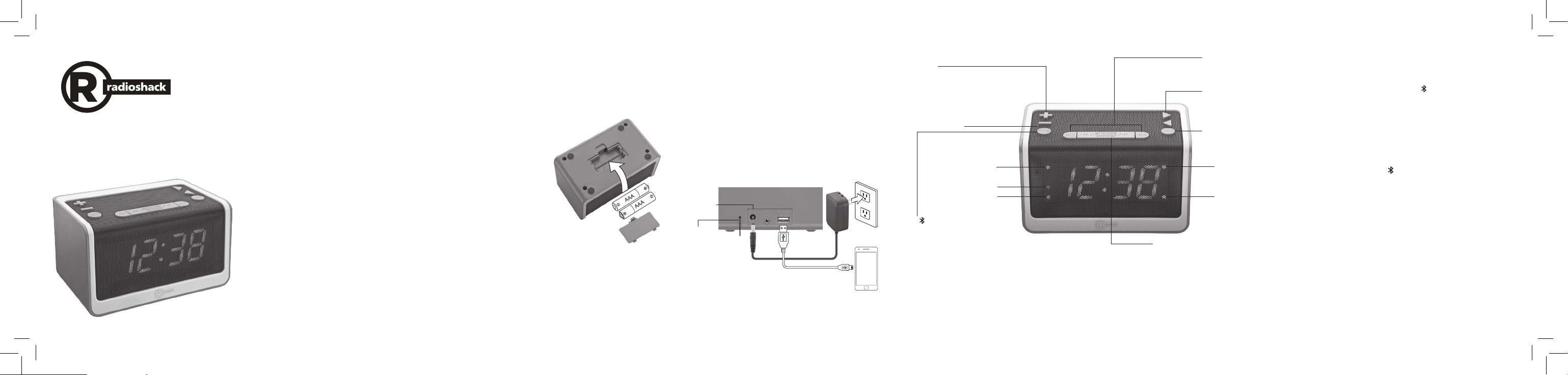
TM
1201682
Radio Alarm Clock with
Bluetooth® Speaker
User’s Guide
We hope you enjoy your Radio Alarm Clock with
Bluetooth® Speaker from RadioShack. This
radio features a 1.2” blue LED display, dual alarm
clock, built-in USB charging port, and auxiliary
input jack. Bluetooth connectivity enables you
to wirelessly stream music from your Bluetoothenabled device. Please read this user’s guide
before using your new radio alarm clock.
Package Contents
• Radio Alarm Clock
• AC Adapter
• User’s Guide
Specifications
Power Supp ly .................................... DC 5V, 2A adapter
......................2 × AAA backup batteries (not includ ed)
Output Power ....................................... > 2W (10% THD)
USB Output ....................................................... DC 5V, 1A
Frequency Range ............................FM 87.5 – 108 MHz
Bluetooth Protocol .....................................................v4.0
Bluetooth Connectio n Range .........> 33 ft. (10.05m)
Dimensions (WHD) ..............................5.6 × 3.4 × 3.2 in
.............................................................(14.2 × 8.6 × 8.1 cm)
Speci cations a re subject to ch ange and imp rovement
with out notice. Ac tual produc t may vary fro m the images
found i n this docume nt.
2 3 4 5 6 7
Power Your Radio
Install Backup Batteries
Batteries provide backup power during power
outages. Settings and data memory will be lost if
both AC power and batteries are removed.
1. Open the
batter y cover.
2. Install two
AAA batteries
(not included)
as indicated
by the polarity
symbols (+
and –) marked
inside.
3. Replace the
batter y cover.
Battery Notes:
• Replace the batteries when the LED display
dims or the sound becomes weak or distorted.
• Dispose of batteries promptly and properly. Do
not burn or bury them.
• Use only fresh batteries of the required size an d
type.
• Do not mix old a nd new batteries, dierent
types of batteries (alkaline or rechargeable), or
rechargeable bat teries of dierent capaci ties.
• If you do not plan to use the radio for a long
time, rem ove the batteries. Batteries can leak
chemic als that can damage electroni c parts.
Plug the AC Adapter
Connect the supplied AC adapter barrel plug
into the DC IN jack on the back of the radio, and
plug the adapter into a standard AC outlet. The
LED displays the time.
DC IN
FM
Antenna
USB Cha rging Port
Conne ct a portab le device
for charg ing using an USB
chargi ng cable (not inc luded).
+ / –
• Volume control.
• Set the t ime.
Microp hone
PM Indic ator (Green)
FM Indic ator (Red)
Blueto oth
Indic ator (Blue)
FM
• Press and h old to turn
the rad io or Bluetoot h
mode on /o.
• Press to swi tch between
radio a nd Bluetooth
mode.
AL1 / AL2
Turn the alar m on /o or
set the al arm.
/
• Tune radio st ations.
• Previous/next tr ack
(Bluetooth onl y).
TIME
Enter ti me-setting mo de.
Alar m 1 Indicator
(Amb er)
Alar m 2 Indicator
(Amb er)
§/snooze _dimmer/
• Answer/reje ct a call or play/pau se playback
(Bluetooth onl y).
• Turn the alar m snooze on.
• Toggle LED dis play brightness to hi gh or
low (sele ction disab led in Blueto oth or
snooze mode, or when t he alarm sounds).
Listen to Your Radio
Listen to FM Radio
1. Press and hold FM for 2 seconds to turn
on the radio. The red FM indicator lights.
2. Press or to tune a station, or press and
hold or to scan available stations.
3. Press + or – to increase or decrease the
volume.
Listen to a Bluetooth Device
1. Press FM to switch to Bluetooth mode.
The blue Bluetooth indicator ashes.
2. Activate your device’s Bluetooth function
(refer to your device’s user’s guide).
3. When your device locates RS1201682,
select it. When paired, the blue indicator
lights steadily.
4. Turn on the audio source. You can control
your radio through your device or with the
radio’s / , §/snooze_dimmer
+ / – buttons.
• If you receive a call, you can answer the
call by pressing §/snooze_dimmer/
and speaking into the microphone.
/, and
Page 2

• Press and hold §/snooze_dimmer/
for 2 seconds to reject the call.
• When your device receives an incoming
call, the Bluetooth connection is
suspended and playback will pause.
Note: If the connected device moves too far
from the radio, you will lose the Bluetooth
connection.
Device Not Pairing?
Many Bluetooth-enabled devices, such as
speakers, remember the most
recently paired source (music,
smartphone, etc.) and automatically
reconnect when turned on. This is
?
convenient, but can prevent you from
connecting to a new source.
If you can’t pair your radio, you
may need to disconnect it from it s
previous source.
Disconnect Your Device
To disconnect the paired device, press and
hold the radio's § /snooze_dimmer/ for 2
seconds. The radio star ts searching for another
Bluetooth device.
8 9 10 11 12 13 14
Listen to an AUX Device
For an audio device without Bluetooth
technology, use an ⅛ in. audio cable (not
included) to connect it to the radio’s AUX IN jack.
AUX appears on the display.
Notes:
• Bluetooth or FM radio mode is automatically
deactivated when AUX IN is connected.
• Use the controls on your connected device
to control playback.
Set the Clock
In standby mode, the time is shown using a 12hour clock with green PM indicator.
1. Press and hold TIME for 2 seconds to enter
time-setting mode. The hour digits ash.
2. Press + or – to set the hour.
3. Press TIME. The minute digits ash.
4. Press + or – to set the minute.
5. Press TIME to conrm and exit.
Set the Alarm
You can set one or two alarms.
1. Press and hold AL1 (or AL2) for 2 seconds
to enter alarm-setting mode. The hour
digits ash.
2. Press + or – to set the hour.
3. Press AL1 (or AL2). The minute digits ash.
4. Press + or – to set the minute.
5. Press AL1 (or AL2), then press + or – to set
the alarm source: b (Beep) or F (Radio).
6. Press AL1 (or AL2) to conrm and exit. The
amber AL indicator lights.
7. Press AL1 (or AL2) once to review the alarm
time, press it again to turn the alarm on/o.
When the Alarm Sounds
• The respective Alarm 1 or Alarm 2 indicator
ashes. The alarm will sound for 1 hour at the
set time, and the volume increases gradually
to the maximum level.
• When the alarm time expires, the alarm will
sound again the next day at the same time.
• To temporarily pause (snooze) the alarm for 9
minutes, press §/snooze_dimmer/ . The
alarm indicator continues ashing. You can
repeat snooze up to 7 times from when the
alarm rst sounds.
• To stop the alarm, press the respective alarm
button (AL1 or AL2).
FCC Information
This eq uipment has b een tested an d found to compl y with
the li mits for a Clas s B digital de vice, pursua nt to Part 15
of the FCC Rul es. These li mits are des igned to provid e
reasona ble protect ion against h armful inte rference in a
reside ntial inst allation . This equip ment genera tes, uses,
and can r adiate radi o frequenc y energy and, i f not instal led
and use d in accordance w ith the inst ruction s, may cause
harmf ul interfe rence to radio co mmunicat ions. However,
there is n o guarantee t hat interf erence will not o ccur in
a part icular ins tallatio n. If this equ ipment doe s cause
harmf ul interfe rence to radio or t elevision re ception,
which c an be determi ned by turni ng the equip ment
o and on , the user is en couraged to tr y to correct t he
inter ference by one or m ore of the foll owing measure s:
• Reori ent or relocate t he receivin g antenna.
• Increas e the separat ion betwee n the equip ment and
receive r.
• Conne ct the equi pment into an ou tlet on a circu it
diere nt from that to wh ich the recei ver is connect ed.
• Consul t the dealer o r an experie nced radio/ TV
techn ician for help .
If you ca nnot elimi nate the inte rference , the FCC require s
that yo u stop using yo ur radio. Cha nges or modi cations
not expre ssly approved by t he party re sponsible fo r
compl iance could vo id the user’s au thority t o operate the
equip ment.
This dev ice complie s with Part 15 of t he FCC Rules.
Opera tion is subje ct to the foll owing two con ditions:
(1) this devi ce may not cause ha rmful inter ference, and
(2) this dev ice must accep t any interfe rence received ,
inclu ding inter ference that m ay cause unde sired
opera tion.
Limited Warranty
Gener al Wireless O perations I nc., doing b usiness as
RadioS hack (hereaf ter “RadioS hack”) wa rrants th is
produc t against d efects in mat erials and wo rkmanshi p
under n ormal use by th e origina l purchaser for n inety
(90) D ays after the d ate of purchase f rom a RadioShac kowned s tore or an auth orized RadioSh ack franchi see
or deal er. RADIOSHAC K MAKES NO OTHER E XPRESS
WARRA NTIES.
This wa rranty doe s not cover: (a) damag e or failure
cause d by or attribu table to ab use, misuse, fa ilure to
follow i nstruct ions, impro per instal lation or ma intenance,
alter ation, acci dent, Acts o f God (such as oo ds or
light ning), or excess vo ltage or cu rrent; (b) impro per or
incor rectly per formed repa irs by persons w ho are not a
RadioS hack-authorized s ervice fa cility; (c) con sumables
such as fu ses or batter ies; (d) ordinar y wear and tear
or cosmet ic damage; (e) tr ansporta tion, ship ping or
insura nce costs; (f ) costs of produ ct removal, i nstallat ion,
set-up serv ice, adjust ment or reins tallatio n; and (g) claims
by perso ns other than t he origina l purchaser.
Shoul d a problem occ ur that is covered by t his warrant y,
take th e product an d the RadioSh ack sales recei pt as
proof of pu rchase date to any Ra dioShack sto re in the U.S.
RadioS hack will, a t its option , unless othe rwise provi ded by
law (a) repla ce the produc t with the sa me or a compara ble
produc t, or (b) refund t he purchase pr ice. All repl aced
produc ts, and pro ducts on wh ich a refund is ma de,
becom e the proper ty of RadioSha ck.
RADI OSHACK EXPR ESSLY DISCLA IMS ALL
WARRA NTIES AND CO NDITIONS N OT STATED IN
THIS LI MITED WARR ANTY. ANY IMP LIED WARRAN TIES
THAT MAY BE IMPOS ED BY LAW, INCLUDI NG THE
IMPLI ED WARRANT Y OF MERCHAN TABI LITY AND, I F
APPLIC ABLE, THE I MPLIED WARR ANTY OF FI TNESS
FOR A PARTICU LAR PURPO SE, SHALL EX PIRE ON THE
EXPI RATION OF THE STATED WARRA NTY PERIOD.
EXCEPT A S DESCRIB ED ABOVE, RAD IOSHACK SHA LL
HAVE NO LI ABILIT Y OR RESPONSI BILIT Y TO TH E
PURCH ASER OF THE PRO DUCT OR ANY OTH ER
PERSON O R ENTITY WI TH RESPECT TO ANY LI ABILIT Y,
LOSS OR DAMAG E CAUSED DIRECT LY OR IN DIRECTLY
BY USE OR PER FORMANCE OF T HE PRODUCT O R
ARISI NG OUT OF ANY B REACH OF TH IS WARRANT Y,
INCLU DING, BUT N OT LIMITED TO, ANY DA MAGES
RESULTIN G FROM INCONV ENIENCE AN D ANY LOSS OF
TIME , DATA, PROPERT Y, REVENUE, O R PROFIT AND A NY
INDI RECT, SPECI AL, INCID ENTAL , OR CONSEQUEN TIAL
DAMAGE S, EVEN IF RA DIOSHACK HA S BEEN ADVISE D
OF THE P OSSIBILIT Y OF SUCH DAM AGES.
Some st ates do not all ow limitat ions on how lon g an
impl ied warrant y lasts or th e exclusion or l imitatio n of
incid ental or conse quential d amages, so t he above
limi tations or excl usions may not a pply to you. Th is
warra nty gives you sp ecic leg al rights , and you may also
have othe r rights wh ich vary fro m state to state .
Conta ct General W ireless Ope rations In c. at:
RadioS hack Custome r Relations
300 Ra dioShack Circ le
Fort Wor th, TX 76102 07/15
The Bl uetooth® word mar k and logos are
owned by B luetooth SI G, Inc. and a ny
use of such m arks by Gene ral Wireless
Opera tions Inc. i s under licen se.
© 2015 Gener al Wireless O perations I nc.
All ri ghts reser ved. RadioSh ack is a registe red
trade mark used un der license by G eneral
Wirel ess Operati ons Inc. dba Ra dioShack .
ww w.radioshac k.com
Compl ies with the E uropean Unio n’s
“Rest riction of H azardous Subs tances
Direc tive,” which prot ects the en vironment
by restr icting spe cic hazardo us materials
and prod ucts.
09A15
1201682
Pr int ed
in Chin a
