Radio Post TD9J User Manual

User Manual for RF module/Receiver
TX (RF module) RX (Receiver)
Be sure to read a user manual before its usage

Product Overviews
When it comes to the existing RF module/Receiver for PC, it is impossible to use the
same frequency at the same time due to the interference between frequencies, which
resulting in low reuse of frequency. Also the said product has lots of problems such as
vulnerability to outside signals and multi users’ inconvenience for spontaneous use.
This product employs digital communication method in 2.4GHz of ISM band to take care
of the said interference between frequencies and also fast transmission rate and fine
resolution for flexible operation.
It is designed so that unique ID would be assigned for each RF module and related
Receiver and RF module should communicate mutually using the said ID for ID setting.
In other words, Receiver has only ID of RF module finally set and get only data
transmitted from the said RF. Also for interference between wireless frequencies, it
check-ups RF environments to acquire stable communication on ID setting that in turn
be sure to configure the most superior channel as communication one.
For the said features, RF module and Receiver can perform related functions without
any data loss even for external interference.
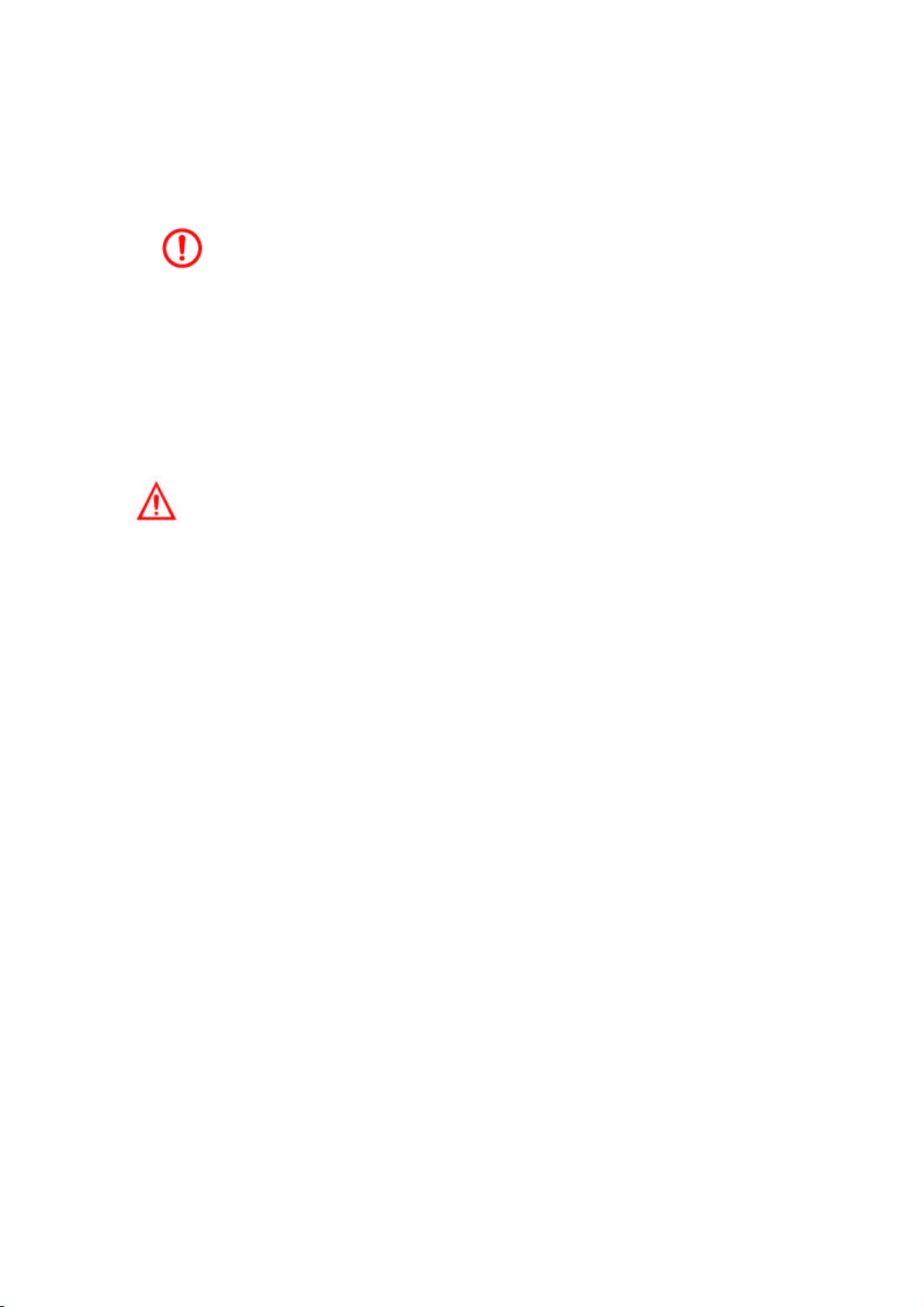
Cautions and safety
Safety
Be sure to read User manual before its usage
Do not attempt to dismantle product. Otherwise it may result in malfunction
For RF module and Receiver, it should be attached after turn off power (control and model)
After connecting RF module to control, be sure to position control’s throttle level on stop and turn
on control power and Receiver one in order.
Caution
When turning off power, be sure to turn off engine or motor and then receiver power and control
one in order.
In case of wrong operation, there may be a danger of spontaneous miss-operation.
Be sure to take an operation test between RF module and Receiver before its control
Be sure to operate each channel for normal operation. If there is any problem, never attempt to
operate it.
For Receiver attachment, please make a dust-proof device from Styrofoam. Especially dust-proof
procedure may be recommended for engine part
Do not attempt to modify antenna’s length voluntarily
Please make sure that antenna should not be covered with airframe’s internal section or lid with
metal paint or carbon fiber. Otherwise it may decrease radio wave’s efficiency.
Do not use any combination of Radiopost RF module and other vendor’s Receiver or reversely.
We never hold any responsibility for any damages from any combination with other vendor’s
receiver or RF module.

Designation of each part by model
Futaba/Hiltec controller JR controller
RF module
Receiver
