Radiopath RP2400TX User Manual
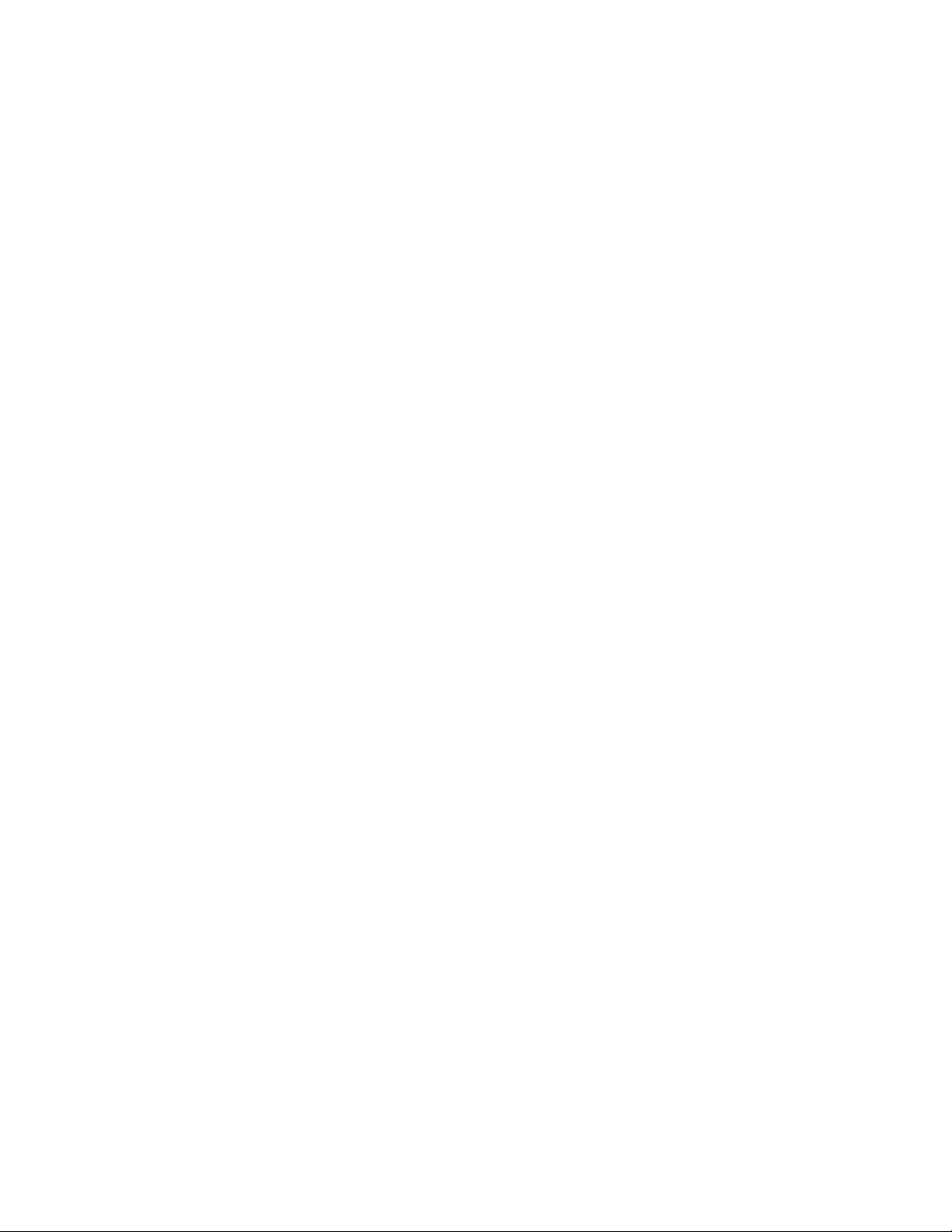
Exhibit L: User Manual
FCC ID: QA4RP2400TX

RP2400TX
Installation Instructions
Locating the Transmitter (RP2400TX)
The transmitter is best located up and out of the way of metal objects such as water tanks, expansion
tanks, HVAC ducting, and plumbing. Within units that are at or below grade, it is recommended to
mount the transmitter as high on the interior wall as possible. The RP2400TX transmitter is to be
installed on the interior only unless housed in a non-metallic weatherproof enclosure
.
Installing the Transmitter
1. Separate the case halves and mount the case back to the wall
using the screws provided. The case is also designed to be
strapped to an adjoining pipe by running zip ties through the
screw holes and position the case back on the pipe so that the
pipe is cradled between the screw hole towers. Fasten the zips ties once positioned
2. Identify the wiring from the meter’s switch lead and insert the stripped wire ends into the wire
connectors on the front half of the transmitter board.
specifications for the proper wire pair.
3. Once connected, line up the two halves with the wire positioned in the recess of the case rim and
snap together.
4. A forced transmit can be sent by waving a magnet at the end of the cover, opposite the logo
Programming
Transmitters can be programmed by the manufacturer, meter vendor or the customer using the
True Read software, available directly from Radiopath, Redmond, WA. 1-888-782-6383.
Refer to the True Read manual for further directions on setting up a system or adding/deleting a
transmitter from the system.
Refer to the meter manufacturer’s
