RadioLAN 140 MOBILINK User Manual
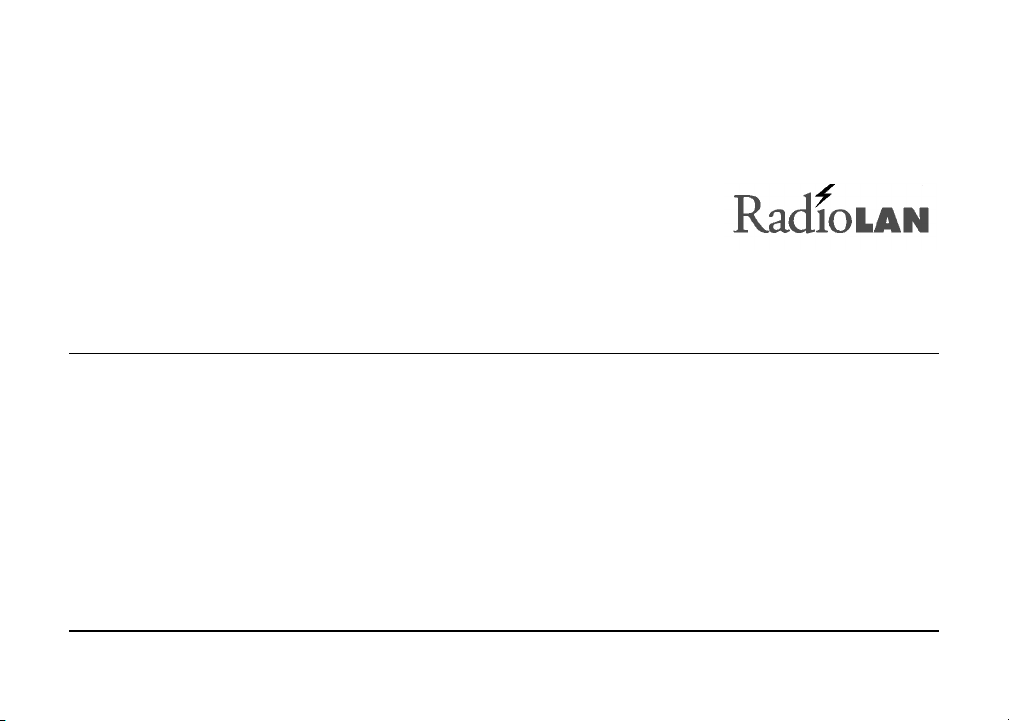
Model 140 MOBILINK
User Guide
890-013 06/02/99 Version 1 © 1999 RadioLAN. All rights reserved.
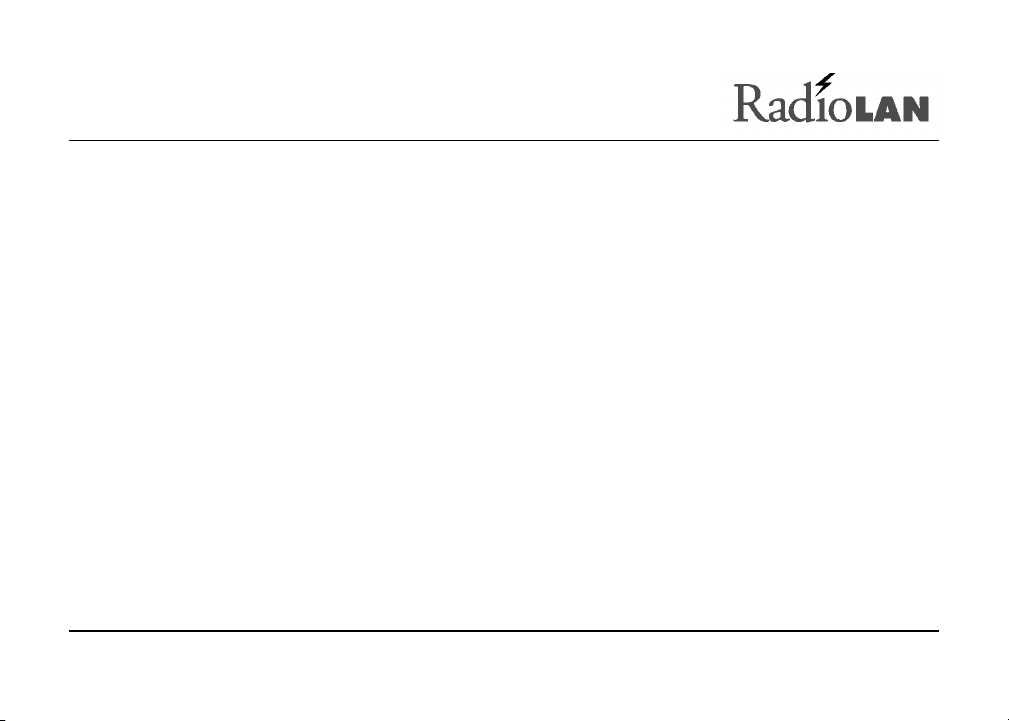
NoticesNotices
FCCFCC
This equipment has been tested and found to comply with the limits for a Class A digital device,
pursuant to Part 15 of FCC Rules. These limits are designed to provide reasonable protection against
harmful interference when the equipment is operated in a commercial environment. This equipment
generates, uses, and can radiate radio frequency energy and, if not installed and used in accordance
with the instruction manual, may cause harmful interference to radio communications. Operation of
this equipment in a residential area is likely to cause harmful interference in which case the user will
be required to correct interference at his own expense.
FCC Registration Number: MCI140
890-013 06/02/99 Version 1 Page i © 1999 RadioLAN. All rights reserved.
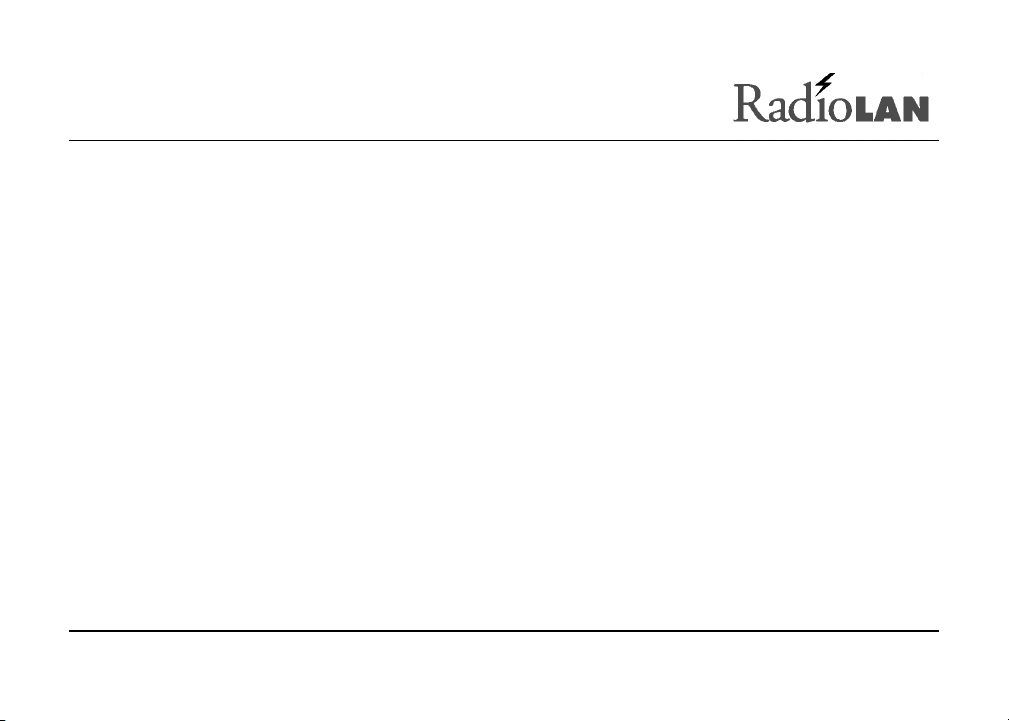
DisclaimerDisclaimer
The instructions in this document have been carefully checked for accuracy and are presumed to be
reliable. RadioLAN and its writers assume no responsibility for inaccuracies and reserves the right to
modify and revise this document without notice.
It is our goal at RadioLAN to always supply accurate and reliable documentation. If you discover a
discrepancy in this document, please e-mail your comments or suggested corrections to
marketing@radiolan.com.
No part of this publication may be placed in a retrieval system, transmitted, or reproduced in any way,
including but not limited to photograph, photocopy, computer disk or other record, without prior
agreement and written permission from:
RadioLAN
455 DeGuigne Drive
Suite D
Sunnyvale, CA 94086
© 1999 RadioLAN, Sunnyvale, CA, USA. All rights reserved.
890-013 06/02/99 Version 1 Page ii © 1999 RadioLAN. All rights reserved.
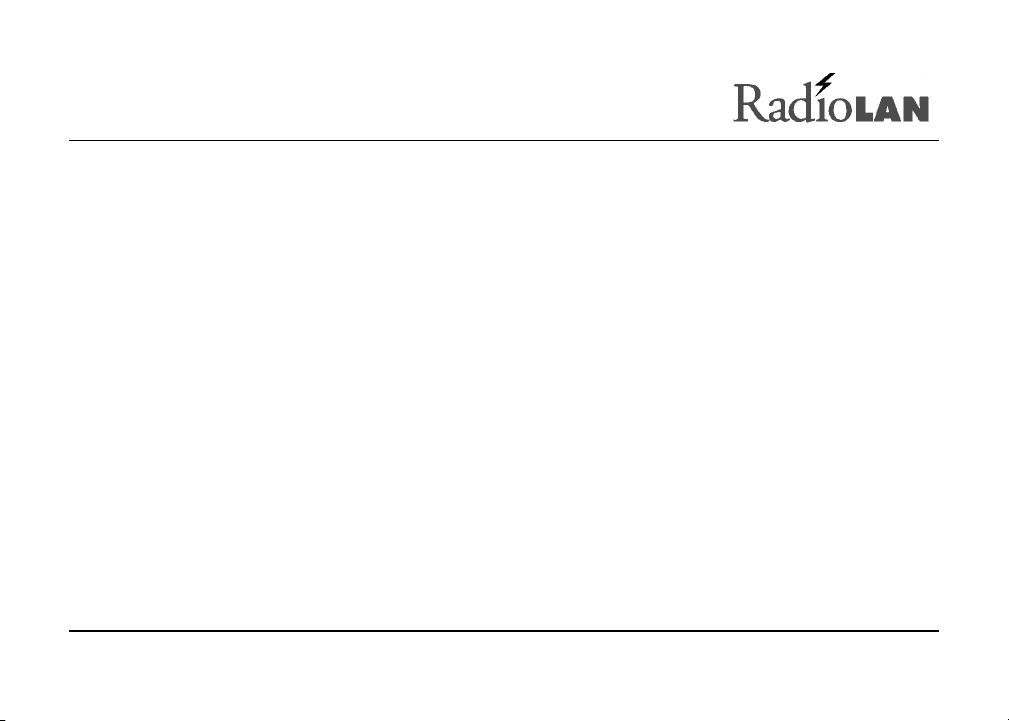
Trademark DisclosuresTrademark Disclosures
RadioLAN has made every effort to provide disclosures when using trademarks owned by other
companies. Trademarked designations appear throughout this publication. The publisher states that it
is using the designations only for editorial purposes, and to the benefit of the trademark owner with no
intent to infringe upon that trademark. The following trademarks are found in this manual:
Microsoft™, and Windows for Workgroups™, and Windows 95™, and Windows NT™ are trademarks of the
Microsoft Corporation.
Novell™ and Netware™ are trademarks of Novell, Inc.
Xerox™ is a trademark of the Xerox Corporation.
IBM™ is a trademark of International Business Machines.
10BaseRadio™ and RadioLAN10™ are trademarks of RadioLAN.
Manual ConventionsManual Conventions
The following text formats are used throughout this manual.
References to other locations in the manual or to other Manuals provided by RadioLAN are italicized.
Narrow Letters describe buttons and fields on the screen
SMALL CAPITAL LETTERS describe Screen Names or Screen Tab Names
Bold and Italicized Letters indicate important information.
890-013 06/02/99 Version 1 Page iii © 1999 RadioLAN. All rights reserved.
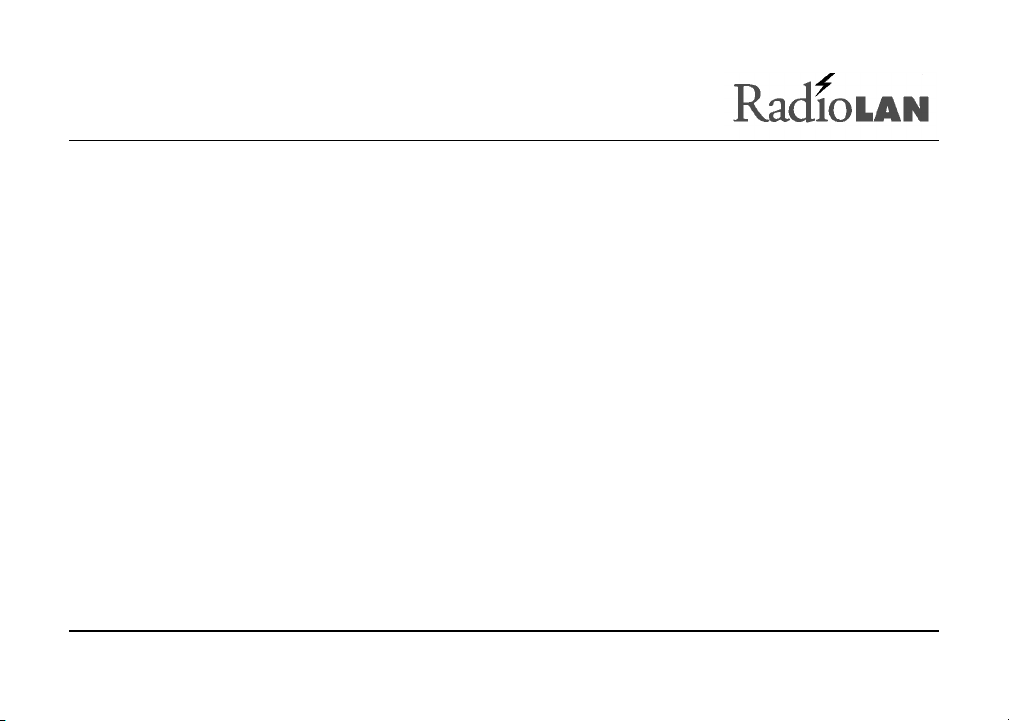
Table Of Contents
NOTICES...........................................................................................................................................................................I
FCC...................................................................................................................................................................................I
DISCLAIMER......................................................................................................................................................................II
TRADEMARK DISCLOSURES................................................................................................................................................III
MANUAL CONVENTIONS....................................................................................................................................................III
INTRODUCTION..............................................................................................................................................................1
ITEMS INCLUDED WITH THE MODEL 140 MOBILINK............................................................................................................3
SYSTEM REQUIREMENTS .....................................................................................................................................................4
INSTALLING THE MODEL 140 MOBILINK............................................................................................................................4
Inserting and removing the MOBILINK...........................................................................................................................5
Removing the MOBILINK..............................................................................................................................................8
Installing RadioLAN Drivers..........................................................................................................................................9
INSTALLING RADIONET MANAGER ...................................................................................................................................13
RANGE OF OPERATION......................................................................................................................................................14
Roaming....................................................................................................................................................................15
Performing a Site Survey.............................................................................................................................................16
GETTING TECHNICAL ASSISTANCE......................................................................................................................18
890-013 06/02/99 Version 1 Page iv © 1999 RadioLAN. All rights reserved.
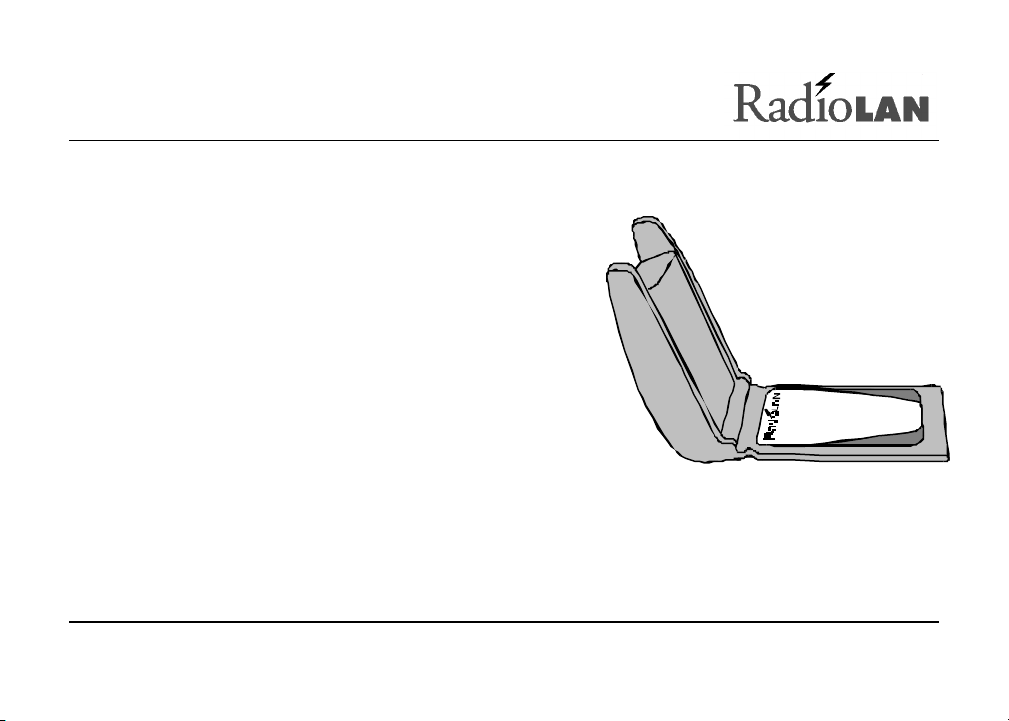
IntroductionIntroduction
Welcome to wireless networking. You have
purchased RadioLAN’s Model 140 MOBILINK, a
wireless network device that allows you to connect
a PC that uses a PCMCIA slot to a RadioLAN
wireless network. RadioLAN wireless networks
allow network stations to access shared network
resources using a full-speed 10Mbps connection,
without typical cabling requirements.
Using the Model 140 MOBILINK in a notebook PC,
you can easily move from one location to another
without searching for a network port. If your
notebook is powered on and placed upon a rolling
cart, you can route through the workplace while
taking notes or performing data entry. One example
of this type of user would be a medical professional
that regularly dispenses medication to a number of
patients. While operating on battery power, the
nurse moves from one room to the next. While using the Model 140 MOBILINK, the nurse’s station
maintains a wireless connection to the facility’s network, and can continually receive network
messages, e-mail, and chat requests throughout the day.
890-013 06/02/99 Version 1 Page 1 © 1999 RadioLAN. All rights reserved.
Figure 1: The Model 140 MOBILINK
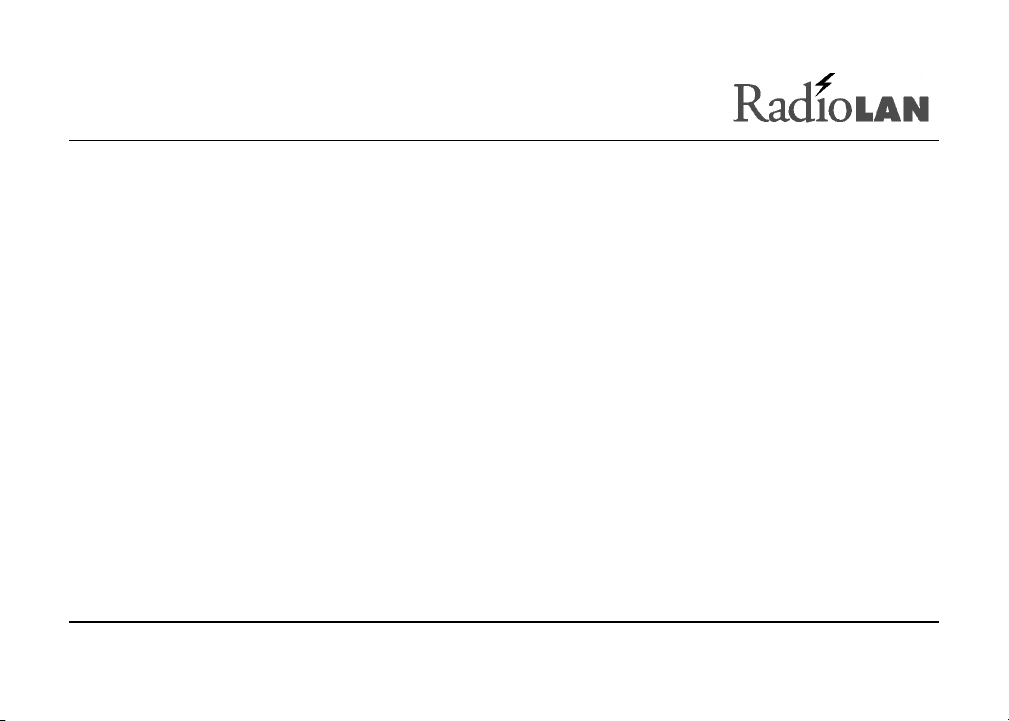
Another example of Model 140 use would be a professional in an office complex. When using a hardwired network, the professional would typically have connection to the network in his office, but would
leave this connection to valuable resources behind when going to meetings in conference rooms.
When using the Model 140 MOBILINK, the professional would have network resource access while in
his office, and during meetings in conference rooms. The professional would enjoy necessary
network resources any time they were required.
The Model 140 MOBILINK comes with RadioNET Manager, RadioLAN’s powerful network connection
application. RadioNET Manager manages wireless network stations, enabling them to function at
optimum speeds and performance.
With RadioNET Manager you can gain access to shared network resources like printers, hard disk
drives, and other network stations. You can also receive network performance information that allows
you to:
• View detailed information for a selected station.
• View information about several stations at once.
• Modify your station name.
• Modify station Subnet ID.
• Identify access type for each station.
• Test individual stations to determine success/failure rate of transmissions.
• Test the communication connection between stations.
890-013 06/02/99 Version 1 Page 2 © 1999 RadioLAN. All rights reserved.
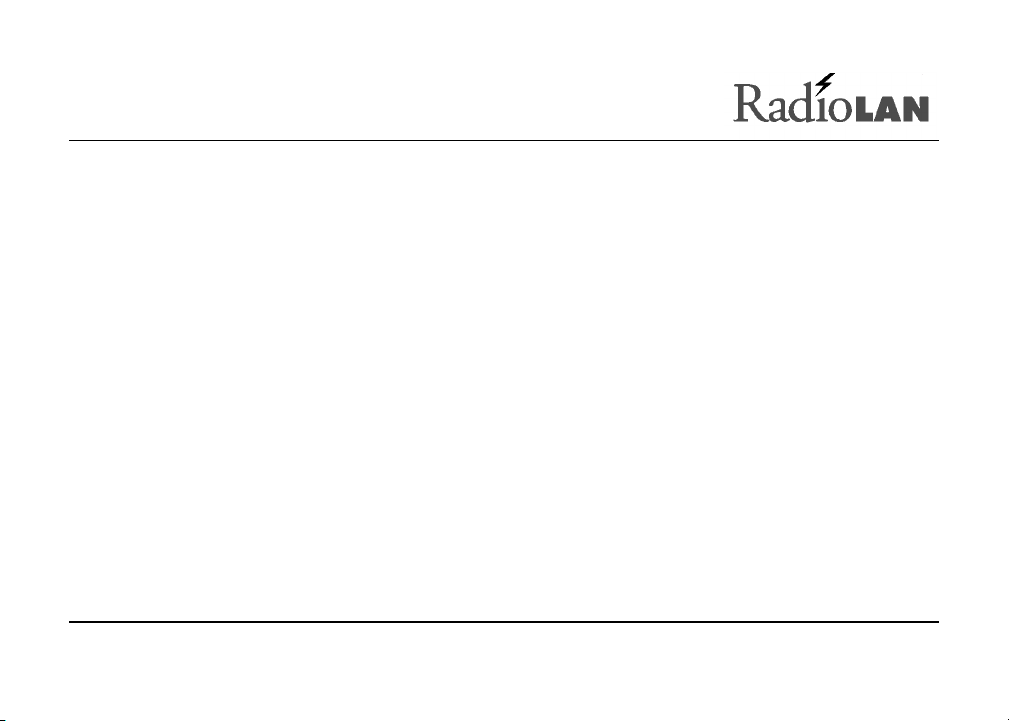
Items Included with the Model 140 MOBILINKItems Included with the Model 140 MOBILINK
When you received your new Model 140 MOBILINK, you should have received the following items in
the product container:
• This Manual
• The Model 140 MOBILINK PCMCIA Card
• Network Drivers and Configuration Utilities Diskette (1 of 1)
• RadioNET Manager Diskette (1 of 1)
890-013 06/02/99 Version 1 Page 3 © 1999 RadioLAN. All rights reserved.
