Page 1
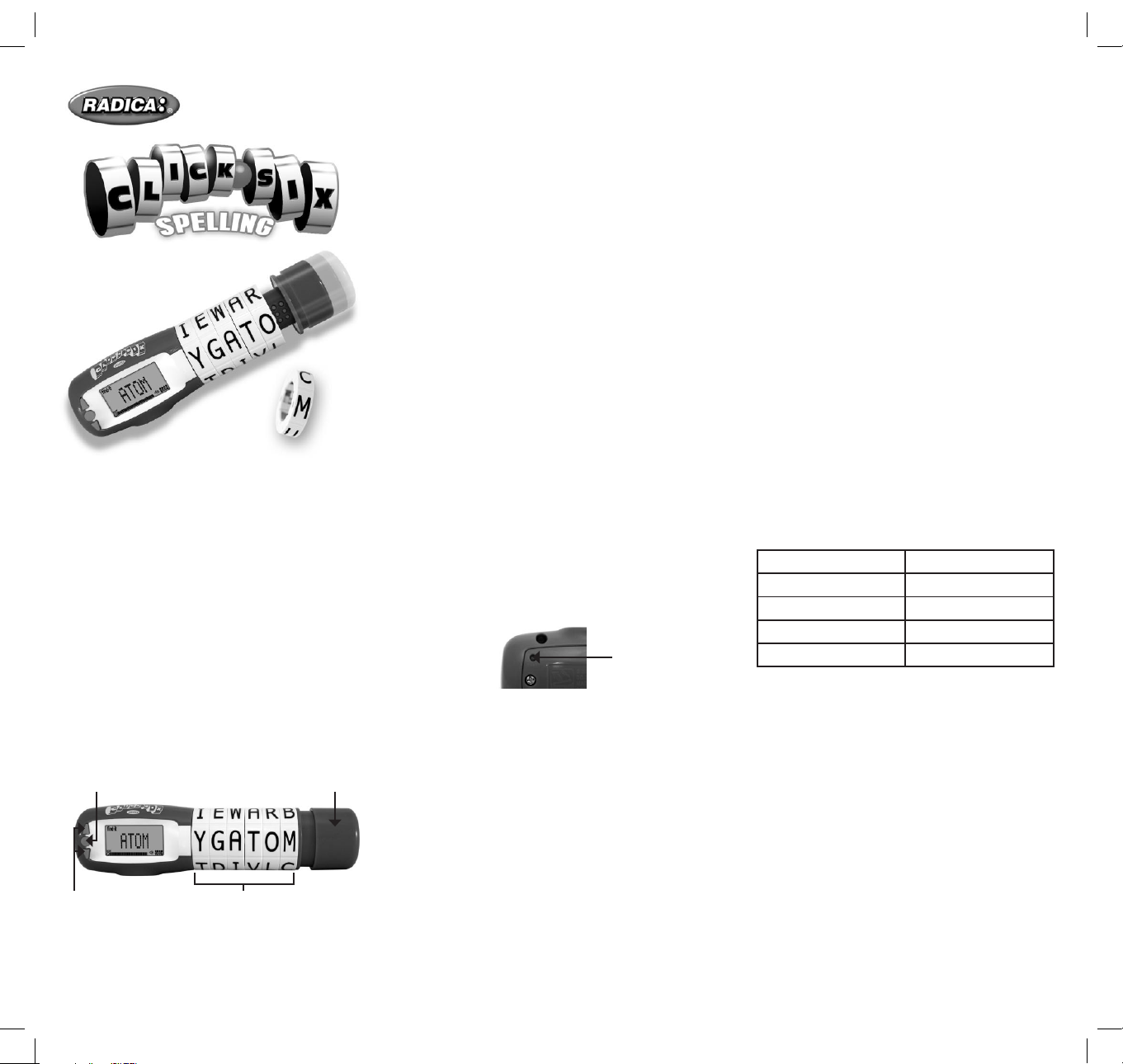
NOTE: When you first purchase your game,
it will be in demo mode. To exit demo mode,
press the RESET but ton located on the back of
the housing.
A Twist on Spelling!
Dare to tumble the rings to beat the clock? Click
Six is a twist to the classic word game with four
game modes and thousands of puzzles. So, make
sure that you don’t fumble and miss the perfect
word. To play, all you have to do is Snap-It, SpinIt, SLAP-IT and Score!
BUTTONS AND FEATURES
POWER ON/SOUND/NEW GAME – Press this
button to turn the game ON. Press this button
to turn the sound ON or OFF. A tone indicates
SOUND is ON. To start a NEW GAME, press and
hold this button until the unit clears and a new
game begins.
N2829
For 1 to 4 player / Ages 8 and up
INSTRUCTION MANUAL
P/N 823C2100 Rev.A
E
N2829 Manual_1L-English, Mattel P/C N2829-0920, P/N 823C2100, Rev.A, Size: 225 x 210mm, Date: Apr. 07, 2008
UP/DOWN ARROWS – Press the UP or DOWN
ARROW to navigate between GAME MODES,
LENGTH OF GAME or the NUMBER OF PLAYERS.
SLAP-IT SELECT – Use the SLAP-IT SELECT
button on the end of the unit to confirm a GAME
MODE, GAME LENGTH ( Short/Long), advance
past the HIGH SCORE display and to confirm you
are “Ready?” to start a game.
NOTE: This is a removable part with a snap fit.
This button needs to be removed to shuffle the
rings.
LETTER RINGS – There are six removable RINGS
that slide off the unit. These magnetized RINGS
can be shuffled to create thousands of new puzzle
combinations. To remove the RINGS and shuffle,
do the following:
• Remove the SLAP-IT SELECT button on the end
of the unit by pulling it out and away from the
RINGS.
• Pull the RINGS off the unit, shuffle and place
them back onto the unit in a new order.
• Press the SLAP-IT SELECT button back on the
unit until you hear a snap.
• Begin a new game.
NOTE: You can only shuffle the LETTER RINGS
before you begin a game. If you shuffle the
rings during game play, you will not be able to
continue playing until the RINGS are put back in
the same order.
CAUTION : The LETTER RINGS contain
magnets. Do not use around items that are
sensitive to or affected by magnetic fields.
RESET – If the game begins to malfunction, insert
a blunt point and press the RESET button. This
action will RESET the game to its original settings.
SLEEP MODE – After two minutes of inactivity,
the game will automatically shut down, going into
SLEEP MODE. To turn it on again, simply press
the POWER ON button and the game will start
where you ended play.
GAME MODES
Test your spelling ability with four GAME MODES !
SINGLE PLAYER
1) FIND-IT – The objective of this game is to
toggle the tiles to MATCH the word (s) listed on
the LCD screen.
2) FIT-IT –
The objective of this game is to FIND
words with a set number of letters. (Example:
FIND 3 LONG – Answer = ANT)
3) MAX-IT –
The objective of this game is to find
as many words as possible within the time
limit. ( SHORT MODE = 2.5 Minutes / LONG
MODE = 10 Minutes)
MULTI-PLAYER
4) PASS-IT – This is a multi-player game with
up to four players each trying to use the least
amount of time. Each player has a total of
2.5 minutes. The last person to still have
time left is the winner. The game starts with
MAX-IT and each player takes their turn and
then passes the unit to the next player. Once
everyone has played MAX-IT, FIND-IT begins
and then advances to FIT-IT. Each player will
take their turn in the current GAME MODE;
however, if players still have time the order of
the GAME MODES will begin again (MAXIT, FIND-IT, FIT-IT.) Each player’s time will
continue to decrease as play continues and
the last person with time left is the winner.
TIME MODES
There are two time modes when playing CLICK
SIX. The SHORT MODE is a fast paced game that
lasts 2.5 minutes. The LONG MODE is a more indepth game that lasts 10 minutes.
SCORING
Listed below is the scoring table for SINGLE
PLAYER games:
Word Length Point Value
3 3
4 8
5 15
6 24
PENALITIES
A 10 SECOND PENALTY will be assessed if you
perform one of the following actions during game
play:
•
Repeated Word – If you enter a word that has
been previously entered by you or another
player.
•
No Word Created – No word has been created
and you press the SLAP-IT SELECT button.
•
Wrong Length – If you attempt to enter a word
that is the wrong length.
HOW TO PLAY
Let’s begin:
To play, press the POWER ON button. The LCD
screen will ask you to choose a GAME MODE.
The GAME MODES are shown across the top
of the screen. Use the UP or DOWN ARROWS
to toggle through the different GAME MODES.
POWER ON/SOUND/NEW GAME
UP/DOWN ARROWS LETTER RINGS
SLAP-IT SELECT
RESET
Page 2
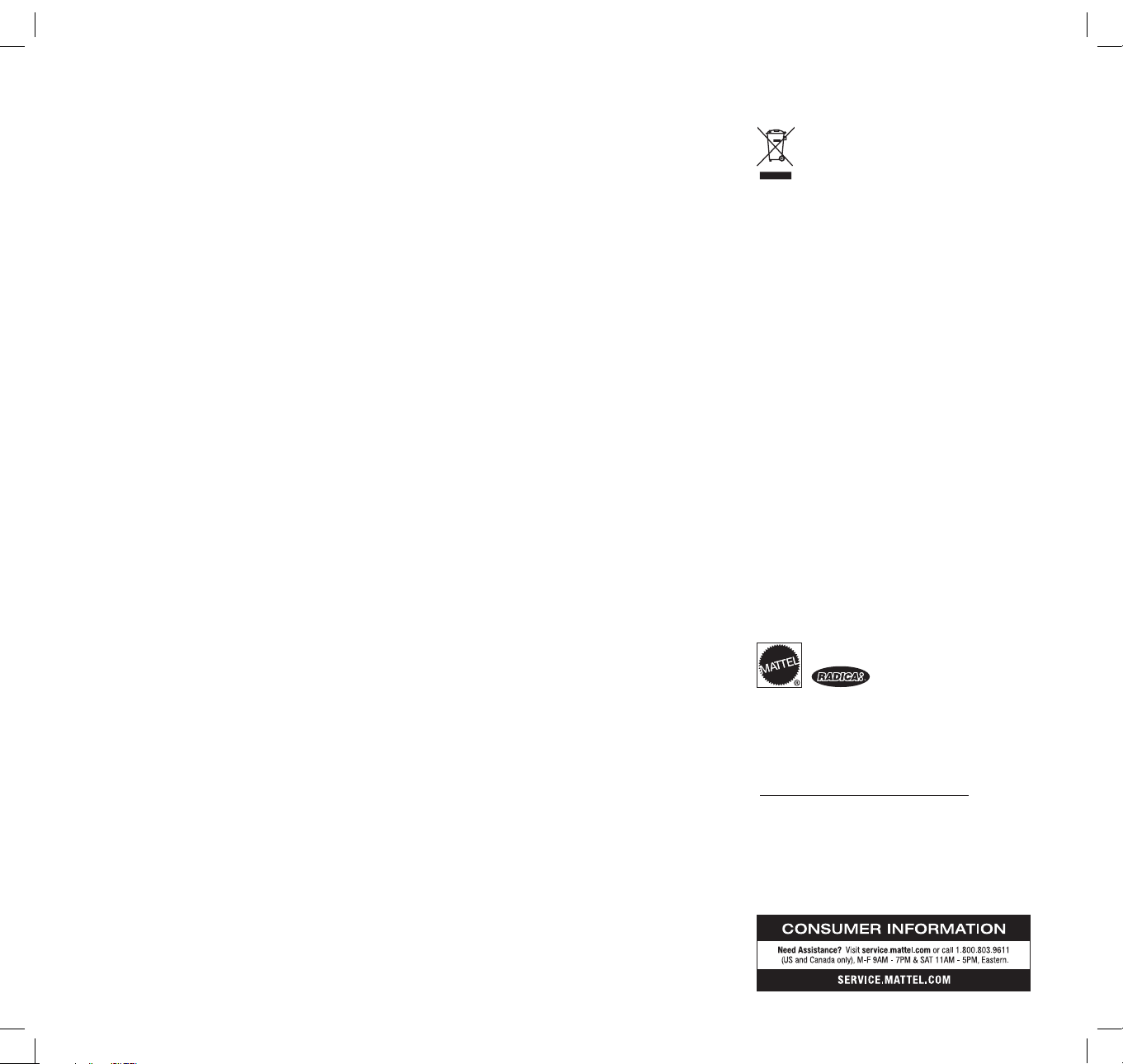
Keep these instructions for future reference as
they contain important information.
Protect the environment by not disposing
of this product with household waste
(2002/96/EC ). Check your local authority
for recycling advice and facilities.
6-MONTH LIMITED WARRA NTY FOR USA
(Thi s produc t warran ty is vali d in the Uni ted Stat es and Canada onl y)
Radica G ames Limit ed warran ts this pro duct for a period of 6 months fr om
the origi nal purcha se date unde r normal us e against de fective wo rkmansh ip
and mater ials (batte ries exclude d). T his warran ty does not cover d amage
result ing from acc ident, unr easonab le use, negli gence, improper serv ice or
other ca uses not ar ising out of d efects i n material o r workmanship. Radic a
Games Li mited will no t be liable fo r any cost s incurred du e to loss of u se
of this pr oduct or ot her inciden tal or consequen tial costs, exp enses or
damages incurred by the purchas er. Some stat es do not allo w the exclusi on
or limita tion of inci dental or c onsequential da mages, so t he above limit ations
may not app ly to you. Thi s warranty gives you s pecific le gal right s and you
may also hav e other lega l rights, w hich vary f rom state to st ate.
In the even t of a defect covered und er this warr anty, first call t he toll-fr ee
number lis ted below. Many prob lems can be so lved in this ma nner. If
necess ary, you will b e instruc ted to return the p roduct, p ostage prepaid
and insur ed, to the add ress below. Enclose your name, addre ss, dated sales
receipt , and a brief explana tion of the d efect. R eplacemen t, and ret urn
shipment, will be fre e of charge.
TOLL-FR EE NUMBE R: 1-80 0-803-9 611. Hours : 9:00 A M - 7:00 PM Easter n
Time; M onday - Friday; 11: 00 AM - 5: 00 PM; Sa turday.
ADDR ESS FOR RE TURNS : CONSUMER REL ATIONS, 6 36 GIRARD AVENUE,
EAST A URORA, NY 140 52.
IMPOR TANT: Be fore returning t he unit for repair, test it w ith fresh a lkaline
batte ries. Even n ew batte ries may be defective or w eak and low ba ttery
power is a fr equent cau se of unsat isfact ory oper ation.
• Batteries are to be inser ted with the correct
polarity.
• Exhausted batteries are to be removed from the
product.
• The supply terminals are not to be shor tcircuited.
• Dispose of batteries safely.
• Do not dispose of this product in a fire. The
batteries inside may explode or leak.
CAUTION
• Sometimes, a build-up of static electricity
(from carpets, etc) may cause t he game to
stop working. Just reset the game, and it will
work again.
• In an environment with radio frequency
interference, the product may malfunction
and require user to reset the product.
• This product contains a magnet. Do not
use around items that are sensitive to or
affected by magnetic fields.
This device complies with Part 15 of the FCC
Rules. Operation is subject to the following two
conditions: (1) this device may not cause harmful
interference, and (2) this device must accept any
interference received, including interference that
may cause undesired operation.
WARNING: Changes or modifications to this unit
not expressly approved by the par ty responsible
for compliance could void the user’s authority to
operate the equipment.
NOTE: This equipment has been tested and
found to comply with the limits for a Class B digital
device, pursuant to Part 15 of the FCC Rules.
These limits are designed to provide reasonable
protection against harmful interference in a
residential installation. This equipment generates,
uses and can radiate radio frequency energy
and, if not installed and used in accordance with
the instructions, may cause harmful interference
to radio communications. However, there is no
guarantee that interference will not occur in a
particular installation. If this equipment does
cause harmful interference to radio or television
reception, which can be determined by turning the
equipment off and on, the user is encouraged to
try to correct the interference by one or more of
the following measures:
• Reorient or relocate the receiving antenna.
• Increase the separation between the equipment
and receiver.
• Connect the equipment into an outlet on a
circuit different from that to which the receiver
is connected.
• Consult the dealer or an experienced radio / T V
technician for help.
Highlight a GAME MODE and push the SLAP-IT
SELECT button to star t a NEW GAME. You will
then have to select a SHORT or LONG GAME.
Use the UP or DOWN ARROWS to toggle between
TIME MODES, then push the SLAP-IT SELECT
button to make your choice. The unit will show
you the HIGH SCORE for that game. Press the
SLAP-IT SELECT button to advance and the unit
will ask if you are “Ready?” to begin your game.
Press the SLAP-IT SELECT button one more time
and the game you have selected will load and
begin.
Follow the instructions on the LCD screen and
rotate the RINGS to match or find a word. Once
the word is complete, press the SL AP-IT SELECT
button to enter your word and continue your
game. After your game is complete, press the
SLAP-IT SELECT button to receive your score.
After you finish playing a game, pull off the SLAP-IT
SELECT button and RINGS. Shuffle the RINGS
and place them back onto the unit. You are then
ready to begin your next game by selecting the
GAME MODE you would like to play.
BATTERY INSTALLATION / REPLACEMENT
This game is powered by two (2) AAA (LR03)
batteries.
• Using a screwdriver (not included), loosen the
screw until the battery compartment door can
be removed.
• Insert two ( 2) AAA (LR03) batteries as indicated
inside the batter y compartment.
• Replace the battery compartment door and
tighten the screw with a screwdriver. Do not
over-tighten.
• Batteries included are for demonstration
purposes only.
• For longer life use only alkaline batteries.
• Replace the batteries when the product does
not function properly.
• Remove batteries and dispose of them safely.
ADULT SUPERVISION IS RECOMMENDED
WHEN CHANGING BATTERIES.
BATTERY SAFETY INFORMATION
In exceptional circumstances batteries may leak
fluids that can cause a chemical burn injury or ruin
your product. To avoid battery leakage;
• Do not use rechargeable batteries.
• Non-rechargeable batteries are not to be
recharged.
• Do not mix alkaline, standard (carbon-zinc), or
rechargeable ( nickel-cadmium) batteries.
• Do not mix old and new batteries.
• Only batteries of the same or equivalent type as
recommended are to be used.
CONFORMS TO THE SAFETY REQUIREMENTS OF ASTM F963.
© 2008 Mattel, Inc. All Rights Reserved.
RADICA USA Ltd., 16650 Westgrove Dr., Suite 500, Addison, TX 75001.
www.radicagames.com Helpline 1.800.803.9611 or service.mattel.com
Retain this address for future reference.
Mattel Canada Inc., Mississauga, Ontario L5R 3W2. You may call us free
at 1.800.803.9611.
Mattel U.K. Ltd., Vanwall Business Park, Maidenhead SL6 4UB. Helpline 01628 500303.
Mattel Australia Pty., Ltd., Richmond, Victoria. 3121.Consumer Advisory
Service - 1300 135 312.
Mattel East Asia Ltd., Room 1106, South Tower, World Finance Centre, Harbour City,
Tsimshatsui, HK, China.
Diimport & Diedarkan Oleh: Mattel SEA Ptd Ltd.(993532-P) Lot 13.5, 13th Floor,
Menara Lien Hoe, Persiaran Tropicana Golf Country Resort, 47410 PJ. Tel:03-78803817,
Fax:03-78803867.
Mattel, Inc., 333 Continental Blvd., El Segundo, CA 90245 U.S.A.
Consumer Relations 1.800.803.9611.
