Page 1
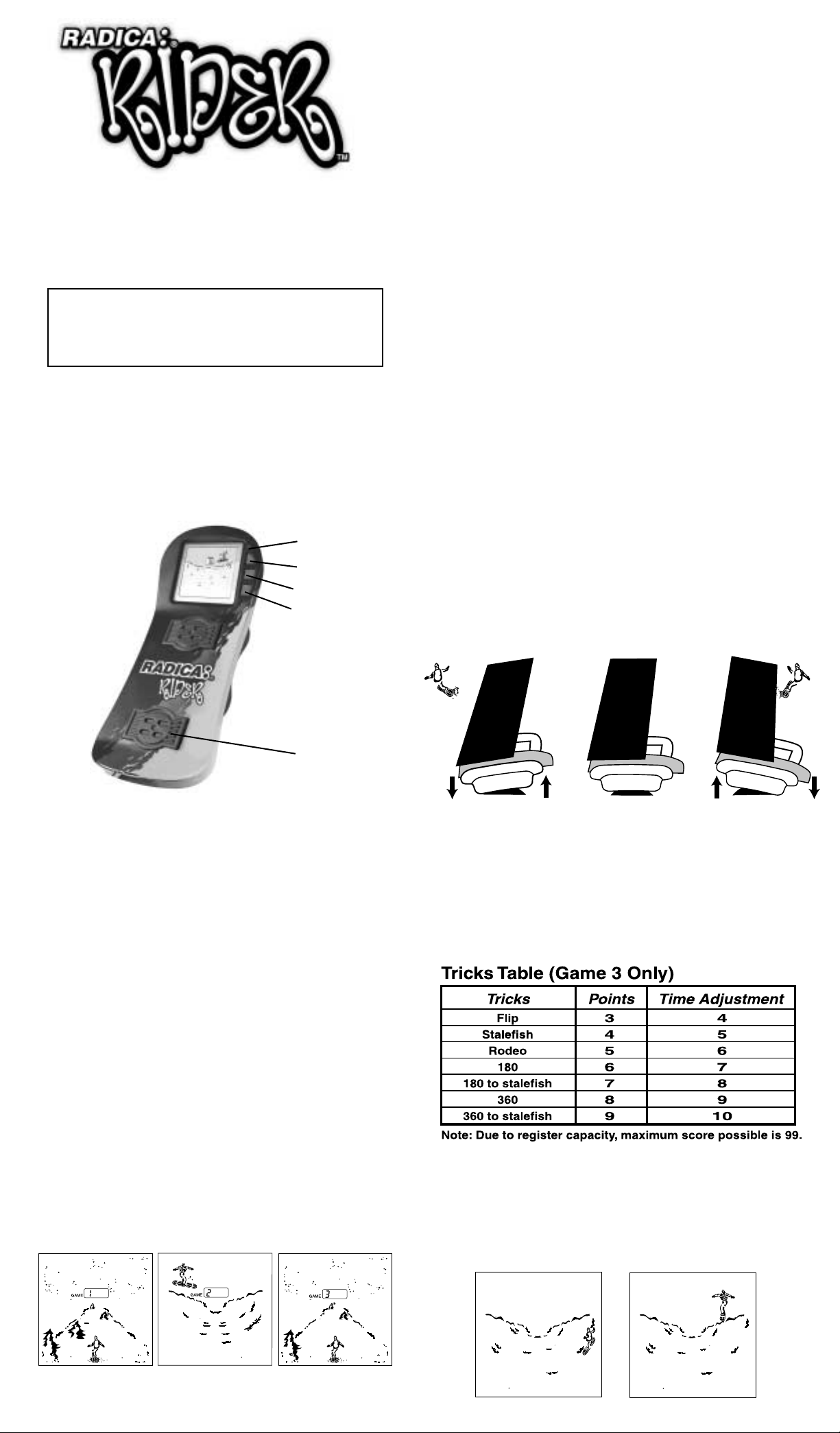
Press NEW GAME / GAME again to select Game 2. Press
it again to select Game 3. When the game mode you want
is on the screen, press START.
GAME MODES
Game 1: Forest
Shred the powder down the hill while trying to avoid the
trees. The faster your time, the better your score! There
are a total of 8 different tracks in this mode. If you crash
too often or you are not fast enough, you can’t advance to
the next track. Best score = best time and track reached.
The timer counts up from 0 to 99.
Game 2: Half Pipe
Staying only in the half pipe course, this game tests your
skill at performing point-gaining tricks. You must complete
tricks to receive points (see “Performing Tricks”). The timer
counts down from 99 to 0.
Game 3: Board Park
This game starts you off riding through the forest, and then
the scene changes to a half pipe. The game will then continue switching back and forth between forest and half pipe.
You must avoid crashing and you must perform tricks to
extend your time. If you don’t perform tricks, you will run
out of time.
There are a total of 8 different tracks in this mode. Each
track has a time limit which you will see counting from 1 to
99 in the time box on the screen. You must finish the track
within this time to advance to the next track. You will
receive points for the tricks you perform (see Performing
Tricks).
TURNING
To move your player from one side of the screen to the
other, tilt the board in the direction you want to travel.
PERFORMING TRICKS
When you are in the halfpipe, you will receive points for the
tricks you perform. The more difficult the trick, the more
points you will receive. You will also receive bonus points
for the variety of your tricks.
To start a trick, tilt the board to either the right or left side to
ride up the side wall of the halfpipe. When you are at the
top edge of the pipe, you can begin your trick.
While you are in the air, there are a variety of tricks you can
perform. After you perform a trick, you will hear a voice
announce the name of the trick you completed.
SNOWBOARD GAME
Model 9904
P/N 82343301 Rev.A
Instructions
Ages 8 and Up
IMPORTANT! If your game isn’t working properly, push
RESET or try new batteries. Note: This will erase the
top scores. For best game performance, it is recommended that the game be played on a hard surface or
non-thick carpet.
OBJECT OF THE GAME
The object of this game is to successfully navigate the
snowboard through the forest and half-pipe courses. You
will want to execute stunts to earn points in the half-pipe,
and try not to crash into the trees in the forest.
GAME BUTTONS
A. NEW GAME / GAME — Press and hold for 3 seconds
to start a new game. Press again to select the game mode
you desire.
B. SOUND — Press to turn the sound either on or off.
C. BEST SCORE — Press to view the best score achieved
on your board. NOTE: The best score will be erased if the
batteries are removed.
D. ON / START — Press to turn on the game. After selecting the game mode you desire, press ON / START again to
start the race.
E. RESET — If the internal computer is malfunctioning,
press RESET to restart the computer.
WAKING UP THE BOARD
If there is no activity for about 1 minute, the game goes into
“sleep” mode. To “wake up” the game, press ON / START.
The game will begin where you left off.
STARTING A NEW GAME
At any time during a game, you can press and hold NEW
GAME / GAME for about 3 seconds to start a new game.
You will see "GAME" flash on the screen, with a "1" in the
box. This shows that Game 1 is currently selected.
Game 1 Game 2 Game 3
Tilt left Stay Even Tilt Right
to turn left to go straight to turn right
A
B
C
D
E
E 1
Page 2

Here are the tricks you can perform and the board motions
required to perform them:
Flip — Tilt back twice
180 — Tilt back and spin left or right less than 180˚
360 — Tilt back and spin left or right more than 180˚
Stalefish — Tilt back, return, then tilt left or right
Rodeo Flip — Tilt back twice, return, then tilt left
or right
180 to Stalefish — Tilt back and spin 180˚ in either
direction, then tilt left or right.
360 to Stalefish — Tilt back and spin 360˚ in either
direction, then tilt left or right
REPLACING THE BATTERY
The automatic shutoff featured with this unit will help
extend the life of the batteries. This game is powered by
four (4) C size batteries. Install the batteries as follows:
1. Remove the screw on the battery compartment door
on the top of the unit. Remove the battery cover.
Remove the old batteries.
2. Insert 4 C size batteries (we recommend alkaline),
making sure to align the + and – with the markings in the
plastic.
ADULT SUPERVISION IS RECOMMENDED WHEN
CHANGING BATTERIES.
RADICA:®
RADICA RIDER IS ATRADEMARK
OF RADICA CHINALTD.
© 1998 RADICA CHINALTD.
PRODUCT SHAPE™
PATENTS PENDING
ALL RIGHTS RESERVED
CAUTION:
• As with all small batteries, the batteries included
with this game should be kept away from small
children who still put things in their mouths. If the
battery is swallowed, promptly see a doctor.
• Be sure you insert the battery correctly and always
follow the game and battery manufacturers’
instructions.
• Battery may leak if improperly installed, or explode
if recharged, disassembled or heated.
• Place only on a dry, level surface when playing.
• Use only in a clear open area.
• User should wear protective clothing or equipment
in case of a fall.
• Use proper flat footwear.
• This game is a novelty device and should not be
used for purposes other than stated in the directions.
• This unit is not recommended for persons who
weigh over 180 pounds.
This device complies with Part 15 of the FCC Rules. Operation is subject
to the following two conditions: (1) this device may not cause harmful interference, and (2) this device must accept any interference received, including interference that may cause undesired operation.
Warning: Changes or modifications to this unit not expressly approved by
the party responsible for compliance could void the user’s authority to operate the equipment.
NOTE: This equipment has been tested and found to comply with the limits for
a Class B digital device, pursuant to Part 15 of the FCC Rules. These limits are
designed to provide reasonable protection against harmful interference in a residential installation. This equipment generates, uses, and can radiate radio frequency energy and, if not installed and used in accordance with the instructions,
may cause harmful interference to radio communications. However, there is no
guarantee that interference will not occur in a particular installation. If this
equipment does cause harmful interference to radio or television reception,
which can be determined by turning the equipment off and on, the user is
encouraged to try to correct the interference by one or more of the following
measures:
• Reorient or relocate the receiving antenna.
• Increase the separation between the equipment and receiver.
• Connect the equipment into an outlet on a circuit different from that to which
the receiver is connected.
• Consult the dealer or an experienced radio TV technician for help.
MAINTENANCE
• Handle the game carefully.
• Store the game away from dusty or dirty areas.
• Keep the game away from moisture or temperature
extremes.
• Do not disassemble the game. If a problem occurs, press
the reset button. If problems continue, remove and
replace the batteries – or try new batteries. If problems
still continue, consult your warranty card for replacement
instructions.
• Only batteries of the same or equivalent type as
recommended are to be used.
• Do not mix old and new batteries.
• Do not mix alkaline, standard (carbon-zinc) or rechargeable (nickel-cadmium) batteries.
• Do not use rechargeable batteries.
• Do not attempt to recharge non-rechargeable batteries.
• Remove any exhausted batteries from the game.
• The supply terminals are not to be short-circuited.
• Batteries are to be inserted with the correct polarity.
Keep this manual because it contains important information.
