Page 1
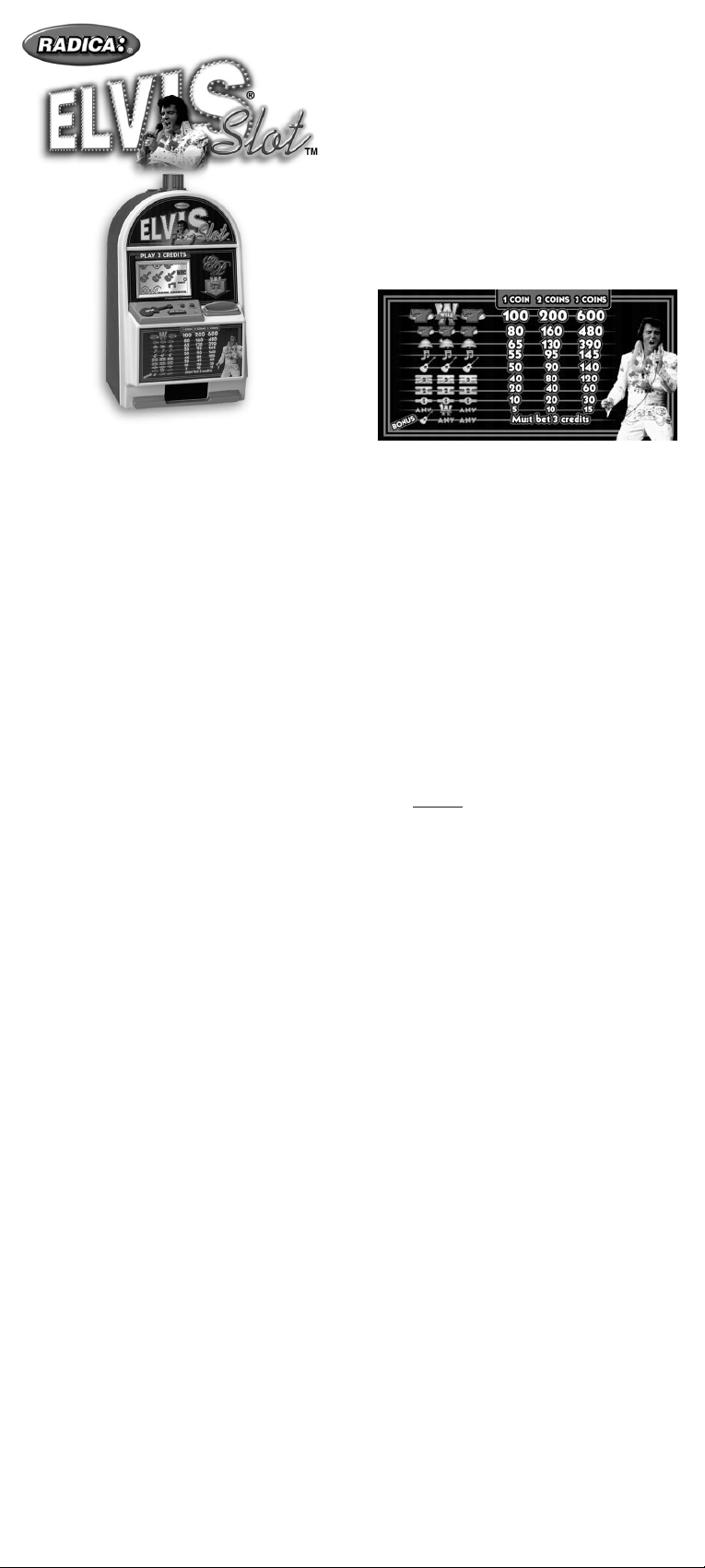
Make your bet and take a spin...get the right
combination and you win! Along the way,
Elvis makes a special appearance to cheer
you on. And you’ll have a chance to test your
knowledge of Elvis trivia in the Bonus Round,
hosted by the King himself.
BUTTON FUNCTIONS
SPIN - Turns the slot machine on and starts a
new game. Pressing this button also wakes
the game from Sleep mode.
BET/SELECT - Press this button to make a
1, 2 or 3 credit bet during a slot game.
During a Bonus Round, press this button to
toggle between True and False.
HIGH SCORE - Press this button to see your
highest score.
SOUND - Turns the sound on and off.
RESET - Resets the game and clears the
high score.
FEELING LUCKY?
Press the SPIN button to start playing the
slots. You’ll see an animation of Elvis Presley
on the screen:
“Hi, this is Elvis Presley.”
Next, press the BET/SELECT button to make
a 1, 2 or 3 credit bet. You must bet three
credits to play the bonus rounds.
Press the SPIN button to play the slots. The
on-screen reel will spin and three symbols will
drop into place on the screen. If you have a
winning combination, you’ll see the number of
credits you’ve won and hear “coins” dropping.
Keep playing, because you never know when
Elvis will appear to cheer you on or sing a
few notes of your favorite songs.
BETTER LUCK NEXT TIME
If you didn’t spin a winning combination,
“GAME OVER” will flash at the top of the
screen and “SPIN” will flash at the bottom of
the screen.
If you’d like to change your bet, press the
BET/SELECT button.
Remember: you must bet 3 credits to play
the Bonus Round.
Press the SPIN button to spin again and continue playing.
SPIN TO WIN
Use the chart on the front of the game to
determine winning combinations and credits.
A sample is shown below, for your reference.
BONUS ROUNDS
If the first symbol in the combination is a guitar, you’ll automatically enter the Bonus
Round to answer Elvis trivia questions for
extra credits.Each bonus round has three
levels, with three Elvis trivia questions in each
level. You must answer True or False to each
trivia question. For each correct answer,
you’ll win extra credits:
Level 1 - 50 credits per question
Level 2 - 100 credits per question
Level 3 - 150 credits per question
As you enter the Bonus Round, a screen will
appear: Welcome to the Bonus Round!
Next, you’ll see a screen indicating the game
level:Level 1.
Elvis will appear to greet you:
“I’d like to get serious for just a
moment.” or “Hang loose for just a
minute.”
An Elvis trivia question will scroll across the
screen: e.g. “Aaron is Elvis’ middle name.”
Press the BET/SELECT button to see the
TRUE/FALSE screen. Press the
BET/SELECT button again to toggle between
True and False.
When you have made your selection, press
the SPIN button.
If you answer correctly, Elvis will congratulate
you:
“You got it, baby!” or “You’re fantastic”
You win the extra credits and will advance to
the next trivia question in the current level.
If you answer incorrectly, Elvis will send you
back to the slots:
“Thank You Very Much.”or “Bye Bye”
You will collect any extra credits you have
earned and return to the slot game. If you
don’t select True or False within 5 seconds,
Elvis will prompt you to answer:
“That’s a pretty tough question.”
When you answer three trivia questions correctly, Elvis will congratulate you:
“Honey, you can have everything I got.”
or “ Does it make you feel good?”
E
Model 71016
NOT A GAMBLING DEVICE
For 1 player / Ages 8 and up
INSTRUCTION MANUAL
P/N 82356600 Rev.A
Page 2

You will advance to the next trivia level for
three more questions. If you complete all
three trivia levels correctly, you will collect
your extra credits and return to the slots.
BANK CREDITS
Your Bank Credits are displayed at the bottom
of the screen. Bets are subtracted from your
Bank Credits with each spin. When your
bank credit register is full, Bank Credits will
be reset.
HIGH SCORE
To see your highest score, press and hold the
HIGH SCORE button. Your highest score will
flash in the Bank Credits area at the bottom
of the screen.
SLEEP MODE
After 1 minutes of inactivity, Elvis will say
“Bye Bye” and the game will go to sleep. To
wake the unit and return to your game, press
the SPIN button.
RESETTING THE GAME
To reset the game, insert a small, blunt object
into the small RESET hole on the front of the
unit and press down gently. This will start a
new game and erase all previously stored
scores.
BATTERY INSTALLATION:
This game is powered by two (2) AA batteries
with adaptor (included) or two (2) C batteries.
The battery compartment is located on the
back of the game.
• Remove the battery door by pressing the
tab down.
• Find the correct batter y polarity (+/-) and
insert two (2) AA batteries or two (2) C batteries (we recommend alkaline).
• Replace the batter y door and close.
Adult supervision is recommended when
changing batteries.
CAUTION:
• As with all small batteries, the batteries
used with this game should be kept away
from small children who might still put things
in their mouths. If a battery is swallowed,
consult a physician immediately.
• Be sure you insert the batter y correctly and
always follow the game and batter y manufacturer’s instructions.
• Do not dispose of batteries in fire.
• Batteries might leak if improper ly installed,
or explode if recharged, disassembled or
heated.
MAINTENANCE:
• Handle this game carefully.
• Store this game away from dusty or dirty
areas.
• Keep this game away from moisture or
extreme temperature.
• Do not disassemble this game. If a problem
occurs, press the Reset button, or remove
and replace the batteries to reset the game,
or try new batteries. If problems persist,
consult your warranty card for replacement
instructions.
• Use only the recommended batter y type.
• Do not mix old and new batteries.
• Do not mix alkaline, standard (carbon-zinc)
or rechargeable (nickel-cadmium) batteries.
• Do not use rechargeable batteries.
• Do not attempt to recharge non-rechargeable batteries.
• Remove any exhausted batteries from the
game.
• Do not shor t-circuit the supply ter minals.
• Inser t batteries with the correct polar ity.
Please retain this for future reference.
This device complies with Part 15 of the FCC
Rules. Operation is subject to the following
two conditions: (1) this device may not cause
harmful interference and (2) this device must
accept any interference received, including
interference that may cause undesired operation.
WARNING: Changes or modifications to this
unit not expressly approved by the party
responsible for compliance could void the
user’s authority to operate the equipment.
NOTE: This equipment has been tested and
found to comply with the limits for a Class B
digital device, pursuant to Part 15 of the FCC
Rules. These limits are designed to provide
reasonable protection against harmful interference in a residential installation. This
equipment generates, uses and can radiate
radio frequency energy and if not installed
and used in accordance with the instructions,
may cause harmful interference to radio communications. However, there is no guarantee
that interference will not occur in a particular
installation. If this equipment does cause
harmful interference to radio or television
reception, which can be determined by turning the equipment off and on, the user is
encouraged to try to correct the interference
by one or more of the following measures:
• Reorient or relocate the receiving antenna.
• Increase the separation between the equipment and receiver.
• Connect the equipment into an outlet on a
circuit different from that to which the
receiver is connected.
• Consult the dealer or an experienced radio
TV technician for help.
RADICA:®
SLOT LOGO IS A TRADEMARK OF RADICA CHINA LTD.
© 2000 RADICA CHINA LTD.
PRODUCT SHAPE™
ALL RIGHTS RESERVED
ELVIS AND ELVIS PRESLEY ARE REGISTERED TRADEMARKS WITH THE USPTO. © 2000 ELVIS PRESLEY
ENTERPRISES, INC.
