Page 1
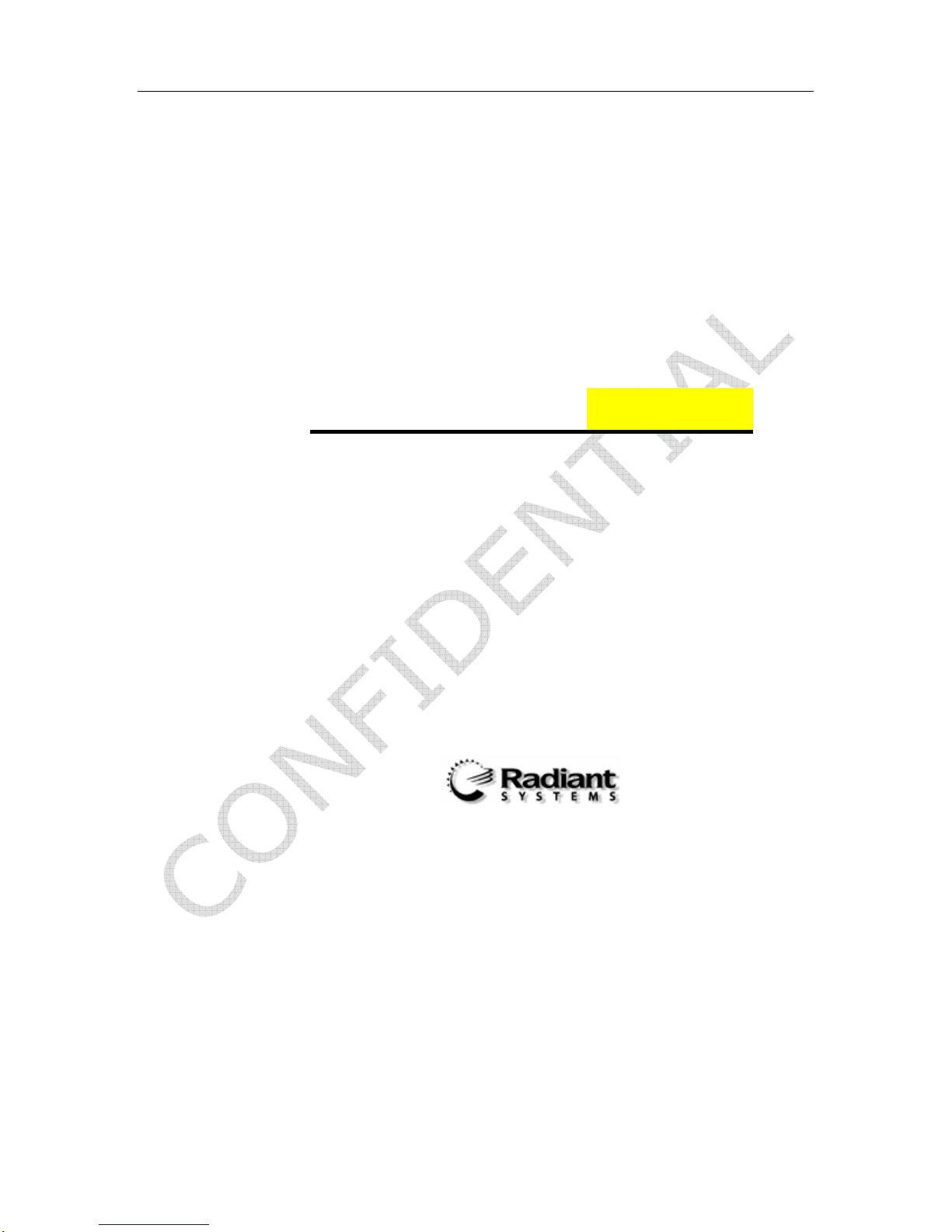
Radiant Model P1220 POS
Terminal
User Guide V.9 (DRAFT)
Version .9 4/12/05
Page 2

© 2002 Radiant Systems, Inc.
All Rights Reserved
No part of this document may be reproduced, stored in a retrieval system,
or transmitted in any form or by any means, electronic or mechanical,
including photocopying and recording for any purpose, without the prior
written permission of Radiant.
INFORMATION IN THIS USER DOCUMENT IS SUBJECT TO
CHANGE BY RADIANT WITHOUT NOTICE.
Microsoft and Windows are registered trademarks and NT is a trademark
of Microsoft Corporation.
Using this Guide
Format/Contents
This user's guide is designed to help you set up and use the P1220 Point of Sale. The official product name
is P1220 Point of Sale and offers multiple configurations depending on operating system, memory,
touchscreen, motion sensor, or storage configurations. It is designed as a reference guide. All steps and
overviews contained in this guide can be used as a functional reference when you are using the system onsite.
Text Notations
Labels on the P1220 box are displayed in bolded text.
Text Symbols
This guide contains symbols that identify special emphasis on a function or procedure. Each type of symbol
is identified below:
NOTE: This symbol indicates any additional information that you might want to know about a certain
function. This information is outside of the flow of the current process.
Caution - This symbol indicates that the user’s actions may have an effect on the system.
Version .9
ii 4/12/05
Page 3
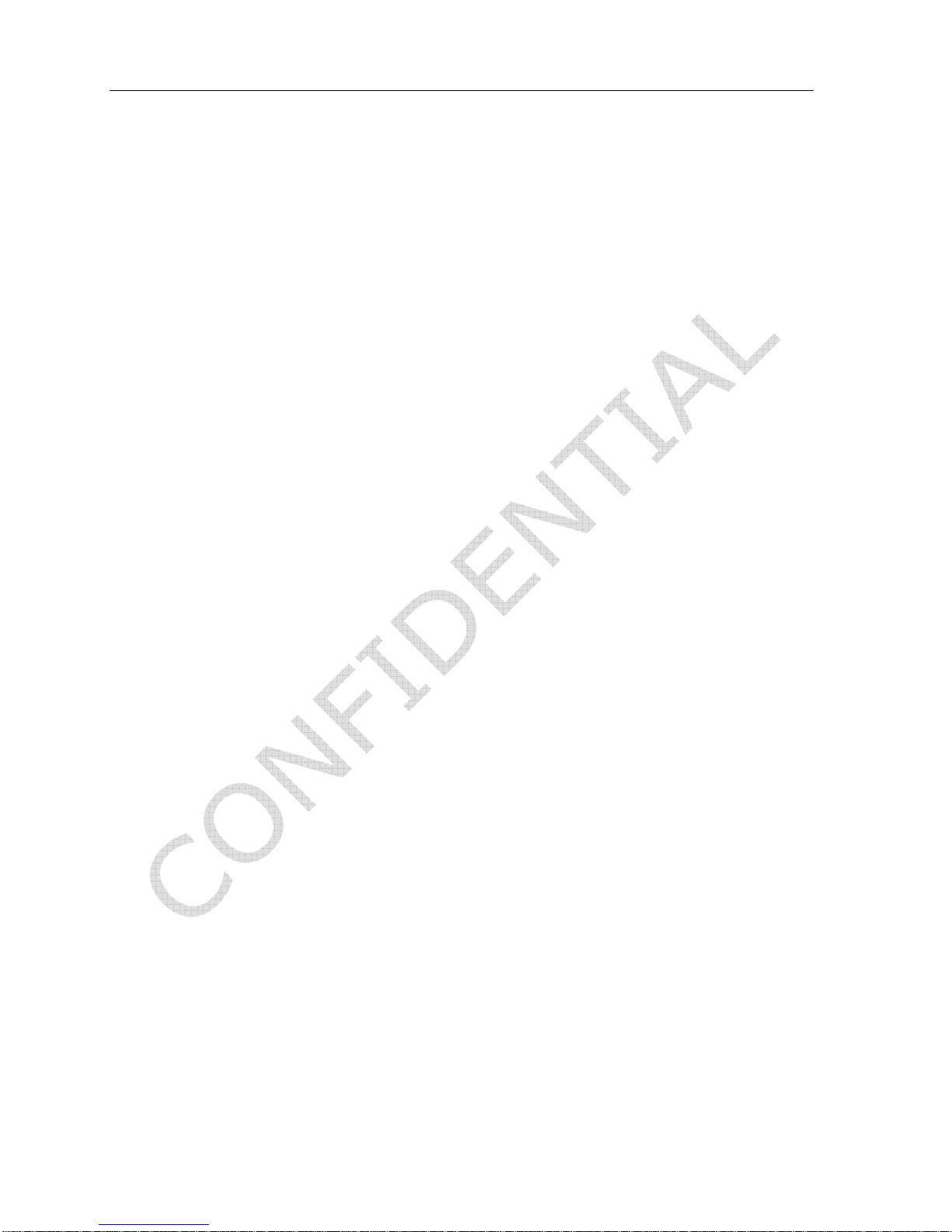
P1220 User Guide
Table of Contents
Format/Contents..............................................................................................ii
Text Notations.................................................................................................ii
Text Symbols ..................................................................................................ii
1. Introducing the Radiant Model P1220 POS Terminal ......................... 3
Model P1220 Every-Unit-Item Features and BenefitsError! Bookmark not defined.
Model P1220 Optional Features................................................Error! Bookmark not defined.
Specifications.......................................................Error! Bookmark not defined.
2. Installing the P1220.............................................................................. 8
Setting Up the P1220 ................................................................................10
CableStrap™ System .................................................................................10
Connectivity (I/O) panel...........................................................................11
Terminal Model Number Labels .................................................................11
Operating Systems....................................................................................12
Connecting the Power Source ...................................................................12
Connecting to a Network...........................................................................12
Connecting Peripheral Devices..................................................................12
Using the RS-232 Ports...........................................................................................................12
Using the USB Ports................................................................................................................13
Using the Direct Drive Cash Drawer Ports..............................................................................13
Using a Digital Video display with the P1220..........................................................................13
Using an external VGA display with the P1220.......................................................................14
Connectivity Inside.....................................................................Error! Bookmark not defined.
Storage ................................................................Error! Bookmark not defined.
LED Diagnostics.........................................................................................14
3. Using the P1220.................................................................................. 14
Starting Up the P1220...............................................................................14
Shutting Down the P1220 .........................................................................15
Touch Calibration ......................................................................................15
4. Upgrading/Replacing Components .... Error! Bookmark not defined.
Replacing the MSR ...............................................Error! Bookmark not defined.
Upgrading/Replacing the RAM .............................Error! Bookmark not defined.
Replacing a 3.5” Hard Drive .................................Error! Bookmark not defined.
Replacing a 2.5” Hard Drive .................................Error! Bookmark not defined.
Version .9 4/12/05
Page 4
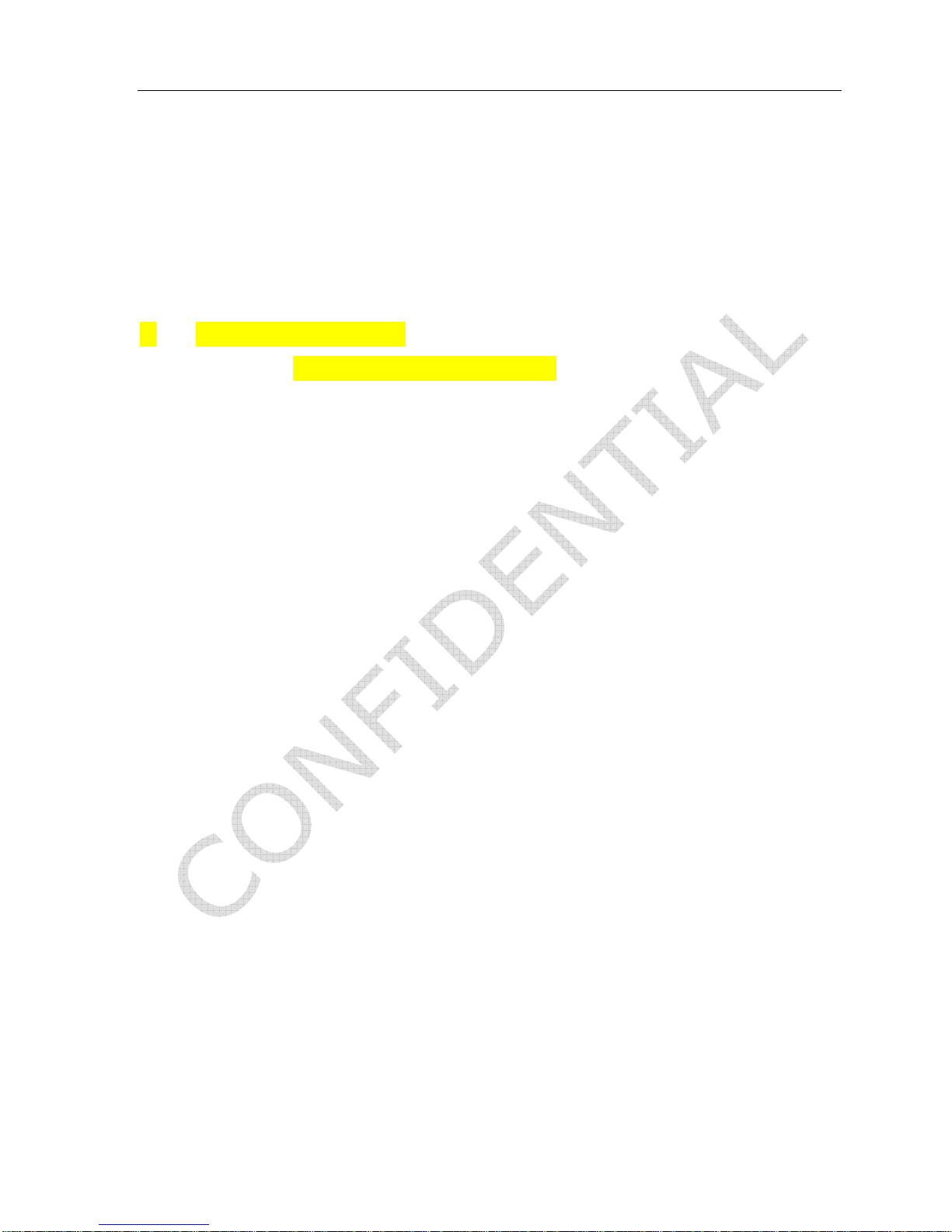
P1550 User Guide
Replacing the Compact Flash................................Error! Bookmark not defined.
Replacing a Customer Display ..............................Error! Bookmark not defined.
Replacing a Power Supply ....................................Error! Bookmark not defined.
Important Safety Warning For Coin Battery Replacement and Handling ...17
5. P1220 Device Drivers......................................................................... 17
P1220 (dvOCD) P704Fxxx Software Developers Kit (SDK)........................17
6. Removing a Defective P1220............................................................. 19
7. Hardware Certifications...................................................................... 19
8. Appendix: P1220 Troubleshooting Guide.......................................... 21
Version .9
2 4/12/05
Page 5

P1220 User Guide
1. Introducing the Radiant Model P1220 POS Terminal
The Radiant P1220 Point-of-Sale is the newest member in the Radiant
Systems family of open retail platforms. This NEW 12” LCD form
factor offers multiple mounting options included tilt stand, wall, and
wedge mount. The terminal utilizes Intel’s Celeron M Ultra Low
Voltage processor and 852 chipset for low power and high
performance.
Open Platform Highlights
o Standard Intel Architecture
o Industry standard storage (hard drive or CF Card), DDR
memory, mini-PCI slot, and USB/RS232 connectivity
o Multiple operating systems including Windows XP or XP-
Embedded
o OPOS drivers available
The new countertop enclosure provides many benefits, including a small footprint and multiple mounting
options. The unique CableStrap™ System provides for ease of installation, controlled access to connectors,
concealed cable routing, and cable restraint for better reliability. This all-in-one solution provides very tight
integration of core point-of-sale hardware including a touch screen, magnetic stripe reader, and much more.
This package includes a 12” active matrix, color, 800x600 main display with a resistive or capacitive tou c h
screen. The high-bright, dual-bulb active matrix screen provides the best possible display quality, with
excellent contrast and brightness. Additionally, the P1220 provides the very best in retail multimedia, including
full motion video.
The resistive touch screen provides a very durable, accurate, and fast touch interface even with a gloved hand
or stylus. Alternatively, the capacitive touch screen offers a highly durable, accurate, and fast touch interface
for applications that do not require gloved or stylus input.
The P1220 also has more powered serial ports than most alternative 12” POS terminals including four RS232,
four USB, 1 DVI-I, 2 PS/2, and two dedicated cash drawer ports. This provides greater flexibility to support
both legacy and next generation peripherals. Also, the powered serial ports eliminate the need for power bricks,
thereby reducing another point of potential failure.
The retail hardened design offers a spill resistant, high impact enclosure that is built to withstand tough instore conditions with continuous operation. Eliminating the active CPU fan increases reliability by preventing
forced air through the unit, thereby reducing contaminants in the system. In addition, the P1220 can be
configured as a silent, thin client, fanless, solid-state terminal for maximum reliability.
The P1220 supports multiple operating systems including Windows XP Professional and XP Embedded. The
P1220 provides full support for TCP/IP networking on a 10BaseT or 100 BaseT Ethernet network and it has full
support for a wireless network (optional). Upgradeability and serviceability are
fundamental to the P1220 and it offers easy access to the hard drive, motherboard, RAM,
and expansion slots.
Product Stability
Version .9 4/12/05
Page 6
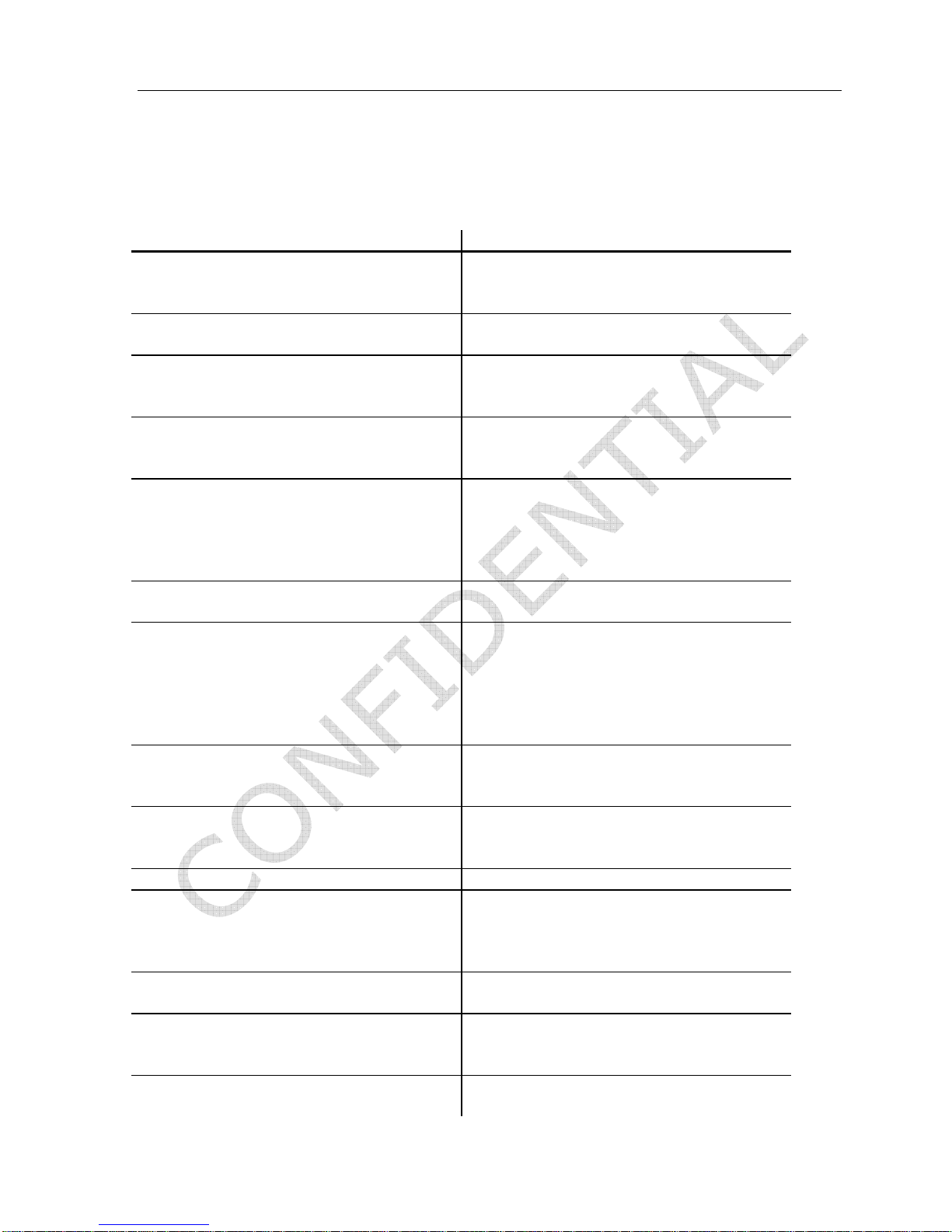
P1550 User Guide
By using Intel’s embedded processor family, the P1220 offers guaranteed product stability for many years
unlike traditional consumer desktop and mobile PCs that have short processor life spans of only a few mon ths .
This benefit provides a consistent configuration which is critical for rollouts that might last several years.
Model P1220 Every-Unit-Item Features and Benefits
Features Benefits
Intel Celeron M 600 MHz uLV processor (or
higher)
Intel 852GM Chipset Supports USB 2.0 and up to 32MB Dynamic
Radiant countertop enclosure Fully integrated, low-profile, water and tamper
CableStrap™ System Highly functional cable management system that
Dual-Bulb, Active Matrix, SVGA LCD primary
display
Software-adjustable brightness for main display Better display characteristics for user as well as
Integrated resistive or capacitive touch screen
controller
Magnetic Stripe Reader (MSR) Integrated 2-Track MSR with long life rating for
3.5” Hard Drive, 2.5” Hard Drive, or
Compact Flash™ storage
Sound Provides buzzer for user interaction.
System Management features Supports ACPI, SMBIOS, APM, SNMP, and
4 Powered serial ports (RJ12) Provides data I/O with any RS-232 peripheral and
4 USB 2.0 ports Provides data I/O with any USB peripheral.
2 Dedicated Cash Drawer Ports (RJ, 4-pin) Provides two powered ports for direct drive cash
High performance, low power, and support for
multiple operating systems. Long lifecycle
commitment from Intel.
Video Memory Technology (DVMT).
resistant housing for high functional retail
interaction
uses a cable strap to secure cable connections for
better reliability
Excellent brightness, contrast, and color depth.
Enables the proper display of high-quality
graphics to ease use and decrease training time for
retail employees or to directly engage the
consumer
significantly increased bulb life for main display
Resistive screen offers low-cost option with
superb ease of use. Can be used with instruments
other than fingertip, very high durability, does not
“drift” over time. Capacitive screen offers greater
durability for applications that do not require
gloved or stylus input.
credit and loyalty cards. Barcode and 3-Track
readers optional.
3.5” or 2.5” large capacity for high reliability and
greater mass storage. Compact flash for greater
reliability
PXE. Also supports metering, remote desktop,
remote execution, BIOS update, boot on USB,
system inventory and asset management.
power, minimizing failure poi nt s
Faster data rates with USB 2.0 at 480 Mbps
verses 12Mbps with USB 1.1
drawers (12 volt)
Version .9
4 4/12/05
Page 7
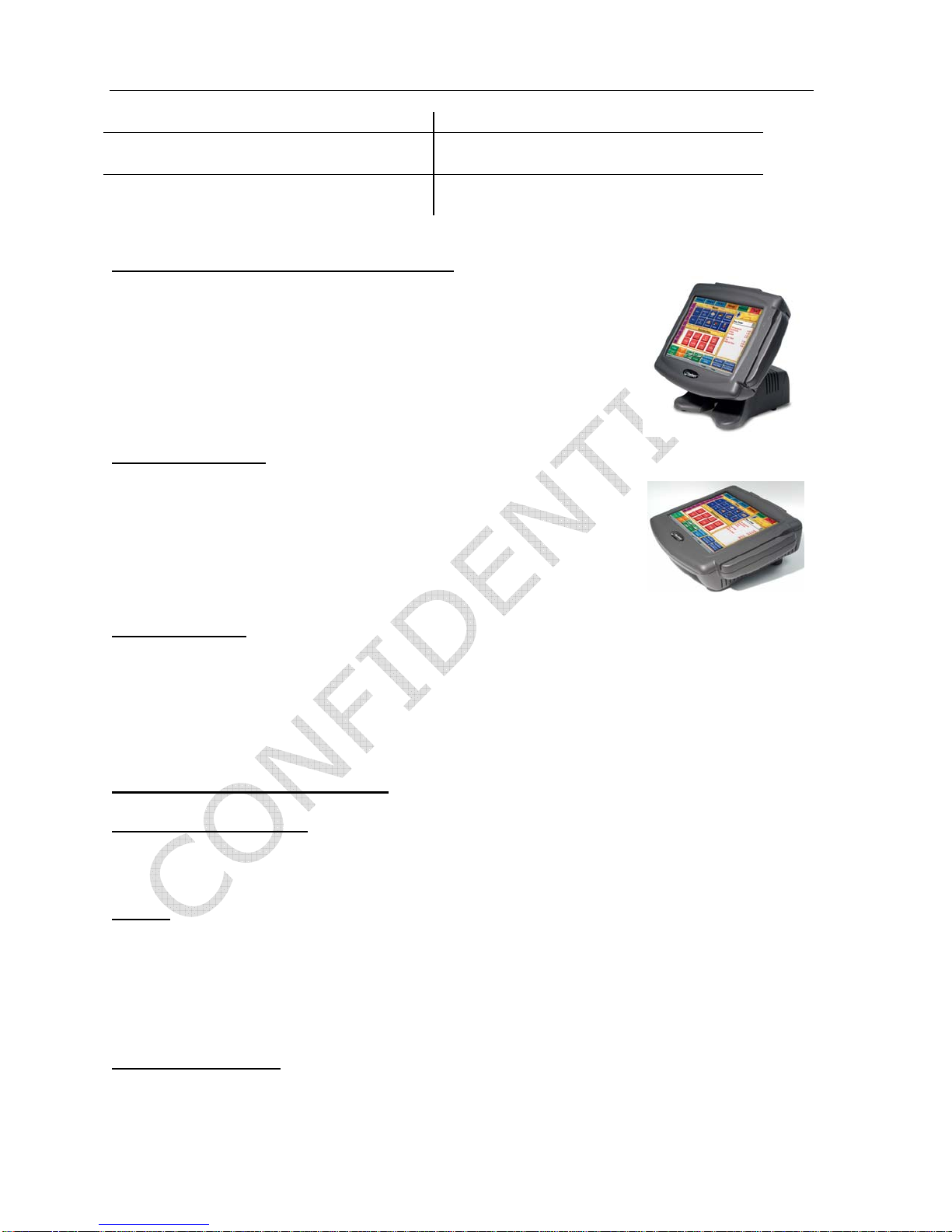
P1220 User Guide
2 PS/2 ports Provides support for mouse and keyboard
1 DVI-I port Provides port for second display (digital or
analog)
1 Mini-PCI expansion slot Provides expansion slot typically for integrated
wireless card
Variable Position Tilt-Stand with power supply
This tilt-stand provides variable tilt positions that are secured without need for pins
or locking knobs. The dual hinge allows for continuous, smooth rotation
throughout the tilt angle (20° to 105° from vertical). The stand includes
CableStrap™ System, a unique cable system with cable strap to prevent accidental
disconnect or tampering. It also offers through-counter cable routing, which hides
all cabling from view. With the power supply located in the base, thermal
dissipation of the power supply is isolated and away from the touch head
motherboard electronics, which increases reliability of the terminal.
Wedge Mount option
The P1220 can be configured in a wedge mount option to allow for a low-profile,
fixed position form factor. The wedge configuration allows for a slight 9° angle for
those situations that require minimal terminal height on the countertop. This is
very useful for the passing items over the terminal from the employee to the
customer. This configuration also includes an external, fanless power supply (solid
state) and storage options of either a solid state Compact Flash™ or an integrated
2.5” laptop hard drive for even greater capacity.
Wall Mount option
The P1220 can be configured in a wall mount option to allow for a thin, fixed position form factor. The wall
configuration creates an ADA compliant (less than 4” height from wall) mounting to provide maximum
flexibility. Mounting to poles, hallway walls, or other locations is simple by using the wall mount bracket.
This configuration also includes a external, fanless power supply (solid state) and storage options of either a
solid state Compact Flash™ or an integrated 2.5” laptop hard drive for even greater capacity.
Model P1220 Optional Features
Operating System Options See configuration options
Microsoft Windows XP Professional Operating System
Microsoft Windows XP Embedded Operating System
Storage
Compact Flash™ - Solid state storage option with XP Embedded OS. 512MB capacity is standard.
3.5” Hard Disk Drive (40GB, 5400 RPM standard) – Large capacity storage option with high
performance
2.5” Hard Disk Drive (40GB, 5400 RPM standard) – Large capacity storage option for wedge or wall
mount options
Wireless Adapter card
This feature adds an Intel PRO/Wireless 2200BG adapter card to the P1220. The mini-PCI card complies with
the IEEE 801.11b/g dual band standard and utilizes the mini-PCI slot. The maximum communication rate is
Version .9 4/12/05
See configuration options
See configuration options
Page 8
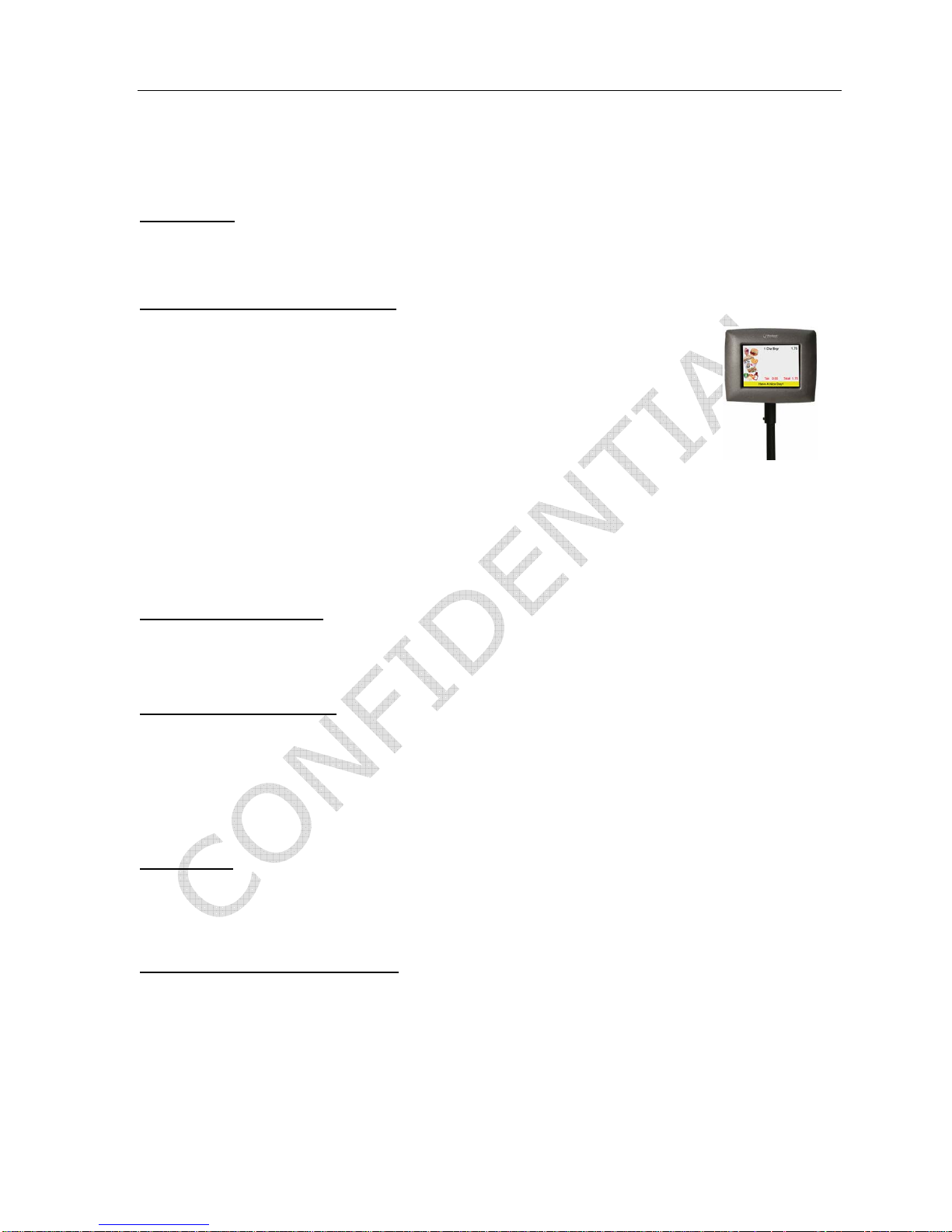
P1550 User Guide
11Mbps using 802.11b at 2.4Ghz frequency or 54Mbps using 802.11g at 2.4Ghz frequency. The transmission
rate will decrease as distance from access point increases. Communication ranges varies from around 300 feet
(indoors line of sight) to 1324 feet (outdoors line of sight). Please note that the wireless access poin t must be
ordered separately.
Parallel Port
This feature adds a parallel port to the connectivity panel and provides data I/O with any parallel peripheral.
Radiant Customer Display Options
Radiant offers two options for the customer display including either the color 5.5” Digital
Video Order Confirmation Display (OCD) that supports full motion video or the 2x20
VFD Graphical Customer display. Both provide the ability for customers to view orders as
they are entered into the point of sale resulting in increased order accuracy. Additionally, they can be used as an
advertising medium, allowing clients to display specials and promotions to the customer at the time of purchase.
The stand mounted 2x20 is integrated directly on top of the terminal in a fixed position or it can be pole
mounted. The Radiant terminal provides the necessary power to operate the OCD or the 2x20 Customer
Display. For customer display feature numbers and specifications, see specific General Product Descriptions
for displays.
Biometric Reader Option
This feature provides a 6.5 x 6.5 mm, 500 dpi resolution fingerprint reader to the front bezel of the P1220. The
biometric reader is typically used for employee login to the application.
See configuration options
See configuration options
See configuration options
Powered USB (24v) Option
This feature adds a 24 volt, powered USB port into the tilt base of the P1220. Powered USB offers a single
connection receptacle that includes both a standard USB connector and a locking power connector
(USB+power). It accepts either a standard USB device or a 24 volt USB device such as a printer. Similar to
the powered serial ports, the powered USB port eliminates the need for a power brick, thereby reducing another
point of potential failure. This option is only available with the tilt base configuration. For more information
on powered USB, see http://www.poweredusb.org/
RFID Reader
This feature adds a RFID reader. Supports ISO 15693, 14443A/B, and HG Tag-it. Dual Frequency 134.4Khz
and 13.56Mhz. Antenna is mounted behind the Radiant logo badge.
USB Keyboard with four USB ports
The USB keyboard offers 104 quiet, tactile-feel buttons for excellent user interface. In addition, it has four
downstream USB ports on the rear of the keyboard for connecting additional USB devices. The keycap
symbols are wear-resistant, durable, and easy to clean for demanding users. The keyboar d’s size is 470 x 195 x
38 mm.
See configuration options
See configuration optio ns
Feature Number: KB00001
Version .9
6 4/12/05
Page 9

P1220 User Guide
USB Mini-Keyboard with Storage Tray (Black)
The USB keyboard and tray is a 86 key, mini-keyboard with a USB interface and a slide-out, black metal tray.
The keyboard uses quiet, tactile feel technology and has durable, laser printed, keytop legends. The keyboard is
black and the size is 462 x 168 x 41 mm.
External USB to 3.5” Floppy Drive
The external USB to floppy drive offers an easy way to transfer files to and from the P1220 if a network
connection is not available.
Wall Mount Kit (for head mount)
Used with P1220 in head only option (power brick configuration). This kit includes the wall mount bracket and
bracket to hold the power brick. Also, supports VESA (75) mounting needed to mount on swing arm plate.
Countertop Mount Kit (full base)
This kit includes the countertop mount bracket and the bracket to position the touch head vertical if needed to
mount to wall.
Feature Number: HD00016
Feature Number: P120F001
Feature Number: P120F002
Feature Number: X200F601
Specifications
CPU Intel Celeron M 600 MHz uLV
Volatile Memory 256MB DDR Std, 2 DIMM slots with up to 2GB DDR SDRAM
Networking Auto-selecting 10Base-T/100Base-T Ethernet using TCP/IP
Primary Display 12.1” SVGA (800x600), Active Matrix, High-bright, 300 nit,
Audio Piezo Buzzer
Touch Screen Native support for 5-wire resistive or capacitive
MPEG Video Decoding Software MPEG decoding supported
Enclosure Polycarbonate/ABS impact resistant, high strength blend,
Dimensions (Countertop
envelope through tilt angle)
Base Dimension 11.8” L x 9.0” W
Tilt Angle 20° to 105° from vertical
Weight 19.5 lbs., 8.8 kg
Operating Temperature 32°F – 104°F, 0°C – 40°C
Storage Temperature 32°F – 158°F, 0°C – 70°C
Humidity 5% to 85%, non-condensing
supported
Dual-bulb, 262,144 colors, long life (50K hrs)
environmentally sealed
12.4 to 12.7” L x 13.5” W x 10.6 to 13.5” H,
31.5 to 32.3 cm L x 34.3 W x 26.9 to 34.3 cm H
30.0 cm L x 22.9 W
EMI Certifications FCC Class A, CE, C-Tick
Safety Certifications UL, CUL
Installation Notes
Cable Restraint: The P1220 includes a unique CableStrap™ System with cable strap to prevent accidental
disconnects and tampering. The clamp strap is opened and peripheral connections are made. The strap is then
closed and cables are routed thorough the slot in the base.
Version .9 4/12/05
Page 10

P1550 User Guide
Footprint: An area of no less than 15” inches square is necessary to properly install a P1220 unit with MSR.
This will accommodate the unit as well as its associated mounting hardware and customer display.
Power: For tilt stand option, the P1220 has an integrated power supply rated for 110V and 240V (manual
switch located on power supply), 50Hz or 60Hz located in the base. For wedge or wall mount option, the
power supply is an external power brick with auto-sensing for 110V and 240V, 50Hz or 60Hz. Source power is
drawn from a regular AC wall outlet. The electronics are “universal” – that is, they will function when
connected to standard wall outlets of most nationalities around the world. For use in locales other than North
America, special wall outlet adapters or cables will be required. For international configurations of the P1220,
typically the county specific power cord is ordered separately.
Moisture: The P1220 is water-resistant. It can easily withstand water over spray and exposure to mild cleaning
agents without sustaining damage. The P1220 should not be sprayed directly, however, as the force of
pressurized water could potentially compromise the seals around the touch screen, and/or invade the enclosure
through the cooling vents. Accordingly, P1220 units should not be installed in areas where they might be
exposed to direct water spray. P1220 units are not meant for outdoor installation.
Touch Screen Cleaning: Any standard glass cleaner that is not ammoni a base d or wate r can be used to clean
the touchscreen. Always spray the glass cleaner on the cloth or towel and then clean the touchscreen to prevent
cleaner from running down the glass and gathering on the front bezel.
2. Installing the P1220
Follow these steps to install a P1220 unit:
1. Place the P1220 with stand in a point of sale area (storefront).
The unit will come completely assembled with tilt stand, touch screen, and customer display (optional)
attached.
2. The power cord should already be attached to the bottom of the terminal. If not, tilt the terminal to the
side and attach the power cord to the bottom of the terminal.
3. Connect the peripheral devices to the appropriate ports (see connectivity diagram below)
4. Connect the network cable to the network port.
5. Open the CableStrap™ System
6. Route the cables from the terminal connectors through the Cable Management System and then down
between through the center slot in the plastic base.
7. Connect the power cable to power connector.
¾ Note: The socket-outlet shall be installed near the equipment and shall be easily accessible.
8. The P1220 should boot automatically.
Cable Restraint: The P1220 includes a unique CableStrap™ System with cable strap to prevent accidental
disconnects and tampering. The clamp strap is opened and peripheral connections are made. The strap is then
closed and cables are routed thorough the slot in the base.
Footprint: An area of no less than 15” inches square is necessary to properly install a P1220 unit with MSR.
This will accommodate the unit as well as its associated mounting hardware and customer display.
Power: For tilt stand option, the P1220 has an integrated power supply rated for 110V and 240V (manual
switch located on power supply), 50Hz or 60Hz located in the base. For wedge or wall mount option, the
power supply is an external power brick with auto-sensing for 110V and 240V, 50Hz or 60Hz. Source power is
drawn from a regular AC wall outlet. The electronics are “universal” – that is, they will function when
connected to standard wall outlets of most nationalities around the world. For use in locales other
Version .9
8 4/12/05
Page 11

P1220 User Guide
than North America, special wall outlet adapters or cables will be required. For international configurations of
the P1220, typically the county specific power cord is ordered separately.
Moisture: The P1220 is water-resistant. It can easily withstand water over spray and exposure to mild cleaning
agents without sustaining damage. The P1220 should not be sprayed directly, however, as the force of
pressurized water could potentially compromise the seals around the touch screen, and/or invade the enclosure
through the cooling vents. Accordingly, P1220 units should not be installed in areas where they might be
exposed to direct water spray. P1220 units are not meant for outdoor installation.
Touch Screen Cleaning: Any standard glass cleaner can be used to clean the touchscreen. Always spray the
glass cleaner on the cloth or towel and then clean the touchscreen to prevent cleaner from running down the
glass and gathering on the front bezel.
With Radiant Application Software: Upon the initial boot of the P1220, typically the Back Office server
should detect the new P1220 and send all appropriate data files to the unit. After the initial file transfer has
completed, the unit will automatically reboot. Following the reboot the P1220 unit should be fully operational.
With Third Party Application Software: The P1220 will boot to the operating system or directly to the third
party application.
Wall Mount Installation
The P1220 can be wall mounted using the wall mount bracket below. It includes a bracket that holds the power
brick next to the terminal
Secure wall mounting bracket using 4 ¼-inch screws.
Note: The 2 screws must be centered on a stud when mounting to a sheet rock wall.
Install the power brick bracket by sliding on wall mount bracket and locking it in place.
Place terminal on wall mount bracket by aligning 4 round mounting posts on back of P1220 touch head with 4
keyhole slots on the wall bracket.
Version .9 4/12/05
Page 12

P1550 User Guide
Wedge Mount Installation
Setting Up the P1220
In order to begin using the P1220 for your POS operations, yo u must f irst set up various standard and peripheral
components, including connecting the power source, connecting the P1220 to your network, and connecting any
necessary peripheral devices. This section outlines these setup processes.
Note: After all connections have been made, always close the CableStrap™ System to secure the
cables and prevent accidental disconnects.
CableStrap™ System
The CableStrap™ System is an innovative feature on the P1220 that provides for ease of installation, controlled
access to connectors, concealed cable routing, and cable restraint for better reliability.
Note: After all connections have been made, always close the CableStrap™ System to secure the cables and
prevent accidental disconnects.
1. Tilt touch head back
2. Open CableStrap™ System
3. Plug cables in the input/output connectors
4. Route cables in cable strap and secure strap
5. Tilt unit to user operating position
Version .9
10 4/12/05
Page 13

P1220 User Guide
Connectivity (I/O) panel
Figure 2-1
Power (optional
for power brick)
Power
(fATX)
Parallel port
(optional)
Network
(RJ45)
Serial Ports
(4)
PS/2 ports (mouse and
keyboard)
On/Off LEDs
DVI-I
(video)
Terminal Model Number Labels
The P1220 model will be labeled using the Model number (P1220-xxxx) and unique serial number. The P1220xxxx will identify the product configuration. Some configuration feature would include operating system,
storage, RAM, touchscreen, etc. The terminal labels (model number and serial label) are located on the bottom
under the connectivity panel.
Version .9 4/12/05
USB (4)
Cash Drawer
(RJ11 4 –pin)
Page 14

P1550 User Guide
Operating Systems
The P1220 can be configured with different operating systems including XP Professional, XP Embedded, or
Windows Embedded for Point of Service (WEPOS).
Connecting the Power Source
After the power cord is connected into the base of the P1220, you can plug it into a standard U.S. (United
States) power outlet.
¾ To connect the power source to the P1220, plug the power cable from the terminal into the power outlet.
Connecting to a Network
Most business configurations will require you to connect your P1220 system to a network. Connecting to a
network will enable you to communicate with other systems and devices also on the network, and depending on
your business' configuration, may allow you to connect to the Internet.
¾ To connect the P1220 to a network, plug the 10/100 Ethernet cable into the port labeled NETWORK on
the bottom panel. The other end of the 10/100 Ethernet cable should be connected into your network hub.
NOTE: You may need to consult with your business' IT (information technology) representative to
determine whether you have a network connection available, and to locate the network hub to
connect to your P1220.
Connecting Peripheral Devices
In order to use the P1220 system to run your business' software, you can set up several peripheral components.
The P1220 is compatible with standard PC equipment, including a USB mouse, USB keyboard, printer,
speakers, network connectivity, as well as any other devices that can be supported by your operating system.
This section of the guide covers some of the common peripheral components that you may want to connect to
the P1220.
Using the RS-232 Ports
You can connect various peripheral devices to the P1220 by using any of the four powered RS-232 serial ports
located on the bottom panel. Some peripherals that are commonly supported by the RS-232 ports include
scanners, printers, and cash drawers.
NOTE: Other peripheral devices may also be compatible with the RS-232 serial ports. Please refer to each
device’s User Manual to determine which type of port it supports.
¾ To connect a peripheral device to one of the RS-232 serial ports on the P1220, plug the device cord into
any of the serial ports (labeled RS232 1, 2, 3, and 4 on the bottom panel). See picture 2-1 for a visual
reference of the ports’ location.
¾ The RS232 ports use RJ11 connectors (12v, 500 mA). Maximum of 12 watts.
Version .9
12 4/12/05
Page 15

P1220 User Guide
Using the USB Ports
You can connect various peripheral devices to the P1220 by using the four USB (2.0) host ports located on the
bottom panel. Some peripherals that are commonly supported by the USB ports include a keyboard and mouse.
NOTE: Other peripheral devices may also be compatible with the USB serial ports. Please refer to each
device’s User Manual to determine which type of port it supports.
¾ To connect a peripheral device to one of the USB host ports on the P1220, plug the device cord into one of
the USB ports (labeled USB on the bottom panel). See picture 2-1 for a visual reference of the ports ’
location.
Using the Direct Drive Cash Drawer Ports
The P1220 can power two different type cash drawers (direct drive or serial) at 12 volts. The terminal has two
direct drive cash drawer ports with RJ11 (4 pin) connectors labeled, 1 and 2, on the bottom I/O panel. The cash
drawer itself typically has a solenoid for firing the drawer and a switch for determining whether the drawer is
open or closed. For serial cash drawers, connection is made to one of the powered serial powers available on
the P1220.
Pinout for DDCD ports
Orientation: looking into the connector with tab on BOTTOM, then pin 1 is on the right side
Pin 1 sense
Pin 2 Fire
Pin 3 GND
Pin 4 GND
Using a Digital Video display with the P1220
The P1220 852 GM chipset supports dual, independent displays. To use a second display on the P1220, a DVI
port is available.
Version .9 4/12/05
Page 16

P1550 User Guide
¾ Attach the DVI cable to the P1220 and attach the second display
¾ From Start Æ Settings Æ Control Panel ÆDisplay
¾ Hit Setting (it will show you screen #1 and #2).
¾ Hit #2 screen
¾ Select Extend Desktop button
¾ Hit Apply
¾ Select Locate desktop and you should get a #2 shown on the second display
¾ The resolution might need to be adjusted depending on display. For Radiant OCD display, the resolution
should be 640x480 (60 hz).
¾ Hit Apply
¾ It should project or extend the second desktop to the second display.
Using an external VGA display with the P1220
To use a second display or video projector to demo software on the P1220, a DVI to VGA adap ter is required.
¾ Attach the DVI to VGA adapter to the P1220 in the DVI connector.
¾ Attach the second display or projector to the VGA port.
¾ From Start Æ Settings Æ Control Panel ÆIntel Extreme Graphics
¾ Hit Intel Dual Display (Clone) button
¾ Hit Apply
¾ It should project the same image as the desktop to the screen or projector. Note: If size of projected
display is wrong, make sure screen resolution and color are the same for desktop and projected displays (ie
800x600) under Control PanelÆDisplayÆSettings
LED Diagnostics
On the connectivity panel of the P1220, there are 4 LED lights that can be used for diagnostics.
¾ Green power - "Power" - is active and solid with power is available to the terminal.
¾ Red - "Hard disk drive" - is active if activity is occurring with the hard drive or compact flash card
Network
¾ Green - "Lnk" - is active and solid with functioning network connection.
¾ Yellow - "Act" - is active if activity (transmit and receive) data is on the network
3. Using the P1220
The P1220 platform functions as a POS terminal for your business. Performance and functionality will differ
according to the operating system, software, and peripheral devices you install.
Starting Up the P1220
In order to run your operating system and access your software and data, you must star t up the P1220 platform.
To start up the P1220, complete the following step:
¾ Simply plug the power cord into an electrical outlet. The system automatically turns on once plugged into
the outlet.
NOTE: Depending on your installed operating system and your selected settings, your system will vary in
the amount of time it takes to boot up.
Version .9
14 4/12/05
Page 17

P1220 User Guide
Shutting Down the P1220
It is highly recommended to properly shut down the P1220 to avoid operating system corruption due to hard
power loss. To shut down the P1220, complete the following steps:
1. If using a software application, typically there is a software shutdown button in the manager’s setup screen
which should be used to properly shut down the terminal. If a shutdown button does not exist, then exist
the application to the operating system and shut down gracefully through the operating system (see #2
below)
2. Properly shut down your operating system. For Windows operating systems (XP-Embedded and XP-
Professional), you can do this by selecting Shut Down from the Start menu.
NOTE: The above steps may vary depending on your installed operating system and software application.
3. If proper shutdown through the software application or operating system is not achievable. Then, press the
“On/Off” button located on the I/O connectivity panel at the bottom P1220. This will create an operating
system shutdown.
4. If none of the options above are responding or simple not available, then unplug the terminal from the
outlet. Note: This should be avoided at all times to avoided operating system corruption due to hard power
loss.
Touch Calibration
The P1220 with resistive or capacitive touch screen will already be calibrated before it ships from Radiant
Manufacturing. It should not require a recalibration through the life of the terminal. However, if touch issues
arise, it is recommended that re-calibration be tried first before returning the terminal.
To determine if you have resistive or capacitive touch screen is to gently touch the screen with an object
different from a finger. This could be a plastic part of a pen, cardboard, etc. Resistive screens will accept all
input devices including finger or styluses whereas capacitive will just accept finger and/or conductive input
devices. If the plastic part of the pen does not register a touch, the terminal is likely to have a capacitive touch
screen which requires finger input for best results.
Resistive touch screen
For resistive touch screen, Radiant uses 4 point calibration to achieve the best accuracy. The below steps
outline how to re-calibrate the touch screen. Note: Do not use any sharp objects, pens, pencils, or any material
expect a finger to contact touch screen sense it could damage the touch sensing layer.
With a Radiant application, from the managers menu, select calibrate touchscreen.
From the desktop or startup menuÆrunÆtype: tcalib
You can also run the tcalib from the P15xx folder.
See picture below.
Version .9 4/12/05
Page 18

P1550 User Guide
Additional Touch settings for Resistive
Below are some variables that can be adjusted in the registry to help with touch parameters such as internet
browser buttons. Warning: These are registry settings which are critical to operating system functionality so
caution should be taken before changing any settings.
Start
Æ
RunÆtype “regedit”
Touch double-click speed settings
Go to Hkey_current_user
The number is the time (in milliseconds) in between clicks to register as a double-click. If it's set
extremely low, you can eliminate double-clicking altogether. For example, at the default value of 500
DoubleClickSpeed you have 1/2 a second to click twice. At 100 DoubleClickSpeed you have 1/10 of a
second, and at 1500 DoubleClickSpeed you have 1 1/2 seconds. The clicks must happen inside the
height and width restrictions, which are in pixels.
Touch drag settings
Go to Hkey_current_user
This registry file changes the size of the area Windows uses to differentiate between a click and a drag.
The user can change the DragWidth and DragHeight to 30 pixels from the default value of 4. This
prevents the 'Forbidden' symbol
pictures.
Æ
control panelÆmouseÆdoubleclickspeed
Æ
control panelÆdesktopÆ
from appearing when you try to click buttons that are made with
Capacitive touch screen
For Capacitive touch screen, Radiant uses calibration to achieve the best accuracy. To re-calibrate, go to
desktop or programsÆ TouchwareÆCalibrate. In addition to calibration, you can adjust touch settings,
curser, etc. from the Touchware interface (see picture below). The capacitive touch screen does not connect to
the touch screen port on the top of the terminal. It uses a USB port that is located internally on the right side of
the motherboard.
Version .9
16 4/12/05
Page 19

P1220 User Guide
Note: The P1220 will already be calibrated before it ships from Radiant Manufacturing. It should not require a
recalibration.
Capacitive – Disabling beep on boot
A capacitive P1220 will typically beep on boot. To disable the beep upon booting, use the device manager
1. Go to device manager or StartÆRunÆtype (devmgmt.msc)
2. Select on the menu ViewÆShow Hidden Devices
3. Expand "Non-Plug and Play Drivers"
4. Go down to the driver named "Beep" and double click it or press <Enter>
5. Select the "Driver" tab
6. Change the "Type" pull-down to "Disabled"
7. Click the "OK" button
8. A box will ask you if you want to restart the computer for changes to take effect, say "Yes"
After disabling the startup of the device in the device manager, you should not hear the beep anymore when the
P1220 starts up.
Touch Screen Cleaning
Any standard glass cleaner or water can be used to clean the resistive or capacitive touchscreen. Always spray
the glass cleaner on the cloth or towel and then clean the touchscreen.
Important Safety Warning For Coin Battery Replacement and Handling
CAUTION: Risk of Explosion if Battery is replaced by an Incorrect Type. Dispose of Used Batteries
According to the instructions.
4. P1220 Device Drivers
P1220 (dvOCD) P704Fxxx Software Developers Kit (SDK) - Revision 2
Overview
Version .9 4/12/05
Page 20

P1550 User Guide
The Radiant dvOCD plugs into the secondary video port on the P1220 via the DVI-I connector. The P1220 has
plug and play logic to detect the screen and adjust video parameters when it is attached or detached. When
attached, the windows desktop and the screen in general are extended onto the dvOCD. As shown below, the
dvOCD is virtually to the right of the main screen with an upper left corner at x=1024,y=0 and a size of
320x240.
The Intel video driver will recognize the dvOCD as a 640x480 display. There is currently no fix for this. So
maximizing a window on the dvOCD is not recommended as you will only see a quarter of it. Applications will
need to specifically create their window in and draw only to the 320x240 visible area of this screen.
Main Screen dvOCD
Application Programming
Applications can draw to the dvOCD by drawing to its area of the virtual screen. For example, an application
could draw a 50x50 bitmap to x=1124,y=100.
Applications written on top of Radiant's RadIoApi, a Radiant Systems specific application, can also easily write
to the dvOCD. Each Radio video call has a screen number (or device number) parameter. This parameter
should be set to 0 for the main screen and to 1 for the dvOCD.
It is possible during runtime to determine if the dvOCD screen is plugged in and recognized by querying
Windows for the screen size. The Win32 function for doing this is prototyped below along with 4 pertinent
values for nIndex. Querying for SM_CXSCREEN and SM_CYSCREEN will return the size of the Main
screen. Querying SM_CXVIRTUALSCREEN and SM_CYVIRTUALSCREEN will return the entire size of all
the combined screens. So if GetSystemMetrics reports the virtual screen is larger than the screen, there is a
dvOCD attached and configured. Otherwise, there is not.
int GetSystemMetrics( int nIndex );
nIndex values: SM_CXSCREEN, SM_CYSCREEN, SM_CXVIRTUALSCREEN,
SM_CYVIRTUALSCREEN
Sample Applications
Radiant provides two sample programs for displaying content on the dvOCD. The first, BBDemo.exe, will play
a motion video file, positioning and resizing it to fill up the dvOCD. It accepts most motion video file formats.
The second, BBSlides.exe, will play a slideshow on the dvOCD. It takes a folder of image files and loops
through them, resizing each to fit on the dvOCD and displaying each for a configurable number of seconds.
Both apps are part of the driver package and should be in the C:\P15xx folder. BBSlides is a recent addition
and may not be on all P1220s.
USAGE:
BBDemo.exe video_file
Example:
BBDemo.exe C:\advertisment.mpg
Version .9
18 4/12/05
Page 21

P1220 User Guide
USAGE:
BBSlides.exe p=Path_to_Folder t=time
Example:
BBSlides.exe p=C:\Slides t=5
5. Removing a Defective P1220
Follow these steps to replace a P1220:
1. Locate the unit to be serviced.
2. Properly shut down the terminal through either the software application, operating system, or by
using the “On/Off” button on the bottom panel.
3. Locate the AC power connection at the wall outlet.
4. Disconnect the power cable from the wall outlet
5. Tilt the terminal back
6. Disconnect the network cable from the network port.
7. Note which RJ11 port number each peripheral device is connected to.
This information will be used later to re-connect the peripheral device cables.
8. Disconnect all peripheral device cables from the RJ11 and/or USB ports.
9. Open the CableStrap™ System.
10. Route the cables from the terminal connectors out of the CableStrap™ System and then down
between through the center slot in the plastic base. Close the CableStrap™ System clamp.
11. Close the bottom access door and tilt the terminal upright.
12. Place the defective P1220 into the original shipment packaging and return to the appropriate repair
center.
6. Hardware Certifications
The certification label is located on the P1220 plastic bottom panel.
Federal Communications Commission Compliance Statement
This equipment has been tested and found to comply with the limits for a Class A digital device, pursuant to
Part 15 of the FCC Rules. These limits are designed to provide reasonable protection against harmful
interference when the equipment is operated in a commercial environment. This equipment generates, uses, and
can radiate radio frequency energy and, if not installed and use in accordance with the instruction manual, may
cause harmful interference to radio communications. Operation of this equipment in a residential area is likely
to cause harmful interference in which case the user will be required to correct the interference at his own
expense.
Changes or modifications to this unit not expressly approved by the party responsible for compliance could void
the user’s authority to operate the equipment.
Canadian Compliance Statement
Version .9 4/12/05
Page 22

P1550 User Guide
"This Class A digital apparatus complies with Canadian ICES-003."
"Cet appareil numérique de la classe A est conforme à la norme
NMB-003 Canada."
European Union Compliance Statement
This Information Technology Equipment has been tested and found to comply with the following European
directives:
EMC Directive 89/336/EEC using EN55022 and EN55024
Australian/New Zealand Compliance Statement
This device has been tested and found to comply with the limits for a Class A digital device, pursuant to the
Australian/New Zealand standard AS/NZS 3548:1 99 5 ( Deviation for CE’s EN55022).
Safety Compliance Statement
This Information Technology Equipment has been tested to the UL 60950 (1999) Third Edition safety standard
as developed by Underwriters Laboratories (UL).
Sample of Certifications Label as of xxxxxx
Version .9
20 4/12/05
Page 23

P1220 User Guide
7. Appendix: P1220 Troubleshooting Guide
This document provides a checklist of troubleshooting steps to review before replacing a P1220 POS.
Hardware Troubleshooting:
• Is the P1220 calibrated correctly?
Re-calibrate through the application managers menu or through the operating system. At command
prompt type tcalib
• Is the touch screen going blank when idle?
This is a critical feature of the P1220. After a period of time (30 minutes or more), the screen will go
blank in a screen saver mode. This helps prolong the bulb life of the LCD. If you touch the screen or
press any key on the keyboard, it should wake up. Do not replace the touchscreen until this has been
checked.
• Is there no image after touching the screen?
a. Verify that the CPU is powered on by checking the power LED light on the front bezel or one
of the lights on the keyboard (by pressing Caps Lock a few times). Also check the underside
of the touch head. There are network lights that should be on:
Green - "Lnk" - is active and solid with functioning network connection.
Yellow - "Act" - is active if activity (transmit and receive) data is on the network
b. If there are no lights on the underside of the touchscreen or bezel, check to make sure the unit
is plugged in at BOTH the wall and at the bottom of the terminal. Also, check the power
connection from the base to the touch head located at the I/O panel at the bottom of the touch
head.
c. If there is still no power, trace the power cable from the terminal to the source (usually a
power strip or a battery backup) and verify power there.
d. If power is good at the source but still not at the touch head, try swapping out the power cable
from another POS. If another power cable provides power, then the cable is the bad part. You
will have to replace the power cable.
e. If the screen does not come on, check all connections. Reboot the POS. If the screen does
not work at this point, you may have to replace the unit.
f. If all the above did not work, it is most likely a hardware problem with the touch head or
power supply, and the power supply or entire terminal should be replaced.
• Is the Hard Disk Malfunctioning?
If there is a message on the screen indicating hard disk failure, try powering down unit using on/off
button and rebooting. If no response, pull the power cord. If unit doesn’t boot and says hard disk
failure or Unmountable Boot Volume error, you will probably have to replace the unit.
• Is the MSR malfunctioning?
a. You will need to determine if the application is causing the issue or if it appears to be
hardware problem. To determine if it is hardware, go to C:/P1220/. Search for
MSRWIN.exe. Run this program which will bring up a new window.
b. Try swiping a known good card and it should display text. MSR cards can have 1, 2, or 3
tracks of data. If it is reading all errors, “EEE” will be displayed. Try a different card to
make sure a bad card is being swiped.
c. If it continues to display EEE or does not display any information, reboot the terminal via
software or the On/Off button.
Version .9 4/12/05
Page 24

P1550 User Guide
d. If that does not resolve the issue, replace the MSR or terminal.
e. If MSR is just intermittent, try cleaning the MSR by using a card wrapping in a cleaning cloth
with cleaning solution (ie. paper towel sprayed and then wrapped around a card)
Warning!
The OS on the P1220 is typically Windows XP. There is a known issue with Windows XP when
cold/hard booting which can make the P1220 inoperable and requ ire replacement du e to operating system
corruption. Use the On/Off button on the P1220 BEFORE unplugging the terminal. Only power down or
unplug the P1220 as a last resort.
• Are the serial ports working?
Using Hyperterminal to test COM ports on Radiant Systems POS systems. Basic instructions:
1) Cabling: For Radiant Systems RJ-type ports, you can communicate between ports using any of the
standard RJ cables that ship with our products. These cables have a ‘half-twist’ so that all outbound signals will
automatically be routed to the appropriate inputs on the other side. (RJ ports are the ones using the standard
telecom modular plugs with the locking tabs).
For standard DB-9 ports, a null modem cable must be used. This is a cable that swaps all of the signal pairs
and has a female DB-9 connector on each end. Alternately, if you have a DB-9 to RJ adapter such as CN00322
you can connect a DB-9 port to an RJ-type port or two DB-9 ports together. See RJ_End diagram for details on
pinouts.
RJ_End Diagram
2) Start the Hyperterminal program. If you cannot find a shortcut in the Start Menu / Programs
/Accessories / Communication, use Explorer and look for hypertrm.exe in C:\Program Files\Windows NT.
3) The program will have several prompts, some will only appear the first time you run the program:
a. Make hyperterminal the default telnet program.
b. Specify any area code you wish – the program insists on having this information.
c. Just hit OK on prompt to select a location…use ‘My Location.’
d. If prompted to install a modem, click ‘No.’
e. Enter a connection name – ‘COM’ is restricted but ‘Comm1’ ‘Comm2’ etc are not.
f. Set equal bits per second, etc. Make sure you use the same ‘Flow Control’ on each –
‘None’ might be the best choice.
Version .9
22 4/12/05
Page 25

P1220 User Guide
4) Once you have one port open, repeat the steps to open a second port. Type text in each of the windows
– if it shows up in the other window you’ve got communication. This allows you to test each port’s send and
receive functions.
Version .9 4/12/05
