Page 1
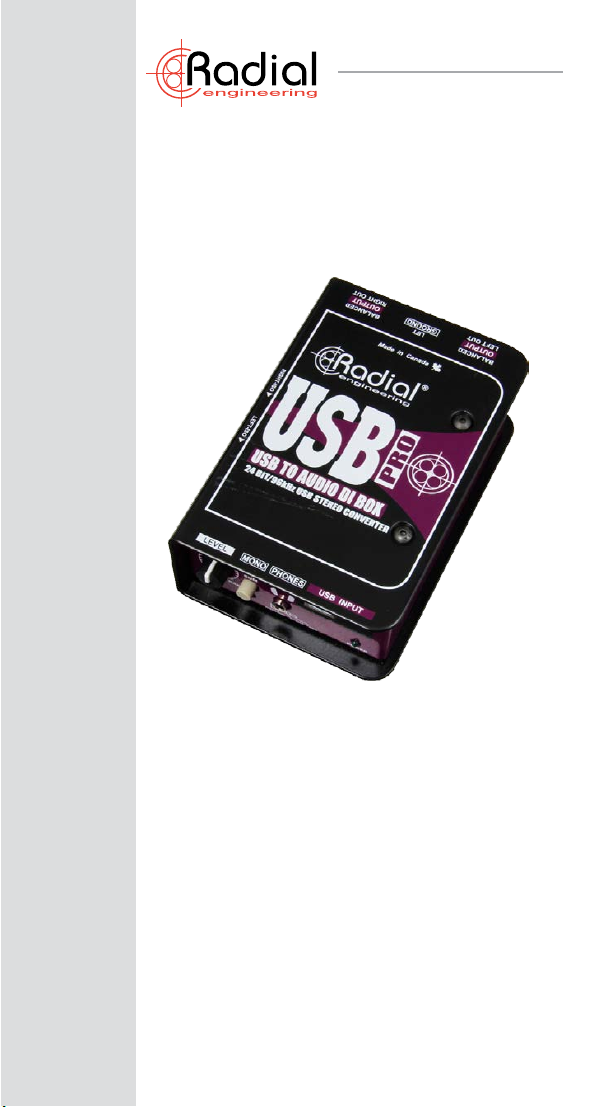
®
True to the Music
USB-PRO
USB Direct Box
™
User Guide
Radial Engineering Ltd.
1588 Kebet Way, Port Coquitlam BC V3C 5M5
tel: 604-942-1001 • fax: 604-942-1010
www.radialeng.com
info@radialeng.com • www.radialeng.com
Page 2
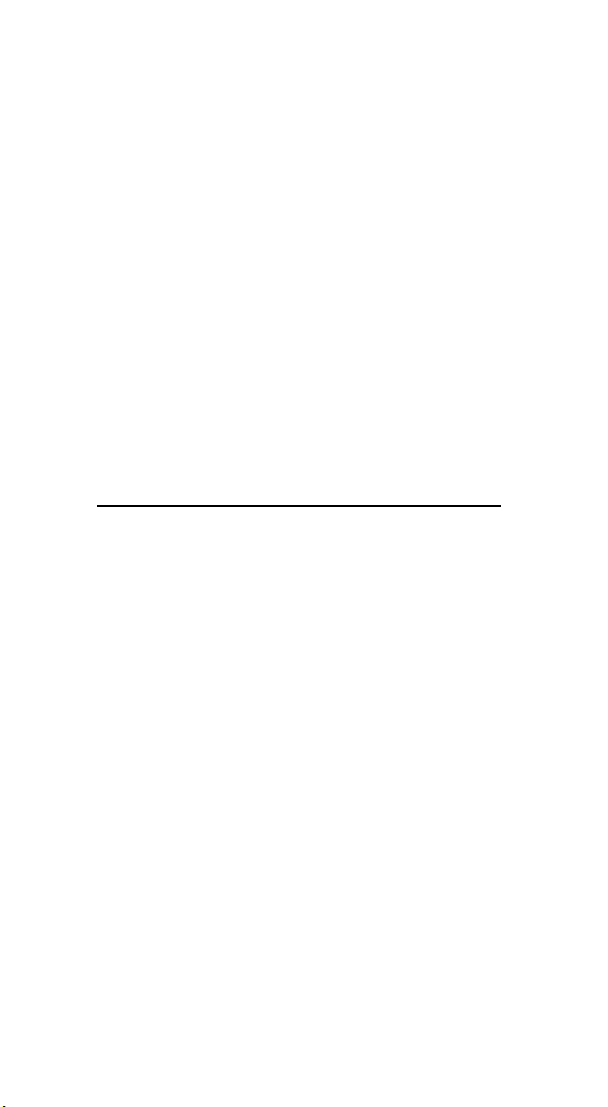
®
™
Radial USB-PRO
USB to Audio Direct Box
Table of Contents Page
Overview .........................................................................1
Features ...........................................................................2
Getting started and audio connections ............................3
Testing and Using ............................................................4
Eliminating hum and buzz ................................................4
Using the headphone output ............................................5
Specications ..................................................................5
Radial Limited Warranty ...................................Back Cover
INTRODUCTION
Congratulations on your purchase of the Radial USB-Pro!
The Radial USB-Pro is a high-resolution stereo direct box
designed to convert sound les from a laptop computer
and seamlessly transfer them to a pair of balanced audio
outputs to feed a PA, recording or broadcast mixing
console.
Plug and play easy to use, the USB-Pro can be up and
running in no time. That said, as with any new product, we
recommend that you take a little time to read through the
manual in order to familiarize yourself with the USB-Pro
features so you can get the most out of it.
If you have any questions that are not covered in this
manual, please consult the FAQ section on the web site
as this is where we post the latest updates and questions
from other users. If you still can’t nd what you are looking
for, feel free to send us a note at info@radialeng.com and
we will do our very best to reply in short order.
Page 3
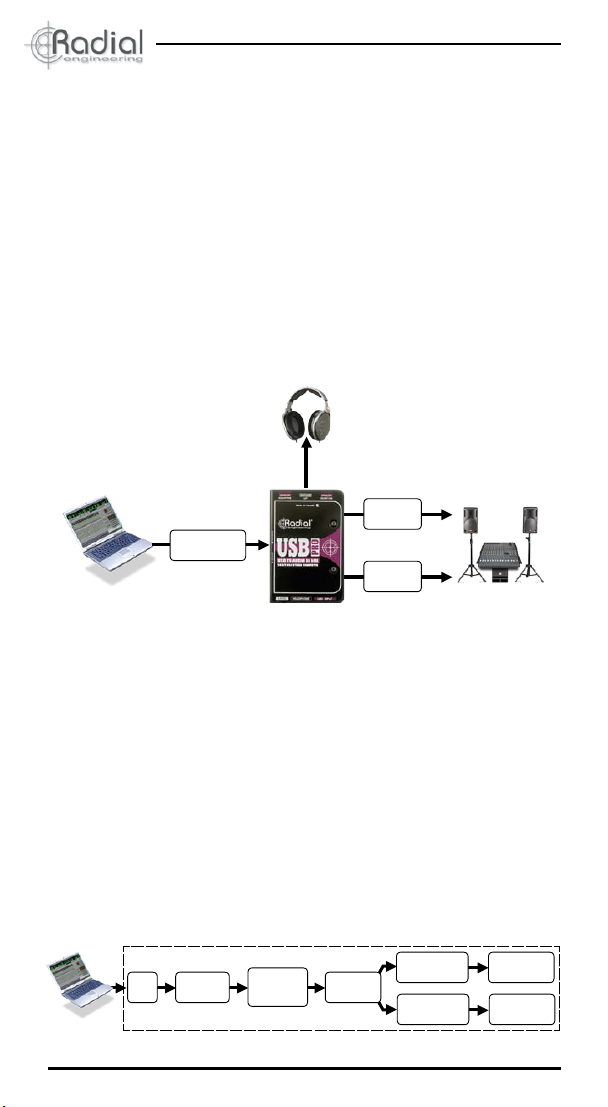
®
True to the Music
OVERVIEW
The Radial USB-Pro is a plug and play, 24bit digital to analog audio
converter and professional direct box in a compact and road rugged
package.
A typical direct box is a device that lets you interface a high impedance
(hi-Z) audio output with professional low impedance (low-Z) PA and
recording systems. In the case of the USB-Pro, the digital audio signal
is controverted to analog and feeds directly into the direct box circuit
to produce low-Z balanced left and right stereo signals. The built in
preamp allows you to adjust the output level from mic-level to line-level
and enables the USB-Pro to connect directly to mixing consoles, power
ampliers and self-powered speakers alike. The USB-Pro ensures the
digital signal is delivered to the PA as faithfully as possible.
LEFT
DIGITAL USB
INPUT
CHANNEL
RIGHT
CHANNEL
MAC or PC
PA SYSTEMUSB-Pro
The USB-Pro is very easy to setup and use because it derives power
from the USB connection and automatically congures the sampling rate
and bit depth without the need for special drivers. The USB-Pro can be
used for audio playback, system testing and for transferring digital audio
les to analog for processing.
Following the block diagram below, a computer’s USB digital audio output
is converted to analog audio. A level control allows you to adjust the output
level and a mono sum switch can be activated to send mono signals to
two separate audio systems or check for phase issues. The 3.5mm miniheadphone output can be used to monitor the stereo signal. Before the
XLR output, isolation transformers may be switched into the circuit to
eliminate noise caused by ground loops. The signal is then balanced to
drive long cables without inducing noise.
RADIAL USB-Pro
DIGITAL TO
USB
ANALOG
INPUT
LAPTOP
Radial Engineering Ltd.
LEVEL
CONTROL
MIC TO LINE
1
STEREO /
MONO SUM
HEADPHONE
AMP
TRANSFORMER
ISOLATION
HEADPHONE
3.5MM OUT
BALANCED
XLR OUT
USB-Pro™
Page 4

®
FEATURE SET
True to the Music
2 3 4 65
1
7
8
1. LEVEL: Used to set the overall output level.
2. MONO: Sums the stereo signal to mono. When active, the LED
indicator illuminates. Mono mode reduces the channel count on
the PA or lets you send the signal to two separate audio systems
simultaneously.
3. HEADPHONE: Mini 3.5mm (1/8”) TRS headphone output is used to
check the output from the digital source for trouble shooting. Works
with ear-buds and standard headphones.
4. USB PORT: Connects from the PC or Mac using a TYPE B cable. This
port delivers the digital audio signal and power to the USB-Pro which
automatically recognizes the sample rate and bit depth.
5. POWER LED: This indicator will illuminate when the power is received
from the USB connection.
6. LEFT XLR OUT: Standard XLR male output follows the AES format
with pin-1 ground, pin-2 hot, pin-3 cold.
7. GROUND LIFT: Used to help eliminate hum and buzz caused by
ground loops. Lifts pin-1 on both XLR outputs.
8. RIGHT XLR OUT: Standard XLR male output follows the AES format
with pin-1 ground, pin-2 hot, pin-3 cold.
9. ISOLATION: Switches on side panel for each channel lets you insert
transformer isolation when needed. Use to eliminate hum and buzz
caused by ground loops.
9
Radial Engineering Ltd.
2
USB-Pro™
Page 5

®
True to the Music
GETTING STARTED
Before making any connections, always ensure your audio system
is either turned down or turned off in order to protect more sensitive
components from damage due to loud turn-on or plug-in transients.
USB CONNECTION
As the USB-Pro uses a TYPE B USB connector, you will need a USB
2.0 cable that ts the USB port on your computer or laptop. This is a
common ‘TYPE A to TYPE B’ USB cable that is compatible with the majority
of printers, hard drives and audio interfaces.
TYPE A USB
Fits most laptops and computers
TYPE B USB
Used to connect to the USB-Pro
The Radial USB-Pro is powered by your computer’s USB port. As soon
as you plug it in the USB-Pro will power up. The POWER LED indicator
will illuminate to let you know the USB-Pro
is up and running. On most computers the
USB-Pro will automatically become the
default audio output device after it is plugged
in. If this does not happen automatically, go
to your system settings/control panel and
select the ‘Radial USB Pro’ from the list of
available audio devices.
LED Power Indicator
AUDIO CONNECTIONS
Connect two standard low-impedance XLR cables from the LEFT and
RIGHT outputs to the mic or line inputs of your PA or recording system.
These XLR outputs conform to the AES standard and are balanced
to drive long cable runs up to 100 meters (300’) without noise and
are suitable to connect the USB-Pro to professional mixing consoles,
preamps and power ampliers.
RIGHT
LEFT
Audio connections for PA system and recording systems use
balanced XLR cables up to 100 meters (300’).
IMPORTANT NOTICE: The USB-Pro does not require phantom power
to operate. For best results ensure the phantom power is switched off
when connecting to the microphone input of a mixer. In case of use
with a mixer with global phantom power that is activated, the isolation/
bypass switches on the USB-Pro are to be set to the isolation position.
Radial Engineering Ltd.
3
USB-Pro™
Page 6

®
OUTPUT LEVEL
DIGITAL INPUT
USB
True to the Music
TESTING AND USING
First, set the USB-Pro’s LEVEL control to
the 7 o’clock (off) position. This will allow
you to adjust the output level on the y.
MONO
SUM
Next, check the status of the MONO SUM
switch and LED indicator. For stereo, set
the switch to the outward position (LED
LINE
off). For dual mono outputs, set the switch
to the inward position (LED on).
It’s a good idea to start testing your computer’s audio with a sound le you
are familiar with. Set your computers output level and the level of the media
playback software (if applicable) to approximately 80%. Keep in mind that
various media les will play back at different volume levels depending on
your software and how the sound le was recorded.
Slowly raise the output level of the USB-Pro. It is good practice to always
test at a low volume to ensure proper connections have been made and
all devices in the signal chain are set up correctly and working. This way,
should a device not be turned on or a connection not fully made, it will not
create a loud transient ‘pop’ in the PA which could damage a tweeter or
annoy your audience. When satised, slowly increase the input gain on
your mixing console until you reach an appropriate level.
In some cases, like when a second audio interface is also connected to your
computer alongside the USB-Pro, your computer may not automatically
switch to the USB-Pro as the main audio output. In such cases you will
need to enter your computer system’s control panel and select the USBPro as the audio output device from a list of available devices.
ELIMINATING HUM AND BUZZ
The USB-Pro has been designed to
minimize hum and buzz caused by
ground loops by incorporating dual
isolation transformers for the XLR
outputs. The isolation transformers
are normally bypassed but may be
introduced into the signal path using
the side access ISO switches. If you
hear noise after connecting the USB-
Pro to your audio system, try engaging
the isolation transformers by sliding the
switch in the direction of the arrow.
This is supplemented with a ground LIFT
switch located next to the XLR outputs.
When set to the inward position, this
switch disconnects pin-1 from the two
XLR’s.
Radial Engineering Ltd.
Left & right transformer
isolation switches
Ground Lift
4
USB-Pro™
Page 7

®
DIGIT
True to the Music
USING THE HEADPHONE OUTPUT
The USB-Pro is also equipped with a stereo
headphone output. This headphone amplier
is controlled by the master output level control,
and is designed to be used to check signal
before plugging into a PA system. Adjusting the
level control on the USB Pro will affect both the
XLR and the headphone output. The 3.5mm
(1/8”) output is designed for both ear buds and
GROUND
RIGHT
LEFT
standard TRS stereo headphones where tip-left,
ring-right and the sleeve is ground.
Be Careful, the USB-Pro is designed for professional use as the
headphone amp is very powerful and is capable of high sound levels
when driven to maximum. Always ensure the output level of your
computer, laptop or tablet is set at an appropriate level before auditioning
music through headphones. This will not only save your ears, but save
the ears of your client! See caution note on the back page.
BLOCK DIAGRAM
OUTPUT
LEVEL
LEFT
OUT
USB
RECEIVER
RIGHT
OUT
FILTER
MONO
FILTER
TRANSFORMER FULL BYPASS SWITCHES
H/P
AMPLIFIER
OUTPUT
LEFT
OUTPUT
RIGHT
HEADPHONE
OUTPUT
GROUND LIFT
CHASSIS
GROUND
SPECIFICATIONS*
Audio circuit type: .................................................DAC with balanced outputs
Compatible with: .............. Windows XP/Vista/Win7/Win8/Win10 and Mac OS
Supports: ............ WDM, MME, CoreAudio, DirectSound, WASAPI and .WAV
Sampling rates: ...............Set by computer OS 44.1/48/88.2/96kHz; 16/24bits
Frequency response: .................... 5Hz - 40kHz (30Hz - 18kHz with isolation)
Total harmonic distortion: .....................................................................<0.01%
Dynamic range: .......................................................................................90dB
XLR output impedance: ................................................................... 250 Ohms
Stereo channel separation:.......................................................................75dB
XLR conguration: ......................................... Pin 1 ground, Pin 2 (+), Pin 3 (-)
USB bus power:.................................................................... 525mA maximum
USB connector: .................................................................. Type-B USB input
Construction: ..................................... 14-gauge steel chassis and outer shell
Finish: ...................................................................................... Powder coating
Warranty: ...............................................................Radial 3-year, transferable
*Specications are subject to change without notice.
Radial Engineering Ltd.
5
USB-Pro™
Page 8
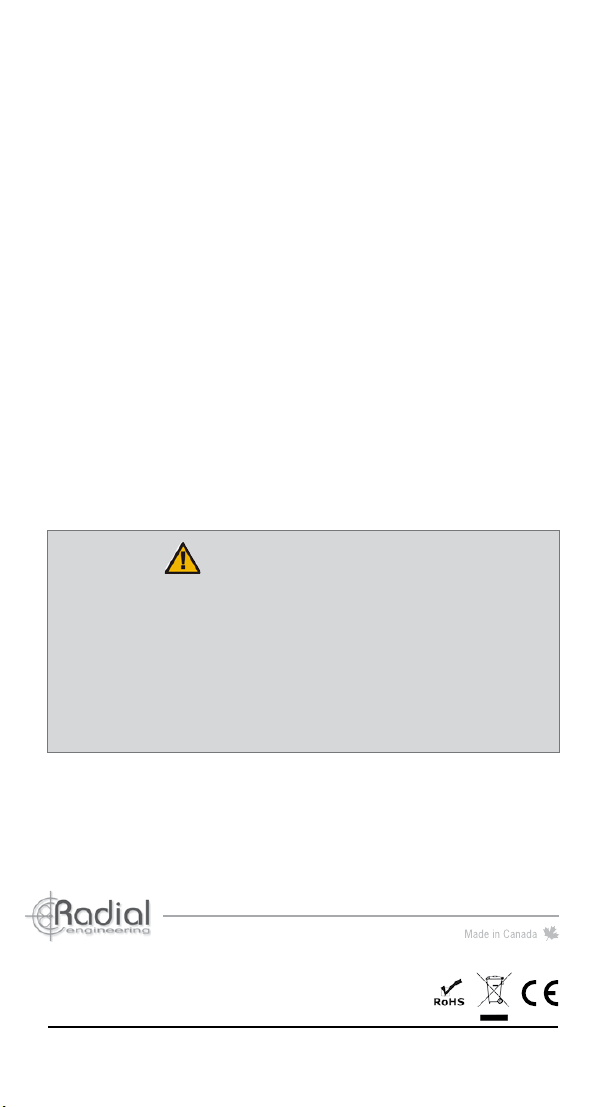
THREE YEAR TRANSFERABLE LIMITED WARRANTY
RADIAL ENGINEERING LTD. (“Radial”) warrants this product to be free from defects in material and workmanship and will remedy any such defects free of charge according to the terms
of this warranty. Radial will repair or replace (at its option) any defective component(s) of this
product (excluding nish and wear and tear on components under normal use) for a period of
three (3) years from the original date of purchase. In the event that a particular product is no
longer available, Radial reserves the right to replace the product with a similar product of equal
or greater value. In the unlikely event that a defect is uncovered, please call 604-942-1001 or
email service@radialeng.com to obtain a RA number (Return Authorization number) before the
3 year warranty period expires. The product must be returned prepaid in the original shipping
container (or equivalent) to Radial or to an authorized Radial repair center and you must assume the risk of loss or damage. A copy of the original invoice showing date of purchase and
the dealer name must accompany any request for work to be performed under this limited and
transferable warranty. This warranty shall not apply if the product has been damaged due to
abuse, misuse, misapplication, accident or as a result of service or modication by any other
than an authorized Radial repair center.
THERE ARE NO EXPRESSED WARRANTIES OTHER THAN THOSE ON THE FACE HEREOF AND DESCRIBED ABOVE. NO WARRANTIES WHETHER EXPRESSED OR IMPLIED,
INCLUDING BUT NOT LIMITED TO, ANY IMPLIED WARRANTIES OF MERCHANTABILITY
OR FITNESS FOR A PARTICULAR PURPOSE SHALL EXTEND BEYOND THE RESPECTIVE WARRANTY PERIOD DESCRIBED ABOVE OF THREE YEARS. RADIAL SHALL NOT
BE RESPONSIBLE OR LIABLE FOR ANY SPECIAL, INCIDENTAL OR CONSEQUENTIAL
DAMAGES OR LOSS ARISING FROM THE USE OF THIS PRODUCT. THIS WARRANTY
GIVES YOU SPECIFIC LEGAL RIGHTS, AND YOU MAY ALSO HAVE OTHER RIGHTS,
WHICH MAY VARY DEPENDING ON WHERE YOU LIVE AND WHERE THE PRODUCT
WAS PURCHASED.
Headphone Safety Warning
Caution: Very Loud Amplier
As with all products capable of producing high Sound Pressure Levels (SPL) users
must be very careful to avoid the hearing damage that may occur from prolonged
exposure. This is particularly important as it applies to headphones. Prolonged
listening at high SPLs will eventually cause tinnitus and can lead to partial or
complete loss of hearing. Please be aware of the recommended exposure limits
within your legal jurisdiction and follow them very closely. The user agrees that Radial
Engineering Ltd. remains harmless from any health effects resulting from the use of
this product and the user clearly understands that he or she is entirely responsible for
the safe and proper use of this product. Please consult the Radial Limited Warranty
for further details.
To meet the requirements of California Proposition 65, it is our responsibility to inform you of the following:
WARNING: This product contains chemicals known to the State of California to cause
cancer, birth defects or other reproductive harm.
Please take proper care when handling and consult local government regulations before discarding.
®
www.radialeng.com
Radial Engineering Ltd.
1588 Kebet Way, Port Coquitlam BC V3C 5M5
tel: 604-942-1001 • fax: 604-942-1010
info@radialeng.com • www.radialeng.com
Radial® USB-Pro™ User Guide - Part# R870 1224 00 / 05-2017
Specications and appearance are subject to change without notice.
