Page 1

True to the Music
www.radialeng.com
True to the Music
®
®
User Guide
STAGEDIRECT
Active Direct Box with Mute
™
Radial Engineering Ltd.
1588 Kebet Way, Port Coquitlam BC V3C 5M5
tel: 604-942-1001 • fax: 604-942-1010
info@radialeng.com • www.radialeng.com
Page 2

Radial StageDirect
Active Direct Box with Mute
™
®
Table of Contents Page
What is a direct box anyway ............................................1
Features ...........................................................................2
Getting started with power and connections ....................3
Using the PAD and tuner output ......................................4
Using the mute footswitch ................................................5
Using the remote mute ....................................................5
Various remote footswitch setups ....................................6
Remote control with the Radial SW2 footswitch ..............7
Using the high-pass fi lter .................................................8
Using the polarity and phase reverse ..............................9
Eliminating hum and buzz ..............................................10
Specifi cations .................................................................1 1
Radial Limited Warranty ...................................Back Cover
INTRODUCTION
Congratulations on your purchase of the Radial StageDirect! The
StageDirect combines a high quality Radial active direct box with a guitarstyle mute footswitch and separate tuner out that lets you mute the signal
with a single foot stomp. This enables you to switch instruments or tune
up without disrupting the audience or introducing the popping noise that
typically occurs while ‘hot-swapping’ your cable from one instrument to
the next.
Designed to be super easy to use, the StageDirect will get you up and
running in no time. That said, as with any new product that you get your
hands (or feet) on, we recommend that you take a little time to read
through the manual in order to familiarize yourself with the StageDirect
so you can get the most out of it.
If you have any questions that are not covered in this manual, please
consult the FAQ section on the web site as this is where we post the latest
updates and questions from other users. If you still can’t fi nd what you are
looking for, feel free to send us a note at info@radialeng.com and we will
do our very best to reply in short order.
Now let’s make some foot-stomping music!
Page 3
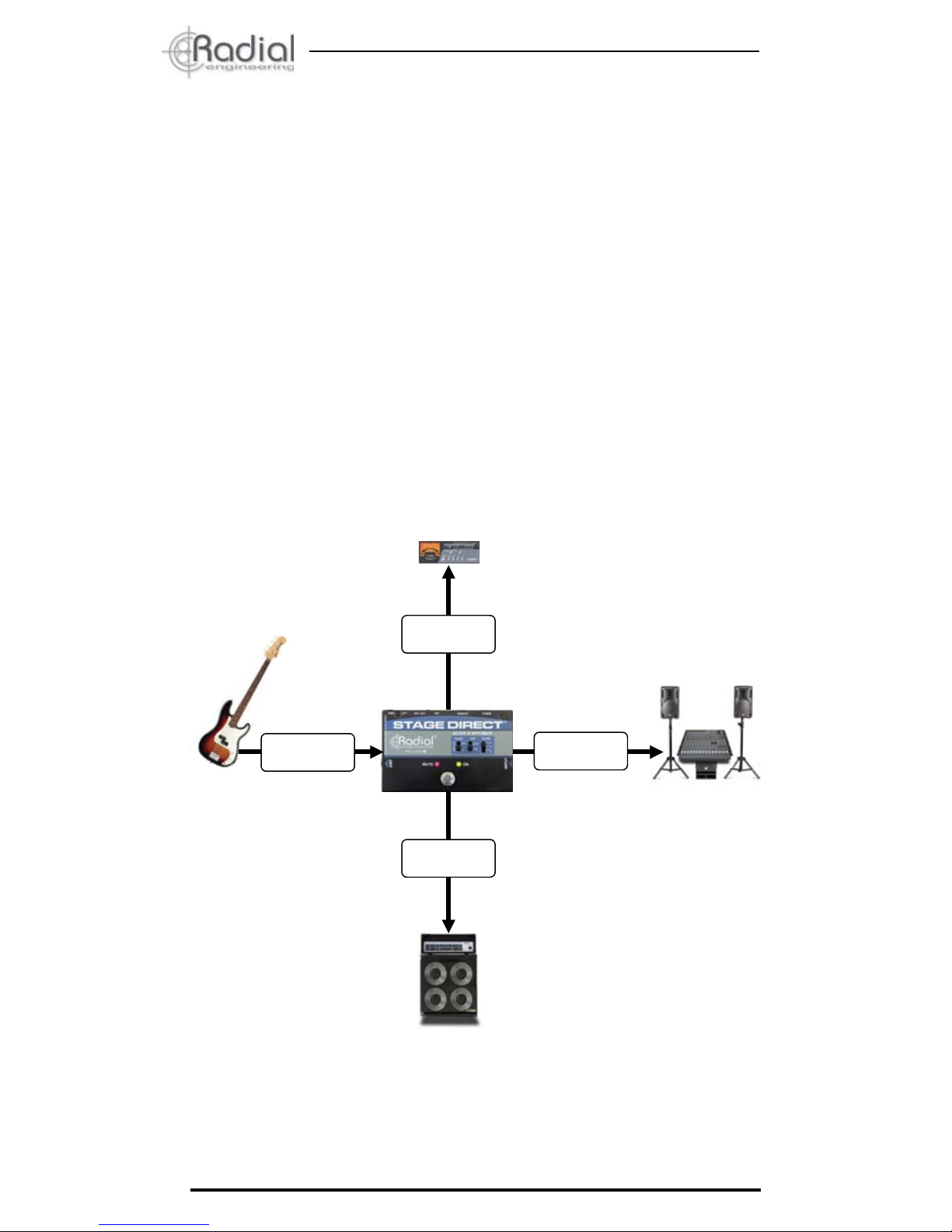
Radial Engineering Ltd.
StageDirect™ Active Direct Box
True to the Music
®
1
WHAT IS A DIRECT BOX ANYWAY?
A direct box (aka a DI box) is a device that lets you interface hi-impedance
instruments (hi-Z) like electric guitar, bass or keyboard with professional
low impedance (low-Z) PA and recording systems. Direct boxes, like the
StageDirect, fi rst split the unbalanced hi-Z signal in order to output it to
your amp and tuner, then converts it to a low-Z balanced output that can
connect to a professional audio system. Direct boxes like the StageDirect
ensure the signal is delivered to the PA as faithfully as possible.
The hi-Z instrument cables you use to connect your instrument, amp and
tuner employ unbalanced ¼” connectors at both ends and are particularly
sensitive to noise caused by magnetic fi elds and tone-killing capacitance
when extended beyond 6 meters (20’). To keep these instrument cables
as short as possible, the StageDirect is usually placed at your feet or
near your amp and the lo-Z balanced XLR output is used to extend your
instrument signal to the PA system to 100 meters or more (300’) by
lowering the impedance and balancing the signal.
YOUR INSTRUMENT
PA SYSTEMYOUR AMP & TUNER
HI-IMPEDANCE
OUTPUT
HI-IMPEDANCE
OUTPUT
LO-IMPEDANCE
OUTPUT
HI-IMPEDANCE
INPUT
The instrument input, tuner output and amp output are designed for hi-impedance
¼” guitar cables with a max length of 6 meters. The low-impedance output to the PA
uses a balanced XLR cable with a max length of 100 meters (300’).
Page 4

Radial Engineering Ltd.
StageDirect™ Active Direct Box
True to the Music
®
FEATURE SET
1. POWER SUPPLY (15VDC-400mA): Use to connect the included power
adapter.
2. LIFT: Disconnects pin-1 on the XLR output to help eliminate hum and
buzz caused by ground loops.
3. BAL OUT: Lo-Z balanced output used to feed the PA system. Follows
standard AES format with pin-1 ground, pin-2 hot (+) and pin-3 cold (-).
4. 180°: Reverses the electrical polarity at the XLR output to help eliminate
acoustic hot-spots on stage that can cause feedback.
5. REMOTE: Connection for a momentary (non-latching) footswitch that
enables remote control of the mute function.
6. TUNER: Hi-Z ¼” output allows you to connect an electronic tuner. It is
always active and can be used for silent tuning with the mute footswitch.
7. INPUT: Hi-Z ¼” input used to connect your instrument.
8. FOOTSWITCH: Mutes the stage amp output and the balanced XLR
output, leaving the tuner output active for silent adjustments on stage.
The LED’s toggle from green (on) or red (mute).
9. AMP: Hi-Z ¼” output is used to feed the on-stage guitar or bass amplifi er
and is transformer isolated to eliminate noise caused by ground loops.
10. PHASE: Reverses the electrical polarity 180° at the ¼” AMP output to help
eliminate acoustic hot-spots on stage that can cause feedback.
1 1. PAD: Reduces the input sensitivity by -10dB to prevent overload from high
output devices like keyboards and active pickups.
12. FILTER: 3 position high-pass fi lter used to eliminate excessive bass to
help reduce feedback and low frequency resonance.
2
1 2 3 4 65
10 1211
79
8
Page 5
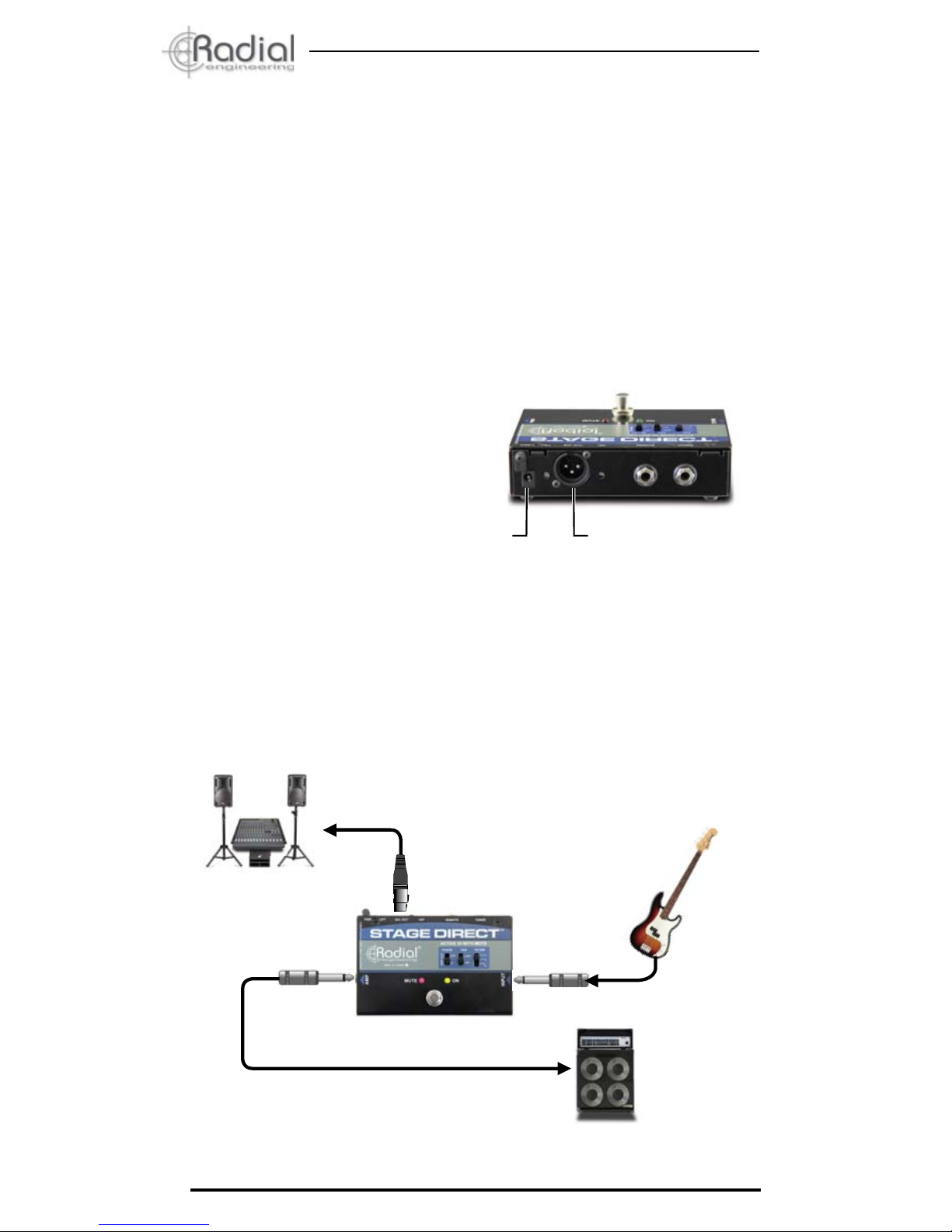
Radial Engineering Ltd.
StageDirect™ Active Direct Box
True to the Music
®
3
GETTING STARTED
Before making any connections, always ensure your audio system
is either turned down or turned off in order to protect more sensitive
components from damage due to turn-on or plug-in transients.
PHANTOM OR AC ADAPTER
The Radial StageDirect is unique in that it may be powered using either
48V phantom from the P A system or by using the included 15VDC power
supply. Most musicians will likely use phantom power as it is convenient.
The 15VDC power supply gives you the option should phantom power
not be available. A cable clamp is provided to lock down the power
cable. Use a screw driver to loosen and loop the cable through before retightening the clamp. There
is no power switch on the
StageDirect. As soon as you
plug in the power supply or
turn on phantom power, it
will come to life. One of the
top panel LED indicators will
illuminate to let you know
power is being received.
MAKING CONNECTIONS
Plug the hi-impedance ¼” instrument cable from your guitar or bass into
the StageDirect INPUT. Connect a standard low-impedance XLR cable
from the BALANCED OUT jack on the StageDirect to the PA system.
If you are using a stage amp, connect a second hi-impedance ¼”
instrument cable from the AMP output jack to your amplifi er. The AMP
output is transformer isolated to help eliminate noise caused by ground
loops. For best results keep hi-Z instrument cable under 6 meters(20’).
Connections for instrument, stage amp and PA system.
Power
Adapter
48V
Phantom
Page 6

Radial Engineering Ltd.
StageDirect™ Active Direct Box
True to the Music
®
USING AND TESTING
Bring up the level on the PA system. It is good practice to always test
at a low volume to ensure proper connections have been made and all
devices in the signal chain are working. This way, should a device not
be turned on or a connector not fully pushed in, it will not create a loud
transient ‘pop’ in the PA which in turn could blow a tweeter or annoy your
audience.
Check the status of the two footswitch LED indicators. If the indicator
labeled ON is not illuminated, depress the footswitch to un-mute and turn
on the StageDirect’s outputs. If you are using a stage amp, slowly turn up
the volume and test it as well.
USING THE -10DB PAD
If you hear distortion, check to make sure the trim control on the PA
is set correctly. If the problem persists your instrument signal is likely
overloading the StageDirect input. This can happen when connecting
high-output electronic instruments like keyboards and bass guitars with
active pickups. To eliminate the distortion, engage the StageDirect’s PAD
using the switch on the top panel. When set to the -10dB position, this
switch reduces the sensitivity of the instrument input which will eliminate
overload distortion.
USING THE TUNER OUTPUT
The StageDirect is equipped with a separate output for an electronic
tuner. The tuner output is not affected by the MUTE footswitch and is
always on to let you quickly adjust your tuning on the fl y or in silence
when the MUTE footswitch is engaged. The connection is made using
a standard hi-Z ¼” instrument cable. For best results, use the shortest
possible cable to connect your tuner.
Connecting a tuner.
4
Page 7

Radial Engineering Ltd.
StageDirect™ Active Direct Box
True to the Music
®
5
USING THE MUTE FOOTSWITCH
The top mounted mute footswitch adds another dimension by enabling
you to turn off the signal going to your stage amp and the PA system by
simply depressing the footswitch. Once muted, the tuner output remains
active to let you tune in silence without bothering the audience.
The mute footswitch also lets you
noiselessly disconnect your guitar
or bass to exchange instruments on
stage. This is particularly benefi cial as it
eliminates the need to set your amp on
standby or have the audio engineer turn
down your channel on the PA system
each time you want to change your guitar. When the outputs are muted,
the red LED adjacent to the footswitch will illuminate. When the outputs
are active, the green LED adjacent to the footswitch illuminates.
USING THE REMOTE MUTE
The StageDirect may also be remotely
muted using a ¼” tip-sleeve momentary
(non-latching) footswitch. These are
available from your local music store
and are often used as a sustain pedal
for an electronic piano.
Simply plug the momentary pedal’s ¼” connector into the REMOTE
input jack to test. The local footswitch on the StageDirect will continue to
function allowing you to control the mute function from either footswitch.
Remote footswitch connection.
Outputs
Muted
Outputs
Active
Typical momentary footswitch.
Page 8

Radial Engineering Ltd.
StageDirect™ Active Direct Box
True to the Music
®
VARIOUS REMOTE MUTE SETUPS
The remote footswitch can be used in a few different ways depending on
your setup. For instance, you could locate the StageDirect off-stage with
your amplifi er and use the remote footswitch on your pedalboard.
PEDALBOARD
REMOTE FS
AMP
You could also have your guitar tech do the switching by locating the
remote footswitch off-stage. This lets him swap guitars in between songs
without missing a beat.
AMP
REMOTE FS
Players who use a wireless system with their instruments can locate
the remote mute on the front line and keep the StageDirect with their
amplifi er setup in a tidy package on the backline.
REMOTE FS
WIRELESS
WIRELESS
AMP
You could also use a MIDI controller equipped with momentary contact
closure output to remotely mute the StageDirect as part of a larger MIDI
switching setup. The StageDirect’s remote mute function opens doors
that were previously closed!
MIDI SWITCHER
MIDI PEDAL
AMP
6
Page 9

Radial Engineering Ltd.
StageDirect™ Active Direct Box
True to the Music
®
7
REMOTE SWITCHING WITH THE RADIAL SW2 FOOTSWITCH
For even more control over your system you can employ the Radial SW2
footswitch. This programmable controller features two footswitches that
can operate the mute function on the StageDirect and one other device
that has a footswitch input. You can employ the second footswitch to
change channels on your stage amp or turn an effect unit on and off.
You can even link the SW2 footswitches together and trigger the second
device at the same time the StageDirect mutes or unmutes. The SW2 is
powered by a standard 9 volt adaptor (not included).
The SW2 supports both ‘latching’ and ‘pulse’ footswitch signals, thus
enabling the SW2 to control older amplifers with contact closure type
switching and newer electronics and amps with pulse sensing switching.
AMP Radial SW2
The SW2 can connect to the StageDirect to control the mute
function and to an amp’s channel switching footswitch.
RACKMOUNT EFFECT
Radial SW2
The SW2 can connect to the StageDirect to control the mute
function and to an effect such as a rackmount digital reverb.
Page 10

Radial Engineering Ltd.
StageDirect™ Active Direct Box
True to the Music
®
MANAGING FEEDBACK
The StageDirect has two built-in features that are designed to help reduce
resonant feedback when using an acoustic instrument on stage. These
include a high-pass (low cut) fi lter and 180° polarity reverse switches.
USING THE HIGH-PASS FILTER
A powerful feedback fi ghting feature is the built-
in high-pass fi lter. This 3-position switch lets you
remove low frequencies from the signal path to
eliminate resonance and ‘size the instrument’.
In other words, smaller instruments like the
mandolin, do not produce very low frequencies
so removing unused bass can prevent resonance
and achieve more gain before the onset of
feedback. Removing unneeded low frequencies from the instrument
signals also helps tremendously by cleaning up the mix. This rids the PA
from warbling effects as various frequencies modulate together which
can cause the mix to sound muddy and instruments indistinct.
Simply set the high-pass fi lter
to the setting that sounds best
to you. Filter setting-1 is FLAT
or bypass. Use this setting
when you don’t want any low
frequencies removed from your
signal. Setting-1 works well for
acoustic/electric bass and full
range devices like keyboards.
Filter setting-2 gently rolls off
low frequencies below 60Hz.
Use this setting when you want
to remove the very low end
of your signal. Filter setting-2
works well with acoustic guitar
and other midrange instruments
allowing them to sound natural
while achieving more gain before
feedback.
Filter setting-3 also rolls off low
frequency at a gentle rate but the
effect starts at the higher 200Hz
mid-bass frequency range. Use
setting-3 with an instrument that
does not produce a lot of low
frequencies like violin, accordion
and mandolin to achieve a
cleaner, tighter sound with
improved gain before feedback.
Setting 1: Flat or bypass
Setting 2: -3dB at 60Hz
Setting 3: -3dB at 200Hz
8
Page 11

Radial Engineering Ltd.
StageDirect™ Active Direct Box
True to the Music
®
9
Using the phase and 180° polarity reverse
Resonant feedback generally occurs when a powerful low-frequency
wave on stage causes the top of the instrument to vibrate. This low
frequency wave may be produced by the stage monitors, PA system,
stage amp or a combination as they interact together in the acoustic
space. When two waves from different speakers collide in phase they
can increase in amplitude causing a resonant peak or ‘hot spot’ on stage.
If this hot spot happens to be where you are standing on stage your
instrument will feedback.
+=
AB
AB
In-phase frequencies from the fl oor monitor (A) and the stage amp
(B) combine and create a feedback hotspot.
By changing the polarity (or relative phase) of the direct box output, one
of the two waves can be inverted which will cause phase cancellation and
instead of a hot spot, it creates a ‘null’. You can often use this technique
to electronically move the resonant frequency out of the way and achieve
more gain before the onset of feedback.
+=
AB
Inverting the polarity of the XLR output reverses the phase of the fl oor monitor (A)
and creates a null when combined with the stage amp (B).
The StageDirect has two 180° polarity reverse switches. One is for the
lo-Z XLR output and reverses pin-2 and pin-3. The other is on the hi-Z
AMP output and reverses the phase of the signal going to your amp. Try
changing the polarity going to the PA fi rst, then your stage amp to fi nd the
combination that works best.
PHASE: inverts the
polarity of the hi-Z ¼”
AMP output
180°: inverts the
polarity of the
low-Z XLR output
Page 12

Radial Engineering Ltd.
StageDirect™ Active Direct Box
True to the Music
®
10
ELIMINATING HUM AND BUZZ
Solving noise problems on stage is a never ending battle! The StageDirect
has been designed to minimize noise by incorporating a dual purpose
ground lift switch that isolates the audio signal ground in a specifi c way,
depending on which power source is being used.
Lifting the signal ground usually helps to reduce the hum and buzz caused
by ground loops. When using the 15VDC supply , lifting the ground results
in a true 100% ground lift by disconnecting pin-1 on the XLR output. When
using phantom power, lifting the pin-1 ground also disconnects the 48V
DC supply. As such, when powered by 48V phantom, the StageDirect
employs a quasi ground lift scheme that provides a virtual ground lift,
while still enabling phantom power to pass.
If noise is encountered coming from the XLR output and heard through
the PA system, simply depress the recessed ground lift switch using a
small screwdriver.
Recessed ground lift switch for the XLR
output located on the rear panel.
To further reduce the opportunity for noise to pollute the audio system,
the hi-Z ¼” stage amp output is transformer isolated. This helps eliminate
hum and buzz caused by ground loops.
The transformer isolates
the output going to your
stage amp.
Page 13

Radial Engineering Ltd.
StageDirect™ Active Direct Box
True to the Music
®
Audio circuit type: .................Active Buffer with class-A FET front end
Frequency response: ................................................... 20Hz ~ 20kHz
Total harmonic distortion: ........................................................<0.01%
Dynamic range: ........................................................................ 100dB
Instrument input impedance: ............................................ 250k Ohms
Maximum input: ...................................................................... +13dBu
XLR output impedance: ......................................................250 Ohms
Equivalent input noise: ............................................................ -87dBu
Intermodulation distortion: ........................................................0.012%
DI out phase deviation: .......................................................8° at 50Hz
XLR confi guration: ............................Pin 1 ground, Pin 2 (+), Pin 3 (-)
Remote switch:........................ Momentary (pulse) ¼” contact closure
Power: ............... 48V phantom power or 15V external power adapter
Construction: ..........................14 gauge steel chassis and outer shell
Finish:............................................................................Baked enamel
Warranty: ...................................................Radial 3-year, transferable
*Specifi cations are subject to change without notice.
SPECIFICATIONS*
BLOCK DIAGRAM
UNITY
GAIN
BUFFER
PHASE
INVERTING
BUFFER
PHANTOM POWER IN
AMP OUT
PHASE
BAL. OUT
PHASE
TRANSFORMER
ISOLATION
180° (INVERTED)
0° (NORMAL)
180° (INVERTED)
0° (NORMAL)
GROUND
LIFT
UNBAL. ISOLATED
AMP OUTPUT
BAL. OUT
PAD
CLASS A
FET
BUFFER
MUTE
FOOT
SWITCH
TUNER
OUT
LOW CUT
FILTER
0dB
-10dB
FLAT
INPUT
REMOTE
FOOTSWITCH
11
Page 14

®
www.radialeng.com
THREE YEAR TRANSFERABLE LIMITED WARRANTY
RADIAL ENGINEERING LTD. (“Radial”) warrants this product to be free from
defects in material and workmanship and will remedy any such defects free
of charge according to the terms of this warranty. Radial will repair or replace
(at its option) any defective component(s) of this product (excluding fi nish and
wear and tear on components under normal use) for a period of three (3)
years from the original date of purchase. In the event that a particular product
is no longer available, Radial reserves the right to replace the product with a
similar product of equal or greater value. In the unlikely event that a defect
is uncovered, please call 604-942-1001 or email service@radialeng.com to
obtain an RA number (Return Authorization number) before the 3 year warranty period expires. The product must be returned prepaid in the original
shipping container (or equivalent) to Radial or to an authorized Radial repair
center and you must assume the risk of loss or damage. A copy of the original
invoice showing date of purchase and the dealer name must accompany any
request for work to be performed under this limited and transferable warranty.
This warranty shall not apply if the product has been damaged due to abuse,
misuse, misapplication, accident or as a result of service or modifi cation by
any other than an authorized Radial repair center.
THERE ARE NO EXPRESSED WARRANTIES OTHER THAN THOSE
ON THE FACE HEREOF AND DESCRIBED ABOVE. NO WARRANTIES
WHETHER EXPRESSED OR IMPLIED, INCLUDING BUT NOT LIMITED T O,
ANY IMPLIED WARRANTIES OF MERCHANTABILITY OR FITNESS FOR
A PARTICULAR PURPOSE SHALL EXTEND BEYOND THE RESPECTIVE
WARRANTY PERIOD DESCRIBED ABOVE OF THREE YEARS. RADIAL
SHALL NOT BE RESPONSIBLE OR LIABLE FOR ANY SPECIAL, INCIDENT AL OR CONSEQUENTIAL DAMAGES OR LOSS ARISING FROM THE USE
OF THIS PRODUCT. THIS WARRANTY GIVES YOU SPECIFIC LEGAL
RIGHTS, AND YOU MAY ALSO HAVE OTHER RIGHTS, WHICH MAY VARY
DEPENDING ON WHERE YOU LIVE AND WHERE THE PRODUCT WAS
PURCHASED.
Radial® StageDirect™ User Guide - Part# R870 1234 00
Specifi cations and appearance are subject to change without notice.
Radial Engineering Ltd.
1588 Kebet Way, Port Coquitlam BC V3C 5M5
tel: 604-942-1001 • fax: 604-942-1010
info@radialeng.com • www.radialeng.com
