Page 1
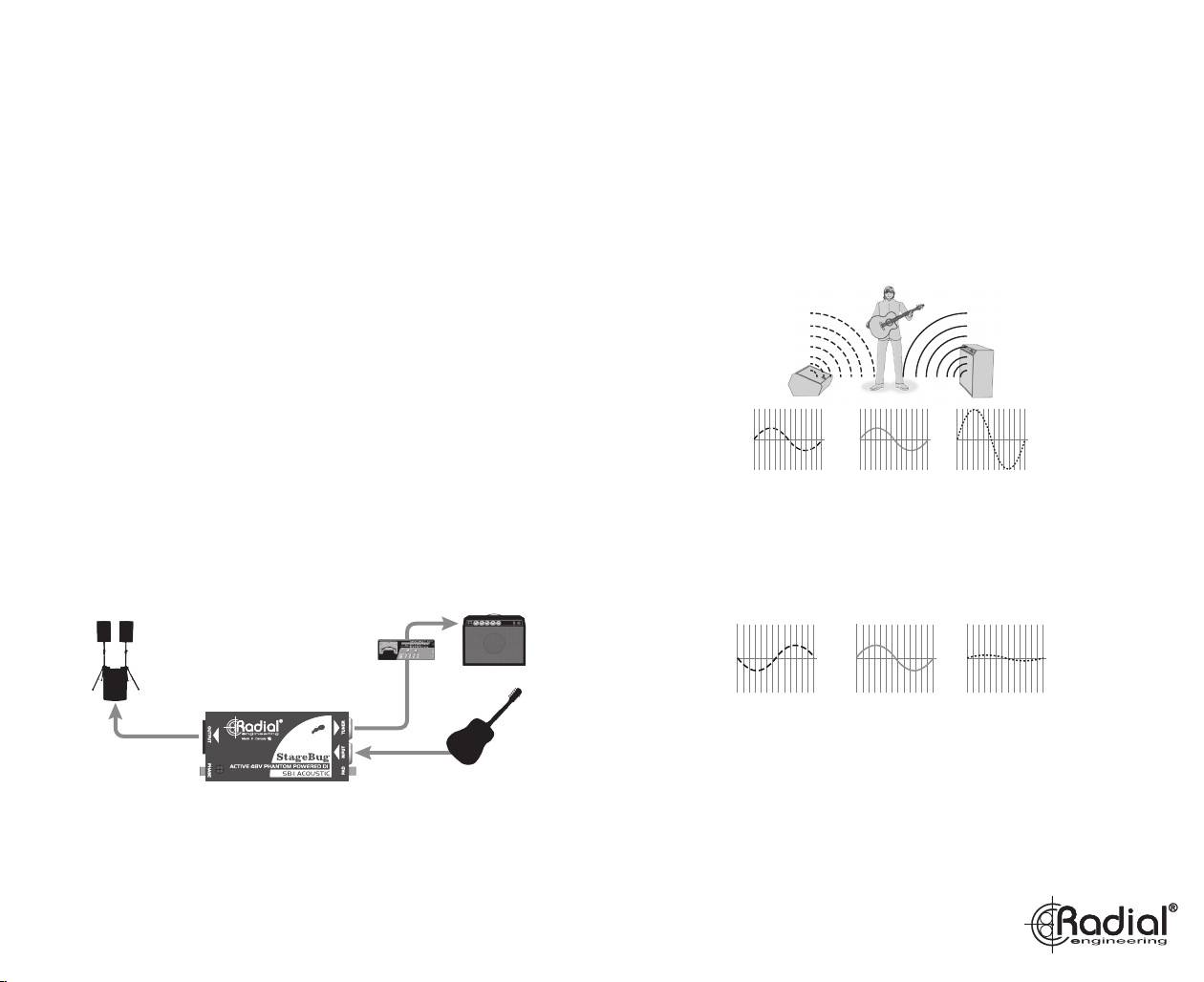
StageBug™ SB-1 acoustic direct box
USER GUIDE
Thank you for purchasing your very own StageBug active direct box! We are excited
about producing a personal direct box that can fit in your guitar case and be ‘at the
ready’ anytime you need to connect to a PA system. Although the SB-1 Acoustic is
designed to be plug & play easy to use, please take a minute to read this short
manual. It will give you insight on how to best use your Radial direct box and get the
most out of it.
OVERVIEW
The StageBug SB-1 Acoustic is an active direct box that has been specifically
designed to provide a quick and dependable connection from your instrument to the
PA. In other words, it converts the hi-Z output from your instrument – typically a ¼”
guitar jack - to a balanced low-Z signal via standard 3-pin XLR connectors. Balancing
the signal reduces noise, enables longer cable runs and improves the sound quality
by properly matching the instrument’s impedance with that of the PA. Although the
SB-1 has been optimized for use with acoustic guitar, it is also well equipped to
handle electric bass and keyboards. Simply follow the same instructions.
CONNECTING YOUR GUITAR TO THE PA SYSTEM
Before making connections, always turn audio levels down or the PA off. This will help
eliminate turn-on transients that can damage more sensitive components like
tweeters. Connect your guitar to the StageBug SB-1 input using a standard ¼”
instrument cable. Connect the XLR output from the StageBug to the PA system using
a standard XLR cable. Unlike others that may require batteries, the SB-1 derives its
power from 48V phantom that is generated by the mixing console. Make sure the
phantom power is turned on before you turn up the PA. A small LED on the SB-1 will
illuminate to tell you that it is powered. You can now turn on the PA and start testing.
Always test at low volumes as this provides a margin of safety should something not
be connected properly.
USING THE PAD FOR LOUDER INSTRUMENTS
The StageBug SB-1 is equipped with a -15dB input PAD switch. This lets you reduce
the sensitivity of the circuit to enable louder instruments to be used without distortion.
Play your guitar as usual. If you hear distortion, simply engage the PAD switch or turn
down your guitar. The pad will have no effect on your tone. Simply increase the level
on the PA system to compensate. A pad is often inserted when using active bass
guitars and keyboards that tend to overload most circuits.
USING THE 180° POLARITY REVERSE
The 180° phase reverse switch is used to help reduce feedback on stage.
Sometimes, the PA system and the echo from the room acoustics will combine to
create hot-spots on stage. This can also occur when combining a PA with a stage
amp. These are known as room modes. And when two like frequencies combine, they
can create a huge boost which in turn can cause feedback.
A B
A B
+ =
In-phase frequencies from the floor monitor (A) and the stage
amp (B) combine and create a feedback hotspot.
Reversing the phase can often cure the problem by electronically moving the problem
out of the way. To use, make sure you stand where you intend to perform. Then, have
someone reverse the phase switch while you are playing to find the setting that works
best. Keep in mind that since each venue is a different size, the phase issues will be
different. Adjust to suit.
ADDING A TUNER OR GUITAR AMPLIFIER
The SB-1 is equipped with a tuner out connection that lets you plug in a tuner for quick
adjustments on stage. You can also use this output to feed a stage amp if you like.
This way, you can set up your own sound on stage and use the XLR out to feed the
PA. If you encounter hum or buzz, connect your stage amp’s power to the same AC
outlet that is feeding the PA using a power bar. This brings all of the electrical grounds
together and helps eliminate ground loops.
A B
+ =
Inverting the phase of the floor monitor (A) in relation to the
stage amp (B) turns the feedback hotspot into a null.
RECORDING DIRECT WITH THE SB-1
Using a direct box to match the impedance will produce a warmer, more natural tone
than plugging the instrument directly into the recording system. The StageBug SB-1
is well suited for this as it both balances the signal and matches the impedance
simultaneously. Simply connect as described above and connect the SB-1’s output to
the mic input on your recording system. You will find the SB-1 will work very well with
both acoustic guitars and bass and is great for Reamping electric guitar too!
To view the 3-year transferable warranty details and
product specifications please visit www.radialeng.com
