Page 1
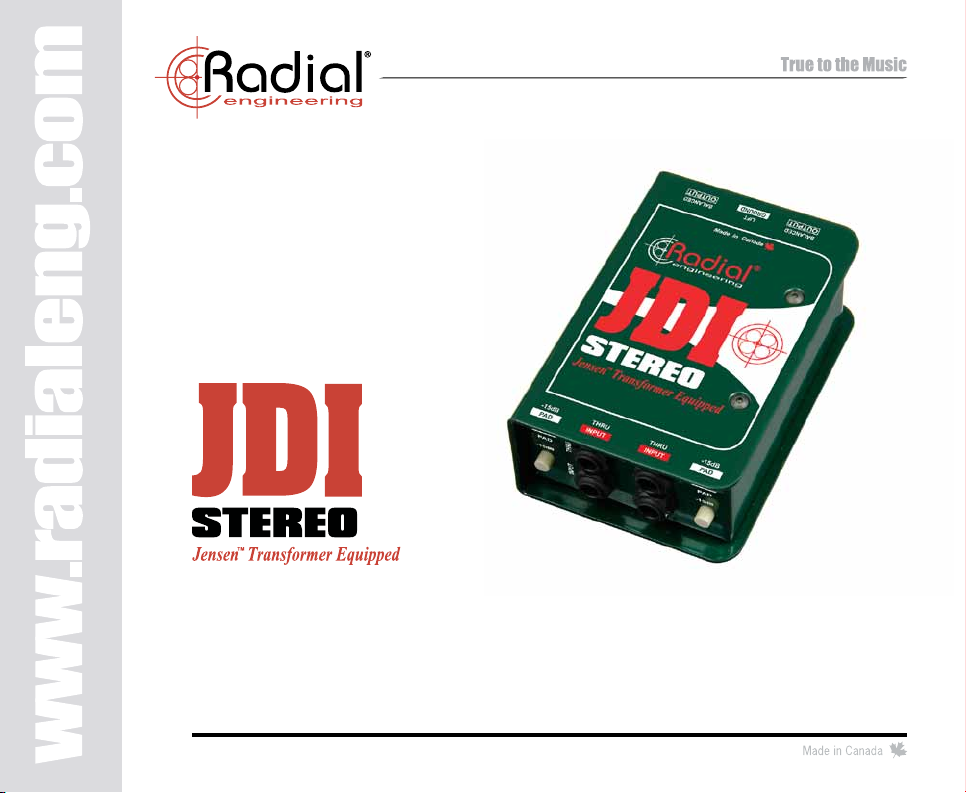
jdi stereo user guide
jensen transformer equipped
passive direct box
Radial Engineering Ltd.
1588 Kebet Way, Port Coquitlam BC V3C 5M5
Tel: 604-942-1001 • Fax: 604-942-1010 • Email: info@radialeng.com
Page 2
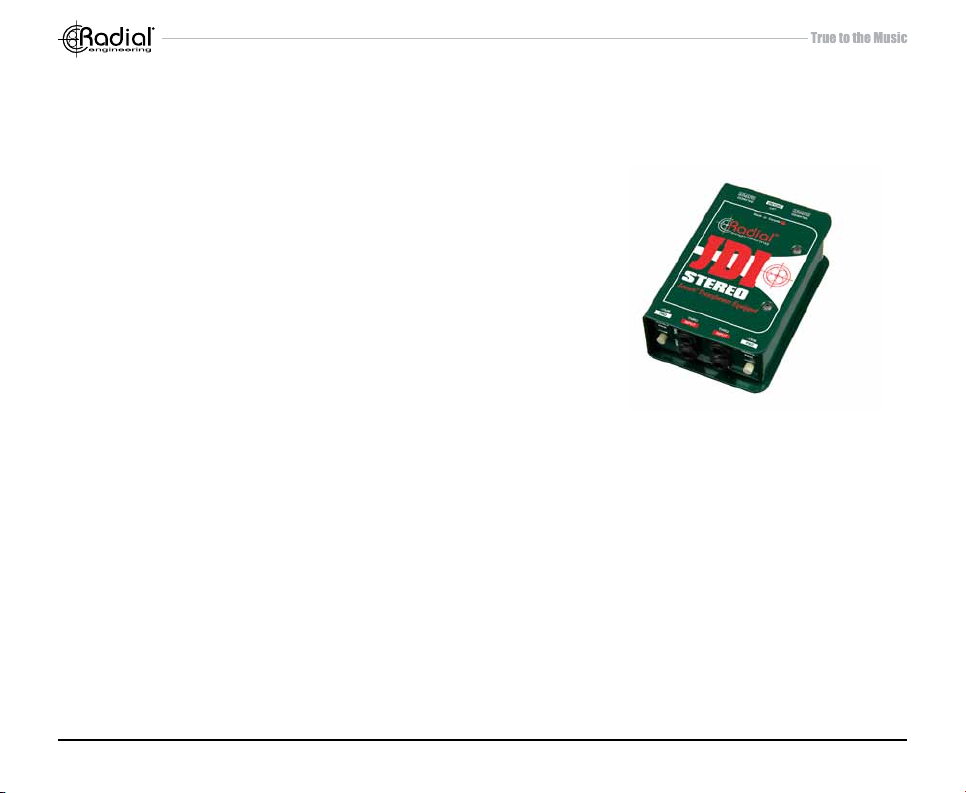
radial jdi stereo passive direct box
user guide
Introduction ....................................................................................... 1
JDI Stereo Features ......................................................................... 2
Making Connections ......................................................................... 3
Using the PAD .................................................................................. 4
Using the Ground Lift........................................................................ 4
Passive vs. Active ............................................................................. 5
Understanding Loading .................................................................... 6
Optional Mounting Accessories ........................................................ 7
Specications ................................................................................... 8
Block Diagram .................................................................................. 9
Radial Limited Warranty ...................................................Back Cover
Thank you for purchasing the Radial JDI Stereo. This marvelous passive direct box employs two great sounding Jensen
transformers to convert the impedance and balance the signal. Jensen transformers are legendary in their ability to transfer the
minute details of your most cherished instrument and gracefully handle transients without choking. This makes the JDI Stereo
a very effective DI box for all types of instruments.
The JDI Stereo is in fact a very easy to use direct box that is purposely made to be compact and quick to deploy. You simply
plug in and it works. No power required. There are however some great features that are built in that should be understood in
order to get the most out of your JDI. So please take a few minutes to go through this user guide to ensure you get the most out
of it. If after you have read it, you nd yourself asking questions; please visit the FAQ section on the web page. This is where
we post updates and questions from users. If you still do not nd the answer or need further clarication, we invite you to send
us an email at info@radialeng.com and we will do our very best to reply in short order.
Now get ready to enjoy what can only be called the best sounding passive direct box ever made!
Radial Engineering Ltd. JDI Stereo™ Direct Box User Guide
3
Page 3
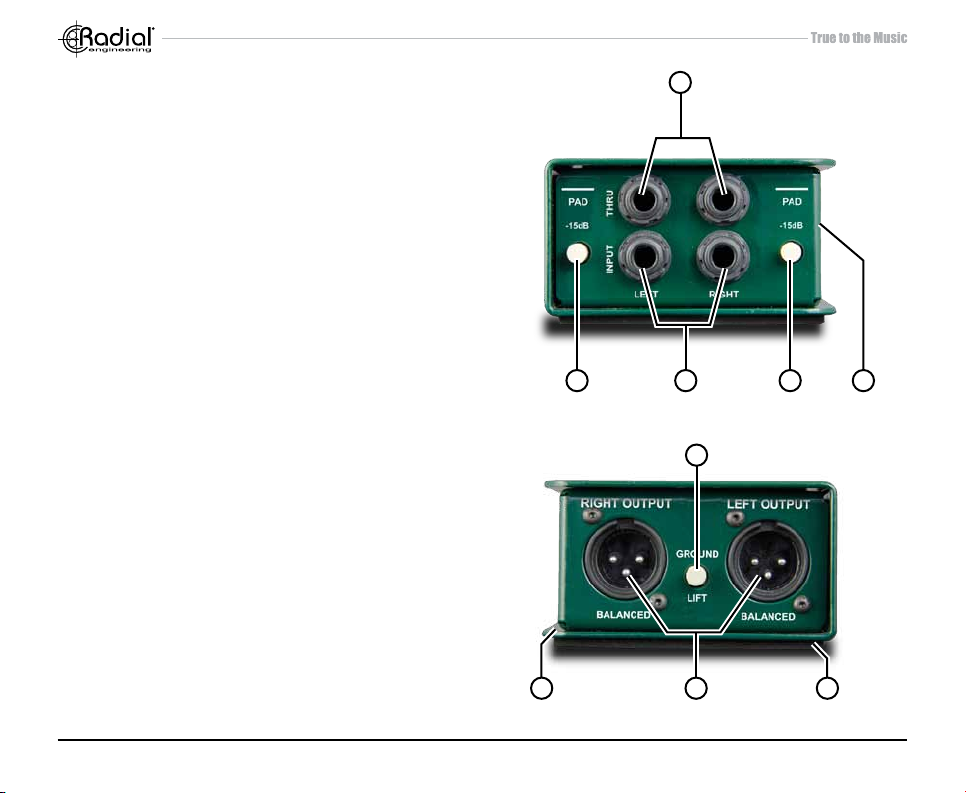
FEATURES
1. -15dB PAD: Reduces the input sensitivity of the left
channel to prevent overload.
2. ¼” INPUTS: Left and right unbalanced, hi-Z inputs used
to connect instruments.
3. ¼” THRU-PUTS: Left and right parallel outputs used to
connect the hi-Z instrument signal to an amplier, tuner
or personal monitoring system.
4. -15dB PAD: Reduces the input sensitivity of the right
channel to prevent overload.
3
5. I-BEAM REINFORCED: 14-gauge steel enclosure with
rigid I-beam construction makes it impossible to torque
the PC board and cause solder joints to go cold.
6. BOOKEND DESIGN: The bookend design creates a
protective zone around the switches and connectors.
7. XLR OUTPUTS: Left and right balanced, low-Z mic-level
output. Wired to AES standard pin-1 ground, pin-2 hot
(+) and pin-3 cold (-).
8. GROUND LIFT: Disconnects pin-1 at both XLR outputs
to reduce hum and buzz caused by ground loops.
9. FULL BOTTOM PAD: Isolates the DI from the amp
chassis and keeps it from sliding around on busy stages.
Radial Engineering Ltd. JDI Stereo™ Direct Box User Guide
4
1
6 9
2
8
7
4 5
Page 4
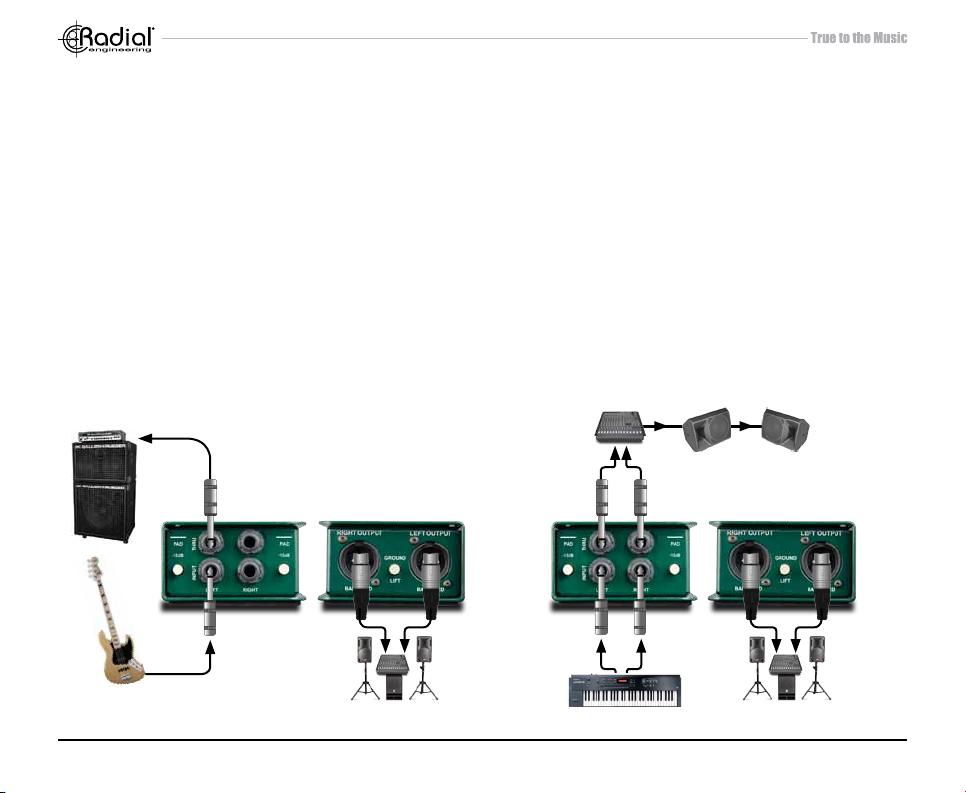
OVERVIEW
The Radial JDI is a passive direct box. This means that it does not require any power to make it work. You simply plug in and it
will quietly go to work. Further, as the JDI Stereo employs transformers, these naturally block stray DC voltage that can cause
system noise. This also means that 48V phantom power as used with condenser microphones will not harm the JDI Stereo.
MAKING CONNECTIONS
As with all audio gear, always ensure audio system levels are turned down or equipment turned off before making connections.
This will avoid plug-in or turn-on transients from damaging more sensitive components such as tweeters.
There are two channels on the JDI Stereo. These are identical and feature a ¼” INPUT, a ¼” THRU-put and a balanced XLR
out. Connect your source instrument to the input and the balanced XLR out to the PA system or recorder. The THRU connector
provides the means for connecting the instrument to a stage amp or personal monitor system. Simply connect the THRU to your
amp or monitor. Unbalanced cables are much more susceptible to noise than their balanced counterparts. Keeping unbalanced
cables under 8 meters (25’) in length is good practice while balanced cables can easily extend 100 meters (300’). The balanced
output of the JDI Stereo is mic level, meaning that it should be connected to the mic input of a mixing console or mic preamp.
Amp
Thru Thru
Input
Using the JDI Stereo with a bass and stage amp
Radial Engineering Ltd. JDI Stereo™ Direct Box User Guide
Balanced Outs Balanced Outs
Inputs
JDI Stereo with a keyboard, mixer and powered speaker
5
MonitorsSub-Mixer
Page 5

USING THE -25dB PAD
Inside the JDI Stereo are two high performance Jensen transformers. These can be hit hard with plenty of level without worry.
In fact, many artists and engineers enjoy the sound of the JDI when pushed hard as it will exhibit a natural compression when
the transformer is pushed towards saturation.
There are however instances when the output from an instrument can be extreme. To prevent from excessive saturation, the
JDI Stereo has a -15dB input pad that reduces the input sensitivity. Examples could be a very high output digital piano or maybe
the overly aggressive output from a DJ mixer.
USING THE GROUND LIFT
Passive direct boxes like the JDI Stereo are particularly effective at reducing hum and buzz by so called ground loops. But
ground loops manifest themselves in many different ways including induced DC noise into the cable from nearby power supplies or transformers, DC offset currents from less than ideal electronic designs, or simply a bad electrical supply that is causing
havoc. The Jensen transformers will block DC current while passing audio.
To further assist, the JDI Stereo is equipped with a ground lift switch that lifts pin-1 on both XLR connectors at the same time.
When the electrical ground and the audio ground conict, you can encounter noise and simply lifting the audio ground will usually solve the problem.
SOURCE
GROUND LOOP HUM
The image above shows an audio source and a destination with a common electrical ground. As the audio also has a ground, these
combine to create a ground loop. The transformer and ground lift work together to eliminate the ground loop and potential noise.
Radial Engineering Ltd. JDI Stereo™ Direct Box User Guide
EMI & RADIO NOISE
60Hz
Hum
ELECTRICAL GROUND PATH
6
TRANSFORMER
BREAKS THE LOOP
RECEIVE
Page 6

PASSIVE VS. ACTIVE
As a direct box, the JDI Stereo will work with almost any instrument. It is however important to understand a few fundamentals.
The JDI Stereo is passive. This means that it does not require any power to make it work. This also means that it employs the
signal from the source instrument as the ‘drive’ which produces the balanced signal for the PA system or recorder. This also
means that if the input signal is very low, there may not be a strong enough signal to effectively drive the JDI. This is why passive direct boxes are usually recommended with active sources and active direct boxes like the Radial J48 are recommended
for passive sources.
Examples of relatively low output passive sources include an old Fender bass, piezo pickups and some sound hole acoustic
guitar pickups. Examples of higher output active sources include basses and acoustic guitars with built-in electronics (and a
battery), electronic keyboards and DJ mixers. Active sources are ‘powered’ and are able to produce a more powerful signal
than passive sources.
THE VARIOUS INPUT IMPEDANCE
Radial makes a number of direct boxes to handle just about any situation. These differ by being active or passive and will have
a different input impedance depending on the desired use. As a rule: the higher the input impedance the ‘brighter or glassier’
the tone. The lower the input impedance; the ‘warmer and smoother’ the tone.
Model Input impedance Application
JDI 130,000Ω (130kΩ) Active/passive bass, acoustic guitar, keyboard, DJ mixer
J48 220,000Ω (220kΩ) Passive bass, acoustic guitar
PZ-DI 10,000,000Ω (10MΩ) Piezo transducer
You will note that some of this information is conicting. This has to do with personal preference. For instance, sound engineers
tend to prefer to use an active direct box like the J48 with an acoustic guitar as it tends to give the sound more sparkle. Some
bass players prefer the sound of their old P-Bass through a passive direct box like the JDI as it sounds warm and smooth. So
these are merely guidelines.
With piezo transducers, the rules change as these devices tend to sound much warmer and less peaky when presented with
a very high input impedance. The Radial PZ-DI has a load switch that lets you select between 220kΩ like the J48 for magnetic
pickups 1MΩ to follow the original impedance as set by Leo Fender and a 10MΩ input for piezos.
Radial Engineering Ltd. JDI Stereo™ Direct Box User Guide
7
Page 7

UNDERSTANDING LOADING
A problem that was detected early on was the sound or effect that a transformer can impose on an instrument. Back in the early
days of direct boxes, 600Ω broadcast or telephone transformers were used. These had such a low impedance that almost half
of the signal from the instrument would be sent to the mixing desk, leaving very little left for the musician’s amp on stage. Passive basses would sound listless and have no punch. Active DI boxes solved the problem by increasing the input impedance
and buffering (amplifying) the signal to drive it.
The JDI’s input impedance is 130,000Ω – quite different from the old 600Ω days. This means that the JDI will not load down the
pickup, which in turn means that the THRU output going to the stage amp will sound just ne.
600Ω 50%
600Ω
50%
Amp
Mixing Console
Radial Engineering Ltd. JDI Stereo™ Direct Box User Guide
8
130kΩ 98%
2%
Amp
Mixing Console
Page 8

OPTIONAL RACK MOUNTING KITS
The J-Rak 8 and J-Rak 4 are an innovative rack mount chassis. The J-Rak 8 has eight vertical slots for Radial JDI Stereo direct
boxes or the other Radial J-Class products. The J-Rak 4 has four horizontal slots.
J-Rak 8 J-Rak 4
Each direct box can be front or rear mounted allowing the system designer to have the XLR’s on the front of the rack or rear,
depending on the application.
J-CLAMP
The J-Clamp is a mounting adapter that allows any of the
Radial J-Class products to be permanently mounted in locations such as in podiums, under board room tables and inside
amplifIer and effect racks. Features a heavy-duty steel shell
with built in mounting ange and user-writable tabs.
Radial Engineering Ltd. JDI Stereo™ Direct Box User Guide
9
Page 9

SPECIFICATIONS
Audio circuit type: ................................................................................................................... Passive, transformer isolated
Frequency response: .......................................................................................................................... 20Hz ~ 20KHz (±3db)
Dynamic range: .......................................................................................................................................................... 135dB
Maximum input: ..............................................................................................................................+21dB @ 20Hz ~ 20kHz
Phase deviation: ..........................................................................................................................0.3° @ 100Hz; 3° @ 20Hz
Input impedance: ....................................................................................................................................130kΩ, unbalanced
Output impedance: ...................................................................................................................................... 150Ω, balanced
Transformer: .............................................................................................................................. Jensen JT-DB-E, 12:1 ratio
Shield:.......................................................................................................................................Dual Faraday, mu-metal can
Input pad:.....................................................................................................................................................................-15dB
XLR conguration: ......................................................................................................................... AES standard (pin-2 hot)
Construction: ............................................................................................................... 14 gauge steel chassis & outer shell
Finish: .................................................................................................................................................. Durable powder coat
Size (LxWxD): ............................................................................................... 5” x 3.3” x 1.8” (127mm x 84.1mm x 45.5mm)
Weight: .................................................................................................................................................1.55 lbs (703 grams)
Shipping size (LxWxD): ....................................................................................... 6.5” x 4” x 3” (165mm x 102mm x 76mm)
Shipping Weight: ...............................................................................................................................1.92 lbs (870.9 grams)
Power: ....................................................................................................................................... Passive, no power required
Conditions:.......................................................................................... For use in dry locations only between 5°C and 40°C
Warranty: .................................................................................................................................... Radial 3-year, transferable
Radial Engineering Ltd. JDI Stereo™ Direct Box User Guide
10
Page 10

BLOCK DIAGRAM
PAD
SWITCH
TRANSFORMER
GROUND LIFT
1/4” PHONE
JACKS
PAD
SWITCH
1/4” PHONE
JACKS
Radial Engineering Ltd. JDI Stereo™ Direct Box User Guide
TRANSFORMER
GROUND LIFT
11
Page 11

RADIAL ENGINEERING
3 YEAR TRANSFERABLE WARRANTY
RADIAL ENGINEERING LTD. (“Radial”) warrants this product to be free from defects in material and workmanship and will remedy
any such defects free of charge according to the terms of this warranty. Radial will repair or replace (at its option) any defective
component(s) of this product (excluding nish and wear and tear on components under normal use) for a period of three (3) years
from the original date of purchase. In the event that a particular product is no longer available, Radial reserves the right to replace the
product with a similar product of equal or greater value. In the unlikely event that a defect is uncovered, please call 604-942-1001 or
email service@radialeng.com to obtain a RA number (Return Authorization number) before the 3 year warranty period expires. The
product must be returned prepaid in the original shipping container (or equivalent) to Radial or to an authorized Radial repair center
and you must assume the risk of loss or damage. A copy of the original invoice showing date of purchase and the dealer name must
accompany any request for work to be performed under this limited and transferable warranty. This warranty shall not apply if the
product has been damaged due to abuse, misuse, misapplication, accident or as a result of service or modication by any other than
an authorized Radial repair center.
THERE ARE NO EXPRESSED WARRANTIES OTHER THAN THOSE ON THE FACE HEREOF AND DESCRIBED ABOVE. NO
WARRANTIES WHETHER EXPRESSED OR IMPLIED, INCLUDING BUT NOT LIMITED TO, ANY IMPLIED WARRANTIES OF
MERCHANTABILITY OR FITNESS FOR A PARTICULAR PURPOSE SHALL EXTEND BEYOND THE RESPECTIVE WARRANTY
PERIOD DESCRIBED ABOVE OF THREE YEARS. RADIAL SHALL NOT BE RESPONSIBLE OR LIABLE FOR ANY SPECIAL, INCI-
DENTAL OR CONSEQUENTIAL DAMAGES OR LOSS ARISING FROM THE USE OF THIS PRODUCT. THIS WARRANTY GIVES
YOU SPECIFIC LEGAL RIGHTS, AND YOU MAY ALSO HAVE OTHER RIGHTS, WHICH MAY VARY DEPENDING ON WHERE
YOU LIVE AND WHERE THE PRODUCT WAS PURCHASED.
To meet the requirements of California Proposition 65, it is our responsibility to inform you of the following:
WARNING: This product contains chemicals known to the State of California to cause cancer, birth defects
or other reproductive harm.
Please take proper care when handling and consult local government regulations before discarding.
Radial Engineering Ltd.
1588 Kebet Way, Port Coquitlam BC V3C 5M5
Tel: 604-942-1001 • Fax: 604-942-1010 • Email: info@radialeng.com
Radial JDI Stereo™ User Guide - Part #: R870 1007 00 Copyright © 2015, all rights reserved.
Appearance and specications subject to change without notice.
