Page 1
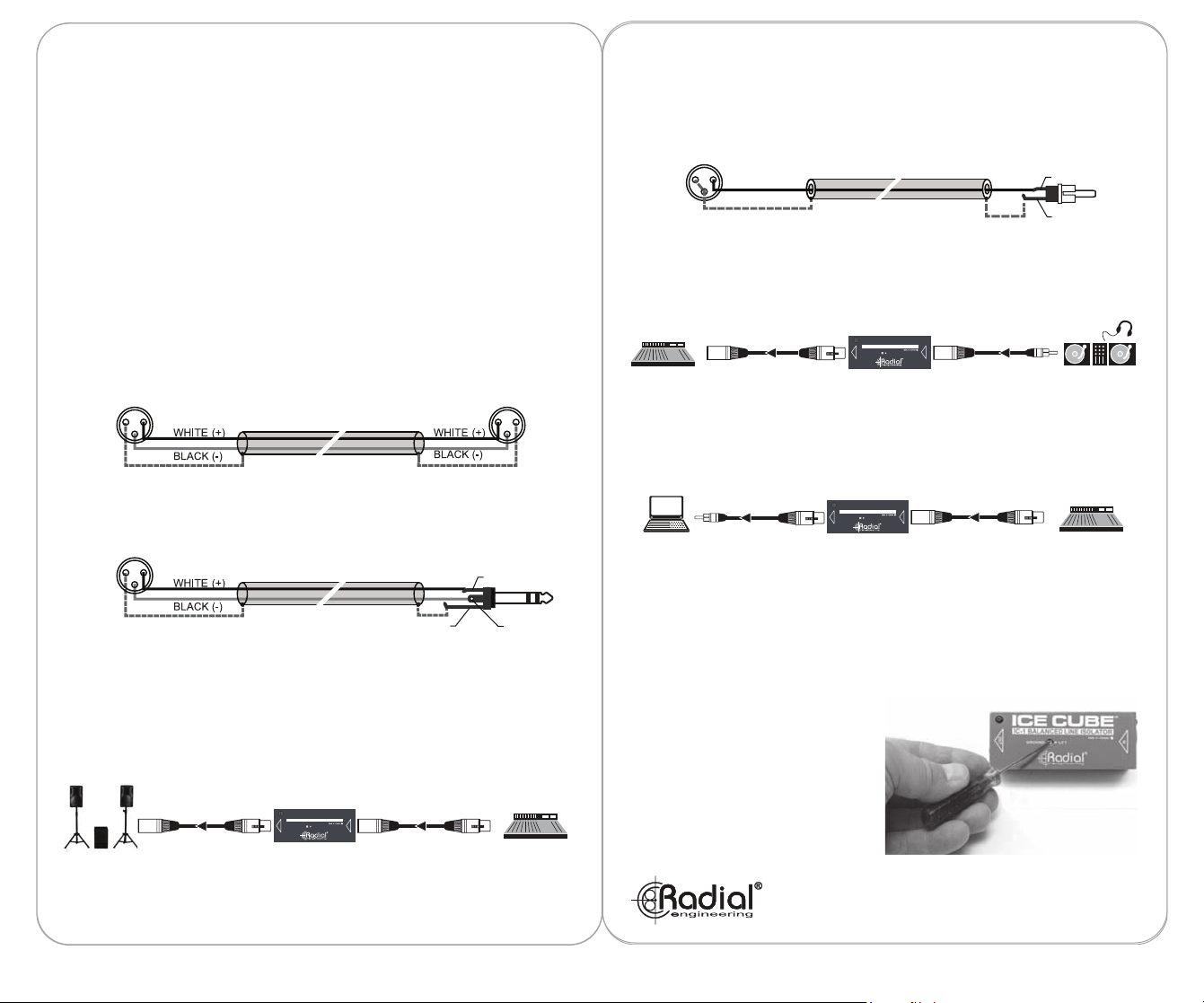
Ice-Cube™ IC-1 Line Isolator
Thank you for purchasing your Ice-Cube™ IC-1 signal line isolator! Although the Ice-Cube
is easy to use, please take a minute to read this short manual. It will give you insight on how
to get the most out of your Radial product. Should you have any questions check our
Ice-Cube FAQ at www.radialeng.com. This is where we post questions from users and
informational updates. If you still do not find what you are looking for, send us an email at
info@radialeng.com and we will do our very best to answer you in short order.
The Ice-Cube is a passive audio isolator designed to be inserted into the signal chain to
eliminate hum and buzz caused by ground loops. The Ice-Cube accepts both balanced or
unbalanced line-level signals and is equally suitable for consumer electronics and
professional audio. Since the Ice-Cube is passive, no power supply is required.
MAKING CONNECTIONS
As with any audio system, it is good practice to turn volume levels down or audio systems
off to prevent plug-in and turn-on transients from damaging more sensitive components
such as loudspeakers and headphones.
You can connect balanced devices to and from the Ice-Cube using standard XLR cables up
to 100 meters (300’) in length. The Ice-Cube is wired following the AES convention with
pin-1 ground, pin-2 (+), and pin-3 (-).
1 2
3
SHIELDED TWISTED PAIR CABLE
XLR
SHIELD/GROUND (G)
SHIELD/GROUND (G)
If your devices uses balanced ¼” TRS connectors you can use a balanced TRS to XLR
adaptor cable to connect balanced devices.
1 2
3
XLR
SHIELD/GROUND (G)
SHIELDED TWISTED PAIR CABLE
SLEEVE (G)
ISOLATING BALANCED DEVICES
When interfacing equipment that is distanced far apart, such as a mixer and self powered
speaker, the devices will derive their AC power from different legs on the AC distribution box.
This can often lead to hum and buzz caused by ground loops. Use the Ice-Cube to isolate the
two devices by inserting it in between with balanced cables. The Ice-Cube introduces a
magnetic bridge that isolates the devices by blocking stray DC currents.
TM
GROUND
LIFT
IN
Balanced XLR Cable
(up to 100 meters)
Powered
Speakers
Balanced XLR Cable
(up to 100 meters)
ICE CUBE
IC-1 BALANCED LINE ISOLATOR
OUT
12
3
XLR
TIP (+)
RING (-)
Mixing Console
Source
USING THE ICE-CUBE WITH UNBALANCED SIGNALS
You can connect an unbalanced device, like a DJ mixer, to the Ice-Cube and convert its output
to a balanced signal. This allows you to run long balanced cables from the Ice-Cube to the
destination mixing console while also isolating noise caused by ground loops. Connect
unbalanced devices by using a prope
1 2
3
SHIELD (G)
rly wired adapter cable as shown below.
COAXIAL CABLE
TIP (+)
SLEEVE (G)
UNBALANCED SOURCE
Connect the output of the DJ mixer to the Ice-Cube with a short unbalanced cable
up
to 6
meters (20’). Connect the output of the Ice-Cube to the PA system with balanced cable up to
100 meters (300’).
TM
GROUND
LIFT
IN
Unbalanced RCA
(up to 6 meters)
DJ Mixer
Source
Mixing Console
Balanced XLR Cable
(up to 100 meters)
ICE CUBE
IC-1 BALANCED LINE ISOLATOR
OUT
UNBALANCED DESTINATION
The Ice-Cube can also convert the balanced output from a pro mixing console to unbalanced
allowing you to interface a recording device like a laptop or hand-held recorder.
TM
GROUND
LIFT
IN
Balanced Cable
(up to 100 meters)
Mixing Console
Source
Recorder
Unbalanced Cable
(up to 6 meters)
ICE CUBE
IC-1 BALANCED LINE ISOLATOR
OUT
Connecting unbalanced devices will reduce the signal amplitude by roughly 6dB but for high
output active devices like CD/DVD players and DJ mixers this is usually not a problem. Simply
increase the gain to compensate.
Once the connections are made, slowly increase the volume to test. It is a good idea to
always test the audio system at low volumes. This will further prevent system damage
should a cable or connection be faulty.
LIFTING THE GROUND
The Ice-Cube features a recessed
GROUND LIFT switch. If you hear noise
such as hum and buzz try pushing the
GROUND LIFT switch inward using a
small screwdriver. When pushed in, the
signal ground connection is ‘lifted’ on both
sides of the internal transformer. This
further isolates the source and destination
devices and generally results in less noise.
To view the 3-year transferable warranty details and product
specification please visit www.radialeng.com
