Page 1

www.radialeng.com
PRO DI
Direct Box
PRO D2
Stereo Direct Box
User Guide
Radial Engineering
1638 Kebet Way, Port Coquitlam BC V3C 5W9 tel: 604-942-1001 • fax: 604-942-1010
email: info@radialeng.com • web: www.radialeng.com
Page 2

PRO DI AND PRO D2 USER GUIDE
TABLE OF CONTENTS PAGE
Introduction ..............................................................................1
Features ..................................................................................2
Making connections .................................................................3
Re-amping with the PRO DI ....................................................4
Frequently asked questions ....................................................4
Block diagram and specifications ............................................5
Warranty ....................................................................Back cover
This manual covers the single channel PRO DI and the stereo
two channel PRO D2. As both devices are virtually identical, this
manual will discuss the PRO DI.
WELCOME
Congratulations on your purchase of the Radial PRO DI or PRO D2 direct box, one of the most versatile and useful pieces
of equipment you will likely ever own! Why do we say this? Simple: a good passive direct box can often find its way into
all kinds of applications and be a real problem-solver for both live PA systems and studio recording. For example, the PRO
DI can be used to eliminate noise, split signals, convert unbalanced lines to balanced, and can be used backwards to send
pre-recorded signals to a guitar amp for an effect called re-amping.
As with all Radial products, every attempt has been made to make the PRO DI ‘plug & play’ easy-to-use. However, it is still
a good idea to read this manual thoroughly to ensure you take full advantage of all the features that are built-in, so that the
results you get are the very best possible. Should you have any questions on your new PRO DI, please consult the Radial
website FAQ section, as this is where we publish questions and answers from users after a product has been released. If
you do not find the answer you are looking for, please feel free to send us an email at info@radialeng.com and we will do
our very best to get back to you promptly.
Now plug in the ol' Martin, turn it up, way up… and enjoy!
Radial Engineering Ltd.
1638 Kebet Way, Port Coquitlam BC V3C 5W9
tel: 604-942-1001 • fax: 604-942-1010
email: info@radialeng.com • web: www.radialeng.com
Page 3
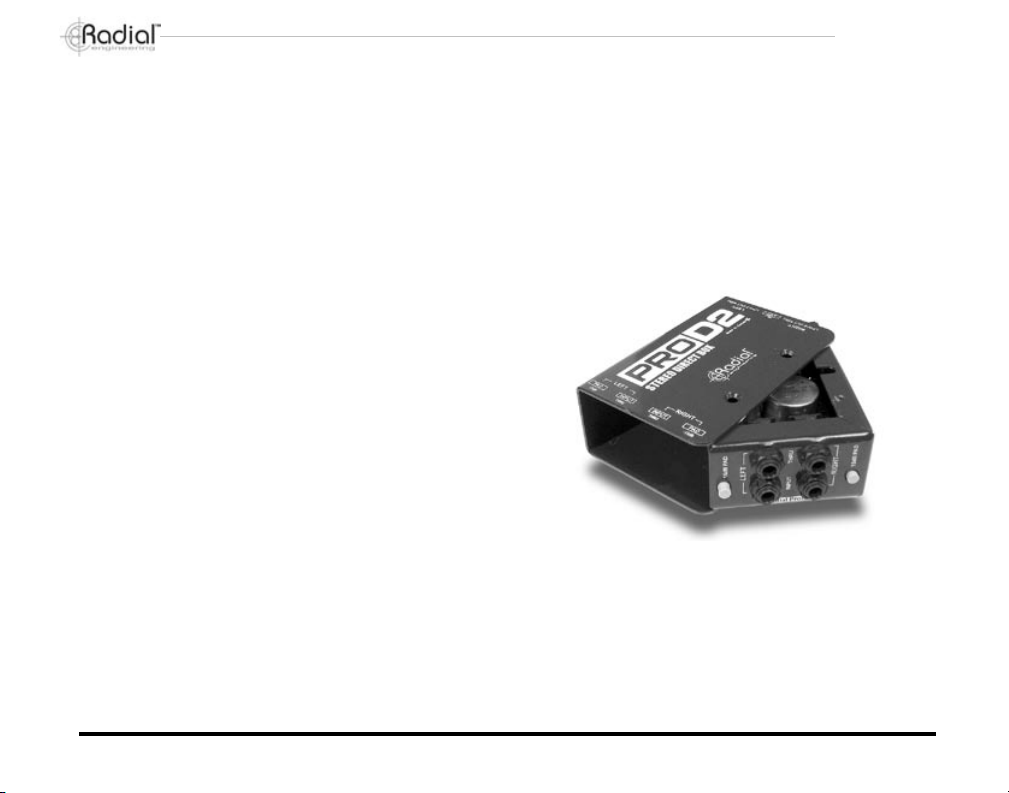
True to the Music
INTRODUCTION
The Radial PRO DI is a passive direct box. This means that unlike active direct boxes that either require a battery or power
of some sort to make them work, your PRO DI does not need any power at all. It is ‘plug & play’ easy-to-use.
A direct box is primarily used to convert a high impedance instrument signals
to a low impedance balanced mic-level signal, which can then be
processed like a microphone and driven through long cables without
introducing noise. The PRO DI employs a high quality impedancematching transformer to do the conversion.
Typical applications for the PRO DI are connecting electronic
instruments like guitar, bass, keyboard, and drum machines
directly to a PA or recording system. Because the output of
the PRO DI matches that of a typical microphone, the PRO
DI is perfectly suited for use in live sound and recording studio systems where microphone signals are put through long
cable systems to a mixing console and where all signals are
balanced to keep noise down.
The cool thing about transformers is that they not only stop noise
caused by ground loops, they can be connected to work in both
directions! In other words, your PRO DI can convert a hi-Z unbalanced
input to a low-Z balanced microphone signal (typical use) or it can do it in
reverse and convert a low-Z balanced microphone signal to a hi-Z unbalanced
output. Connecting the PRO DI in reverse, you could for instance, take the balanced
output from a mixer and send it to a DVD recorder for proper impedance and level matching, or take a pre-recorded track
from a digital workstation and send it to a guitar effect pedal for re-amping effects. A good passive DI can be used to interface all kinds of audio equipment and can solve many impedance and noise problems.
Radial Engineering PRO DI User Guide
1
Page 4

True to the Music
FEATURE SET
The Radial PRO DI is a very simple yet effective device. It features a ¼” input connector that connects to the source or
instrument, a ¼” thru-put connector that connects the instrument to the amplifier and finally, a low impedance balanced
XLR output connector that provides a direct and transformer-isolated signal to the mixer. A -15dB input PAD switch and
output ground lift switch are also available to process the signal.
1/4" hi-Z Instrument input:
connection for instruments
like guitar and bass.
-15dB PAD:
reduces input level to prevent distortion
from ultra-high output devices.
Radial Engineering PRO DI User Guide
Instrument thru-put:
connect to on-stage
amplifier.
Ground lift:
lifts ground from pin-1
on the XLR output.
XLR output:
balanced, low-Z
mic-level output.
Rugged packaging:
14 gauge steel enclosure, double sided
PC board and a full bottom foam pad.
2
Page 5

True to the Music
MAKING CONNECTIONS
Using the Radial PRO DI is easy. Before connecting, start by making sure all volume levels are set to zero and the audio
system is turned off. This will avoid any loud pops in your sound system that could cause system damage. The PRO DI
does not require any power and it will ignore the phantom power from your mixer, if it is turned on.
Begin by connecting the instrument or source device to the INPUT connector on the PRO DI. The THRU connector would
be used to connect the signal from the instrument to the musician’s stage amplifier. For line-level sources, the THRU connector may be used to feed a second mixer, recorder, or monitor speaker.
Finally, connect the PRO DI’s LOW-Z OUT to the microphone input of a mixing console or other suitable device. Often the
PRO DI’s output will connect through a microphone snake system to a mixing console.
Once your cables are connected, you can turn your system on and turn the volume up. Start at a low volume to make sure
everything is working properly. If you encounter any buzz or hum, try lifting the ground switch on the PRO DI. If you hear
any distortion, check the input at your mixer first and then, if your input controls appear normal, try depressing the input
PAD switch on the PRO DI. This will reduce the input level by -15dB and eliminate distortion caused by ultra-high output
sources. After depressing the PAD switch, the mixer input controls may have to be readjusted.
Radial Engineering PRO DI User Guide
3
Page 6

True to the Music
RE-AMPING WITH YOU RADIAL PRO DI
The term re-amping comes from taking a pre-recorded guitar track and sending it back through a guitar amplifier to reamplify it, and then re-record it again. This trick has been used since the 1950s with artists as diverse as Les Paul, the
Beatles and Steely Dan.
It’s simple to do: plug your electric guitar into the PRO DI and send the thru-put to your guitar amplifier. Connect the balanced output on the PRO DI directly to your recording system and record a clean guitar track this way. Put a mic in front of
your guitar amp as usual and record it to another track at the same time. You will now have both the amplified sound and
the direct clean sound recorded on separate tracks. Now take the clean recorded track and send it back through the PRO
DI in reverse. To do this, you will have to get a female to female XLR turn-around adaptor, as you will be connecting the
output of your mixer to the XLR OUTPUT of the PRO DI. Keep the mixers output level low to avoid saturating the PRO DI's
transformer which would cause distortion. Now, simply connect the INPUT (remember, we’re connecting this in reverse)
on your PRO DI to your guitar amplifier and/or effect pedals inputs. Using your PRO DI in reverse to re-amplify your sound
can be great fun and adds tons of creative options to a recording. This now lets you listen to various distorted sounds and
create new tones while you are sitting in front of your studio monitors.
FAQ
Why is the PRO DIs output not as loud as the output from a keyboard or active preamp?
The PRO DI is a passive direct box and is designed to output a microphone level. This allows the PRO DI to be used alongside other microphones in a snake system and connect to the microphone input on a mixing console.
Will phantom power hurt my PRO DI or devices connected to it?
No. Phantom power will simply be ignored by the PRO DI as well as blocked from reaching any device connected to it.
Do I really need a DI? Can I not simply connect my instruments directly into the mixer?
Of course you can! Instruments can connect directly to a mixer using a hi-Z unbalanced “guitar” cable up to 20 feet long.
The advantage of using a high quality direct box is lower noise and proper impedance matching. This will result in better
sound, especially when connecting to professional audio equipment that accepts balanced signals and/or when the instrument signal must travel through cables longer than 20 feet to a mixing console.
I heard active direct boxes can be better than passive. Is this true?
Both active DIs and passive DIs have their place in professional audio, just like condenser and dynamic mics do. Active DIs
Radial Engineering PRO DI User Guide
4
Page 7

True to the Music
can have more ‘reach’ and enhance the sound of some instruments. Passive DIs tend to sound more ‘down to earth’ and
less colored than active DIs. The real advantage of passive DIs over active ones is that they eliminate hum & buzz caused
by ground loops by using a transformer to isolate the input signal from the output.
Can I use a piezo pickup with the PRO DI?
If your piezo equipped instrument has it's own pre-amp and battery you can use the PRO DI with excellent results. If your
piezo equipped instrument does not have a pre-amp then you really need to have a higher input impedance to get the
most out of a piezo without a pre-amp. The Radial JDV has a 4 meg-ohm input impedance that is perfectly suited for these
types of pickups.
BLOCK DIAGRAM AND SPECIFICATIONS
PRO DI PRO D2
PRO DI and PRO D2 Specifications
Frequency response: 20Hz to 20kHz +/- 2.5dB
Total harmonic distortion: 0.01 % from 20Hz to 20kHz
Input impedance: 140K ohms (with 1kHz input)
Balanced outputs: 600 ohms, -60dB mic level, pin-2 hot
PAD: -15dB
Radial Engineering PRO DI User Guide
5
Page 8

LIMITED THREE YEAR TRANSFERABLE WARRANTY
RADIAL ENGINEERING Ltd. (“Radial”) warrants this product to be free from defects in material and
workmanship and will remedy any such defects free of charge according to the terms of this warranty. Radial
will repair or replace (at its option) any defective component(s) of this product (excluding batteries, finish
and wear and tear on components under normal use) for a period of three (3) years from the original date of
purchase. In the event that a particular product is no longer available, Radial reserves the right to replace
the product with a similar product of equal or greater value.
To make a request or claim under this limited warranty, the product must be returned prepaid in the original
shipping container (or equivalent) to Radial or to an authorized Radial repair center and you must assume
the risk of loss or damage. A copy of the original invoice showing date of purchase and the dealer name must
accompany any request for work to be performed under this limited warranty. This limited warranty shall
not apply if the product has been damaged due to abuse, misuse, misapplication, accident or as a result of
service or modification by any other than an authorized Radial repair center.
THERE ARE NO EXPRESSED WARRANTIES OTHER THAN THOSE ON THE FACE HEREOF AND
DESCRIBED ABOVE. NO WARRANTIES WHETHER EXPRESSED OR IMPLIED, INCLUDING BUT NOT
LIMITED TO, ANY IMPLIED WARRANTIES OF MERCHANTABILITY OR FITNESS FOR A PARTICULAR
PURPOSE SHALL EXTEND BEYOND THE RESPECTIVE WARRANTY PERIOD DESCRIBED ABOVE OF
THREE YEARS. RADIAL SHALL NOT BE RESPONSIBLE OR LIABLE FOR ANY SPECIAL OR INCIDENTAL
OR CONSEQUENTIAL DAMAGES OF LOSS ARISING FROM THE USE OF THIS PRODUCT. THIS
WARRANTY GIVES YOU SPECIFIC LEGAL RIGHTS, AND YOU MAY ALSO HAVE OTHER RIGHTS,
WHICH MAY VARY FROM STATE TO STATE (OR PROVINCE TO PROVINCE).
www.radialeng.com
Radial Engineering
1638 Kebet Way, Port Coquitlam BC V3C 5W9 tel: 604-942-1001 • fax: 604-942-1010
email: info@radialeng.com • web: www.radialeng.com
PRO DI and PRO D2- Manual V1.1 part#: R870 1095 00
