Page 1
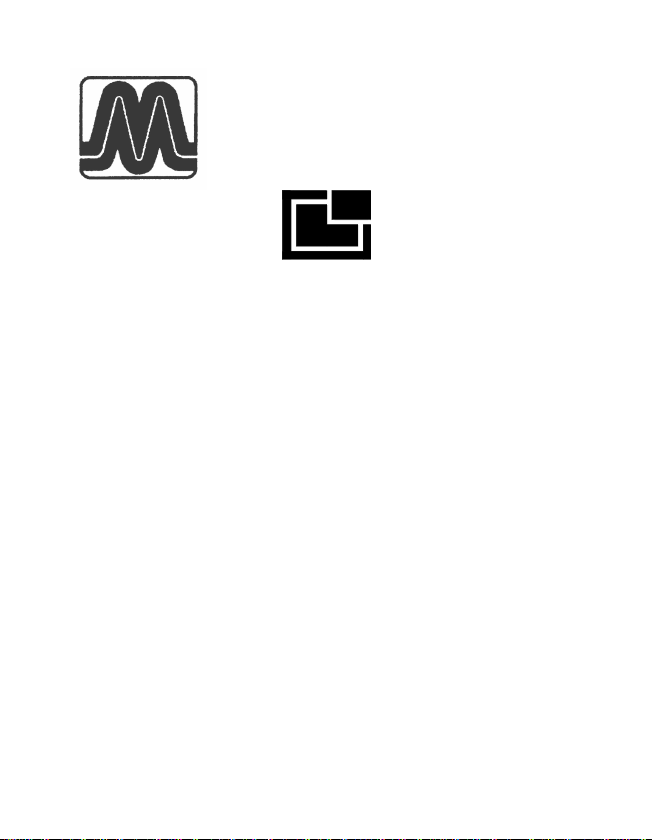
QUARTA
RADIATION MONITOR
RADEX RD1503 +
OPERATING MANUAL
10.ÊÐ.01.00.00.000ÐÝ
1
Page 2

RADEXand РАДЭКС aretheregisteredbrandsof
QUARTA-RADLtd.Company.
Page 3

Thank you for buying the product of the
trademark RADEX
Radiation monitor RADEX RD1503+, 10.KP.01.00.00.000-50 is
destined for detection and evaluation of the level of ionizing radiation.
The device is a new release of radiation monitor RADEX RD1503,
10. КР.01.00.00.000. which has additional user's features:
•Graduated change of a threshold signal;
•Evaluation of a dose rate on an open air, further of
background;
•Displaying the value of a background dose rate;
•Displaying the difference of a dose rate between the
average indication and background;
•Vibra-call signal is the additional alarming
function;
•Animation of the pressed button (the icon on display
starts blinking).
The monitor is used for evaluation of the radiation level afield,
indoors and for evaluation of contamination level of materials and
products.
The device is designed and manufactured pursuant to «Provision
on the metrology status, order of development, allowance to
production and inspection of radiometric instruments and radiometric
devices for the public», «Method of development and allowance of the
goods to production on ГОСТ(AII-Union state standard) 15.001-88»,
ГOCT 15.009-91, and design documentation 10. KP.01.00.00.000-50.
Operating conditions: at the temperature of environment from a minus
20 °C up to +50 °C and a relative humidity no more than 80 % at the
temperature of +25 °C.
The device has the Certificate of Conformity N°0000883 of
25.11.2003 and registered in the List of System of certification of
measurement instrumentation under N°030080149. The certificate is
issued by Federal State Unitary Enterprise «VNIIFTRI» of the State
Standard of Russian Federation. The Certificate is valid till
24.11.2008.
The results obtained with this device can not be used for official
statement on radiation environment and degree of pollution.
3
Page 4

TABLEOFCONTENTS
4
SafetyPrecautions…………………………………………..…5
Physicalconfiguration……………………………………...…..8
Displayformatinmonitoringandbackgroundmodes…..….10
Operatingmode……………………………………………….13
Monitoringmode………………………………………………14
Menumode…………………………………………………….15
Units………………………………………………………...….16
Levels…………………………………………………………..17
Background…………………….…………………………...…20
Setup…………………………………………….……………..26
Service…………………….………………………………...…29
Backgroundmode…………………………………………….30
Preparationsforusing………….……………………………..32
Deviceusing…………………………………………………...34
Radiationcontrolinquartersandpublicbuildings……......…37
Markingandsealing……………………………………....…..38
Packing…………………………………………………………38
Transportationandstorage……………………………....…..38
Technicalservice……………………………………………...39
Maintenanceandupdating…………………………………...39
Troubleshooting……………………………………………….40
Performancedata……………………………………………..41
Technical……………………………………42Characteristics
Page 5

Safety Precautions
Read the safety instructions carefully before using the device.
Follow the applicable safety instructions listed below. Heed all
warning.
• Do not leave the device for a long time under the
impact of a direct solar light or height temperature, for
example on an instrument board or in a trunk. The
impact of the sunlight or temperature can lead to
electrolyte leakage from power supply, their
overheating or explosion and therefore to arson, burn
and other injuries. High temperature can also cause
malformation of the device’s frame.
• Do not leave the device in damp and dusty
places. It can cause arson, electrical shock and other
damages.
• Protect the unit from shocks and heavy
mechanical stress that can cause damages of the
device.
• The unit is an accurate device. Avoid its fall and
other mechanical stresses.
• The body of the device is not waterproof;
therefore it can’t be exposed to raining or water. If the
device comes in touch with water, it is necessary to
switch it off and apply to QUARTA-RAD Ltd. In case a
small amount of water gets on the device or salty air,
wipe it with a soft tissue, place it in a warm and dry
premise and wait until a complete dehumidification
from the interior of the unit.
• Keep the unit away from devices such as
electric or magnetic motors, which generate strong
magnetic fields. Do not use and put the monitor close
to areas where high electromagnetic signals are
generated, such as transmitting tower. Superhigh
frequencies can lead to malfunctioning.
5
Page 6
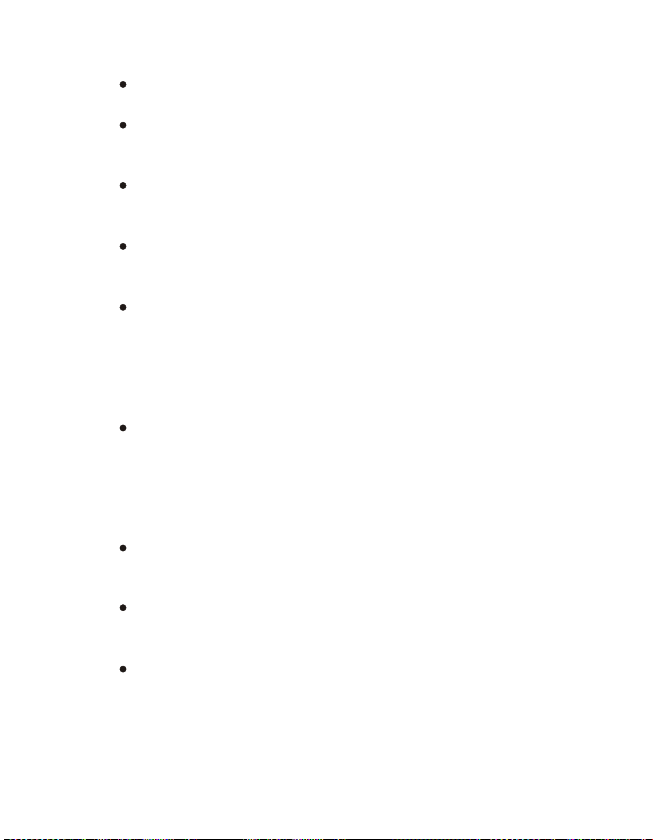
Do not attempt yourself to dismantle or to fix the
device.
Do not place the unit in a microwave and do not carry
out any monitoring with ionizers and ozonizers turned on.
Do not let particles penetrate through a perforated
hole inside the unit.
Do not touch electrical links of a battery block. It can
cause corrosion of links and affect normal functioning.
Condensate can occur on internal parts of device in
case of a rapid temperature difference from higher to
lower level. To prevent it place the device inside a plastic
bag. Keep it there till its temperature reaches one of the
environment.
In order to prevent damages to the unit do not use it if a
condensate has appeared. In this case extract power
batteries from unit and wait for a while till a condensate
evaporates. It is possible to use the device only after a
complete vaporization of a condensate.
Extract power batteries if the device is not being used
for a long time and keep the unit in dry and cool
conditions.
It is not recommended to keep the unit in places like
labs where chemical agents potentially may cause
corrosion.
It is necessary to check working capacity of the unit
before usage if it was kept in stowage for a long time.
6
Page 7
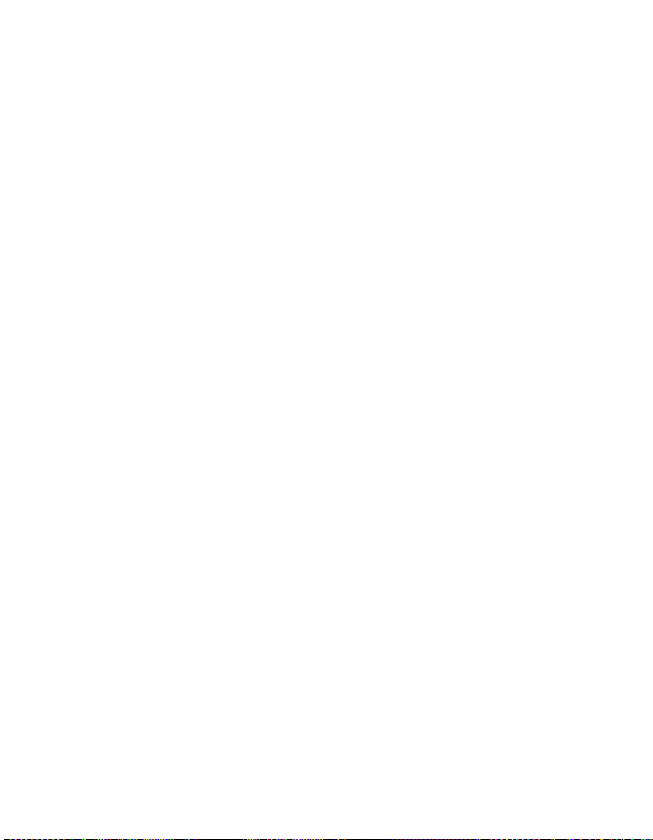
Precautionary measures for the LCD.
• LCD posses a high-precision technology.
Nevertheless one disabled pixel can be displayed
on LCD, in the form of a permanent black dot on it,
and it is not considered as a malfunction and does
not impact on the image.
• Do not hit and press on the LCD as it can cause
fractures and damages of the display.
• In case of LCD surface contamination switch
off the devise and wipe gingerly the LCD with a
soft tissue that does not scratch it.
• Do not leave the device for a long time under the
impact of direct solar and fluorescent light.
• Do not let deleterious chemical substances, such
as acids, alkali, and solvents etc. fall on the display
and do not keep it in places where these substances
are located.
• Response time of the LCD increases at low
temperatures and display can darken at high
temperatures. Standard features of display will
restore at room temperature.
Precautionary measures for the power supply.
• Keep power supplies out of reach of children. Its
chemical agents represent danger in case of
casual swallowing. In this case apply to a doctor
immediately.
• Do not hold a power supply with metallic tools such
as pliers for it can cause a short circuit.
• Do not heat or dismantle a power supply for it can
stop functioning.
7
Page 8
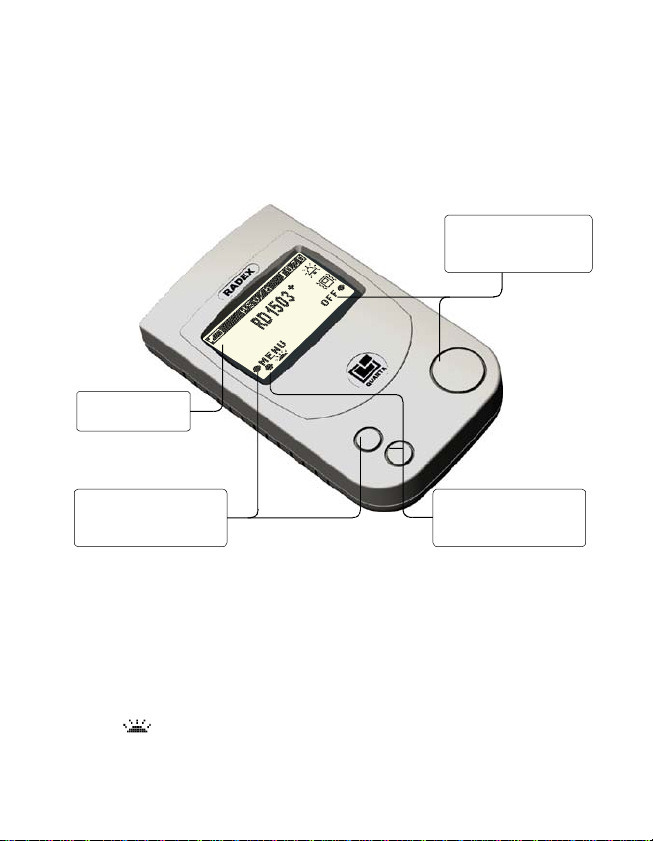
8
Physicalconfiguration
Theunitisdesignedasaportableandhandhelddevice
withaself-containedpowersupply.
Button«»
anditsicon
LCD
Button«»
MENU
anditsicon
Button«»
anditsicon
OFF
CURSOR
Button«»respondstofourfunctions:
MENU
«MENU»responsesinMonitoringmode
«SELECT»responsesinMenusection
«CHANGE»responsesinMenusection
«START»responsesinMenusection
Button«»respondstotwofunctions:
«»switchesonLCDbacklightinMonitoring
CURSOR
andBackgroundmodes
« ▼ »-movescursorintheMENUsection
Page 9
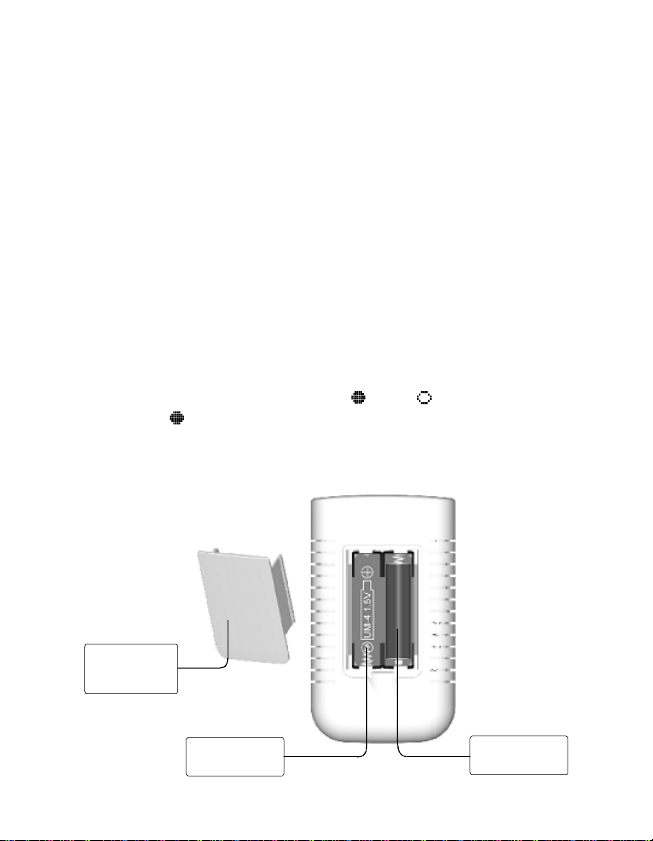
9
Button«hasfourfunctions:
OFF»
switchesonthedevice,
«RETURN»-sendyouonelevelbackinMENUsection
«EXIT»-ismadetotransferyoufromMENUsection
toMonitoringandBackgroundmodes
«OFF»-switchesoffthedeviseinMonitoringmode
NDtopsevaluationofthei
«E»-sBackgroundn
Backgroundmode
Theiconssuggesttouserthefunctionsofbuttonsmakingit
easiertooperate.Furtherinthetextonlyiconsofbuttonswill
bepointedout.Instructiontopushthebuttonwitha
correspondingiconmeansclickingtheapplicablebuttonofthe
device.
Thepressedbuttonoftheunithasanimation,meaning
thatclickinganyactivebuttonleadstotemporaryalteringthe
shapeofaniconondisplayfrom«»to«»andrestoresto
position«».Inalldisplaysshownbelowtheanimationof
pressedbuttonsisnotdepicted
Thecoverforabatterybayisdisposedonthebacksideof
theunit.
coverfora
batterybay
batterybay
Powersupply
Page 10
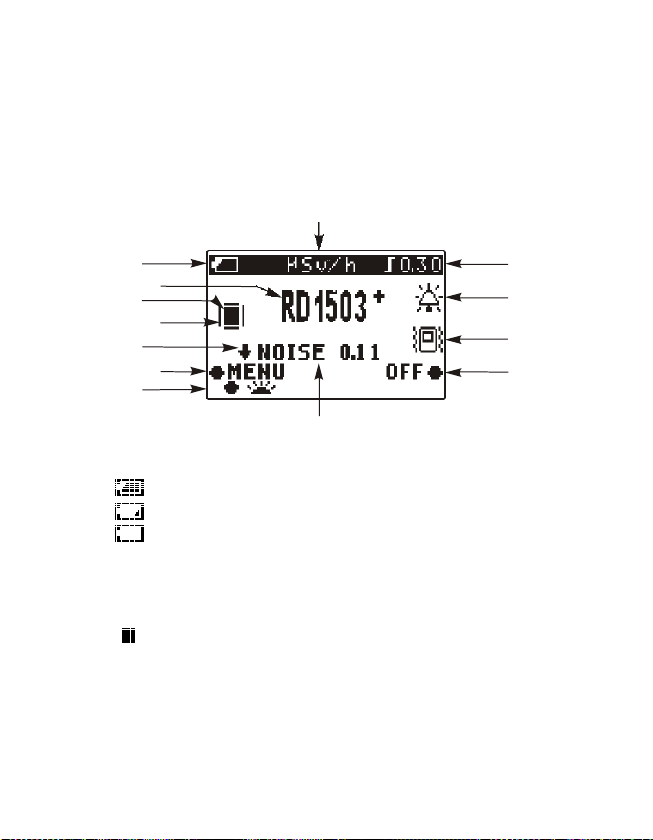
Display format in monitoring and
background modes
After activation the unit displays a screen of RD1503+
with button icons and individual or manufacture settings.
Location of 13 fields on display and a possible
appearance of icons within these fields are shown below.
13
1
3
5
7
« »
« »
« »
« »
2
4
6
8
1. Icon of battery condition:
Complete charge of battery;
Discharged battery;
Discharged below allowed level battery, a
replacement is needed.
2. Conventional symbol of the unit.
3. Icon of quantum registration.
4. Icon in a shape of two parallel lines (short cycle
equal to 10 s of observation) or a side of a square
(complete cycle equal to 40 s of observation)
displays the amount of implemented observations
10
12
11
10
9
Page 11
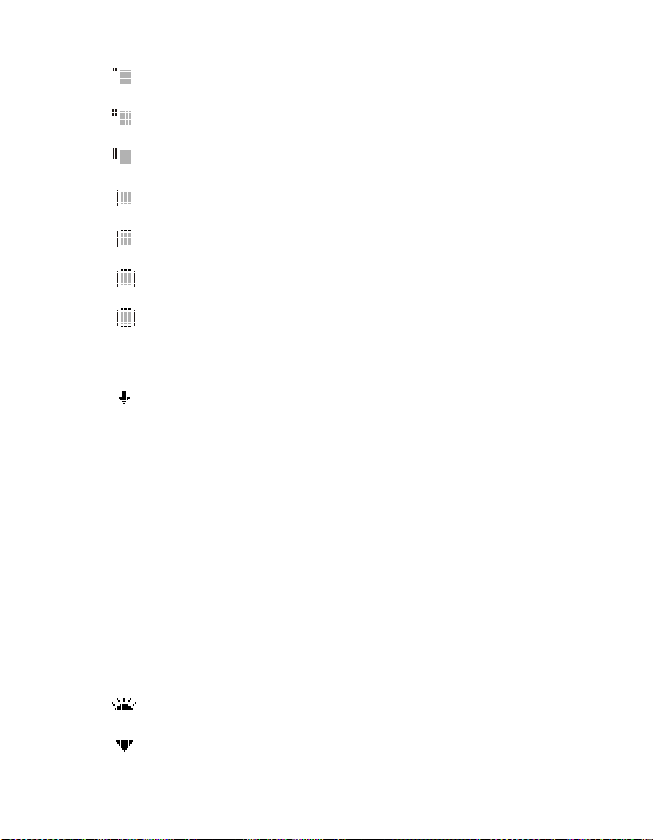
« »-
equal to the first short cycle of monitoring (10 s of
observations);
« »-
equal to the second short cycle of monitoring (20 s
of observations);
« »-
equal to the third short cycle of monitoring (30 s of
observations);
« »-
equal to one complete cycle of monitoring (40 s of
observations);
« »-
equal to two complete cycles of monitoring (80 s
of observations);
« »-
equal to three complete cycles of monitoring
(120 s of observations);
« »-
equal to four complete cycles of monitoring (160 s
of observations).
« »-
5. Icon warning that value of a dose rate is less
than of a background. Therefore a value «0,00» is
displayed.
6. « MENU » icon of the button (page 8). This field
contains four icons referring to following
functions:
« MENU »
« SELECT »
« CHANGE» or
« START »
7. «CURSOR»icon of the button (page 8). This
field contains following icons:
« »-
« »-
switching on a backlight in Monitoring and
Background modes;
moving cursor and altering a threshold in
«MENU» section.
11
Page 12
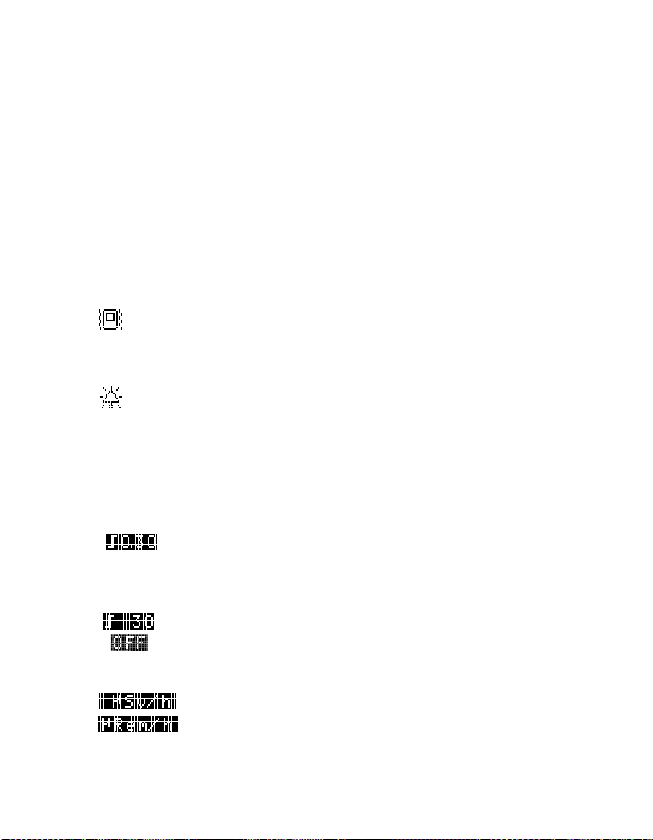
8. A value of a background dose rate «NOISE XXX», where XXX is a value of a dose
rate of background in µSv/h or µRem/h;
9. Icon of the button «OFF» (page 9). This field
contains following icons:
«RETURN»
«EXIT»
in MENU section.
in transfering from MENU section to
Monitoring and Background modes.
«BACKGROUND»
«OFF»
in MENU section.
in Monitoring mode.
« »-
« »-
« » -
« »-
« »-
« »« »-
10.Icon of a vibra-call:
vibra-call is on. When the vibra-call is off the
icon is lacking;
11. Icon of a bell:
the bell is on. When the bell is off the icon is
lacking;
12. Icon of a threshold signal: threshold signal
can be set in a range from 0.10 to 0.90 µSv/h for
µSv/h dimension (microSievert per hour), for
example
0,30 µSv/h
threshold signal can be set in a range from 10 to
9 0 µ Re m / h f o r µ R e m / h d i m e n s i o n
(microRoentgen per hour), for example
30 µRem/h or
for a turned off threshold signal.
13. Icon of units:
microSievert per hour
microRoentgen per hour.
12
Page 13
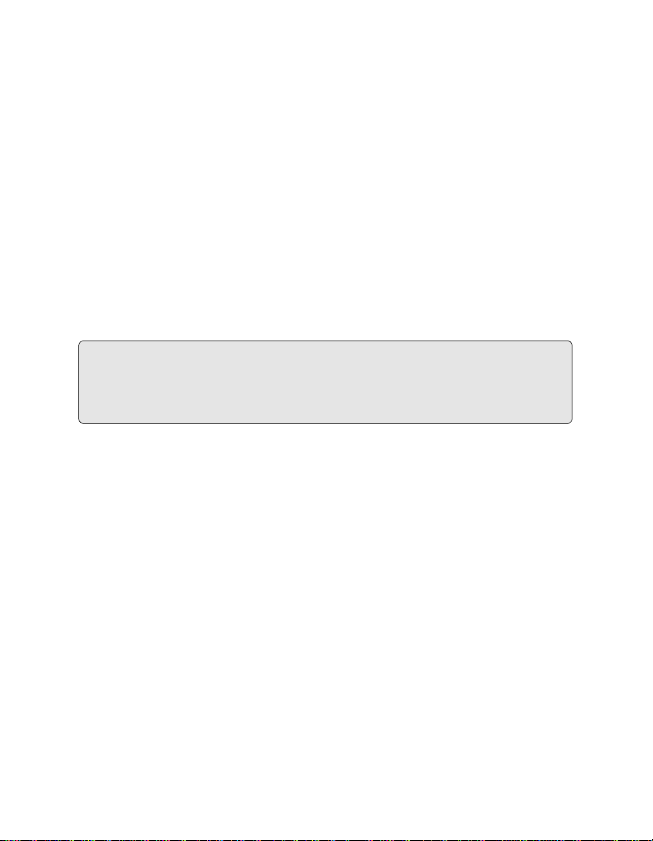
Operatingmode
Therearetherethreeoperatingmodesintheunit:
«MONITORING»,«BACKGROUND»and«MENU».
The«MONITORING»modeissetautomaticallyatstart
ofunitsfunctioning.Thismodegivesestimationofadoserate
andindicationsoutputtotheLCD.
Thebutton«ina«MONITORING»mode
(page8),fulfillthefunctionofturningon/offabacklightof
display.Ashort-termclickonitswitchesonabacklightfor2sIt
allowsseeingindicationsinatwilightordarkness.The
importanceofabacklightisnotremarkableduringabright
illumination.
Note.Itisimportanttorememberthatafrequent
switchingofabacklightshortensstronglythetimeof
continuousoperationofthedevice.
The«BACKGROUND»mode(page30)switchesonin
«BACKGROUND»section(page20)in«MENU»mode.Just
asin«MONITORING»modethismodeperformsestimation
ofadoseratebutitgivesouttwoindicationssimultaneously:
adifferencebetweenadoserateofanaverageindicationand
ofbackground,i.e.theexceedingofadoserateaboveadose
rateofbackgroundandadditionallyavalueofadoserateof
background.Thismodeisconvenientforexamining
premises,whenitisimportanttoknowthedifferencebetween
indicationsindoorsandthoseonanopenairandhow
determinecorrectlyavalueofadoserateoutdoors.
«MENU»modeturnsonbyclickingabutton«
(page8)incasealteringofafactorysetupisneeded.Ina
«MENU»modetheestimationofaratedoseisnot
conducting.
CURSOR»
MENU»
13
Page 14
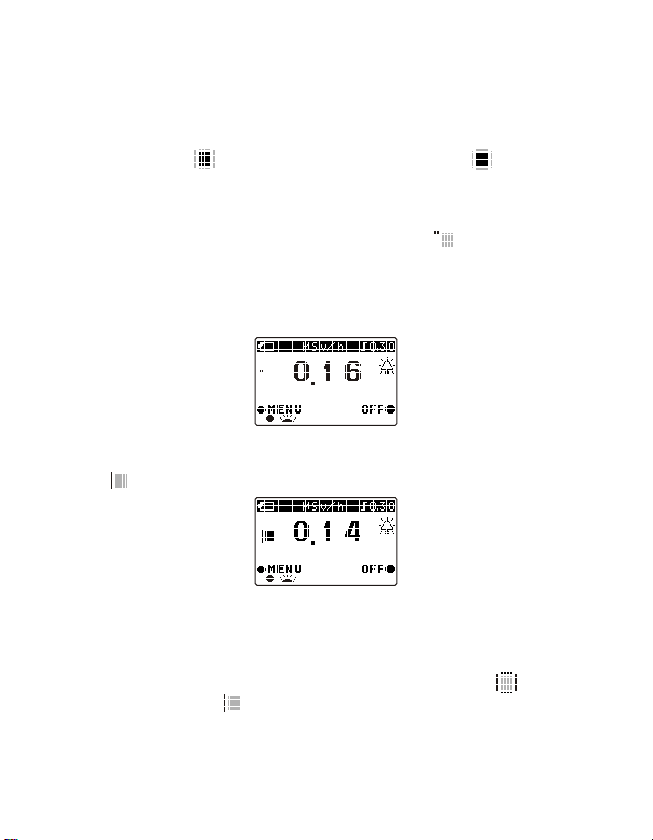
Monitoring mode
This mode gives a value of a dose rate displaying
indications on the LCD. Every registered quantum is displayed
on LCD as « » icon. Blinking frequency of « » icon is
proportional to the strength of a radiation dose rate.
A short cycle of observation is introduced in order to reduce
a waiting time of the first reading. The indications of a short
cycle and its icon of two parallel lines « » (page 10,
paragraph 4) are displayed within 10 s, but have a rough value
and are updated during the next three subsequent short
cycles. The readings of a short cycle are effective as initial
estimation of a radiation dose rate
Within 40 s after activation the device gives the first
indication which is presented on display as side of a square
« » and shows a number of performed observations.
These icons (page 10, paragraph 4) allow determining
visually the number of averaging cycles. They are extremely
useful for detection of a strong variation in a radiation dose
rate (for example in case of a local/domestic radioactive
contamination) as in such circumstances the icon « » will
be changed to « » and that it is quite easy to note. At the
same time the estimation of a dose rate starts all over again
from the first cycle, so averaging indication of the previous
cycles are not taking into account.
14
Page 15

Menu mode
In «MENU» mode one can alter unit measures, arrange a
magnitude of a threshold signal, turn on/off alarm and a vibracall, enable a «BACKGROUND» mode and also receive
reference information.
Switch to a «MENU» mode ceases monitoring of a
radiation dose rate.
In order to switch from «OBSERVATION» mode to a
«MENU» mode press and release a «MENU» button (page 8).
A main menu displays on the screen.
At start the icon « » is always situated on the upper line of
the menu, like in case of «UNIT» section.
Note. On figure a pointer « » demonstrates what
button is necessary to click in order to switch from the present
screen to the following one.
«CURSOR» button shown as « » on the screen moves
the pointer in a «MENU» mode. Clicking the button « »
moves the cursor down only. After reaching the lowest position
it transfers to the upper line.
Choosing the section needed of the menu is implemented
by a «SELECT» button. To return to the previous section press
a «RETURN» button.
Switching from «MENU» to «MONITORING» modes is
implemented by clicking an «EXIT» button. Such switching to
a «MONITORING» mode causes the estimation of a radiation
dose rate to start from the first cycle.
All individual settings are saved after turning off as well.
15
Page 16

Units
Unit measures are set in this section. They could be
either µSv/h or µRem/h.
Switch from a «MONITORING» mode to a «MENU»
mode (page 15) in order to alter unit measures.
Press the «SELECT» button. Screen 2 will appear.
1
4
Press « » button and a cursor « » moves one line
down to µRem/h unit measure (screen 3).
Press a «CHANGE» button and an « » icon is set
opposite to a selected unit measure (screen 4).
Press a «RETURN» button to return to the main menu
screen. Screen 5 will appear on display.
Press an «EXIT» button to switch to a «MONITORING»
mode. A screen «RD1503+ » will appear with new units,
i.e. « » (screen 6). From that moment starts
functioning a «MONITORING» mode and all the reading are
presented in µRem/h.
2
5
16
3
6
Page 17

Levels
Exceedingofathresholddoseratewhichcanbesetin
«LEVELS»sectionprovokestoalarmsignalactuation.
Athresholdsignalismadeforsituationswhenalarmor
vibrasignalsareneededonlyincaseofafixedradiationdose
rateexceeding.Userhimselfsetsavalueofathresholdsignal
(rangefrom0,10upto0,90µSv/handdiscretenessof0,1
µSv/h).Choosingatypeofasignal(audioorvibrasignal)is
carriedoutina«SETUP»section(page26).Thus,ifadose
rateregisteredduringoneobservationexceedstheinstalled
thresholdlevelthaninconformitywith«»iconsituated
oppositeto«AUDIO»and/orto«VIBRA-CALL»(page26)one
ofthetwoorbothsignalmethodscanbeselected:
a)audiosignalactivateswheneachandevery
quantumiscaptured;
b)vibrasignalisonallthetimetilltheendofacycleof
«MONITORING».
Whenathresholdsignalisoffaudiosignalactuateswith
everyregisteredquantumandavibra-calldoesnotfunctionat
all.
Thedimensionofthresholdsin«LEVELS»corresponds
tounitmeasuressetin«UNITS»section(page16).
17
Page 18

Example of changing the level of a threshold signal from
0,30 µSv/h to 0,40 µSv/h is shown below.
To change a level of a threshold switch from
«MONITORING» to «MENU» mode (page 15). The main
menu is displayed on the screen.
1
7
4
10
13
2
5
8 9
11
18
3
6
12
Page 19

Press a « » button and the cursor « » moves
to«LEVELS" section (screen 2).
Press a «SELECT» button and the screen 3 will appear.
A double-click on a « » button (screens 4 and 5) moves
the cursor « » to « 0,30 µSv/h ».
Press a «CHANGE» button and the icon « » will be
placed opposite to « 0,30 µSv/h », and a digit 3 becomes
underlined (screen 6);
Press shortly four times a « » button and a required
value of « 0,40 µSv/h » will be set (screens 7, 8, 9 and 10). A
short clicking on a «CURSOR» button « » leads to a single
step changes. The values flash by if the button is pressed for a
longer time.
Press a «CHANGE» button thus the icon « » will be
placed opposite to «ON» and icon « » opposite to «OFF»
(screen 11).
To returning to the main menu screen press «RETURN»
button (screen 12).
Pressing «EXIT» button returns you to "MONITORING"
mode. The screen «RD1503+» appears and the icon of the
new selected threshold « » will be in a right upper
angle. And «MONITORING» mode stars functioning.
The installed threshold signal is not activated if « » icon
stands opposite to «OFF» and the device operates in
accordance with settings which are in «SETUP" section (page
26). For example, the audio beep signals with every registered
quantum if the icon « » is placed opposite to «AUDIO». If the
icon« » is placed opposite to «VIBRA-CALL » only, a vibra
signal will not actuate because a vibra-call responds with a
turned on threshold level only.
19
Page 20

Background
«BACKGROUND»modecanbeturnedoninthis
section.Anaveragevalueofabackgrounddoseratecanbe
easilycalculatedwithanalgorithmapproximateto
methodicalinstructionsofStateSanitaryEpidemic
InspectorsinMinistryofHealthofTheRussianFederation.
МУ 2.6.1.715-98«Conductingaradiationally-hygienic
inspectionofinhabitedandpublicbuildings»
Toactuationofa«BACKGROUND»modeswitchfroma
"MONITORING»modetoa«MENU»mode(page15).Amain
menudisplays(screen1).
Press«»buttontwotimesandcursor«»places
oppositeto«BACKGROUND»(screen2,3).
Press«»buttonandscreen4appears.
Double-clickonbutton«»andcursor«»isplaced
oppositeto"BACKGROUND"(screen5,6).
Press«»button.Ascreen7appearswhere
digits«1»,«2»,«3»,«4»,«5»determineanumberofsighting
points,whicharenecessarytoconductevaluationofa
backgroundradiation.
Selectthefirstsightingpointasitshownonpage37.
Press«»buttonandascreen8appearsondisplayand
acycleofestimationofabackgroundstarts.Within160sthe
cycleofabackgroundestimationinthefirstsightingpointends
thatisshownwith«»iconondisplay(screen9).Ascreen
10withindicationsinthefirstlinewhichstandforabackground
doserateinthefirstsightingpointappearsondisplay.
SELECT
CHANGE
START
Note.Acycleofestimationofabackgroundcanbe
interrupted.Todosopress""button,thusacycle
ofestimationwillbeinterruptedandascreen4revealed.
RETURN
20
Page 21

1
2
3
7
4
10
5
8 9
21
6
Page 22

Displace the unit to the second sighting point.
Press «START» button and wait till completion of a cycle
of a «BACKGROUND» estimation (screen 12). A number in
the second line is the evaluation of a dose rate in the second
sighting point (screen 13). In order to receive accurate
estimation of a background it is necessary to conduct similar
observations in 5 sighting points (screen 14).
Note. A number of sighting points can be reduced by
clicking «END» button without waiting for ending of the fifth
cycle of estimation. But it reduces integrity of the reading.
After 5 indications have been made press an «END»
button a screen 15 will appear. The icon « » placed opposite
to «ON» means that after exiting a «MENU» mode the device
switches to a «BACKGROUND» mode (page 30) and two
indications will be displayed:
1) difference of a dose rate between the
average indication and background;
2) background dose rate.
To return to the main menu screen press a «RETURN»
button, a screen 16 appears.
Press «EXIT» button. A screen «RD1503+ » reveals,
where a «BACKGROUND" and a value of a background dose
rate are placed beneath «RD1503+» (screen 17).
«BACKGROUND» mode starts functioning (page 30).
22
Page 23

10
1211
13 14
16 17
23
15
Page 24

Toturnoffthe«BACKGROUND»modeandtoswitchto
the«MONITORING»modestartthe«MENU»mode
(screen2)andselect«BACKGROUND»(screens3,4),than
inthe«BACKGROUND»sectionplaceanicon«»opposite
to«OFF»(screen6).
Toreturntothemainmenuscreenpress«»
RETURN
button,screen7willappear.
Press«»button.Themainscreen«RD1503+»will
EXIT
appear.The«MONITORING»modestartsoperating.
24
Page 25

1
32
7 8
54
25
6
Page 26

Setup
Two types of signal can be chosen in the «SETUP»
section: «AUDIO» and «VIBRA-CALL» which can be turnd
on/off by setting an icon « »opposite to a correspondent
choice.
Example of activating a vibra signal instead of an audio
one is demonstrated below.
To a c t i vate a vibra sign a l s w i t c h f r o m t h e
«MONITORING» mode to the «MENU» mode (page 15).
Press « » button 3 times, the cursor « » will be
displaced opposite to the «SETUP» section (screen 1).
Press «SELECT» button, the screen 2 will appear.
Press «CHANGE» button, the « » icon opposite to
«AUDIO» will disappear (screen 3).
Press « » button, the cursor « » will be displaced
opposite to the «VIBRA-CALL» (screen 4).
Press «CHANGE» button, the icon « » opposite to
«VIBRA-CALL» will appear, meaning activation of a vibra
signal (screen 5).
In order to return to the main menu screen press
«RETURN» button, the screen 6 will appear.
To start the «MONITORING» mode press «EXIT» button.
The « » and « » icons will be lacking on the main screen
«RD1503+».
26
Page 27

1
2
3
4
5
6
7
From this moment a vibra signal turns on if the value of
a dose rate exceeds the installed threshold of alert (of
course only if a threshold is not turned off, page 17). A vibra
signal works (in a pulse-mode) periodically till the end of an
observation cycle. This algorithm is repeated in other
subsequent cycles. A vibra signal is the effective method for
alarming the user about the excess of the installed dose rate
threshold. It is necessary to note that the usage of a vibra
call shortens sharply the device's non stop operating time.
Setting an audio signal is similar to modifying a vibra
call.
27
Page 28

In the «MONITORING» mode the installed setting are
revealed with icons on the main screen «RD1503+ »:
« » - audio signal is on,
« » - vibra call is on.
When audio and/or vibra signals are off bell the icons are
lacking.
Note:
1.A sound signal is usually used in noisy premises or on
the street.
2. In quiet places such as offices and flats we
recommend to use a vibra call or a sound alarm with a
threshold installed.
28
Page 29

Service
In the «SERVICE» section the following is mentioned:
telephone number of an organization where a radiation
monitor RADEX RD1503+ can be acquired,
telephone number of the QUARTA-RAD Ltd. Company,
which sell wholesale a radiation monitor RADEX RD1503+;
internet address www.quarta-rad.ru, where you can read
news about a radioactive situation in Russia, get acquainted
with radioactivity safety norms and other normative
documents;
Place a pointer « » opposite to «SERVICE» with the
«CURSOR» button. Press «SELECT».
To return to the main menu press «RETURN». Pressing
«EXIT» transfers to the «MONITORING» mode.
29
Page 30

Background mode
This mode is made for examining inside the buildings.
In the «BACKGROUND» mode the estimation of the
radiation dose rate is similar to one in the «MONITORING»
mode (page 14), yet the display gives not just one but two
indications. One stands for the difference of a dose rate
between the average indication and background, the second
is for a background dose rate. This mode is convenient for
examining inside buildings, when it is necessary to know how
indications indoors differ from the ones outdoors.
The actuation of the «BACKGROUND»mode and setting
a background dose rate are given in the «BACKGROUND»
section (page 20). In the «BACKGROUND»mode the value of
a background dose rate (in the given example it is 0,10µSv/h)
is displayed on the LCD just below the title «RD1503+».
The difference of a dose rate between the indication (in
the given example it is 0,05µSv/h)and background (in the
given example it is 0,10µSv/h) is displayed after the end of a
cycle. Thus the value of an averaged indication is 0,15 µSv/h.
When the value of indicated dose rate is less than of a
background the value «0,00» and the icon « » is displayed.
30
Page 31

S w i t ch f r o m t h e « B A C K G R O U N D » t o t h e
«M O N I TO R I N G » m o de s i s c a r r ie d o u t i n t h e
«BACKGROUND» section in menu (page 20) by placing
« » icon opposite to «OFF».
The rules and sequence of defining the average value of a
background dose rate are covered in section «Radiation
control in quarters and public buildings»(page 37).
31
Page 32

Preparations for using
Before actuating the device read the operation manual
and functions of operating controls carefully (page 8).
Installation of power elements
1.Take off the cover of battery compartment;
2.Install into the battery compartment one or two power
elements size «AAA» abiding polarity of contacts.
3.Install the cover of battery compartment.
When co nduct ing a long-term examination we
recommend to install two power elements, for a short-term just
one for it's possible to use one power element.
Do not mix the old and new power elements.
We recommend altering individual settings before
conducting the evaluation (page 26).
Recommendations on examining the objects.
Remember that the ionizing radiation has a static random
character therefore indications of the monitor in identical
conditions will not remain strict. For a precise definition of a
dose rate it is necessary to conduct not less than 4 cycles of
monitoring without turning off the device (until « » icon
shows up).
Defining radioactivity of the food, household items etc.
approximate the monitor to the object of examination on a
distance from 5 to 10 mm with it's left lateral side (with slits) and
to turn it on.
Defining radioactivity of fluids, the examination of a dose
rate is conducted above the unclosed surface of a fluid. For the
device protection it is recommended to use a polyethylene
package, but no more, than in one layer. Do not let the
moisture to get inside the device.
32
Page 33

The estimation output exceeding the natural background
that is ordinary for the given location is the evidence of the
r a di o a c t i v e i m p u r i t y o f t h e i n s p e c t e d o b j e c t .
The«BACKGROUND» mode is presented for convenience of
defining such objects (page 30).
Detecting the location of an ionizing radiation source it is
necessary to move a working device above the surface of
examined object, being oriented on frequency increase of a
sound signal (in menu settings: levels - off, audio - on).
Remember, that the frequency of signals as approaching the
source will increase sharply, and in accordance with moving
away will decrease in the same manner.
33
Page 34

Device using
Switching on the device
To switch on the device press the «OFF» button (page 8)
and the screen «RD1503+» will be displayed.
The sequence of survey
After switching on the device the examination of the
radioactive environment starts. During the time of
observations each registered quantum of radiation is
accompanied by a displayed presentation of the icon« »
(page 10) and a short audible signal, if the sound is switched
on and the threshold is off. The frequency of occurrence of the
icon on display is proportional to a dose rate. 10 seconds after
switching on the unit, the first result of a short cycle and its icon
are displayed:
equal to the first short cycle of monitoring;
equal to the second short cycle of monitoring;
equal to the third short cycle of monitoring.
The second and third short cycles of observation
average over automatically.
34
Page 35

* The short cycle of observation is equal to 10 s and made for
prompting the deriving of preliminary results. The first reliable
result is displayed after 40 seconds of observation and
designated by the icon « » .
The icon « » in the form of side of a square
designates the number of executed observations:
- equal to four cycles of monitoring (160 s of
observations).
- equal to two cycles of monitoring (80 s of
observations);
- equal to three cycles of monitoring (120 s of
observations);
- equal to four cycles of monitoring (160 s of
observations).
The first result of observation is displayed as an average
value of four short cycles, the second - as average value of the
two cycles of observation, the third - as average value of three
cycles of observation and further each following result - it's
average value of four previous observations.
35
Page 36

The device analyzes a diversion of current value regarding
a result of the previous observation and averages it. If the
difference exceeds a defined value, the current result is
displayed instead of the average one. For example, as results
of three observations the average result is 0,20 µSv/h, and the
current value 0,80 µSv/h is registered in the fourth cycle, than
the result of the fourth observation will not be averaged and we
shall see 0,80 µSv/h and the icon « ». This function of the
article allows detecting sharp changes of dose rate.
If you want to find a source of radiation turn off a threshold,
switch on audio signal and pay attention not to digital readouts
only but a sound frequency and frequency of appearances of
the icon « » . Its appearance frequency is proportional to
a dose rate thus the higher the frequency the closer you are to
a source.
Switching off the device.
To switch off the device press the button «OFF» (page 8)
and hold it till disappearance of the messages from the
display.
36
Page 37

Radiationcontrolinquarters
andpublicbuildings
Accordingto«Normsofradiationstandards(НРБ-99)»
thedefensivemeasuresininhabitantbuildingsshouldbe
conductedifadoserateofagammaradiationinsidethe
buildingexceedsadoserateoutsideformorethan0,2µSv/h.
Theestimationofadoserateoutside(background)is
carriedoutneartotheinspectedbuildingnotlessthanin5
sightingpointsstandingfrom30to100mapartfrombuildings
andstructuresandnotcloserthan20mfromeachother.The
sightingpointsofanestimationshouldbeselectedonlocation
withanaturalsoilwithoutanyman-causedmodifications(road
metal,sand,asphalt)andradiocontamination.Theunitshould
beat1mhighabovetheearthsurface.
Thetotaltimeofestimationofabackgrounddoseratewill
make20-30minesbutifyouwanttoreceiveauthenticresults
itisnecessarytoconductacompletetermexamination.
Foryourconveniencethe«BACKGROUND»mode(page
30)issupplementedtothedevicewhichmakeseasierto
conductexamination.
«Ionizingradiating,radiationstandards.Normsof
radiationsafety(НРБ-99).Sanitaryrulesof СП2.6.1.758-99».
«Thebasicsanitaryrulesofaradiationsafetysecuring
(ОСПОРБ-99) СП2.6.1.799-99».
«Conductingaradiationally-hygienicinspectionof
inhabitedandpublicbuildings.Themethodicalinstructions
МУ 2.6.2.715-98».MinistryofHealthofTheRussian
Federation.
Normativedocuments
37
Page 38

Marking and sealing
On the frame of the device are marked:
trade mark of the manufacturer;
-
-
trade mark - RADEX.
Conventional designation of the monitor- RD1503+
appears on display at its turning on.
The assembly number of the device is on the main menu
screen. The device is not sealed up by the manufacturer.
Packing
Packing ensures the safety of the device during the
transportation.
The packing of device must be carried out in closed
aerated premises at the temperature from +15 to +40°C and
humidity up to 80 %, and without aggressive admixtures and
dash in environment.
Transportation and storage
The device in the manufacturer's packaging may be
transported by any transport on any distance.
At transportation of the device it is necessary to ensure its
protection from the atmospheric precipitates.
The conditions of transportation of the device in the
package must correspond to:
temperature span,.............................. from -20 to +40 °C
relative humidity at +25 °C, no more than.................80%
Before putting the device into operation it should be kept in
the warehouse in a package of the manufacturer at
temperature of from +5 to +40 °C and RH up to 80 % at
temperature of +25 °C. It is not allowed to keep the device
without packing.
The device at temperature below 0 °C before opening and
putting into operation should be kept for an hour in the premise
at a room temperature.
38
Page 39

Technical service
The maintenance of the unit involves:
1) dusting off the unit from an outboard surface;
2) power elements should be replaced if the
message « » displays;
3) power elements should be expelled from battery
compartment in case of a long term of interruption (more than
one month);
4) wipe the display only with a soft tissue. During cleaning
the device should be off.
Do not let smaller articles penetrate the device through a
perforation.
Maintenance and updating
All repairs of the unit are made at the manufacturer's
premises QUARTA-RAD Ltd. Company. Address:
Russia, 115409, Moscow, Kashirskoe shosse, house
31, building 44-A
phone/fax (495) 324 5462.
phone (495) 323-9114 local 9114
E-mail:
http: // www.quarta-rad.ru
quarta@quarta-rad.ru
39
Page 40

Troubleshooting
Possible
malfunction
Possible cause
of malfunction
Way of
clearance
There is no
information on
display after turning
on.
The power elements are
not installed or the
power elem ents are
in stall ed disregarding the
polarity.
Install the
power
elements in
accordance
with the
polarity
The message
is on
display.
The power el ements are
discharged below the
possible level.
Replace
the power
elements.
Actions in extreme conditions
CAUTION!
« »
IF THE ITEM HAS DISPLAYED A DOSE
RATE MORE THAN 1.20 µSV/H IT IS NECESSARY
TO LEAVE THIS ZONE URGENTLY AND TO
A P P LY T O A S T A T E S A N I TA R Y -
EPIDEMIOLOGICAL OFFICE FOR CONDUCTING
A DETAILED RADIATIVE E X AMINATION
40
Page 41

Performance data
The radi o a c t i vity moni t o r R A D E X R D 1503+,
10.КР.01.00.00.000-50, evaluates radiation environment by
the magnitude of the ambient equivalent of dose rate of
gamma radiation (further - a dose rate) with taking into
account the pollution of objects by sources of beta particles or
by the magnitude of exposure dose rate of gamma radiation
(further - exposure dose rate ) with taking into account the
pollution of objects by sources of beta particles.
The device evaluates radiation environment by the
magnitude of the ambient equivalent of dose rate of gamma
radiation (further - a dose rate) with taking into account X-ray
emissions *.
Individual settings
Two unit measures of a physical quantity: µSv/h (basic)
µRem/h (exogenous)
Switching on/off a sound signal;
Switching on/off a vibra signal;
Setting a level of a signal threshold, at it's excess a
sound signal activates or vibra signal switches on;
Calculating the value of a background dose rate;
Displaying the value of a background dose rate;
Displaying the difference of a dose rate between the
average indication and background;
Animation of the pressed button (the icon of the pressed
button blinks)
* The additional characteristics are obtained as a result of
studies held by a metrology center of Ionizing Radiations of a
State scientific and metrological center «VNIIFTRI» during 1-8
December 2005 and are affirmed by the protocols dated
14.12.2005.
Range of X- radiation energy, MeV..........from 0,03 to 3,0
Range of beta-radiation energy, MeV......from 0,25 to 3,5
41
Page 42

Technical Characteristics
Manufactures settings:
Units –……… … … … …… … … .…… .µSv/h
Thresh old –… … … ……… … … 0,3 0 µSv/h
Background level – … … ……… … … ...O FF
Settings: audio signa l –……… … … ON
vibra signal –……… … ..OFF
Range of dose rate indications, µSv/h...................0.05 to 9.99
Range of exposure dose rate indications,
µRem/h......................5 to 999
Range of gamma radiation energy, MeV..................0.1 to 1.25
Reproducibility of indications
(at confidential probability 0.95), %.........................15+6/P
where P Is a doze rate in µSv/h
Threshold levels (alarm rate),
µSv/h.........0.10;0.20;0.30;0.40;0.50;0.60;0.70; 0.80;0.90
µRem/h.................................10,20,30,40,50,60,70,80,90
Time of calculation, s...................................................40±0.5*
Time of indication.................................................continuously
Power elements, size "AAA"....................................one or two
Time of continuous work of the device,
not less than, hours...................................................550**
Overall dimensions,
height × breadth × depth, mm,
no more than...................................................105×60×26
Weight (without power elements), kg,
no more than....................................................................0,09
* The increase in the number of performed cycles improves the
reliability of indications.
**Two batteries with a capacity of 1350 mAh at a level of a
natural background no more than 0,3 µSv/h and
manufacture's settings. These elements has the following
abbreviation 24 AU
42
Page 43

Page 44

