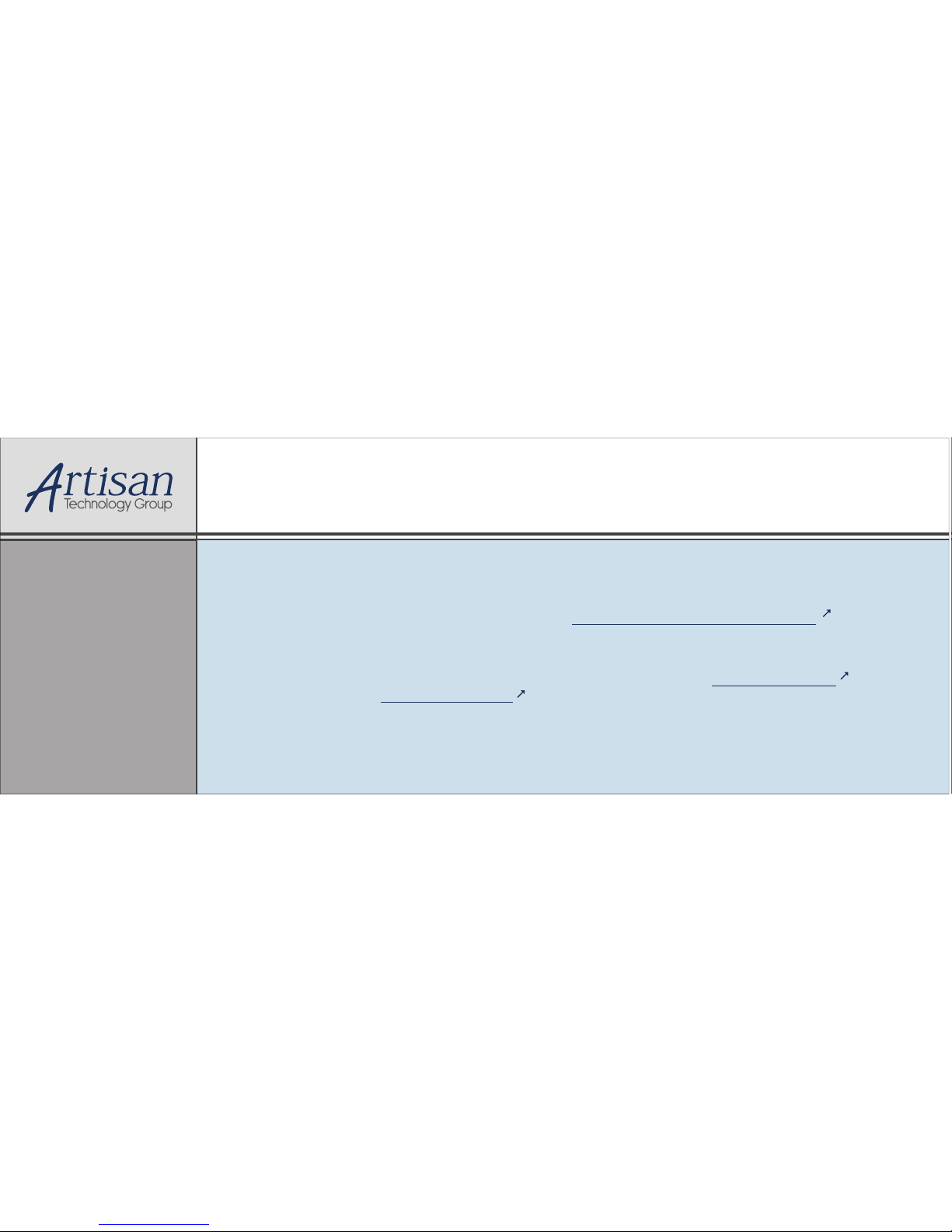
Artisan Technology Group is your source for quality
new and certied-used/pre-owned equipment
• FAST SHIPPING AND
DELIVERY
• TENS OF THOUSANDS OF
IN-STOCK ITEMS
• EQUIPMENT DEMOS
• HUNDREDS OF
MANUFACTURERS
SUPPORTED
• LEASING/MONTHLY
RENTALS
• ITAR CERTIFIED
SECURE ASSET SOLUTIONS
SERVICE CENTER REPAIRS
Experienced engineers and technicians on staff
at our full-service, in-house repair center
WE BUY USED EQUIPMENT
Sell your excess, underutilized, and idle used equipment
We also offer credit for buy-backs and trade-ins
www.artisantg.com/WeBuyEquipment
REMOTE INSPECTION
Remotely inspect equipment before purchasing with
our interactive website at www.instraview.com
LOOKING FOR MORE INFORMATION?
Visit us on the web at www.artisantg.com for more
information on price quotations, drivers, technical
specications, manuals, and documentation
Contact us: (888) 88-SOURCE | sales@artisantg.com | www.artisantg.com
SM
View
Instra

User Manual
3152
PRECISION PLL SYNTHESIZER
Publication No. 980793
RACAL INSTRUMENTS
Racal Instruments, Inc.
Tel: (800) RACAL-ATE, (800) 722-2528, (949) 859-8999; FAX: (949) 859-7139
4 Goodyear St., Irvine, CA 92618-2002
480 Bath Road, Slough, Berkshire, SL1 6BE, United Kingdom
Tel: +44 (0) 1628 604455; FAX: +44 (0) 1628 662017
18 Avenue Dutartre, 78150 LeChesnay, France
Tel: +33 (1) 3923 2222; FAX: +33 (1) 3923 2225
Strada 2-Palazzo C4, 20090 Milanofiori Assago, Milan, Italy
Tel: +39 (0)2 5750 1796; FAX +39 (0)2 5750 1828
Technologiepark Bergisch Gladbach, Friedrich-Ebert-Strasse, D-51429 Bergisch Gladbach, Germany
Tel.: +49 2204 8442 00; FAX: +49 2204 8442 19
3 Powells Road, Brookvale, NSW 2100, Australia
Tel: +612 9936 7000, FAX: +612 9936 7036
26 Ayer Rajah Crescent, 04-06/07 Ayer Rajah Industrial Estate, Singapore 0513.
Unit 5, 25F., Mega Trade Center, No 1, Mei Wan Road, Tsuen Wan, Hong Kong, PRC
Tel: +852 2405 5500, FAX: +852 2416 4335
Racal Instruments, Ltd.
Racal Systems Electronique S.A.
Racal Systems Elettronica s.r.l.
Racal Elektronik System GmbH.
Racal Australia Pty. Ltd.
Racal Electronics Pte. Ltd.
Tel: +65 7792200, FAX: +65 7785400
Racal Instruments, Ltd.
http://www.racalinstruments.com
Copyright 2000 by Racal Instruments, Inc. Printed in the United States of America. All rights reserved.
This book or parts thereof may not be reproduced in any form without written permission of the publisher.
Artisan Technology Group - Quality Instrumentation ... Guaranteed | (888) 88-SOURCE | www.artisantg.com
PUBLICATION DATE: July 25,2000

WARRANTY STATEMENT
All Racal Instruments, Inc. products are designed and manufactured to exacting standards and in full
conformance to Racal’s ISO 9001 procedures.
For the specific terms of your standard warranty, or optional extended warranty or service agreement, contact
your Racal customer service advisor. Please have the following information available to facilitate service.
1. Product serial number
2. Product model number
3. Your company and contact information
You may contact your customer service advisor by:
E-Mail: Helpdesk@racalinstruments.com
Telephone: +1 800 722 3262 (USA)
+44(0) 8706 080134 (UK)
+852 2405 5500 (Hong Kong)
Fax: +1 949 859 7309 (USA)
+44(0) 1628 662017 (UK)
+852 2416 4335 (Hong Kong)
RETURN of PRODUCT
Authorization is required from Racal Instruments before you send us your product for service or calibration. Call
your nearest Racal Instruments support facility. A list is located on the last page of this manual. If you are
unsure where to call, contact Racal Instruments, Inc. Customer Support Department in Irvine, California, USA at
1-800-722-3262 or 1-949-859-8999 or via fax at 1-949-859-7139. We can be reached at:
helpdesk@racalinstruments.com.
PROPRIETARY NOTICE
This document and the technical data herein disclosed, are proprietary to Racal Instruments, and shall not,
without express written permission of Racal Instruments, be used, in whole or in part to solicit quotations from a
competitive source or used for manufacture by anyone other than Racal Instruments. The information herein has
been developed at private expense, and may only be used for operation and maintenance reference purposes or
for purposes of engineering evaluation and incorporation into technical specifications and other documents which
specify procurement of products from Racal Instruments.
Artisan Technology Group - Quality Instrumentation ... Guaranteed | (888) 88-SOURCE | www.artisantg.com

FOR YOUR SAFETY
Before undertaking any troubleshooting, maintenance or exploratory procedure, read
carefully the WARNINGS and CAUTION notices.
This equipment contains voltage hazardous to human life and safety, and is capable of
inflicting personal injury.
If this instrument is to be powered from the AC line (mains) through an autotransformer,
ensure the common connector is connected to the neutral (earth pole) of the power supply.
Before operating the unit, ensure the conductor (green wire) is connected to the ground
(earth) conductor of the power outlet. Do not use a two-conductor extension cord or a
three-prong/two-prong adapter. This will defeat the protective feature of the third conductor
in the power cord.
Maintenance and calibration procedures sometimes call for operation of the unit with power
applied and protective covers removed. Read the procedures and heed warnings to avoid
“live” circuit points.
Before operating this instrument:
1. Ensure the instrument is configured to operate on the voltage at the power source. See
Installation Section.
2. Ensure the proper fuse is in place for the power source to operate.
3. Ensure all other devices connected to or in proximity to this instrument are properly
grounded or connected to the protective third-wire earth ground.
If the instrument:
- fails to operate satisfactorily
- shows visible damage
- has been stored under unfavorable conditions
- has sustained stress
Do not operate until performance is checked by qualified personnel.
Artisan Technology Group - Quality Instrumentation ... Guaranteed | (888) 88-SOURCE | www.artisantg.com

TABLE OF CONTENTS
g
g
y
gg
g
gg
y
y
y
y
g
g
y
g
g
g
MODEL 3152 PRECISION PLL SYNTHESIZER
Gettin
Started
What’s In this Chapter .............................................. 1-1
Introduction ...................................................... 1-1
Options ......................................................... 1-2
Manual Chan
Considerations .............................................. 1-3
Safet
Supplied Accessories .............................................. 1-4
Specifications .................................................... 1-4
Functional Description .............................................. 1-4
Input and Output Connectors ..................................... 1-4
Operatin
Output T
Output State ................................................... 1-8
Backplane S
Front Panel PLL ................................................ 1-9
Frequenc
Phase Modulation ............................................... 1-9
Filter ......................................................... 1-9
Front Panel Indicators ........................................... 1-9
ramming The Model 3152 ....................................... 1-10
Pro
es.................................................. 1-3
Main Output ............................................... 1-4
SYNC Output .............................................. 1-4
External Clock Input ......................................... 1-4
PM Input .................................................. 1-5
er Input ............................................... 1-5
Tri
Modes ............................................... 1-5
Continuous Mode ........................................... 1-5
ered Mode ............................................ 1-5
Tri
Burst Mode ................................................ 1-6
Gated Mode ............................................... 1-6
pe ................................................... 1-6
Standard Waveforms ........................................ 1-6
Arbitrar
Sequenced Waveforms ...................................... 1-7
Waveforms ........................................ 1-6
nchronization ....................................... 1-9
Counter .............................................. 1-9
Configuring The Instrument
Installation Overview ............................................... 2-1
Unpackin
Safet
Performance Checks ............................................... 2-2
Groundin
Lon
Preparation For Use ............................................... 2-3
ical Address Selection ........................................... 2-3
Lo
Installation .................................................... 2-5
Artisan Technology Group - Quality Instrumentation ... Guaranteed | (888) 88-SOURCE | www.artisantg.com
and Initial Inspection ...................................... 2-1
Precautions ................................................ 2-1
Requirements ........................................... 2-2
Term Storage or Repackaging For Shipment ....................... 2-2
i

Using The Instrument
g
g
g
g
ging
g
g
g
g
g
g
g
g
g
g
g
gg
g
g
g
g
g
g
y
y
y
g
g By
g
g
gg
gg
y
y
g
g
y
Overview ........................................................ 3-1
Output Termination ................................................ 3-1
Input/Output Protection ............................................. 3-1
Power On/Reset Defaults ........................................... 3-1
What To Do Now.................................................. 3-2
the APPLy Command ......................................... 3-3
Usin
Output Confi
Selectin
Selectin
Chan
Selectin
Pro
Selectin
Activatin
Enablin
Enablin
the Built-In Standard Waveforms ................................ 3-14
Usin
Selectin
Tri
Gated Mode ................................................... 3-18
Burst Mode .................................................... 3-19
Selectin
Usin
Selectin
Selectin
Usin
Generatin
What Are Arbitrar
Arbitrar
Memor
Loadin
Sequence ....................................................... 3-27
Generatin
What Are Sequenced Waveforms .................................. 3-27
Sequence Commands ........................................... 3-29
Tri
Tri
Backplane Inter-Module S
Front-Panel Phase S
PLL Commands .................................................. 3-33
the Frequency Counter ........................................ 3-34
Usin
the Phase Modulation Input .................................... 3-35
Usin
Amplitude Modulation Commands .................................... 3-35
stem-Related Commands ......................................... 3-36
S
uration Commands ..................................... 3-7
An Output Function Type ................................. 3-7
a Standard Function Shape ............................... 3-8
the Frequency and Sample Clock .......................... 3-8
the Sample Clock Source ................................. 3-9
ramming the Output Amplitude and Offset ........................ 3-9
the Filter Type ......................................... 3-10
the Backplane ECLTRG and TTLTRG ...................... 3-10
ning the Validating Source For TTLTRG ..................... 3-12
Assi
the Main Output ......................................... 3-12
the SYNC Output ....................................... 3-13
ning the Source For the SYNC Output ...................... 3-13
Assi
Selectin
An Operating Mode ........................................ 3-17
ered Mode ................................................ 3-17
the Trigger Source ........................................ 3-19
the Internal Trigger Generator ................................ 3-20
the Soft Trigger ........................................... 3-21
Reversin
Usin
ered Sequence Advance ..................................... 3-30
ered Sequence Advance Commands ........................... 3-31
the SYNC Position .................................. 3-14
the Trigger Slope ....................................... 3-20
the Trigger Level ....................................... 3-21
Arbitrary Waveforms ..................................... 3-21
Waveforms .................................... 3-21
Memory Management .................................... 3-22
Management Commands .................................. 3-22
Arbitrary Waveforms ...................................... 3-23
te Order ........................................ 3-25
Shared Memory....................................... 3-25
Sequenced Waveforms ................................... 3-27
nchronization ................................... 3-33
nchronization ............................... 3-31
Artisan Technology Group - Quality Instrumentation ... Guaranteed | (888) 88-SOURCE | www.artisantg.com
ii

SCPI Command Reference
guag
ying
y
y
y
y
g
y
y
y
gg
y
y
y
g
y
g
g
g
g
g
g
y
g
g
g
y
y
What’s In This Chapter ............................................. 4-1
Introduction To SCPI Lan
Command Format ................................................. 4-2
Command Separator ............................................... 4-2
The MIN and MAX Parameters .................................... 4-3
Quer
SCPI Command Terminator ......................................... 4-3
IEEE-STD-488.2 Common Commands ................................ 4-4
SCPI Parameter T
SCPI Command Summar
Output Confi
Standard Waveform Command Summar
Arbitrar
Modulation Command Summar
Tri
Backplane Inter-Module Phase S
Front-Panel PLL Command Summar
S
IEEE-STD-488.2 Common Commands and Queries ...................... 4-13
The SCPI Status Re
Error Messa
Device-Specific Commands ......................................... 4-22
Parameter Setting......................................... 4-3
Response Format ......................................... 4-3
Quer
pe.............................................. 4-4
Numeric Parameters ............................................ 4-4
Discrete Parameter ............................................. 4-4
Boolean Parameter ............................................. 4-4
Arbitrar
stem-Related Command Summary................................. 4-13
The Status B
Service Request Enable Re
Standard Event Status Re
Standard Event Status Enable Re
Block Parameters ....................................... 4-5
.......................................... 4-5
uration Command Summary.............................. 4-8
Waveform, Sequence, and Shared Memory Command Summary.... 4-11
er Command Summary......................................... 4-12
isters .......................................... 4-15
te Register (STB).................................... 4-18
Readin
Clearin
the Status Byte Register .............................. 4-18
the Status Byte Register .............................. 4-18
es................................................... 4-21
e ...................................... 4-1
.............................. 4-10
..................................... 4-11
nchronization Command Summary........ 4-12
................................. 4-12
ister (SRE) ............................. 4-19
ister (ESR) .............................. 4-19
ister (ESE) ........................ 4-20
Maintenance and Performance Checks
What’s In This Chapter ............................................. 5-1
Disassembl
Special Handlin
Cleanin
Repair and Replacement ........................................... 5-2
Performance Checks ............................................... 5-3
Environmental Conditions ........................................ 5-3
Warm-Up Period ................................................ 5-3
Initial Instrument Settin
Recommended Test Equipment .................................... 5-4
Performance Check Procedures ...................................... 5-4
Frequenc
Amplitude Accurac
DC Offset Characteristics ......................................... 5-5
Squarewave Characteristics ...................................... 5-6
Sine Characteristics ............................................. 5-7
Sine Flatness .................................................. 5-8
Instructions ........................................... 5-1
of Static Sensitive Devices ............................ 5-2
........................................................ 5-2
.......................................... 5-3
Accuracy............................................. 5-4
............................................. 5-5
iii
Artisan Technology Group - Quality Instrumentation ... Guaranteed | (888) 88-SOURCE | www.artisantg.com

Tri
g
g
y
y
g
g
g
g
g
g
g
g
g
gg
g
PLL Characteristics ................................................ 5-10
Adjustments ...................................................... 5-11
Environmental Conditions ........................................ 5-11
Warm-up Period ................................................ 5-12
Recommended Test Equipment .................................... 5-12
Adjustment Procedures .......................................... 5-12
Pulse Response Adjustment ...................................... 5-13
Troubleshootin
Recommended Test Equipment .................................... 5-16
Power-Up Tests ................................................ 5-16
Self-Test...................................................... 5-16
Main Board Circuit Checkout ........................................ 5-16
Power Suppl
CPU and VXI ASIC Checkout ..................................... 5-17
Output Amplifier and Amplitude Control Checkout ..................... 5-18
Clock S
Sequence Generator Checkout .................................... 5-20
PLL Checkout.................................................. 5-21
En
En
, Gate and Burst Characteristics ................................ 5-8
Amplitude Adjustment ....................................... 5-13
Offset Adjustment ........................................... 5-14
VCO Adjustment ........................................... 5-14
PLL Adjustment ............................................ 5-15
.................................................. 5-15
Checkout.......................................... 5-16
nthesizer Checkout ...................................... 5-19
ine Board Circuit Checkout ....................................... 5-22
ine Board Checkout .......................................... 5-22
APPENDIX A
Specifications .................................................... A-1
1-1 Segment 1 - Sin(x)/xWaveform ................................ 1-7
1-2 Se
1-3 Se
1-4 Sequenced Waveforms ...................................... 1-8
2-1 Set The Lo
3-1 Definite Len
3-2 12-Bit Waveform Data Format ................................. 3-24
3-3 Sin(x)/x Waveform Loaded Into Se
3-4 Sine Waveform Loaded Into Se
3-5 Pulse Waveform Loaded Into Se
3-6 Sequenced Waveforms - Continuous Advance Mode ............... 3-29
3-7 Sequenced Waveforms - Tri
4-1 SCPI Status Re
FIGURES
ment 2 - Sine Waveform .................................. 1-7
ment 3 - Pulse Waveform ................................. 1-8
ical Address ..................................... 2-4
th Arbitrary Block Data Format ...................... 3-24
ment 1 ....................... 3-27
ment 2 ......................... 3-28
ment 3 ........................ 3-28
ered Advance Mode ................ 3-30
isters ....................................... 4-17
Artisan Technology Group - Quality Instrumentation ... Guaranteed | (888) 88-SOURCE | www.artisantg.com
iv

TABLES
g
y
y
g
g
g
3-1 Default Conditions After Power On, RESet or *RST ................ 3-2
3-2 Amplitude and Offset Ran
4-1 VXIbus Model 3152 SCPI Commands List Summar
5-1 CPU and VXI Interface Checkout Procedure ...................... 5-17
5-2 Output Amplifier and Amplitude Control Checkout Procedure ........ 5-18
5-3 Clock S
nthesizer Checkout Procedure ......................... 5-19
5-4 Sequence Generator Checkout Procedure ....................... 5-20
5-5 Burst Generator Checks ...................................... 5-21
5-6 PPL Checkout Procedure ..................................... 5-21
5-7a En
5-7b En
5-7c En
ine Board Checkout Procedure - #1 ......................... 5-22
ine Board Checkout Procedure - #2 ......................... 5-23
ine Board Checkout Procedure - #3 ......................... 5-23
es ................................. 3-3
............... 4-6
Artisan Technology Group - Quality Instrumentation ... Guaranteed | (888) 88-SOURCE | www.artisantg.com
v
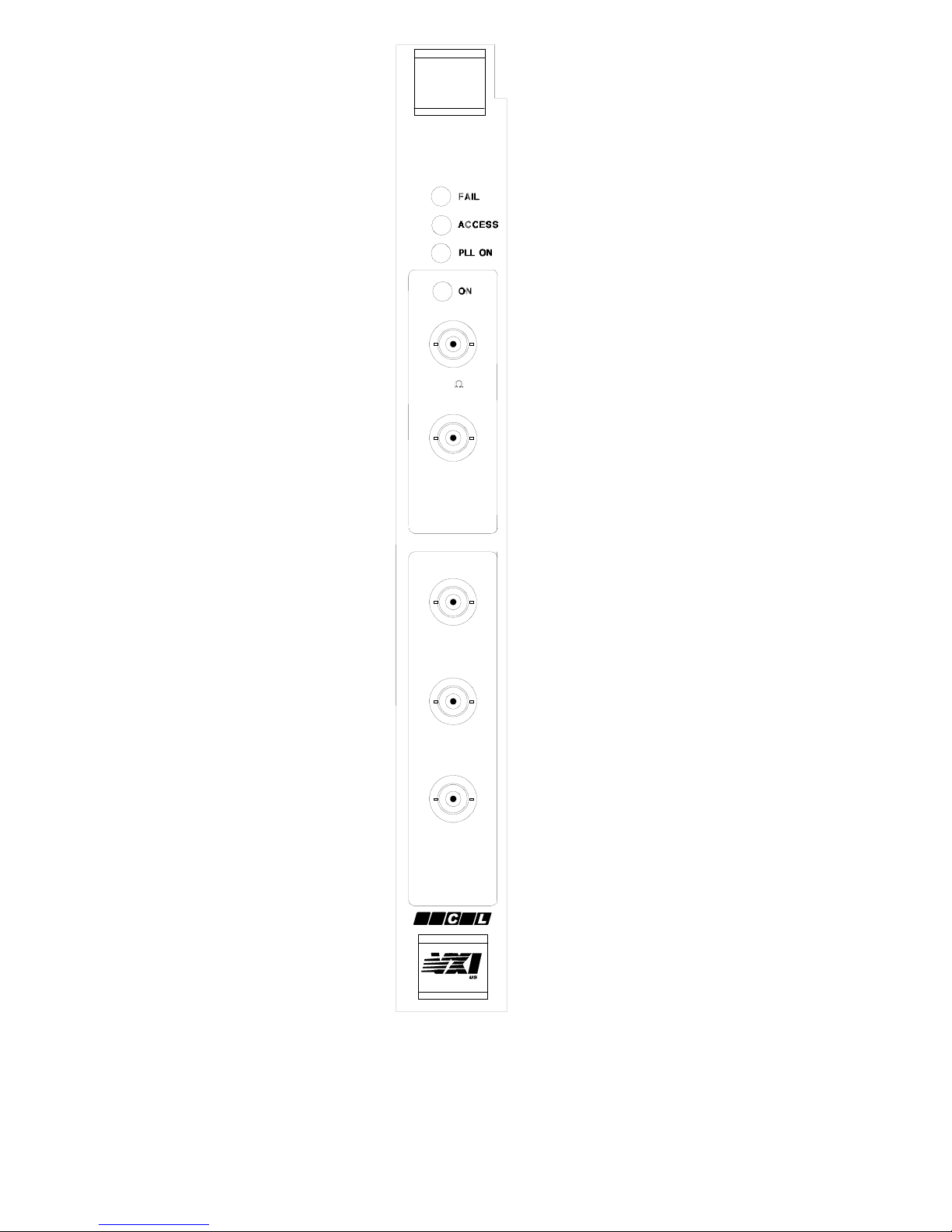
3152
WAVEFORM
SYNTHESIZER
OUTPUT
50
SYNC O UT
TTL
TRIG/P L L IN
30 V MAX
CLOCK IN
ECL
PM IN
30 V M AX
RMS
3152 Front Panel
Artisan Technology Group - Quality Instrumentation ... Guaranteed | (888) 88-SOURCE | www.artisantg.com
vi

1
Getting Started
What’s In This
Chapter
Introduction
This chapter contains a general description of the VXIbus Model
3152 Waveform Synthesizer and an overall functional description
of the instrument. It lists and describes various options available for
this model. It also describes the Model 3152 front panel connectors
and indicators.
This manual provides a complete description of all features and
options available with the Model 3152; however, some items
described in the following paragraphs may not be installed in your
instrument.
A detailed functional description is given following the general
description of the features, functions, and options available with the
Model 3152.
The Model 3152 is a VXIbus, single slot C-size Synthesized
Waveform Generator. It is a high performance waveform
synthesizer that combines two powerful instruments in one small
package; a function generator and an arbitrary waveform generator.
The instrument provides a variety of standard waveforms to be used
as test stimuli for different electronic devices. The Model 3152 is
also capable of generating arbitrary waveforms with sampling rates
to 100 MHz at 12 bits of vertical resolution.
Despite its small size, the Model 3152 offer many features and
functions such as VXIplug&play compatibility, backplane phase
synchronization, front-panel PLL, counted burst, internal triggergenerator, and more. The instrument generates high quality, high
accuracy waveforms throughout the specified frequency range,
amplitude span, and operating temperature. The Model 3152
generates sine waveforms with a spectral purity that can only be
matched by much more expensive bench type synthesizers.
Artisan Technology Group - Quality Instrumentation ... Guaranteed | (888) 88-SOURCE | www.artisantg.com
The Model 3152 generates standard waveforms at frequencies
ranging from 100 µHz to 50 MHz. Frequency may be set with 7
digit resolution. Accuracy and stability of the output frequency
depend on the reference clock. As a default, CLK10 is used as the
reference clock. The typical accuracy and stability of CLK10 is 100
ppm. An optional internal TCXO circuit provides 1 ppm accuracy
and stability. When the optional TCXO is installed, the output
frequency can be programmed with a full seven digits of resolution.
Arbitrary waveforms are generated with clock rates ranging from
100 mHz to 100 MHz. Output amplitude may be programmed within
the range of 20 mV to 32 Vp-p into an open circuit, and 10 mV to
16V into 50S. Amplitude and offsets are programmed with 4 digit
resolution.
Getting Started 1-1

Besides its normal continuous mode, the Model 3152 offers a
variety of interrupted modes. The output waveform may be gated,
triggered, or may generate a counted burst of waveforms. A built-in
trigger generator with a programmable period can replace an
external trigger.
The Model 3152 generates arbitrary waveforms with 12 bits of
resolution. There are nine standard waveforms which are memoryresident. Other waveforms may be generated, either manually or
downloaded from the controller to the instrument using shared
memory or standard data bus transfer. Waveforms may also be
generated using the WaveCAD program.
The Model 3152 waveform synthesizer is a digital instrument.
Besides its standard waveforms, any waveform it generates must
first be loaded into the arbitrary waveform memory. The arbitrary
waveform memory is a bank of 8-bit words. Each word represents
a point on the waveform. Each word has a horizontal address that
can range from 0 to 64536 (optionally 523288) and a vertical
address that can range from -2047 to +2048 (12 bits). Using a high
speed clocking circuit, the digital contents of the arbitrary waveform
memory are extracted and routed to the D/A converter. The D/A
converts the digital data to an analog signal, and the output
amplifier completes the task by amplifying or attenuating the signal
at the output connector.
Options
The Model 3152 is fully programmable using SCPI commands and
syntax. There are two ways to program the Model 3152, the first
being low level programming of each individual parameter. The
second alternative is to use the VXIplug&play soft front panel for
high level programming. The VXIplug&play soft front panel
simulates a mechanical front panel with the necessary push
buttons, displays and dials to operate the Model 3152 as a benchtop instrument. The Model 3152 will not operate without being
programmed. Therefore, it is recommended that the user become
familiar with its basic features, functions and programming concepts
as described in this and the following chapters.
A number of options are offered with the Model 3152. Compare the
option number with the number that is printed on the instrument to
verify which of the options is installed in your instrument. Note that
all Model 3152 options are installed in the factory. Contact your
nearest Racal representative if the number printed on the case does
not reflect the correct version ordered. The list of available Model
3152 options is given below:
1. 407510-001 - Model 3152 - 100MS/s Waveform
Synthesizer, w/64K RAM
2. 407510-002 - Model 3152 - 100MS/s Waveform
Synthesizer, w/256K RAM
3. 407510-011 - Model 3152 - 100MS/s Waveform
Synthesizer, w/512K RAM
4. 407510-021 - Model 3152 - 100MS/s Waveform
Synthesizer, w/64K RAM, 1PPM
Getting Started 1-2
Artisan Technology Group - Quality Instrumentation ... Guaranteed | (888) 88-SOURCE | www.artisantg.com

5. 407510-012 - Model 3152 - 100MS/s Waveform
Synthesizer, w/256K RAM, 1PPM
6. 407510-002 - Model 3152 - 100MS/s Waveform
Synthesizer, w/512K RAM, 1PPM
7. 407510-012 - Model 3152 - 100MS/s Waveform
Synthesizer, w/ 64K RAM, 100PPM
8. 407510-022 - Model 3152 - 100MS/s Waveform
Synthesizer, w/256K RAM, 100PPM
9. 407510-021 - Model 3152 - 100MS/s Waveform
Synthesizer, w/512K RAM, 100PPM
The 64K RAM option designates the memory size supplied with the
Model 3152. The standard memory size is 64K (65536 words).
With the standard memory size, 64536 point waveforms can be
programmed because 1K is allocated for standard waveforms.
The 256 suffix designates instruments supplied with 256K memory
expansion. With the 256K expansion, 261144 point waveforms can
be programmed.
The 512K RAM option designates instruments supplied with 512K
memory expansion. With the 512K expansion, 523288 point
waveforms can be programmed.
1ppm and 100ppm denote different accuracy and stability grades of
the internal 10 MHz reference clock. Normally, VXIbus modules
receive their clock reference from VXIbus CLK10. There are
applications that require complete separation from VXIbus clocks.
The crystal oscillator (100ppm) and TCXO (1ppm) options, when
installed, provide the required separation.
Manual Changes
Safety
Considerations
WARNING
Technical corrections to this manual (if any) are noted on the pages
themselves, with change dates at the bottom of the page.
The Model 3152 has been manufactured according to international
safety standards. The instrument meets VDE 0411/03.81 and UL
1244 standards for safety of commercial electronic measuring and
test equipment for instruments with an exposed metal chassis that
is directly connected to earth via the chassis power supply cable.
.
Do not remove instrument covers when operating or when
the chassis power cord is connected to the mains.
Any adjustment, maintenance and repair of an opened, powered-on
instrument should be avoided as much as possible, but when
necessary, should be carried out only by a skilled person who is
aware of the hazard involved.
Revised 4/18/00
Artisan Technology Group - Quality Instrumentation ... Guaranteed | (888) 88-SOURCE | www.artisantg.com
Getting Started 1-3
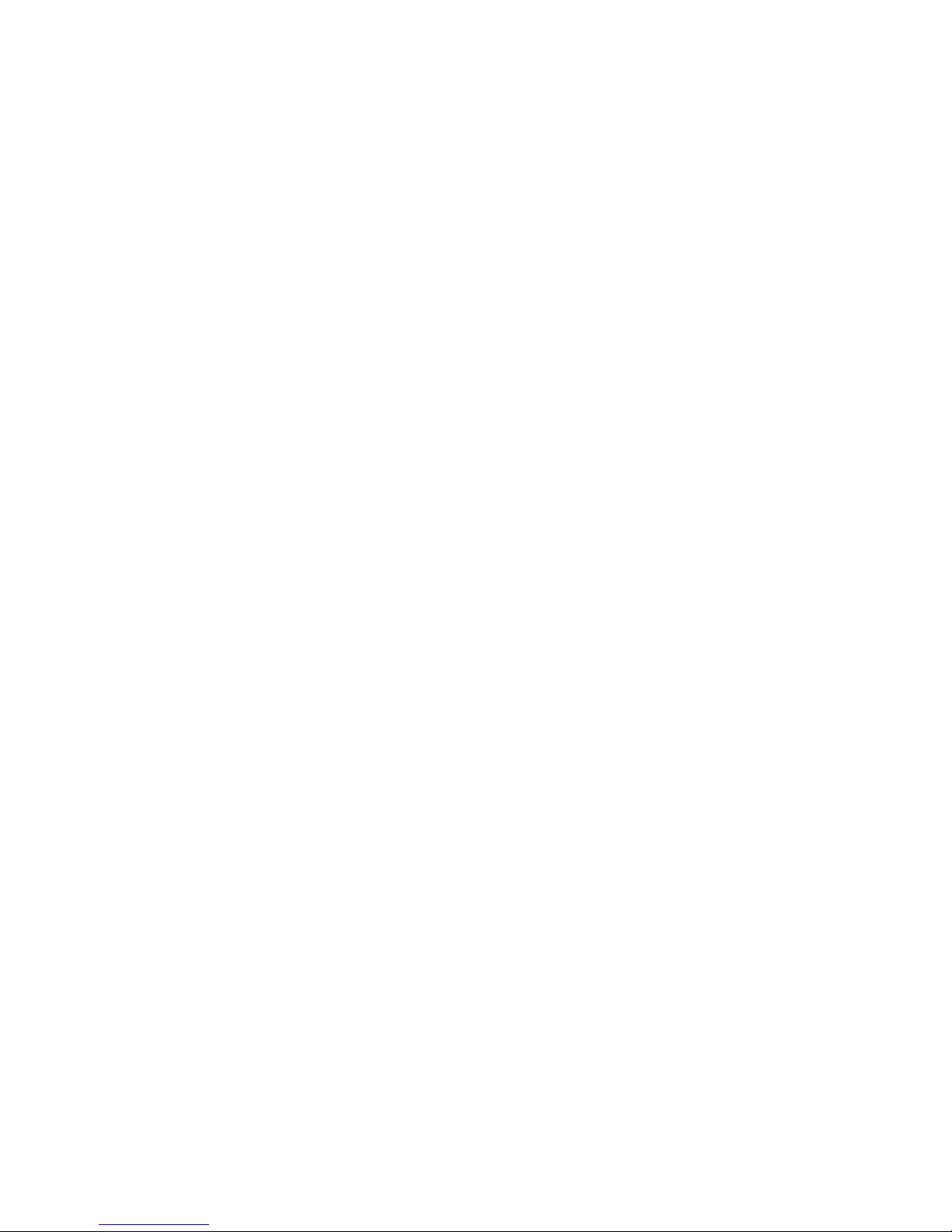
Supplied
Accessories
The Model 3152 is supplied with an Instruction Manual. The manual
includes disks with VXIplug&play soft front panel and drivers along
with WaveCAD for Windows. A Service Manual is available upon
request.
Specifications
Functional
Description
Input and Output
Connectors
Main Output
SYNC Output
Instrument specifications are listed in Appendix A. These
specifications are the performance standards or limits against which
the instrument is tested. Specifications apply under the following
conditions: output terminated into 50S after 30 minutes of warm up
time, and within a temperature range of 20oC to 30oC. Specifications
outside this range are degraded by 0.1% per oC.
A detailed functional description is given in the following
paragraphs. The description is divided into logical groups: input and
output connectors, operating modes, output type, output state,
synchronization, filters and front panel indicators.
The Model 3152 has 5 BNC connectors on its front panel: main
output, SYNC output, phase modulation input, reference clock
output and the trigger input.
The main output connector outputs standard, user, and sequenced
waveforms. Output impedance of this output is 50S, that is, the
cable which is connected to this input should be terminated with a
50S resistance. Output amplitude accuracy is calibrated when
connected to a 50S load. If the output is connected to a different
load resistance, determine the actual amplitude from the resistance
ratio of the internal 50S to the load impedance. The output
amplitude is doubled when the output impedance is above 1 MS.
The SYNC Output generates a single TTL pulse for synchronizing
other instruments (i.e., an oscilloscope) to the output waveform.
The SYNC signal always appears at a fixed point relative to the
waveform. The SYNC output generates a single point pulse for
standard and arbitrary waveforms. The location of the SYNC signal
along the waveform is programmable from point 2 to the last point
on the waveform.
External Clock Input
PM Input
Getting Started 1-4
Artisan Technology Group - Quality Instrumentation ... Guaranteed | (888) 88-SOURCE | www.artisantg.com
The External Clock Input is available for those applications required
to run the complete system off the same clock. Normally, this input
is disabled. When enabled under program control the clock at this
input replaces the internal clock generator and the output waveform
will begin generating waveforms with clock rates that are present at
the external clock input. Do not confuse the clock frequency with
the frequency of the waveform. The actual frequency of the output
waveform depends on the number of points that are allocated for
the waveform. For example, if the external clock is 10 MHz and the
number of points that were assigned to the active segment is 1000,
the output frequency will be 10 KHz (10 MHz divided by the number
of points). The external clock input accepts fixed level ECL signals
within the range of DC to 100 MHz.
The PM Input accepts signals that phase modulates the main output
frequency. The phase modulation function operates in conjunction
with the PLL function. The PM input is active at all times. Therefore,
unless you intend to use this function, do not connect any cables to
this input during normal operation of the Model 3152.

Trigger Input
The Trigger Input accepts signals that stimulate the Model 3152 to
output waveforms. The trigger input is inactive when the instrument
is in continuous operating mode. When placed in trigger, gated or
burst mode, the trigger input is made active and waits for the right
condition to trigger the instrument. In trigger and burst modes, the
trigger input is edge sensitive, i.e., it senses transitions from high
to low or from low to high to trigger the Model 3152. The direction
of the transition is programmable. In PLL mode, the trigger input is
used as phase reference input.
In gated mode, the trigger input is level sensitive, i.e., the Model
3152 is gated when the level is high and idle when the level is low.
Level sensitivity may be programmed for the trigger input.
Operating Modes
Continuous Mode
Triggered Mode
There are a number of operating modes that the Model 3152 can be
programmed to operate in: continuous mode, triggered mode, gated
mode and burst mode. These operating modes are described
below.
In continuous mode, the selected waveform is output continuously
at the selected frequency, amplitude and offset.
In triggered mode, the Model 3152 circuits are armed to generate
one output waveform. The trigger circuit is sensitive to transitions
at the trigger input. Select between positive or negative transitions
to trigger the instrument. You may also program the trigger level to
the desired threshold level on the external signal. When triggered,
the synthesizer outputs the waveform and remains idle at the last
point of the waveform. The Model 3152 can be armed to receive a
trigger signal from the front panel BNC connector, a VXIbus
backplane TTLTRG<n> or from an internal, programmable trigger
generator.
The trigger signal, whether it comes from the front panel or from
the VXIbus, has to pass through circuitry. These circuits cause a
small delay known as system delay. System delay cannot be
eliminated completely. It is, however, minimized in the Model
3152 to approximately 200ns maximum. System delay is a factor
that must be considered when applying a trigger signal. It defines
how long it will take from a valid trigger edge to the moment that
the output reacts.
Burst Mode
Artisan Technology Group - Quality Instrumentation ... Guaranteed | (888) 88-SOURCE | www.artisantg.com
While system delay cannot be controlled, the Model 3152 offers a
controllable trigger delay parameter. When utilized, delay from a
trigger signal to output waveform may be programmed from 0
clocks to one million clocks. This delay is additional to the
system delay.
The burst mode is an extension of the triggered mode where the
Model 3152 can be armed to output a counted number of
waveforms following a triggered signal. Like trigger mode, burst
can be triggered from a front panel BNC connector, a VXIbus
backplane TTLTRG<n> or from an internal, programmable trigger
generator.
Getting Started 1-5

Gated Mode
In gated mode, the Model 3152 circuits are armed to generate
output waveforms as long as a gating signal is true. Unlike the
triggered mode, the gated mode is level sensitive. When the gating
signal goes false, the waveform at the output connector is first
completed and the output goes to an idle state. The stop amplitude
level, after a gating signal, is the last point on the waveform.
Output Type
Standard Waveforms
Arbitrary Waveforms
The Model 3152 can output three types of waveforms: standard
waveforms, arbitrary waveforms and sequenced waveforms. The
three types of waveforms are described in the following.
The Model 3152 generates waveforms from a memory that has to
be loaded before the instrument can generate waveforms. There
are 64K points of memory standard, 256K and 512K points
available as an option. 1K points from this memory are allocated for
standard waveforms. Waveforms are loaded into this part of the
memory each time a standard function is selected.
The Model 3152 can be programmed to output nine different
standard waveforms: sine wave, triangular wave, square wave,
pulse, ramp, sinc (sine(x)/x), gaussian pulse, exponential pulse and
DC. There are certain parameters that are associated with each
standard function. These parameters can be programmed to
generate modified standard waveforms.
The arbitrary waveform memory is capable of storing one or more
user waveforms. There are 64536 points (523288 optional) that can
be allocated to one waveform that has this length. If there is no
need to use the complete memory, it can be divided into smaller
segments, variable in size. Load each segment with a different
waveform and program the Model 3152 to output the required
waveform for a specific test. Loading data to arbitrary waveform
memory can be a time-consuming task, especially if the complete
512K is loaded in one shot. The Model 3152 utilizes the VXIbus
shared memory concept that speeds data transfer from and to the
host computer. In this mode, the memory bank is disconnected
from the CPU circuit and its bus is accessible from the VXIbus for
direct memory access by the host computer.
Sequenced Waveforms
Getting Started 1-6
Artisan Technology Group - Quality Instrumentation ... Guaranteed | (888) 88-SOURCE | www.artisantg.com
The Model 3152 employs a sophisticated circuit that allows dividing
the memory into smaller segments, linking of the segments in userdefined order, and repeating of each linked segment up to one
million times. The sequence circuit is useful for generating long
waveforms with repeated sections. The repeated waveform has to
be programmed once and the repeater will loop on this segment as
many times as selected. When in sequenced mode, there is no loss
of time between linked or looped segments. Figure 1-4 shows an
example of a sequenced waveform. Assume the waveforms in
Figures 1-1 through 1-3 were placed in segments 1 through 3.

Figure 1-1
Segment 1 -
Sin(x)/x
Waveform
Artisan Technology Group - Quality Instrumentation ... Guaranteed | (888) 88-SOURCE | www.artisantg.com
Figure 1-2
Segment 2 -
Sine Waveform
Getting Started 1-7

Figure 1-3
Segment 3 -
Pulse
Waveform
The following sequence was made of segment 2 repeated twice,
segment 1 repeated four times and segment 3 repeated twice.
Figure 1-4 Sequenced Waveforms
Output State
Getting Started 1-8
The main output can be turned on or off. The internal circuit is
disconnected from the output BNC connector by a mechanical switch
under program control (relay). This feature is useful for connecting
the Model 3152 main output, along with other instruments, to an
analog bus. For safety reasons, after power on, the main output is
always off.
Artisan Technology Group - Quality Instrumentation ... Guaranteed | (888) 88-SOURCE | www.artisantg.com

Backplane
Synchronization
Multiple Model 3152s may be synchronized and operated together
inside one VXIbus chassis. With one instrument configured as
master and the rest of the instruments configured as slaves, the
instruments are phase-locked to the start phase on the master
module. The slave modules may be configured to have phase offsets
within the range of 0E to 360E. There is no need to install multiple
Model 3152 modules in adjacent slots to be able to phase
synchronize modules.
Front-Panel PLL
Frequency Counter
Phase Modulation
Model 3152 may be phase locked to an external reference and
phase shifted from the start phase of the external reference from 180E to +180E. The reference signal is applied to a front-panel input
BNC. In this way, the same reference can be applied to multiple
modules to generate multi-phase signal patterns. The reference
signal for the PLL function is applied to the TRIG IN. It shares the
same characteristics as the trigger input, programmable trigger level
and programmable slope. When placed in this mode, the model
3152 scans the TRIG IN connector for a valid signal. Once sensed,
the model 3152 measures its frequency and centers its lock-in range
around this frequency. The model 3152 then locks automatically on
the frequency of the external signal. There is no need for manual
initiation or operator intervention for locking the model 3152 to an
external reference. The PLL range is 500 Hz to 10 MHz.
The Model 3152 uses an autoranging counter circuit to measure
frequencies of reference signals at the trigger input. This built-in
counter is made available for you in PLL mode. Thus, you can use
the 3152 as a frequency counter provided that the signal at the
trigger input is valid and the PLL ON LED illuminates. Frequencies
are measured from 500 Hz to 10 MHz. External frequency query
returns four digits with a decimal point and suffix multiplier.
When the Model 3152 is placed in PLL mode, there are two ways to
control the phase offset. The first option is to modify the phase offset
setting using SCPI commands. This method is extremely accurate
while permitting phase offset adjustments with 0.01E increments. The
PM IN provides another option for changing phase offsets. Applying
voltage to this input changes the start phase of the synthesizer
continuously, depending on the voltage level at the phase modulation
input. The applied voltage range is DC to 10 kHz, depending on the
lock frequency and the number of waveform samples.
Filter
Front Panel Indicators
Artisan Technology Group - Quality Instrumentation ... Guaranteed | (888) 88-SOURCE | www.artisantg.com
Three filters are built into the Model 3152, each having a different
cutoff frequency and rise time properties. These filters are available
for use in various applications, depending on the specific
requirement. The 20 MHz Gaussian filter has a gaussian response
which smooths fast transitions and eliminates ringing and
aberrations. The 25 MHz and the 50 MHz filters are elliptical with a
very sharp cutoff frequency. They are useful for removing the
staircase effect from waveforms that are generated with high
frequency clock rates.
There are three LEDs on the front panel. The FAIL LED (Red)
illuminates at power-up until the Model 3152 has passed its self-test.
If the Model 3152 self-test fails, the FAIL LED remains illuminated.
Getting Started 1-9

The FAIL LED may be illuminated during normal operation if the
Model 3152 stops communication.
The ACCESS LED (Amber) illuminates each time a command has
been received by the Model 3152. This light remains on during
shared memory data transfer.
The PLL ON LED is off during normal operation. In PLL mode, the
PLL ON illuminates when a valid signal is available at the trigger
input and lock frequency is available at the main output connector.
When the output state is on, the OUTPUT LED (Green) light
illuminates. It goes off when the output state is changed to off.
Programming The
Model 3152
The Model 3152 has no controls on the front panel. Instrument
functions, parameters, and modes can only be accessed through
VXIbus commands. There are a number of ways to “talk” to the
instrument. They all require that an appropriate software driver be
installed in the Resource Manager (slot 0). The rest is a matter of
practice and knowledge of the language in use. There are other
system considerations like address selection that have to be settled
before programming the instrument. These topics are discussed in
later chapters.
Low level programming of the Model 3152 is done using SCPI
(Standard Commands for Programmable Instruments) language via
VXIbus Word Serial Protocol. Programming aspects are covered in
Chapters 3 and 4.
High level drivers like VXIplug&play and WaveCAD are beyond the
scope of this manual. Contact your Racal representative for more
information about high level drivers for the Model 3152.
Getting Started 1-10
Artisan Technology Group - Quality Instrumentation ... Guaranteed | (888) 88-SOURCE | www.artisantg.com

2
g
g
g
g
g
g
g
g
y
g
y
y
y
y
g
g
y
y
g
g
ging
y
g
Installation
Overview
Unpacking and Initial
Inspection
Safety Precautions
Confi
This chapter contains information and instructions necessary to
prepare the Model 3152 for operation. Details are provided for initial
inspection,
stora
information.
Unpacking and handling of the synthesizer requires only normal
precautions and procedures applicable to handlin
electronic equipment. The contents of all shippin
be checked for included accessories and certified a
packin
The following safety precautions should be observed before usin
this product and associated computer. Although some instruments
and accessories would normall
volta
present.
This product is intended for use b
shock hazards and are familiar with the safet
to avoid possible injur
before using the product.
Exercise extreme caution when a shock hazard is present. Lethal
volta
The American National Standard Institute (ANSI) states that a shock
hazard exists when volta
or 60 VDC are present.
rounding safety requirements, repacking instructions for
e or shipment, logical address selection and installation
slip to determine that the shipment is complete
es, there are situations where hazardous conditions may be
e may be present on cables, connector jacks, or test fixtures.
uring The Instrument
of sensitive
containers should
ainst the
be used with non-hazardous
qualified personnel who recognize
precautions required
. Read the operating information carefull
e levels greater than 30V RMS, 42.4V peak
WARNING
Artisan Technology Group - Quality Instrumentation ... Guaranteed | (888) 88-SOURCE | www.artisantg.com
For maximum safety, do not touch the product, test cables, or
other instrument parts while power is applied to the circuit
an
under test. ALWAYS remove power from the entire test s
before connectin
cards from the computer, or making internal changes such as
chan
Do not touch an
common side of the circuit under test or power line (earth)
round. Always keep your hands dry while handling the
instrument.
the module address.
cables or jumpers, installing or removin
object that could provide a current path to the
Configuring The Instrument 2-1
stem

When usin
g
g
y
g
y
y
g
g
g
y
g
g
g
y
ging
y
y
g
g
g
g
g
to the device under test. Safe operation requires that the computer
lid be closed at all times durin
Precautions” instructions that are supplied with your computer.
test fixtures, keep the lid closed while power is applied
operation. Carefully read the “Safet
Performance
Checks
Groundin
Requirements
WARNING
Before performin
test cables.
Maintenance should be performed b
The instrument has been inspected for mechanical and electrical
performance before shipment from the factor
defects and in perfect electrical order. Check the instrument for
dama
the section entitled Unpackin
To insure the safety of operating personnel, the U.S. O.S.H.A.
(Occupational Safet
practice mandate that the instrument panel and enclosure be "earth"
the metal part is connected to earth
Do not make an attempt to float the output from ground as it
ma
e in transit and perform the electrical procedures outlined in
rounded. Although BNC housings are isolated from the front panel,
damage the Model 3152 and your equipment.
any maintenance, disconnect the line cord and all
qualified service personnel
. It is free of physical
and Initial Inspection.
and Health) requirement and good engineerin
round.
Long Term Storage or
Repacka
For
Shipment
If the instrument is to be stored for a long period of time or shipped
immediatel
contact
Instruments Customer Service Department.
1. Repack the instrument usin
2. Be sure the carton is well-sealed with stron
3. Mark the carton with the model and serial number. If it is to
, proceed as directed below. If you have any questions,
our local Racal Instruments Representative or the Racal
the wrappings, packin
material and accessories originally shipped with the unit. If
the ori
materials.
straps.
be shipped, show sendin
of the box.
inal container is not available, purchase replacement
tape or metal
and return address on two sides
Configuring The Instrument 2-2
Artisan Technology Group - Quality Instrumentation ... Guaranteed | (888) 88-SOURCE | www.artisantg.com

NOTE
g
g
g
g
y
g
g
g
y
g
g
y
g
If the instrument is to be shipped to Racal Instruments for
calibration or repair, attach a ta
the owner. Note the problem, symptoms, and service or repair
desired. Record the model and serial number of the instrument.
Show the work authorization order as well as the date and
method of shipment. ALWAYS OBTAIN A RETURN
AUTHORIZATION NUMBER FROM THE FACTORY BEFORE
SHIPPING THE INSTRUMENT TO RACAL INSTRUMENTS.
to the instrument identifyin
Preparation For
Use
Logical Address
Selection
Preparation for use includes removing the Model 3152 from the
container box, selectin
the module in a VXIbus chassis.
The VXIbus Chassis Resource Manager identifies modules in the
stem by the module’s address. VXIbus logical addresses can
s
e from 0 to 255, however, addresses 1 to 254 only are reserved
ran
for VXIbus modules. Lo
Mana
d
To chan
switch accessible from the top side of the module near the rear end
of the case (switch S1). Fi
address switch. The switches are marked with numbers 1 to 8. The
Model 3152 uses binar
using the active low address switch. A switch is active when its arm
is placed in the ON position.
Racal Instruments ships the Model 3152 with lo
er. Logical address 255 permits the Resource Manager to
namically configure the module logical address.
e the Model 3152’s logical address, use the 8-position DIP
the required logical address and installin
ical address 0 is reserved for the Resource
ure 2-1 shows the location of the logical
0
values (2 to 2 ) to set the logical address
7
ical address 2.
Artisan Technology Group - Quality Instrumentation ... Guaranteed | (888) 88-SOURCE | www.artisantg.com
Configuring The Instrument 2-3

LOGICAL ADDRESS SELECT
g
MSB
LSB
0
1
S1
OFF
(LOGIC 0)
ON
(LOGIC 1)
SIDE VIEW
O F SWITCH S1
Configuring The Instrument 2-4
Artisan Technology Group - Quality Instrumentation ... Guaranteed | (888) 88-SOURCE | www.artisantg.com
ure 2-1 Set The Logical Address
Fi

Installation
g
g
g
y
The instrument can be installed in any slot except slot 0 in a VXIbus
mainframe. When insertin
should be
ently rocked back and forth to seat the connectors into
the backplane receptacle. The ejectors will be at ri
front panel when the instrument is properl
the instrument into the mainframe, it
ht angles to the
seated into the
backplane. Use two captive screws above and below the ejectors to
secure the instrument into the chassis.
After installation, perform an initial checkout and operational
verification.
Artisan Technology Group - Quality Instrumentation ... Guaranteed | (888) 88-SOURCE | www.artisantg.com
Configuring The Instrument 2-5

This page was intentionally left blank
Configuring The Instrument 2-6
Artisan Technology Group - Quality Instrumentation ... Guaranteed | (888) 88-SOURCE | www.artisantg.com

3
Using The Instrument
Overview
Output
Termination
Input/Output
Protection
Power On/Reset
Defaults
This chapter contains information about how to operate the Model
3152. Unlike bench-type instruments, the Model 3152 must be
programmed to turn on functions, change parameters and configure
various operating modes. The instrument can be programmed using
a set of SCPI commands. A list of SCPI commands that control the
Model 3152 is given in Table 4-1. The following paragraphs
describe the various modes of operation and give examples on how
to program the Model 3152.
During use, output connectors must be properly terminated to
minimize signal reflection or power loss due to an impedance
mismatch. Proper termination is also required for an accurate
amplitude level at the main output connector. Use 50S cables and
terminate the main and SYNC cables with terminating resistors.
Always place the 50S termination at the far end of the cables.
The Model 3152 provides protection for internal circuitry connected
to input and output connectors. Refer to the specifications in
Appendix A to determine the level of protection associated with
each input or output connector.
At Power On or as a result of a software reset, the Model 3152
defaults to the conditions shown in Table 3-1. A complete list of all
parameters and their default values is given in Chapter 4.
Use the following command to place the instrument in its default
state:
RESet;
Using the IEEE-STD-488.2 common command *RST will have the
same result.
Using The Instrument 3-1
Artisan Technology Group - Quality Instrumentation ... Guaranteed | (888) 88-SOURCE | www.artisantg.com

Table 3-1 Default Conditions After Power On, RESet or *RST
Output State: Off Operating Mode: Continuous
Filter State: Off Filter Type: 20 MHz
ECLTRG0-1: Off TTLTRG0-7: Off
Output Trigger Source: BIT SYNC State: Off
Std. Wave Frequency: 1 MHz Arb. Wave Sample Clock: 1 MHz
Amplitude: 5 V Offset: 0 V
Output Mode: Std. Waveforms Standard Waveform: Sine
Inter-module Phase Advance Mode: Auto
Synchronization State: Off SYNC Out Position: Point n-6
SYNC Slate: Off
Trigger Slope: Positive Internal Trigger Period: 100F Sec
Shared Memory State: Off Shared Memory Mode: Read
What To Do Now
When writing low level code to operate the Model 3152, follow the
instructions in this chapter to understand the meaning and response
that each command generates. Examples contained in the following
paragraphs show basic techniques on how to program output
waveforms.
Example 1
The following example programs the Model 3152 to turn on the
main output, generate a square waveform, program the frequency
to 2 MHz, program the amplitude to 5 V and offset to 2.5 V.
/* Reset the Model 3152 to its default condition as listed in Table 3-
1.*/
:RESet;
/* Change the output waveform to square. Note that there is no
need to use the FUNC:MODE command as the default value after
RESet is FIXed.*/
:FUNCtion:SHAPe SQUare;
/* Change the frequency to 2 MHz.*/
:FREQuency 2e6;
Using The Instrument 3-2
Artisan Technology Group - Quality Instrumentation ... Guaranteed | (888) 88-SOURCE | www.artisantg.com
/*Change the amplitude to 5 V and the offset to 2.5 V.*/
:VOLTage 5;
:VOLTage: OFFSet 2.5;
There are three offset windows (±8 V, ±800 mV, ±80 mV); the
window selected is a function of the amplitude setting. Table 3.2
shows the maximum offset available within each window.

Table 3-2 Amplitude and Offset Ranges
Amplitude Window Maximum Offset
$1.6 V ±8 V 0 to ±7.19 V
$160 mV ±800 mV 0 to 719 mV
$10 mV ±80 mV 0 to 75 mV
To calculate the maximum offset available for a particular amplitude
setting, use the following inequality:
Using the APPLy
Command
V
_______
amplitude
+ * V
* # 8 V * 800 mV * 80 mV
offset
2
Tip: If the desired amplitude/Offset setting cannot be obtained using
Standard Waveforms, try generating it as an Arbitrary Waveform
using WaveCAD.
/* Turn the main output on.*/
:OUTPut ON;
/*Turn the SYNC output on, if required.*/
:OUTPut:SYNC ON;
If the above commands are executed correctly, a square waveform
will be seen on your oscilloscope.
The APPLy command provides a high level method of programming
the synthesizer. Selection can be made for function, frequency,
amplitude, offset and other parameters which are associated with
the selected function. For example, the following statement outputs
a 2 Vp-p square wave at 1 MHz with a 0 V offset and 10% duty
cycle using APPLy:
Artisan Technology Group - Quality Instrumentation ... Guaranteed | (888) 88-SOURCE | www.artisantg.com
APPL:SQU 1E6, 2, 0, 10
It is not necessary to enter every parameter with the APPLy
command. If only the frequency and offset need to be changed,
omit the other parameters while keeping the commas. The other
parameters will be set to the power-up default values:
APPL:SQU 10E6,,1
Using The Instrument 3-3

Alternatively, if just the first parameters need to be changed, omit
the commas. The other parameters will be set to the power-up
default values:
APPL:SQU 4e6,2
Queries can also be made on all parameters associated with a
standard function using the APPL: <function_shape>? query. For
example, if the synthesizer was programmed using the above
APPLy:SQU command, query the square wave parameters using
the following query:
APPL:SQU?
The synthesizer returns a string that contains all the parameters
associated with the square function similar to the following string:
“1.000000e+6,2.000,0.000,50"
The command:
APPLy:SINusoid {<frequency>,<amplitude>,<offset>,
<phase>,<power>}
programs the synthesizer to output a sine waveform with frequency,
amplitude, offset, start phase and power parameters. Parameters
are not optional if the above APPLy command is used. Include all
other parameters in the command. The default settings for these
functions are: 1 MHz, 5 Vp-p, 0 V, 0 and 1.
The command:
APPLy:TRIangle {<frequency>,<amplitude>,<offset>,
<phase>,<power>}
programs the synthesizer to output a triangle waveform with
frequency, amplitude, offset, start phase, and power parameters.
The default settings for these functions are: 1 MHz, 5 Vp-p, 0 V, 0
and 1.
The command:
APPLy:SQUare {<frequency>,<amplitude>,<offset>,
<duty_cycle>}
programs the synthesizer to output a square waveform with
frequency, amplitude, offset and duty cycle parameters. The default
settings for these functions are: 1 MHz, 5 Vp-p, 0 V, and 50%.
The command:
APPLy:PULSe{<frequency>,<amplitude>,<offset>,
<delay>,<high_time>,<rise_time>,<fall_time>}
programs the synthesizer to output a pulse waveform with
frequency, amplitude, offset, delay, rise time, high time and fall time
parameters. The default settings for these functions are: 1 MHz, 5
Vp-p, 0 V, 0%, 10%, 10% and 10%.
Using The Instrument 3-4
Artisan Technology Group - Quality Instrumentation ... Guaranteed | (888) 88-SOURCE | www.artisantg.com

The command:
APPLy:RAMP {<frequency>,<amplitude>,<offset>,
<delay>, <rise_time>,<fall_time>}
programs the synthesizer to output a ramp waveform with
frequency, amplitude, offset, delay, rise time, and fall time
parameters. The default settings for these functions are: 1 MHz, 5
Vp-p, 0 V, 0%, 10% and 10%.
The command:
APPLy:SINC {<frequency>,<amplitude>,<offset>,
<number_cycles>}
programs the synthesizer to output a sine(x)/x waveform with
frequency, amplitude, offset, and number of cycles parameters.
The default settings for these functions are: 1 MHz, 5 Vp-p, 0 V and
10.
The command:
APPLy:EXPonential <frequency>,<amplitude>,<offset>,
<exponent>}
programs the synthesizer to output an exponential waveform with
frequency, amplitude, offset, and exponent parameters. The default
settings for these functions are: 1 MHz, 5 Vp-p, 0 V and -10.
The command:
APPLy:GAUSsian {<frequency>,<amplitude>,<offset>,
<exponent>}
programs the synthesizer to output a gaussian waveform with
frequency, amplitude, offset, and exponent parameters. The default
settings for these functions are: 1 MHz, 5 Vp-p, 0 V and 10.
The command:
APPLy:DC {<percent_amplitude>}
programs the synthesizer to output a DC level. The DC level is set
as a percent of programmed amplitude. The default setting for this
function is 100%.
The command:
APPLy:USER {<segment_number>,<sampling_clock>,
<amplitude>,<offset>}
programs the synthesizer to output an arbitrary waveform. The
specified segment number must be loaded with an arbitrary
waveform before the synthesizer can execute this command
successfully. This command lets you specify segment number,
sampling clock rate, amplitude and offset. The default settings for
these functions are: 1, 1 MHz, 5 Vp-p and 0 V.
Artisan Technology Group - Quality Instrumentation ... Guaranteed | (888) 88-SOURCE | www.artisantg.com
Using The Instrument 3-5

The query:
APPLy:<function_shape>?
queries parameters associated with the specified function shape.
Returns a string of values depending on the parameters that are
available for the selected function shape.
The query:
APPLy?
queries parameters associated with the currently selected function
shape and returns a string of values depending on the parameters
available for the selected function shape. For example, if the
synthesizer is programmed to output a ramp waveform, the APPL?
command returns: "1e+6, 5, 0 , 0, 10, 10, 10".
Example 2
The following example programs the Model 3152 using the APPLy
command. This example turns on the main output, generates a
square waveform, programs frequency to 2 MHz, programs
amplitude to 5 V and offset to 2.5 V. It also changes the square
wave duty cycle parameter to 25%.
Output
Configuration
Commands
/* Reset the Model 3152 to its default condition as listed in Table 3-
1.*/
:RESet;
/* Change the output waveform to square, frequency to 2 MHz,
amplitude to 5 V, offset to 2.5 V and duty cycle to 25%. Note that
there is no need to use the FUNC:MODE command because the
default value after RESet is FIXed.*/
:APPLy:SQUare 2e6,5,2.5,25
/* Turn the main output on.*/
:OUTPut ON
/*Turn the SYNC output on, if required. */
:OUTPut:SYNC ON
If the above commands are executed correctly, a square waveform
will be seen on your oscilloscope.
The output configuration commands control the output function,
shape, frequency, amplitude, filter and state. Optional modes are
omitted from these commands.
Using The Instrument 3-6
Artisan Technology Group - Quality Instrumentation ... Guaranteed | (888) 88-SOURCE | www.artisantg.com

Selecting an Output
Function Type
Use the following command to select the output function type:
FUNCtion:MODE {FIXed | USER | SEQuence}
When "FIXed" is selected, the synthesizer outputs the standard
waveform currently selected by the FUNC:SHAP command. When
"USER" is selected, the synthesizer outputs the arbitrary waveform
currently selected by the TRAC:SEL command. When "SEQuence"
is selected, the synthesizer outputs the sequence that is
programmed using the SEQ:DEF command.
The query:
FUNCtion:MODE?
queries the output function type and returns either FIX, USER or
SEQ.
Selecting a Standard
Function Shape
Changing the
Frequency and
Sample Clock
Use the following command to select a standard output function:
FUNCtion:SHAPe {SINusoid | TRIangle | SQUare |
PULSe| RAMP | SINC | EXPonential | GAUSsian | DC}
The selected waveform is output using the previously selected
frequency, amplitude, offset, and other relevant settings. The
standard waveform will be output only after the FUNC:MODE:FIX
command is selected.
The query:
FUNCtion:SHAPe?
queries the standard function shape and returns either SIN, TRI,
SQU, PULS, RAMP, SINC, EXP, GAUS or DC.
Use the following command to change the frequency for standard
waveforms and sample clock for arbitrary waveforms:
FREQuency {<frequency> | MINimum | MAXimum}
MIN selects the lowest frequency allowed for the currently active
function. MAX selects the highest frequency allowed for the
currently active function. The default frequency setting is 1 MHz for
all functions.
Artisan Technology Group - Quality Instrumentation ... Guaranteed | (888) 88-SOURCE | www.artisantg.com
The query:
FREQuency?
queries the frequency setting for the standard function currently
active and returns a value in hertz.
Using The Instrument 3-7

The command:
FREQuency:RASTer {<frequency> | MINimum |
MAXimum}
sets the sample clock frequency for the user and sequenced
functions. MIN selects the lowest frequency allowed for the currently
active segment or sequence. MAX selects the highest frequency
allowed for the currently active segment or sequence. The default
sample clock frequency setting is 1 MHz for all functions.
Note that the output frequency depends on the number of points
specified in the waveform. The output frequency can be computed
using the following formula: Output Frequency = Sample Clock /
Number of points in the active segment.
The query:
FREQuency:RASTer?
queries the sample clock frequency setting for the arbitrary segment
or sequence currently active and returns a value in hertz.
Selecting the Sample
Clock Source
Programming the
Output Amplitude
and Offset
Use the following command to select the source for the sample
clock for the user and sequenced functions:
FREQuency:RASTer:SOURce {EXT | INT | ECLTRG0}
EXT selects an external clock source. The external source is
applied to the front panel CLOCK IN connector. INT selects the
internally synthesized clock synthesizer. ECLTRG0 selects a
sample clock that is available on the backplane. Note that
ECLTRG0 is always the active sample clock source when the Model
3152 is set to operate in phase synchronization mode.
The query:
FREQuency:RASTer:SOURce?
queries the sample clock source setting and returns EXT, INT or
ECLT.
Use the following command to program the peak-to-peak amplitude
for the generated waveform.
VOLTage {<amplitude>|MINimum|MAXimum}
MIN selects the smallest amplitude. MAX selects the largest
amplitude. The default amplitude is 5.00 V (into 50S).
Using The Instrument 3-8
Artisan Technology Group - Quality Instrumentation ... Guaranteed | (888) 88-SOURCE | www.artisantg.com
The query:
VOLTage?
queries the output amplitude for the currently selected function and
returns a value in volts.

The command:
VOLTage:OFFSet <offset>
sets the offset for the currently active function. The default offset is
0 V.
The query:
VOLTage:OFFSet?
queries the output offset for the currently selected function and
returns a value in volts.
Selecting the Filter
Type
Before selecting the filter type, use the following command to
activate the filter:
OUTPut:FILTer { OFF | ON}
ON enables the filter that has been selected with the
OUTP:FILT:FREQ command. The default filter state setting is OFF.
The query:
OUTPut:FILTer?
queries the output filter state and returns "0" (OFF) or "1" (ON).
The command:
OUTPut:FILTer:FREQuency {<20MHz | 25MHz |
50MHz>}
sets the filter frequency for the currently active function. 20 MHz has
a Gaussian response, and the 25 MHz and the 50 MHz filters have
an Elliptical response. Note that the filters cannot be changed if the
synthesizer is set to output sine waveform from its standard
waveform library. The filters will be activated only after the
OUTP:FILT ON command. The default filter setting is 20 MHz. Note
also that 20 MHz, 25 MHz and 50 MHz designate filter types. These
parameters should be programmed as switches, not as values. The
filter type cannot be programmed using OUTP:FILT:FREQ 25e6 or
OUTP:FILT:FREQ 50e6 Hz.
Artisan Technology Group - Quality Instrumentation ... Guaranteed | (888) 88-SOURCE | www.artisantg.com
The query:
OUTPut:FILTer:FREQuency?
queries the currently selected filter setting and returns 20 MHz, 25
MHz or 50 MHz.
Using The Instrument 3-9

Activating the
Backplane ECLTRG
and TTLTRG
The Model 3152 can transmit and receive signals on the VXIbus
ECLTRG and TTLTRG lines.
Use the following command to activate one of two backplane
ECLTRG lines:
OUTPut:ECLTrg<n> { OFF | ON}
<n> designates the activated trigger line; 0 and 1 are available. ON
enables the selected trigger line. The trigger source for this line can
be selected with the TRIG:SOUR command. The default
ECLTrg<n> state is OFF.
The query:
OUTPut:ECLTrg<n>?
queries the ECLTrg<n> state and returns "<n>,0" (OFF) or "<n>,1"
(ON).
Turning on ECLTRG0 causes the module sample clock signal to be
routed onto the VXI backplane. Other Model 3152s may be set up
to receive this sample clock using the command
FREQ:RAST:SOURCE ECLTRG0 (See Selecting the Sample
Clock Source). ECLTRG1 should not be enabled onto the
backplane. Note that ECLTRG0 and ECLTRG1 are both used for
Inter-Module Synchronization.
The TTLTRG lines can be used to transmit and receive trigger
signals between the Model 3152 and other VXIbus modules.
Use the following command to activate one of eight backplane
TTLTRG lines:
OUTPut:TTLTrg<n> { OFF | ON}
<n> designates the activated trigger line and 0 through 7 are
available. ON enables the selected trigger line. The trigger source
for this line can be selected with the TRIG:SOUR command. The
default TTLTrg<n> state setting is OFF.
The query:
OUTPut:TTLTrg<n>?
queries the TTLTRG<n> state and returns "<n>,0" (OFF) or "<n>,1"
(ON).
Using The Instrument 3-10
Artisan Technology Group - Quality Instrumentation ... Guaranteed | (888) 88-SOURCE | www.artisantg.com

Assigning the Validating
Source For TTLTRG
The TTLTRG signals, when enabled and placed on the backplane,
can be asserted with signals coming from a number of sources.
Use the following command to assign the signal source for the
active TTLTRG line:
OUTPut:TRIGger:SOURce {BIT | LCOMplete |
INTernal | EXTernal}
BIT Generates a trigger signal at any point in
the waveform. The trigger position within
the waveform can be programmed using
the OUTPUT:SYNC:POS:POIN command.
This command is used to set both the
TRIGger point and the SYNC point.
LCOMplete Generates a trigger signal in SEQuence
mode only once when the selected
segment appears for the first time.
INTernal Generates a trigger signal at intervals set
by the internal trigger generator .
EXTernal Generates a trigger signal every time a
trigger is applied to the front panel TRIG IN
connector.
Enabling the Main
Output
The query:
OUTPut:TRIGger:SOURce?
queries the validating signal source for the backplane TTLTRG<n>
lines and returns BIT, LCOM, INT or EXT.
For safety reasons, the main output default setting is OFF. Disable
or enable the main output using the following command:
OUTPut {OFF | ON}
When the main output state is programmed to ON, the output
connector is connected to the output amplifier through a 50S
resistor. In the OFF position, the output connector is disconnected
from the output amplifier by means of a mechanical relay. Ensure
that voltage is not applied to the main output connector when the
Model 3152 output state is programmed to ON.
The query:
OUTPut?
queries the state of the main output and returns "0" (OFF) or "1"
(ON).
Artisan Technology Group - Quality Instrumentation ... Guaranteed | (888) 88-SOURCE | www.artisantg.com
Using The Instrument 3-11

Enabling the SYNC
Output
For safety reasons, the SYNC output default setting is OFF. Disable
or enable the SYNC output using the following command:
OUTPut:SYNC {OFF | ON}
When the SYNC output state is programmed to ON, the SYNC
output connector generates signals which are triggered by signals
selected using the SYNC:SOUR command. In the OFF position, the
SYNC connector has no output. It is connected electrically to the
internal circuitry at all times. Ensure that voltage is not applied to
the SYNC at any time. The default SYNC position is the 6th point
from the end of the waveform. The position of the SYNC signal can
be programmed using the OUTPUT:SYNC:POS:POIN command.
The query:
OUTPut:SYNC?
queries the state of the SYNC OUTPUT and returns "0" (OFF) or "1"
(ON).
Assigning the Source For The
SYNC Output
The SYNC output, when enabled, can be triggered by signals
coming from a number of sources. Use the following command to
select the source for validating the SYNC output:
OUTPut:SYNC:SOURce {BIT | LCOMplete | SSYNc |
HCLock}
BIT Generates a sync signal every time the
segment is output in User mode as well as
in Sequenced mode. The sync position
along the waveform can be programmed
using the OUTPUT:SYNC:POS:POIN
command. POIN is used to set both the
TRIGger point and the SYNC point. The
BIT signal is recommended for use in
countinuous mode.
LCOMplete Generates a sync signal in SEQuence
mode only once when the selected
segment appears for the first time in the
sequence. The identity of the segment can
be programmed using the TRAC:SEL
command. The sync position along the
selected waveform can be programmed
using the OUTPUT:SYNC:POS:POIN
command. The LCOM signal is
recommended for use in Sequence mode.
Using The Instrument 3-12
Artisan Technology Group - Quality Instrumentation ... Guaranteed | (888) 88-SOURCE | www.artisantg.com
SSYNc Generates a sync signal at intervals that
are synchronized with the internal clock
generator. This option is useful to minimize
jitter when using an oscilloscope. The
SSYNc signal is recommended for use in
Triggered mode.

HCLock Generates a trigger signal at intervals
equal to half of the period of the sample
clock. This option is useful for
synchronizing two-point waveforms on an
oscilloscope (sine and square waveforms
above 10 MHz).
The query:
OUTPut:SYNC:SOURce?
queries the validating signal source for the SYNC output and returns
BIT, LCOM, SSYN or HCL.
Selecting the SYNC
Position
Using the Built-In
Standard
Waveforms
The SYNC output can be programmed to output the SYNC signal at
any point along the output waveform. This function is available in
USER or SEQ modes only. Use the following command to select
the SYNC output position:
OUTPut:SYNC:POSition:POINt <value>
The SYNC position can be selected from point 0 to the last point of
the active waveform. SYNC position has to be programmed for each
segment. The default SYNC position is 6 points from the end of the
segment.
The query:
OUTPut:SYNC:POSition:POINt?
queries the output SYNC position and returns an integer value.
The Standard Waveform commands control the various parameters
of the active Standard Waveform. Standard waveform commands
operate in a similar fashion for each of the Standard Waveforms.
To simplify the description of this set of commands, only the
standard waveform commands for the PULSe function are
described. Use the same procedure to program parameters for the
SINe, TRIangle, RAMP, SQUare, SINC, GAUSsian, EXPonential
and DC waveforms.
Artisan Technology Group - Quality Instrumentation ... Guaranteed | (888) 88-SOURCE | www.artisantg.com
The number of points used to define each Standard Waveform
varies. For SINe and SQUare:
Freq # 200kHz Points = 500
Freq < 200kHz Points = 100MHz
Freq
Freq > 10MHz Points = 10
For RAMP, PULSE, GAUSSian and EXPonential:
Freq # 100kHz Points = 1000
Freq > 100kHz Points = 100MHz
Freq
Using The Instrument 3-13

2
A
m
For TRIangle and SINC:
Freq # 200kHz Points = 500
Freq > 200kHz Points = 100MHz
Freq
The equations used for generating EXPonential, GAUSian and
SINC functions are as follows:
For Positive EXPonential:
F(m) ' &
Where A = Amplitude
m = Current point (I..N)
N = Total number of points
t = Time constant set by user
For Negative EXPonential:
F(m) ' Ae
For GAUSsian:
F(m) ' Ae
For SINC:
A
[e
2
&m2/t
&m2/t
2
m
7.7t
&
&
&1]
A
A
%
2
2
Using The Instrument 3-14
Artisan Technology Group - Quality Instrumentation ... Guaranteed | (888) 88-SOURCE | www.artisantg.com
Sine(2.B.
F(m) '
2.B.
).A
R
m
R
where R = N (number of points per cycle)
cyc = Number of cycles of SINC
The standard waveform will be available at the output connector
only after the FUNC:MODE FIX command has been executed.
Select the FUNC:SHAP PULS command. Parameters for the
PULSe function shape can now be modified and will cause an effect
on the output waveform. Note that changes made to parameters for
a specific function do not have any effect on other functions.
___
cyc

The command:
PULSe:DELay <value>
sets the pulse delay in percent of the pulse period. For example, if
the pulse period is 100 ms, 10% will delay the first transition of the
pulse by 10 ms. Delay is measured from trigger to the first turning
point.
The query:
PULSe:DELay?
queries the pulse delay setting and returns a value in percent.
The command:
PULSe:TRANsition <value>
sets the pulse rise time in percent of the pulse period. For example,
if the pulse period is 100 ms, 5% rise time equals 5 ms. Pulse rise
time is measured between the two turning points of the first
transition.
The query:
PULSe:TRANsition?
queries the pulse rise time setting and returns a value in percent.
The command:
PULSe:WIDTh <value>
sets the pulse width in percent of the pulse period. For example, if
the pulse period is 100 ms, 20% pulse width equals 20 ms. Pulse
width is measured between the two turning points on the top of the
pulse.
The query:
PULSe:WIDTh?
queries the pulse width setting and returns a value in percent.
The command:
PULSe:TRANsition:TRAiling <value>
sets the pulse fall time in percent of the pulse period. For example,
if the pulse period is 100 ms, 15% fall time equals 15 ms. Pulse fall
time is measured between the two turning points of the second
transition.
Artisan Technology Group - Quality Instrumentation ... Guaranteed | (888) 88-SOURCE | www.artisantg.com
Using The Instrument 3-15

The query:
PULSe:TRANsition:TRAiling?
queries the pulse fall time setting and returns a value in percent.
Selecting an
Operating Mode
Triggered Mode
The Model 3152 offers four operating modes: Continuous,
Triggered, Gated and Burst. The selected waveform is repeated
continuously when the instrument is set to operate in Continuous
mode. In this mode, the Model 3152 does not require a trigger
source to stimulate its output cycles. The default operating mode of
the instrument is continuous.
Triggered, Gated, and Burst modes require an external signal to
initiate output cycles. Information on how to trigger, gate and output
a burst of waveforms is given in the following paragraphs.
In Triggered mode, the output remains at a certain DC level as long
as the TRIG IN signal from the front panel remains inactive. A TTL
signal is used to stimulate the TRIG input. The synthesizer is
sensitive to either the rising edge or the falling edge. Each time a
transition at the trigger input occurs, the Model 3152 generates one
complete output waveform. At the end of the output cycle, the
output resumes position at a DC level equal to the last point of the
waveform.
The Triggered mode operates on standard waveforms and arbitrary
waveforms. Observe the limitations of the trigger signal as listed in
the specification section of this manual. Note that for Standard
Waveforms, other than square wave, the Model 3152 is limited to
signal frequencies of 10 MHz or less. To place the Model 3152 in
Triggered mode, use the following command:
Gated Mode
INITitiate:CONTinuous {OFF | ON}
OFF places the instrument in Triggered mode. ON restores
continuous operation.
The query:
INITitiate:CONTinuous?
queries the instrument operating mode parameter and returns "0"
(OFF) or "1" (ON).
The Model 3152 can be set to operate in Gated mode only after the
INIT:CONT OFF command has been received. The output remains
at a certain DC level as long as the TRIG IN signal from the front
panel remains inactive. A TTL level signal is used to stimulate the
TRIG input. The gating signal can be programmed to be either
active high or active low. Each time the proper level is present at
the trigger input connector, the Model 3152 generates output
waveforms as long as the gate signal is present. When the gate
signal is de-asserted, the output completes the last cycle and
resumes position at a DC level equal to the last point of the
waveform.
Using The Instrument 3-16
Artisan Technology Group - Quality Instrumentation ... Guaranteed | (888) 88-SOURCE | www.artisantg.com

Gated mode operates on standard waveforms, arbitrary waveforms,
and on sequences of waveforms. Observe the limitations of the
gating signal as listed in the specification section of this manual. To
place the Model 3152 in Gated mode, use the following commands:
INIT:CONT OFF
TRIGger:GATE {OFF | ON}
The default state for the Gated mode is OFF. Turning Gated mode
ON automatically turns Burst mode off.
The query:
TRIGger:GATE?
queries the gate state and returns "0" (OFF) or "1" (ON).
Burst Mode
Burst mode is very similar to Triggered mode with the exception that
only one trigger signal is needed to generate a counted number of
output waveforms. In Burst mode, the output remains at a certain
DC level as long as the TRIG IN signal from the front panel remains
inactive. A TTL signal is used to stimulate the TRIG input. The
generator is sensitive to either the rising edge or the falling edge.
Each time a transition at the trigger input occurs, the Model 3152
generates a number of output cycles that have been programmed
in the burst count parameter. At the end of the burst, the output
resumes position at a DC level equal to the last point of the
waveform. The burst count is programmable from 1 to 106. The
default burst value is 1.
The Burst mode operates on standard waveforms and arbitrary
waveforms. Note that the Model 3152 cannot operate in Sequence
and Burst modes simultanously. Observe the limitations of the
trigger signal as listed in the specification section of this manual. To
place the Model 3152 in Burst mode, use the following commands:
INITitiate:CONTinuous OFF
TRIGger:BURSt ON
TRIGger:COUNt <counts>
INIT:CONT OFF places the Model 3152 in a non-continuous mode.
TRIG:BURS ON turns the burst function on. The TRIG:COUN
specifies the number of waveforms output after a qualified trigger
signal. To ensure proper operation, enable Burst mode after setting
up the burst parameters. When Burst mode is enabled, previously
programmed Trigger or Gate modes turn off automatically.
Artisan Technology Group - Quality Instrumentation ... Guaranteed | (888) 88-SOURCE | www.artisantg.com
The query:
TRIGger:BURSt?
queries the state off Burst mode and returns "0" (OFF) or "1" (ON).
Using The Instrument 3-17

The query:
TRIGger:COUNt?
queries the burst count and returns an integer.
Selecting the
Trigger Source
Using the Internal
Trigger Generator
When an external source is not available, the operator has the
option to use either the built-in trigger generator or a TTLTRG<n>
signal to stimulate its output. Use the following command to select
the trigger source for the instrument:
TRIGger:SOURce:ADVance {EXTernal | INTernal | TTLTrg<n>}
EXT is the default trigger source for the Model 3152. Select the
TTLT<n> option with <n> ranging from 0 to 7 to use one of the
TTLTRG lines available on the backplane. Select INT to use the
internal trigger generator. Remember to program the period of this
generator (as shown later).
The query:
TRIGger:SOURce:ADVance?
queries the trigger source and returns EXT, INT or TTLT<n>.
The internal trigger generator is a free-running generator which is
asynchronous with the main output generator. When the internal
trigger source is selected, the front panel TRIG IN signal is inactive.
The internal trigger generator is also available in Burst mode, but
has no effect in Gated mode. To use the internal trigger generator,
place the instrument in Triggered mode, but select the internal
trigger generator as the trigger source. Then use the following
command to program an internal trigger period:
Using The Instrument 3-18
TRIGger:TIMer <value>
The period of the internal trigger generator can be programmed
from 15 µs to 1000 s. The default period is 100 µs. The internal
trigger generator is ignored when either an external or TTLT source
is enabled.
The query:
TRIGger:TIMer?
queries the period of the internal trigger generator and returns a
value in seconds.
Artisan Technology Group - Quality Instrumentation ... Guaranteed | (888) 88-SOURCE | www.artisantg.com

Selecting the
Trigger Slope
The trigger slope command selects the sensitive edge of the trigger
signal that is applied to the TRIG IN connector. The Model 3152 can
be made sensitive to either positive or negative transitions. Use the
following command to select the edge sensitivity for the trigger
signal:
TRIGger:SLOPe {POSitive | NEGative}
Positive going transitions will trigger the Model 3152 when the POS
option is selected. Negative transitions will trigger the Model 3152
when the NEG option is selected. POS is the default slope.
The query:
TRIGger:SLOPe?
queries the trigger slope and returns POS or NEG.
Using the Trigger Delay
Selecting the Trigger
Level
The trigger delay command delays the output of a triggered or burst
waveform by a specified number of sample clock cycles by a value
of 10 to 2 million cycles. Actual delay is calculated by T
/ f
where D
SCLK
is the programmed delay and f
cycles
SCLK
= D
delay
cycles
is the sample
clock frequency setting. Enable or disable this feature by setting the
STATe:
TRIGger:DELay:STATe {OFF | ON}
TRIGger:DELay: <value>
The queries:
TRIGger:DELay:STATe?
TRIGger:DELay?
query the state of the trigger delay feature and the delay value.
Revised 4/19/00
The trigger level command sets the threshold level at the trigger
input connector. Trigger levels are adjustable from -10 V to +10 V
with up to 4 digits. Trigger level resolution is always 10 mV. Use the
following command to set the trigger level for the trigger signal:
TRIGger:LEVel <value>
Set the trigger level for the signal which is applied to the TRIG IN.
The default value is 1.6 V so there is not need to modify this value
if you apply a TTL level signal to the trigger input.
Artisan Technology Group - Quality Instrumentation ... Guaranteed | (888) 88-SOURCE | www.artisantg.com
TRIGger:LEVel?
Query the trigger level. Returns a value in volts.
Using The Instrument 3-19

Using the Soft
Trigger
There are a number of commands that are available to trigger the
Model 3152. The soft trigger command is one of them. To use the
soft trigger command, place the instrument in the TRIG:SOUR EXT
mode. Soft trigger is ignored in the internal or TTLTrg<n> modes.
Use the following SCPI commands to trigger the instrument:
TRIGger
The IEEE-STD-488.2 common command *TRG will have the same
effect. Use either software command to trigger the Model 3152 in
Trigger, Burst and Triggered Sequence Advance modes.
Generating
Arbitrary
Waveforms
What Are Arbitrary
Waveforms?
The Model 3152 cannot generate arbitrary waveforms without first
loading them into memory. A description of the arbitrary waveform
function and an explanation on how to load waveforms into memory
is given in the following paragraphs.
Arbitrary waveforms are generated from digital data points which
are stored in memory. Each data point has vertical resolution of 12
bits (4096 points), i.e., each sample is placed on the vertical axis
with a precision of 1/4096.
Arbitrary waveform memory has the capacity to store up to 64K of
horizontal data points (512K optional). Each horizontal point has a
unique address - the first being 00000 and the last 64435. In cases
where smaller wavelengths are required, the Model 3152's
waveform memory can be divided into smaller segments. Then it is
possible to select which segment is sampled, how many times and
in what sequence.
When the instrument is programmed to output arbitrary waveforms,
a clock samples the data points (one at a time) from address 0 to
the last address. The rate at which each sample is replayed is
defined by the sample clock rate parameter. The Model 3152
provides programmable sample clock rates from 100 mHz to 100
MHz.
Unlike the built-in standard waveforms, arbitrary waveforms must
first be loaded into the instrument's memory. Correct memory
management is required for best utilization of the arbitrary memory.
An explanation of how to manage the arbitrary waveform memory
is given in the following paragraphs.
Arbitrary Memory
Management
Using The Instrument 3-20
Artisan Technology Group - Quality Instrumentation ... Guaranteed | (888) 88-SOURCE | www.artisantg.com
The Model 3152's arbitrary memory consists of a fixed length of
65,536 words. 1K is always reserved for the built-in standard
waveforms. The maximum size arbitrary waveform that can be
loaded into memory is 64536 points long. A 512K point RAM is
offered as an option in cases where a larger memory bank is
required. For the 512K point option, the maximum waveform size
is 523288 points. It is not always necessary to use the complete
length of this memory. The memory can be partitioned into smaller
segments and different waveforms can be loaded into each
segment. The memory can be partitioned into 4096 segments, each
having a unique length and identity. Minimum segment length is 10
points. Information on how to partition the memory is given in the
following paragraphs.
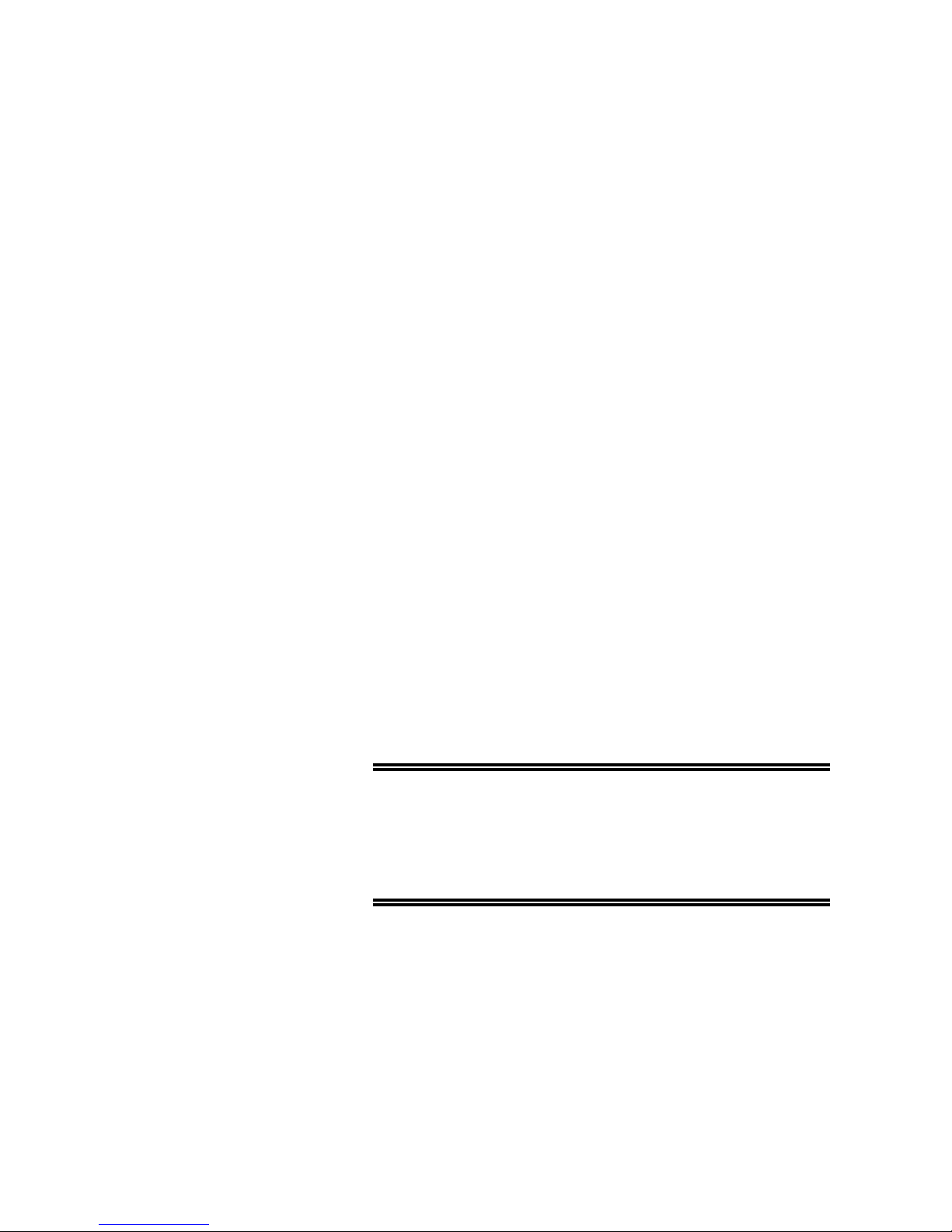
Memory Management
Commands
Arbitrary memory can be divided into smaller segments; up to 4096
different arbitrary waveforms can be generated with the Model
3152. The length of each segment is left totally to the user’s
discretion. To partition the arbitrary waveform memory, use the
following command:
TRACe:DEFine <segment_number>,<length>
Note that numbers, not names, are assigned to segments that are
defined. Numbers can range from 1 through 4096. The order of
assignment is not important as long as the size of the segments,
having already been defined, is not changed. You cannot query the
TRAC:DEF command so you must keep good track if you intend to
partition the memory into many segments.
If a mistake is made and removal of one or more segments from the
active directory is needed, use the following command:
TRACe:DELete <n>
where <n> is the number of the segment to be removed from
memory. Note that if a segment is deleted, the memory portion that
belonged to this segment is no longer accessible. The next segment
that is defined will be placed after the last defined memory segment.
However, if the last segment is deleted, the next downloaded
segment will be written on top of the deleted one. There is danger
that by using the TRAC:DEL command often large portions of
memory will remain unused. It is, therefore, recommended to
periodically clear the entire memory and only reload waveforms that
will be used.
Loading Arbitrary
Waveforms
CAUTION
To partition the memory from the beginning, use the following
command:
TRACe:DELete: ALL
This command will destroy waveforms that were previously
loaded into memory. After using this command, waveform
segments will line-up from address 0 upwards.
There are two ways to load waveforms into the Model 3152; using
a graphical user interface, i.e., WaveCAD, or low-level
programming. When using WaveCAD, disregard most of this
chapter as WaveCAD does the work for you. When writing your own
code, use the following commands to load data into a specific
memory segment.
Artisan Technology Group - Quality Instrumentation ... Guaranteed | (888) 88-SOURCE | www.artisantg.com
Using The Instrument 3-21

First, define the work area. Define the segment number and its
associated length. Segment length must be an even number. For
example, to use segment number 8 and give it a length of 1000
points, use this command:
TRACe:DEFine 8,1000
Next, make segment 8 the active segment. The active segment
must be selected because as waveforms are loaded, the Model
3152 must be notified as to where to place the data it receives.
Select the active segment using the following command:
TRACe:SELect 8
The next step is to transfer data to the active segment. Data is
loaded into the Model 3152 using high-speed binary transfer. A
special command is defined by IEEE-STD-488.2 for this purpose.
High speed binary transfer allows any 8-bit bytes (including
extended ASCII code) to be transmitted in a message. This
command is particularly useful for sending large quantities of data.
The Model 3152 uses this command to receive waveforms from the
controller:
TRACe #42000<binary_block>
This command causes the transfer of 2000 bytes of data (1000)
points into the active memory segment. The ASCII "#" ($23) is the
start of the binary data block. "4" designates the number of digits
that follow. "2000" is the even number of bytes to follow. The
generator represents binary data as 12-bit integers which are sent
as two bytes. Therefore, the total number of bytes is always twice
the number of data points in the waveform. For example, 2000
bytes are required to download a waveform with 1000 points. Bytes
are sent in byte-high, byte-low order. The FORM:SWAP command
can be used to reverse this order.
Using The Instrument 3-22
When sending binary blocks to the Model 3152, the final byte must
be transmitted with the EOI bit set. Carriage Return and Line Feed
will not be detected as terminators. This permits the values OD
and OA
to be used as data points.
HEX
HEX
The IEEE-STD-488.2 definition of Definite Length Arbitrary Block
Data Format is demonstrated in Figure 3-1.
Artisan Technology Group - Quality Instrumentation ... Guaranteed | (888) 88-SOURCE | www.artisantg.com

(binary)
Figure 3-1 Definite Length Arbitrary Block Data Format
6-bits of data are sent to the Model 3152 although only 12 bits are
required to generate the waveform. The order of bytes and bits and
their values are shown in Figure 3-2.
“#”
Non-zero
ASCII digit
Start of
Data Block
Number of Digits
to Follow
Byte Count:
2x Number of Points
ASCII digit
high byte
(binary)
2 Bytes Per
Data Point
low byte
Figure 3-2 12-Bit Waveform Data
Format
Artisan Technology Group - Quality Instrumentation ... Guaranteed | (888) 88-SOURCE | www.artisantg.com
Using The Instrument 3-23

NOTE
The Model 3152
operates in interlaced
mode where two memory cells generate one byte of data.
Segment size can be programmed in even-numbers only and
the generator can accept binary blocks of data that are
multiples of 4 only. For example, 2000 bytes will be an
acceptable binary block. 2002 is not a multiple of 4, therefore,
the generator will automatically adjust the size to 1002 points
and generate an error message.
Reversing Byte Order
Using Shared Memory
Binary data is sent to the Model 3152 in byte-high byte-low order.
This order can be reversed using the following command:
FORMat:BORDer {NORMal | SWAPped}
The default is NORM. This command is useful only for binary block
transfers.
The query:
FORMat:BORDer?
queries the byte order configuration and returns "NORM" or
"SWAP".
Shared memory transfer is the fastest way to get waveforms into the
Model 3152. In shared memory mode, the Model 3152's CPU
disconnects from the waveform memory and passes access to the
VXIbus. The internal data bus is connected directly to the VXIbus,
and data is downloaded into the memory in binary blocks using A24
memory space. Byte and bit order are the same as with the Arbitrary
Block transfers as shown in Figures 3-1 and 3-2. After the data is
loaded into the Model 3152, control is returned to the instrument.
In shared memory mode, the Model 3152’s memory acts similar to
Direct Memory Access (DMA). The instrument has to be told when
to receive data, send data, surrender control or gain control. The
Model 3152 has an auto-increment address counter. The Slot 0
Controller need only select the base address for both write and read
cycles. Shared Memory commands are explained below.
Using The Instrument 3-24
Artisan Technology Group - Quality Instrumentation ... Guaranteed | (888) 88-SOURCE | www.artisantg.com
To write to or read from a segment, the user must first define the
segment using the command TRACe:DEFine. The trace must then
be selected using the command TRACe:SELect. Refer to Loading
Arbitrary Waveforms for more information.
The command:
SMEMory:MODE {READ | WRITe}
sets the instrument to receive data from (WRITE) or send data
(READ) to the VXIbus.

The query:
SMEMory:MODE?
queries the shared memory mode and returns READ or WRITE.
The command:.
SMEMory:STATe {OFF | ON}
places the Model 3152 in the shared memory state when ON is
selected. After this, the instrument cannot accept normal
commands. Data must be sent to the synthesizer using shared
memory access. Normal command mode is resumed when the
SMEMory:STATe is changed to OFF.
The query:
SMEMory:STATe?
queries the shared memory state and returns "0" (OFF) or "1" (ON).
The following sequence should be used for shared memory
transfers.
1. Slot 0 sends commands:
Sequence
TRAC:DEF (n),(m) (Shared Memory write only)
TRAC:SEL <n>
SMEM:MODE {READ * WRITE}
SMEM:STATE ON
2. Slot 0 repeatedly sends:
*OPC?
When response is 1, shared memory transfers may start.
3. Slot 0 sends command:
SMEM:STATE OFF
once data transfer is complete.
The *OPC? Response is set to 1 when the Model 3152 has
transferred memory access from the internal CPU to shared
memory. This typically takes a few milliseconds.
Sequenced waveforms are a means of adding more capability to
the synthesizer. The Model 3152 can link 4096 segments and loop
on each segment up to 106 times.
Artisan Technology Group - Quality Instrumentation ... Guaranteed | (888) 88-SOURCE | www.artisantg.com
Using The Instrument 3-25

Generating
Sequenced
Waveforms
What Are Sequenced
Waveforms?
Sequenced waveforms are made of a number of arbitrary
waveforms which can be linked and repeated in various manners.
Sequenced waveforms are generated from waveforms stored in a
library of memory segments. Before using a sequence of
waveforms, load arbitrary memory with the required waveforms.
Use TRAC# or shared memory methods to load waveforms into
memory.
Information on how to partition the memory and load waveforms is
given in the section entitled Generating Arbitrary Waveforms.
An example of how sequenced waveforms work is demonstrated in
the following figures. Figure 3-3 shows a sine(x)/x waveform that
was loaded into segment 1. Figure 3-4 shows a sine waveform that
was loaded into segment 2. Figure 3-5 shows a pulse waveform
that was loaded into segment 3.
The sequence generator lets you link segments in user-defined
order and repeat each segment as many times as needed.
Figure 3-3 Sin(x)/x Waveform Loaded Into Segment 1
Using The Instrument 3-26
Artisan Technology Group - Quality Instrumentation ... Guaranteed | (888) 88-SOURCE | www.artisantg.com

Figure 3-5 Pulse Waveform Loaded Into Segment 3
Figure 3-4 Sine
Waveform Loaded
Into Segment 2
Artisan Technology Group - Quality Instrumentation ... Guaranteed | (888) 88-SOURCE | www.artisantg.com
Using The Instrument 3-27

Figure 3-6 shows a sequence of waveforms that were stored in
three different memory segments. Note that segment number 2 is
generated first and repeated twice, segment 3 follows once and
then segment 1 is repeated four times.
Sequence Commands
Figure 3-6 Sequenced Waveforms - Continuous Advance Mode
The following is an overview of how to define and program a
sequence of arbitrary waveforms.
A sequence is made of steps. A step can stand on its own or link
to another step. It is possible to have only one step in a sequence
but the output will look like a continuous waveform. If only one step
is specified and the Model 3152 is placed in Triggered mode, the
output will behave as it would in Burst mode where the repeat
number replaces the burst count parameter.
Using The Instrument 3-28
Artisan Technology Group - Quality Instrumentation ... Guaranteed | (888) 88-SOURCE | www.artisantg.com
Aside from step numbers, each step has two other parameters:
segment number and repeat counter. The segment number
specifies which segment will be linked, and the repeat counter
specifies how many times the segment will repeat. Use the
following command to generate a sequence:
SEQuence:DEFine {<step_number>,<segment_number>,
<repeat>}

Use this command up to 4095 times, each time for a different step
and for a different segment number and repeat combination. Note
that the same segment number can be used for different sequence
steps. The SEQ:DEF command does not change the FUNC:MODE
setting. Unless the FUNC:MODE SEQ command is used, the
SEQ:DEF command will have no immediate effect on the output
waveform or function.
The sequence generator goes through the steps in descending
order. In the continuous operating mode, the sequence is repeated
automatically after the last step has been completed. When the
generator is set to operate in Triggered mode, the output stops at
the last point of the last waveform in the sequence. In Gated mode,
the sequence is always completed after the gate stop signal.
If removal of a step from the sequence is required, use the
following command:
SEQuence:DELete <n>
where <n> is the step number to be removed from the sequence.
To delete all sequences, use the following command:
SEQuence:DELete:ALL
Triggered Sequence
Advance
CAUTION The above command will destroy sequences previously
loaded into memory.
Triggered Sequence Advance is a special case sequenced mode.
In Triggered Sequence Advance mode, the Model 3152 idles
between steps until a valid trigger signal is sensed. The trigger
source can be selected from a number of options:
! An external trigger signal applied to the front panel TRIG IN
connector
! An internal trigger generator whose period is programmable
! VXIbus TTLTRG<n> triggers
! soft triggers.
A sequence operating in Continuous mode can be seen in Figure
3-6. Figure 3-7 shows an example of the same sequence in
Triggered Sequence Advance mode.
Artisan Technology Group - Quality Instrumentation ... Guaranteed | (888) 88-SOURCE | www.artisantg.com
Using The Instrument 3-29

Figure 3-7 Sequenced Waveforms - Triggered Advance Mode
Triggered Sequence
Advance Commands
Trigger Signal
Placing the Model 3152 in Triggered Sequence Advance mode is
done in Triggered mode only. First, prepare the sequence of
waveforms using the commands that were explained before.
Second, place the instrument in Triggered mode using the
INIT:CONT OFF command. To place the Model 3152 in Triggered
Sequence Advance mode, use the following command:
SEQuence:ADVance {AUTO | TRIGger}
AUTO specifies the normal continuous advance and TRIGger
Using The Instrument 3-30
Artisan Technology Group - Quality Instrumentation ... Guaranteed | (888) 88-SOURCE | www.artisantg.com
places the instrument in Triggered Sequence Advance mode.
The query:
SEQuence:ADVance?
queries Triggered Sequence Advance mode and returns AUTO or
TRIG.

Backplane InterModule
Synchronization
Although multiple Model 3152s within one chassis run off a common
clock (CLK10), their outputs are not synchronized to each other. If
the same waveform length and clock rates for two modules are
selected and both are displayed on an oscilloscope, the outputs
may look as though they are synchronized even though they are
not. The waveforms may not start at the same point along the
waveform. If another waveform is selected or if the same
waveforms are reprogrammed, you may notice that the phase
relationship between the two modules has changed again.
CAUTION
Phase synchronization requires the use of the VXI ECLTRG0
and ECLTRG1 signals. Other VXI instruments must not drive
ECLTRG0/1 while phase synchronization is enabled.
There are phase synchronization commands that can tightly control
phase offsets between two or more Model 3152s. These
commands are described below. To use the following commands,
two Model 3152s are required. When synchronizing modules, the
waveforms in each module must have exactly the same number of
points.
First, load the waveforms in all the modules in preparation for phase
synchronization. Then select one Model 3152 as master and
program it using the following commands:
PHASe[1]:LOCK ON
PHASe[1]:SOURce MAST
The above Model 3152 is now programmed as master. Next,
program the other Model 3152 modules as slaves (SLAVe) and
program their phase offset in relation to the master. As an example,
program the second and third Model 3152 with 120 and 240 degree
offsets, respectively.
Artisan Technology Group - Quality Instrumentation ... Guaranteed | (888) 88-SOURCE | www.artisantg.com
Use the following commands on the second Model 3152:
PHASe[1]:SOURce SLAVe
PHASe[1]:LOCK ON
PHASe[1]:ADJust 120
Use the following commands on the third Model 3152:
PHASe[1]: SLAVe
PHASe[1]:LOCK ON
PHASe[1]:ADJust 240
The three Model 3152 modules are now synchronized
Using The Instrument 3-31

CAUTION
The sample clock rate has no effect on phase offset accuracy.
However, when trying to synchronize modules that are programmed
to output waveforms with few memory points, a ±1 count error
between modules may be seen. To remove this error, use the
following command:
PHASe[1]:LOCK:NULL
The PHASe:NULL command toggles between removing one
count and adding one count. Therefore, if there was no
error, sending this command may add a 1 count error.
The query:
PHASe[1]:LOCK?
queries the Phase Lock mode and returns "0" (OFF) or "1" (ON).
Front-Panel Phase
Synchronization
The query:
PHASe[1]:ADJust?
queries the phase offset and returns a value in degrees.
In query:
PHASe[1]:SOUR?
queries the phase lock source and returns MAST or SLAV.
The Model 3152 can phase lock to an external reference which is
applied to the trigger input. The locking process is done
automatically by the generator. There is no need for the user to
initiate or set the generator’s lock-in range for this mode. A frontpanel LED illuminates when the reference signal is valid and the
Model 3152 locks on the external signal. After lock has been
achieved, you may shift the phase between the reference and the
generator from -180E to +180E.
Using The Instrument 3-32
Artisan Technology Group - Quality Instrumentation ... Guaranteed | (888) 88-SOURCE | www.artisantg.com

NOTE
Phase offset resolution depends on the number of waveform
samples. For instance, if you have 1000 waveform samples,
there is no problem with adjusting the phase offset in 1EE
increments (360EE / 1000 < 1). As another example, if you have
only 10 waveform samples, the best phase offset increments
are only 36EE (360EE / 10 = 36EE).
There is a special fine adjustment for phase offset with a 36E
range. This adjustment is useful in places where a 36E gap is too
wide. The fine phase adjustment improves phase offset settings to
0.01E and can be used in conjunction with the coarse phase offset
adjustment at any phase offset setting point.
PLL Commands
In PLL mode, the Model 3152 can be used as a slave only. Use the
following commands to program the Model 3152 to lock to an
external reference.
PHASe2:LOCK ON
This command places the Model 3152 in PLL mode. If no valid
reference signal is applied to the trigger input, the PLL ON LED
remains off. If you feel that the 3152 should lock and it does not,
check the following:
1. Make sure that trigger level is adjusted correctly
2. Make sure that the 3152 frequency setting permits lock in the
required range. Two graphs, one for fixed mode and the other for
user mode are given in Appendix A, showing the lock range
relationship between the reference and the internal frequency
settings..
PHASe2:ADJust <value>
applies a phase offset between the reference signal and the main
output. The default value is 0E. Phase offsets can be adjusted
between -180E and +180E. Best resolution for this parameter is 1E,
degrading to 36E at 10 point waveform samples.
PHASe2:FINE <value>
Artisan Technology Group - Quality Instrumentation ... Guaranteed | (888) 88-SOURCE | www.artisantg.com
applies a fine adjustment to the absolute setting of the PHAS[2]:ADJ
command. The default value is 0E. Fine phase adjustment is
usable between -36E and +36E.
As an example of the use of this command, we’ll take a 100 sample
waveform. The best phase offset resolution for this waveform is
3.6E (360E / 100 points). If you need to set an offset of 50E, the
Model 3152 will accept this value, but will not be able to set this
offset correctly. Since the resolution is 3.6E, the output will offset
by 50.4E. You can now correct the phase to exactly 50E by using
the PHAS:FINE -0.4 command.
Using The Instrument 3-33

PHASe2:LOCK?
queries the PLL’s state. It returns a “0” (OFF) or “1” (ON).
PHASe2:ADJust?
queries the PLL offset. It returns a value in degrees.
PHASe2:FINE?
queries the PLL’s fine offset. It returns a value in degrees.
Using the Frequency
Counter
In PLL mode, the Model 3152 uses an autoranging counter circuit
to measure frequencies of reference signals at the trigger input.
This built-in counter is made available to you as long as the signal
at the trigger input is valid and the PLL ON LED illuminates.
Frequencies are measured from 500 Hz to 10 MHz with 4 digit
resolution.
To measure external frequencies you must first place the model
3152 in PLL mode. Use the following command :
PHASe2:LOCK ON
If no valid reference signal is applied to the trigger input, the PLL
ON LED remains off. If you feel that the 3152 should lock and it
does not, do the following:
1. Check that trigger level is adjusted correctly. You may change
trigger level settings using the TRIG:LEV command. The default
trigger level setting is 1.6 V.
2. Check that the 3152 frequency setting permits lock in the
required range. Two graphs, one for fixed mode and the other for
user mode are given in Appendix A, showing the lock range
relationship between the reference and the internal frequency
settings.
Using the Phase
Modulation Input
Using The Instrument 3-34
Artisan Technology Group - Quality Instrumentation ... Guaranteed | (888) 88-SOURCE | www.artisantg.com
FREQuency:EXTernal?
queries the external frequency. Returns frequency in Hz. 0.000e0
reading indicates that no valid signal is available at the trigger input.
The phase modulation function operates in conjunction with the
front-panel PLL function. The PM Input accepts signals that phase
modulate the main output frequency after it has locked to an
external reference. Note that this input is active at all times and
unless you intend to use this function, do not connect any cables to
this input during normal operation of the Model 3152.
When the Model 3152 is placed in PLL mode, the phase of the main
output signal may be shifted from the reference phase using the
phase modulation input. Although not very accurate, the phase
modulation input provides a way of phase offsetting the main output
above and below 360E.

The PM IN is sensitive to voltage levels. Applying 1 V to this input
generates a phase offset of 20E. Likewise, applying -1 V to this
input generates a phase offset of -20E. You may apply 20 V to this
input and generate a phase offset of 400E. The applied frequency
range is dc to 10 KHz, depending on the lock frequency and the
number of waveform samples.
Amplitude
Modulation
Commands
Arbitrary waveforms stored in memory segments are used as
modulating envelopes in Amplitude Modulation mode. The
modulated carrier is always a sine waveform with its frequency set
in points. The first step in modulating a waveform is to generate an
arbitrary waveform either from the standard function library or by
downloading a waveform from the controller.
The command:
AM <value>
sets the internal modulation depth in percent. Select values from 1%
to 200%. The default setting for AM depth is 50%.
The query:
AM?
queries the modulation depth and returns a value in percent.
The command:
AM:INTernal:FREQuency <value>
sets the frequency of the carrier sine waveform. The frequency of
the carrier wave is programmed in points. Select from 10 to 500
points. The default setting for the carrier frequency is 100 points.
The frequency of the carrier wave can be computed from the
sampling clock frequency divided by the number of points in the
active segment. Use the FREQ:RAST? command to determine the
current sampling clock frequency. The maximum carrier frequency
is the sampling clock frequency divided by 10 points. The envelope
frequency should be less than the carrier frequency.
Artisan Technology Group - Quality Instrumentation ... Guaranteed | (888) 88-SOURCE | www.artisantg.com
The query:
AM:INTernal:FREQuency?
queries the carrier frequency and returns a value in points.
The command:
AM:EXECute
enables amplitude modulation. To ensure proper operation, enable
the amplitude modulation after setting up the other modulation
parameters. Amplitude modulation cannot be turned on and off.
Therefore, ensure that the original arbitrary waveform is available
in another memory segment as a back-up.
Using The Instrument 3-35

System-Related
Commands
System-related commands are used to place the instrument in a
known state, clear the instrument to its defaults, or to query the
generator for its errors or identity. The following is an overview of
the system-related commands.
The query:
SYSTem:ERRor?
reads one error from the error queue. A record of up to 30 errors
can be stored in the generator's error queue. Errors are retrieved in
first-in-first-out (FIFO) order. The first error returned is the first error
that was stored. When all errors have been read from the queue,
the generator returns +0, "No error".
If more than 30 errors have occurred, the last error stored in the
queue (the most current error) is replaced with -350,"Too many
errors". No additional errors are stored until all errors have been
removed from the queue. The error queue is cleared only when
power is cycled off or after the execution of a *CLS command. The
*RST command does not clear the error queue.
The query:
SYST:ERR
queries the system error queue and returns a string with the
following format: -102,"Syntax error". A complete list of errors that
can be detected by the generator is given in Chapter 4.
The query:
SYSTem:VERSion?
queries the generator to determine the present SCPI revision and
returns a string similar to "1993.0"
The query:
*IDN?
reads the generator's identification string. The generator returns four
fields separated by commas. The first field is the manufacturer's
name, the second field is the model number, the third field is not
used (always "0") and the fourth field is the firmware version
number. The command returns "Racal Instruments,3152,0,1.0".
The commands:
RESet
*RST
Using The Instrument 3-36
Artisan Technology Group - Quality Instrumentation ... Guaranteed | (888) 88-SOURCE | www.artisantg.com
reset the generator to its default state. The *RST and RES
commands have no effect on status registers, VXIbus states, VXI
address or SCPI command set.

The query:
*OPT?
queries the waveform memory length installed in the 3152. The
response is “0” for 64K and “1" for 256K or 512K.
Artisan Technology Group - Quality Instrumentation ... Guaranteed | (888) 88-SOURCE | www.artisantg.com
Using The Instrument 3-37

This page was intentionally left blank
Using The Instrument 3-38
Artisan Technology Group - Quality Instrumentation ... Guaranteed | (888) 88-SOURCE | www.artisantg.com

4
SCPI Command Reference
What’s In This
Chapter
Introduction To
SCPI Language
This chapter contains reference information for programming the
Model 3152. Standard Commands For Programmable Instruments
(SCPI) convention rules and syntax are explained in detail. Table
4-1 lists all SCPI commands used for programming the Model
3152. The command summary for each SCPI model is also
included in this chapter.
This chapter teaches you how to use SCPI commands to control
functions, modes, waveforms and other aspects of the instrument.
Prior understanding of SCPI programming is necessary for low
level programming of the Model 3152.
Commands to program the instrument over the MXI interface bus
are defined by the SCPI 1993.0 standard. The SCPI standard
defines a common language protocol. It goes one step further than
IEEE-STD-488.2 and defines a standard set of commands to
control every programmable aspect of the instrument. It also
defines the format of command parameters and the format of
values returned by the instrument.
SCPI is an ASCII-based instrument command language designed
for test and measurement instruments. SCPI commands are based
on a hierarchical structure known as a tree system. In this system,
associated commands are grouped together under a common
mode or root, thus forming subsystems. Throughout this manual,
the following conventions are used for SCPI command syntax.
Square Brackets ( [ ] ) Enclose optional keywords or
parameters
Braces ( { } ) Enclose parameters within a
command string
Triangle Brackets ( < > ) Substitute a value for the
enclosed parameter
Vertical Bar ( | ) Separate multiple parameter
choices
Bold Typeface Letters Designate factory default values
SCPI Command Reference 4-1
Artisan Technology Group - Quality Instrumentation ... Guaranteed | (888) 88-SOURCE | www.artisantg.com

Part of the OUTPut subsystem is shown below to illustrate the tree
system:
OUTPut
:FILTer
[:LPASs]
:FREQuency {20MHz|25MHz|50MHz}
[:STATe] OFF|ON
[:STATe] OFF|ON
OUTPut is the root keyword of the command; FILTer and STATe
are second level keywords. FREQuency and STATe are third level
keywords. A colon ( : ) separates a command keyword from a
lower level keyword.
Command Format
The format used to show commands in this manual is shown
below:
FREQuency {<frequency>|MINimum|MAXimum}
The command syntax shows most commands (and some
parameters) as a mixture of upper and lowercase letters. The
uppercase letters indicate the abbreviated spelling for the
command. For shorter program lines, send the abbreviated form.
For better program readability, send the long form.
For example, in the above syntax statement, FREQ and
FREQUENCY are both acceptable forms. Use upper or lowercase
letters. Therefore, FREQ, FREQUENCY, freq, and Freq are all
acceptable. Other forms such as FRE and FREQUEN will generate
an error.
The above syntax statement shows the frequency parameter
enclosed in triangular brackets. The brackets are not sent with the
command string. A value for the frequency parameter (such as
"FREQ 50e+6”) must be specified.
Some parameters are enclosed in square brackets ([]). The
brackets indicate that the parameter is optional and can be
omitted. The brackets are not sent with the command string. If an
optional parameter is not specified, the synthesizer uses a default
value.
Command
Separator
SCPI Command Reference 4-2
Artisan Technology Group - Quality Instrumentation ... Guaranteed | (888) 88-SOURCE | www.artisantg.com
A colon ( : ) is used to separate a command keyword from a lower
level keyword as shown below:
SOUR:FUNC:SHAP SIN

A semicolon ( ; ) is used to separate commands within the same
subsystem, and can also minimize typing. For example, sending
the following command string:
TRIG:SOUR:ADV INT;BURS ON;INT:RATE 5e-3
is the same as sending the following three commands:
TRIG:SOUR:ADV INT
TRIG:BURS ON
TRIG:INT:RATE 5e-3
Use the colon and semicolon to link commands from different
subsystems. For example, in the following command string, an
error is generated if both the colon and the semicolon are not used.
OUTP:STATE ON;:TRIG:STAT ON
The MIN and MAX
Parameters
Querying
Parameter Setting
Query Response
Format
Substitute MINimum or MAXimum in place of a parameter for some
commands. For example, consider the following command:
FREQuency {<frequency>|MINimum|MAXimum}
Instead of selecting a specific frequency, substitute MIN to set the
frequency to its minimum value or MAX to set the frequency to its
maximum value.
Query the current value of most parameters by adding a question
mark ( ? ) to the command. For example, the following command
sets the output function to square:
SOUR:FUNC:SHAP SQR
Query the output function by executing:
SOUR:FUNC:SHAP?
The response to a query depends on the command sent to the
instrument to generate the query response. In general, a response
to a query contains current values or settings of the synthesizer.
Commands that set values can be queried about their current
value of the setting. Commands that set modes of operation can
be queried about their current mode setting. IEEE-STD-488.2
common queries generate responses which are common to all
instruments that are connected to the GPIB interface.
SCPI Command
Terminator
Artisan Technology Group - Quality Instrumentation ... Guaranteed | (888) 88-SOURCE | www.artisantg.com
A command string sent to the function generator must terminate
with a <new line> character. The IEEE-STD-488 EOI (end-oridentify) message is interpreted as a <new line> character. A
<carriage return> followed by a <new line> is also accepted.
Command string termination always resets the current SCPI
command path to the root level.
SCPI Command Reference 4-3

IEEE-STD-488.2
Common
Commands
The IEEE-STD-488.2 standard defines a set of common
commands that perform functions like reset, trigger and status
operations. Common commands begin with an asterisk ( * ), are
four to five characters in length, and may include one or more
parameters. The command keyword is separated from the first
parameter by a blank space. Use a semicolon ( ; ) to separate
multiple commands as shown below:
*RST; *STB?; *IDN?
SCPI Parameter
Type
Numeric Parameters
Discrete Parameters
The SCPI language defines several different data formats to be
used in program messages and response messages.
Commands that require numeric parameters will accept all
commonly used decimal representations of numbers including
optional signs, decimal points, and scientific notation. Special
values for numeric parameters like MINimum and MAXimum are
also accepted.
Engineering unit suffixes with numeric parameters (e.g., MHz or
KHz) can also be sent. If only specific numeric values are
accepted, the function generator will ignore values which are not
accepted and will generate an error message. The following
command is an example of a command that uses a numeric
parameter:
VOLT:AMPL <amplitude>
Discrete parameters are used to program settings that have a
limited number of values (i.e., FIXed, USER and SEQuence). They
have short and long form command keywords. Upper and
lowercase letters can be mixed. Query responses always return
the short form in all uppercase letters. The following command
uses discrete parameters:
Boolean Parameters
SCPI Command Reference 4-4
Artisan Technology Group - Quality Instrumentation ... Guaranteed | (888) 88-SOURCE | www.artisantg.com
SOUR:FUNC:MODE {FIXed | USER | SEQuence}
Boolean parameters represent a single binary condition that is
either true or false. The synthesizer accepts "OFF" or "0" for a
false condition. The synthesizer accepts "ON" or "1" for a true
condition. The instrument always returns "0" or "1" when a
boolean setting is queried. The following command uses a boolean
parameter:
OUTP:FILT { OFF | ON }
The same command can also be written as follows:
OUTP:FILT {0 | 1 }

Arbitrary Block
Parameters
Arbitrary block parameters are used for loading waveforms into the
synthesizer's memory. Depending on which option is installed, the
Model 3152 can accept binary blocks up to 1046576 bytes. The
following command uses an arbitrary block parameter that is
loaded as binary data:
TRAC:DATA#564000<binary_block>
SCPI Command
Summary
Table 4-1 summarizes the complete SCPI command tree available
to program the synthesizer over the GPIB. Refer to earlier sections
in this manual for more complete details on each command.
Artisan Technology Group - Quality Instrumentation ... Guaranteed | (888) 88-SOURCE | www.artisantg.com
SCPI Command Reference 4-5

Table 4-1 VXIbus Model 3152 SCPI Commands List Summary
Keyword Parameter Form (Default in Bold) SCPI 1993.0 Notes
:FORMat
:BORDer NORMal | SWAPped Confirmed
:OUTPut Confirmed
[:STATe] OFF | ON Confirmed
:FILTer Confirmed
[:LPASs] Confirmed
:FREQuency 20MHz | 25MHz | 50MHz Confirmed
[:STATe] OFF | ON Confirmed
:ECLTrg<n> Confirmed
[:STATe] OFF | ON Confirmed
:TRIGger Not confirmed
:SOURce BIT | LCOMplete | INTernal | EXTernal Not confirmed
:TTLTrg<n> (0;0;7) Confirmed (default;min;max)
[:STATe] OFF | ON Confirmed
:SYNC Not confirmed
:SOURce BIT | LCOMplete | SSYNc | HCLock Not confirmed
[:STATe] OFF | ON Not confirmed SYNC output inactive
:POSition Not Confirmed
[:POINt] (n-6;2;64536) Not Confirmed Even number, 64K memory
[:POINt] (n-6;2;523288) Not Confirmed Even number, 512K memory
[:SOURce] Confirmed
:APPLy FREQ,AMPL,OFFS Not confirmed
:SINusoid FREQ,AMPL,OFFS,PHAS,POW Not confirmed
:TRIangle FREQ,AMPL,OFFS,PHAS,POW Not confirmed
:SQUare FREQ,AMPL,OFFS,DCYC Not confirmed
:PULSe FREQ,AMPL,OFFS,DEL,WIDT,LEAD,TRA Not confirmed
:RAMP FREQ,AMPL,OFFS,DEL,LEAD,TRA Not confirmed
:SINC FREQ,AMPL,OFFS,NCYC Not confirmed
:GAUSsian FREQ,AMPL,OFFS,EXP Not confirmed
:EXPonential FREQ,AMPL,OFFS,EXP Not confirmed
:DC DC_AMPL Not confirmed
:USER SEG<n>,SCLK,AMPL,OFFS Not confirmed
:FREQuency Confirmed
[:CW] (1E6;100E-6;50E6) | MINimum | MAXimum Confirmed
:RASTer (1E6;100E-3;100E6)| MINimum | MAXimum Not confirmed
:SOURce INT | EXT | ECLtrg0 Not Confirmed
:EXTernal? Not confirmed
:VOLTage Confirmed
[:LEVel] Confirmed
[:IMMediate] Confirmed
[:AMPLitude] (5.000;10E-3;16.00) Confirmed
:OFFSet (0;-7.190;+7.190) Confirmed
:FUNCtion Confirmed
:MODE FIXed | USER | SEQuence Confirmed
:SHAPe SIN | TRI | SQU | PULS | RAMP | SINC | GAUS | EXP | DC Confirmed
:SINusoid Not Confirmed
:PHASe (0;0;360) Not Confirmed
:POWer (1;1;9) Not Confirmed
:TRIangle Not Confirmed
:PHASe (0;0;360) Not Confirmed
:POWer (1;1;9) Not Confirmed
:SQUare Not Confirmed
:DCYCle (50;1;99) Not Confirmed
:PULSe Confirmed
:DELay (10;0;99.9) Confirmed
:WIDTh (10;0;99.9) Confirmed
:TRANsition Confirmed
[:LEADing] (10;0;99.9) Confirmed
:TRAiling (10;0;99.9) Confirmed
SCPI Command Reference 4-6
Artisan Technology Group - Quality Instrumentation ... Guaranteed | (888) 88-SOURCE | www.artisantg.com

Keyword Parameter Form (Default in Bold) SCPI 1993.0 Notes
:RAMP Not Confirmed
:DELay (10;0;99.9) Not Confirmed
:TRANsition Not Confirmed
[:LEADing] (10;0;99.9) Not Confirmed
:TRAiling (10;0;99.9) Not Confirmed
:SINC Not Confirmed
:NCYCle (10;4;100) Not Confirmed
:GAUSsian Not Confirmed
:EXPonent (10;1;200) Not Confirmed
:EXPonential Not Confirmed
:EXPonent (-10;-200;200) Not Confirmed
:DC Not Confirmed
[:VOLTage] Not Confirmed
[:IMMediate] Not Confirmed
[:AMPLitude] (100;-100;100) Not Confirmed
:AM Confirmed
[:DEPTh] (50;1;200) Confirmed
:INTernal Confirmed
:FREQuency (100;10;500) Confirmed
[:EXECute] Not confirmed
:PHASe[1] Confirmed
:LOCK Not confirmed
[:STATe] OFF | ON Not confirmed
:NULL Not confirmed
:ADJust (0;0;360) Confirmed
:SOURCe MASTer | SLAVe Confirmed
:PHASe2 Confirmed
:LOCK Not confirmed
[:STATe] OFF | ON Not confirmed
:ADJust (0;-180;+180) Confirmed
:FINE (0;-36;+36) Not Confirmed
:SEQuence Not Confirmed
:ADVance AUTOmatic | TRIGgered Not Confirmed
:DEFine (1;1;4096),(1;1;4096),(1;1;1E6) Not Confirmed Link # = segment, repeat
:DELete Not Confirmed
[:NAME] (1;1;4096) Not Confirmed
:ALL Not Confirmed
:RESet Confirmed
:SYSTem Confirmed
:ERRor? Confirmed
:VERSion? Confirmed
:TRACe Confirmed
[:DATA] Confirmed
:DEFine (1;1;4096),(10;10;64536) Confirmed Even number, 64K memory
:DEFine (1;1;4096),(10;10;523288) Confirmed Even number, 512k memory
:DELete Confirmed
[:NAME] (1;1;4096) Confirmed
:ALL Confirmed
:SELect (1;1;4096) Confirmed
:INITiate Confirmed
[:IMMediately] Confirmed
:CONTinuous OFF | ON Confirmed
:TRIGger Confirmed
:BURSt Not Confirmed
[:STATe] OFF | ON Not Confirmed
:COUNt (1;1;1E6) Confirmed
:DELay (0;10;2E6) Confirmed Minimum setting 0 or 10, even number
:LEVel (0;-10.00;+10.00) Confirmed
:SOURce Not Confirmed
:ADVance EXTernal | INTernal | TTLTrg<n> Not Confirmed
:GATE Not Confirmed
[:STATe] OFF | ON | 0 | 1 Not Confirmed
:SLOPe POSitive | NEGative Confirmed
:TIMer (100e-6;15e-6;1000) Confirmed
[:IMMediate] Confirmed
Revised 4/19/00
Artisan Technology Group - Quality Instrumentation ... Guaranteed | (888) 88-SOURCE | www.artisantg.com
SCPI Command Reference 4-7

Common Commands Parameter Form (Default in Bold) IEEE-STD-488.2
:SMEMory Not Confirmed
:MODE READ | WRITe Not Confirmed
[:STATe] OFF | ON Not Confirmed
:TEST Confirmed
[:ALL]? Confirmed
*CLS Confirmed
*ESE (0;0;255) Confirmed
*OPC Confirmed
*RST Confirmed
*SRE (0;0;255) Confirmed
*TRG Confirmed
*ESE? Confirmed
*ESR? Confirmed
*IDN? Confirmed
*OPC? Confirmed
*SRE? Confirmed
*STB? Confirmed
*TST? Confirmed
Output
Configuration
Command Summary
Output Configuration commands control the output function, shape,
frequency, amplitude, filter and state. Optional modes are omitted
from these commands. Factory defaults after *RST are shown in
bold typeface. Parameter low and high limits are given where
applicable. Use the Standard Waveform parameters as described
in Using The APPLy Command.
Commands and Parameters (Low Limit,High Limit,Default)
[SOURce:]
APPLy:SINusoid {<frequency>,[<amplitude>,[<offset>,[<phase>,[<power>]]]]}
APPLy:TRIangle {<frequency>,[<amplitude>,[<offset>,[<phase>,[<power>]]]]}
APPLy:SQUare {<frequency>,[<amplitude>,[<offset>,[<duty_cycle>]]]}
APPLy:PULSe {<frequency>,[<amplitude>,[<offset>,[<delay>,[<high_time>
,[<rise_time>,[<fall_time>]]]]]]}
APPLy:RAMP {<frequency>,[<amplitude>,[<offset>,[<delay>,[<rise_time>
,[<fall_time>]]]]]}
APPLy:SINC {<frequency>,[<amplitude>,[<offset>,[<number_cycles>]]]}
APPLy:EXPonential {<frequency>,[<amplitude>,[<offset>,[<exponent>]]]}
APPLy:GAUSsian {<frequency>,[<amplitude>,[<offset>,[<exponent>]]]}
APPLy:DC {<percent_amplitude>}
APPLy:USER {<segment_number>,[<sampling_clock>,[<amplitude>,
[<offset>]]]}
APPLy:<function_shape>?
APPLy?
FUNCTion:MODE {FIXed | USER | SEQuence} (FIX)
FUNCTion:MODE?
FUNCtion:SHAPe {SINusoid | TRIangle | SQUare | PULSe | RAMP | SINC
EXPonential | GAUSsian | DC } (SIN)
FUNCtion:SHAPe?
FREQuency {<frequency> | MINimum | MAXimum} (100E-6,50E6,1E6)
FREQuency?
FREQuency:RASTer {<frequency> | MINimum | MAXimum} (100E-3,100E6,1E6)
FREQuency:RASTer?
FREQuency:RASter:SOURce {EXT | INT | ECLtrg0} (INT)
SCPI Command Reference 4-8
Artisan Technology Group - Quality Instrumentation ... Guaranteed | (888) 88-SOURCE | www.artisantg.com

FREQuency:RASTer:SOURce?
FREQuency:EXTernal?
VOLTage {<amplitude>| MINimum | MAXimum} (10.0E-3,16.0,5.00)
VOLTage?
VOLTage:OFFSet <offset> (-7.19,7.19,0)
VOLTage:OFFSet?
OUTPut:
FILTer:FREQuency {20MHz | 25MHz | 50MHz} 20MHz
FILTer:FREQuency?
FILTer {OFF | ON} OFF
FILTer?
[STATe] {OFF | ON} OFF
[STATe] SOURce?
SYNC:SOURce {BIT | LCOMplete | SSYNc | HCLock} 1256K BIT
SYNC:POSition <value> (0,64K/512K,n-6)
SYNC:SOURce?
SYNC[:STATe] {OFF | ON} OFF
SYNC[:STATe]?
ECLTrg<n>{OFF | ON} OFF
TTLTrg<n>{OFF | ON} OFF
TRIGger:SOURce {BIT | LCOMplete | INTernal | External} BIT
Artisan Technology Group - Quality Instrumentation ... Guaranteed | (888) 88-SOURCE | www.artisantg.com
SCPI Command Reference 4-9

Standard Waveform
Command Summary
Command and Parameters Low Limit High Limit Default
[SOURce:]
SINusoid:PHASe <value> 0 360 0
SINusoid:PHASe?
SINusoid:POWer <value> 1 9 1
SINusoid:POWer?
TRIangle:PHASe <value> 0 360 0
TRIangle:PHASe?
TRIangle:POWer <value> 1 9 1
TRIangle:POWer?
SQUare:DCYCle <value> 1 99 50
SQUare:DCYCle?
PULSe:DELay <value> 0 99.9 10.0
PULSe:DELay?
PULSe:WIDTh <value> 0 99.9 10.0
PULSe:WIDTh?
PULSe:TRANsition <value> 0 99.9 10.0
PULSe:TRANsition?
PULSe:TRANsition:TRAiling <value> 0 99.9 10.0
PULSe:TRANsition:TRAiling?
RAMP:DELay <value> 0 99.9 10.0
RAMP:DELay?
RAMP:TRANsition <value> 0 99.9 10.0
RAMP:TRANsition?
RAMP:TRANsition:TRAiling <value> 0 99.9 10.0
RAMP:TRANsition:TRAiling?
SINC:NCYCle <value> 4 100 10
SINC:NCYCle?
GAUSsian:EXPonent <value> 1 200 10
GAUSsian:EXPonent?
EXPonential:EXPonent <value> -200 200 -10
EXPonential:EXPonent?
DC <%_amplitude> -100 100 100
DC?
The Standard Waveform Commands control the various parameters
of the standard output functions. Optional modes are omitted from
these commands. Factory defaults after *RST are shown in bold
typeface. Parameter low and high limits are given where applicable.
The Standard Waveforms parameters could be used for the APPLy
command.
SCPI Command Reference 4-10
Artisan Technology Group - Quality Instrumentation ... Guaranteed | (888) 88-SOURCE | www.artisantg.com

Arbitrary Waveform,
Sequence, and
Shared Memory
Command Summary
Command and Parameters
TRACe #<binary_block>
TRACe:DEFine {<segment_number>, <length>}
TRACe:DELete <segment_number>
TRACe:DELete:ALL
TRACe:SELect <segment_number>
FORMat:BORDer {NORMal | SWAPped}
FORMat:BORDer?
SEQuence:DEFine <step_number>, <segment_number>, <#_repeat>
SEQuence:DELete <sequence_number>
SEQuence:DELete:ALL
SEQuence:SELect <sequence_number>
Arbitrary Waveform commands allow the definition of segments and
their corresponding lengths, addition and deletion of segments, and
the loading waveform data. Sequence commands control which
segments are linked and the number of times each segment is
repeated. The shared memory commands place the Model 3152 in
a special data transfer mode where the Model 3152's messagebased interface is bypassed and data is loaded directly from the
VXIbus. Optional modes are omitted from these commands.
Defaults are shown in bold.
SMEMory:MODE {READ | WRITe}
SMEMory {OFF | ON}
Modulation Command
Summary
Command and Parameters Low Limit High Limit Default
[SOURce:]
AM <value> 0 200 50
AM?
AM:INTernal:FREQuency <value> 10 500 100
AM:INTernal:FREQuency?
AM:EXECute
The Modulation Commands controls amplitude modulation
parameters. Optional modes are omitted from these commands.
Factory defaults after *RST are shown in bold typeface. Parameter
low and high limits are given where applicable.
Artisan Technology Group - Quality Instrumentation ... Guaranteed | (888) 88-SOURCE | www.artisantg.com
SCPI Command Reference 4-11

Trigger Command
Summary
Command and Parameters Low Limit High Limit Default
INITiate:CONTinuous {OFF | ON} ON
TRIGger:BURSt {OFF | ON} OFF
TRIGger:COUNt <value> 1 1e6 1
TRIGger:DELay <value> 0/10 2e6 0
TRIGger:DELay:STATe {OFF | ON} OFF
TRIGger:GATE {OFF | ON} OFF
TRIGger:LEVel <value> -10 10 1.6
TRIGger:SLOPe {POSitive | NEGative} POS
TRIGger:SOURce:ADVance {EXTernal | INTernal | TTLTrg<n>} EXT
TRIGger:TIMer: <value> 15e-6 1000 100e-6
TRIGger:IMMediate
*TRG
The Trigger commands control the trigger modes of the Model
3152. The Model 3152 can be placed in Triggered, Gated or Burst
mode. Trigger source is selectable from an external source, internal
trigger generator, backplane TTLTrg 0-7, and software trigger.
Optional modes are omitted from these commands. Factory defaults
after *RST are shown in bold typeface. Parameter low and high
limits are given where applicable.
Backplane InterModule Phase
Synchronization
Command Summary
Command and Parameters Low Limit High Limit Default
PHASe:LOCK {OFF | ON} OFF
PHASe:ADJust <value> 0 360 (*) 0
PHASe:SOURce {MASTer | SLAVe} SLAV
PHASe:NULL
Front-Panel PLL
Command Summary
Phase Synchronization commands control the phase offset between
two or more modules. There is no limit on how many modules can
be synchronized, as long as one module is programmed to be
master and the rest of the modules are slaves. The location of the
slave modules in relation to the master module does not affect the
accuracy of the phase offset.
The commands are presented exactly as they should be typed in
your program. Optional nodes were omitted from these commands.
Factory defaults after *RST or front panel reset are shown in bold
typeface. Parameter low and high limits are given where applicable.
(*) High phase offset limit is not always 360o. It depends on the
number of points that were assigned to the active memory
segment. Phase offset limits are specified in Appendix A.
Front-panel PLL commands control the PLL mode and the phase
offsets with respect to an external reference. If the Model 3152 is
placed in PLL mode, it can be used as a slave only. After lock, the
synthesizer’s output frequency is exactly equal to the frequency of
the reference signal.
Revised 4/19/00
SCPI Command Reference 4-12
Artisan Technology Group - Quality Instrumentation ... Guaranteed | (888) 88-SOURCE | www.artisantg.com

The commands are presented exactly as they should be typed in
your program. Optional nodes were omitted from these commands.
Factory defaults after *RST or front panel reset are shown in bold
typeface. Parameter low and high limits are given where
applicable.
Command and Parameters Low High Default
Limit Limit
PHASe2:LOCK {OFF | ON} OFF
PHASe2:ADJust <value> -180 180 0
PHASe2:FINE <value> -36.00 36.00 0
PHAS2:FINE adjustment is always relative to the PHAS2:ADJ
setting. For instance, Programming PHAS2:ADJ 120 and
PHAS2:FINE -1.55 will generate a phase offset of 118.45 degrees.
Note that the PLL lock range depends on the number of waveform
samples, sampling frequency and external reference frequency.
The relationship between these parameters is show in Appendix
A.
System-Related
Command
Summary
IEEE-STD-488.2
Common
Commands and
Queries
The system-related commands are not related directly to waveform
generation but are an important part of operating the Model 3152.
These commands can reset or test the instrument, or query the
instrument for system information.
Command and Parameters
SYSTem:ERRor?
SYSTem:VERSion?
RESet
*RST
TEST?
*TST?
*IDN?
*OPT?
Since most instruments and devices in an ATE system use similar
commands which perform similar functions, the IEEE-STD-488.2
document has specified a common set of commands and queries
which all compatible devices must use. This avoids situations
where devices from various manufacturers use different sets of
commands to enable functions and report status. The IEEE-STD-
488.2 treats common commands and queries as device dependent
commands. For example, *TRG is sent over the bus to trigger the
instrument. Some common commands and queries are optional,
but most of them are mandatory.
Artisan Technology Group - Quality Instrumentation ... Guaranteed | (888) 88-SOURCE | www.artisantg.com
SCPI Command Reference 4-13

The following is a complete listing of all common commands and
queries which are used in the Model 3152.
*CLS - Clear the Status Byte summary register and all event
registers.
*ESE <enable_value> - Enable bits in the Standard Event enable
register. The selected bits are then reported to the status byte.
*ESE? - Query the Standard Event enable register. The
synthesizer returns a decimal value which corresponds to the
binary-weighted sum of all bits set in the register.
*ESR? - Query the Standard Event register. The synthesizer
returns a decimal value which corresponds to the binary-weighted
sum of all bits set in the register.
*IDN? - Query the synthesizer’s identity. The returned data is
organized into four fields, separated by commas. The synthesizer
responds with its manufacturer and model number in the first two
fields, and may also report its serial number and options in fields
three and four. If the latter information is not available, the device
must return an ASCII 0 for each. For example, Model 3152’s
response to *IDN? is:
RACAL INSTRUMENTS,3152,0,1.0.
*OPC - Set the "operation complete" bit (bit 0) in the Standard
Event register after the previous commands have been executed.
*OPC? - Returns "1" to the output buffer after all the previous
commands have been executed. *OPC? is used for
synchronization between a controller and the instrument using the
MAV bit in the Status Byte or a read of the Output Queue. The
*OPC? query does not affect the OPC Event bit in the Standard
Event Status Register (ESR). Reading the response to the *OPC?
query has the advantage of removing the complication of dealing
with service requests and multiple polls to the instrument.
However, both the system bus and the controller handshake are in
a temporary hold-off state while the controller is waiting to read the
*OPC? query response.
*OPT? - Returns the value “0” for Model 3152 with 64K memory.
Returns “1” for Model 3152 with 256K memory or with 512K
memory.
*RST - Resets the synthesizer to its default state. Default values
are listed in Table 4-1.
*SRE <enable_value> - Enables bits in the Status Byte enable
register.
SCPI Command Reference 4-14
Artisan Technology Group - Quality Instrumentation ... Guaranteed | (888) 88-SOURCE | www.artisantg.com

*SRE? - Query the Status Byte enable register. The synthesizer
returns a decimal value in the range of 0 to 63 or 128 to 191 since
bit 6 (RSQ) cannot be set. The binary-weighted sum of the number
represents the value of the bits of the Service Request enable
register.
*STB? - Query the Status Byte summary register. The *STB?
command is similar to a serial poll but is processed like any other
instrument command. The *STB? command returns the same
result as a serial poll, but the "request service" bit (bit 6) is not
cleared if a serial poll has occurred.
*TRG - Triggers the synthesizer from the remote interface. This
command effects the synthesizer if it is first placed in the Trigger
or Burst mode of operation and the trigger source is set to "BUS".
*TST? - Implements an internal self-test and returns a value as
described below. Approximately 90% of the Model 3152
functionality is tested.
0 - Self-test passed
1 - DAC, DAC control, output amplifier or amplitude control
failure.
2 - Offset amplifier or offset control failure
4 - CPU to peripheral communication failure
8 - Trigger circuit or internal trigger failure
16 - Sequence or burst generator failure
32 - Clock generator failure
The SCPI Status
Registers
More than one failure can be reported at one time. For example,
the returned value “17" indicates both a DAC/Output Amplifier
problem and a sequence/burst generator problem exist.
*WAI - Wait for all pending operations to complete before
executing any addditional commands over the interface.
The Model 3152 uses the Status Byte register group and the
Standard Event register group to record various instrument
conditions. Figure 4-1 shows the SCPI status system.
An Event Register is a read-only register that reports defined
conditions within the synthesizer. Bits in an event register are
latched. When an event bit is set, subsequent state changes are
ignored. Bits in an event register are automatically cleared by a
query of that register or by sending the *CLS command. The *RST
command or device clear does not clear bits in an event register.
Querying an event register returns a decimal value which
corresponds to the binary-weighted sum of all bits set in the
register.
Artisan Technology Group - Quality Instrumentation ... Guaranteed | (888) 88-SOURCE | www.artisantg.com
SCPI Command Reference 4-15

An Event Register defines which bits in the corresponding event
register are logically ORed together to form a single summary bit.
The user can read from and write to an Enable Register. Querying
an Enable Register will not clear it. The *CLS command does not
clear Enable Registers but it does clear bits in the event registers.
To enable bits in an enable register, write a decimal value that
corresponds to the binary-weighted sum of the bits required to
enable in the register.
SCPI Command Reference 4-16
Artisan Technology Group - Quality Instrumentation ... Guaranteed | (888) 88-SOURCE | www.artisantg.com

Figure 4-1 SCPI Status Registers
SCPI Command Reference 4-17
Artisan Technology Group - Quality Instrumentation ... Guaranteed | (888) 88-SOURCE | www.artisantg.com

The Status Byte Register
(STB)
The Status Byte summary register contains conditions from the
other registers. Query data waiting in the synthesizer's output buffer
is immediately reported through the Message Available bit (bit 4).
Bits in the summary register are not latched. Clearing an event
register will clear the corresponding bits in the Status Byte summary
register. Description of the various bits within the Status Byte
summary register is given in the following:
Bit 0 - Decimal value 1. Not used, always set to 0.
Bit 1 - Decimal value 2. Not used, always set to 0.
Bit 2 - Decimal value 4. Not used, always set to 0.
Bit 3 - Decimal value 8. Not used, always set to 0.
Bit 4 - Decimal value 16. Message Available Queue Summary
Message (MAV). The state of this bit indicates whether or not the
output queue is empty. The MAV summary message is true when
the output queue is not empty. This message is used to synchronize
information exchange with the controller. The controller can, for
example, send a query command to the device and then wait for
MAV to become true. If an application program begins a read
operation of the output queue without first checking for MAV, all
system bus activity is held up until the device responds.
Bit 5 - Decimal value 32. Standard Event Status Bit (ESB) Summary
Message. This bit indicates whether or not one or more of the
enabled ESB events have occurred since the last reading or
clearing of the Standard Event Status Register.
Reading the Status Byte
Register
Clearing the Status Byte
Register
Bit 6 - Decimal value 64. Master Summary Status (MSS)/Request
Service (RQS) Bit. This bit indicates if the device has at least one
condition to request service. The MSS bit is not part of the IEEESTD-488.1 status byte and will not be sent in response to a serial
poll. However, the RQS bit, if set, will be sent in response to a serial
poll.
Bit 7 - Decimal value 128. Not used, always set to 0.
The Status Byte summary register can be read with the *STB?
common query. The *STB? common query causes the synthesizer
to send the contents of the Status Byte register and the MSS
(Master Summary Status) summary message as a single <NR1
Numeric Response Message> element. The response represents
the sum of the binary-weighted values of the Status Byte Register.
The *STB? common query does not alter the status byte.
The entire Status Byte register can be cleared by removing the
reasons for service from Auxiliary Status registers. Sending the
*CLS command to the device after a SCPI command terminator and
before a Query clears the Standard Event Status Register and
clears the output queue of any unread messages. With the output
queue empty, the MAV summary message is set to FALSE.
Methods of clearing other auxiliary status registers are discussed in
the following paragraphs.
SCPI Command Reference 4-18
Artisan Technology Group - Quality Instrumentation ... Guaranteed | (888) 88-SOURCE | www.artisantg.com

Service Request
Enable
Register (SRE)
The Service Request enable register is an 8-bit register that enables
corresponding summary messages in the Status Byte Register.
Thus, the application programmer can select reasons for the
synthesizer to issue a service request by altering the contents of the
Service Request Enable Register.
The Service Request Enable Register is read with the *SRE?
common query. The response to this query is a number that
represents the sum of the binary-weighted value of the Service
Request Enable Register. The value of the unused bit 6 is always
zero.
The Service Request Enable Register is written using the *SRE
command followed by a decimal value representing the bit values
of the Register. A bit value of 1 indicates an enabled condition.
Consequently, a bit value of zero indicates a disabled condition. The
Service Request Enable Register is cleared by sending *SRE0. The
synthesizer always ignores the value of bit 6. Summary of *SRE
commands is given in the following.
*SRE0 - Clears all bits in the register.
*SRE1 - Not used.
*SRE2 - Not used.
*SRE4 - Not used.
*SRE8 - Not used.
*SRE16 - Service request on MAV.
*SRE32 - Service request on ESB summary bit.
*SRE128 - Not used.
Standard Event
Status Register (ESR)
The Standard Event Status Register reports status for special
applications. The 8 bits of the ESR have been defined by the IEEESTD-488.2 as specific conditions which can be monitored and
reported back to the user upon request. The Standard Event Status
Register is destructively read with the *ESR? common query. The
Standard Event Status Register is cleared with a *CLS common
command, with a power-on and when read by *ESR?.
The arrangement of the various bits within the register is firm and
is required by all GPIB instruments that implement the IEEE-STD-
488.2. Description of the various bits is given in the following:
Bit 0 - Operation Complete. Generated in response to the *OPC
command. It indicates that the device has completed all selected
and pending operations and is ready for a new command.
Bit 1 - Request Control. This bit operation is disabled on the Model
3152.
Bit 2 - Query Error. This bit indicates that an attempt is being made
to read data from the output queue when no output is either present
or pending.
Artisan Technology Group - Quality Instrumentation ... Guaranteed | (888) 88-SOURCE | www.artisantg.com
SCPI Command Reference 4-19

Bit 3 - Device Dependent Error. This bit is set when an error in a
device function occurs. For example, the following command will
cause a DDE error:
VOLTage 7.25;:VOLTage:OFFSet 4.1
Both of the above parameters are legal and within the specified
limits, however, the synthesizer is unable to generate such an
amplitude and offset combination.
Bit 4 - Execution Error. This bit is generated if the parameter
following the command is outside of the legal input range of the
synthesizer.
Bit 5 - Command Error. This bit indicates the synthesizer received
a command that was a syntax error or a command that the device
does not implement.
Bit 6 - User Request. This event bit indicates that one of a set of
local controls had been activated. This event bit occurs regardless
of the remote or local state of the device.
Bit 7 - Power On. This bit indicates that the device's power source
was cycled since the last time the register was read.
Standard Event
Status Enable
Register (ESE
The Standard Event Status Enable Register allows one or more
events in the Standard Event Status Register to be reflected in the
ESB summary message bit. The Standard Event Status Enable
Register is an 8-bit register that enables corresponding summary
messages in the Standard Event Status Register. Thus, the
application programmer can select reasons for the synthesizer to
issue an ESB summary message bit by altering the contents of the
ESE Register.
The Standard Event Status Enable Register is read with the *ESE?
common query. The response to this query is a number that
represents the sum of the binary-weighted value of the Standard
Event Status Enable Register.
The Standard Event Status Enable Register is written using the
*ESE command followed by a decimal value representing the bit
values of the Register. A bit value one indicates an enabled
condition. Consequently, a bit value of zero indicates a disabled
condition. The Standard Event Status Enable Register is cleared by
setting *ESE0. Summary of *ESE messages is given in the
following.
*ESE0 - No mask. Clears all bits in the register.
*ESE1 - ESB on Operation Complete.
*ESE2 - ESB on Request Control.
*ESE4 - ESB on Query Error.
*ESE8 - ESB on Device Dependent Error.
*ESE16 - ESB on Execution Error.
*ESE32 - ESB on Command Error.
*ESE64 - ESB on User Request.
*ESE128 - ESB Power on.
SCPI Command Reference 4-20
Artisan Technology Group - Quality Instrumentation ... Guaranteed | (888) 88-SOURCE | www.artisantg.com

Error Messages
In general, whenever the Model 3152 receives an invalid SCPI
command, it automatically generates an error. Errors are stored in
a special error queue and may be retrieved from this buffer one at
a time. Errors are retrieved in first-in-first-out (FIFO) order. The first
error returned is the first error that was stored. When you have read
all errors from the queue, the synthesizer responds with a 0,"No
error" message.
If more than 30 errors have occurred, the last error stored in the
queue is replaced with -350, “Too many errors". No additional errors
are stored until you remove errors from the queue. If no errors have
occurred when you read the error queue, the synthesizer responds
with 0,"No error".
The error queue is cleared when power has been shut off or after a
*CLS command has been executed. The *RST command does not
clear the error queue. Use the following command to read the error
queue:
SYSTem:ERRor?
Errors have the following format (the error string may contain up to
80 characters):
-102,"Syntax error"
A complete listing of the errors that can be detected by the
synthesizer is given below.
-100,"Command error". When the synthesizer cannot detect more
specific errors, this is the generic syntax error used.
-101,"Invalid Character". A syntactic element contains a character
which is invalid for that type.
-102,"Syntax error". Invalid syntax found in the command string.
-103,"Invalid separator". An invalid separator was found in the
command string. A comma may have been used instead of a colon
or a semicolon. In some cases where the synthesizer cannot detect
a specific separator, it may return error -100 instead of this error.
-104,"Data type error". The parser recognized a data element
different than allowed.
-108,"Parameter not allowed". More parameters were received than
expected for the header.
-109,"Missing parameter". Too few parameters were received for
the command. One or more parameters that were required for the
command were omitted.
Artisan Technology Group - Quality Instrumentation ... Guaranteed | (888) 88-SOURCE | www.artisantg.com
-128."Numeric data not allowed". A legal numeric data element was
received, but the instrument does not accept one in this position.
-131,"Invalid suffix". A suffix was incorrectly specified for a numeric
parameter. The suffix may have been misspelled.
SCPI Command Reference 4-21

-148,"Character data not allowed". A character data element was
encountered where prohibited by the instrument.
-200,"Execution error". This is the generic syntax error for the
instrument when it cannot detect more specific errors. Execution
error as defined in IEEE-488.2 has occurred.
-221,"Setting conflict". Two conflicting parameters were received
which cannot be executed without generating an error. An offset
value which is outside the amplitude level window may have been
sent.
-222,"Data out of range". Parameter data which followed a specific
header could not be used because its value is outside the valid
range defined by the synthesizer.
224,"Illegal parameter value". A discrete parameter was received
which was not a valid choice for the command. An invalid
parameter choice may have been used.
-300,"Device-specific-error". This is the generic device-dependent
error for the instrument when it cannot detect more specific errors.
A device- specific error as defined in IEEE-488.2 has occurred.
-311,"Memory error". Indicates that an error was detected in the
instrument’s memory.
Device-Specific
Commands
-350,"Too many errors". The error queue is full because more than
30 errors have occurred. No additional errors are stored until the
errors from the queue are removed. The error queue is cleared
when power has been shut off, or after a *CLS command has been
executed.
-410,"Query INTERRUPTED". A command was received which
sends data to the output buffer, but the output buffer contained data
from a previous command (the previous data is not overwritten).
The output buffer is cleared when power is shut off or after a device
clear has been executed.
The Model 3152 conforms to the 1993.0 version of the SCPI
standard. Some of the commands used are not included in the
1993.0 version. However, these commands are designed with the
SCPI standard in mind and they follow all of the command syntax
rules defined by the standard. Table 4-1 lists all device-specific
commands that were designed specifically for the Model 3152 as
not confirmed SCPI 1993.0 commands.
SCPI Command Reference 4-22
Artisan Technology Group - Quality Instrumentation ... Guaranteed | (888) 88-SOURCE | www.artisantg.com

5
Maintenance and Performance Checks
What’s in This
Chapter
WARNING
CAUTION
This chapter provides maintenance, service information,
performance tests, and the information necessary to adjust and
troubleshoot the Model 3152 Waveform Synthesizer.
The procedures described in this section are for use only by
qualified service personnel. Many of the steps covered in this
section may expose the individual to potentially lethal
voltages that could result in personal injury or death if
normal safety precautions are not observed
ALWAYS PERFORM DISASSEMBLY, REPAIR AND
CLEANING AT A STATIC SAFE WORKSTATION.
Disassembly
Instructions
If it is necessary to troubleshoot the instrument or replace a
component, use the following procedure to remove the side panels:
1. Using a Phillips head screw driver, remove the two screws on
each side of the instrument, and one screw at the rear of the
instrument that secures the side panels.
2. Grasp one side panel and carefully slide and lift it off the
instrument. Use the same procedure to remove the other side
panel. After removing the side panels from the instrument,
access the component side for calibration and checks, and the
solder side when replacing components.
3. When replacing the side panels, reverse the above procedure.
Maintenance and Performance Checks 5-1
Artisan Technology Group - Quality Instrumentation ... Guaranteed | (888) 88-SOURCE | www.artisantg.com

Special Handling
of Static Sensitive
Devices
MOS devices are designed to operate at very high impedance
levels for low power consumption. As a result, any normal static
charge that builds up on your person or clothing may be sufficient
to destroy these devices if they are not handled properly. When
handling such devices, use precaution to avoid damaging them as
described below:
1. MOS IC’s should be transported and handled only in
containers specially designed to prevent static build-up.
Typically, these parts are received in static-protected
containers of plastic or foam. Keep these devices in their
original containers until ready for installation.
2. Ground yourself with a suitable wrist strap. Remove the
devices from the protective containers only at a properly
grounded work station.
3. Remove a device by grasping the body; do not touch the
pins
4. Any printed circuit board into which the device is to be
inserted must also be grounded to the bench or table.
5. Use only anti-static type solder suckers.
6. Use only grounded soldering irons.
Cleaning
Repair and
Replacement
7. Once the device is installed on the PC board, the device is
adequately protected and normal handling may resume.
The Model 3152 should be cleaned as often as operating conditions
require. To clean the instrument, use the following procedure:
1. Thoroughly clean the inside and outside of the instrument.
2. When cleaning inaccessible areas, remove dust with low
pressure compressed air or a vacuum cleaner.
3. Use alcohol applied with a cleaning brush to remove
accumulation of dirt or grease from connector contacts and
component terminals.
4. Clean the exterior of the instrument and the front panel with
a mild detergent mixed with water, applying the solution
with a soft, lint-free cloth.
Repair and replacement of electrical and mechanical parts must be
accomplished with great care and caution. Printed circuit boards
can become warped, cracked or burnt from excessive heat or
mechanical stress. The following repair techniques are suggested
to avoid inadvertent destruction or degradation of parts and
assemblies:
1. Use a 60/40 solder and temperature-controlled 35 - 40 watt
pencil-type soldering iron on the circuit board. The tip of the
iron should be clean and properly tinned for best heat
transfer to the solder joint. A higher wattage soldering iron
may separate the circuit from the base material.
Maintenance and Performance Checks 5-2
Artisan Technology Group - Quality Instrumentation ... Guaranteed | (888) 88-SOURCE | www.artisantg.com

2. Keep the soldering iron in contact with the PC board for a
minimum time to avoid damage to the components or
printed conductors.
3. To desolder components, use a commercial "solder sucker"
or a solder-removing SOLDER - WICK, size 3.
4. Always replace a component with an exact duplicate as
specified in the parts list.
Performance
Checks
Environmental
Conditions
Warm-Up Period
The following performance checks verify proper operation of the
instrument and should normally be used:
1. As a part of the incoming inspection of the instrument
specifications;
2. As part of the troubleshooting procedure;
3. After any repair or adjustment before returning the
instrument to regular service.
Tests should be performed under laboratory conditions having an
ambient temperature of 25oC ±5oC and at relative humidity of less
than 80%. If the instrument has been subjected to conditions
outside these ranges, allow at least one additional hour for the
instrument to stabilize before beginning the adjustment procedure.
Always perform a self-test sequence before commencing with the
performance checks. The self-test, if executed without any failure,
ensures proper operation of the synthesizer. If self-test failures have
been encountered, the instrument first needs to be serviced and the
source of failure removed. Instructions on how to perform self-test
is given later in this chapter in the Self-Test section.
Most equipment is subject to a small amount of drift when it is first
turned on. To ensure accuracy, turn on the power to the Model 3152
and allow it to warm-up for at least 30 minutes before beginning the
performance test procedure.
Initial Instrument
Setting
Artisan Technology Group - Quality Instrumentation ... Guaranteed | (888) 88-SOURCE | www.artisantg.com
To avoid confusion as to which initial setting is to be used for each
test, it is required that the instrument be reset to factory default
values prior to each test. To reset the Model 3152 to factory
defaults, send either of the following commands:
RESet, or *RST.
Maintenance and Performance Checks 5-3

Recommended Test
Equipment
Test Instrument & Accessories Minimum Specification
Universal Counter 100 MHz, 10 ppm accuracy
DMM ACV, 0.2%; DCV, 0.1% accuracy
Distortion Analyzer 10 Hz to 100 KHz
Spectrum Analyzer 1 GHz bandwidth, 1 KHz resolution
Pulse/Function Generator 20 MHz, 10 ns pulsewidth
Oscilloscope 2 channels, 400 MHz analog bandwidth
Feedthrough termination 50S, 1%
BNC Cables 1 meter long, 50S impedance
20dB feedthrough attenuator 50S, 1%
“T” BNC Connector 50S, 1%
Recommended test equipment for troubleshooting, calibration and
performance checking is listed below. Test instruments other than
those listed may be used only if their specifications equal or exceed
the required characteristics.
Performance
Check Procedures
Frequency Accuracy
Use the following procedures to check the Model 3152 against the
specifications. A complete set of specifications is listed in Appendix
A. The following paragraphs show how to set up the instrument for
the test, what the specifications for the tested function are, and what
acceptable limits for the test are. If the instrument fails to perform
within the specified limits, the instrument has to be calibrated or
tested to find the source of the problem.
Accuracy Specifications: 0.01% of reading to 50.00 MHz
Equipment: Counter
1. Configure the Model 3152 as follows:
Function: Square
Frequency: 10 Hz
Amplitude: 1 V
Remote Commands::RES
:OUTP ON
:FUNC:SHAP SQU
:FREQ 10
:VOLT 1
2. Set the counter to frequency measurement.
Maintenance and Performance Checks 5-4
Artisan Technology Group - Quality Instrumentation ... Guaranteed | (888) 88-SOURCE | www.artisantg.com

3. Connect the Model 3152 output to the counter’s input.
Change the frequency setting as required for the test and
verify the reading on the counter display as follows:
3152 SETTING COUNTER READING
10.00000 Hz9.999000 Hz - 10.00100 Hz
100.0000 Hz99.99000 Hz - 100.0100 Hz
1.000000 KHz 999.9000 Hz - 1.000100 KHz
10.00000 KHz 9.999000 KHz - 10.00100 KHz
100.0000 KHz 99.99000 KHz - 100.0100 KHz
1.000000 KHz 999.9000 KHz - 1.000100 KHz
10.00000 MHz 9.999000 MHz - 10.00100 MHz
50.00000 MHz 49.99500 MHz - 50.00500 MHz
Amplitude Accuracy Accuracy Specifications (1 KHz):
±(1% of reading +200 µV), to 160 mV
±(1% of reading +2 mV), to 1.6 V
±(1% of reading +20 mV), to 16 V
Equipment: DMM, 50S feedthrough termination
1. Configure the Model 3152 as follows:
Function: Sine
Frequency: 1.000 KHz
Amplitude: 15 V
Remote Commands::RES
:OUTP ON
:FUNC:SHAP SIN
:FREQ 1000
:VOLT 15
DC Offset
Characteristics
2. Set the DMM to ACV measurements (RMS).
3. Connect the Model 3152 output to DMM input. Terminate
the output with a 50S feedthrough termination. Set the
amplitude and verify DMM reading as follows:
3152 SETTING DMM READING
15.00 V 5.373 V - 5.230 V
1.500 V 537.3 mV - 523.0 mV
150.0 mV 53.73 mV - 52.30 mV
Accuracy Specifications:
±(1% of reading +1% of amplitude +200 µV), ±80 mV window
±(1% of reading +1% of amplitude +2 mV), ±800 mV window
±(1% of reading +1% of amplitude +20 mV) ±8 V window
Maintenance and Performance Checks 5-5
Artisan Technology Group - Quality Instrumentation ... Guaranteed | (888) 88-SOURCE | www.artisantg.com

Equipment: DMM, 50S feedthrough termination
1. Configure the Model 3152 as follows:
Function: Sine
Frequency: 1.000 MHz
Amplitude: 1.61 V
Remote Commands::RES
:OUTP ON
:FUNC SIN
:FREQ 1e6
:VOLT 1.61
:VOLT:OFFS 5
2. Set the DMM to DCV measurements
3. Connect the Model 3152 output to the DMM input.
Terminate the output with a 50S feedthrough termination.
Set the Model 3152 offset and verify the DMM reading as
follows:
OFFS SETTING DMM READING
±5.000 V ±5.070 V to ±4.930 V
4. Change the Model 3152 AMPL setting to 161 mV. Set
VOLT:OFFS and verify the DMM reading as follows:
Squarewave
Characteristics
OFFS SETTING DMM READING
±500.0 mV ±507.0 mV to ±493.0 mV
5. Change the Model 3152 AMPL setting to 16.1 mV. Set
VOLT:OFFS and verify the DMM reading as follows:
OFFS SETTING DMM READING
±50.00 mV ±50.70 mV to ±49.30 mV
Specified Transition Time: 5 ns typical (10% to 90% of amplitude)
Specified Aberration: <5% of amplitude
Equipment: Oscilloscope, 20dB attenuator
1. Configure the Model 3152 as follows:
Function: Square wave
Frequency: 1.000 MHz
Amplitude: 10 V
Remote Commands::RES
:OUTP ON
:FUNC:SHAP SQU
:FREQ 10e6
:VOLT 10
Maintenance and Performance Checks 5-6
Artisan Technology Group - Quality Instrumentation ... Guaranteed | (888) 88-SOURCE | www.artisantg.com

2. Connect the Model 3152 output to the oscilloscope input.
Use the 20 dB attenuator and set the oscilloscope input
impedance to 50S.
3. Set the oscilloscope and verify that the rise and fall times
are less than 6 ns. Verify that overshoot and ringing are less
than 5% of amplitude.
Sine Characteristics Specified Total Harmonic Distortion: <0.1% from 10.00Hz to
100.0KHz (with a 4000 point waveform).
Specified Harmonic Signals:
<5MHz, <10Vp-p, -50dBc
<5MHz, <16Vp-p, -45dBc
<10MHz, <10Vp-p, -40dBc
<10MHz, <16Vp-p, -35dBc
<50MHz, <10Vp-p, -28dBc
<50MHz, <16Vp-p, -23dBc
Equipment: Krohn-Hite 6900 (or equivalent) Distortion Analyzer,
RF Spectrum Analyzer, 50Ω feedthrough termination (or 20dB 50Ω
attenuator if required).
1. Connect the Model 3151 output to distortion analyzer
input.
2. Set the distortion analyzer to distortion measurements, set
the Model 3151 frequency setting, and verify the
distortion reading as below.
3.Configure the Model 3151 as follows:
Function: USER Waveform
Frequency: 10.00Hz
Amplitude: 5V
Remote Commands : :RES
:OUTP ON
:FUNC:MODE USER
:TRAC:DEF 4000
:TRAC:SEL 1
:FREQ:RAST 40e3
:VOLT5
Using WaveCAD, change the axis (Setup | Axis) to have 4000
points (0 to 3999) for the first 4 steps below and 1000 points (0 to
999) for step 5 below. Download a 1k or 4k sine waveform (Wave
| Sine | OK) into segment 1.
FREQ:RAST # of Points Frequency Distortion Reading
40e3 4000 10Hz < 0.1%
40e4 4000 100Hz < 0.1%
40e5 4000 1kHz < 0.1%
40e6 4000 10kHz < 0.1%
100e6 1000 100kHz < 0.1%
Artisan Technology Group - Quality Instrumentation ... Guaranteed | (888) 88-SOURCE | www.artisantg.com
Maintenance and Performance Checks 5-7

Revised 7/25/00
4. Tune the spectrum analyzer to the carrier
frequency and adjust the gain so the fundamental
corresponds to 0 dB.
Sine Flatness
5. Connect the Model 3152 output to spectrum
6. Set the Model 3152 FREQ setting and verify the
Level Flatness: ±1% to 1.000 MHz; ±5% to 10.00 MHz; ±15% to
50.00 MHz
Equipment: Oscilloscope
1. Configure the Model 3152 as follows:
analyzer input through a 20dB feedthrough
attenuator.
harmonic distortions levels as follows:
FREQ SETTING HARMONICS LEVEL
5.000 MHz <50 dB
50.00 MHz <28 dB
Function: Sine wave
Frequency: 1.000 KHz
Amplitude: 6 V
Remote Commands: :RES
:OUTP ON
:FREQ 10e3
:VOLT 6
Trig, Gate and Burst
Characteristics
Maintenance and Performance Checks 5-8
Triggered - Each transition at the front panel TRIG IN connector
stimulates the Model 3152 to generate one complete output
waveform.
2. Connect the Model 3152 OUTPUT to the
oscilloscope, set the oscilloscope input impedance
to 50S, and set the oscilloscope to display the
sinewave within exactly 6 vertical divisions.
3. Change the Model 3152 FREQ setting to 1.000
MHz. Verify that peak-to-peak of the displayed
sinewave is within 5.9 to 6.1 divisions.
4. Change the Model 3152 FREQ setting to 10.00
MHz. Verify that peak-to-peak of the displayed
sinewave is within 5.7 to 6.3 divisions.
5. Change the Model 3152 FREQ setting to 50.00
MHz. Verify that peak-to-peak of the displayed
sinewave is within 5.1 to 6.9 divisions.
Artisan Technology Group - Quality Instrumentation ... Guaranteed | (888) 88-SOURCE | www.artisantg.com

Gated - External signal at the TRIG IN connector enables the
Model 3152 output. The last cycle of the output waveform is
always completed.
Burst - Each transition at the front panel TRIG IN connector
stimulates the Model 3152 to generate a burst of pre-selected
number of cycles.
Equipment: Pulse/function generator (8021), oscilloscope.
Trigger
1. Configure the Model 3152 as follows:
Function: Sine wave
Frequency: 1.000 MHz
Operating Mode: Triggered
Remote Commands: :RES
:OUTP ON
:FREQ 1e6
:INIT:CONT OFF
Gate
2. Set the external pulse/function generator
frequency to 10 KHz and connect its SYNC
connector. Set the oscilloscope and verify on the
oscilloscope that the Model 3152 outputs a
triggered signal. Leave the external pulse
generator connected to the Model 3152 for the
next test.
1. Configure the Model 3152 as follows:
Function: Sine wave
Frequency: 1.000 KHz
Operating Mode: Gated
Remote Commands: :RES
:OUTP ON
:FREQ 1e3
:INIT:CONT OFF
:GATE:STAT ON
2. Set the oscilloscope and verify that the Model 3152
outputs a gated signal. Leave the external pulse
generator connected to the Model 3152 for the
next test.
Artisan Technology Group - Quality Instrumentation ... Guaranteed | (888) 88-SOURCE | www.artisantg.com
Maintenance and Performance Checks 5-9

Burst
1. Configure the Model 3152 as follows:
Function: Sine wave
Frequency: 1.000 KHz
Operating Mode: Burst
Remote Commands: :RES
:OUTP ON
:FREQ 10e3
:INIT:CONT OFF
:BURST:STAT ON
:TRIG:COUN 10
2. Set the oscilloscope and verify that the Model
3152 outputs a burst of 10 complete output
waveforms. Remove the external pulse generator
connection from the Model 3152 for the next test.
PLL Characteristics Accuracy: 5.4 x frequency (in MHz) + resolution / 2 ±5E
Equipment: Oscilloscope, Counter, Pulse/Function Generator,
Feedthrough Terminator, 3 BNC Cables, 50S “T” Connector
1. Configure the Model 3152 as follows:
Function: Square wave
Mode: Front Panel PLL
Frequency: 1.000 KHz
Amplitude: 2 V
Trigger Level: 0 V
Remote Commands: :RES
:OUTP ON
:FUNC:SHAP SQU
:PHAS2:LOCK ON
:TRIG:LEV 0
:VOLT 2
Maintenance and Performance Checks 5-10
Artisan Technology Group - Quality Instrumentation ... Guaranteed | (888) 88-SOURCE | www.artisantg.com
2. Make the following connections:
a. Connect function generator output to the input of the
50S “T” Connector.
b. Connect one end of the 50S “T” Connector to the
3152 TRIG IN and the other end to the counter
Channel A input.
c. Connect 3152 OUT to the counter Channel B input.
3. Set counter to phase measurements. Terminate counter
inputs with 50S.

4. Set Pulse/Function generator to output 2 Vp-p square
waveforms. Change 3152 and Pulse/Function generator
frequency and verify counter phase readings as shown
below.
3152 FREQ. PULSE GENERATOR
SETTING FREQ. SETTING COUNTER READING
10.00 MHz 10.00 MHz 0E ±77E
1.000 MHz 1.000 MHz 0E ±12.2E
100.0 KHz 100.0 KHz 0E ±5.72E
10.00 KHz 10.00 KHz 0E ±5E
5. Change the Model 3152 PHAS2:ADJ setting to 180E.
Change 3152 and Pulse/Function generator frequency and
verify counter phase readings as shown below.
3152 FREQ. PULSE GENERATOR
SETTING FREQ. SETTING COUNTER READING
10.00 KHz 10.00 KHz 180E ±5E
6. Change the Model 3152 PHAS2:ADJ setting to -180E.
Change 3152 and Pulse/Function generator frequency and
verify counter phase readings as shown below.
3152 FREQ. PULSE GENERATOR
SETTING FREQ. SETTING COUNTER READING
10.00 KHz 10.00 KHz -180E ±5E
7. Change the Model 3152 PHAS2:ADJ setting to 0E.
Change 3152 and Pulse/Function generator frequency and
verify counter phase readings as shown below. Note the
exact phase reading.
3152 FREQ. PULSE GENERATOR
SETTING FREQ. SETTING COUNTER READING
10.00 KHz 10.00 KHz 0E ±5E (Note and
record the exact reading)
Artisan Technology Group - Quality Instrumentation ... Guaranteed | (888) 88-SOURCE | www.artisantg.com
Maintenance and Performance Checks 5-11

8. Change the Model 3152 PHAS2:ADJ setting to 0E and
PHAS2:FINE setting to 36E. Verify counter phase
readings as shown below. Note the exact phase reading.
3152 FREQ. PULSE GENERATOR
SETTING FREQ. SETTING COUNTER READING
Adjustments
Environmental
Conditions
Warm-Up Period
Recommended Test
Equipment
Adjustment
Procedures
10.00 KHz 10.00 KHz Recorded result from
step 7 +36E ±0.36E
Adjustments should be performed under laboratory conditions
having an ambient temperature of 24oC ±2oC and relative humidity
of less than 70%. If the instrument has been outside this range,
allow at least one additional hour for the instrument to stabilize
before beginning the adjustment procedure. Between adjustments,
always leave the top cover on the unit to keep the internal
temperature as stable as possible.
Most equipment is subject to a small amount of drift when first
turned on. To ensure long term calibration accuracy, turn on the
power to the Model 3152 and allow it to warm-up for at least 30
minutes before beginning the adjustment procedure.
Recommended test equipment for calibration is listed at the
beginning of this chapter in the section entitled Recommended
Test Equipment. Test instruments other than those listed may be
used only if their specifications equal or exceed the required
characteristics.
All adjustments are performed with the POWER ON. The side
covers should be removed to allow access to test points and
adjustments.
Special care should be taken to prevent contact with live
circuits or the power line area. This could cause an electrical
shock resulting in serious injury or death. Use an isolated tool
when making adjustments.
When necessary, refer to the component layouts for
determining adjustment points. Follow the procedure in the
sequence indicated as some adjustments are interrelated and
dependent on the proceeding steps.
WARNING
Maintenance and Performance Checks 5-12
Verify that the waveform generator is functioning according to
the performance checks. Ensure that all results are within or
close to the range of the required specifications; otherwise,
refer to the troubleshooting procedures given later in this
section.
Perform the following adjustment procedure. If an adjustment
cannot be made to obtain a specific result, refer to the
troubleshooting procedures.
Artisan Technology Group - Quality Instrumentation ... Guaranteed | (888) 88-SOURCE | www.artisantg.com

NOTE
If not otherwise specified, configure the instrument to factory
defaults before each adjustment by sending the *RST
command. Always connect the output BNC connector through
a 50SS feedthrough termination.
Pulse Response
Adjustment
Equipment: Oscilloscope (2465B), 20dB Attenuator
1. Configure the Model 3152 as follows:
Function: Square
Frequency: 1 MHz
Amplitude: 10 V
Remote Commands::RES
:OUTP ON
:FUNC:SHAP SQU
:FREQ 1e6
:VOLT 10
2. Connect the Model 3152 output through 20dB attenuator
to the oscilloscope input.
3. Set the oscilloscope input impedance to 50S.
4. Set the oscilloscope vertical gain and time base, and
adjust R36 and C19 for the best pulse response.
5. Change the Model 3152 frequency setting to 10.00 KHz.
6. Set the oscilloscope vertical gain and time base, and
adjust R22 for best pulse flatness.
Artisan Technology Group - Quality Instrumentation ... Guaranteed | (888) 88-SOURCE | www.artisantg.com
7. Change the Model 3152 frequency setting to 1.000 KHz
and retouch R22 for best flatness in this range. Repeat
Steps 5 and 6 until the best result is obtained in both
steps.
Maintenance and Performance Checks 5-13

Amplitude
Adjustment
Equipment: DMM, 50S feedthrough termination
1. Configure the Model 3152 as follows:
Function: Sine
Frequency: 1 KHz
Amplitude: 16 V
Remote Commands::RES
:OUTP ON
:FREQ 1E3
:VOLT 16
2. Connect the Model 3152 output to the DMM input through
the 50S feedthrough termination. Set the DMM to AC Volt
measurements and 2 V range.
3. Adjust R44 until the DMM reading is 5.657 V ±20 mV.
4. Change the Model 3152 amplitude setting to 2.0 V.
5. Adjust R44 until the DMM reading is 1.803V ±6 mV.
6. Repeat Steps 4 and 5 until the best result is obtained in
both steps.
Revised 5/98
Offset Adjustment
Equipment: DMM, 50S feedthrough termination
1. Configure the Model 3152 as follows:
Function: Sine
Frequency: 1 MHz
Amplitude: 1.61 V
Offset: +7.19V
Remote Commands::RES
:OUTP ON
:FREQ 1e6
:VOLT 1.61
:VOLT:OFFS 7.19
2. Connect the Model 3152 output to the DMM input through
the 50S feedthrough termination. Set the DMM to DCV
measurements and 10 V range. Record this reading.
3. Change the offset setting to -7.19 V and adjust R85 to
have the exact reading as was recorded in the previous
step (with reversed polarity).
4. Adjust R62 until the DMM reading is -7.190 V ±30 mV.
5. Repeat Steps 3 and 4 until the best result is obtained in
both steps.
Maintenance and Performance Checks 5-14
Artisan Technology Group - Quality Instrumentation ... Guaranteed | (888) 88-SOURCE | www.artisantg.com
