Page 1

ww w.r a b b it a ir.com
Rabbit Air*
201 West Garvey Ave., Suite 102-168
Monterey Park, CA, 91754-7418
Please fold and seal with tape before mailing. Do not staple.
fold here
*Please do not send products or other correspondence to this address.
Return this card now for:
• Product Protection
By registering your product and purchase information, we can conrm the date of
purchase to secure your warranty. This conrmation serves as security in the event that
your original proof of purchase is lost, or in case your unit needs any servicing in the future.
• Proof of Ownership
Your model number, serial number, and other information will be kept in our les. Please
complete and return this registration within 30 days from purchase in order to receive
our 5 Year Limited Warranty.
Ultra Quiet Air Purifier
Hello!
-----------------------------------------------------------------------------------------------
You can also register online at www.rabbitair.com
Warranty
Registration Card
Copyright 2010 All Rights Reserved
Owner’s
manual
Models:
24/7 customer care
SPA-700A
SPA-780A
For Questions: Call 888.866.8862
Visit us at www.rabbitair.com
Page 2

General Safety Information
About Your MinusA2 Air Purifier
Caution: When using electrical appliances, observe the following basic precautions
to reduce the risk of re, electric shock and injury to persons:
• Please read all tips and warnings before using the MinusA2 Air Purier.
Electrical Safety Instructions
• Use only as directed by the MinusA2 Air Purier Owner’s Manual.
• Please observe extreme caution when using the MinusA2 Air Purier in the proximity
of children.
• MinusA2 Air Puriers are for indoor use only.
• The MinusA2 Air Purier is not intended for use in bathrooms, laundry areas and other
damp indoor environments. Keep the MinusA2 Air Purier away from water at all times.
• Do not use the MinusA2 Air Purier near replaces or in areas where ammable or
combustible products or vapors may be present.
• The MinusA2 Air Purier is only designed for use in a 110/120V outlet.
• Turn off your MinusA2 Air Purier before unplugging it from the power outlet.
• Unplug the MinusA2 Air Purier from power outlet when not in use and before servicing
or cleaning the unit.
• To reduce the risk of electric shock, the MinusA2 Air Purier has a polarized plug, which
means it will t into a polarized outlet only one way. If the plug does not t into the
outlet, reverse the plug. If it still does not t, contact qualied personnel to install the
proper outlet. Do not alter the plug in any way.
• To avoid electric shock, do not touch the MinusA2 Air Purier or its power plug
with wet hands.
• Keep the MinusA2 Air Purier cord away from heated surfaces at all times.
• If cord or plug appears damaged, return the unit immediately to an authorized service
facility for examination and repair.
• Any attempts to repair the MinusA2 Air Purier without written permission from Rabbit
Air will void the warranty and could cause serious personal injury to the user and/or
result in severe damage to the unit.
• Do not pull, carry, lift, or drag the MinusA2 Air Purier by pulling its power cord. Remove
the power plug from its outlet by grasping the plug itself and pulling gently.
• When the MinusA2 Air Purier is plugged into the power outlet, keep all ngers, body
parts, hair, jewelry and loose clothing away from the openings.
1 2
Page 3

Operation Guidelines
• Do not block the air intake and air outlet.
• Do not use the MinusA2 Air Purier on or around hot surfaces.
• Do not use the MinusA2 Air Purier in a room where it may come into contact with steam.
• Do not operate the MinusA2 Air Purier on its side.
• Do not install the MinusA2 Air Purier in greasy or damp environments.
Remote Control Tips
• Do not use detergent or soap to clean the MinusA2 Air Purier.
• Do not operate the MinusA2 Air Purier without lters.
• Do not wash and reuse the lters except for the washable Pre-lter.
• When transporting the MinusA2 Air Purier, always hold the handle on the back of the unit.
• Inverter lighting equipment or electronic light xtures may interfere with
remote control signals.
• Avoid storing the remote control in direct sunlight. Heat may interfere with
remote control signals.
Installation Guidelines
• Maintain a distance of 3 ft. of space between the MinusA2 Air Purier and any
equipment that generates electromagnetic waves, such as televisions, radios, and
microwave ovens. Electromagnetic waves may interfere with the digital display
operation.
• Avoid putting the MinusA2 Air Purier in a place where the air intake or air outlet
could become clogged with dirt.
• Leave at least 2 ft. of space between the ceiling and the MinusA2 Air Purier.
3 4
Page 4
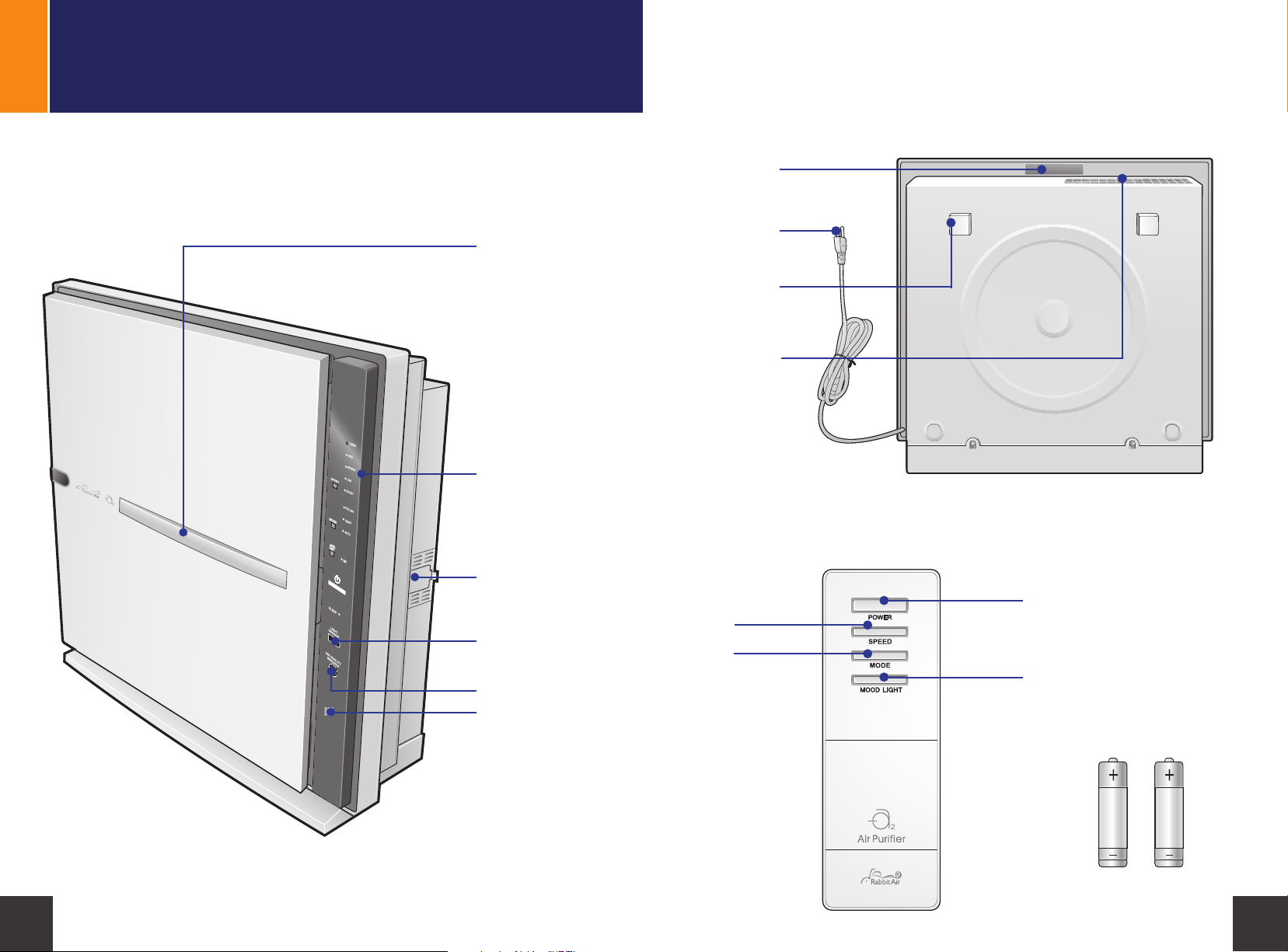
Meet your MinusA2
Front view
Back view
Handle
Mood Light
Control Panel/
Display Panel
Particle Sensor
Light Sensor
Air Quality Indicator
Odor Sensor
Power Cord
Unit Hanger
Air Outlet
Remote control
Power
Speed
Mode
Mood Light
Battery (AAA size)
5 6
Page 5

MODE
Filter
Reset
MOOD
LIGHT
Control Panel Indicator Lights
Turbo
High
Medium
Low
Silent
Replace
Filters
Pollen
Auto
Filter
Reset
MOOD
LIGHT
Ion
Ion
on/off
Sleep
Light Sensor
Air Quality
Indicator
Ion
on/off
Light Sensor
Air Quality
Odor Sensor
Sleep
Indicator
Turbo
High
Medium
Low
Silent
Replace
Filters
Pollen
Auto
Ion
Power
Press and hold the power button for two
seconds to turn the unit on or o.
Speed
There are
changes in the following order as you press
the speed button.
Silent > Low > Medium > High > Turbo
speeds. Operation speed
Mode and Filter Reset
This is a duel control button. When
mode of operation between Auto Mode
and Pollen Mode. When pressed and
held, the Replace Filters Indicator will be
reset.
Mood Light and Negative Ion Generator
turn the mood light on or o. When pressed and
held, the Negative Ion Generator will turn on or
o.
Turbo
High
Medium
Low
Silent
Pollen
Replace
Filters
Fan Speed Indicator
Indicates the fan speed of the air
. The lowest speed is Silent.
The highest speed is Turbo.
Pollen Mode Indicator
When Pollen Mode is selected, the
r changes
automatically depending on the
readings of the air quality sensors.
The mood light shifts color in the
following pattern:
blue > purple > light purple > pink .
Replace Filters Indicator
When this indicator lights up, it is time
Mood Light
The Mood Light has four colors: blue,
purple, light purple and pink.
Auto
Ion
Sleep
Air Quality
Indicator
Auto Mode Indicator
When Auto Mode is selected, the
s
automatically depending on the
readings of the air quality sensors
and light sensor. The mood light is
solid blue when the unit is in Auto
Mode.
Ion Indicator
This indicates that the Negative Ion
Generator is operating.
Sleep Mode Indicator
This indicates that the unit is
operating in Sleep Mode.
Air Quality Indicator
This light indicates the current air
quality in the room. The colors will
shift from blue > purple > light purple
> red, depending on the amount of
contaminants. Blue represents good
air quality, while red represents poor
air quality.
7 8
Page 6

Meet the Filters
Let’s begin - Initial set up
Pre-Filter tabs
Medium Filter
BioGS HEPA
Filter
Pre-Filter
Customized
Filter
Charcoal Based
Activated Carbon
Filter
1. Remove the front panel by
lifting from the bottom and
pulling up.
4. Remove the white Medium Filter from the black frame to discard the plastic wrapping.
grasping the handles on
both sides and pulling
3. Pull the tabs on the
front of the Pre-Filter
to remove it.
Filter case
Front panel
5. Remove HEPA Filter and discard plastic wrapping.
9 10
Page 7

Finishing up!
6. Remove the Customized Filter from the black frame to discard plastic wrapping.
Return the lter to its frame. Make sure the front of the lter is facing up. See
Customized Filter chart, below, to identify the front of your lter.
Know your Customized Filter!
BackFront
Toxin Absorber Customized Filter:
Front color: Purple
Back color: Black
Pet Allergy Customized Filter:
Front color: Purple & Orange
Back color: Orange
9. Return lter case to the unit. Slide the
bottom of the case back into the unit (1),
then press the top in (2).
10. Reattach the front panel by
latching the top hooks, then
securing the bottom of the panel.
Germ defense Customized Filter:
Front color: Purple & Yellow
Back color: Yellow
Odor Remover Customized Filter:
Front color: Black (thicker fabric like material)
Back color: Black
7. Pull out the Activated
Carbon Filter and discard
plastic wrapping.
8. Return the lters to the lter case in the
following order from back to front:
Activated Carbon Filter,
Customized Filter,
BioGS HEPA Filter,
Medium Filter,
Pre-Filter.
(See diagram on page 9).
11 12
Page 8

Operation Modes
Mode Selection
(Pollen Mode or Auto Mode)
Auto Mode
Plug the unit into a 110/120V outlet.
Press the power button. The air purier will start
up automatically in Auto Mode.
The Mood Light will be a solid blue.
The color of the Air Quality Indicator changes
based on the amount of impurities in the air, and
the fan speed adjusts accordingly.
Sleep mode will activate if the room is dark and
the unit is in Auto Mode.
Pollen Mode
Plug the unit into a 110/120V outlet.
Press the power button to activate the unit.
Briey press the Mode/ Filter Reset button to select Pollen Mode.
In Pollen Mode, the color of the mood light will shift: Blue-Purple-Light
Purple-Pink.
Air Quality
Indicator
Plug the unit into a 110/120V outlet.
After turning on the unit, briey press
the Mode/Filter Reset button to select
your desired mode of operation, Pollen
or Auto.
When turned off and reactivated,
the unit will start up in the same
mode of operation it was last in.
Filter Reset
The Replace Filters Indicator will become illuminated
when it is time to change your lters. Once you have
replaced the lters, press and hold the Mode/Filter Reset
button for three seconds, or until the Replace Filters
Indicator clears itself.
Sleep Mode
Filter
Reset
Pollen
Auto
Ion
Pollen
Auto
The color of the Air Quality Indicator changes based on the amount of
impurities in the air, and the fan speed adjusts accordingly.
Sleep Mode will not activate when the unit is in Pollen Mode.
When the unit is in Sleep Mode, the fan speed of the air purier
automatically changes to silent, minimizing energy consumption
and noise.
Light Sensor
Manual Speed Selection
The light sensor detects the brightness of
Plug the unit into a 110/120V outlet.
Low
Silent
Press the power button, the air purier will start
up automatically in Auto Mode.
Replace
Press the Speed button to change the
speed manually.
The Mood Light will be a solid blue.
Choose between ve speeds,
13 14
Silent, Low, Medium, High and Turbo.
Filters
Turbo
High
Medium
Low
Silent
the room. If the room is dark, the MinusA2 automatically
switches to Sleep Mode after three minutes.
To activate Sleep Mode, the unit must be in Auto Mode. All other
modes of operation override this function.
When the MinusA2 is in Sleep Mode, the Mood Light and Air
Quality Indicator automatically switch off and the Sleep
Mode Indicator will become illuminated.
Pollen
Auto
Sleep
Page 9

Changing the Sensitivity Level of the Sensors
Ion
Auto
Silent
Pollen
Ion
Auto
Mood Light Operation
Mood light not only changes colors, but it also indicates the current operation mode.
On/Off
You can adjust the sensitivity level of the air quality sensors. The sensors come
preset at a standard sensitivity level as a default.
Press and hold both the Speed and
Mode button for three seconds.
Air Quality
The Air Quality Indicator and Auto Mode
Indicator
Indicator will blink.
High
Press the Speed button to
choose the sensitivity level.
Replace Filters : Low sensitivity
Pollen Mode : Standard sensitivity
Auto Mode : High sensitivity
Replace
Filters
Pollen
Auto
Filter
Medium
Low
Replace
Filters
Pollen
Auto
The Mood Light turns on automatically when the air
button to turn the Mood Light on and o, or use the
remote.
The color of the Mood Light corresponds to the current mode of operation.
Auto Mode: Blue
Pollen Mode: the color of the mood light will shift: Blue-Purple-Light Purple-Pink.
Negative Ion Generator
MOOD
Press and hold the Mood Light & Ion on/o button for three seconds.
The Negative Ion Generator will switch on or o. The Ion indicator light
will become illuminated when the generator is on.
LIGHT
on/off
Ion
Ion
Press and hold the Speed and Mode
buttons for three seconds to save the
sensitivity level. If no action is taken for
ten seconds, the sensitivity level you last
selected is saved automatically.
15 16
MOOD
LIGHT
Page 10

Cleaning and Maintenance
Always unplug the unit before cleaning.
Cleaning the Particle Sensor
Clean particle sensor every three to six months.
Clean the air intake and outlet using a vacuum cleaner
or soft brush.
1. Open the particle sensor cover on
the right side of the unit (when
facing the unit).
2. Use a damp cotton swab to clean
and dry the lens, dust inlet and dust
outlet.
Cleaning the Air Intake and Outlet
1. Clean the air intake and outlet with a soft brush.
Caution: Be careful not to drop the brush into the unit.
dust outlet
dust inlet
outlet air inlet
Cleaning the Unit Surface
The unit surface should be cleaned depending on the air
quality of the room.
1. Use a clean, dry cloth to wipe the external surfaces of the air purier.
Use a damp cloth to remove stubborn stains and dirty buildup if necessary. Avoid
commercial cleaning products which may damage the unit's surface.
Cleaning the Pre-filter
The Pre-Filter should be cleaned depending on the air quality of the room.
Cleaning the Front Panel
1. Remove the front panel from the unit and use a dry
cloth or soft brush to dust it off.
Use a damp cloth to remove stubborn stains
and dirty buildup if necessary. Avoid
commercial cleaning products.
Cleaning the Mood Light Lens
1. Remove the front panel from the unit and use
a dry cloth, soft brush, or cotton swab to dust
off the mood light lens on the back of the panel.
Use a damp cloth to remove stubborn stains
and dirty buildup if necessary. Avoid
commercial cleaning products.
17 18
• To clean the Pre-Filter - vacuum method:
1. Remove front panel from the air purier
2. Run a vacuum cleaner with a nozzle or brush attachment on low power setting
along the Pre-Filter to remove visible particles.
If vacuuming does not seem to suciently clean your Pre-Filter, please follow the steps
below to wash it.
• To clean the Pre-Filter - washing method:
1. Remove the Pre-Filter from the unit.
2. Fill the sink with lukewarm water and gently wash the Pre-Filter under the water
for 2-3 minutes or until it is completely clean.
3. Rinse the Pre-Filter with clean tap water.
4. Use a towel to remove any excess water from the Pre-Filter.
5. Allow the Pre-Filter to dry for 12-24 hours.
6. When the Pre-Filter is completely dry, place back into the air purier.
Page 11

Filter Cleaning and
replacement schedule*
Replacing the BioGS HEPA Filter
Discard the old HEPA Filter, do not reuse.
Every 12 Months
Filters
Pre-Filter
Medium
BioGS
TM
HEPA
Customized Filter
Charcoal-based Activated Carbon
*Based on 24/7 operation
Replacement Cleaning
Permanent/Washable
Every 12 Months
Every 12 Months
Every 12 Months
Every 12 Months
Every Month
Not Required
Not Required
Not Required
Not Required
Replacing your Filters
See pages 9-12 for detailed instructions
Always unplug the unit before cleaning/replacing the lters.
Depending on the amount of pollutants in your indoor environment, the life
span of the lters will vary.
Replacing the Pre-filter
permanent filter
Do NOT discard the Pre-Filter. It is designed to be cleaned and reused.
The Pre-Filter is a permanent lter and does not need to be
replaced.
1. Pull the tabs on the front of the Pre-Filter to remove it.
2. Put the Pre-Filter to one side while replacing the other lters.
Replacing the Medium Filter
Every 12 Months
Do NOT discard the lter holder. Discard the old Medium Filter,
do not reuse.
1. Remove old HEPA Filter and discard.
2. Remove new lter from plastic wrapping.
3. Place new HEPA Filter in lter case.
Replacing the Customized Filter
Every 12 Months
Do NOT discard the lter holder. Discard the old Customized Filter,
do not reuse.
1. Remove the old Customized Filter from the black frame and discard expired lter.
2. Take the new Customized Filter out of the wrapping and place in the black frame.
3. Make sure the front of the Customized Filter is facing up. See Customized Filter chart,
(page 11) , to identify the front of your specic lter.
Replacing the Activated Carbon Filter
Every 12 Months
Discard the old Activated Carbon Filter, do not reuse.
1. Pull out the old Activated Carbon Filter and discard.
2. Remove the new Activated Carbon Filter from its
plastic wrapping, and place in the lter case.
1. Remove the old Medium Filter from the black frame and discard the expired lter.
2. Open new Medium Filter and discard the plastic wrapping.
3. Secure the new lter in the black frame.
19 20
Return the lters to the lter case in the following order from back to front:
-Activated Carbon Filter,
-Customized Filter,
-BioGS HEPA Filter,
-Medium Filter,
-Pre-Filter.
(See diagram on page 9).
Page 12

Wall-Mounting your MinusA2
(Optional)
Only use the approved Rabbit Air wall-mount kit to install the MinusA2 Air
Purier on your wall. The MinusA2 Air Purier is designed to be either free
standing or wall-mounted.
Wall-mount installation guidelines:
• Make sure the MinusA2 Air Purier has at least two feet of clearance from the ceiling
and eight inches of clearance on either side.
• Be careful not to drop the front panel or lter case when replacing the lters.
• Do not pull on the power cord.
• Make sure the hanger screws have been securely driven into studs.
Don’t have a wall-mount kit? Want one? Order online at www.rabbitair.com
or over the phone at 1.888.866.8862
Disclaimer for installing wall-mounted objects
Do not attempt to install this product if you do not understand the instructions.
Contact a qualied contractor to install the mounting bracket and call 1-888-8668862 if you have any questions. You risk the possibility of damaging the Air Purier,
damaging other property and personal injury if the mounting bracket is not
installed properly. Check to make sure there are no missing or defective parts. Do
not attempt to install the mounting bracket if there are missing or defective parts.
Contact Rabbit Air and replacement parts will be shipped to you immediately.
Rabbit Air is not liable for damage or injury caused by incorrect mounting, incorrect
assembly or incorrect usage.
• After installing the wall-mount bracket, make sure it is rmly in place before
putting the MinusA2 Air Purier on it.
• Take care not to drill or screw into existing wiring in the wall while installing the
wall-mount bracket.
Correct installation is extremely essential, and falls outside the scope of responsibility of Rabbit Air. Please consult a qualied contractor and/or specialist supplier to
install the mounting bracket. Maximum weight of air purier SPA-780A / SPA-700A:
9.1 kg/20lbs.
21 22
The energy efficiency of this ENERGY STAR qualied model is measured based on a
ratio between the model’s CADR for Dust and the electrical energy it consumes, or
The Energy Star Label and disclaimer:
CADR/Watt.
Page 13

TROUBLESHOOTING GUIDE
Below we’ve provided you with a troubleshooting guide for your MinusA2™ air
purier. You are welcome to call us anytime with questions or concerns at
888.866.8862
-The Rabbit Air team
Symptom Suggestions
• The power plug may be loose. Press the power button on the
Unit will not turn on.
The remote control
does not work.
The unit is not effective.
unit, or the power button on the remote.
• Make sure the front panel is securely attached to the main unit.
The top hooks on the front panel must be latched on the hinges
of the main unit.
• Battery could be dead or depleted.
• Remote might not be pointed directly at the unit.
• Make sure the battery is correctly installed.
• Filters may be heavily soiled and due for cleaning or
replacement (see page 19-20).
• Filters may not have been removed from original packaging
(see page 10-11).
Symptom Suggestions
The unit does not
respond to smoke or
pollution.
or
The sensors are too
sensitive / not
sensitive enough.
The Replace Filters
Indicator remains
illuminated, even after
I replaced the lter.
The fan is noisy.
• Check to be sure Odor and Particle sensors are completely
clean.
• Adjust the sensor sensitivity (see page 15).
• With the power on, press and hold the lter reset button for
three seconds, or until the “Replace Filters” indicator clears
itself (see page 14).
• Make sure the unit is placed on a level surface.
• Filters may not have been removed from their original
packaging (see page 10-11).
• Make sure no foreign objects have fallen into the unit.
Unit operates at a
constant speed in Auto
Mode.
• The sensors might be blocked or clogged—clean the sensors
(see page 17).
• Adjust the sensor sensitivity (see page 15).
• If your room is dark and the unit is in Sleep Mode, it will only
operate at the lowest fan speed.
23 24
Page 14

Limited Warranty
Rabbit Air warrants that your Air Purier will be free from defects in material or work-
manship for a period of Five (5) years from the date of purchase. To activate the
warranty, please complete and return your warranty registration within 30 days of
purchase of your Air Purier to Rabbit Air. In order to ensure unit performance, the
lters should be replaced with original replacement lters as recommended in this
manual (the 'Limited Warranty'). Otherwise the standard warranty time in your country
applies. Within the rst 30 days of purchase, Rabbit Air will replace the defective unit at
no additional cost and reimburse any shipping charges. After 30 days, Rabbit Air's
obligation and liability under this Limited Warranty is limited to repairing or replacing
(at its sole discretion) the defective unit. The Limited Warranty does not cover replacement lters. In the event of a malfunction or failure of your Rabbit Air Purier, please
contact Rabbit Air to obtain a return authorization number and the address of the
service center. The return authorization number must be clearly written on the outside
of the shipping box or the shipment may be refused. Your Limited Warranty remains in
effect only if your Air Purier:
1. Is operated in accordance with the instruction provided.
2. Is connected to a proper power supply (see voltage label on machine).
3. There is no evidence of tampering, mishandling, neglect, accidental damage,
modication, and/or repair done to the Air Purier by anyone other than authorized
service personnel.
4. Your warranty registration has been completed and returned to Rabbit Air.
Limits and Exclusions
*First Name___________________________________________________________________________
*Last Name___________________________________________________________________________
*Address______________________________________________________________________________
*City_________________________________________________________________________________
*State/Province________________________________________________________________________
*Zip/Postal Code_______________________________________________________________________
*Country_____________________________________________________________________________
Email_______________________________________________________________________________
*Date of Purchase ( _ _/_ _ /_ _ _ _ )
*Purchase Location_____________________________________________________________________
*†Model number___________________________________________________________________
*†Serial number____________________________________________________________________
Year of birth________________________________________________________________________
Martial status_______________________________________________________________________
Do you own a house or rent?__________________________________________________________
Annual family income______________________________________________________________
Level of education__________________________________________________________________
*Where did you rst learn about Rabbit Air products?
____________________________________
*What is the primary reason you purchased this product?
____________________________________________________________________________
_____________________________________________________________________________________
________________________________________________
_________
There are no express warranties except as listed above.
THE WARRANTOR SHALL NOT BE LIABLE FOR INCIDENTAL OR CONSEQUENTIAL
DAMAGES RESULTING FROM THE USE OF THIS PRODUCT, OR ARISING OUT OF ANY
BREACH OF THIS WARRANTY. ALL EXPRESS AND IMPLIED WARRANTIES, INCLUDING
THE WARRANTIES OF MERCHANTABILITY, AND FITNESS FOR A PARTICULAR
PURPOSE, ARE LIMITED TO THE APPLICABLE WARRANTY PERIOD SET FORTH ABOVE.
Some states do not allow the exclusion or limitation of incidental or consequential
damages, or limitation of incidental or consequential damages, or limitations on
how long an implied warranty lasts, so the above exclusions or limitations may not
*Where do you plan to use this Rabbit Air product?
____Living room
____Bedroom
____Child's room
____Family room
____Kitchen
____Office
____Hallway
____Bathroom
____Home office
____Other
*What factors most inuenced your
decision to purchase this Rabbit Air
product? (Check up to 3)
____Advertisement
____Other
____Prior experience with Rabbit Air
____Product availability
____Quality
____Rabbit Air reputation
____Size / Dimension
____Style / Appearance
____Value for the price
apply to you. This warranty gives you specic legal rights and you may also have
other rights which vary from state to state. If a problem with the product develops
during the warranty period, we will repair or replace it without charge to you. A
shipping and processing fee may apply. To obtain service under warranty, please
contact Rabbit Air at 1-888-866-8862 or by e-mail at products@rabbitair.com
25 26
If this product were available in a different colors,
Are there other features that you would like to see on this product?
which color would you prefer?_______________________________
_________________________________________________________________________________________
_________________________________________________________________________________________
†Please check the sticker on the back of the unit for the model and serial #
* Required Field
