Page 1
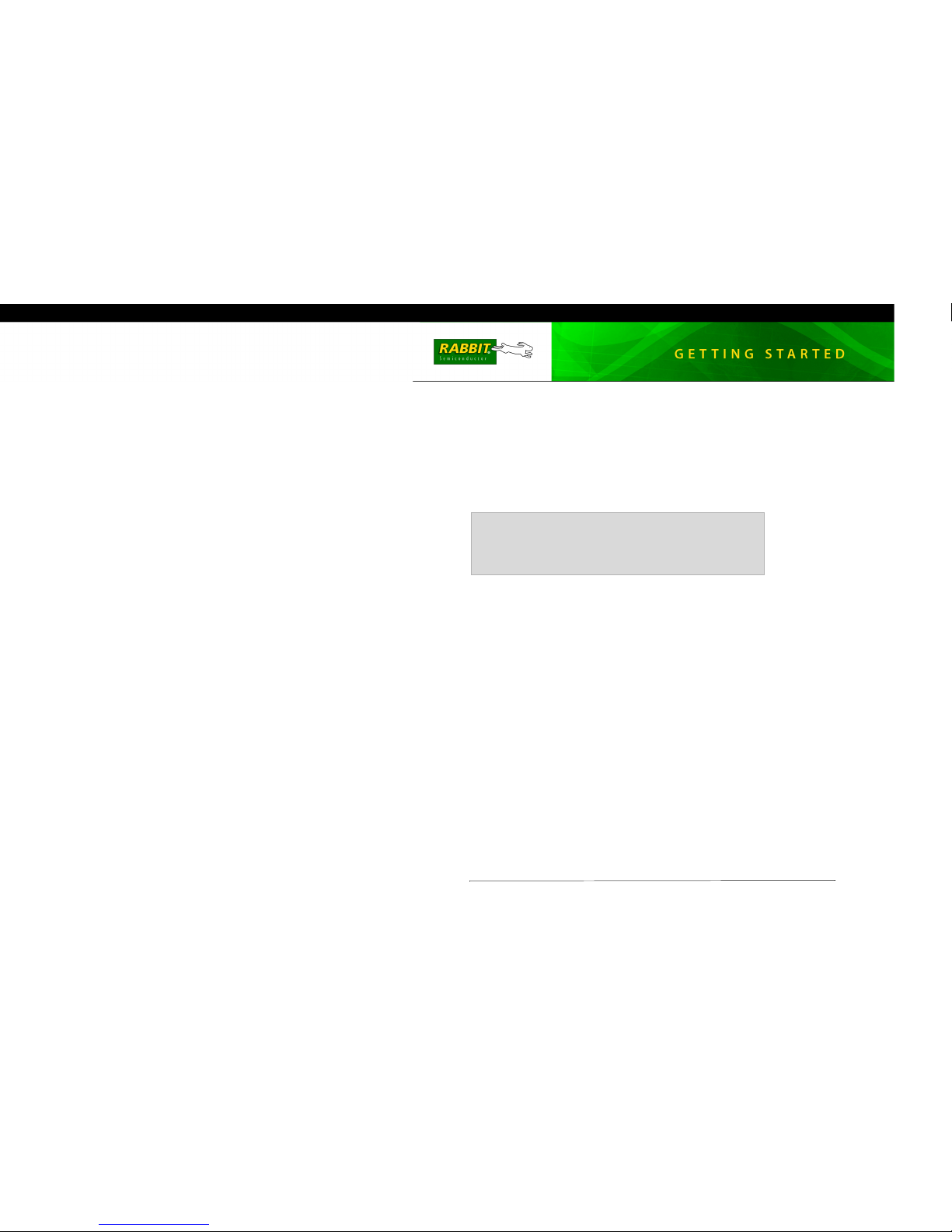
Rabbit and Dynamic C are registered trademarks of Rabbit Semiconductor Inc.
020–0101 • 060831–B
RabbitCore RCM3000
Development Kit Contents
The RCM3000 Development Kit contains the following items:
• RCM3010 module with Ethernet port, 256K flash memory, and 128K SRAM.
• Prototyping Board.
• AC adapter, 12 V DC, 1 A. (Included only with Development Kits sold for the North American market.
A header plug leading to bare leads is provided to allow overseas users to connect their own power
supply with a DC output of 8–24 V.)
• 10-pin header to DB9 programming cable with integrated level-matching circuitry.
• Dynamic C
®
CD-ROM, with complete product documentation on disk.
• Getting Started instructions.
• A bag of accessory parts for use on the Prototyping Board.
• Rabbit 3000 Processor Easy Reference poster.
• Registration card.
be lit when the RCM3010 is mounted on the Prototyping Board and the AC adapter is plugged in.
PROG connector, not the DIAG connector, is plugged in to the programming port on the RCM3010.
Board.
then select Communications. Select another COM port from the list, then click OK. Press <Ctrl-Y>
to force Dynamic C to recompile the BIOS. If Dynamic C still reports it is unable to locate the target system, repeat the above steps until you locate the active COM port.
tions menu. Choose a lower debug baud rate.
NOTE: If you purchased your RCM3000 Development Kit through a distributor or through a
Rabbit Semiconductor partner, contact the distributor or partner first for technical support.
Installing Dynamic C
®
Insert the CD from the Development Kit in your PC’s CD-ROM drive. If the installation does not auto-start, run the setup.exe program in the root directory of the
Dynamic C CD. Install any Dynamic C modules after you install Dynamic C.
Page 2

Figure 1. Install the RCM3010 Module on the Prototyping Board
MASTER position — install a single module in the MASTER position.
NOTE: It is important that you line up the pins on headers J1 and J2 of the RCM3010 module
exactly with the corresponding header sockets RCM2JA and RCM2JB on the Prototyping
Board. The header pins may become bent or damaged if the pin alignment is offset, and the
module will not work. Permanent electrical damage to the module may also result if a misaligned module is powered up.
PROG to header J3 on the RCM3010
DIAG connector, which is used for a normal serial connection.)
+3.3V
+5V
+3.3V
+5V
GND
GND
GND
GND
+5V
+5V
+3.3V
+3.3V
GND
MOTOR/ENCODER
RN5
J6
R20
JP1
CURRENT
MEASUREMENT
OPTION
+3.3V
+5V
+3.3V
POWER
D1
C13
DS3
L1
C17
C15
POWER
GND
+DC
GND
J9
2.5 MM JACK
GND
+DC
GND
GND
R17
RN3
RN4
J15
RN1
GND
PD0
PD6
PD2
PD4
PG2
PG0
PD5
PC4
PC2
PC0
PF1
PF3
PA1
PA3
PA5
PA7
GND
PD1
PD7
PD3
PD5
PG3
PG1
PD4
PC5
PC3
PC1
PF0
PF2
PA0
PA2
PA4
PA6
PE4
GND
GND
SM0
/IOWR
PG5
PG7
PE1
PE4
PE6
PF7
PF5
PB7
PB5
PB3
PB0
VBAT
EXT
/RES
IN
NC
+3.3V
VRAM
SM1
/IORD
PG4
PG6
PE0
PE3
PE5
PE7
PF6
PF4
PB6
PB4
PB2
/RES
RN2
J1
RCM1JA
C1
C2
R1
R3
R2
UX10
J3
RCM3000 ETHERNET CORE MODULE
SLAVE
MASTER
RCM2
RC18
UX11
RC1
RC2
UX2
C4
C5
C8
C6
C7
S3
S2
RCM2JB
R14
+5V
+5V
+3.3V
+5V
+5V
+3.3V
R16
R15
TP1
BT1
C12
C10
C11
U5
D2
DS2
DS1
PG6
PG7
U3
C9
J8
UX4
RC4
RC25
RC5
RC27
RC28
RC29
RC26
UX13
C14
U3
U6
C16
UX7
RC9
UX5
RC6
RC7
+5V
GND
BA3
BA1
BD0
BD2
BD4
BD6
+5V
BPE3
GND
GND
BA2
BA0
BD1
BD3
BD5
BD7
/RES
LCD
DISPLAY BOARD
RCM30/31/32XX SERIES
PROTOTYPING BOARD
DISPLAY BOARD
J7
J10
DISPLAY BOARD
U1
J5
RS-232
RESET
RCM2JA
RxC TxC
TxB RxB GND
R4
C3
R5
RC15
RC19
RC20
UX9
RC14
RC17
RC16
UX3
J4
PD0
PD6
PD2
PD4
PG2
PG0
PD5
PC4
PC2
PC0
PF1
PF3
PA1
PA3
PA5
PA7
GND
NC
+3.3V
VRAM
SM1
/IORD
PG4
PG6
PE0
PE3
PE5
PE7
PF6
PF4
PB6
PB4
PB2
/RES
GND
GND
SM0
/IOWR
PG5
PG7
PE1
PE4
PE6
PF7
PF5
PB7
PB5
PB3
PB0
PD1
PD7
PD3
PD5
PG3
PG1
PD4
PC5
PC3
PC1
PF0
PF2
PA0
PA2
PA4
PA6
STATUS
VBAT
EXT
/RES
IN
R21
RC12
RC10
RC11
RC13
RC21
RC22
R6
R12
R10
R8
R7
R9
R11
R13
RC23
RC24
Battery
U4
J11
RCM1JB
RCM3000/
RCM3010
RCM2JBRCM2JA
Y1
JP1
JP2
JP3
JP4
ACT
LNK
J4
GND
C3
R4
R5
C4
U2
J3
C41
C44
DS2
DS1
Y3
C42
C38
Y2
U9
Q1
D1
R29
R28
R32
R33
U5
R14
R19
R11
R12
C23
U12
C83
R49
R16
C17
R21
C26
R30
R23
U6
C19
R15
R17
R22
R27
RP2
C46
C47
R46
R47
RP1
RP3
RP4
C84
R24
C25
R31
Do not press down
here.
Figure 2. Connect Programming Cable and Power Supply
NOTE: Be sure to use the programming cable (part number 101-0513) supplied with this Devel-
opment Kit—the programming cable has red shrink wrap around the RS-232 converter section
located in the middle of the cable. Programming cables with blue or clear shrink wrap from
other Rabbit Semiconductor kits are not designed to work with RCM3000 modules.
Connect the other end of the programming cable to a COM port on your PC.
NOTE: Some PCs now come equipped only with a USB port. It may be possible to use an
RS-232/USB converter (Part No. 540-0070) with the programming cable supplied with the
RCM3000 Development Kit. Note that not all RS-232/USB converters work with Dynamic C.
Connect Power
Once all the other connections have been made, you can connect power to the Prototyping Board.
Connect the AC adapter to jack J11 on the Prototyping Board as shown in Figure 2 above.
Plug in the AC adapter. The
POWER LED on the Prototyping Board should light up. The RCM3010
and the Prototyping Board are now ready to be used.
NOTE: A RESET button is provided on the Prototyping Board to allow a hardware reset without
disconnecting power.
Alternate Power-Supply Connections
Development kits sold outside North America include a header connector that may be used to connect
your power supply to 3-pin header J9 on the Prototyping Board. The connector may be attached either
way as long as it is not offset to one side—the center pin of J9 is always connected to the positive terminal, and either edge pin is ground. The power supply should deliver 8 V–24 V DC at 8 W.
AC adapter
+3.3V
+5V
+3.3V
+5V
GND
GND
GND
GND
+5V
+5V
+3.3V
+3.3V
GND
MOTOR/ENCODER
RN5
J6
R20
JP1
CURRENT
MEASUREMENT
OPTION
+3.3V
+5V
+3.3V
POWER
D1
C13
DS3
L1
C17
C15
POWER
GND
+DC
GND
J9
2.5 MM JACK
GND
+DC
GND
GND
R17
RN3
RN4
J15
RN1
GND
PD0
PD6
PD2
PD4
PG2
PG0
PD5
PC4
PC2
PC0
PF1
PF3
PA1
PA3
PA5
PA7
GND
PD1
PD7
PD3
PD5
PG3
PG1
PD4
PC5
PC3
PC1
PF0
PF2
PA0
PA2
PA4
PA6
PE4
GND
GND
SM0
/IOWR
PG5
PG7
PE1
PE4
PE6
PF7
PF5
PB7
PB5
PB3
PB0
VBAT
EXT
/RES
IN
NC
+3.3V
VRAM
SM1
/IORD
PG4
PG6
PE0
PE3
PE5
PE7
PF6
PF4
PB6
PB4
PB2
/RES
RN2
J1
RCM1JA
C1
C2
R1
R3
R2
UX10
J3
RCM3000 ETHERNET CORE MODULE
SLAVE
MASTER
RCM2
RC18
UX11
RC1
RC2
UX2
C4
C5
C8
C6
C7
S3
S2
RCM2JB
R14
+5V
+5V
+3.3V
+5V
+5V
+3.3V
R16
R15
TP1
BT1
C12
C10
C11
U5
D2
DS2
DS1
PG6
PG7
U3
C9
J8
UX4
RC4
RC25
RC5
RC27
RC28
RC29
RC26
UX13
C14
U3
U6
C16
UX7
RC9
UX5
RC6
RC7
+5V
GND
BA3
BA1
BD0
BD2
BD4
BD6
+5V
BPE3
GND
GND
BA2
BA0
BD1
BD3
BD5
BD7
/RES
LCD
DISPLAY BOARD
RCM30/31/32XX SERIES
PROTOTYPING BOARD
DISPLAY BOARD
J7
J10
DISPLAY BOARD
U1
J5
RS-232
RESET
RCM2JA
RxC TxC
TxB RxB GND
R4
C3
R5
RC15
RC19
RC20
UX9
RC14
RC17
RC16
UX3
J4
PD0
PD6
PD2
PD4
PG2
PG0
PD5
PC4
PC2
PC0
PF1
PF3
PA1
PA3
PA5
PA7
GND
NC
+3.3V
VRAM
SM1
/IORD
PG4
PG6
PE0
PE3
PE5
PE7
PF6
PF4
PB6
PB4
PB2
/RES
GND
GND
SM0
/IOWR
PG5
PG7
PE1
PE4
PE6
PF7
PF5
PB7
PB5
PB3
PB0
PD1
PD7
PD3
PD5
PG3
PG1
PD4
PC5
PC3
PC1
PF0
PF2
PA0
PA2
PA4
PA6
STATUS
VBAT
EXT
/RES
IN
R21
RC12
RC10
RC11
RC13
RC21
RC22
R6
R12
R10
R8
R7
R9
R11
R13
RC23
RC24
RESET
Battery
U4
J11
RCM1JB
Alternate
3-pin
power connector
Y1
JP1
JP2
JP3
JP4
ACT
LNK
J4
GND
C3
R4
R5
C4
U2
J3
C41
C44
DS2
DS1
Y3
C42
C38
Y2
U9
Q1
D1
R29
R28
R32
R33
U5
R14
R19
R11
R12
C23
U12
C83
R49
R16
C17
R21
C26
R30
R23
U6
C19
R15
R17
R22
R27
RP2
C46
C47
R46
R47
RP1
RP3
RP4
C84
R24
C25
R31
PROG
J3
Colored edge
To
PC COM port
Programming Cable
Colored
shrink wrap
DIAG
PROG
