Page 1
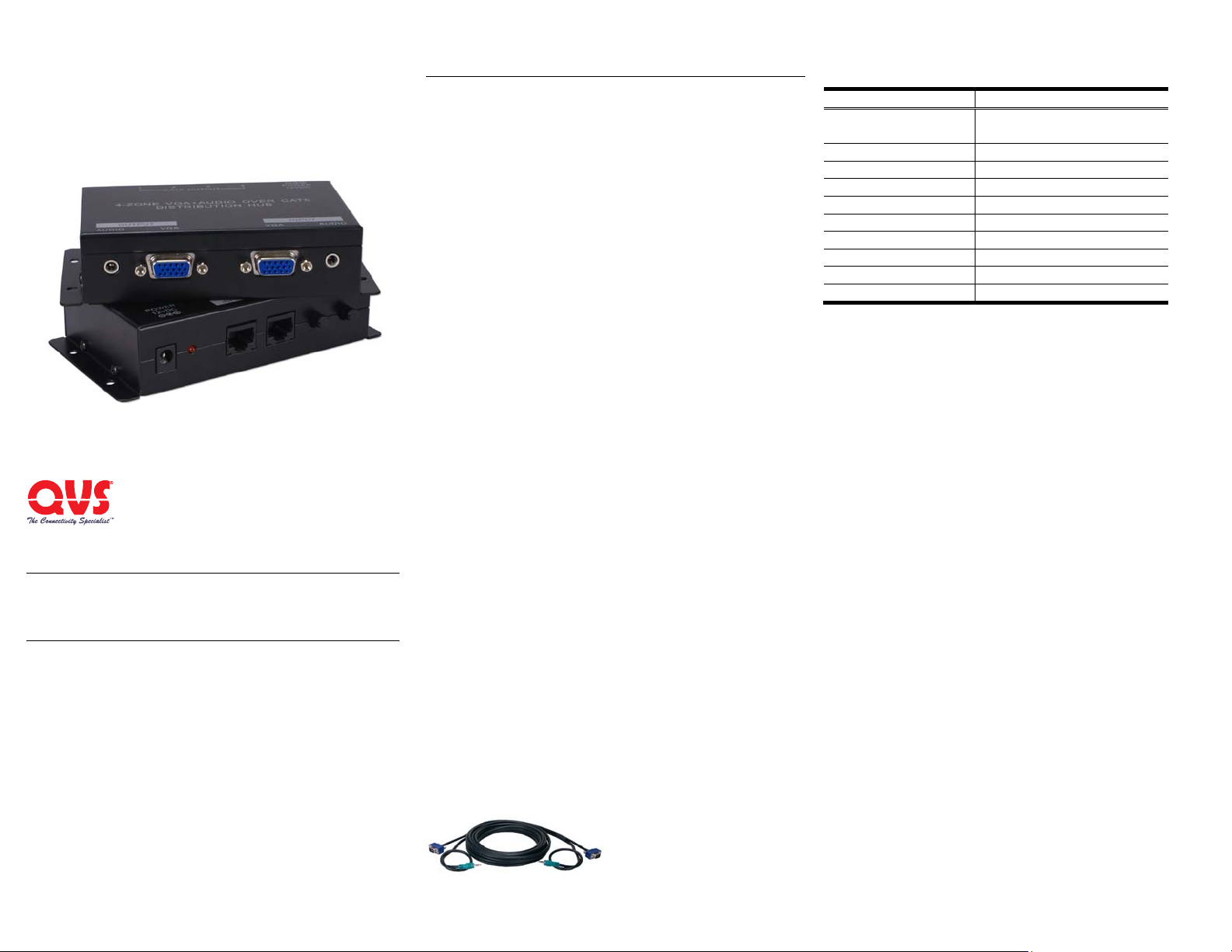
Audio & Video
Multi-Port Active
CAT5e/6 Ext. Kit
U
SER MANUAL
Read this manual thoroughly, and follow the ins tallation and
operation procedures carefully to prevent any damage to the unit,
and/or any of the devices connected to it.
VA-EXK Starter Kit:
(1) 4-Port Transmitter Module
(1) Receiver/Repeater Module
(2) DC 12v 1.2A Universal Power Adaptor
User Manual
VA-EXR RX Expansion Module:
(1) Receiver/Repeater Module
(1) DC 12v 1.2A Universal Power Adaptor
User Manual
[S
OLID CAT5E IS REQUIRED. CAT6 IS RECOMMENDED]
VERVIEW
O
Broadcast audio & video to multiple locations simul tane o us ly
using AV Multi-Port Active CAT5e/6 Distribution Amplifier
(D/A) Extender Kit. Its built-in vide o extender ensures clear and
sharp images as far as 1,000ft away from your CPU. Use it to
enhance your presentations as well as broadcasting of real-ti m e
data. It is ideal for classrooms and training facilities, remote
security monitoring and digital signage applications. To ensure
the best video integrity, it has a 150MHz video bandwidth that
supports resolution of up to 1600x1200 @ 60Hz.
In addition, the D/A Extender Kit can be daisy chained up to
three levels to connect as many as 17 monitors and speakers,
making it an excellent solution for public broadcast systems.
F
EATURES
Economical A/V extender in wall mountable m odules
Provides pass-thru port for local monitor and speaker
TX also provides 4 expansion port
RX has built-in 2-Port D/A and daisy chain port
RX provides equalization and gain control
Works with flat panels, projectors and HDTV’s
Connect large monitors with HD15 input port
Supports VGA/UXGA up to 1600x1200 @ 60Hz
Cascade capability provides for future expansion
Compact design with shielded metal casing
One Y ear Limited Warranty
Note:
1. If you co nnect a DDC type monitor to Video-Out Port 1, all
other monitors must be able to support the highe st resolution
of that DDC monitor .
2. This designed for VGA/UXGA, and Multisync monitors. It is
not suitable for CGA, EGA, or MONO-type monitors, or
those that use digital video signals like DVI-D or DFP.
3. For m aximum performance, install it away from devices that
produce high heat or electrical noise. K eep well ventilated.
R
ECOMMENDED CABLES
CC388MA Series - an HD15M/M triple shielded high quality
video cable with audio to connect your computer to distribution
amplifier/extender. It is available in standard lengths of 3, 6, 10,
15, 25, 35 & 50ft. (Must be purchase separate ly.)
SPECIFICATIONS
Function Specification
Cable Distance
(D/A to Display)
1,000ft max.
Max Resolution 1600x1200 60Hz
Max Bandwidth 150 MHz
Signal Type VGA/UXGA, Multisync
Horizontal Frequency 30 – 110KHz
Vertical Frequency 56 – 85Hz
Operating T emper ature 5 – 40o C
Storage Temperature -20 – 60o C
Humidity 0 – 80% RH, Non-condensing
Housing Metal
I
NSTALLATION
1. Use a high density HD15 male/male video and 3.5mm audio
cable (CC388MA) to connect the PC’ s aud io & video port to
the Audio-I n and Video-In p ort of the distribution amplifier.
2. Use a high density HD15 male/male video and 3.5mm audio
cable (CC388MA) to connect the display and speaker to
receiver’s Audio-Out and Video-Out ports.
3. Connec t the T X module to the RX module us ing a solid
CAT5e or CAT6 cable with T568B wiring termination.
4. Plug the power adaptors into an AC source
5. Turn on the monitors and the PC.
6. Adjust G ain (brightness) and EQ (cable equalization) as
needed.
D
ISTANCE RESOLUTION MATRIX
Please use the listed resolution matrix as a guide for setting the
monitors. Some results may vary depending on the frequency,
type and size of displays.
Up to 1600 x 1200 @ 60Hz Up to 330ft
Up to 1280 x 1024 @ 60Hz Up to 395ft
Up to 1024 x 768 @ 60Hz Up to 590ft
Up to 800 x 600 @ 60Hz Up to 660ft
Up to 640 x 480 @ 60Hz Up to 1,000ft
D
AISY CHAINING
Connect additional RX modules to an existing RX module’s
CAT5 loop-out port. You can expand up to 3 levels.
For additional technical support,
send an email to: support@qvs.com.
Page 2

INSTALLATION DIAGRAM:
INSTALL NOTE: Supported resolution varies. For installation longer than 600ft,
please refer to distance resolution matrix for maximum supported screen resolution.
Solid CAT5e cable is required, CAT6 cable is recommended.
Page 3

INSTALLATION DIAGRAM:
Daisy Chain Up to 3 Levels
(Expansion thru RX Module Loop-Out Port)
