Page 1
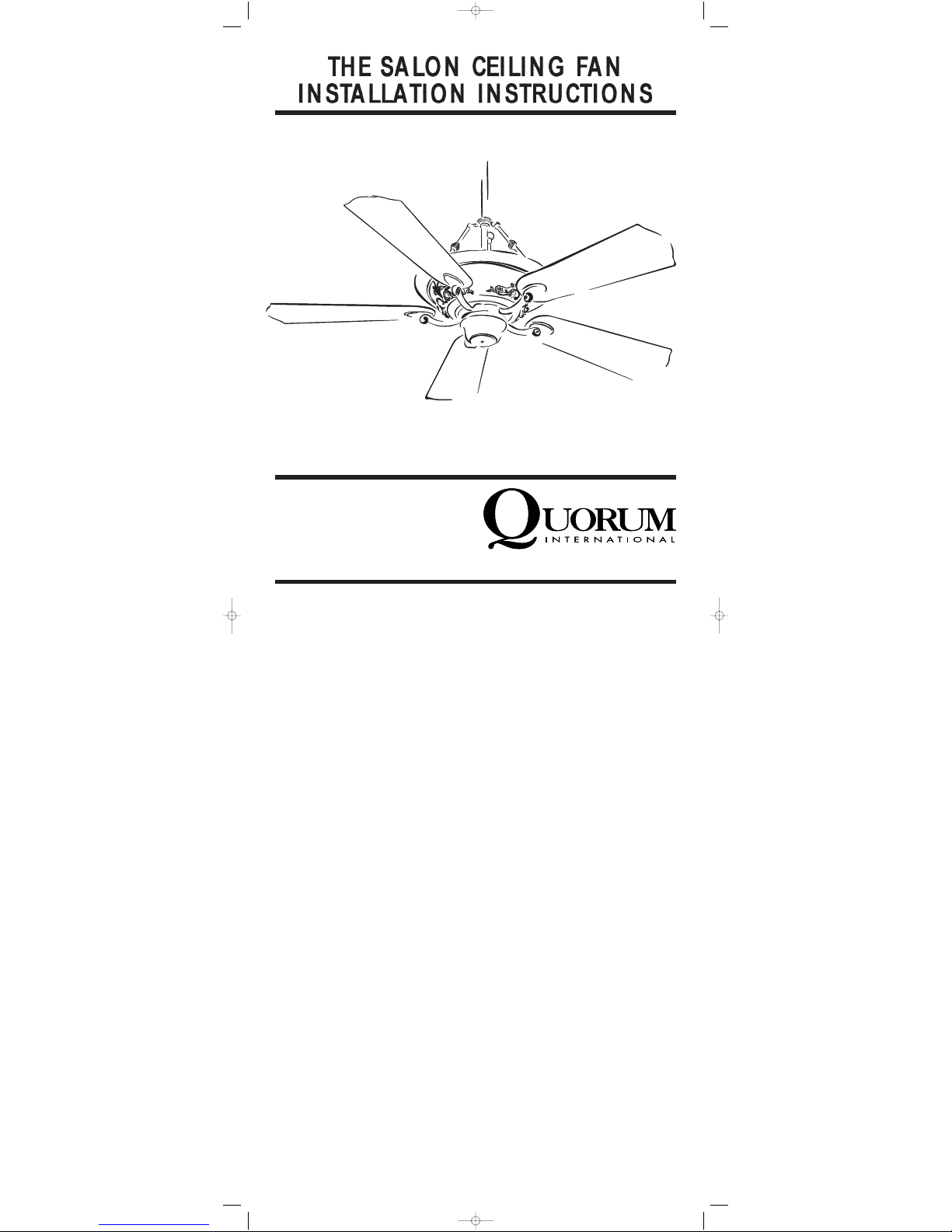
Salon Inst -10_ 03-ok 6/9/2005 2:33 PM Page 1
Please read and save these instructions
The se inst ruct io ns ar e to be u se d i n
th e in sta ll a ti on o f t he f oll ow in g
Q U O RU M I N TERN ATI O N AL fa ns. ..
The Salon
© 2003 Quorum International. All Rights Reserved.
P.O. Box 961008 • Fort Worth, TX 76161 • (817) 626-5483 • FAX (817) 626-5540
I0109-11/03
Page 2
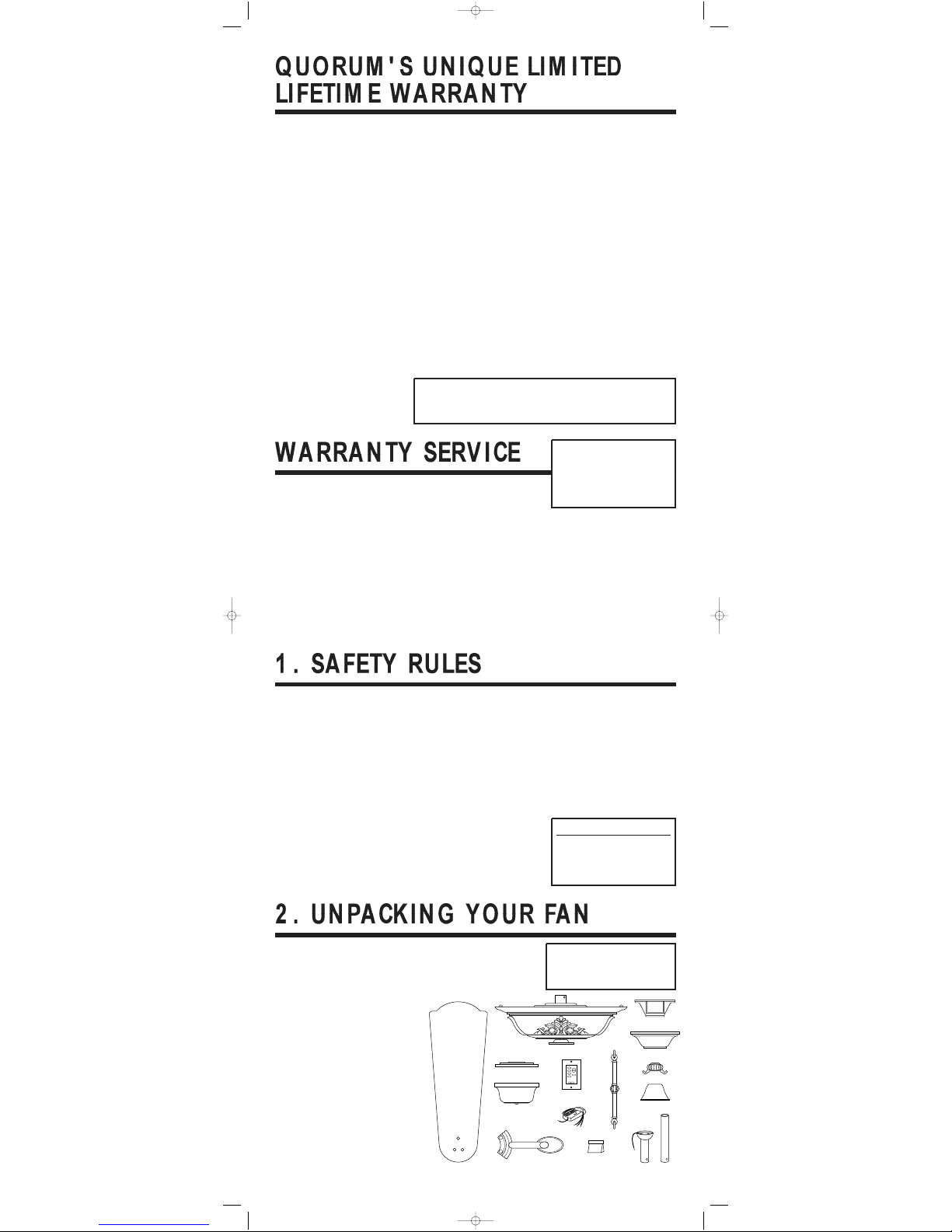
Salon Inst -10_ 03-ok 6/9/2005 2:33 PM Page 2
This warranty gives you specific legal
rights, and you may also have other
rights which vary from state to state.
WHAT IS COVERED
Except as specified below, the manufacturer of this product warrants it to be
free of all defects in workmanship and
material.
WHAT IS NOTCOVERED BY
THIS WARRANTY
1. All costs of removal or reinstallation
of the fan.
2. Damage resulting from failure to
follow instructions contained herein.
3. Damage occurring during shipment
of the product (claims must be presented
to the carrier).
4. Damage resulting from accident,
misuse, abuse, or neglect.
5. Damage resulting from the application of any exterior coating, or by the
addition of any unapproved accessories.
6. Damage resulting from repair or
attempted repair by anyone other than
the manufacturer.
7. Damage resulting from causes other
than product defects, including lack of
technical skill, competence, or experience of the user.
1. Most problems can be handled by
our customer service agents over the telephone. Customers seeking warranty repair
or replacement for any fan or component
are encouraged to call us for assistance.
All returns must be issued a Return Goods
Authorization number (RGA) prior to
returning the defective unit or part. Call
(817) 626-5483 - Monday thru Friday
8:00 a.m.-5:00 p.m. CST to obtain a RGA
number.
2. Arriving shipments will be refused if
they do not bear a valid RGAnumber on
the outside packaging.
8. Glass or acrylic components or
accessories.
9. Minor occurrences of ‘wobble’ are
accepted as normal and should not necessarily be considered a defect.
WHO MAYENFORCE WARRANTY
This warranty may be enforced only by
the original purchaser. The end user must
possess a dated proof of purchase from
an authorized Quorum dealer to establish
a warranty claim.
LENGTH OF THE WARRANTY
1. For the fan motor – for the lifetime
of the original purchaser.
2. For everything else, except blades
and finish - one year from the date of
purchase.
3. For fan blades and finish - 90 days
from the date of purchase.
WHAT WE WILLPAYFOR -
We agree to correct defects outlined in
the warranty without charge, or at our
option replace the fan with an equivalent
EXTEND ED WA RRANTY SERV ICE
An extended warranty which applies to all parts except the fan motor (which is covered by the lifetime warranty) is available. This coverage allows free parts replacement for any such components for the lifetime of
the original owner of the fan. Indicate your desire for this added coverage on the warranty reply card and
mail, along with $11.50 to Quorum. We will acknowledge your registration for this coverage.
3. A dated proof of purchase must
accompany any fan or component clearly
indicating the name of the original
purchaser.
4. To avoid damage in transit, the
product should be returned in its original
box and packaging. Quorum will not bear
responsibility for any such damage.
5. Any return of a fan or component
must be shipped freight and insurance
prepaid.
or superior product if the defective unit
is returned prepaid to us.
TO GET WARRANTY SERVICE
To obtain warranty service, the product
must be returned prepaid to Quorum.
(This warranty is not enforceable outside
the United States.) Details regarding
return shipment are explained elsewhere
in this manual. Whenever warranty
service is required, you must present a
copy of the original dated sales receipt
as proof of coverage.
There is no other express warranty.
Quorum hereby disclaims any and all
implied warranties, including but not
limited to those of merchantability or
fitness for a particular purpose to the
extent permitted by law. Quorum shall
not be liable for incidental, consequential, or special damages arising out of
or in connection with the product use
or performance except as may otherwise be accorded by law. The duration
of any implied warranty which cannot
be disclaimed is limited to the periods
specified above in the express warranty.
FOR Y OUR R ECORD S
Purchases From _________________
City __________________________
Fan Model No. _________________
Date Purchased _________________
Complete and mail the enclosed
warranty card within 10 days to
ensure your warranty is registered.
If you have any questions regarding
the warranty, or the procedures for
obtaining service, please call us at
(817) 626-5483 - Monday thru Friday
8:00 a.m.-5:00 p.m. CST.
1. To avoid possible electric shock,
turn off the electricity at the main fuse
box or circuit panel before you begin the
fan installation or before servicing the
fan or installing accessories.
2. Read all instructions and safety
information carefully before installing
your fan and save these instructions.
3. Make sure all electrical connections
comply with local codes or ordinances
as well as the National Electrical Code.
If you are unfamiliar with electric
wiring, please use a qualified and
licensed electrician.
4. Make sure you have a location
selected for your fan which allows clear
space for the blades to rotate, and at least
Unpack your fan and check the contents. Do not discard the carton. If warranty
replacement or repair is ever necessary the fan should be returned in original packaging.
Remove all parts and hardware. Do not lay motor housing on its side – the decorative
casing may shift. Check all visible screws, bolts and nuts for tightness. Examine all parts.
You should have the following:
1. Set of blades (a)
2. Fan motor assembly (b)
3. Hanger/mounting bracket (c)
4. Ceiling canopy (d)
5. Decorative cup plate (e)
6. Decorative cup (f)
7. Wall control transmitter (g)
8. Canopy receiver (h)
9. (3) Decorative hanging bars (i)
10. Hanging bar hooks (j)
11. Yoke cover (k)
12. Set of blade arms (1)
13. Downrod assembly (4") and
alternate downrod (12") (m)
14. Parts bags (n) containing:
• Blade attachment hardware
(screws with washer attached for each blade)
• Bracket attachment hardware
• Mounting hardware (wire nuts, 2" wood screws)
• Allen Wrench (for installing Hanging Bar Hooks (j)).
seven (7) feet of clearance between the
floor and the fan blade tips.
5. The outlet box and ceiling support
joist used must be securely mounted, and
capable of supporting at least 50
pounds. To reduce the risk of fire, elec-
tric shock, or personal injury, use only an
outlet box clearly labeled “Acceptable
For Fan Support”.
6. To reduce the risk of personal injury
use only approved hanging brackets and
screws supplied with this fan for mounting to the outlet box.
7. After installation is complete, check
that all connections are absolutely
secure.
a.
b.
e.
f.
l.
If you find that parts are missing, contact your dealer for replacement, or
call Quorum directly and we will mail replacements to you immediately.
Model #83565-XX 25.74 lbs.
8. Do not insert anything into the fan
blades while they are rotating.
9. Do not operate the reverse switch
until the fan has come to a complete stop.
10. Do not attempt to control the
operation of the fan (or an optional
light kit) from any wall control that is
not approved by Quorum for use with its
fans. Do not use solid state wall controls.
The use of an unapproved control voids
the fan’s warranty.
I NSTALLATIO N TOO LS
Phillips Screwdriver
Wire Cutters
Electrical Tape
Step Ladder
N OTE:
Some Quorum fan models will have slightly
different parts than what is shown here depending
upon the design you have chosen. Basic installation procedures are similar for all models.
c.
d.
g.
j.
i.
k.
h.
m.
n.
Page 3

Salon Inst -10_ 03-ok 6/9/2005 2:33 PM Page 3
WA RN IN G - To reduce the risk of shock, fire or injury, mount the fan ONLY to
an outlet marked “Acceptable for Fan Support”.
1. Disconnect the power by removing
fuses or turning off circuit breakers.
2. If there is an existing outlet box,
ensure it is clearly marked “Suitable For
Fan Support”. If it is not so marked, it
must be replaced with an approved one.
3. Secure the outlet box (or make sure
the existing box is secured) directly to
the building structure. Use appropriate
fasteners and building materials.
Fig. 2
Ceiling Joists
4. Figures 1, 2 and 3 are examples of
different ways to mount the outlet box in
different situations. Alonger downrod
may be required in sloped ceiling situations to maintain proper blade clearance.
5. To hang the fan in locations where
no ceiling joist is available, a hanger
support bar may be required (Fig. 4).
Quorum distributes approved hanger
support bars and outlet boxes.
Fig. 3
Ceiling Joists
Fig. 1
Fig. 4
Ceiling Joist Hanger
Ceiling Joists
Outlet Boxes
Support Bar
Ceiling Joist
Outlet Box
WA RN IN G - Turn off the power!
DO NOT fasten the blades to the fan
until it is assembled and hanging from
the ceiling. To do so now will likely
bend the blade arms and almost certainly cause wobble.
1. If not already affixed to the hanger
bracket, place the rectangular rubber
isolators between the hanger bracket and
outlet box. Secure the hanger bracket to
the outlet box using the 2 long steel
screws supplied with the fan.
2. Remove the set pin and safety lock
clip from the downrod/ball assembly.
(Fig. 5) Slide the downrod through the
canopy, hanging bar hooks (use only if
12" downrod is used) and yoke cover.
Feed the wires from the fan motor
through the downrod assembly.
3. (Fig. 6) Attach the downrod
assembly to the motor by sliding the
downrod into the yoke on top of the
motor assembly. Slide the set pin through
the hole in the yoke, downrod and washer and secure it with the safety lock clip.
Tighten the set screws on yoke. Cover
with yoke cover.
REM EM BER - Turn off the power!
Use the wires nuts supplied with your
fan when making connections. Secure
the connectors with electrical tape and
make sure there are no loose connections
or wire strands.
1. Make wire connections from the fan
to the wall control receiver unit. For this
step use the bundle of 4 wires on the
canopy receiver. (Fig. 7).
• Connect the BLACK fan wire to the
BLACK receiver wire.
• Connect the BLUE fan wire to the
BLUE receiver wire.
• Connect the WHITE fan wire to the
WHITE receiver wire.
• Connect the ORANGE fan wire to the
ORANGE receiver wire.
2. Connect the wiring from the ceiling
to the canopy receiver. (Use the 2 wire
bundle on the receiver.)
• Connect the BLACK building supply
wire to the BLACK receiver wire.
• Connect the WHITE building supply
wire to the WHITE receiver wire.
• Connect the COPPER building
ground wire to the GREEN fan
ground wire.
3. Before securing the ceiling canopy,
select the switch code setting with the
DIP switches on the canopy receiver.
Note that at least one of the 4 DIP
switches must be in the “on” position.
Also note the DIP switches on the wall
transmitter unit must be set the same as
on the receiver unit.
4. Connect the wiring from the wall
switch receptacle to wall transmitter unit.
• Remove the existing wall plate and
switch from the wall junction box.
• Connect one BLACK wire from the
wall to one Black wire (labeled “ TO
FAN ”) from the wall transmitter.
Recessed Outlet Box
4. Lift the fan motor without the blades
and place into the hanger bracket, rotating the ball until the groove engages the
tab on the hanger bracket. This locks the
ball mount and fan motor, preventing fan
rotation during operation.
Fig. 5
Downrod
Canopy
Hanging Bar Hooks
Yoke Cover
• Connect the other BLACK wire from
the transmitter to the remaining
BLACK wire from the wall (A/C supply source).
5. If your junction box has a ground
wire (Green or bare Copper), connect the
transmitter ground wire to it. Otherwise,
connect the transmitter ground wire
directly to one of the screws from the
outlet box.
6. Before mounting the wall transmit-
ter, be sure to check the DIP switch setting to be sure they match the setting
selected on the receiver unit.
7. Carefully tuck the connected wires
inside the junction box. Secure the wall
transmitter with the two screws provided.
Attach the faceplate over the transmitter
Fig. 7
Outlet Box
BLK BLK
BLK BLK
Wall
Transmitter
Fan
Outlet Box
Fig. 6
Downrod
Assembly
Washer
Yoke
Set Screws
with the two White screws provided.
Note: This wall control and receiver unit
has 16 different code combinations. Your
fan will not operate if the switch settings
do not match. If you have another remote
operated fan in your home, make sure
the DIP switch setting you have selected
will not interfere with your existing fan.
If it does, simply change the DIP switch
settings in both the canopy receiver unit
and wall transmitter unit.
Use ONLYwall controls approved
by Quorum. Use of unapproved wall
controls will cause unacceptable
humming noise, and voids the fan
warranty.
BLKWHGround
BLK
WH
BLU
BLKWHORNG
BLU
BLKWHORANGE
Yoke
GRN
Canopy
Receiver
GRN
Safety
Lock Clip
Ceiling
Set Pin
Page 4

Salon Inst -10_ 03-ok 6/9/2005 2:33 PM Page 4
1. Make sure the wiring is safely inside
the outlet box as instructed in Step 7 Electrical Connections. To install the
canopy, partially unscrew the 2 screws
in the hanger bracket. Align the slotted
holes in the canopy with the screws in
hanger bracket. Push up the canopy so
the screws slip into the slot. Turn the
canopy so it locks in place. Make sure the
canopy is not quite touching the ceiling.
2. NOTE: If using a 4" downrod
proceed to step 3. (Fig. 8) Lift the hanging bar hooks up the downrod and using
the allen wrench supplied, secure with
the set screws. Hang each of the decorative hanging bars from the hanging bar
hooks down to the hooks on the motor
body.
3. Blade Assembly
Using the supplied blade arm screws,
attach the blades to the blade arms.
(Fig. 9). In some cases the metal washer
is permanently fixed to the screw head.
Ensure all screws are used for each
blade.
4. Blade Installation
You can provide easy access to the blade
screw holes on the motor housing by
centering them in the access hole of the
flange. Attach the blades to the motor
housing using the supplied screws. Turn
the housing to expose the next set of
blade screw holes. Continue with each
blade. DO NOT bend the blade arms
when installing the blades.
1. A ceiling fan is an environmentally
smart choice to cool as well as help to
warm your home or office. You should
see a reduction in both heating and
cooling costs by regular use of your fan.
Do not hesitate to use your fan
during summer and winter months. In
summer, using the reverse switch, adjust
the fan’s direction so cool air is blown
down, producing a cooling breeze.
(Fig, 12) In winter, reverse the fan so
that an upward airflow will push warm
air off the ceiling and circulate it down
into the living area (Fig. 13). In winter
months, use the fan at a lower speed
than summer.
2. Periodically check tightness of all
screws securing the blades to the blade
arm attachment points. Aclicking or
rattling noise is a sure indication of
loosening screws. Since screws will
invariably work loose over time, at least
once a year, tighten all the screws attaching blades to blade arms. Do not bend
blade arms when cleaning or servicing
the fan.
5. Attaching the Decorative Cup
(Fig. 10) Attach the decorative cup plate
to the flange of the motor by using the
three (3) screws provided that are preinstalled on the flange. (Fig. 11) Join the
two ends of the square cannon plugs (lining up the colors) and attach the decorative cup to the decorative cup plate with
the three (3) screws provided.
A certain amount of wobble may be
considered normal, especially if the fan
is on a downrod longer than 12".
Fig. 8
Decorative
Hanging Bar
Hanging
Bar Hooks
Motor
Body Hook
Fig. 9
Blade
Flange
3. Clean your fan periodically using
only a cloth dampened with a mild detergent solution for all hardware - never use
solvents. The finish plating is lacquered
to prevent tarnishing. Use a lint-free cloth
with clean water to clean blades.
4. You will never need to oil or
lubricate your fan. Its permanently
sealed bearings will provide troublefree, silent operation for many years.
5. If repairs or servicing are ever
required, to avoid possible electric
shock, turn off the electricity at the
main fuse or circuit panel before you
begin.
Blade
Arm
6. Install the 4 - 60 watt candelabra
base bulbs (not included) in the sockets
located on the top of the motor housing.
7. Turn on the fan and check the 4
position speed switch - 3 speeds and
stop. Check the reverse position.
Fig. 10
Flange
Decorative
Cup Plate
Fig. 11
Bulb
Decorative Cup
Plate
Decorative Cup
Fig. 12
Fig. 13
FAN W ILL N OT START
1. Check that the electricity has been
turned on at the circuit breaker which
had probably been turned off during
installation.
2. Turn off the electricity. Check all
connections in the wiring of the fan at the
ceiling and make sure it follows the wiring
instructions outlined in this manual.
NO ISE
Note:Always allow a day or two “run-in”
time for any new fan at medium or high
speed. When attempting to diagnose
noise, listen carefully from several sides
to try and isolate the location of the noise
(blades, upper end, motor, light kit, etc.).
1. Tighten all screws attaching blades to
blade arms. Remember to tighten these
screws at least once a year because they
may loosen slowly over time and cause a
clicking noise.
REPLACEM ENT PARTS AVA ILABLE
A full range of genuine replacement spare parts are available at reasonable cost directly from
Quorum International. Please call us at (817) 626-5483, Monday through Friday from 8:00 A.M.
to 5:00 P.M. CST.
2. Turn off the power. Loosen the
canopy and check that the wiring and/or
wire nut connectors are not resting against
the canopy, possibly vibrating while the
fan is on.
3. Use of a standard light rheostat or an
unapproved fan wall control to control the
fan speed will always cause an annoying
“hum”. Many fan motors do not work
quietly with solid state variable speed
controls.
4. Check that the rubber gasket on the
mounting bracket has been installed if
called for in the installation instructions.
5. Check that the canopy is not touching
the ceiling.
6. Check that all screws on the motor
housing and the bottom housing are tight.
FAN TURN S, BUT D OES N OT
M OV E M UCH AIR
1. The fan may be running in reverse.
2. The distance from the ceiling to the
blades may be too small. At least 8" are
recommended.
3. The room may contain items which
obstruct the air flow.
4. The fan may be too small for the size
of the room.
EXCESSIV E W OBBLE
Note: Asmall amount of wobble is
considered acceptable and should not be
considered a defect.
1. Make certain all blades are tightly
attached to each blades' respective blade
arm.
