Page 1
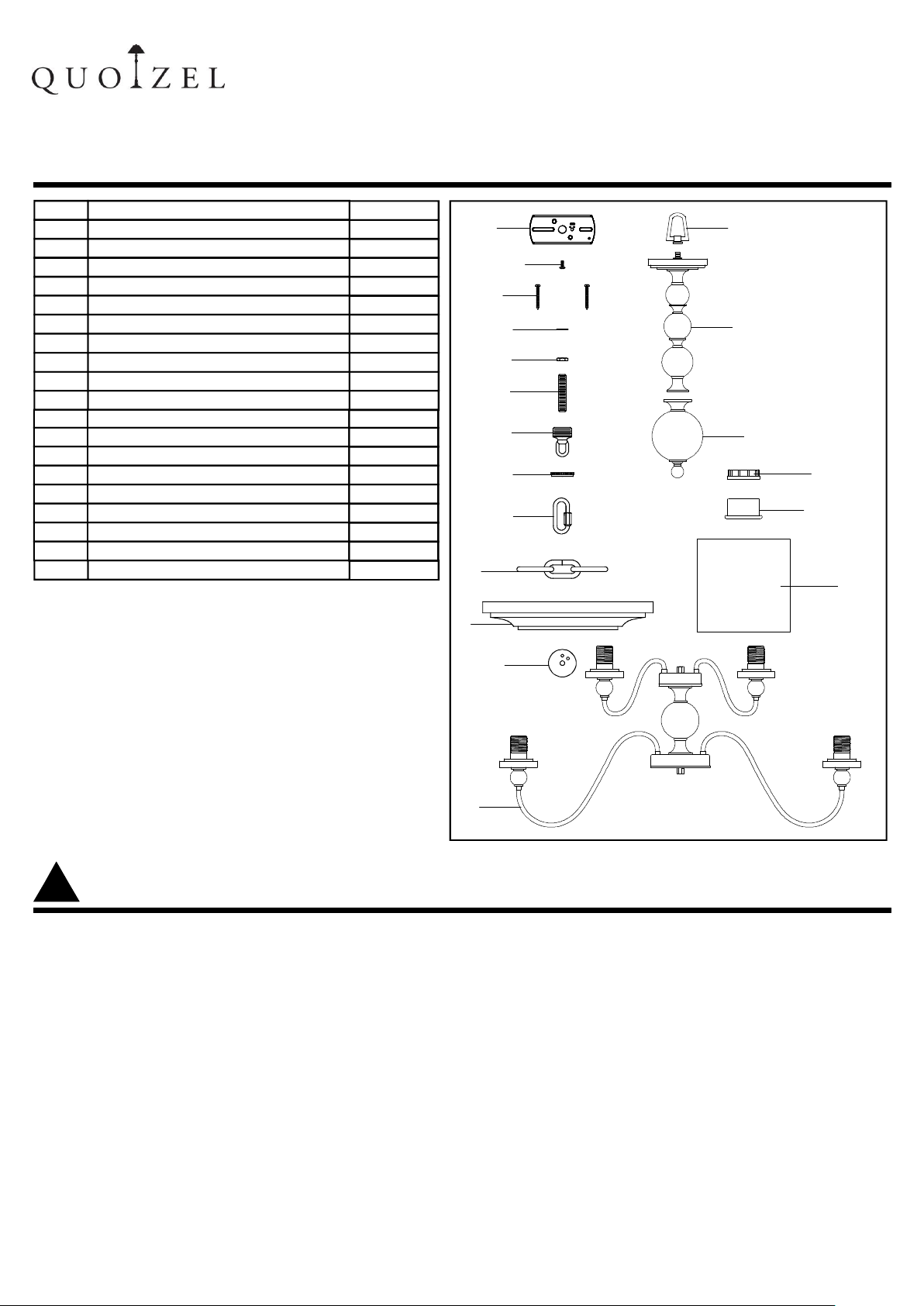
6 CORPORATE PARKWAY
GOOSE CREEK SC 29445
www quoizel com
. .
, .
INSTRUCTION SHEET IS DW5009STYLE NUMBER DW5009C:
PACKAGE CONTENTS
Part
Crossbar
A
B
Green Ground Screw
Mounting Screw Independent Mounting( )
C
Lock Washer
D
Hex Nut (1/4 IPS Nipple)
E
Nipple
F
Canopy Chain Loop
G
Canopy Lock Ring
H
Quick Link
I
Fixture Chain
J
Ceiling Canopy 1pc
K
L
Tuck Washer
Socket Assembly
M
Fixture Loop
N
Center Column
O
P
Bottom Assembly
Q
Socket Collar
Steel Collar
R
Shade
S
Description
Quantity
1pc
1pc
2pcs
2pcs
2pcs
1pc
1pc
1pc
2pcs
1pc
1pc
1pc
1pc
1pc
1pc
9pcs
9pcs
9pcs
ISSUED 04-2009
A
B
C
D
E
F
G
H
I
J
N
O
P
Q
R
S
K
L
M
!
WARNINGS AND CAUTIONS
WARNING:
Before beginning the installation, turn off electricity at the circuit breaker box or the main fuse box by
●
switching off the circuit breaker or removing the fuse.
CAUTION:
These instructions are provided for your safety. It is very important that they are read completely before
●
the installation of your fixture. We strongly recommend that a professional electrician install the fixture.
Disconnect fixture from the power source before replacing the bulb(s), making sure the bulb(s) had
●
sufficient time to cool down. DO NOT subject the lamp to any shock while lit as shattering of lamp may
result.
1 OF 5
Page 2
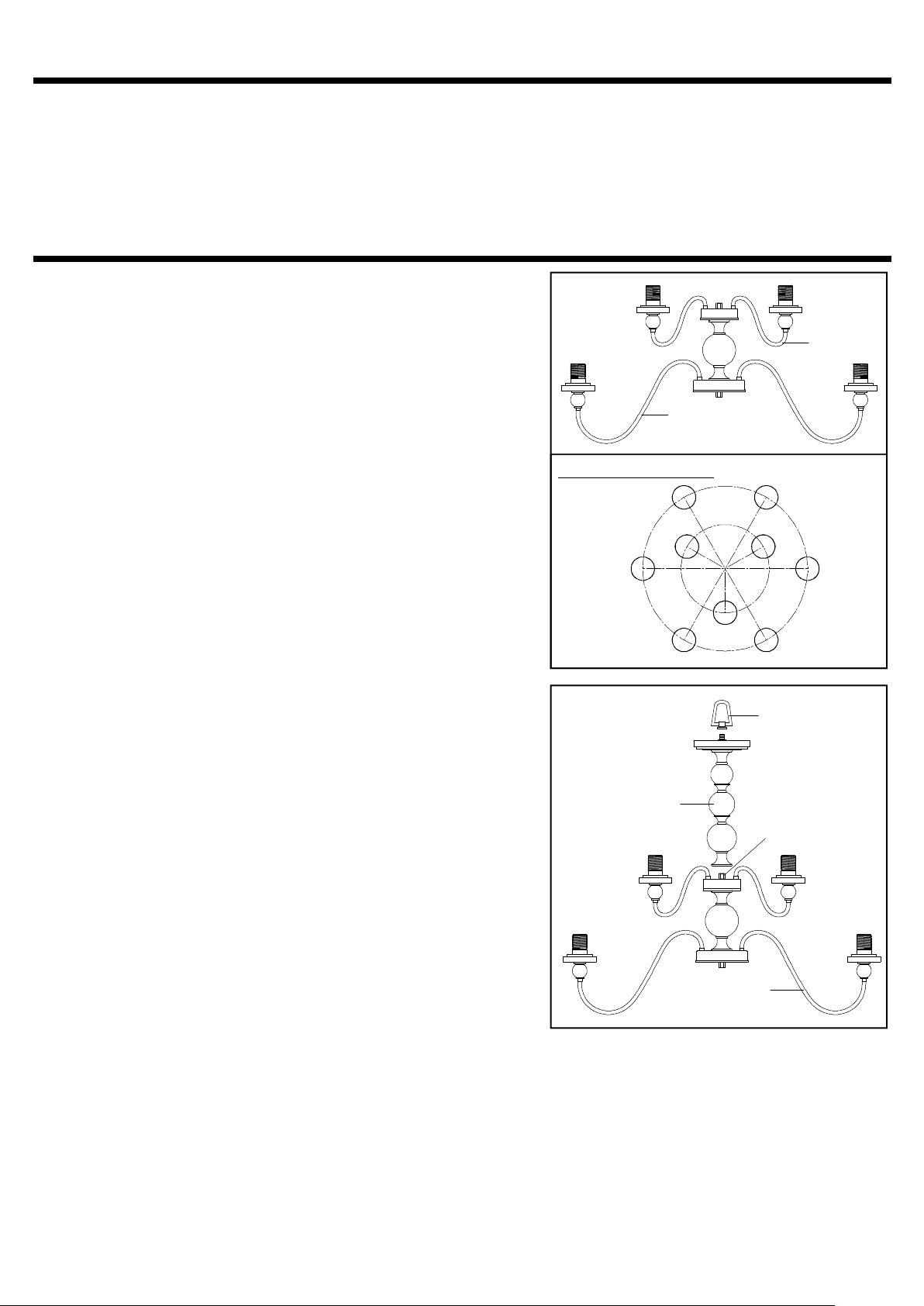
PREPARATION
Before beginning installation of product, make sure all parts are present. Compare parts with package
●
contents list and diagram above. If any part is missing or damaged, do not attempt to assemble, install or
operate the product. Contact customer service for replacement part.
EstimatedAssembly Time : 30 45 minutes
●
Tools Required forAssembly (not included) : Flathead Screwdriver Phillips Screwdriver, Pliers,
●
Electrical Tape, Wire Cutters, Safety Glasses &9, 100 Watt, Type - A Medium Base Bulbs.
Helpful Tools (not included) : Wire Strippers.
●
INSTALLATION INSTRUCTIONS
STEP 1 :
a Refer to Shade Distribution, unfold Socket Arms to proper
.
locations.
STYLE NUMBER DW5009C:
,
Socket Arm
Socket Arm
Shade Distributiion
STEP 2 :
a Thread the nipple in the bottom center of the Center
.
Column into the Hex Coupling on the top center of the
Socket Assembly. Hand tighten until snug.
b Thread the Fixture Loop onto the nipple on the top center
.
of the Center Column and hand tighten until snug
.
Fixture Loop
Center Column
Hex Coupling
Socket Assembly
2 OF 5
Page 3

INSTALLATION INSTRUCTIONS
STYLE NUMBER DW5009C:
STEP 3 :
a Thread the BottomAssembly onto the Hex Coupling on
.
the bottom center of the SocketAssembly Hand tighten
until snug
.
.
STEP 4:
* .Plier is required on this step
a Thread one Hex Nut onto top end of the Nipple
. .
b Place one Lock Washer over the top end of the Nipple
.
and then thread the Nipple into the center hole of the
Crossbar Hand tighten until snug
c Using pliers thread the Hex Nut against the Crossbar
. ,
and hand tighten until snug
. .
.
Hex
Coupling
Socket Assembly
Bottom Assembly
Crossbar
Lock Washer
Hex Nut
1 4 IPS Nipple/
STEP 5:
a Drill a 5 8 diameter clearance hole on the top inside
. / "
center of the Outlet Box and through the Structural
Support Member
b Place Crossbar onto the Outlet box and line up Mounting
.
.
Holes with a set of holes on Crossbar.
c. Thread Outlet Box Screws into the mounting holes on
the Outlet Box and tighten until snug to secure the
Crossbar
d Using portable screwdriver thread Mounting Screws
. ,
.
into the Structural or Bridging Member and tighten until
snug
.
STEP 6:
a
. Locate the Fixture Chain and attach one end of it to
the Fixture Loop at the top of the Fixture with a Quick
Link Connector
b
Decide the length of the chain needed for your
.
application You will be required to remove excess
links with bolt cutters
.
.
.
Structural or
Bridging Member
Mounting Hole
Outlet Box Screw
not supplied( )
Outlet Box
Crossbar
Mounting
Screw
Fixture Chain
Quick Link
Fixture Loop
STEP 7:
a Unravel the Fixture Wires Ground Wires Ground Wires and Safety Cable
. , , .
b Pass the wires through alternating links on the chain Proceed to pass the wires through the
. .
following mounting components in this turn
Canopy Lock Ring Ceiling Canopy Canopy Chain Loop Lock Washer and Hex Nut Nipple and
Crossbar
.
, , , ,
:
3 OF 5
Page 4

INSTALLATION INSTRUCTIONS
STYLE NUMBER DW5009C:
STEP 8:
.a Work the Safety Cable end through the Fixture Chain
alternating every other link Proceed to pass the
Safety Cable end through the Nipple Crossbar and
Outlet Box Make up the Tuck Washer Knot refer to
Step 9
. ,
.
Pull all of excess cable through all of the holes until
the Tuck Washer is very close to the opening at the
end of the 3 8 18 Pipe Remove as much slack as
/ - .
possible out of the Tuck Washer About ½ of slack
between Tuck Washer and the hole is acceptable
.
,
. "
.
STEP 9:
a Pull all of the Safety Cable up through the Center Hole
. .
b Push the Cable down through the 12 O clock Hole
. ' .
Leaving ½ of slack
c Push the Cable up through the 1 O clock Hole and
. '
tuck it under the cable between the Center Hole and
the 12 O clock Hole
" .
' .
,
Safety Cable
Tuck Washer
Safety
Cable
Center Hole
12 O clock
Hole
Structureal or
Bridging Member
Outlet Box
'
1 O clock Hole'
12
1
Tuck Washer
STEP 10:
a Thread Hex Nut onto the end of the Nipple and then place
.
Lock Washer over the end of the Nipple. Thread the
Canopy Chain Loop onto the end of the Nipple
b Using plier thread the Hex Nut against the Canopy
. ,
Chain Loop and tighten until snug
c Attach the top end of the Fixture Chain onto Canopy
.
Chain Loop by using Quick Link
d Refer to Step 11 Wire Connections to connect wires
. - .
e Push the Ceiling Canopy upward over the Outlet Box
. .
f Thread the Canopy Lock Ring onto the Canopy Chain
.
.
.
Loop and tighten until snug to secure the Ceiling
Canopy
.
.
Nipple
Hex Nut
Lock Washer
Canopy
Chain Loop
Quick Link
Ceiling
Canopy
Canopy
Lock Ring
Fixture Chain
4 OF 5
Page 5

INSTALLATION INSTRUCTIONS
STEP 11:
* ( )
Use Wire Connectors not supplied to connect the
.
wires
.
a Connect the House Ground Wire to the Fixture Ground
Wire.
. ( )
b Connect the House White or Ribbed Wire to the
Fixture Supply Wire White or Ribbed Side .
. ( )
c Connect the House Black or Red Wire to the Fixture
Supply Wire Black or Smooth Side
.
d Wrap each connection with approved electrical tape
( ).
and carefully stuff all of the connected wires into the
Outlet Box
.
( )
STYLE NUMBER DW5009C:
WHITE OR RIBBED
FROM HOUSE
BLACK OR RED WIRE( )
FROM HOUSE
GROUND WIRE GROUND WIRE
FROM HOUSE FROM FIXTURE
WHITE OR RIBBED
FROM FIXTURE
BLACK OR SMOOTH
FROM FIXTURE
STEP 12:
a Place Shades and Steel Collars over Sockets as
.
shown Thread Socket Collars onto Sockets to secure
Shades Hand tighten until snug
.
. .
Socket Collar
Steel Collar
Shade
Socket
STEP 13:
a Install correct Bulbs referring to fixture markings and or labels for maximum wattage
. / .
Your installation is completed now Restore Retain this sheet for future reference
. . .
electricity
5 OF 5
