Qun Tong Technology ROCKET TPMS User Manual

Wireless Tire Pressure Detector
User Manual
0

Table of content
1. Before Use
1.1 Introduction of Product Safety
1.2 Check Accessories
1.3 Introduction of Product Function
2.Method of Installation
2.1 HUD of Installation
2.2 Sensor Installation
2.3 Troubleshooting for Installation
3.Installation Accomplishment
3.1 Wireless Signal Reception
4. Operation and Set-up
4.1 Function Key and Set-up Key Operation
4.2 Warnings and Legends
4.3 Tire Status Check-up
5.Electric Utensil Regulation
5.1 HUD of Installation
5.2 Sensor
1
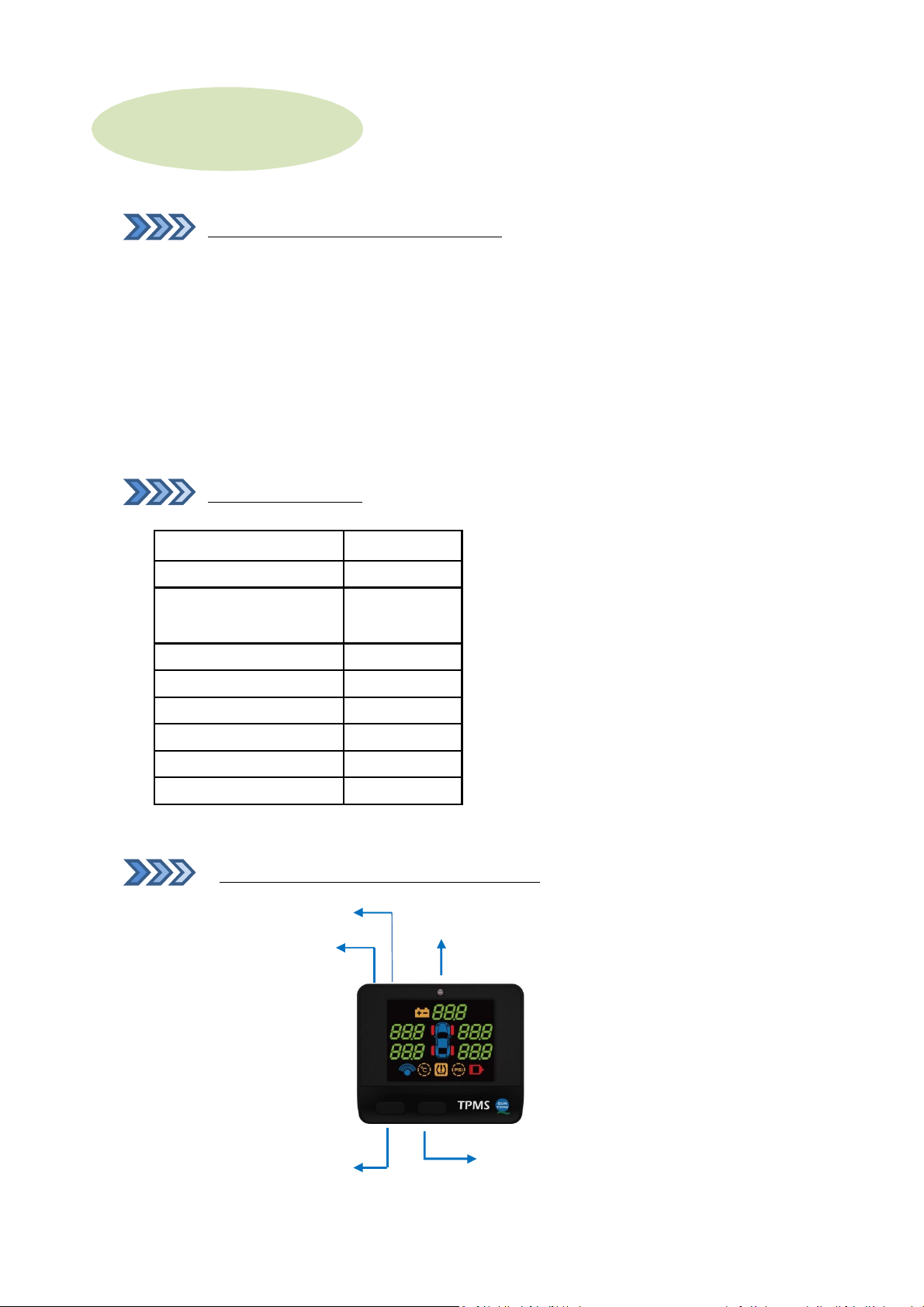
1 . Before Use
1.1Introduction of Product Safety
Head Up Display of Wireless Tire Pressure Detector (HUD) is security gear in of wireless
detection of tire pressure. 。 It can project all critical information such battery and
temperature, pressure specified in every tire and voltage of battery on the front
windshield, which reminds drivers of being alert to the information about the travel and
status of tire , so as to reduce down incidence rate of break down and safety issues.
While any abnormal condition is detected, HUD will give drivers warnings in voices/lights. 。
1.2 ssories List :
Parts Quantity
HUD Host Unit 1
Power Cable
(USB/cigarette lighter
Connector )
Sensor 4
1
CR1632, Battery 4
Fixing bracket 1
Anti-theft Nut 4
Wrench 1
User Manual 1
1.3 Introduction of Product Function
Power switch
Power connector
Photosensitive Test Area
Function Key
Set-up Key
2
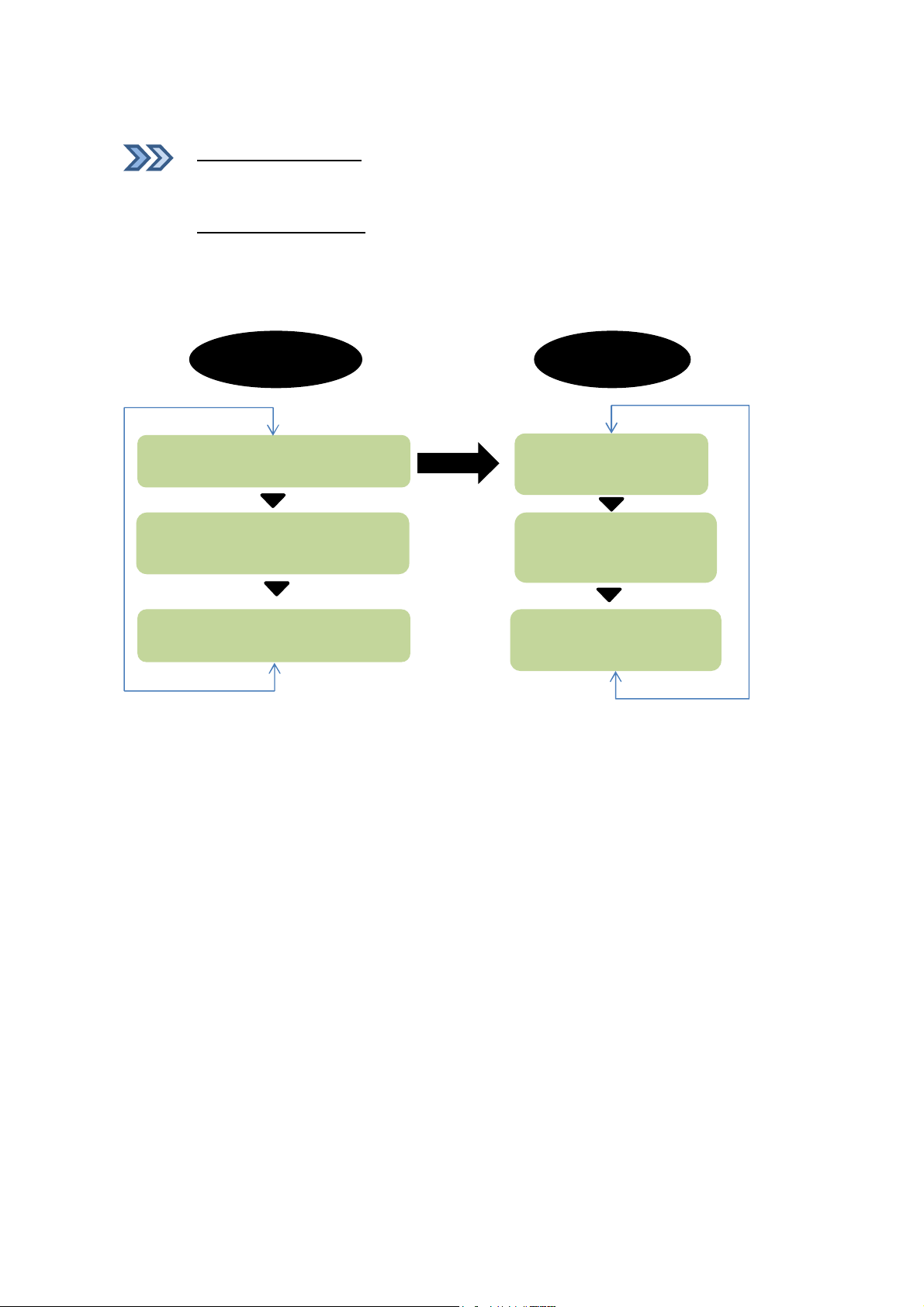
1.3.1 Function Key
Press [Function key] under normal mode to display settings in a cycle.
1.3.2 Set-up Key
Move to the function mode desired with [Function Button] and
press [Set-up Button] to reset; press [Function Button] to exit
settings once accomplishment.
Function
Key
Tire Temperature Upper
Limits settings
Tire Pressure lower Limits
Settings
Tire Pressure Bottom
Limits Settings
Set-up
Key
Tire Pressure
Display
Tire Temperature
Display
Battery Voltage
Display
3

2. . Installation
2.1 Host Unit Installation
First Step : Search position of Host Unit / Cigarette lighter Connector
( Figure I ) ( Figure 2 )
(Figure I -2 )
Instruction :
1.Circular connector connected host the rear cigarette lighter connector connected to
the car cigarette lighter socket.
Second Step : Turn on the power ,the display will start
( Figure 3-4 )
(Figure 3 ) ( Figure 4 )
Instruction :
1. If Cigarette lighter, turn off the engine, the power will be shut down, the host
switch normally open.
If engine is shut down, the power will not turn off will be required to host the rear of
the switch to turn off or unplug the cigarette lighter plug to prevent battery power
depletion.
(Figure 5-6 )
(Figure 5 ) (Figure 6 )
4
