
Q
KSTOR-15
15
W C
for
H/Z
H8
OPERA
EGABYTE
ESTE
&
H89
0
COMPUTERS
MA
AL
2618
PENN CIRCLE
5HEBOYGAN. WI
(414)
452-4172
..
53081

QUIKSTOR OPERATORS MANUAL
MODEL
QS-15
SIN
QSlS'"
6"
6 d I
-~------'--
~
~
{~
Copyright
Quikdata
All RightS -
.
Rev 3
(e)
. 1983· ,
eomputer
Reserved
2/84
_.
.,Services, Inc.
"- ,- -

1. INTRODUCTION (YELLOW)
1-
Warranty
2-
License
4-
Purchase
5-
System
6-
Features
7 -
Price
8-
Preview
9-
General
10-
2.
HARDWARE INSTALLATION (BLUE)
Quick Check - Booting
1-
H89
2-
3-
4-
4-. Final
6-
H8
Hardware
3.
SET-UP & PARTITION:
1-
Winchester Concepts
1-
Partitions
2-
Cluster
3-
XBCPART
5-
XBCPART.COM
&:
General
Agreement
Registration
Specifications
Sheet/
Hardware
Order
System
Blank
Considerations
Installation
Port Definitions
Any SASI
Interface
H/Z Z67, Magnolia 77320 SASI
Check
Installation
AN INTRODUCTION (RED)
Size
Partition
Table
of
Information
Quikstor
and
Configurations
Card
and
Assembly
Installation
Contents
Card
with
Sample
Screens
4. SOFTWARE INSTALLATION: HDOS SOFTWARE
1-
Preparation
2-
DVDDKGEN - Optimize
of
System Disk
the
winchester
(GREEN)
3- XBCPART.ABS
4- DKXBC.DVD HDOS
Driver
5. CP/M SOFTWARE INSTALLATION: XEBIOS (ORANGE)
1-
Product
2-
Installation
4-
Supplied
9-
Patching
1111- .
Notes
In
14-Suggested
15
~
...
Putting
on
Case
CP/M on
description,
Introduction
- Making Floppy Xebios System Disk
Utility
Programs
XEBIOS
4MHz
of
Operation
Difficulty
.
Enhancements
Quikstor
.
A. APPENDIX . (BLUE) .
1-
Q
&:
.
3-...
B.
DIAGNOSTICS
13-
Precautions
A on
Diagnostic
Problem
Quikstor
. .
(RED)
CP/M
Log
Winchester
..
Software
Systems
.
C.
SPARE (GREEN)

2618
• Heath/Zenith Computer Support • Zenith Business Systems
• H-SCOOP
• Computer Control & Interfacing
• Word Processing • Sales, Service, Support
Newsletter
Penn
Circle
•
Sheboygan,
Henry
(414)
Wisconsin
E.
Fale • Computer Consulting
452·4172
53081
• Computer Programming
WARRANTY
de
GENERAL INFORMATION
Dear Customer:
Thank you for your purchase
forward
to
serving you again.
stranded when looking for support or advise.
We
do
very
little
advertising - we don't have to.
and will continue to give you all needed support to
questions, feel free
to
3PM
Friday. Nights and Sundays as we are available.
Upon
noted
carrier,
receiving this order, inspect
to
the contents, or any rough handling is noted with the package,
and save
return and/or
to
to
write or call during our normal business hours:
the
package and contents with
settle
of
our QUIKSTOR winchester unit.
We
back all our products all
We
the
way, and we will not leave you
Our reputation has grown mainly
We
have a reputation
get
you going and
the
shipping container and
all
packing materials. This may be necessary for
the
insurance claims. To minimize shipping damage we
Quikstor units when possible, by Federal Express. Federal costs a
the packages much
If
you have a problem upon receipt, call us immediately and we'll
contact
lf
the carrier,
problems develop
authorization. Then be sure
if
possible, otherwise
better
if
later
than
UPS.
They also have a 2 day delivery.
you have not already done so.
and you must
it
is properly packaged and send
UPS
or
First Class mail.
return
an item be sure
it
insured for
value your business and look
by
word
of
mouth.
to
protect
to
keep you going.
lOAM
to
contents.
report
little
more, but they handle
let
you know if you should
to
call us for advise and
its
and live up to,
Any
5PM
M-Thu,
If
any damage
it
at
once
try
to
lOAM
to
the
ship the
value via Federal
is
WARRANTY:
All our hardware products carry a full
have a problem during this time period we will either replace
returned merchandise, or
be
shipping can
After
the
90
scheduled for
days we continue
All software is covered by our one
during
nominal charges. Our
the
first year period from purchase. Additional future updates will
software
our subcontractors warranties.
software.
No
warranty, service
See License agreement for more information.
or
support will
and returned.
90
day parts and labor warranty.
the
repair
24
to
it
and ship out within
hour
offer
year
receipt
full service, support and low repair
warranty.
from your call.
Any
48
defects
merchandise upon
hours. In most cases, emergency
rates
in software will be updated
be
made available
receipt
when needed.
warranty offers additional coverage which may not be covered in
We
will
be
limited
be
offered without registration being properly filled
to
coverage only for replacement or updated
{ - (
If
you
of
free
at
out

(JU~KIJRT
R
~[]~PUTER
~ERU~LE~
~~L.
2618
• Heath/Zenith Computer Support • Zenith Business Systems
•
H-SCOOP
Computer Control & Interfacing (414)
•
•
Word
Thank you for selecting
computer.
trouble free service.
This sheet contains
_ describes our warranty and update policy.
agreed
once.
agreement between
for
Grant
provided software, documentation and any supplied
agreement, for a single individual user only. A company or corporation, for instance, does not
constitute a single user. You agree
this agreement, and Quikdata, Inc., reserves the right
QUIKSTOR software and documentation to other persons and firms.
to
When
the
of
Newsletter
Processing • Sales, Service, Support
We
believe
the
its terms, please complete and sign the license acknowledgement sheet and return
this agreement is signed and returned
us
15 megabyte hard disk drive unit.
License. ·QUIKDATA, INC., hereby grants
Penn
the
that
We
appreciate your confidence in Quikdata and our products.
QUIKSTOR limited use Software and Document license agreement and
governing the use of the
Circle •
LICENSE
QUIKSTOR QS-15,
the
QS-15 is an outstanding product
that
Sheboygan,
Henry
you will not
E.
Fale
452-4172
Serial No. QSI5-
AGREEMENT
15
When
you have read this license agreement and have
HDOS
related
megabyte hard disk unit for your H/Z
to
and
to
you and
transfer
Wisconsin
____________
QUIKDATA, INC., this will be the
CP/M
materials delivered with this license
or sub-license your rights under
to
sell or give licenses
53081
• Computer Consulting
• Computer Programming
__
_
that
will give you years of
software utilities and drivers
you
accept
a license to use the
to
use the
at
Term. This license agreement is effective from
documentation, and continues until you return
all
copies of the program, and
Quikdata's Rights. You acknowledge
Quikdata Computer Services, Inc.
Materials, but you do have
agreement. You further agree not
the
prior
responsible steps to
or
distribution.
Your Agreement.
or
in part, except for backup or archive purposes.
existence under this license agreement
Limited
files are recorded, as well
faUlty workmanship, in normal use and service for a period of irlnety
effective
the
diskette may be returned
you have returned your limited use acknowledgement
written
Warranty. Quikdata, Inc. warrants
day
consent
protect
You
agree
of
this agreements.
all
documentation and copies thereof.
that
By
accepting this license, you
the
right
of
Quikdata, Inc.
the Materials for unauthorized reproduction, publication, disclosure
not to copy' the Materials received
as
related printed materials,
If,
to
Quikdata, Inc., for replacement without charge, provided
to
to
transfer the Materials in any form to any person without
(luring this period, a
to
the Materials
use
the
You
at
any time.
the
the
day
you
receive
Quikdata, Inc., the original magnetic medium,
are
the
sole and exclusive ' property of
do
not become the owner of the
Materials as outlined and limited in this
will use your best
from
Quikdata, Inc., in whole
No
more than five (5) copies may be in
magnetic diskette on which
to
be free from
defect
sheet.
in the diskette should appear,
detects
the
efforts
the
(90)
. days from
software and
and take
QUIKSTOR
in materials or
all
the
that
( - )...

EXCEPT FOR THE WARRANTY DESCRIBED IN THIS PARAGRAPH, THERE ARE
WARRANTIES
WARRANTIES
SUCH WARRANTIES ARE EXPRESSLY AND SPECIFICALLY disclaimed.
ALL
EXPRF.8SED
OR IMPLIED, INCLUDING BUT NOT LIMITED TO IMPLIED
OF MERCHANTABILITY OR FITNESS
FOR
A PARTICULAR PURPOSE, AND
NO
Liability. You
damages
IN
to
NO
EVENT SHALL QUIKDATA, INC.,
agree
you or
CONSEQUENTIAL
OF
THE POSSIBILITY OF SUCH DAMAGE.
SOME
STATES
DO
that
regardless
to
any
other
DAMAGES
NOT
ALLOW
of
the
form
parts
OR
shall not
LOST PROFITS, EVEN
of
any claim, Quikdata's liability
exceed
BE
the
license
fe~
paid for
RESPONSIBLE FOR ANY INDIRECl' OR
IF
QUIKDATA
HAS
THE LIMITATION OR EXCLUSION OF LIABILITY
the
BEEN
for
any
materials.
ADVISED
FOR
INCIDENTAL OR CONSEQUENTIAL DAMAGES, SO THE ABOVE LIMITATION OR
If
MAY
the
EXCLUSION
Updates.
will work on them and include
you will receive free
of
any
software
which
are
provided
NOT APPLY TO YOU.
version
of
QUIKSTOR
repair
of
charge during
software
that
any known 'bugs' in
the
first
year
period.
updates, which will be made available
to
you shall become
part
of
the
Materials and be governed
you have received contains any 'bugs' we
the
next
to
After
you
release
this time, you will
at
a modest charge. All _
of
the
software,
by
be
the
which
notified
updates
terms
of
this license agreement.
to
be
Governing Law. This License Agreement is
with
the
laws
of
the
State
contravenes the Laws
performed, such provisions shall be deemed
of
of
Wisconsin.
the
State
If
any provision
or
jurisdiction in which this license agreement is
to
agreement shall be declared by final ajudication
not
affect
the
validity
of
any
other
term or provision
governed by and
of
be
deleted
to
be
legal or
of
this license agreement
and,
contrary
this license agreement.
interpreted
if
any
to
in
accordance
in
term
of
this
public policy,
any
way
to
license
it
shall
be
Attorney's
Computer Services, Inc.,
authors, Dean Gibson
have claims on
violations with Quikdata,
this license agreement
agreement,
reasonable
Whole Agreement.
Fees. Failure
of
the
software
against
the
prevailing
attorney's
fees
This.
to
to
uphold
take
any and
the
terms
all
legal
UltiMeth Corporation, and
they
Inc.,
or
party
and
license
produced and
individually.
the
other
shall
be
expenses.
agreement
If
party
regarding
entitled
constitutes
any
of
this agreement will
action
have
necessary. In addition,
Ray
Livingston
full rights
legal
action is brought
the
to
recover,
the
Materials license agreement between you and Quikdata, Inc .
•
of
Livingston ' Logic Labs,
to
subject
matter
in addition
entire
software,
result
in Quikdata
the
software
pursue any copyright
by
to
either
of
any
this
other
party
license
relief,
to
document and

[JU~KDflT
fI
L[]~PUTER
EERU~LEE
~~L.
2618
- Heath/Zenith Computer Support - Zenith Business Systems
- H-SCOOP Newsletter
- Computer Control & Interfacing
_ Word Processing - Sales, Service, Support
Our
15
megabyte (formatted) hard disk subsystems
or
H89
computer systems. Please
drive technology uses . a "flying"
floats slightly above
When
to
surface.
Drive
needed for
HARD DRIVE UNIT: Tandon
ROTATION SPEED: 3600
HEAD POSITIONING: Split band open loop
START/STOP: 15 seconds maximum
CAPACITY: 19.14
PLATTERS: .3
ACI'IVE DATA SURFACES: 6
TRACK DENSITY: 345
CYLINDERS: 306
TRACKS:
READ/WRITE HEADS: 6
MEDIA: 3
SECTOR
RELIABILITY: 11000 power-on hours
POWER
CONTROLLER INTERFACE CARD: S1410 Xebec
HOST ADAPTER CARD:
OPERATING CPU'S: H89 Z80, 2 or
OPERATING SYSTEMS SUPPORTED:
PARTITIONS: User
with· up
WARRANTY
the
unit
is in
any vibrations,
unit
comes complete with
host
TRACK
Heads positioned
15 seconds for disk
Solenoid
preclude
3.19
10.4
1836
lubricated 5 1/4"
SIZE:
COMPONENT LIFE: 5
No
Preventative
REQUIREMENTS:
to
fifteen
i.e.
computer
TO TRACK STEP TIME: 2 milliseconds plus 15
operated
possibility
MB
MB
unformatted
KB
per
256/512
user
90
days minimum
operation,
selectable
Penn
the
surface.
don't
unformatted
track
TPI
bytes -setup
maintenance required
H89 -MMS
definable
Circle
15-MEG
note
head
Never
it
must be level and on a hard rigid
knock
interface -software
RPM
to
mechanical brake provided
5V
the
cabinet,
TM503 5 1/4"
track
to
stop
of
head
per
surface
platters
Years
1.2A max; 12V 5A motor
and definable - supports
partitions
all
parts
•
Sheboygan,
Henry
(414)
SUBSYSTEM
that
which never makes
subject
unit while in
000
to
reach
rotating
or
(15
providing 6
for 256
77320 SASI, H67
4MHZ;
Heath
E.
Fale
452·4172
QUIKSTOR
any winchester
this
fan, power supply,
and
rigid disk drive
rotary
at
power up
operating
after
disk damage during shipping
MB
formatted)
bytes
H8
Z80 Required, 2
HDOS
(all
and labor
Wisconsin
SPECIFICATIONS
are
adaptable
hard
unit
to
any
operation,
computer
positioning system
speed
power down
for
per
recording
start
controller
Heath
2.0,
Heath
both
of
which
53081
- Computer Consulting
- Computer Programming
to
either
drive
contact
type
or
you could damage
cable,
or
from power on
rapid
drive
surfaces
(12 seconds),
card;
CP/M 2.2.03
CP/M
can
unit
with
of
shock or rough handling.
surface.
drive
host
adapter
equivalent
ms
head
spindle
H8
or 4 MHz
and
be bootable)
the
Heath/Zenith
is
very
delicate.
the
disk
It
must
not
the
controller
card
settling
deceleration
2A
max running
- H37/67
HDOS
simultaneously
surface,
be
subject
hard disk
and
all
extra.
time
and
Heath
card
H8
The
but
else
to

(JU~KDflT
fl
L(]~PUTER
SERU~LEE
~~L.
2618
• Heath/Zenith Computer Support • Zenith Business Systems
• H-SCOOP Newsletter
•
Computer Control & Interfacing
• Word Processing • Sales, Service, Support
Our QUIKSTOR 15 meg subsystem supports
15
Megabyte
Heath/Zenith
Version available
User defined partitions for both Heath
Any standard
to
used
total
Heath
load/unload and backup
formatted storage,
H8
and
to
Penn
H89
support Magnolia Microsystems
(or Magnolia drive, in
Circle
QUIKSTOR - 15
computers supported
(414)
the
•
Sheboygan,
Henry
19
hard disk
E.
452-4172
FEATURES
the
megabyte unformatted
CP/M
and
the
Fale
following
case
Wisconsin
MEG
CP/M
HDOS
of
MMS
53081
• Computer Consulting
• Computer Programming
WINNIE
features:
and controller
residing simultaneously
CP/M
systems) system drive can be
Both
Operates with any
HDOS
170/174Q)
Full support offered by Quikdata, Inc.
Compact
Subsystem includes drive, cabinet with power supply,
Software drivers designed for very fast and
Interface
Lowest cost/megabyte
Highly. reliable
Heath
control port for both
HDOS
. "
to
5" winchester unit operating with minimum power requirements and
to
host system via several host
H8
- use Heath H37/67 card -
H89 - use Heath
and Heath
Z80
CPU
allow more system controllers
CP/M
and supports both 2 and 4
the
H67
software drivers available
H8
and
H89
adapter
can
card, or
MMS
can
be
set
efficient
cards readily available:
be addressed
77320 SASI card which also has 3
MHz
(MMS
at
270/274Q (in addition
fan, cable, Xebec
operation
at
170 or
version 2
270
S1410
MHz
only)
to
the
heat
dissipation
controller
serial
standard
ports
1- 6

2618
• Heath/Zenith Computer Support • Zenith Business Systems
• H-SCOOP
• Computer Control & Interfacing
• Word Processing
Newsletter
Penn
Circle
•
Sheboygan,
Henry
(414)
E. Fale
452-4172
Wisconsin
53081
• Computer Consulting
• Computer Programming
• Sales, Service, Support
QUIKSTOR
The
15 meg QUIKSTOR
blank
COMPUTER SYSTEM:
OPERATING SYSTEMS USED: 0 HDOS 0 CP/M 0
CPU SPEED: 0 2
CPU BOARD: 0
PRESENT SYSTEM CONTROLLER(S): 0 H17
(or copy)
to
Heath
units
indicate
0
MHz
are
shipping from
your
desires.
ABOUT YOUR SYSTEM
HS
0 HS9
0 4 MHz
0 Trionyx 0 DG 0 TMSI 0
o H47 0
NOTE:
includes
MTR90.
interface
supplied
H37 floppy).
The
MTR90 monitor ROM
the
Magnolia 444-84B,
The
Magnolia 444-S4B ROM
card
with
three
with
the
WH8-37
the
serial
controller
ports.
or
ABOUT YOUR
Price
note:
MMS
equivalent
UltiMeth MTR4K,
set
For
board
sheet/
stock,
Check
is included
the
(which
appropriate
HS
lOOK
0
Other
is
H8
supports
requires
required
Heath's
ORDER
0 H17 400K TfH37-1T1I377s'f-0 H67
Order
ready
________________________
the
if
ZSO
MMS
Kres
you
PAM37
the
blank
to
plug
in
spaces.
CPU
CP/M
Other
for
operation
Monitor ROM,
purchase
ROM
hard
disk SASI
and
card
the
is
go. Use
in
the
or
MMS
required,
interface,
this
order
_
H89; This
the
Heath
77320 SASI
which is
plus
o $1495
o $149
o $225
o $149
o $250
o $
25
$
_________
NOTE:
shipping
NAME
ADDRESS
CITY STATE ZIP
PHONE
PHONE
15 Meg
HDOS
MMS
Heath
Heath
Shipping
Please
via
~
_ ~_
(
_____
(
_____
Winchester
and
77320 SASI
H67
H37/67
&::
Total
supply
US
Postal
~
___________________________________________________
)
)
CP/M
host
Handling -
(note:
FEDERAL
Hard
host
adapter
controller/
add
Service.
hard
disk subsystem - no
disk
driver
adapter
for
SASI
required
WI
5%
sales
servicable
Whenever possible we will ship 2nd
software
for
H89
H89 (no
host
for
tax
address
HOURS:
HOURS:
with 3 serial
serial
adapter
all
hard
for
where
software
with
utilities
ports)
for
HS
drive
orders
possible. Add $25
orders
in
the
or
ports
(if
available)
state
------------------------'
host
adapter
(package
(includes
of
extra
day
Federal.
price)
monitor)
Wisconsin
for
AIR
MAIL
_

Thank you for your purchase
you
take
your time
please!) and follow
in a relatively
the
short
to
read through this manual
documentation
time.
PREVIEW
of
QUIKSTOR, model
step
by
(at
step,
Q8-15,
our 15 megabyte
least
once
before
you
hard
disk system.
even
do anything -
you should have your system up and running
If
This unit was designed from
software
is simple and
end user with up
You
hard drive
are
and host
straight
able
to
partitions
adapter
forward. This unit when installed per documentation should provide the
to
fifteen
boot from any SYSGENed
from any properly
NOTE: THE HARD DISK UNIT
CONTACT THE SURFACE OF THE 3 PLATTERS,
SURF ACK THE UNIT
SUBJECT TO VIBRATIONS OF
state
boards for both
of
the
art
technology, and is made
the
H89 and
H8
Heath/Zenith
various user definable partitions, including
MUST
partition
set
up system floppy drive.
USES
WINCHESTER TECHNOLOGY. THE 6 HEADS NEVER
BE RESTING ON A FIRM HARD SURFACE
ANY
KIND!
(either
BUT
IF
THE HARD DISK UNIT IS
HDOS
ACTUALLY "FLY"
JARRED DURING OPERATION CAUSING THE HEADS TO
RESULTS
use,
Now
cable
Installation
have any questions during installation or
process
may have missed something.
may
Please note
copyright laws
the development
With
either
will be considered willful infringements
to
the
docUmentation in
MAY
OCCUR! Keep in mind
the
unit must
that
you have decided where
to
the
host
of
of
installation
investigate
that
this
in mind,
software
full
extent
not
adapter
both hardware and
it
and
both
of
the
United
of
this
please
or documentation
of
the
the
hands
that
the
be
subject
card
to
any undue shock or
to
set
the
unit up,
(incorrectly called a controller
software
is
testing,
as easy as possible, and
If
you find something confusing, please call
update
this
package.
keep
law.
our manuals.
documentation and
States
of
of
America. A
You
have purchased this package for a single end user system.
the
software and documentation
to
be
copied or distributed in
of
U.S. copyright laws which will
We
keep
accurate
unauthorized personnel will be able
disk is
covered
feel
have
both
HDOS
great
records
rotating
the
next
in
separate
free
tried
deal
vibrations~
step
to
to
detail
and
of
of
original purchasers! .
available
computers. Installation
both
and/or CP/M), or access the
BANG
at
is
card
OR "CRASH", FATAL
3600
RPM.
to
connect-the
by some) in your computer.
sections
call
or
write.
every
it
CP/M
software
time and money
to
yourself
any
form. Any violation
ali
sales
made -
to
be
complete with
CP/M and
ABOVE
WHICH
BUMPED
Even when not in
40
of
this
manual.
We've made
step.
to
It
is possible we
our
attention
are
protected
have
and
do
result
in prosecution
any
traced
back
software or
HDOS.
THE
IS
NOT
OR
pin
SASI
If
you
the
so we
by
gone into
not
allow
of
this
to
the
1-
tJ

GENERAL
This
section
first revision. Quikdata's QUIKSTOR hard disk system is sold
Heath/Zenith
factory
TLB
ROM
H89
must have
market with various features. The majority
ANSI
be able to run
partition
ROM,
responsibility for any other vendor's incompatibilities.
code in our software, thus if
remove
was written for
H8
or
either
table
assembled or in
It
is important
the
XBCPART
up.
it
and
H89
computer system.
standard
If
you
have
re-install
the
kit
to
emphasize
Heath
to
partition
the
the
second revision
SYSTEM
form.
that
Terminal
the
main TLB Terminal
your system, nor will you be able
WATZMAN
stock
Heath
CONSIDERATIONS
of
this
manual from things learned from
By
standard,
the
Terminal Logic Board (TLB) in
ROM
installed. There
of
them have removed
ROM,
ROM
the
on
the
we mean
ULTRA
ROM
TLB.
are
the
has been changed, you will
ROM,
to
work on a
the
way
it
comes from
many
ANSI
We
other
code - we
to
get
or probably any
cannot and will not
standard
the
ROMs
are
the
HI9
on
BOOT
other
the
the
and
the
using
not
take
SOFTWARE CONFIGURATION Make
both upper and lower case
upper and lower
a value
from
If
not come up properly, as some lines will
CABLE ORIENTATION The ribbon cable used for
be plugged into
up. For
by
4MHZ
simple jumper change or via
4
MHz
Trionyx
and throwing
your hard disk system will
For
UltiMeth MTR-4K or
support
to
Presently,
2/4
greater
the
HDOS
this is
a
4MHz
not
the
stripe
OPERATION The Trionyx
depending on
CPU
the
H89, if you wish
4MHz
after
the
MHz
board.
case
than
prompt as follows:
SET TT:
done and you have
the
controller
H8
pin 1 is always
along
speed
the
the
selector
the
switch down will cause
operation. The
boot. This
only technically sound modification on
characters.
characters.
80.
It's
WIDTH
ribbon
software.
jumper. I placed a switch on
whereby throwing
operate
to
the
Kres equivalent. In addition,
can
Additionally, under HDOS, your terminal width must be
best
to
the
card
to
the
cable
BOOT
easiest
easily be accomplished by
certain
Also be
set
this and
255
width
in
left.
edge and/or a
H8
and boot
4MHz
set
attempt
the
proper direction. For
The pin 1 position
CPU
board supports both 2 and 4
If
you use
the
the
H8
at 4 MHz,
modification
that
certain
leave
for
to
the
switch
to
at
both 2 and 4
you will require a monitor
your 2.2.03
that
it
at
80
characters
'wrap
around', messing up
the
disk drives and our hard disk unit must
dot
or
jumper method, you will boot
my
H8's
up will cause
boot
at 4 MHz.
the
CPU
to
the
the
market
CP/M
your 2.0
255. This can easily be accomplished
the
of
the
mark on
left
MHz
board must have been modified
use is booting
Kres 2/4
is properly configured for
HDOS
or less,
H89
drive cables
side which is connected
The software provided with
as
is configured for both
the
partition
systems, pin 1 is always
the
connector.
MHz
the
H8
with
the
at
2MHz
MHz
of this writing is
set
table
the
entire
can
operation with a
at
to
boot
proper systems.
ROM
and switching
H89
modification.
screen.
be identified
either 2 or
to
at
2 MHz,
such
as
the
Kres
to
will
the
the
to
( -
'1

QUICK CHECK
QUIKSTOR winchester units shipped have
All
first
CP/M
'standard'
according
The
HDOS
install
switch
the
CP/M
partition.
As
the
unit
arrives
which is 10 megabytes on 2
to
what you
partitions
the host
adapter
indicated
when placing your
(if desired) will all
card
in your computer, plug in
if necessary, install new monitor
partition,
the
HDOS
partitions
CP/M
ROM
the
it
will
already
partitions
have
been
if
required, and BOOT
will have
CP/M XEBIOS files
and 5 megabytes on 4 HDOS
order.
INITialized and SYSGEN
all
them.
The following shows the
PARTITION
#
o------dP~-o--------f------iOo----5-Me~-
1
2
3
4
5
NAME
CP/M
HDOS
HDOS
HDOS
HDOS
1 101 100 5 Megs
0 201
1 226
2 251
3 276
default
partition
START SIZE
CYL CYL
25
25
25
25
assignment unless
SIZE
MEGS
1.2 Megs
1.2
Megs
1.2 Megs
1.2
Megs
already
be
partitioned
the
system, configure your
either
directly
distribution files
otherwise
PIpped
according
ed,
off
of
already
specified:
onto
the
to
our
partitions,
so you
CPU
can
DIP
HDOS. Like
PIPped onto
or
Whether you
cause
the
from, and
HDOS you must
you may also have
repartition
partition/boot
hit
the 'BLUE' key. The system will now boot
type
SPACES
to
type
These conveniences have
operate.
SYSGEN those you
You may
at
want
any
BOOTING QUIKSTOR
the
drive or not, BOOTing is
table
the
SPACES
been
time
to
appear. Simply
first
time through
if
you
provided
change
to
any
are
allow you
BOOTable and you'll
or
enter
set
all
be
after
for
of
all
the
same. Boot
the
partition
the
desired
SYSGENing
auto
CONFIGUR
to
quickly bring up your
the
partitions; INIT or FORMAT, and
set
to
go.
off
number you :want
partition.
the
the
H67
Remember, under
partition.
the
first
device will
to
BOOT
Under
CP/M
time through.
unit
and
see
it
I '
(<>

H89 HARDWARE INSTALLATION
There is not much involved in installing
power is turned
off
and
the
computer is unplugged from
the
host adapter
cover and remove the accessory mounting bracket from
do
not
already have the power supply upgrade in your computer, you may wish
Heath
regulators of
H89
to
H90
power supply upgrade
the
power supply heatsink, and replace 5 volt regulator
kit
and install
duty regulator.
if
you
do
In addition,
the
CPU
board and install
not have a
the
this time are the Heath MTR90,
in
the
table below. Thus
if
received the Magnolia Microsystems equivalent
MONITOR
HEATH
MTR-90 444-84 or
MONITOR
MONITOR
the
at
UltiMeth
you purchased
ROM
PART
90
or equivalent monitor
this time. The known MONITOR
MTR4K,
the
Magnolia SASI 77320 controller you will have
to
the
NUMBER
444-142
UltiMeth
MAGNOLIA
KRES
MTR-4K
444-84B
KMR-100
card
in
the
H89
computer.
the
electrical
the
right
side
it.
This will provide
outlet.
of
the
U101
ROM
and
the
Heath
U516
MagnOlia
MTR90
- SECONDARY
444-84B, as summarized
ROM
ADDRESS DECODER
444-83
444-83
444-83
444-83
Be
sure the
CPU
heat
Remove
board.
to
sinks
the
If
obtain
on
all the
top
you
the
with a 78H05 heavy
in your H89, remove
ROM
equivalents
at
set.
ROM
The monitor
444-142.
If
you
is located
have Heath MTR-89 pin 444-62 or MTR-88
replaced. In addition, you will need
83, located
Magnolia 444-84B
Please note
you have this
was
part
the
correct
you
can remove
If
you must install a new
at
that
of
the
monitor
U516.
ROM
the
MTR90
ROM
or
old "split"
ROM
U519
If
are
as
at
U518. The Heath MTR-90 is a
to
you already have
installed, you will already have
or equivalent
installing
2K
set
and
it
is
ROM
it,
set.
If
U519
it
must be replaced.
no
longer used.
set,
refer
complete documentation instructions on
only requires some
Before
testing
check all your work
have the proper monitor
two beeps on power up.
ROM
and jumper changes.
the system, be
to
be
sure everything is
ROM
If
not,
certain
set
installed, replace
turn
the
installation and be sure everything is
properly
seated
orientated with
(be
certain
the
pin 1 marking).
no pins
are
4K
ROM,
pin
444-40 this will have
have
the
associated secondary address decoder IC, 444-
the
Heath
ROM
is a
you will no longer need a
presently contains a
to
the
Heath, Magnolia, or UltiMeth documentation for
the
ROM
that
you have followed all instructions exactly. Double
correct.
unit
off
correct,
i.e., jumpers in
bent under
MTR-90,
4K
ROM
the
the
proper
which installs
ROM
ROM
If
you have
the
installation. This is a simple procedure and
Assuming
the
CPU
at
once!
that
board and see if
Go
back and again check all your
the
the
ROMs,
and
either
UltiMeth
IC
installed.
located
PIN 444-84, or
4K'
at
location U518.
at
you probably
MTR-90
this is all
set
correct
the
unit still gives
proper places,
the
ROMs
ROM,
U519, as this
or
are
to
or
the
do
not have
equivalent,
and you
ROM
pins
properly
be
If

Once
install
Magnolia 77320
The
it.
identical
the
interface
board
proper
the
Heath
The Magnolia 77320
H89
to
operation
SASI
H67
to
the
are
full
and
recover
the
of
the
card,
card.
card
Heath 3 port
or
of which
will give you
card
getting
serial
a space.
interface.
full,
monitor is
there
will give you
serial
as
you
verified
are
the
standard
I/O
card.
can
This will allow you
by
currently
SASI bus
the
standard
This is
then
have
two
two
the
the
to
beeps
SASI
77320
at
choices:
interface
interface
one
to
pull
out
power up,
the
that
use
serving
your
all
you need
Heath
you require, and
plus
if
your
both functions;
present
H67
three
right
three
card
serial
hand
port
to
slots
the
do is
or
the
that's
ports
SASI
serial
of
PORT
The
ports
set
up
switch
which
settings
are
using. Please
properly
board, you will have
EPROM
You must have
Winchester - you
disk.
There
adapter
summary information. Remember, H is for hex, while Q is for
chosen
for
each
defines
BOOT device will
may vary, depending on
set
444-84B manual which defines
are
only two
card.
for
operation
device. This is accomplished on switch SW501 on
1) which
refer
SW501
at
least
have
Port
CONTROLLER CARD
controller
to
for
the
received
one disk
to
ports
7CH (174
DEFINITIONS AND CONFIGURATIONS
of
your disk
board is on
be
the
default
the
monitor
the
installation
system you have.
in
the
controller
be
able
to
load and unload
you
can
use
on
Octal)
and
controller
port
device, and
ROM
instructions
If
package
these
settings.
card
and
the
H89
port
78H (170Q).
PORT(S)
and SASI
7CH, 2) which
various
you
are
using,
for
the
you have
the
drive
at
one
purchased
MAGNOLIA
More on
installed
data
and
time
Refer
for disk controllers and
----------------------------------------------------------
H17 (H88-1)
7CH(174Q)
adapter
the
controller
other
and
monitor
MICROSYSTEMS
this
in addition
software
to
octal.
REMAINING PORT
FOR
78H (170Q)
card
most
H89
CPU
board. This
board is on 78H, 3)
information. The
the
disk
controller
ROM
you
the
Magnolia 77320 SASI
in a
bit.
to
the
to
and from
the
table
HARD DISK
below
be
properly
status
switch
card
are
using and
MONITOR
QUIKSTOR
the
the
SASI
for
you
hard
port
H37
H47
MMS77316
( )
If
you
have
the
H17 (H88-1) 5" HARD
always
()
set
( )
(170Q),
( )
SASI
since
be
If
you
have
to
78H (170Q),
If
you
have
or
If
you
have
card
at
the
77316
set
to
7C Hex (174 Octal), leaving
the
H37
5"
leaving
the
H47 8n SOFT SECl'OR CONTROLLER,
7CH (174Q). The
the
Magnolia 77316 DD SOFT SECI'OR CONTROLLER, you
one
port
and
either
cannot
emulate
78H (170Q)
7CH
(174Q)
(170Q)
78H
38H (070Q)
SECrOR
SOFT SECl'OR CONTROLLER,
port
7CH
(174Q) available
other
port
the
H17, H37 or
it),
since
will
the
i - 1
be
Magnolia
CONTROLLER,
port
78H (170Q) available for
for
the
left
for
H47
card
card
7CH
78H
7CH
78H
7CH
the
associated
the
SASI
associated
the
SASI card.
installed
uses
(174Q)
(170Q)
(174Q)
(170Q) and
(174Q)
the
associated
port
card.
port
may
can
(most logical choice is H17
its
own special
port
the
SASI
must always
be
either
still
have
port.
In
must
card.
be
78H
the
this

event, you should be using
not be reading this!
Whichever combo you have, be sure
ports for
you
following space.·
are
setting
using as
up the
listed
the
software
software
above so you will be able
and partitions. Check
to
that
note
came with
it
and write
to
the
MMS
it
off
refer
down,
the
space
to
77320
it
card
and probably should
as
you will need to know
before
later.
the
Then write
the
configuration
it
in
the
DISK
SASI
SW501
Whether you use
determines the
value
partition "command strings"
that
booting. For the
enter
number.
Normally you want
computer for
Z67
every time and allow you
In addition, either
This must be
CONTROLLER PORT
HOST
other
partition (i.e. 0
a "command string";
card the switch
ADAPTER PORT
SWITCH
SETTING
default
than
either
set
for
the
15 (and
H89
------
Heath Z67 or Magnolia 77320 card, both have a
BOOT
this
to
14)
computer, please
to
set
the
card.
card
the
For
settings
has a jumper arrangement for
SASI address
--------
O()
1( )
2(
) 3( ) 4( )
ANY
partition
is not recommended for
to
boot
if
you do
the
. "command
dip switches
the
would be OFF (or 0). This will cause
to
choose your
SASI INTERFACE CARD
when BOOTing
off
different
not
enter
refer
Magnolia
as
determined in
to
string",
located
card,
partition.
----------
5( ) 6( ) 7(
the
hard disk.
the
H8
partitions) you will automatically
a "command string"
your Monitor
if present, contains an explicit boot
on
the
SASI
the
switches would be
selecting
the
above steps and by
) -
enter
as you
ROM
interface
the
1 for
default
If
the
have
to
the
documentation as
card
ON
the
boot menu
port
ON
or 0 for OFF.
dip switch. This
switch is
no way of
monitor
to
(or 1); for
address of the card.
the
set
BOOT
ROM
to
partition
the
rear
to
monitor
to
any
entering
from
when
how
to
of
the
the
H/Z
come
up
ROM.
The
SASI
card can plug
in most cases. The
should not normally be used is
7C:
Per page 9 in
Z67
card
for port
the
jumper
in one
a Magnolia card, you
The SASI
SASI
card
this cable in, be
ASSEMBL
Next we'll look
features
Z67
of
the other two slots,
40
with pin 1
Y instructions in
and settings.
the
for
pin ribbon
certain
at
into
either
left
slot
is P504 and P510,
Heath
7CH
7C
on both FLPY and
need
(stripe
the
documentation for
(174Q),
not
cable
or marked edge
the
this
two
of
the
two
left
bus positions
the
center
P506 and P512. NOTE when using
the
Z67
it
must be plugged in
DKS
jumpers.
if
FLPY is jumped for 78H and
worry about this.
connecting
system works and you have gone through
section.
different
the
host
QUIKSTOR hard drive SUb-system plugs into the
of
cable)
adapters
is P505 and P511, and
card, note
the
If
to
the
and describe any
at
the
the
that
right hand
that
slot is occupied,
DKS
is jumped for
top of
the
right
side
of
the computer
the
right which
H/Z
Z67
card
for address
if
you wish
slot
(P506 and P512), and
system. Before plugging
the
FINAL
differences
to
use
it
can be placed
7CH.
If
you have
CHECK
and special
their
&.
;2.
-3

HEATH/ZENITH H/Z67 INTERFACE CARD
Position
connector
this layout.
ODD
edge connector you'll find a
address. To
jumper, J2
INT
position. The
switches
If you ordered
NOTE:
for this particular system is
documentation,
documentation and software should be
the Magnolia 77316 double density controller package. Then you can run this system using
supplied Magnolia software for
double density controller.
the
interface
to
the right, and bus edge connectors
If
you
are
(right) position. Set
select
FLPY
jumper for
on
this board toward
If
you purchased
7CH,
should be in
setting
left
row has nothing installed. For
the
card
the
Monitor
card so
using
position
interrupts. Position this jumper
from
the
it
is lying
the
H/Z
the
RESET jumper (32US
set
of
jumpers. J1
it
to
the
same position as
the
us
it
will be properly
MAGNOLIA 77320 SASI/SERIAL CARD
77320, you will have a box
the
SASI
ROM
package and
CP/M
flat
in front of you, component side up,
to
the
left.
67
SASI
the
left
(bus edge connector).
interface
put
only, which will properly
interface
DSK
is for
right,
away.
to
the
BOOT
documentation,
the
You
card,
4US)
to
the
select
J1
DSK
on
partition
set
up
of
interface
may want this should you ever convert to
40
pin
All positions will be referenced to
set
the
J4 (ODD/EVEN)
the
32US (right) position. Near the
Winchester - this
78H, position
jumper. The
the
right most connector in
table
for your system when
goodies. All you
the
card
interface
it
upon
MONITOR
itself.
to
selects
to
the
next
jumper
BOOT,
are
concerned with
EPROM
The
the 77316 Magnolia
the
left.
The next
set
the
set
it
is shipped.
444-84B
rest
the
of
to
SASI
the
SASI
is
the
4-5
dip
the
the
If
you purchased
the cables
DCE,
DCE-LP (line
interrupt jumper
as determined in a previous step, depending on
monitor
Now
install the I/O lines
77320
the card is installed, replace
going through
male connector on
If
you do not already have a MTR-90 or equivalent
Magnolia documentation and install and
MTR-90 or equivalent
and monitor
Before powering up
attention
positioned with pin 1 in
sockets -
interface board is properly positioned and not plugged in one position
should be. Failure
card and/or the computer.
attached
DCE-LP, and SASI. Set the
ROM
SASI-bus INTERFACE manual included with
to
not
the
Magnolia card, remove your Heath serial I/O
to
it
and mark them
printer
installed
the
ROMs
any jumper positions
offset
port 340)
to
the
OFF position. Next
on
your
on
the appropriate connectors as shown
the
FINAL
the
away for possible
to
CHECK,
card, with
ROM
set
the
computer, double
the
proper place, and
by a position,
spot this 'before turning on
if
necessary. You will find four
DTE
(modem port 330,
to
correspond
CPU
board. .
top
accessory bracket to hold
plug tl]e QUIKSTOR
the
stripe
test
installed, simply store both
future
FINAL
to
CHECK
be
sure
or
having a pin
to
the
Heath
set
the
SASI
port address jumpers
the
disk controller
yOur
77320 SASI
40
or mark facing up.
ROM
the
Magnolia monitor
use.
c\:
ASSEMBLY
check
they
an
are
that
the
work
correct.
the
ROMs
bent
computer
card
the
DCE
(auxiliary port 320), and
card
you removed.
card
on
page 6
the
pin Winchester cable into
set,
you can follow
ROM
the
Magnolia
that
was done. In particular, pay
Check
out
that
are
inserted properly in
or
under.
can
damage
and note the position of
interrupt
you
of
interface
cards
set.
EPROM
any installed
Be
up
or down from what
the
jumpers: DTE,
Set
the
to
either
are
the
card
in place, and
If
you already have
documentation
certain
ROM,
7C
using and
Magnolia
set.
the
the
supplied
ROMs
the
that
interface
SASI
or
When
after
40
the
78
the
MMS
pin
are
IC
the
it
For the initial check, do
not
have the
40
pin
.2
SASI
-y
cable plugged into
the
interface
card.
If
you
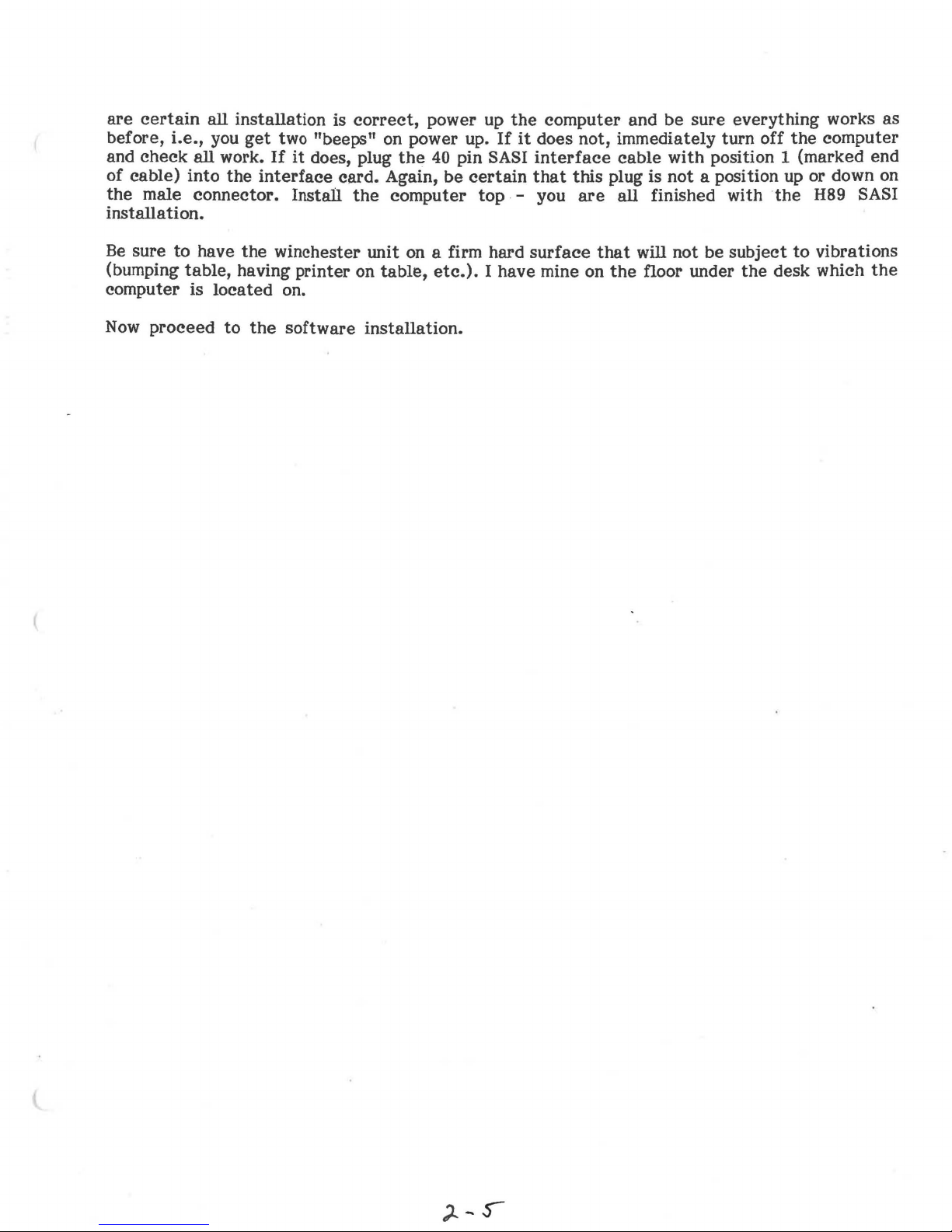
are
certain
before, i.e., you
and check all work.
all installation is
get
two "beeps" on power up.
If
it
does, plug
correct,
the
power up
40
pin SASI
of cable) into the interface card. Again, be
the male connector.
Install
the
computer top - you
installation.
Be
sure to have the winchester llilit on a firm hard
(bumping table, having printer on
table,
etc.).
computer is located on.
Now
proceed
to
the
software installation.
the
computer and be sure everything works as
If
it
does not, immediately turn off the computer
interface
certain
that
surface
I have mine on
cable with position 1 (marked end
this plug is not a position up or down on
are
all finished with
that
will not be subject
the
floor llilder
the
to
the
desk which
H89
SASI
vibrations
the

The
only
card
contains
SASI
interface
devices,
To
use
this
-
since I have
running
with
only. I will
only
difference
also
get
the
Disregard
the
PAM-37
equivalent
switch
to
labeling.
0 through 7, while Trionyx
Trionyx's
Therefore
you would
H8 HARDWARE INSTALLATION
board
I assume 99%
presently
both
bus. Since
interface
used
theses
try
to
support
should be
available
a 5"
soft
sector
this
of
the
card
with
the
Trionyx
cards, I am
all
configurations,
because
card
users
the
ZSO
in
PAM-37 PAnel Monitor ROM
the
CPU board
documentation
to
the
Heath
1 position,
if
set
Trionyx 1 and 2
manufacturers
instead.
CPU
port
etc.
Also
the
PAM-37
Heath's
to
to
support
H37
has
any
compatible
both
interfaces
will only
HS
computer,
card
and
the
the
position
to
but
of
different
set,
which should
instructions
NOTE:
status
labels
switch
theirs 1 through
switch
documentation
11,
etc.
hard
disk
on
floppy
controller
built
have
monitor
this
card
a Z80 CPU must
Heath
support
since
ZSO
I do
card,
the
not
ROMs used. With
be
for
CPU
The
Trionyx CPU
with a few
S. Thus
ON (1)
says
set
and
the
OFF
the
HS
is
interface,
in,
and
CP/M only
installed -not
be
used.
and
my
Heath
installed
status
have
and
them,
on
switch
card
Trionyx
status
exceptions.
Heath's
(0)
is
opposite
Heath
CPU positions 0
the
WHS-37
and a
the
Any
ZSO
HS
systems
ZSO
it
may
be a trick.
the
WHS-37
the
CPU
settings
switch
1)
Heath
0 position
Trionyx
card.
standard
supports
H47
or
should
are
up
CPU
cards
card
you
are
using.
and
follow
SW3
labels
corresponds
switch
and 1 to
This
two
H17.
work
and
The
you
is
their
00,
Follow
interface,
the
the
all
preparation
WH-S-37.
left
position
included PAM-37
assignments. Also,
properly
monitor
Please
(Z67)
at
"1
as
outliried in
37
instructions
Make a
set
ROM).
note
must
0"
(port
note
up
and
If
that
be
set
174Q, 7CH),
the
(SW3
of
and
installation
For
the
HS
you
in
order
to
get
documentation
if
a Z80 CPU
configured
in
doubt,
if
the
H17
to
78C (170Q).
according
call
card
and
the
PAM-37 manual. You will also
on CPU
board).
CONTROLLER CARD
the
for
other
the
is
being
If
you
Z37
must
BOOT
instructions
set
all
partition
setting
than
the
to
the
vendor.
used,
have
the
interface
Below is a
PORT(S)
in
dip
your
Heath
ZSO
it
must
H37
portion
need
tabl
table
switch
vendor's
to
H17 7CH (174Q)
WHS-37 '37
part
H47 7SH
the
controllers
and
port
78H (170Q)
(170Q)'
assignments
the
Heath
switch
positions
when BOOTing your
settings
ZSO
CPU
settings
be
set
to
card
only,
must
be
set
the
e summary
as
you
will
instruction
on
the
manual for
WH-S-37
system.
for
is
being
port
the
Z67
set
at
default
of
the
default
used,
(except
7C (174Q),
interface
"0
O!!
BOOT
port
ports
check
for
(port
device
s.
REMAINING PORT
FOR
HARD DISK
7SH (170Q)
7CH
(174Q)
7CH (174Q)
need
these later.
the
Z-67
card
Follow
and
port
that
it
the
PAM-37
and
the
SASI
must
be
170Q, 78B),
per
PAM-
to
is
set
DISK CONTROLLER PORT
Z67 SASI CONTROLLER WHS-37
This is
Z67 would
Please
basically
have
proceed
all
you
done.
to
software
need
PORT
to
do,
as
the
installation
:2.-6"
15 meg
for your
winchester
system.
uni t plugs
directly
in,
just
as
the

SET-UP
&:
PARTITION: AN INTRODUCTION
This package
winchester hardware package for
interfacing, software interfacing and documentation. The unit can be
HDOS
an
operating system,
HDOS
density 77316 controller,
reside
on
supported
standard partitions (to be
getting
your hard disk
'standard' system in a short period
the
partitions.
is
the result
of
considerable
the
Heath
effort
the
H8
and
CP/M
operating system,
·expended in various phases for an easy to use
H89
H/Z computer system, including hardware
or
both.
We
interface for those using the Magnolia Microsystems version
to
allow both
the same hard disk (expected
by
this package. The units
up
later
the
explained) prior.
first
WINCHESTER CONCEPTS
the
to
be out 2nd
are
all
Magnolia
tested,
CP/M
(or
quarter
initialized, and
to
shipping. Ports
CP/M+)
'84). Both 2 and 4
time should be painless. This will help in you
of
time, and with
little
effort.
You
are
of
are
set
up
with the Heath
presently working
CP/M
with their double
and
Heath's
MHz
set
up
at
our labs for
set
up
and all else,
getting
can
at
any time change
on
HDOS
to
CPU's are
so
up
Like a floppy, a Winchester disk consists of a round surface(s) coated with a magnetic oxide
material which can be magnitized.
media,
Winchester's storage capacity
divided into
The software and
most
the
Winchester is a sealed unit enclosed in a chamber within your hard drive cabinet. The
separate
practical
greatly
storage
data
on a 'partition'
areas
purposes, a single Winchester partition
While
a floppy drive allows you
exceeds
that
of
any floppy disks. Because
called 'partitions'.
can be accessed similarly
can
be thought
to
to
insert and remove the
of
that
stored on a floppy. For
of
as
a floppy disk as far
this,
it
is
as software storage is concerned. -
a
There
are
a few differences. The Winchester's rigid
platter
cannot be removed like a floppy disk
can. The Winchester is also much faster and more reliable than a floppy. Where
the
is a fixed size (per diskette and controller),
during
You
Winchester.
the
can
PARTitioning.
BOOT
off a floppy, you can also
When
your system is properly
set
of your floppy drives, and also any of the Winchester partitions the
CPU
switch setting.
'default'
always come
partition, or
up
and give you
What's all this talk about partitions? Don't
drives, you have
lOOK,
small sizes such as this, you don't have
to
fit
on
the
files
compared
to
directory.
a floppy.
than one operating system.
left
on
the
disk, but too bad - as
about backing
up
You
can assign your
by
setting
50
OK,
If
you had only one
When
the
switch
the
choice
or perhaps a
When
you have a Winchester
your directory would become "full" you may
far
as
one 15 meg surface?
SASI
of
PARTITIONS
let
maximum
to
worry about size management
15
the
directory is concerned,
Winchester's partitions can be
BOOT
up, you will be able
setting
BOOT
the
HOST
to
partition.
term
size
off
of any SYSGENed
to
continue
the
default device specified
ADAPTER card switch
'15',
the
BOOT
scare
you.
of
about 1 megabyte. With relatively
PARTITION menu will
When
you work with floppy
of
of
15
megabytes or so,
files, or too many
meg Winchester partition you could
still
the
disk is
full.
t~e
Floppy disk
set
by the user
partition
to
BOOT
setting
it's
very large
not
have more
have
Want
on
off
to
13
to
the
any
by
boot a
megs
think

The
partition
Winchester disk
system(s) you have chosen under XBCPART. The unit is already
scheme was specified upon ordering
utility
into
XBCPART
up
to
15
(HDOS and
user
partitions
the
CP/M
unit:
versions included), divides the physical Tandon
or "logical drives" for
set
up
the
selected
as
follows unless
operating
another
PARTITION #
o
1
2
3
4
5
Besides
under
information on user numbers.
Depending on
known as a
available for a file. This value varies depending on
disk,
more
physical
do, for instance, a CAT
CAT
is assigned
remaining. This is becuase only 4 digits were
needed
this. Once
then
something like 8734, which is really 18734. Some examples
these
CP/M
the
than
sector
SY1:, for instance, will show you
to
accurately
logical "drives", you
to
further
the
cluster
cluster
20
sectors.
to
over
show
the
there
size
on
are
be displayed.
sub-divide
size
of
under
would be two
This means,
the
hard drive,
50
cylinders for a
free
a few files on
OPERATING
CP/M-A:
CP/M-B:
HDOS-SYO:
HDOS-SY1:
HDOS-SY2:
HDOS'-SY3:
can
further
the
CP/M
CLUSTER SIZE
the
partitions,
HDOS.
SY1:/ ALL, you will
sectors on a large
A cluster is a group
if
the
When
there
sectors.
you have a one
directory
the
same files, but with
partition,
the
disk,
checking
SYSTEM
4.8
4.8
1.2 Megs
1.2 Megs
1.2 Megs
1.2
have up
partitions. Consult your
is always a 'minimum
the
On
a very
sector
logs
see
the
the
CAT command may show an incomplete
allocated
partition.
the
number will drop down below 9999, which will
the
to
of
'disk' size. For instance, on a
large
file, although
it
off
as
actual
when
It's
no big deal,
size
on
SIZE
Megs
Megs
Megs
15 USER
sectors
partition,
twenty
disk
their
HDOS
an
empty partition, you may
of
HDOS
NUMBERS
CP/M
which is the smallest
sectors
sectors
actual
was designed and 5 digits
but
manual for additional
size'
for a file
the
cluster size may be
it
will only occupy one
for instance.
taken by
file size.
you should be
cluster siz·es
or User
to
occupy,
SS
SD
each
When
aware
are
areas
size
lOOK
If
you
file. A
HDOS
space
are
of
see
listed:
CYLINDER SIZE
100
75
50
25
20
CP/M
of
directory depends on
Listed below
o
256K
2 megabytes
o
256K
512K
2 Megabyte
also has a limitation of a maximum number
the
partition,
to
to
255K
255K
= 1K minimum per fil e
to
2 megabytes =
partition = 64
to
512K
to 2 Megabyte
and allows
are
cluster
to
8 megabytes =
partition
to
8 Megabyte
up
to
8 megabytes per
the
size
selected,
sizes and
2K
minimum per file
4K
maximum
= 128 maximum
partition = 256
partition = 512
APPROX
directory
minimum per file
directory
maximum
MEGABYTES
5
3 3/4
2 1/2
1
1/4
1
but
at
1.2 Megabytes,
sizes for CP/M:
entries
directory
directory
maximum
of
directory
entri
partition
es
entries
directory
CL
USTER SIZE
76
58
38
20
16
entries
(not
true
the
entries
which depends on
for CP/M+). The
cluster
size is
the
20
sectors.
size
HDOS

To
calculate the partition
= 6
1 cylinder
Therefore, each cylinder will hold
tracks.
Each
size
track
from
the
holds
48K
number of
8K
storage.
storage.
allocated
cylinders, note
the
following:
Thus, for the
megabytes.
For
the
default
For a rough estimate, simply assume
To
calculate
«#
CYLINDERS) * (# HEADS»/8
Will
give you a value. Take this value, round
that
is
the
file. For example, this unit has 6 heads. The standard
25
cylinders. Therefore:
«25) * (6»/8
Thus as
Under
pertinent disk
set
CP/M,
default
HDOS
the
sector/cluster
number
= 150/8 = 18.75, rounded
up, your
you
can
STATUS
CP/M
partitions
of
sectors
minimum
easily see your pertinent
by
partitions
taken
sectors/HDOS cluster is 20.
using
STAT DSK:
of
100 cylinders, you
of
25
cylinders, you
20
cylinders is equal
size
of
your
HDOS
it
up
to
by each cluster, which is
up
to
20
data
as
the
CP/M
command:
get
get
1200K
to
one Megabyte.
partitions, use
the
next
highest even integer value, ·and
the
minimum
HDOS
to
partitions
maximum
directory
48000K storage, or 4.8
storage,
the
are
or 1.2 megabytes.
following formula:
sector
set
entries and all the
size for any
up
with a size
of
XBCPART
The ' QUIKSTOR partitioning utility,
XBCPART.ABS
menu driven
up
a maximum of
Special features were taken into consideration in
powerful,
utility
yet
under
easy
HDOS)
which makes partitioning very easy and user friendly. You
15
partitions and define these in any combinations you desire.
to
use utility. Some of the special
was
written
XBCPART
by Dean Gibson
* User friendly menu-driven utility.
*
Set
"standard" partitions for
without much hassle.
CP/M
and
* User definable partitions supporting any combination
BOOTable
* User
This utility initializes
the hard disk.
HDOS
FORMATted for CP/M.
the
Once the partitions
you
and
CP/M.
hard disk partitions you will want
to
select
which partition, 0
if
properly
settable
After
Before you use any partition,
are
options such
the
this, you
If
you
set
set
up and SYSGENed.
as
BOOT
CODE on
can
access
further
up, BOOTing the hard disk will cause a menu
to
15,
desire
that
host adapter port.
the
hard disk, and
the
hard disk from any
that
to
BOOT
to
boot from - more on
you want
(named XBCPART.COM under
of
the
programming
features
HDOS
to help
partition
off
the
to
BOOT
UltiMeth Corp.
efforts
of
XBCPART
the
beginner
of
up
writes
must
hard disk, you must also
from (Note:
out
other
be
INITialized for
this
latter.
,It
are
to
make this a very
get
to
15
the
partition table on
system drive both under
to
come up, allowing
the
default switches
CP/M
is a very clever
allowed
include:
his system
partitions, each
HDOS
and
to
set
up
or
SYSGEN
3 - 3

must be
to
set
for
15
on the
SASI
choose your partition upon
host
adapter
each
BOOT -refer
system within this manual). When you
time and
"knows" where
the
BOOT
each
CODE
is
read
into
partition is, and what operating system
card
BOOT
the
in order for
to
the
the
hard disk,
the
hardware
the
computer memory.
menu
installation
drive
After
it
contains.
to
come up and allow you
section for your
selects
this point,
for a very short
the
system
Please note,
ON
THE HARD DISK
any and
When
the software is properly
disk. Although
at
frequent intervals so if something goes wrong you can load
lOOK
We
disk?
will
explain how
partitions as shown on the
all
set
up
Partitions
the
'standard' partitions and use
the INIT and FORMATting. Simply
all
now
and
are
that
whenever running XBCPART,
YOU
data
on
MAY
the
hard disk unit. This is especially
WANT
set
the
hard disk units
Just
think of losing 15 megs!
take
to
a look
use
it.
at
Please
screen
ready
to
run with
the
partition
note
are
examples.
the
already FORMATted under
the
BE
SURE YOU HAVE BACKED UP ANYTHING
TO HAVE SAVED,
up, you
very reliable
can
use any system disk
it
is important
It's
rare
indeed, but could happen.
program, XBCPART.COM, which runs under
the
unit is
default
CP/M
already
If
you
leave
partitions
and INITialized under HDOS.
unit as shipped, you can skip
set
up
the
system, SYSGEN, and go.
as
XSCPART may
true
if
you
are
to
to
back up all
it
back in. Ever lose
set
the
up for
drive
the
as
shipped
and parameters,
the
partition
cause
changing
you
partition
load or backup
data
on
the
default
to
run
conditions and
to
you,
you
XBCPART.COM.
If
you want
program and skip
to
the
the
data
CP/M,
will be
to
loose
sizes.
hard
disk
on
a
and
use

XBCPART.COM PARTITION INSTALLATION including sample SCREENS
(Note: This discussion applies
first
installation disk
partition
XBCPART
The
XEBEC
Port:
mount your system
the
program by typing:
first
screen
Hard Disk
78H
will come up and look like
Partitioning
Drives:
CP/M
file
XBCPART.COM
0
Controller:
to
both
disk
Utility
the
CP/M
(to
which you have copied from
to
and
HDOS
partition
versions of XBCPART).
your drive), simply invoke
this:
V3804A
Copyright
0
Key:
<-
-> Next c
~
v
HOME
DEL
IC
DC
Keypad
Unshifted:
Prev
Prey
Nextfield(CR)
First
Backspace,
Insert
Delete
1983
UltiMeth
Editing
char(BS)
har
field
line
char
char
Functions
space,
When
the
CP/M
QUIKSTOR
the
Corporation
------
(Shifted:)
(Begin Field(TAB»
(End
Field(TAB»
(Prev
(Next
(Last
line)
line(~E»
line)
backspace
you
main
Read
track
f5
When
78H. Depending on
value. Generally, when using
occupy
~ontroller,
DEFINITIONS
system. Also
Note
value simply tells
the
7C,
that
screen
comes up,
while
it
will usually be
the
AND
refer
this
port
the
the
cursor is sitting in a
the
other
SAS!
controller(s) in your system, this
the
H17
disk controller
interface
set
for 78, leaving
will occupy 78. When using
CONFIGURATIONS section under HARDWARE INSTALLATION for your
to
your disk drive controller
value is not stored,
software
the
port
it
must be
to
access
connected - each time this program is run.
~
-s
Clear
Field
era
7C
card
the
Exit
prog
red
reverse
video field, PORT, which defaults
card
mayor
with
the
may not be
SASI
the
for
the
SASI
interface.
instructions.
entered
each
time this program is run. This
SASI controller which has
the
card,
H37
Refer
the
double density
to
the
to
correct
H17
will
the
PORT
hard drive

The
next
field is Drive, which
QS-15 configuration, these must be
possible
Let's
the
cursor
to
the
moves you
back
cause
character
character
future
describe
keypad in
to
the
next
character;
to
to
the
first line
the
cursor
at
at
expansion.
the
editing
the
normal (unshifted) mode has
previous
the
the
the
character
up
next
field,
of
the
to
back up one position. The IC
cursor position in
cursor position in
key
functions.
arrow
as
screen.
defaults
hit
moves you
will also
to
0, and
left
as
is;
As
shown on
the
left
to
the
The DELete key will
the
field, while
the
field. This is
next
is Controller, which
they
are
the
the
following
arrow
the
RETURN key.
or
BACK
previous
key
when depressed will allow you
the
as
always 0
right
hand side
effect
SPACE
protected
Hitting
delete
DC
key will allow you
simple
(zero),
on
key;
field, while
the
the
character
to
use
defaults
but
of
both
the
screen:
right
HOME
as
any
were
screen
arrow
the
key
at
the
editor
to
O.
For
provided
displays,
To move
moves you
down
will
take
cursor
to
insert
to
delete
like PIE.
the
for
the
arrow
you
and
a
a
Likewise,
arrow will
shifted
will
take
will
the
harder
function keys
You'll
Track
forward. Simply
that
XEBEC
Port:
Heads: 6
Precomp-cyl:
II
Name
o
CPM
1
CPM
2
HDOS
3
HODS
4
HDOS
5
HODS
6
7
8
9
10
11
12
13
Spares
14
Spares
the
take
right
arrow key will
you
to
LINE FEED key).
to
write
notice
(f5), Clear Field
shown:
Hard Disk
78H
Drive:
0
1
0
1
2
3
keys when
position
the
up and explain
to
get a feel
on
the
hit
Partitioning
Cylinders:
306
Cat
2
2
4
4
4
4
o
o
o
o
o
o
o
1
1
the
previous
bottom
(erase),
the
f5 key
0
Reduce-cyl:
WP
o 1
o
o
o 226
o
o 276
o 0
o 0
o 0
o 0
o 0
o 0
o 0
o 0
o
SHIFT key is held down have
the
cursor
take
line,
The
shifted
than
for
of
the
to
Controller:
306
Origin
101
201
251
301
to
the
beginning
you
to
the
while
what
and Exit prog
read
Utility
the
shifted
HOME
it
is
to
actually
they
screen
Seek-type:
Size
100
100
25
25
25
25
o
o
o
o
o
o
5
the
0
306
o
1
directly
track.
V3804A
Category
2 = Heath
WP
Key:
<-
->
A
v Next
HOME
DEL
IC
DC
do.
end
of
down
key
will
(red).
You will now
Copyright
4
codes:
Keypad
Unshifted:
Prey
Next
Prey
First
Backspace,
Insert
Delete
of
that
particular
arrow
take
use
it.
above
Partitioning
codes:
CP/M
0 =
Editing
char(BS)
char
field
field
line
char
char
different
the
field
will
you
Experiment and
the
function keys
see a different
1983
0 = Unused 1 =
3 =
Read/Write
space,
functions.
the
field.
take
to
the
is
UltiMeth
MMS
Functions:
(Shifted)
(Begin field(TAB»
(End field(TAB»
(Prev
(Next
(Last
backspace
cursor
The
you
to
last
line. This is a
play
are
very
CP/M
easy
Corporation
4-7 = HODS
1 = Read
line)
line(LF»
line)
The
shifted
is in, while
shifted
the
around
the
screen
Spare
-------
up
next
labels
and
similar
only
with
straight
left
the
arrow
line (so
lot
the
Read
to
Write
track
keys--f1
Read
track
f5
Clear
Field
era
Check
data
blu
Exit
prog
red
Start
over
white

You
will
now
note
that
the
(NOTE:
do
not press the
written
be
can be edited.
you will not hurt anything
Fl
function key.
out
to
the
hard disk). Wherever you see reverse video
Please note for your QUIKSTOR model QS-15,
That is, The drive you have,
cylinders. The seek type for
are.
they
cursor is flashing on
by
bringing
When
as
can be checked on your spec sheet, does have 6 heads and 306
that
drive
this key is pressed, whatever is shown on
is
4, and
the
reverse video
up
the screens and experimenting as long as you
the
precomp and reduce values should be
protected
on
your screen, these values
the
defaults should be
field '6' on Heads.
the
screen will
left
alone.
left
as
For your information, a cylinder can be defined as all the tracks which can be accessed without
moving
platters,
of 3 platters
of
32
Therefore, a cylinder comprises 6 tracks, for a
cylinder can store
For some definitions,
(0), a spare (1), a Heath
protect
If
an error message. Origin is
cylinders allocated
cylinder
example, we
the
heads. Think
one track width directly under the heads.
with a read/write head
tracks
in a cylinder
sectors/track,
code will be explained more below, but briefly, allows you
you
try
to
PIP a file to
0 as a 'spare'. The origin plus
start
of
at
48K
to
looking
is
equal
256
to
bytes/sector. Each
bytes.
Cat
is
the
CP/M
the
partition or
the
the
partition. Always
at
the
on
each side
winchester from
You
would end
of
each
the
platter.
top and
up
with a cylinder consisting
As
a general rule,
cutting
the number of heads. For the Xebec 1410 controller
track
total
Category assigned
partition (2), or an
starting
create
cylinder of the partition, and Size is the number of
data
start
the
size gives you
therefore
of
192
sectors. At
to
the partition. The partition can be unused
HDOS
or programs on
with cylinder 1 for your
contains 8192 bytes, or 8K.
8K
bytes per track, each
partition (4 through 7).
to
write
the
protect
partition, you will
first
the
next
partition's
through all
the
number
there
WP,
are
write
a partition.
get
origin, leaving
origin. For
with cylinder 1, and allocate 100 cylinders. The next available cylinder is 101,
and so on.
Back to
way you want.
and
for Heath
allowing both read and writes
value
check only.
malfunction, lightning,
your hard disk even if you have
origin 1, and occupies 100 cylinders, thus
be seen.
you an
for the second partition (1)
Next you will see four
partitions,
the
discussion. The
If
you leave as is, you will have two
B:
partitions, with just under 5 megs per partition. Please note
CP/M,
to
1, which makes
and
It
is possible
the
etc.,
If
you are not
error
message, and you'll have
each
about 1.2 megs in size, which is about
rest
of the screen allows you
Write
it
Protect
to
the
read
only. (Please
to
have your
drive.
code
To
WP
you could still erase parts
it
set
for read only!) The
the
next
careful
HDOS
and overlap these boundaries,
to
find and
CPM
1-
partitions (2, 3, 4, 5), which are logical
(WP)
write
note
set
starting
correct
to
CP/M
partitions (0 and 1) which is logical A:
is always
protect
that
to
a partition you simply would
the
read only, and because of an electronic
of
your disk. Again, be sure
first
position would be cylinder
your error. The same discussion follows
the
same as
change and define partitions any
set
Write
partition (partition
the
XBCPART
partitions 2 through 5, each with a category code of 4 indicating an
the
origin and size follows from
You
will
note
Basically,
heads positioned over a
cylinder),
may
be in future updates.
two 'spares'.
if
a cylinder goes bad (which is most likely
certain
it
could be allocated
above discussion
It
is advisable, though
cylinder, or
to
a 'spare' cylinder. This feature is not presently supported, but
•.
not
necessary,
to
happen
if
power is lost with
if
the
that
the
category
to
zero in
Protect
the
defaults for
code is a software
program will give
the
HDOS
to
HDOS
Z47
leave
SYO:
size. These occupy
partition.
the
unit was jarred with
the
heads over a
code is
to
back up
0)
starts
101
to
WP
set
2,
this
at
as can
SY3:
code,
'spares' in.
the
certain
You
can leave these values as
right side
of
the
table on
the
they
screen
are, or use the editing key functions as described
to
change any value(s). Just be
certain
to
double check and
on
the

decide
back
XBCPART and
liable
if
out
to
that
is actually what you want
to
the
disk. Don't be alarmed if you
do
lose
all
data
program and write
you're
you
OK.
what
If
you bring up
you have
it
over again if you
on
the
hard disk - be sure
the
data
on the disk.
XBCPART
set
up.
ever
and
to
do before you
screw
want
to
it
As
long
as
read
the
save
the
it
up, since
all
change anything;
is
backed
you
track
don't
up before you run this
hit
the
(first
screen,
partition
you have
but
f1 key to write
code by writing
to
keep in mind, you
remember)
it
do is bring in
are
partition
the
data,
it
will show
Well, anyway,
them. Now simply hit the
you should see the
front panel light up for a
2) have
the
let's
assume you want
select
port address
f1
light
short
set
the
key
to
write
(depending on
period of time.
wrong,
3)
do not have
default
the
partition
the
If
values
as
table
revision,
you did
the
hard drive turned on, 4) do not have
unit connected properly, or 5) have some major problems beginning and
After
prompt
this has been successfully accomplished, you will
if
INITialized for
ready
to
use. Note:
FORMATting under
start
over, cross your fingers and pray.
partitioning under HDOS), and your partitioning is
HDOS,
and/or FORMATted for CP/M.
If
the
CP/M,
default
and INITializing under HDOS. Simply
values
are
acceptable,
It
can
unit is shipped partitioned, FORMATted and INITialized
To BOOT from
to
come up. Enter
SYSGENed), and press
the
unit, simply
the
BOOT
from
the
Z67
boot. This will cause
appropriate partition you wish
the
BLUE
key.
to
given, or. you have already changed
out
to
the
disk.
either
not,
recheck
get
you
red or green)
1) you
all
the
CP/M
all
finished.
then
be SYSGEN'ed and will be
can
skip
SYSGEN
to
the
default values.
BOOT (this
When
either
were
your work, go back
prompt back (or
Now
the
partitioning program,
the
the
partition/boot
partition
you do this,
on
the
hard disk
not
watching,
to
HDOS
the
drive can be
unit and go. The
must have been
the
the
all
table
J-~

SOFTWARE INSTALLATION
You have been supplied with
all
needed
software
to
bring your hard disk up and use
have received the proper disk format for your distribution media, depending on
specified when placing your
formats distributed.
revised and updated.
retumed
them,
you
As
In
will
order.
development continues on this project, some
that
receive a free
changes automatically within a
event,
For any supplied format,
if
you have filled in your
software update along with
years
time.
After
that,
all
files will be present on
software
you will have
of
this software may
registration
the
necessary documentation
to
pay
a modest charge for
any updates.
The
HDOS
driver;
and
except
It
the
the
DVDDKGEN.ABS
XBCPART.ABS
it
is assumed
needed steps.
very
DISMOUNT
software supplied consists
is
the
is an
HDOS
is used under HDOS.
that
you
are
familiar with
If
not, please review and/or study your
minimum
INIT
FLAGS
with
the
following commands and
SYSGEN
PIP
RENAME
HDOS
of
utility
for specifying
partition
SOFTWARE
three
files: DKXBC.DVD is
the
maximum number
utility, which is identical
the
HDOS
utilities
and commands required
HDOS
utilities:
SET
MOUNT
the
to
manual
actual
of
its
CP/M
to
become familiar
it.
You will
the
system you
all
disk
cards
and
hard disk device
HDOS
partitions;
counterpart
to
carry
out
be
-
at
PREPARATION OF
There
HDOS.
are
several · ways you
The below procedure is one way. You may follow this,
not familiar with
SYSTEM
HDOS
its
utilities
DISK
can
INIT and
SYSGEN
and operations, you would be wise
procedure.
(1) INITialize an
it
built,
should as much as possible contain
disks, and will be
SYSCMD
type modifications and
be supported.
HDOS
hereinafter
It
is strongly suggested
files wherever possible
be working properly and you
this again, only with your
(2) Run
DISK.
SYSGEN/MIN
When
running SYSGEN,
floppy disk with your present
the
SYSTEM
be
referred
other
to
avoid any possible conflicts.
are
familiar with the unit setup, you may
to
patched
create
or
an
operating system environment on your
be
sure your destination disk is your
to
as the
user installed
that
the
first time through you use
SYSCMD
files.
SYSTEM
patches
Again, use the Heath distribution files (with exception
already using an UltiMeth driver supported)
(3) Copy
systems) onto the
•
the
following files (using PIP for multi-drive systems, or
SYSTEM
disk from
if
not, you
the
MUST
Heath distribution
your QUIKSTOR Winchester drive under
or
SY
floppy driver.
files from
use another metl:lod.
to
follow this presented
As
this disk is being
the
original Heath distribution
If
you
are
FLOPPY DISK. Although various
and mods may work, they will
After
this, when everything is verified
w~t
SYSTEM
of
the SY: driver perhaps -
use
the
Heath
driver: no
ONECOPY
HDOS
disks:
the
standard
to
go back and do
SYSTEM
FLOPPY DISK.
if
others
for single drive
not
Heath
to
FLOPPY
you
are
will be
INIT.ABS
ERRORMSG.SYS
SYSGEN.ABS
SET.ABS
FLAGS.ABS

(4) Now BOOT
to
type
spaces
Until
require
you
(5)
format
drives)
this
this.
can
SET HDOS NODATE.
The
QUIKSTOR
for
or
your
the
is done,
If
you
the
ONECOPY (single
DVDDKGEN.ABS
FLOPPY DISK.
(6)
If
you do a CAT (or
present.
before
(7)
DK.DVD
RENAME
the
RESET
hard
delimiter
the
disk
SYSTEM FLOPPY DISK in your
first
time
the
do
distribution
drives
and
this
through
system
not
want
will have
to
Refer
disks you
and
controller
drive
DKXBC.DVD) from
DIR)
file
on
your
to
DK.DVD,
to
get
appeared
use
the
DATE, and
to
your
received
you
are
system)
the
SYSTEM FLOPPY DISK, you will
since
(period):
RENAME DK.DVD=DKXBC.DVD
computer,
device
and
again
driver
will
BOOT
be
recognized
SYO:
floppy
your
system
to
to
have
have
HDOS 2.0 manual
have
been
using on
copy
the
your
three
QUIKSTOR
a valid
off
device
your SYSTEM FLOPPY DISK. This
as a legal
drive.
Remember you will
recognize
died.
the
Subsequent
DATE
page
2.45
presented
distributed
system. Using
files
present
distribution
see
driver
must
driver
the
for
to
disk
the
have
-
you
all
console baud
rate.
BOOTs will
at
every
boot,
more SET options.
in
the
requested
either
PIP (multiple
(XBCPART.ABS,
to
your
SYSTEM
file
DKXBC.DVD
only
two
letters
time
ready
to
use.
have
not
the
This disk now
from
it,
and
contains
access
DVDDKGEN.ABS
the
This is
with your
use
the
number
the
winchester
shipped
Please
allocates
device
the
space
up
2K
you should
DKO:
The way .
SYSTEM
be
sure
drive number
utility
DKXBC.DVD
full
2K
of
7, being
to
you),since
keep
in
mind
256
bytes
driver.
RAM.
and
Thus,
for
the
Therefore,
set
the
DKl:),
to
use
FLOPPY DISK
you also
as
all
it.
used
to
set
device
memory for
eight
with
partitions,
the
DKXBC
you
that
each
of
memory for
if
you
device
driver
if
number
you should
this
utility
renamed
have
a copy
follows:
the
needed
the
maximum number
driver.
buffering
driver.
are
allowed up
unit
number
each
set
this
value
itself.
you choose
to
3.
If
you only
specify
is
as
follows: When you
DK.DVD,
of
DVDDKGEN.ABS on
files
to
If
you
as
explained
or
'logical
The
to
eight
requires
possible disk
to
If
you
to
use
want
1.
(explained
INIT and SYSGEN
of
partitions
run
DVDDKGEN (you
below,
drives'),
maximum
devices
an
drive,
3, you will
set
this
four
HDOS
to
since
it
should
vaiue
per
additional
up
use
up
value
to
partitions
end
up
with
have
in
the
next
the
disk. Now simply
the
hard
disk, copy
(logical
it
don't
will
be
drives)
default
run
have
before
is 7 (which is how
driver
the the
an an
the
the
(example:
256
bytes
maximum
additional
maximum
as
provided
only a
driver
section
of
RAM,
value
SYO:
copied
under
type
files
to
you will
to,
to
you
it
DKO:
specified
lK
on
and
be
but
will
the
maximum
INITialize
is
set
to
since
RAM
of
7, you use
this
default,
SYl:
using
then
when
DK7:).
HDOS
in
beside
(from
on your HDOS
DKXBC.DVD),
the
maximum
and
the
DVDDKGEN DKn:
where
In' is
hard disk,
number would be 3,
but
the
maximum number you will
starts
out
on your SYSTEM FLOPPY DISK
thus
DVDDKGEN DK3:
take
care
of
it.
will
etc.).
That's
all
INIT
there's
the
to
HDOS
it.
want.
partitions
For
with
our
the
default
as
DKO:
DKXBC
having
through
driver
SYO:
DK3:),
(INIT
through
the
SY3: (on
maximum
DKO:, INIT
DKl:,

Note
drivers, each which may
on
two
documentation), and the
DVDDKGEN
to
advanced w;ers: Keep in mind
reference
the
winchester and
SY.DVD device drivers. Give one a category number
. for
each
no
CP/M.
other
driver.
You
a category number of,
that
with
a maximum of eight units. Suppose you want
could have, say,
HDOS
10
you
HDOS
say
can
have up
partitions
of
4, for instance (see XBCPART
5 for
an
example.
to
seven
on the hard disk
active
to
have all
Now
you could run
device
HDOS
Set
up
This will give you two hard device drivers
the
two
above names) each being able
access a particular partition with two different drivers
predict
partition).
a
'individual floppy drives'.
You
give you
wanted
XBCPART.ABS
XBCPART.ABS is a partition program identical
any and all partitions and parameters under
It
result. Again, be
included.
Now
where you will end up and what will happen. You could
Use some logic
could reduce your cylinder size
a
to
does not
we'll
sector
show you
matter
look
cluster size of
that
whether you use the
certain
at
the
to
do
this, keeping in mind you
16
instead
it
can be done.
you back up your unit before using any partitioning utility, this one
last
of the
HDOS
(assuming you have copied two copies and given them
to
access 5 "drives". (Please
to
20
for just under 1 meg
of
20. I will not go
to
its
HDOS
CP/M
software,
or
just
HDOS
note
that
you mw;t
as
the
results could be fatal. You cannot
very
easily damage your files on
are
simply
storage
into
CP/M
the
counterpart.
like
the
XBCPART.COM
version, both will achieve the same end
actual
device driver DKXBC.DVD.
treating
per drive, which would
all
the
It
the partitions
details here, I
allows you
did under
to
change
never
as
just
CP/M.
'-t
-3

HDOS SOFTWARE - DKXBC.DVD
The
HDOS
This is
system drive, or allow you
to
be very fast, compact and
at
both 2 and 4
may
not
utility (Trionyx and Kres both provide these) or use DKH17V3.DVD for
The
DKXBC
are
not
your
HDOS
It
is assumed
or you will not be able
The
first
and rename
using
you
and acquaint yourself with
QUIKSTOR
either
are
software driver you received on your
the
driver for under
MHz
work
at
4MHz.
driver is used
familiar with
manual and become familiar with them.
that
thing you must do is copy
it
to
PIP (for multiple drive systems) or
not
familiar with
HDOS
HDOS
you already have your hard disk unit partitioned.
DK.DVD. Depending on your drive configuration,
distribution disk on
HDOS
to
CPU
speeds and switchable 2/4
Thus
just
device drivers and
to
these
which will allow you
SYSGEN and
efficient.
if
you want
like any
INITialize or
utilities, please
their
This driver supports several
to
other
the
supplied DKXBC.DVD driver
operation.
SYl:.
HDOS
BOOT
use
SYSGEN
the
4MHz
standard
their
ONECOPY
take
As
an example, suppose you have mounted your
Using PIP do
distribution disk is called DKXBC.DVD.
to
Winchester. The driver has been designed
MHz
for all, you'll
HDOS
operation, please
it.
the
DRIVER
access
(for a single drive system). Again, if
time now
the
Winchester drive from your
features,
CPU's. Your floppy driver, however,
have
independent device driver.
take
If
not, you must
to
this
to
read
the
following:
including operation
to
either
the
the
your main system disk
will have
your
use a
H17/400K drives.
time now
HDOS
SPEED
If
to
read
partition
to
be done
manual
you
it,
PIP
SYO:DK.DVD=SYl:DKXBC.DVD
Now
type
BYE
and re-BOOT ·
Use
the
. SET command
SET
DK:
HELP
You
will see the following options:
Port nnnQ
Drive n
Controller n
Category n
In most cases you will
floppy controller, you will have
number is only for
more than one hard drive is connected
the
controller number should be
4 to 7 for supporting multiple driver copies
different names) for
To change
the
=
= 0
= 0
= 4
future
port,
to
170Q/78H
not
expansion and must be
those
for
the
check
need
wishing ' more
instance,
the
to
alter
to
change
left
system
Port Address
Drive Number
Controller Number
Partition Category
set
the
to
settable
these
the
to
the
to
O.
The
than
standard
get
the
DK.DVD recognized.
options for
settings.
hard disk controller
left
set
controller.
category
to
reference
the
maximum of 8
HDOS
the
If
you
are
for
O.
This will
It
is not
partition code
more
SET command is used
hard disk driver as follows:
using
port
78H (170Q) for your
port
to
7CH
(174Q). The drive
be
currently
can
than
one DK: driver (with
HDOS
used in
supported. Likewise,
partitions.
the
future
be any value from
as
follows:
if
SET
DK: PORT 174Q
That's
all
that
is involved in
the
SET options. The drive number, controller number and
.
If
-Y
category

number must be
Now
that
the
you
left
the
on four partitions, being
SY3:. Keep in mind,
SY.DVD: on
left
as is for
driver is properly
partitions
as shipped
2,
that
the
the
hard disk when SYSGEN ed, since SYSGEN
this
system.
set
up, you
or
use
3, 4 and 5, for logical
driver on your
SYSGENning a drive (or partition) on
partitions
as in
this
example:
can
the
INITialize
default
SYSTEM
partitions
HDOS
the
HDOS hard drive
as
supplied, you will
partitions
of
SYO:,
FLOPPY DISK is DK.DVD,
switches
the
non-SY: disl. Thus, you must INITialize
partitions.
have
SYl:,
but
the
names when
If
HDOS
SY2:, and
will be
all
these
As
you INITialize
of
period
time during each INIT.
INIT
the
surfaces you should
DKO:
If
this
see
does
the
hard disk drive
not
occur, you
have
select
light
some problems and
check over all your work.
Once you have INITialized your
Assuming you have all
the
partitions,
you may now SYSGEN one or more
needed files on your
SYSTEM
disk,
type
in
of
the
following:
SYSGEN/MIN
Respond
source drive. While
are
hard driver is
DKO:
(or
DKl:,
SYSGENing is taking place, you should
being copied over.
transferred
or DK2:, or DK3:) for destination drive and
see
the
When
the
SYSGEN
and renamed
takes
as
SY.DVD on
place,
the
DK.DVD (previously DKXBC.DVD)
the
hard disk, while your
the
default
hard drive
of
select
present
SY.DVD driver is copied over and renamed DK.DVD. Thus your floppies will now
the
from
hard drive
as
DK.DVD and
the
hard drive will be accessed
as
SY:. This is because
system BOOTable drive must always be SY:.
Now
all
you must do is
depending on how your default
ROM
the monitor
BOOT
HDOS
instant
the
Winchester drive
partition
and
determine Baud
documentation
number you which
the
system will appear
Rate".
BOOT
the
Simply
your hard disk system. The method
CPU
to
first
to
hit
switches
find how
time (BOOT for
BOOT,
to
the
space
are
set
and
the
to
select
and BOOT
Z67
hit
'BLUE' key),
have died because
bar
several
times, and
monitor
to
bring up
the
it
is waiting for "Type Spaces
of
doing this will
ROM
you
are
the
Winchester drive. When you
partition
select
light
will' come on for an
the
system should BOOT up.
come on for a
better
the
partitions.
SYO:
for the
as
the
files
system
be
accessed
the
be
different
using. Consult
table,
enter
to
Once BOOTed, you
and hold more
and vice versa.
That's
all
there
data.
Just
is
can
treat
You
can
reference
to
installing and using
it
as any HDOS drive -
the
only
difference
is
it
now copy (PIP) files from your Winchester drive
your drives properly
the
DKXBC.DVD
as
SY: and DK:.
HDOS
device driver.
will
be
much
to
your floppies
faster

Copyright(c) 1983 by Livingston Logic (and Quikdata, Inc.)
Post
Pasadena,
PRODUCT DESCRIPTION
is a
XEBIOS(c)
complete support
ST-506 compatible Winchester drive with
H-17, H-37, and
15
partitions
any
two
partitions
features
enhancements.
All
Software
the U ni
computer
of
backup or for normal
any
for
on multiple computers
of
ted
at
other
replacement
for
the Xebec S-1410 Winchester disk
H-47
of
any
the
standard
and documentation provided with XEBIOS is
States.
a time. Copies
purpose or
disk systems. Disk
size from
may be accesssed
It
is provided for
at
for the standard
16
Kilobytes to 8 Megabytes. Any
Heath/Zenith
of
both printed and
operating
parties,
one time.
whether for compensation or
at
COPYRIGHT NOTICE
the
procedures on a single computer. Copies
XEBIOS (c)
Office
California 91107
up
partitioning
any given time. XEBIOS leaves completely
CP/M
exclusive use
Box 5334
Heath/Zenith
to
16 Megabytes
is
totally
2.2.03 system and also adds
magnetic
CP/M
controller,
protected
of
the
media may only be made for
not,
2.2X03 BIOS which provides
allowing use
capacity,
user configurable, allowing up
partition
under
original purchaser on a single
nor may
of
as
well
as
may be BOOTed, and
several
the
copyright laws
MAY
NOT
they
be
made for use
any
Seagate
the
standard
intact
significant
the
purpose
be
made
to
all
of
WARRANTY
This product is provided
merchantability,
sole responsibility
expressed or implied, including, but not limited
fitness
consequential or
product. This product has been thoroughly
questions should
XEBIOS(c)
complete support for
package,
Megabytes
partitioning
Kilobytes
at
system and also adds
*
with
on
conversions
operation
for any
allowing use
to
any
given time. XEBIOS leaves completely
The
BIOS.SYS file supplied with XEBIOS is
NO
PATCHING! Since
each
call
at
or
its
of
particular
incidental
be
is a
replacement
capacity,
is
totally
8 Megabytes. Any
to
the
disk drivers, XEBIOS will even work with
now
being
the
end
strictly
fitness for any
the
purchaser. This
application. LLL will, under no circumstances, be liable for any
damages resulting from
directed
the
Xebec S-1410 Winchester disk
of
any Seagate ST-506 compatible Winchester drive with up
as
well
user configurable, allowing up
several
of
significant enhancements. The significant
CPU
offered
this document.)
on an
to
Quikdata, Inc.
for
the
as
the
partition
speed is measured and
by
"as
is" basis. No
particular
warranty
tested
INTRODUCTION
standard
standard
may be booted, and any two partitions may be
several suppliers (Please
INFORMATION
warranty
application.
is in lieu
to
any
implied
the
use,
and is known
Heath/Zenith
controller
H-17, H-37, and H-47 disk systems. Disk
to
intact
operable
all
at
all
pertinent
of
warranty
or
inability
CP/M
15
partitions
features
any
the
new
read
is made or implied
Any such determination is
all
other
to
to
be reliable. Support and·
2.2X03
provided in
of
the
features
CPU
clock speed up
timing
software
the
warranties
of
merchantability or
use, this or any
BIOS
of
constants
disclaimer on 4
which provides
the
QUIKSTOR
any
size
standard
of
XEBIOS
calculated
switchable 4
accesssed
H/Z
to 4 Mhz
as
either
other
to
from
CP/M
to
the
16
16
are:
Mhz
Mhz
.J
- {

* XEBIOS also contains
of
use
standard
with
any combination
H-17 controller, providing up
the
standard
lOOK
the
famous LLL "BIOS-80" drivers for
of
40
track
format. Also supports
and 80
to
track
400K per disk while maintaining 100% compatibility
single and double sided 5" drives with
reading
of
40
the
track
H-17
disk system, allowing
disks in
80
track
the
drives.
* XEBIOS supports
"extended"
*
MOVCPMXE
addition,
XDIR program is also supplied
space
remaining on disk.
density for up
the
famous
ALL
is supplied
CP/MUG
Heath/Zenith
to
1.25 megabytes
to
allow
generation
"ZCPR" Z'-80
to
provide
* Includes FORMATXE and ASSIGNXE
formatting
Installation
operating
MUST
from your
to a Heath/Zenith
ABSOLUTELY CERTAIN how
Inc.,
CANNOT and
computer or
easy
to
you follow these instructions
"IN
CASE
partitions,
of
XEBIOS is
system and
be copied from your
XEBIOS distribution disk(s). In
it's
operating
follow provided you have READ and UNDERSTOOD all
OF
DIFFICULTY"
and assigning a
very
it's
utilities, and
CP/M
or
CP/M
WILL
NOT
system and
TO THE LETTER.
partition
INSTALLATION
simple,
utility,
to
take
near
but
that
2.2.03 distribution disks. ALL XEBIOS files
refer
operate
responsibility
related
the
end
disk formats for
per
disk!
of
ANY
CCP
is
integrated
detailed
formatting
does
all
the
that
directory
and
to a particular
require
directions
following
to
utility.
programs. The following instructions
If
you have
of
this
that
the
Heath
Neither Livingston Logic nor Quikdata,
for
educating
document.
the
H-17,
size
CP/M
listings showing file sizes, and
partition
the
be followed EXACTLY.
instructions,
documentation
of
trouble,
H-37, and H-47, including
system
into
MOVCPMXE.
logical
user
the
user
the
Heath
refer
from 32K
assignment
drive.
be
familiar with
when a
reference
in how
documentation, and
to
the
ALL
MUST
if
you
to
section
to
64K. In
The CP/MUG
free
utilities
the
CP/M
be copied
operate
are
for
CP/M
files
is made
are
not
his
VERY
entitled
NOTE - XEBIOS may, from time
frequently update
the
on
extension.
proceeding with
1 - Before proceeding, be sure you have
It
clock speed.
the
hardware and
WILL
NON-HEATH HARDWARE
"IN
diskette
If
-
a
b - XEBIOS Distribution Disks
c
- One blank
Also ensure
is assumed
large
number
NOT PROVIDE ASSISTANCE IN BRINGING
CASE
OF
this
printed documentation,
itself.
such a file is
the
Heath/Zenith
a - Console
that
If
this is NOT
software
DIFFICULTY"section
Before proceeding,
present
installation.
CP/M
diskette
the
following conditions
b -
CPU
clock.
the
ENTIRE XEBIOS
the
of 4 Mhz
conversions, BIOS modifications, and
products on
OR SOFTWARE PRODUCTS.
to
time,
(it
may
2.2.03 Distribution Disks I, II &
BAUD
case,
rate
MUST
and you
the
near
be 2 Mhz
setup
market,
be
revised or updated. In
any
minor changes or revisions will,
check
not
the
MUST
the
the
diskette
be) please
following items on hand:
are
met:
be
procedure
experience
neither
end
take
9600
will be
problems,
Quikdata, Inc., nor LLL CANNOT AND
UP A SYSTEM
If
you have
of
this
document.
order
for
any
a few minutes
III
carried
DO
NOT
other
WHICH
ANY
to
files having
out
call
possible incompatible
problems,
avoid having
be
documented
the
".DOC"
to
read
it
before
using a 2
for help. Due
CONTAINS ANY
Mhz
refer
to
to
CPU
to
the

2 - FORMAT
you have
source
memory.
the
FORMAT,
the
from memory
If
you
source
MOVCPM,
throughout
the
blank
H37,
to
SYSGEN
diskette,
by
take
the system from
drive.) Refer
and SYSGEN. This disk will
the
remainder
simply
to
your
of
and
then
SYSGEN
it
a 32K system you would
hitting
RETURN for
the
source
Heath/Zenith
drive you will
CP/M documentation for
be
this
document.
with
a 32K CP/M system!
MOVCPM37
source.
referred
32,
then
MOVCPMxx
get
the
exact
to
as
the
(For
SYSGEN
builds
the
system
details
!lXEBIOS
example,
taking
SYSTEM
that
on
the
system
is on
use
disk"
if
the
in
of
3 - Depending on which floppy
from your
XEBIOS Distribution Disk(s)
BIOS.SYS:
XEBIOS17.SYS
- for Winchester and
XEBIOS37.SYS - for Winchester
XEBIOS47.SYS - for Winchester and H-47 disks
for
following files from your XEBIOS Distribution Disk(s)
BOOTXE.REL SDT80.REL BLDRXE.COD
CONFIGXE.HEX BOOTZ80.COD BOOTZ80.REL
FORMAT80.HEX MOVCPMXE.HEX SDT80.HEX
system
disk. Then REN BIOS.SYS=XEBIOS37.SYS)
4 - Using PIP, copy
system
disk:
BOOTXE.COD
BLDRXE.REL
XEBIOS.SUB
(again,
the
MOVCPM80.HEX
5 - Using PIP, or any
CP/M Distribution Disk(s)
SUBMIT.COM
MOVCPM17.COM
other
onto
XSUB.COM DDT.COM
MOVCPM37.COM
system
the
suitable
you
are
using, copy one
onto
your XEBIOS
H-17
and
H-37
disks
disks
of
the
system
Z37 version, you would PIP XEBIOS37.SYS
means, copy
the
following files from your
your XEBIOS system disk:
FORMAT.COM
SYSGEN.COM
CONFIGUR.COM
following BIOS.SYS files
disk
and
to
onto
rename
your
your
it
to
XEBIOS
XEBIOS
Heath/Zenith
6 -
Reset
appears
complete.
your computer and
to
'die',
it
is because CONFIGUR is being run. Simply
If
this happens,
for
re-boot
now
just
CONFIGUR.
7 - Run
8 files on
9 -
It
read
the
SUBMIT
SUBMIT
After
a few minutes,
the
disk:
MOVCPMXE.COM
is now time
the
the
Heath/Zenith
file XEBIOS.SUB by typing from
XEBIOS
the
"A"
prompt will
MOVCPM80.COM
to
configure XEBIOS
to
CONFIGUR and
on CONFIG80, FORMAT80, FORMATXE,
bef
ore
proceeding
10
-Run
hardware
11-
If
you
configure
CONFIGXE
in your system.
are
the
using
BIOS
to
the
next
to
configure
any
double sided or
for
these
steps.
theterminru,
drives.
CP/M
answer YES
from your XEBIOS
type
to
the
'STANDARD SYSTEM?' prompt
the
!lA" prompt:
return,
and you should
system
spaces
FORMAT80.COM CONFIGXE.COM
the
hardware
MOVCPM
MOVCPM80,
96
tpi
drives
in
your system. To do this, CAREFULLY
documentation, and
MOVCPMXE,
printer
and
other
on your H-17
XECONFIG,
system
controller,
disk.
and
then
the
If
your system
CpNFIGUR
have
the
following
following
and
ASSIGNXE
parameters
run
CONFIG80
will
of
sections
to
the
to
S-3

12-
If
you wish,
depending on your system)
This can be done
MOVCPM37,
also
at
others
This completes
the
section
getting
carefully before
and
this point copy
onto
the
PUTTING
CP/M
at
this point you can run
as
explained above,
then
SYSGEN,
any
Quikstor Winchester.
the
floppy disk SETUP portion
CP/M
files and
attempting
MOVCPMxx
to
re-SYSGEN your XEBIOS system disk with a maximum size system.
but
this time
again taking
files you may need
ON QUIKSTOR
the
SYSTEM
to
partition and format any
XEBIOS UTILITY PROGRAMS
on
the
system from memory,
to
transfer
of
the
located
the
at
winchester. Please
(where
again
your XEBIOS
XEBIOS installation procedure.
the
end
partitions.
using
of
XX
this
read
would
the
H37
not
from
system
section,
the
be
17, 37, or
for an example,
the
disk. You
disk files and
for
instructions
following sections
Refer
47
can
to
of
The following
MOYCPMXE.COM
FORMATXE.COM - A
ASSIGNXE - A
drives.
CONFIGXE - A modified
MOVCPM80.COM
FORMAT80.COM
double sided and
CONFIG80.COM - A system configuration
the
type of drive
The following items
programs
given below.
XDIR.COM directory
FINDBAD.COM - A
ZCPR - A
system
commands,'
utilities
- A
partition
- A
- A disk formatting utility for
80
are
provided
An
enhanced
listing complete with
CCP
(console command processor)
are
provided with XEBIOS:
MOVCPM
partition
assignment utility for assigning winchester
Heath/Zenith
MOVCPM
track
at
each
are
non-destructive
as
well
disks.
physical drive address in
public domain
at
no charge, and no
directory
as
enhancing
program for
formatting
CONFIGUR for XEBIOS.
program for
software
listing program which displays
the
size
disk
generating
utility.
all
H-17 disk formats supported by BIOS- 80.
the
utility
provided through
support
of
each
test
and bad block lockout utility. .
replacement
the
user
bootable partitions.
partitions
H-17 system which allows formatting
similar
will be provided,
file.
interface.
to
CONFIGUR and used
the
H-17 system.
which provides
the
CP/MUG
except
an
alphabetically
several
to
logical
library. These
the
documentation
new and useful
to
CP/M
of
specify
sorted
MOVCPMXE
to
any
memory size from
Heath/Zenith
MOVCPMXE
1 and useful commands,
more
2 automatically when
to
than
run
Note
still
prompt:
details
MOVCPMXE
worry about
simply exiting
SYSGEN
that
be
used as
is a
MOVCPM
MOVCPM,
replaces
on
the
expanded capabilities
has
been
MOVCPMXE
it)
placing
to
following a
MOVCPMXE
before.
with
the
and
written
the
MOVCPM,
still
If
program for
32K
to
64K.
the
following exceptions:
standard
improves
so
is done. This is accomplished by automatically (you
a copy
CCP
leaves
you wish
of
after
a "saveable" system image in memory, so
the
hard disk.
It
is functionally and operationally IDENTICAL
CP/M
CCP
with
the
user
interface
of
this new
it
"chains"
SYSGEN
system
as
MOVCPMXE
to
save a system image, simply type from
itself
above
relocation.
It
allows relocation
the
ZCPR Z-80
to
CP/M. See
CCP.
to
SYSGEN, so
MOVCPMXE,
This makes
runs SYSGEN for you!
CCP.
the
that
and
then
it
unnecessary
J -y
of
the
CP/M
This adds
section
SYSGEN is executed
executing
on
to
that
SYSGEN can
the
system
to
several
ZCPR
don't
it
rather
explicitly
CP/M
the
new
for
have
"A:"

SA
VE
38
CPMxx.COM
where xx is
system from one partition
BIOS.SYS from
prevent
FORMATXE allows
sector
disk "label" into the boot
and sizes
wish
partition
FORMAT
LOST!! Be VERY
backup any
Note
FORMAT a
the
minutes, so be
alright.
ASSIGNXE allows you
drives. Any
partition
ASSIGNXE also will not allow you
FORMA
result
headers
to
that
FORMAT will not take place. Also
Tted
in a
the
CP/M
the
you from BOOTing from
to
of
all
available
FORMAT. Simply
entered
that
partition,
software
CP/M
to
does
partition
patient.
two
partitions may be accessed
more than one logical
BEFORE
BDOS
system size. In addition, you may
to
another, without using
floppy
you
all
tracks in
is a valid
SURE
larger
SELECT
to
the
to
format (initialize) partitions. This consists
the
sector.
CP/M
on
NOT
As
to
it
can
partitions, and
enter
CP/M
as
once formatting has begun, ALL
you know what you
the
hard disk
permit a single
than
long
specify which partitions will be assigned
be
assigned. Attempting
error
Winchester, or
the
partition, clearing
When
the
partition, you will be prompted
8 Megabytes will cause an
as
when
winchester unit.
FORMATXE is run,
then
name
note
the
CP/M
to
of
the
are
as
necessary.
partition
that
FORMATting
drive
the
activity
at
any given time. You
drive
assign a non-CP/M
at
partition
still
wish
to
use
SYSGEN
MOVCPMXE
ther
e will be no BIOS on
the
CP/M
prompt you for
partition
doing BEFORE formatting a
larger
LED is on, you can assume everything is
a time,
to
ASSIGN an
is
first
at
all.
Be
sure
to
the
of
writing all
directory
it
will display a
the
followed by a RETURN.
to
data
from
than
error
as
8 Megabytes. Attempting
message
large
partitions can
MAY
this could cause a loss
partition.
accessed.
area,
name
verify your intention
that
to
NOT
A
unfo~matted
and writing
table of.
of
the
partition
to
be printed, and
which logical CP/M
assign
partition
to
copy
disk! This will
the
partitiori
WILL
partition
take
up
the
of
MUST
partition
copy a
the
file
of
the
the
names
'You
If
the
BE
and
to
same
data.
be
will
to
to
10
The logical
When
When
When
are
partitions).
not
partitions.
boot in
line in CONFIGXE.
booted from
booted from
you
valid
need
CP/M
A:
B: Second Winchester Partition
C:-E:
A:-C
D:
E:
A:-B:
C:
D: Second Winchester Partition
first
CP/M
If
to
run
If
order
drive names
First
Floppy Drives 0-2
H-17 or H-37 Drives 0-2
First
Second Winchester Partition
H-47 Drives 0-1 .
First
boot XEBIOS,
partitions (see
your winchester is
ASSIGNXE •. This is why we ship
any
other
to
access
are
as
Winchester
the
H-17 or H-37,
Winchester Partition
the
H-47,
Winchester
partition
the
the
partitions
other
logical drive names
the
set
is used for
winchester partitions. This
follows when you have booted from
Partition
the
logical drive names
are
Partition
0 and 1 will be loaded in automatically, provided
section
up for
on XEBIOS PATCHES
CP/M
CP/M,
being
the
first
the
winchesters with 0 and 1 as
you will be required
are
as
follows:
two partitions, 0 and 1, you will
can
be accomplished by a command
the
Winchester drive:
as
follows:
to
change
to
run ASSIGNXE
these
the
they
default
CP/M
after
s -
s-

ASSIGNXE
1)
Typing"
can
be
run in
two
ways:
ASSIGNXE" will simply display
all
available
CP/M
partitions
and
their
sizes.
2) Typing "ASSIGNXE
drive
winchester
"d:",
providing
logical drive.
d:=partname"
partition
For example, suppose you
ASSIGNXE
Name
CPM
ASM
CPM
BACKUP
CPM
BASIC
CPM
GAMES
ASSIGNXE
ASSIGNXE
Note
that
in order
SYSGEN ed, or
B:=CPM
A:=CPM
to
change
the
system WILL CRASH!!
CONFIGXE is a modified
MUST
CONFIGUR, so
NOT
BE
USED
refer
WITH XEBIOS. XECONFIG works
to
the
will
"partname"
have
booted from
(Look
at
the
Size
1600K
4800K
2462K
1048K
GAMES
BASIC
the
assignment on
H/Z
CONFIGUR for use
H/Z
documentation
cause
partition
is a valid CP/M
the
Winchester:
available
(Make
(Make
partitions)
"CPM
"CPM
drive
with
for
details
"partname"
partition,
GAMES"
AND
Drive
BASIC" Drive
A:,
the
NEW
XEBIOS. The
in
EXACTLY
of
its
operation.
to
be
drive
B:)
A:)
partition
standard
the
assigned
"d:"
MUST
CONFIGUR
same way
to
CP/M
is a valid
be
as
MOVCPM80
"chained"
when
MOVCPM80
works in
to
MOVCPM80
is
the
exited.
FORMAT80 is a modified
that
it
will FORMAT
CONFIG80 with
those
NOTE for
If
CONFIG80
drive
be
drive
FORMATted
There
"FAST" formatting
you wish
to
works in much
located
entered
at
are:
Track
that
only
the
Nmnber
is an undocumented
use this option, simply
Density - May
first
80
any
double sided
of
each
physical drive address on
digit needs
of
Sides - May
drives.
step
Rate
- May
carriage
return
after
inputting
same
in
the
Heath
track
in
single or double sided
manner
same way
FORMAT, and
and
double sided
H-r
drives, you will
feature
as
as
MOVCPMXE,
of
H-17 disks by skipping
type
"FORMAT
the
be
same way
be
either
to
be
be
either
any
value from 4 mSec
the
step
as
48
for
entered
"1"
rate.
the
H/Z
MOVCPM17,
so SYSGEN is
operates
H-17
in EXACTLY
disks.
If
be
asked whether you wish
the
BIOS has
format.
the
Heath/Zenith
the
media
F"
CONFIGUR.
the
H-17
40
track
(either 4 or
controller.
drives, or
FORMAT
check
which is normally performed.
or "FORMAT
It
is used for
96
9).
for single sided drives, or
to
40
ms
in increments
except
automatically
the
same
been
program
*"
to
specifying
The
parameters
for 80
track
"2"
of
that
SYSGEN is
executed
manner
configured by
the
which allows
enter
FORMAT.
the
which may
drives.
for
double sided
2 ms.
except
disks in
type
of
Note
Enter
a
Once
to
as
all
the
desired
disk and
changes
re-enter
under CONFIGUR.
are
CP/M.
entered,
The
"X",
enter
"Y",
either
and
"X",
"Y",
or "z"
"Z"
commands work in
to
write
exactly
the
new BIOS
the
same way
back

XDIR is a
files on a disk,
count
of
entries
the
left,
utility
which provides a
sorted
in
alphabetical order, with
number of files on
total
disk size in Kbytes,
the
XDIR is run with a command line
greatly
enhanced disk
disk, number
total
space
of
the
same format
directory
the
size
in Kbytes
of
directory
entries
occupied by files, and
as
the
standard
display.
of
It
each
file, as well
will display all
used, number
total
remaining
CP/M
DIR command:
of
directory
as
a
space.
XDIR
XDIR
XDIR B:*.COM
XDIR E:A*.*
"A".
with
FINDBAD is a
on
ANY
disk,
at
C:
non-destructive
ANY
will give a display
will give a display
will give a display
will give a display
disk
time.
It
WILL
NOT
the ENTIRE disk, including system and
sector
bad
1 -
If
displayed on
2 -
If
the
number
allocated
the
bad
remaining
It
is a good idea
Should FINDBAD
cannot
sector, ALL files should be
of a floppy) should
the file (UNUSED).BAD,
bad
sectors
is found, the following actions will be
the bad
the
to
sector
be
bad
of
sector
the
sector
the
is
in
the
system or
console warning
is in
the
file
CP/M
allocation block containing
the file (UNUSED).BAD so
is already
sectors
of
to
run FINDBAD on a regular basis
locate
SYSGENed,
allocated
the file
but
can
a bad
sector
should be otherwise usable. Should FINDBAD
the
area
to
still
IMMEDIATELY
be
discarded. Bad
with
no ill
sectors
effects.
should be discarded.
of
test
and bad
alter
directory
directory
user
of
of
the disk, an
that
it
a file,
be
it
read.
on a system
copied
in
the
However, any disk which shows a
of
ALL
of
of
all
ANY
areas,
files on
ALL
files on drive C:.
all
.COM
files on drive E: with names which
sector
lockout program. FINDBAD can
data
or
to
the
files on drive B:.
files on
locate
any
taken:
area
of
the
disk,
a bad system
error
the
or
directory
message will
bad
sector.
cannot be used by any
is
NOT
UN-allocated
to
keep
track,
to
another
file
area
track
that
of
of
disk will not be bootable, and
disk, and
the
disk
currently
the
disk. FINDBAD
unreadable
an
error
sector.
be
That
block will
other
from
the
the
integrity
locate
the
bad disk (in
can
be
selected
drive.
start
be
reads
sectors.
If
message will
displayed giving
then
file operations.
file, so
of
a bad
left
large
that
your disks.
directory
the
case
allocated
number
run
a
be
be
If
all
to
of
It
is
very
strongly
after
if
FORMATting
you change
will prevent many
sectors, because
for alarm.
ZCPR
It
is a
If
is
the
greatly
recommended
the
first
partitions
future
of
the
number is considerable, however,
Z-80 Console Command Processor prepared by members
enhanced
the
large
CCP
or
headaches.
that
FINDBAD
time (this has already been done by us
re-FORMAT)
number
containing
to
lock
It
is very improbably
of
sectors
all
of
as several new ones. The commands available
Familiar Commands:
DIR ERA
REN
USER
TYPE SAVE
The "Familiar Commands"
operat
e in
exactly
New Commands:
GO
JUMP
LIST
the following exceptions:
ERA
REN
performing
-
the
Will
If
display
the
new file already exists, you will
the
names
of
all
REName.
files ERAsed.
be
run on
the
CP/M
winchester partitions
before
out
any bad
sectors
that
any winchester will have no bad
on a winchester. A few bad
the
contact
features
Quikdata for advise.
of
the
Digital Research
are:
GET
DFU
the
same manner as with
be
asked
if
it
should
shipping - do
that
may be present. This
of
the
sectors
CP/M
is
Users Group.
CCP,
the
standard
be
deleted
it
no
as well
CCP,
right
again
cause
with
before

TYPE - The file
character
a
from
something in a file
SAVE - The size of
bytes)
asked
be
USER
rather
than in pages (256
if
it
should
- The current
drive identifier.
Examples:
the
much
will
be
console
the
be
deleted
user
displayed on
before
easier,
area
since you
to
bytes).
oefore
the
scrolling
be
SAVEd
In addition,
performing
console a s
to
needn't
can
number is always displayed in
the
use
creen
next
screen.
CfL-S
(24 lines)
This makes
to
stop
at
the
be optionally specified in
if
the
specified file
the
SAVE.
the
system prompt following
already
a time, and
searching
scrolling.
CP/M
sectors
exists, you will
wait
for
for
(128
the
The name
ERA B:*.BAK - will
of
each file will
cause
be
ALL files with
displayed on
REN C:OLDFILE.NEW=C:NEWFILE.OLD - will
C:
to
be
renamed
will
see
the
If
you respond with a "Y",
NEWFILE.OLD
TYPE TXTFILE.TXT - will
time on
the
console.
to
OLDFILE.NEW.
message:
to
OLDFILE.NEW.
It
Delete
will
then
wait
File?
the
for a
If
the
existing OLDFILE.NEW will
cause
character
TYPE TXTFILE.TXT P - will cause
console WITHOUT pausing
SAVE 4 JUNK.COM - will
0100H
to
be
to
SAVE
save
USER
be
to
saved
4
JUNK.COM
the
file JUNK.COM.
5 - will
to
The "New Commands"
LIST - works
sent
to
the
system LST:
DFU - specifies
below. The
default
user is normally
. GET - allows a file
certain
GET
assembly language debugging operations.
GO
- causes a
command, allows execution
between
the
file JUNK.COM.
S - will
cause
operate
exactly
the
as
like
device.
the
default
to
be loaded
direct
CALL
of
pages. This is
cause 4 PAGES
cause
system prompt
follows:
the
standard
user number
O.
into
to
any
programs which
Any program entered in this way can simply
to
the
CCP
without doing a warm boot, providing
is
preserved.
JUMP
memory location
MUST
be
- same as
rather
than
by a warm boot.
the
a CALL.
GO
command,
Return
the
.BAK extension on drive B:
the
console
file OLDFILE.NEW already
the
file TXTFILE.TXT
from
the
the
file TXTFILE.TXT
the
(1024 bytes)
4 SECTORS (512 bytes)
to
TYPE command,
to
in
DIR format
cause
the
file NEWFILE.OLD on drive
be
to
console before going
same
effect
of
given by
memory
of
change from
"A)"
except
be
used in command sear:ches discussed
as
it
is ERAsed.
exists
deleted
be
to
on drive C:, you
before renaming
displayed a page
to
the
be
displayed on
the
standard
starting
memory
that
starting
to
"A5>".
the
specified file is
.
any location in memory. This
can
be very useful in
location in memory. This command, along
operate
execute
except
a RET
the
CCP
this command causes a
from any program
at
some address
instruction
is
not
overwritten,
to
return
entered
other
and
direct
with
control
the
this
to
be
next
at
at
with
than
directly
CCP
JUMP
command
erased.
at
a
page.
the
CCP.
address
OlOOH
the
0100H.
stack
to
a
Examples:
LIST TXTFILE. TXT - will caused
LST: device.
for
DFU 3 -
details.
sets
the
GET 4000 B:ALPHA.BET - causes
memory
loca
is
located
ted
starting
GO
at
address 4000H.
4000 - causes a CALL
there.
JUMP
4000
- causes a
there.
current
JUMP
the
file TXTFILE. TXT
default
to
user
to
3. See
the
file ALPHA.BET from
location
to
location 4000, beginning execution
4000, beginning execution
the
section
to
be
printed
on
below on command
driveB:
of
to
be loaded
whatever program is
of
whatever program
the
system
searches
into

COMMAND
One
of
the
most useful features
logged onto drive B:, under user 5 and you
B5)
MBASIC
If
MBASIC.COM
the message:
MBASIC?
is located
of
ZCPR
on
your A: drive, or on drive
is
its
SEARCHES
"heirarchical search" capability. Suppose you
enter
the
following:
B:
under a
different
user, you will
are
get
which is
would have found
search
current
The
Suppose we go back
you wish
And
With
the command.
the
CCP's way of saying
several
drive under
First:
Second:
Third:
default
B5-:>
B5-:>
MBASIC.COM
First:
Second:
Third:
the
standard
places for a
user number can
to
load is on drive A: under user 3. With
DFU 3
MBASIC
When
MBASIC.COM,
would be loaded from drive A: user 3. The search would
CCP,
it
couldn't find
even though
.COM
the
current
On
On
On
to
the above example. You
Search drive B: under user 5 -
Search drive
Search drive A: under user 3 - found
you would have
MBASIC
file before giving up, while the standard
user number only.
the
current
the
current
drive A:, under
be
set
with
to
finally loaded, drive A: would be the
MBASIC.COM
it
is
NOT
drive, under
drive, under
the
the
"DFU" command described above.
are
B:
under user 3 -
first
select
on your
on
the
currently
ZCPR
default
logged onto drive B:, under user
drive A:, then switch
the
the
ZCPR
will
search
current
default user number
user number
you could
can't
can't
B:
drive. ZCPR, however,
logged drive.
in
user number
enter
take
find
it
find
it
it
to
default
CCP
will
the
following order:
the
following:
place
user 3,
drive.
ZCPR
search
5.
The file
as
follows:
then
will
the
enter
In most cases, all operations
command,
you're logged onto when you
find this
There
locations control
partitions which
provide an automatic means of patching
manually using DDT. To ease
The port selection logic for
as
to
are
currently
0 is already the
be a very convenient
three
the
are
"configuration"
default port address for
loaded automatically on each cold boot. Future updates
take
default
try
to
feature.
the
process, XEPATCH.SUB is supplied.
the
XEBEC
place under user 0, so
user. This means
load a program
PATCHING XEBIOS
bytes
these
within
bytes •.
controller works
the
that
from
drive A:,
the
XEBEC
At
present, however,
S-9
there
you need not worry about what drive
XEBIOS BIOS.SYS files. These
as
is no need
ZCPR
controller, and
follows:
will find
they
to
use
the
DFU
it.
You will
three
the
two
default
to
XEBIOS will
must be patched

1 -
If
the
ALWAYS
system is COLD booted from
be
that
passed
to
the
boot loader by
the
winchester drive,
the
monitor
ROM.
be booted from any port address, with no changes required in
that
however,
174Q),
Refer
may require a modified monitor
to
If
2 -
the
controller will
a.
booting from any
your monitor
system is
be
obtained in one
- In
the
"as-delivered"
ROM
COLD
floppy boot device, and use
floppies
floppies
are
booted from
are
booted from
port
port
provides complete compatibility with ALL
If
the
b be assigned
drive can
from a
ALTPRT is
of
the
The
default
is booted. In
to
be
FORCED to
non-Heath
set
two Heath ports.
partition
the
you use XBCPART
to
easier
re-define
MODEB5
the
port
stored
operate
port
when booting from
to
OASH,
but
bytes
set
distribution XEBIOS,
to
configure
partitions
ports
other
ROM,
documentation for
booted from
of
two ways:
state,
the
OTHER remaining
170Q,
bit
174Q,
in
the
in
location
at
the
winchester drive will be assigned
the
winchester drive will
BIOS
ANY
port address. This option
MODEALT is
which
partitions
these
partitions
with XBCPART
than
the
standard
depending on your
ANY
det~ils
floppy drive,
on available boot ports.
XEBIOS will examine
Heath
Heath/Zenith
MODE
byte
ALTPORT in
ANY
set
floppy system. In
to
0, so
will be
are
set
to
0 and 1
to
than
disk systems.
is
set
the
the
winchester
automatically
partitions
your
it
is by
the
In
this
the
BIOS or boot loaders. Note,
Heath/Zenith
particular
the
port
the
standard
be
assigned
to
1,
the
BIOS. In
MUST
0 amd
two
default
patching
port
address used will
way,
the
winchester
ports
(170Q and
system configuration.
address
port
port.
for
the
address used by
Therefore,
to
port
174Q.
to
port
170Q. This
winchester will
this
way,
the
winchester
be enabled
the
distribution XEBIOS,
ALWAYS
assigned when
1.
It
is suggested
partitions.
to
defaults
the
It
XEBIOS.
can
XEBEC
the
if
the
If
the
ALWAYS
operate
to
one
system
that
is much
In any
be assigned
used
When
drive A:.
partition is assigned
then
To
case,
at
when XEBIOS is booted from floppies, BOTH
to
the
two logical drives corresponding
any time
to
XEBIOS is booted from
If
the boot
default
change any
Be
1 -
partition
sure
of
the
the
following files
BIOS.SYS
XEPATCH.HEX
XSUB.COM
change
the
two
the
partition
to
logical drive B:.
0 will
default
(MUST
be
parameters
be XEBIOS)
active
winchester,
IS one
If
of
the
assigned
are
on your A: drive:
to
partitions
the
boot
the
default
boot
partition
to
logical drive B:.
described above, proceed
XEPATCH.SUB
SUBMIT.COM
DDT.COM
STAT.COM
2 - Run XEPATCH.SUB by typing a command line in
SUBMIT
defpartO is
defpartl
modeflag is
altport
XEPATCH defpartO
the
number IN HEX
is
the
number IN
the
is
the
value
alternate
to
port
defpartl
of
default
HEX
of
default
place
in
MODEB5.
address IN HEX.
mode flag
default
the
winchester
to
any
valid
partition
partitions,
is
the
altport,
partition
partition
Must
be 0 or
partitions
drive. ASSIGNXE may be
is
not
CP/M
one
partitions
ALWAYS
then
the
of
the
as
follows:
a.ssigned
following form:
where:
0
1
1
will
automatically
on
rerpaining
default
partitions,
the
to
logical
default
drive.
Note
that
if
modeflag is 0,
then
altport
~-IO
is ignored, and need not be supplied.

As
an example:
SUBMIT
MODEBS,
SUBMIT
MODEBS,
Invalid partition numbers, or an invalid modeflag will
message, and
A number of 4
computer. Unfortunately,
the
consideration has been given
XEPATCH
so
that
XEPATCH
so
that
,
most part,
2 4 1
all
1 8 0 will
ONLY
no
changes will be made
Mhz
conversions have become available in
these
AS
will
set
non-boot accesses
set
partitions 1 and S
the
are
standard
NOTES ON 4
they
vary widely in
poorly
to
any compatibility problems which might arise with existing
Heath
executed
partitions 2
to
the
to
the
anj
winchester will
ports
will · be used.
generate
BIOS.SYS.
MHZ
their
OPERATION
completeness and
"quick and dirty" conversions, and
hardware and software. Because of this, Livingston Logic,
been experiencing a large increase in
installed these conversions. To
date,
down such problems has begun taking
NOT
ours! With
at
the
present time,
For this reason, we
the
wide
variety
it
is simply not possible
are
forced
of
different
to
the
NOT
ONE
up a great
take
the
number
of
these
deal
of
of
our time, when, in
conversions and clock switching schemes available
to
provide software which will work
following position:
four
as
the
default
be
through
as
the
the
past
default
an
several
partitions, and
error
months for
technical
as
well
as
many
other
complaints from customers
partitions,
port
AS.
set
clear
the
H-89
correctness. For
little
or
vendors, have
who
have
no
complaints has proved valid. Tracking
fact,
the
problem is
in
all cases.
1 -
LLL
CANNOT
anyone converting
2 -
LLL
CANNOT
problems with our products when
whether the problem also occurs
For
the
benefit
recommend the KRES Engineering conversion
competent conversion. All LLL products have
conversion. However,
If
you experience any difficulties in
the
following BEFORE requesting assistance:
1 - READ and RE-READ
documentation. Be
2 -
Start
directions
ENOUGH
3 -
the procedure over again
TO
TO
LEAVE OUT OR MODIFY
If
you
are
and
WILL
ANY
of
those who STILL wish
and
system
WILL
NOT
provide
to 4 Mhz
NOT
provide
operated
at 2 Mhz
ANY
assistance,
operation.
ANY
support for . any customer experiencing any
in any system with
or not.
to
convert
as
their
the
most complete, professional
been
the
above policies STILL apply.
IN
CASE OF DIFFICULTY
setting
ALL
sure
you widerstand EVERYTHING you
DOCUMENTATION, including
FROM
up and running XEBIOS and
THE BEGINNING.
THE LETTER!! DON'T SKIP STEPS!! DON'T
ANY
still
experiencing trouble, have someone else
STEPS!!
someone with more CP/M experience and knowledge.
4 -
If,
at
this point
MORE
5 -
TIME!!
If
you've made
detail as possible, EXACTLY ·what
and
HOW
the
problem manifests
you're
it
this
STILL having trouble,
far
and you're STILL having trouble,
the
problem is, any symptoms or problems, EXACTLY
itself,
and EXACTLY
GO
including both HARDWARE and SOFTWARE. Mail this
exhibiting the problem,
to
the
address on
the
front page of this document. Include a postage
systems
verified
BACK
what
letter,
either
any 4 Mhz
are
Be
VERY SURE
TO
STEP 1
the
configuration of your system is,
and,
hardware or software,
conversion installed,
to 4 Mhz,
as
working with
it's
the
we would strongly
~d
utilities,
Heath/Zenith
doing.
that
ASSUME
try
the
then
if
THAT
procedure, preferably
AND
write
DO
down, in
possible, a bootable disk
technically
the
PLEASE
you follow all
YOU
IT
ALL
KRES
CP/M
KNOW
ONE
as
much
WHEN
to
do
s-
II

paid return envelope.
as
Livingston Logic has established a reputation
hardware and software for Heath/Zenith computers.
as is practical, and
customers may have regarding
suggestions as to possible new products or improvements
whatever
has read and understood
instructions faithfully, has made a reasonable
supplied enough information about any such problem for
on
our systems. Most importantly,
computer and our documentation in front
1 -
Over
little
have been called upon to provide
or
the
2 - Roughly
configured the hardware
3 - In the last year, an increasing number of problems have centered around 4
EVERY case,
improperly executed conversion violating one or more hardware timing requirement, or some
feature
disk driver.
4 -
Far
other
we
can, within reason,
Our
experience with customer complaints/problems has been:
60%
simply did not
or
no
effort
operating system. This is
30%
the
of the conversion which by
less than
manufacturing problems.
we
are
always happy
the
quality of our products or documentation, as well as any
to
solve any problems which may occur, provided
ALL
take
to
isolate or verify
have problems with hardware,
of
software
problem has been found
1%
have legitimate problems with "bugs", defective distribution media, or
supplied and suggested documentation, has followed all
DO
the time
VERY
NOT
it's
to
NOT phone ·for assistance unless you have
of
to
the
problem before calling for help. In many cases,
BASIC information about
our responsibility!
correctly.
to
be
very
a supplier of high quality, reasonably priced
It
is our policy
receive
effort
you when you call.
read
other
either
nature
any comments or suggestions which our
to
existing products.
to
verify and isolate
us
to
attempt
and understand
software, or simply have not properly
a hardware caused malfunction due
makes
it
incompatible with
to
provide as much support
We
will also
the
the
problem, and has
to
duplicate
the
documentation, and made
the
operation
Mhz
the
BOTH
of
the
operation. In
ANY
do
customer
problem
your
we
computer
to
an
standard
Because of the
above,
1 - Reports of suspected "bugs"
ALL
configuration information (step
2 - The original distribution disk
dealers name and purchase
3 report.
4 - Should
correction, as
software.
mayor
newsletters.
LLL
hardware and software, and
products features, or enhance compatibility.
sellers, and, as a
AFTER the release
and we further make
any purpose whatsoever. All products
are
not offer any such updates
we
hardware and software in use
If
possible, a boot able disk which exhibits
Any
may not
has always
found, we
recent
have been
we
determine
we
see
such updates
be
tried
results
of
NO
mayor
increase in
forced
fit.
announced in such publications as H-SCOOP,
very hard
ours. For this reason, we
may not update our product
to
date.
that
We
mayor
mayor
we
incompatibilities may
warranties as
at
the
number
adopt
MUST
rates,
MUST
a bug or problem does exist,
to
have
a reduced
the
be made in writing, stating
at
the
drive makes and models,
BE
may not
may not be available
maintain compatibility with other existing products, both
often
updated our products
to
compatibility or suitability
are
sold
rate.
of
calls falling into
following policy regarding alleged "bugs":
time
RETURNED for inspection, along with
incorporate
Unfortunately, this
strictly
of
the
problem, and all
the
problem should also be returned with
any such fixes in future releases
at
a reduced
arise,
DO
to
particularly with products developed
NOT provide
on an "as is" basis.
provide compatibility, and we
the
the
etc).
we
mayor
to
take
attitude
ANY
of
first
three
exact
products
nat,ure
pertinent
may not provide a
rate.
Any such updates
BUSS,
advantage
is not shared by most
any
of
our products for
When
incompatibilities
categories
of
the
and local club
of
some new
on a trial
mayor
the
bug,
system
selling
of
basis,
may
the
the
LLL
CANNOT
basis
at
and
WILL
our current consulting
NOT
provide
rate:
ANY
of
s-
the
following services, except on a prepaid hourly
-
1:2..

1 - Assistance in
products. .
2 - Assistance in the location and identification
problems. .
3 - Assistance in
4 - General advice, technical information, or any
operation
of
one
the
installation, configuration debugging,
the
modification
of
our products.
of
any
of
our. products for any purpose.
other
or
operation of
of
general system hardware or software
information
not
ANY
other companies
directly
related
to
the
Further, any correspondence relating
1 - Conversion
2 - Hardware or software problems which occur with 4
3 - Operation
of
any system
of
ANY
to 4 Mhz
80
track drive within
to
the
operation.
following subjects will not be acknowledged:
the
H-89 enclosure.
Mhz
operation.
,f-
lJ
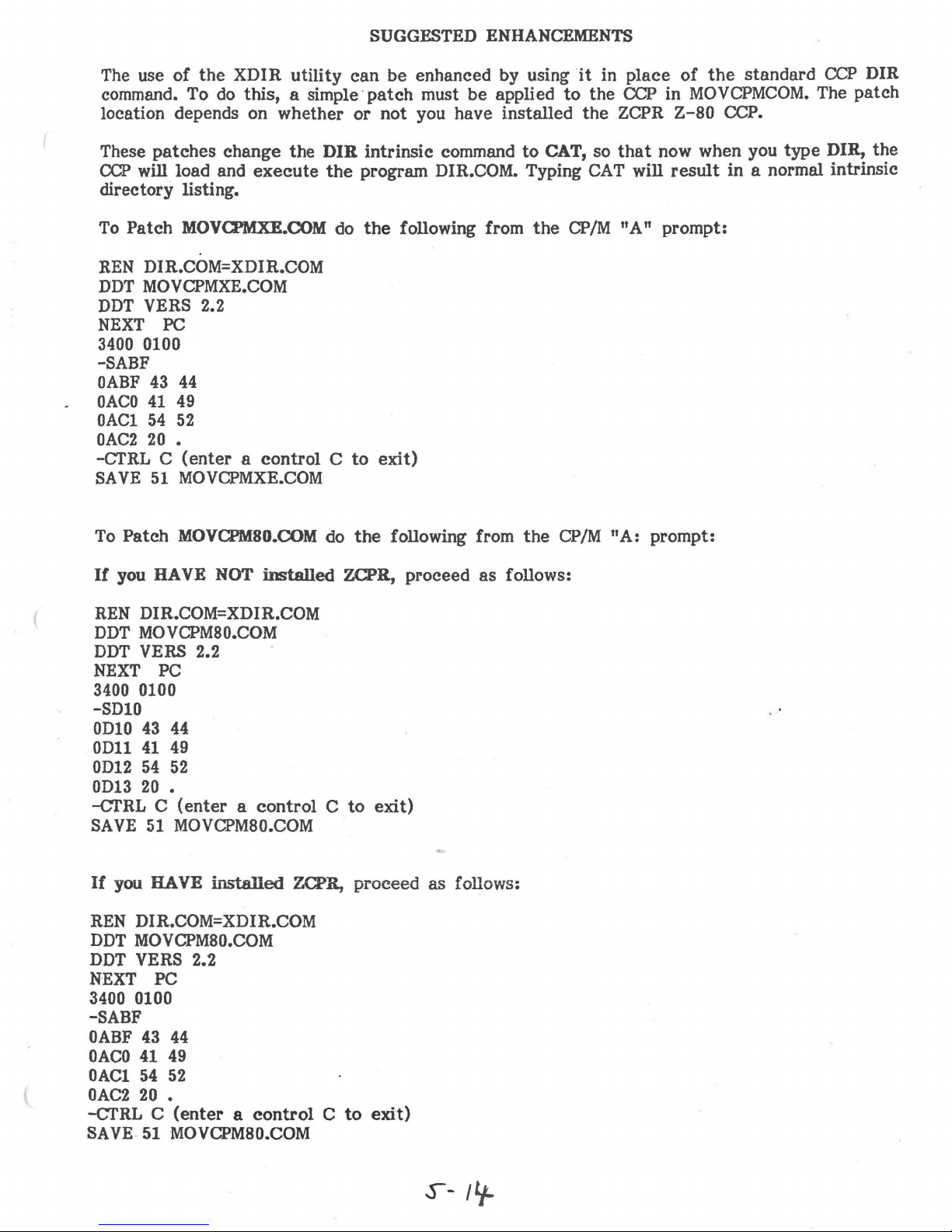
SUGGESTED ENHANCEMENTS
The use
command.
of
the
To
XDIR
do
this,
location depends on
These
CCP
patches
change
will load and
directory listing.
To
Patch
REN
DDT
DDT
NEXT
3400
MOVO?MXlt,COM do
DIR.COM=XDIR.COM
MOVCPMXE.COM
VERS 2.2
PC
0100
-SABF
OABF
OACO
OAC1
OAC2
-CTRL C
SAVE
43
44
41
49
54
52
20
•
(enter a control C to
51
MOVCPMXE.COM
utility
a simple '
whether
tl~e
execute
can
be
enhanced by using
patch
or
DIR
intrinsic command
the
program DIR.COM. Typing CAT will
the
must
be
not
you have
following from
applied
installed
to
it
to
CAT, so
the
CP/M
exit)
the
the
in
ZCPR
that
"A"
place
CCP
of
in
MOVCPMCOM.
Z-80
now when you
result
prompt:
the
standard
CCP
The
CCP.
type
DIR,
in a normal intrinsic
DIR
patch
the
To
Patch
If
you HAVE
REN
DDT
DDT
NEXT
MOVOJMSO.COM
NOT
installed
DIR.COM=XDIR.COM
MOVCPM80.COM
VERS 2.2
PC
do
ZCPR, proceed
3400 0100
-SOlO
0010
0011
0012
0013
43
41
54
20
44
49
52
•
-cTRL C (enter a control C to
SA
VE
51
MOVCPMSO.COM
If
you HAVE
REN
DIR.COM=XDIR.COM
DDT
MOVCPM80.COM
DDT
VERS 2.2
NEXT
PC
installed
ZCPR,
3400 0100
-SABF
OABF
OACO
OACI
OAC2
-CTRL C
SAVE
43
44
41
49
54 52
20
•
(enter a control C to
51
MOVCPMSO.COM
the
following from
exit)
proceed
as follows:
exit)
as
follows:
the
CP/M
"A:
prompt:
.j-
1'1-

PUTTING CP/M ON QUIKSTOR
You now have a floppy disk (XEBIOS system disk) with all needed files on
copied the needed files such as STAT, SYSGEN, PIP,
this disk ready, boot off
ready
read
I}
has
parti
2)
3)
and C:, and
D:
to
go.
When
the
appropriate documentation so you know what you
Be
at
certain
least
one
the
CP/M
tion the winchester.
FORMAT
ASSIGN
all
CP/M
the
partitions using ASSIGNXE. For example, suppose your floppy drives
the
winchester
and E: as follows:
ASSIGNXE
ASSIGNXE
This
of
course assumes
You
should
CP/M
FILE"
0 partition, doing a DIR D: should cause
now
be able
to
be displayed.
of
it
and be sure
and if in doubt
on
any
the
winchester is plugged in, connected, turned on and
of
the
winchester has already been PARTITIONED already with
partition.
partitions
D:=CPM
E:=CPM
that
to
access your winchester. F or example,
CP/M
0
1
CPMO
If
not,
take
the
on
the winchester using FORMATXE.
partitions
and
CPM 1 are
are
the
XBCPART,
following procedures,
time
to
read
are
the
etc.,
do
doing.
partition
it
be
D: and E:. Using ASSIGNXE, you would assign
valid partition names from your partition table.
if
D:
has been assigned
winchester
to
be accessed and a message "NO
it.
If
you have
not
now. Once you have
sure
to
take
time
to
XBCPART,
and
documentation and
are
A:,
B:
to
the
it
4)
Run FINDBAD
do
this as follows:
FINDBAD D:
FINDBAD E:
5)
It
is now time
access
you
the
can't
winchester partition you wish
access
will cause
the
to
test
to
create a CP/M
it,
use
ASSIGNXE
BIOS for
and lock out any bad sectors
to
test
the
first
to
test
the
second partition.
system on
to
be
the
winchester
again.
Now
to
winchester partition, D: in this example. After
copy
the
BIOS.SYS file onto
OPEN
BIOS.SYS" will appear. Since usually
the directory nor
floppy and
BIOS.SYS
them
the
file, but all
all
on
winchester partition is "D:", a command like the following will copy not only the
anyway:
PIP D:=A:*.*
that
we
again
are
directly
the
RV
here
assuming "D:"
the
winchester, or upon booting you'll find
the
PIPed without using
files
on
the
disk. You may as well
will copy
all
files including system files and will verify them. Note
to
be
the
with.
6)
Now
RESET
partition number from
boot" on
the
the
bottom
system and
the
menu and push
center
of
BOOT
the
boot
to
bring up
the
table.
winchester.
on
the winchester partition.
partition, and
the
winchester. To do this, be sure you can
able
to
boot from.
run
MOVCPMXE
be
created.
MOVCPMXE
For destination drive', specify your
is run
BIOS.SYS is STATed
the
"R"
switch. Thus
do
assigned winchester
the
winchester boot table.
'BLUE' key under
The
CP/M
partition should
You
Do
a DIR or something, and
which will link
it
will
be
that
to
$SYS,
if
you booted from
that
since you'll probably want
partition
the
displayed message "perform
to
SYSGEN. This
necessary for you
a message
it
can't
be seen in
the
we
are
concerned
Select
now
the
boot from the
would
still
if
to
IICAN'T
"A:"
CP/M
If
you did not obtain
all
hardware and
the
above results and cannot boot from the winchester,
software
installation and
try
everything again.
be
sure to go over

Q
&:
A ON QUIKSTOR WINCHESTER
SYSTEMS
What
The 5" winchester drive is actually a
What
The outside dimensions
Will
The Quikstor unit was designed
must have
What
The
card which connects via
Quikstor cabinet. The Z100, on
does
is
the
capacity
is
the
physical size
the
unit work on an
a
ZSO
about
H8
not
the
and
H89
require
of Quikstor, QS-15?
19
megabyte drive which formats down
of
the
unit?
of
the
Quikstor cabinet is 5 1/2" high, 8
U8
and
an
HS9?
to
CPU.
ZlOO
work both
An
80S0 will not work since maskable interrupts
series
of
computers?
on
computers require only a 'host
SASI bus
the
Xebec controller. The Quikstor should work on
to
the
computer's host
the
other hand, has
is removed and cables are connected between
winchester software
to
offer
an upgrade
from
kit
Zenith will handle up
for
the
Quikstor's sold for H8's and H89's
presently is a low priority project.
Does
Quikstor will allow up
any combination
Magnolia
the
unit support both
of
CP/M
with
to
HDOS
15
user defined partitions, which
and
CP/M,
the two. In addition, each partition is bootable once
HDOS
support (including
CP/M+
1/2"
the
H/Z
H89
and Heath
adapter'
the
card. The winchester Xebec controller
adapter
card
whole works inside
the
the
to
and
Z100
32
are
and· Quikstor. In addition,
megabyte drives. In
to
allow use with
the
partitions bootable?
can
be
HDOS
will be available soon, as will
to
15
megabytes.
wide, and
H8
are
15
1/2"
computers. The
not available.
is contained inside
the
Z100
machine and
Z100
if
the
Xebec
the
the
future
2.0 or
it
has been SYSGENed.
we
the
CP/M
2.2.03
25
meg units).
do plan
ZIOO.
long.
H8
the
card
ZIOO
It
or
.
In addition
In addition
This is actually
software installation and use.
HDOS
software
card. For
support and
best place
For
the
and can be used. The Magnolia 77320
Magnolia
to remove
bus
slots
What modifications
None. Both
to
to
the
the
H8
SASI
to
obtain
H890ne
card
also has
the
serial card and
of
the H89.
the
the
Quikstor,
winchester subsystem,
the
user
that
is required. The only additional item required is the computer host
computer
what
operator
It
the
WHS-37
else
is
needed?
the
software
and documentation package is required.
manual and contains complete instructions for hardware and
also contains, on
card
the
disk format you request,
is required. This
winchester support. Unfortunately, this
it
is
the
'used classifieds' market.
of
two
are
HDOS
cards can be used. The H/Z-S7
SASI
card
can
three
and
serial
free
needed
the
CP/M
ports, identical
a space. The host adapter does require one
to
operate
at
4MHz?
software have been designed
card
also be used. The main difference, is
to
the
and with switchable CPU's. Because of the many different
which
MHz
standard
H8
What versions
The
H47.
being made for
sync
are
not
operation,
HDOS
and H89.
CP/M
BIOS provides support for either Quikstor and H17, Quikstor and
It
requires
H89
card.
correct,
the
device driver.
of
CP/M
CP/M
we will not support
CP/M
has built in
My
operating systems will
2.2.03. The
2.2.04, since this release adds
ZCPR
4Mhz.
and BIOS-80 for
You go
4MHz
units have been operatingly flawlessly
the
HDOS
Quikstor
driver is for use only under
little
software
to
the
CP/M
and
adapter
card
provides both
card
is no longer made 'by Heath. The
from Heath is a
SASI
H37
interface
floppy
card
the
standard Heath card. This allows you
of
the
right hand
to
work
at
both 2 and 4
4MHz
mods
on
the market, most
on your own. In addition
H17
formats. The
at
HDOS
4MHz
is used
- both on
MHz,
to
as
of
2/4
the
support?
H37
or Quikstor and
HDOS
v2.2.03, except support for
2.0.
No
plans
the
are
bi-
a
A - {

I have
Obviously,
can hold more
the
addressing problems, use
REMark issues
Then
winchester/37 back on line.
an
H17
and an H37. How
the
H37
format is
data.
winchester. Since
26
and
transfer
all
your
This is,
you
can't
the
27
for an
H17
the
most
of
course, advantageous for both
have more
H37. Before you
easier
files
Now
What about backup?
the
Backup is accomplished
occupy address 170Q (78H)
That
floppy system.
system
Quikstor is used with the Magnolia
SASI
can have the
5" and 8" double density drive systems.
both
with the winchester,
other kind of backup. Writtin in
standard floppy(s)
or
174Q (7CH). This leaves
can
be
CP/M
the
using two Quikstor winchester units
up
the
other.
totally on your own.
We
are
not supporting
It
does work, however, because we've talked
do
I
transfer
practical
than
way on doing
to
your
H37
simply PIP
either
an H17,
and
the
H17
We
Partition
together.
it
at
this time, and should you want
my
files?
to
have 'on line' with
the
one format used with
do
that,
however, using
it),
configure a
format. Remove
all
files over.
on
your system. The Quikstor winchester unit
the
alternate
H37
or H47. The exception
the
Magnolia 77316 double density board. Then you
card, and
are
not
table
the
Magnolia
at
this time planning
and
the
HDOS
the
winchester, since
loading and the unloading
the
winchester because
BIOS
the
Heath's
for your
H17
MAKEBIOS
H17
card, and bring
address available for a
to
this is when
DD
controller supporting
tape
backup or any
software
is the means for.
This could allow, for instance, using one
to
experiment, you're
to
one who is using
it
of
of
(see
and H37.
the
can
the
to
back
it.
Obviously, besides backup
operations
are
used, and
the
the
winchester
floppies
much faster!
Is
the
unit hard
No.
Documentation is clear and
to
set
up
and use?
straight
FORMATted when shipped out, with
partitions
CP/M
CP
1M
HDOS
HDOS
HDOS
HDOS
If
you want a different partition scheme,
user can
What about
are
set
up
as follows when shipped:
partition A 5 megabytes
partition B 5 megabytes
partition 0 1.2 megabytes
partition 1 1.2 megabytes
partition 2 1.2 megabytes
partition 3 1.2 megabytes
at
any time
the
warranty?
re-partition
the
Quikdata has always had an excellent
Standard
replacement of needed
What
Shipping is generally from stock.
is
90
days on
the
availability?
parts
parts
and labor, and full service and support
if
necessary.
Most
are
used
to
load
the
winchester. Standard "PIP"
partition(s)
forward.
the
HDOS
let
partitions ready
us know so we
is
We
also have
treated
can
just
like a floppy - only very
the
unit fully INITialized and
to
boot.
set
If
not specified,
it
up
before shipping. The
winchester.
warranty policy and the winchester unit is
orders
are
shipped within
after
48
hours
the
of
no
exception.
90
days. Quick
receipt.
type
the
Any plans for
We
will
be introducing a
other
units?
25
meg unit probably 2nd
A-~
quarter
'84.

APPENDIX A
PRECAUTIONS
In order
to
get
the
most reliable operation from your QUIKSTOR winchester unit, follow these
precautions.
Don't operate or
80
de~rees
store
F.
Don't subject unit
the unit where vibrations will be
table where
be ordered
the
computer is situated, this will be best. Cable extensions
if
you cable is not long enough. The unit should not be placed on a
the unit in environments with temperatures below
to
any shock or vibrations
at a minimUm.
at
any time - especially during operation. Situate
If
you have room on
printer is located, as an operating printer causes vibration.
Don't
restrict
air flow
to
the
unit. This unit requires ample air circulation
over heating.
Line filters, spike suppressors,
equipment.
Use of line filtering units will prevent unwanted
hash filters recommended
on
electrical
equipment, which could result in possible component damage.
of
Beware
static
best prevention for
Every six months or so remove cover from
electricity. Computer equipment is very susceptible
static
electricity is having ample humidity in
the
unit (turned off,
60
degrees F or above
the
floor under
of
a few
to
the
desk or
extra
table
feet
can
where a
keep itself from
this unit, and on all computer
'noise' from entering
to
the
of
course) and
static
room.
electricity. The
blowout
the
dust.
Don't ever
operate
this, or any other computer equipment when a lightning storm is in progress,
or is eminent. In case of earthquakes, floods, fire,
insurance on your equipment.
theft
and
the
like, I hope you have good
A-3

APPENDIX A
DIAGNOSTIC
We
hope you will never need
happen. Before we ship a drive,
to
be executing
we
run a program
INITSASZ. Dean Gibson has modified this program
The
test
runs only under
Quikstor hard disk unit) and
Sometimes the
and
the
drive
common
may
arrive not working. There may also be cases where
CP/M,
carrier
and will
the
hard disk drive unit itself. .
used
test
to
transport these drives is not as
SOFTWARE
the
instructions in this appendix, but
to
both
the
written
work with
by Magnolia Microsystems, Inc.,
the
Quikstor hard disk system.
Xebec 1410 controller (top board in
gentle
the
as they should be,
drive falls
after
for some time. In any event, if the problem can be narrowed down, you will be in a
position
this in mind
was
contact
software with a royalty agreement.
the copyright property
Gjerding
was
THIS
FILES, PLEASE
MAGNOLIA
CAUSED
to
know
that
what
the
problem is, and we will be in a
we
distribute the Magnolia software with instructions on
actually not written for diagnostics,
us
for support, not Magnolia. They were nice enough
Do
of
Magnolia Microsystems, Inc., in·
of
Magnolia for
not being distributed with
SOFTWARE
WILL
BE
MICROSYSTEMS,
BY
EXECUTING THIS
the
rights
DESTROY
CERTAIN
to
distribute this. Until 10/83, only
the
drives.
ALL
TO
BACK
INC.,
WILL
PROGRAM!
better
it
does
the
job quite well. Any questions
not distribute
DATA
UP
ON
YOUR DISK! NEITHER QUIKDATA, INC., NOR
TAKE
these
THE DISK! BEFORE EXECUTING
ANY
RESPONSIBILITY FOR
position
to
serve you.
its
use. Although
or
to
allow Quikdata
to
distribute
files in any way or form,
Seattle W A.
Many thanks
we
had this software -
LOST
It
problems,
it
in use
better
is with
they
to
Brad
THF.SE
DATA
may
the
it
this
are
it
The
files on your
disk system under
use -
gave
TEST.
To
Boot
M320C819
it
the
name initsasz.COM. I renamed
COM.
execute the program, be sure both
the
disk and type in
CP/M
the
disk used for this program were distributed by Magnolia for
name INITSASI.COM and
the
in this case. Dean Gibson modified
it
so
the
RUN.COM
the
following command exactly as
and TEST.
associated hex file for
to
.COM
end user could associate with
HEX
RUN TEST
The
program will load
~nd
begin to execute. A menu will appear with four options:
1) Test Controller
2)
Format and Initialize Drive
3) Test Drive (Drive must be formatted)
4)
Exit
to
CP/M
To
test
your system, proceed
1) From the menu, execute option 1. The winchester drive
and
if
the
Xebec 1410 controller in the Quikstor Winchester unit checks out,
No
Errors, Press RETURN
an
back with
error message, you will not
as
to
continue.
follows:
Do
just
be
that.
able
to
select
If
the program either hangs up, or comes
carry
the
either the Xebec controller is bad (call us for support), or
their
the
particular drive in
file
to
work with our systems, and
it
better
is
on
it
appears:
your bootable
CP/M
light should flash very briefly,
it
will respond with
test
any
there
farther.
is a loose cable.
In this
hard
to
disk.
event,
Remove
care
blown
of
the
it.
fuse
cover of
~o,
or
a power supply problem.
the
be sure
Quikstor unit and
the
be
sure all plugs and cables
are
in place -
Quikstor front "ON" light is illuminated - if not,
8 - 1
if
not,
it
may indicate a
take

If
that
is all in order, please
Xebec controller board.
2)
If
step
1 went OK, the menu should
continue.
Now
execute
menu selection
of the menu, which check
contact
the
entire
us
for assistance.
now
appear again
2.
This will automatically
We
will probably send you down a new
after
you pressed the RETURN key to
carry
drive electronics and media
you through steps 2 and 3
surface
out.
During this process you would see
TESTING CONTROLLER
INSPECTING DRIVE
•••
Drive has (has not) been previously initialized and may contain
Continuing will DESTROY any
Do
you want
If
you answered Y for
to
YES,
DESTROY
the
following, or something similar:
INSPECTING DRIVE
FORMATTING
DISK
TESTING DRIVE
•.•
•••
•••
Time (expect xx-xx)
WRITING INITIALIZATION DATA
CLEARING
Press RETURN
The disk
102.
to about 1835.
Next
is
first formatted. The value on your screen will slowly increment
the
tracks
After
steps, Writing Initialization
over. Press
RETURN
DIRECTORIES
to
continue
are
this the drive
to
verified.
data
continue, choose option 4
the
following:
•••
No
Errors
data
on
the
drive.
the
data?
process
of
Any existing
Time
As
(expect
this
takes
test
number will slowly increment
testing
(y
or
the
drive will begin, and you will
data
Destroyed
xx-xx): nn Verifying
place,
the
and Clearing Directories
to
exit
N)
N (defaults
track
numbers will rapidly increment
are
quite
to
CP/M, and you're all finished.
data.
to
NO)
see
the
track
to
about 19. The next two
mmm
to
a time
of
about
rapid, and everything is
All results in this
consultation. In
it
exactly
later,
If
the
as
should
entire
test
should be
fact,
it
it
test
whenever something
happened with all
be necessary.
went well,
written
pertinent
try
the unit again.
plugged in, fuse good, turned on; check
to the buss properly and firmly and
the
This completes
after
receiving
hardware and
diagnostic software routines.
it,
go back and
re-check
software.
down exactly
out
of
details. This will
Be
the
computer host adaptor board (be sure
the
drive cable is plugged in properly and firmly.
If
all
your work and installation procedures: both
as
they appeared for
the
ordinary happens,
sure
to
check
you
are
having problems with
future
write
greatly
the
obvious, such as hard drive
it
down and record
help in troubleshooting
reference
it
is plugged in
the
drive right
in
B-~

PROBLEMS?
It
is our
however, made of both electronic and mechanical parts, and they
that
manual or to procedures, make your notes here. For problems, record
can, such as: computer type, amount memory, operating system being used,
values, noted problem, exactly record any
assistance and you must call
answers.
wish
that
you
never have any problems with your Quikstor winchester unit.
you experience problems with your unit, or even if you want
error
us
for help, we will be in a
PROBLEM LOG NOTES
messages received,
better
position
~o
tend
to
add suggestions
all
etc.
to
to
fail. In the event
to
the information you
exact
Then
help knowing
partition table
if
you do require
aU
/
/
It
"
is,
the
the
'IS
- 3
