Page 1
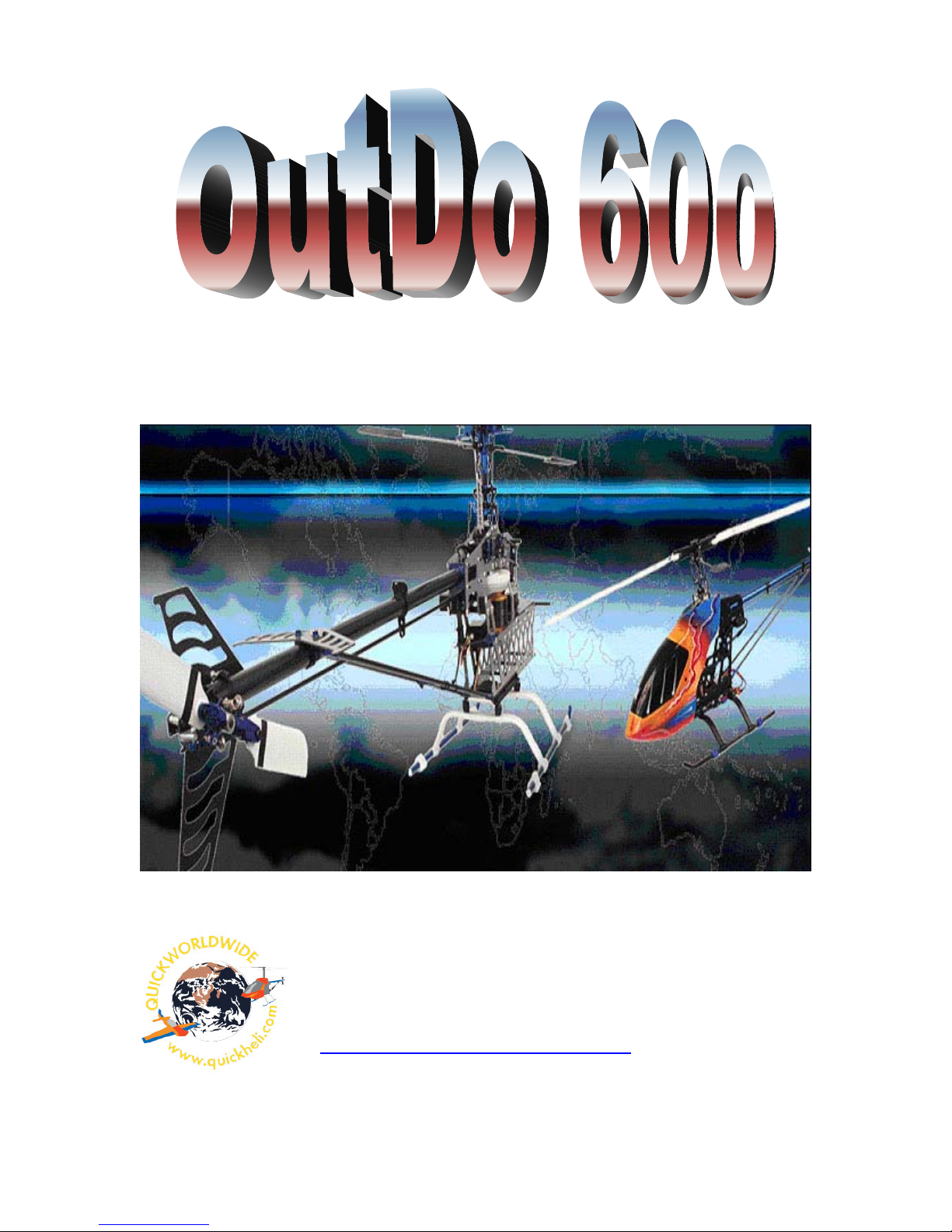
Sport/Pro
HELICOPTER
First Edition
MAINTENANCE MANUAL
Page 1 of 60
ASSEMBLY
AND
WWW.QUICKHELI.COM
Page 2
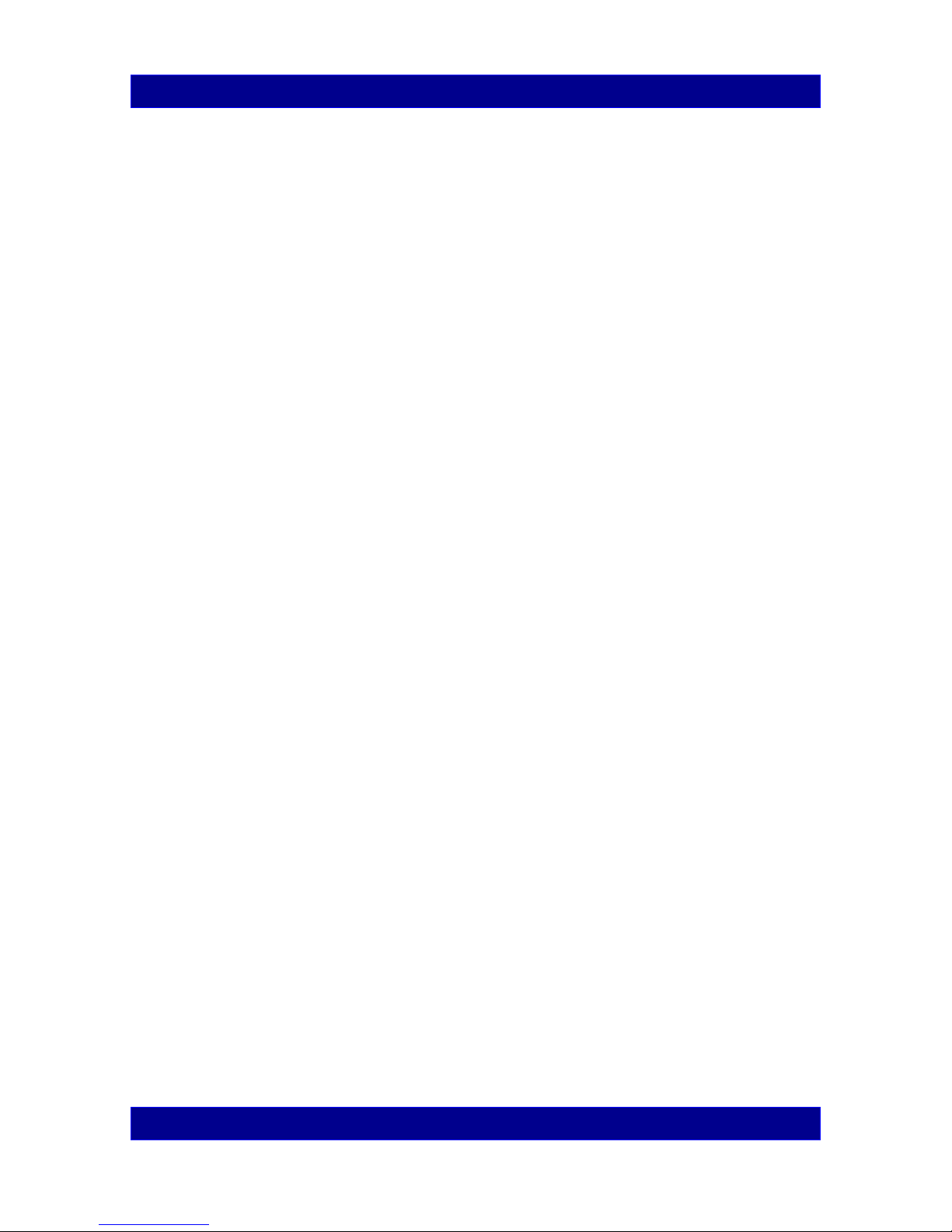
TABLE OF CONTENTS
INTRODUCTION 3
CUSTOMER SERVICE 4
FEATURES 5
PRE-ASSEMBLY INFORMATION 6
REQUIRED TOOLS 7
HARDWARE AND OPTIONAL ACCESSORIES 8
OTHER REQUIREMENTS 10
SECTION 1- UPPER FRAME 12
SECTION 2: MAIN FRAME 23
SECTION 3: DRIVING SYSTEM 30
SECTION 4: TAIL ASSEMBLY 32
SECTION 5: CONTROL SYSTEMS 37
SECTION 6: ROTOR HEAD 39
SECTION 7: LINKAGE AND FINAL SETUP 42
SECTION 8: SETTINGS 46
PRE-FLIGHT CHECKS 53
WARNING 54
ADJUSTMENTS 55
HOW TO HOVER 56
HOW TO FLY FORWARD 58
AFTER FLIGHT CHECKS 60
WHAT IF THE HELICOPTER CRASHED 60
Page 2 of 60
Page 3
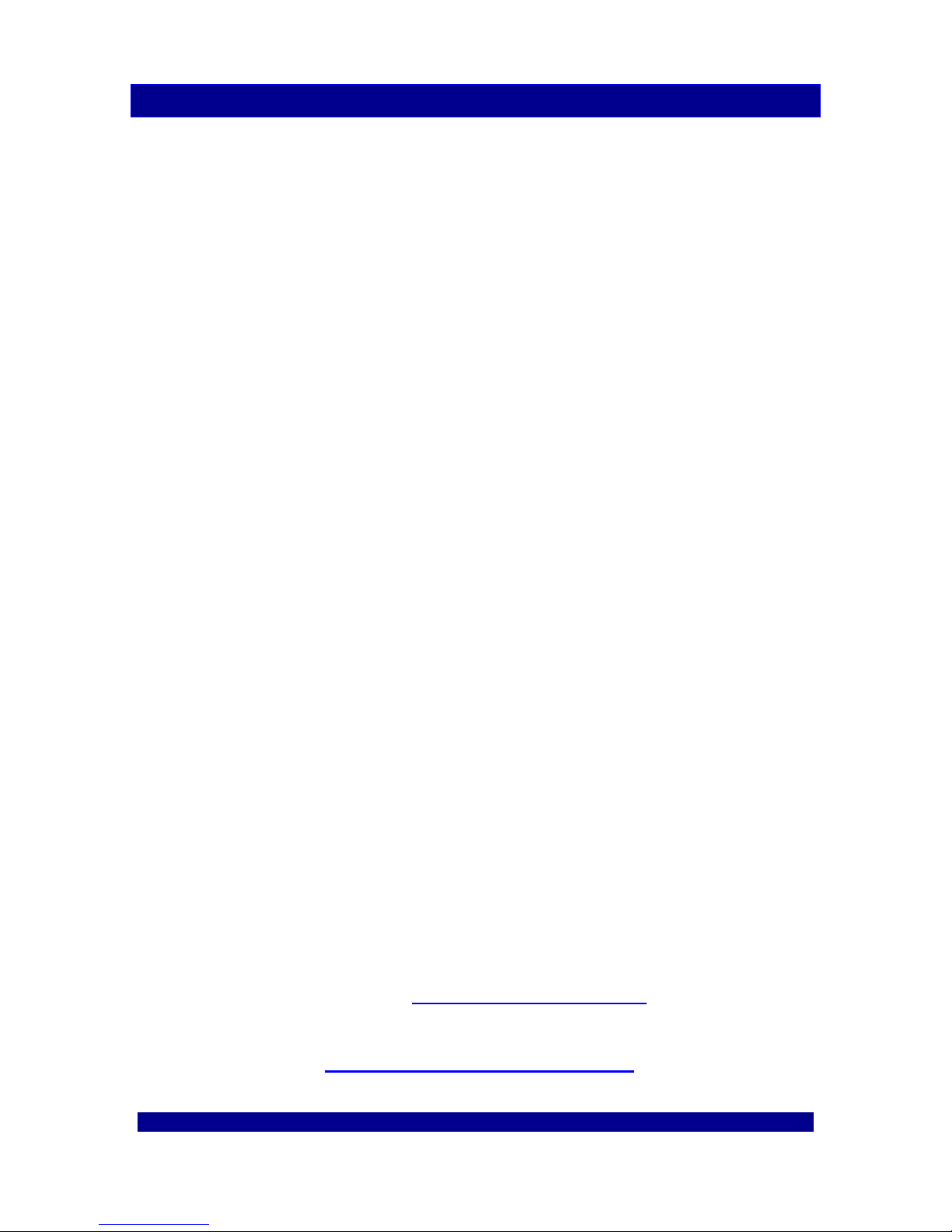
INTRODUCTION
Congratulation and thank you for the purchase of great product! It is our sole desire for
you to enjoy the quality workmanship and performance of any of our electric Li-Po
powered helicopters. We believe we have the latest designs and technology
incorporated into our model helicopters. Our CNC parts are produced using the best
high density materials & anodized using material hardening finishes with the tightest of
tolerances. Our new helicopters feature the latest advances in R/C helicopter
design. The simple and mechanically superior EMS design (also known as CCPM)
ensures a helicopter that will be more responsive and more stable than any other R/C
helicopter you have ever flown. Three servos are attached directly to the Swashplate to
ensure precise control. This kit features all metal construction, and a carbon or
composite frames are standard. Along with great products, our staffs are RC guys that
fly and have hands on experience with total manufacturing & testing of our helicopters.
In addition, we stand behind all our products 100% with satisfaction guaranteed.
In the past several years, we have been devoting ourselves to developing electric
powered helicopters. We feel that our electrics now are more powerful, smoother, and
more responsive than most of the nitro machines in the market. In addition, there is less
time for maintenance and no more dirty of oil and gas. With new technology of batteries
and electric motors, the flying time and the efficiency increase significantly day by day.
We believe so much in our electric helicopters that we have given out for reviews to our
fellow hobbyists EP kits of four different motors and Li-Po battery classes. Electric
powered helicopters are here now to stay and will in time be bigger than the current nitro
market. The market has some very mixed ideas about electric and their safety. Our staff
is here to answer all of your technical questions. Our kits will be shipped 100% complete
and we can assure you that once you fly your EP helicopter you will love it.
The OutDo 600
We believe you hold in your hands one of the best helicopters manufactured in the world
today. The OutDo 600 is built on the same platform as the Q50, but carries the
power and punch of the Q70 delivered smoothly throughout the entire range of its
electric motor. The OutDo 600 Pro features a fully machined head, metal grips,
carbon fiber frames, and carbon fiber boom supports. The OutDo 600 Sport
version features a G10 fiberglass frame, and molded main blade grips and tail blade
grips. Our helicopters are carefully designed and tested, and manufactured of the
highest quality materials available.
In a short time, you can be flying.
We ask that you please read the entire manual before starting the construction of the
OutDo 600, and if you have any questions our technical support staff can be reached
at
(610) 282-4811 M-F 9-6, S 9-4 Eastern time,
or by email at
For the latest information and updates, please visit our website at
www.quickworldwide.com
chuck@quickworldwide.com.
Page 3 of 60
Page 4
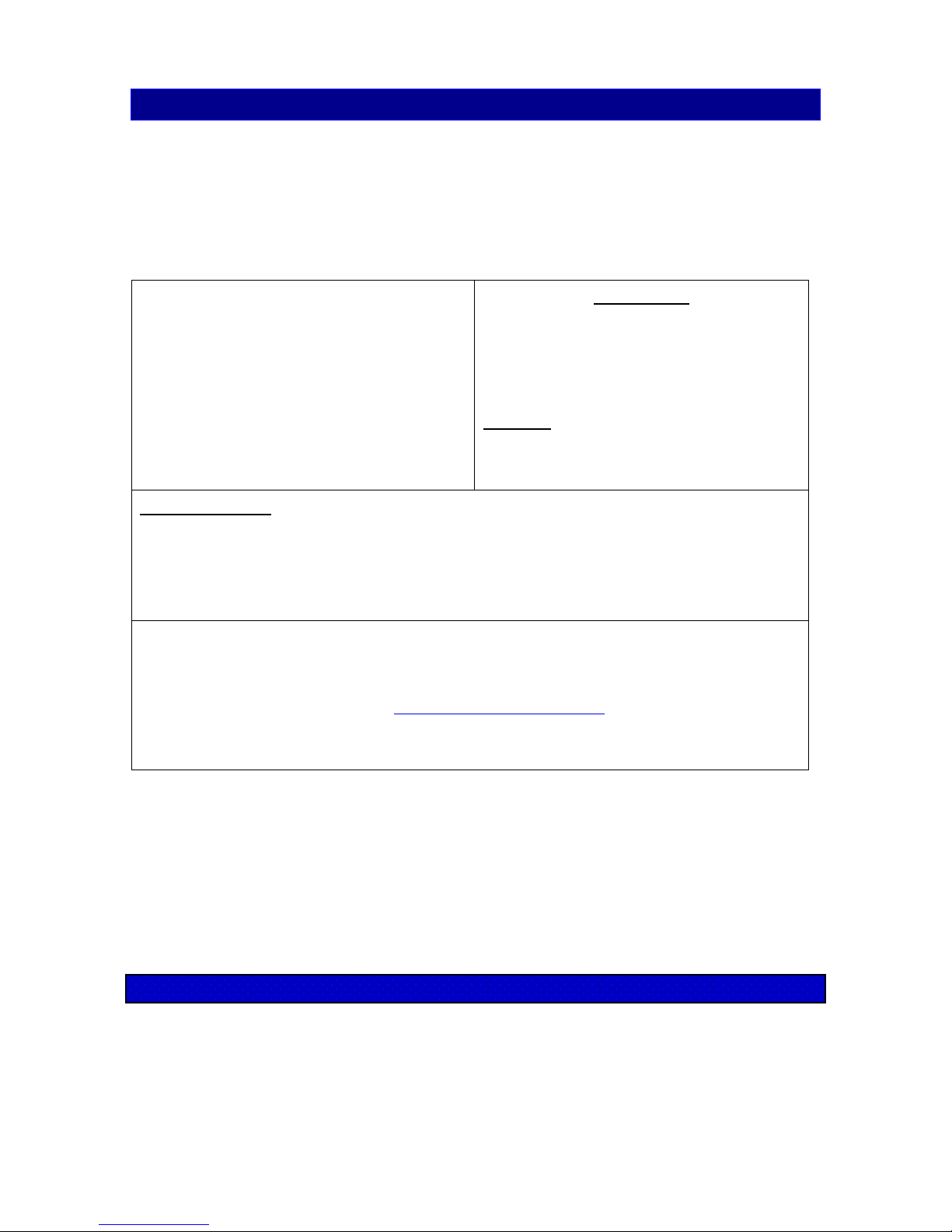
CUSTOMER SERVICE
Quickworldwide
201 South 3
rd. St. & 309 N.
Coopersburg, PA 18036
Phone: (610)-282-4811
Fax: (610)-282-4816
Office Hours:
Mon – Fri: 8:30 – 6:00
Sat: 8:30 – 1:30
(Eastern Daylight Time)
Technical Support Personnel:
Chuck – chuck@quickworldwide.com
Jon –
jon@quickworldwide.com
Websites:
http://www.hhiheli.com
http://www.quickheli.com
http://www.giantscaleplanes.com
E-mail:
hhi@fast.net
Page 4 of 60
Page 5
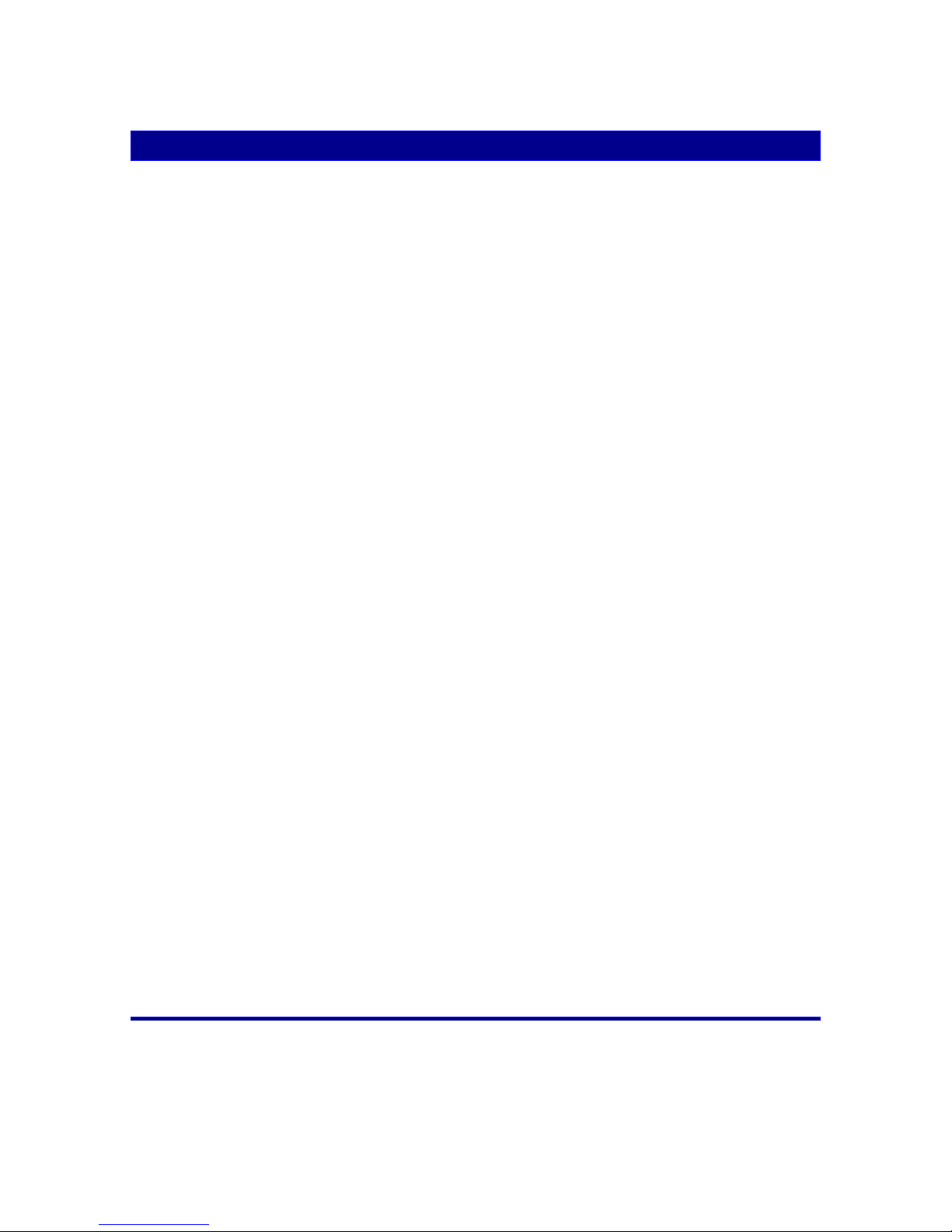
FEATURES
QUICK OUTDO-600
1. Frame Construction: Quick OutDo 600 frames are made of the highest
Quality Black G-10 Frames or Carbon Fiber. These frames are not only rigid but will
provide excellent vibration absorption.
2. Constant Tail Rotor Drive System: provides full tail authority during
engine off maneuvers.
3. Belt driven Tail: Smooth, reliable, and low maintenance.
4. High Quality Ball Bearings: Quick OutDo 600 offers ball bearings on all
moving parts.
5. EMS Collective System: The EMS Collective design allows ease of setup
with fewer moving parts. EMS demonstrates overall design simplicity and represents the
future of helicopter technology.
6. Control Linkages: The control linkages provided with the Quick Learner Kit
are high quality 2.3mm stainless steel rods with Delrin® acetal resin rod ends.
7. Single Blade Axle Design: simple, very responsive, with exceptionally
consistent flight characteristics.
8. Advanced Airfoil Fly-bar Paddles: These paddles will provide the best
flight characteristics for both 3D & Sport flying: Smooth forward flight, with quick
response upon demand.
Page 5 of 60
Page 6
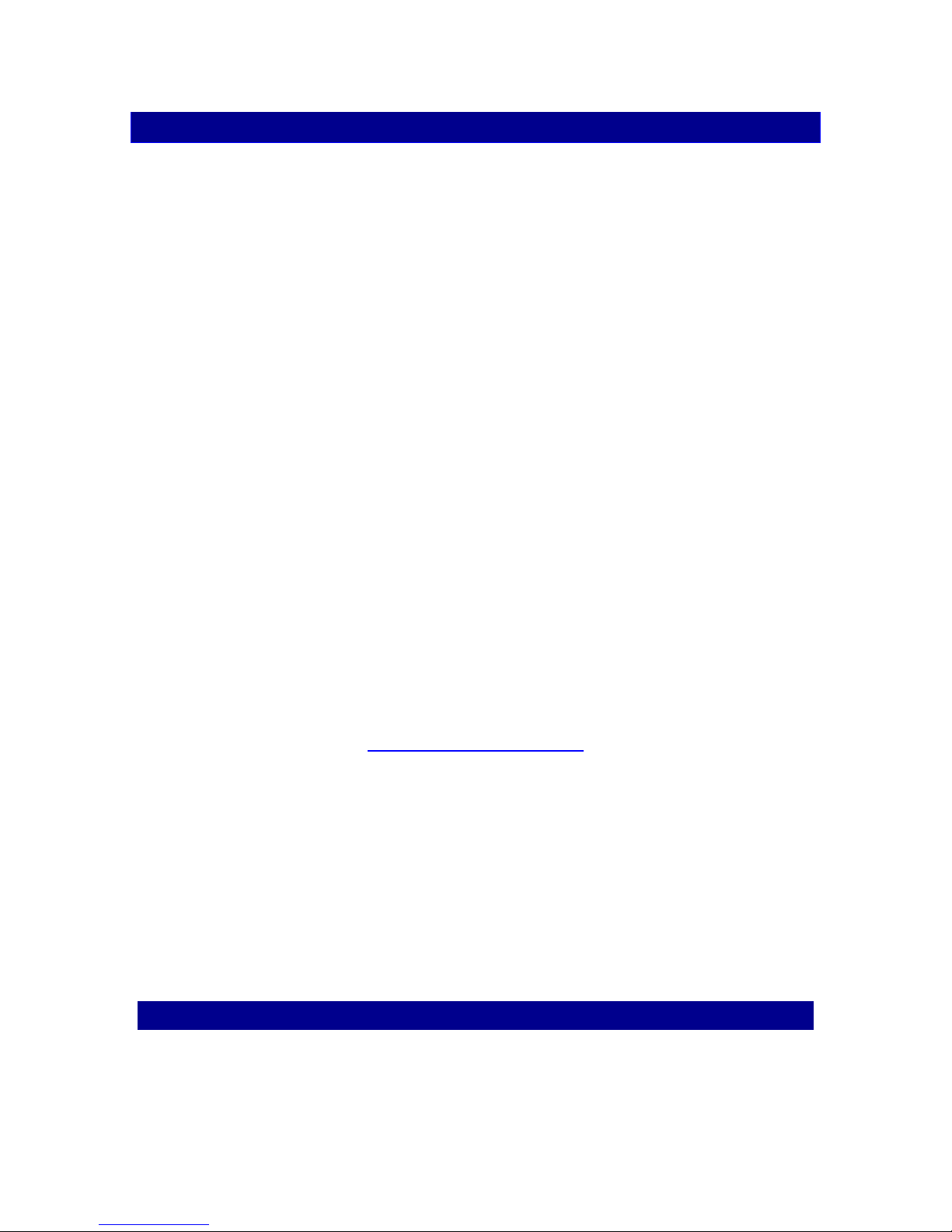
PRE-ASSEMBLY INFORMATION
Warning:
The radio-controlled model helicopter contained in this kit is not a toy.
Rather, it is a sophisticated piece of equipment. This product is not recommended for
use by children without adult supervision. Radio controlled models such as this are
capable of causing both property damage and/or bodily harm to both the
operator/assembler and spectators if not properly assembled and operated. Hobbies &
Helis assumes no liability for damage that could occur from the mis-assembly and/or
use/misuse of this product.
Academy of Model Aeronautics
We strongly encourage all prospective and current R/C aircraft pilots to join the
Academy of Model Aeronautics. The AMA is a non-profit organization that provides
services to model aircraft pilots. As an AMA member, you will receive a monthly
magazine entitled Model Aviation, as well as a liability insurance plan to cover against
possible accident or injury. All AMA charter aircraft clubs require individuals to hold a
current AMA sporting license prior to the operation of their model. For further information,
please contact AMA at:
Academy of Model Aeronautics
5161 East Memorial Drive
Muncie, IN 47302-9252
USA
Phone: (317) 287-1256
www.modelaircraft.org
Before you begin:
Quick Helicopter kits are packaged with care and attention to detail. We recommend
when you are ready to begin building this model that you examine the kit carefully,
inspect the contents of each package, and read and understand these instructions
thoroughly before starting assembly. It is suggested that you purchase a parts box for
the small fasteners and hardware, or use small bowls or other containers.
Page 6 of 60
Page 7
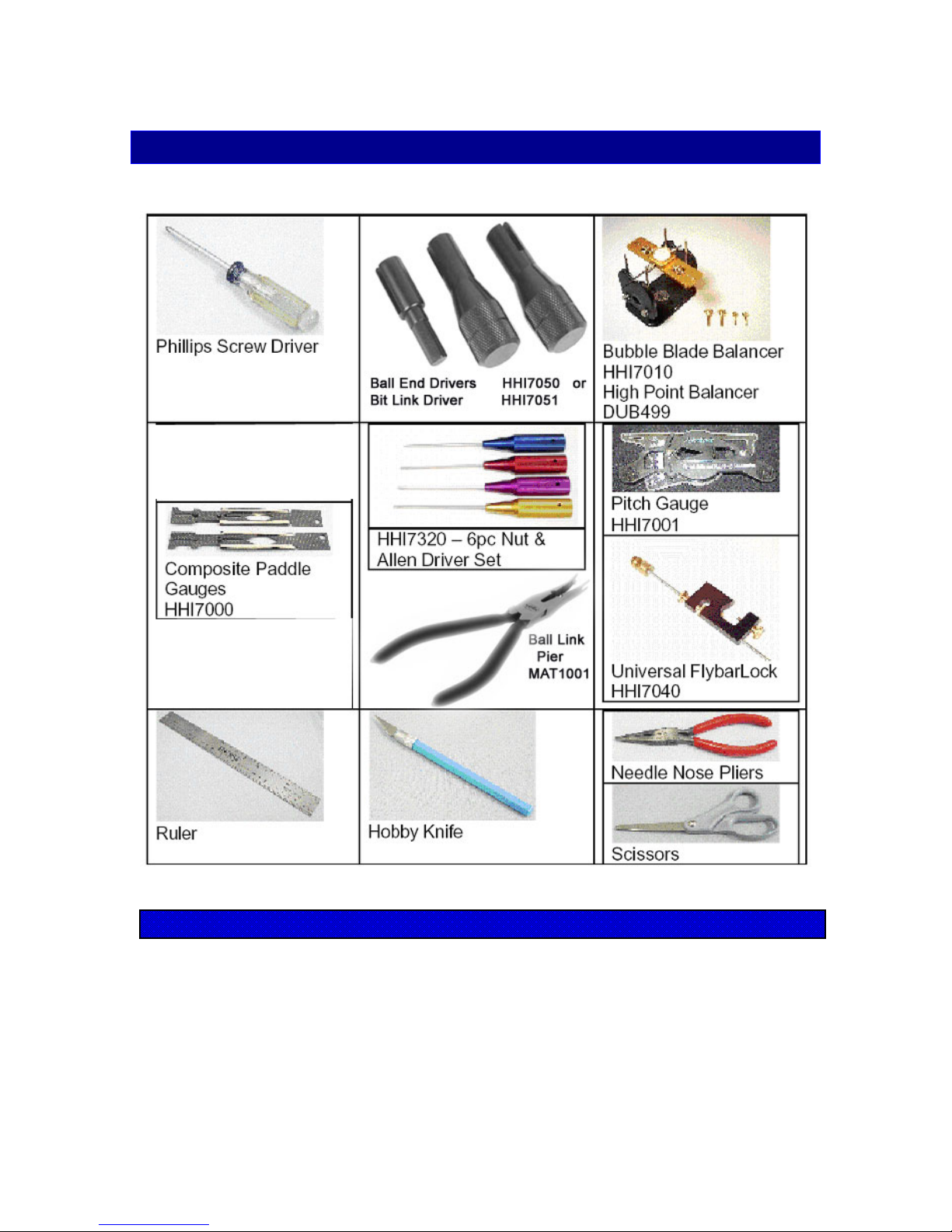
REQUIRED TOOLS
Page 7 of 60
Page 8
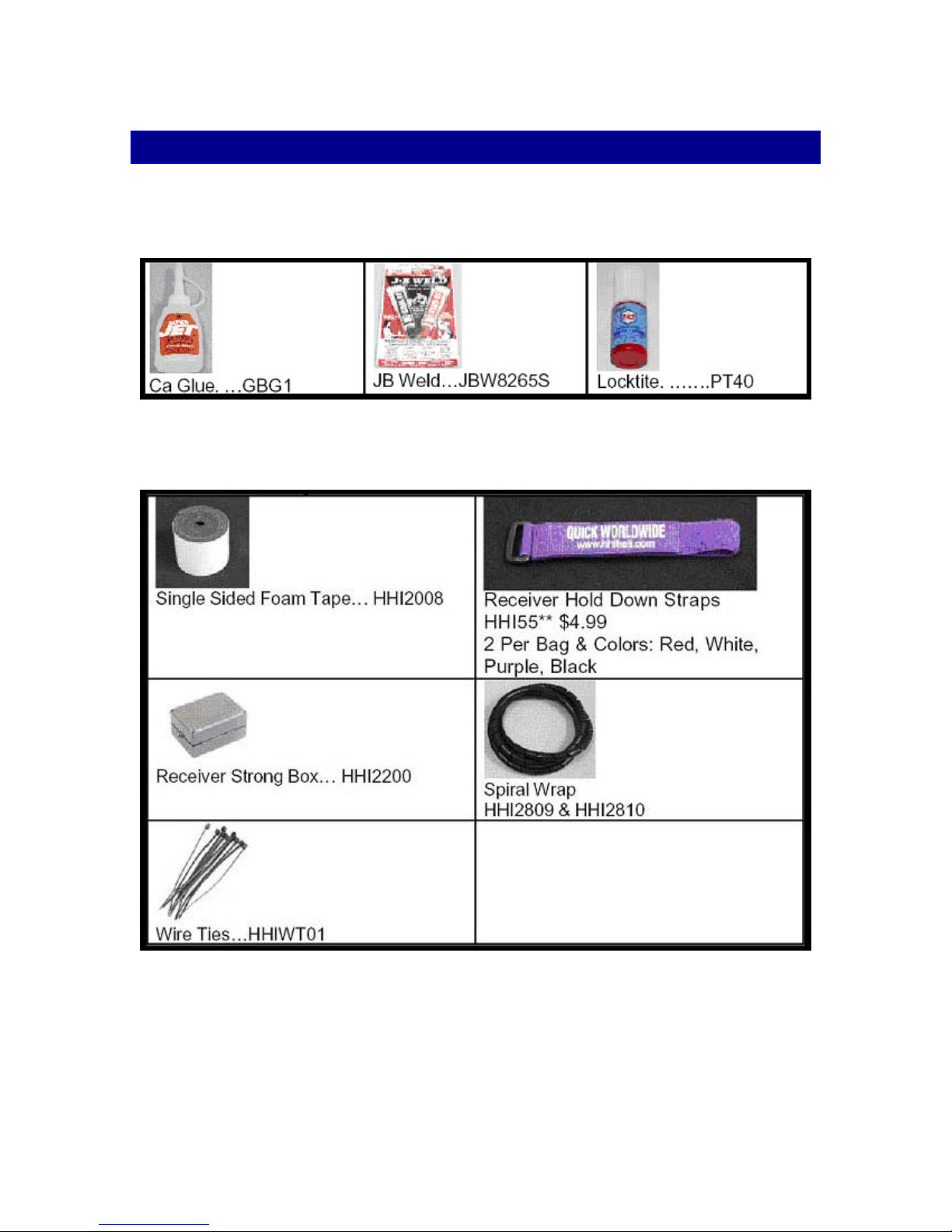
HARDWARE & OPTIONAL ACCESSORIES
GLUES AND THREAD LOCK COMPOUNDS
RADIO MOUNTING ACCESSORIES
Page 8 of 60
Page 9

OTHER HARDWARE & OPTIONAL ACCESSORIES
3MM FLYBAR STIFFENERS
HHI 402
60 SIZE SKID STOPS
HHI 200 AVAILABLE IN COLORS
SERVO ARM SET
LANDING GEAR DAMPENERS
HHI 2004
BASE LOAD ANTENNA
HHI 53**
AVAILABLE IN BLUE, GOLD,
PURPLE
AND IN 40, 50, AND 72 Mhz
Page 9 of 60
Page 10
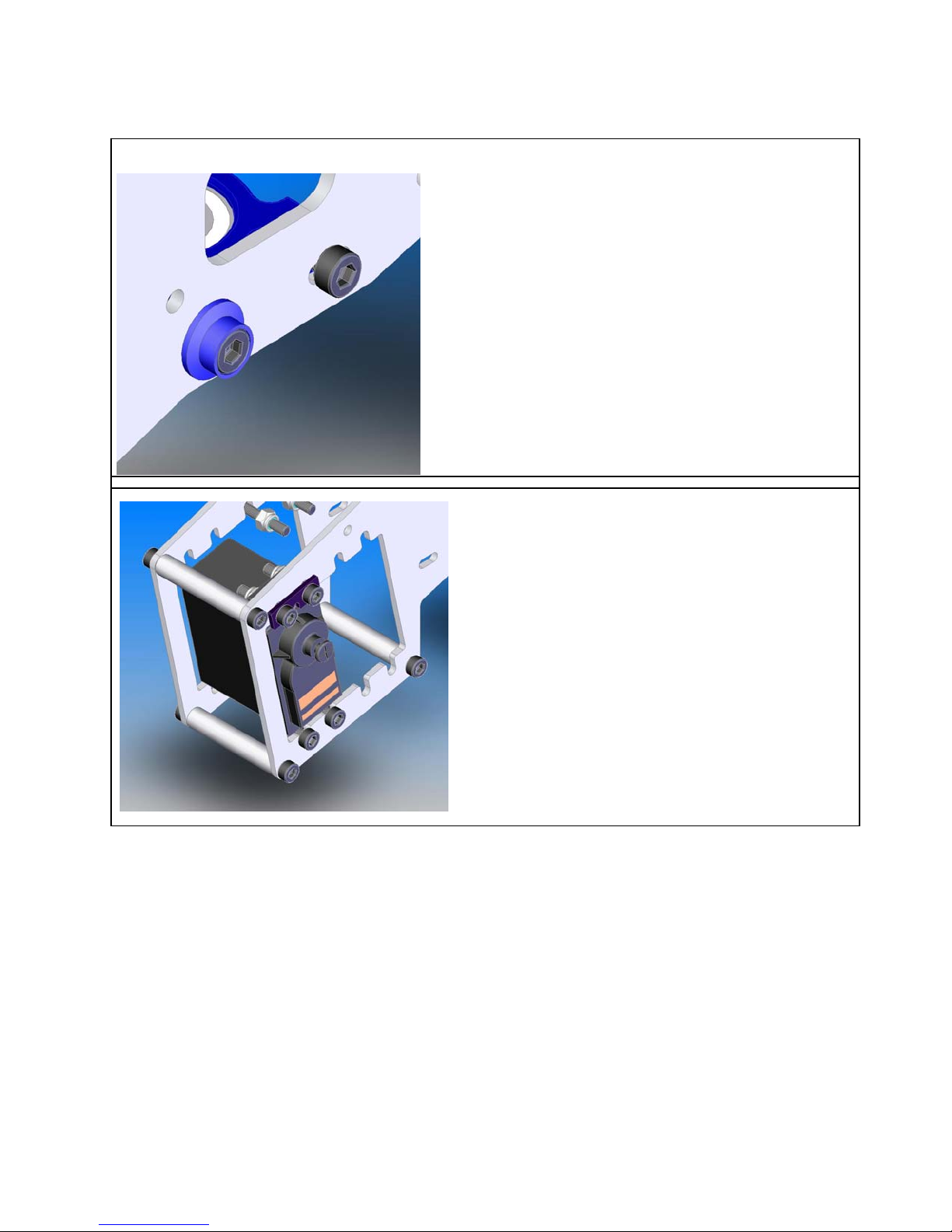
W
W
W
W
W
W
FINISHING CAPS
• Adds color and style
• Distributes force across larger surface area
3mm 4mm
(20 pcs in a package) (8 pcs in a package)
BLACK HHIM11100B ---
ITHOUT
ITH
ITH
ITHOUT
ITH
ITHOUT
BLUE HHIM11103 HHIM11108
GOLD HHIM11101 HHIM11106
GREEN HHIM11100G --PURPLE HHIM11100 HHIM11105
RED HHIM11100R --SILVER HHIM11100 HHIM11107
SERVO FIXING PLATES
• Transmits force of fastener to
plastic instead of rubber
HHI 1205 SERVO MOUNT KIT
• Includes hardware and fixing
plates to mount 5 servos
Page 10 of 60
Page 11
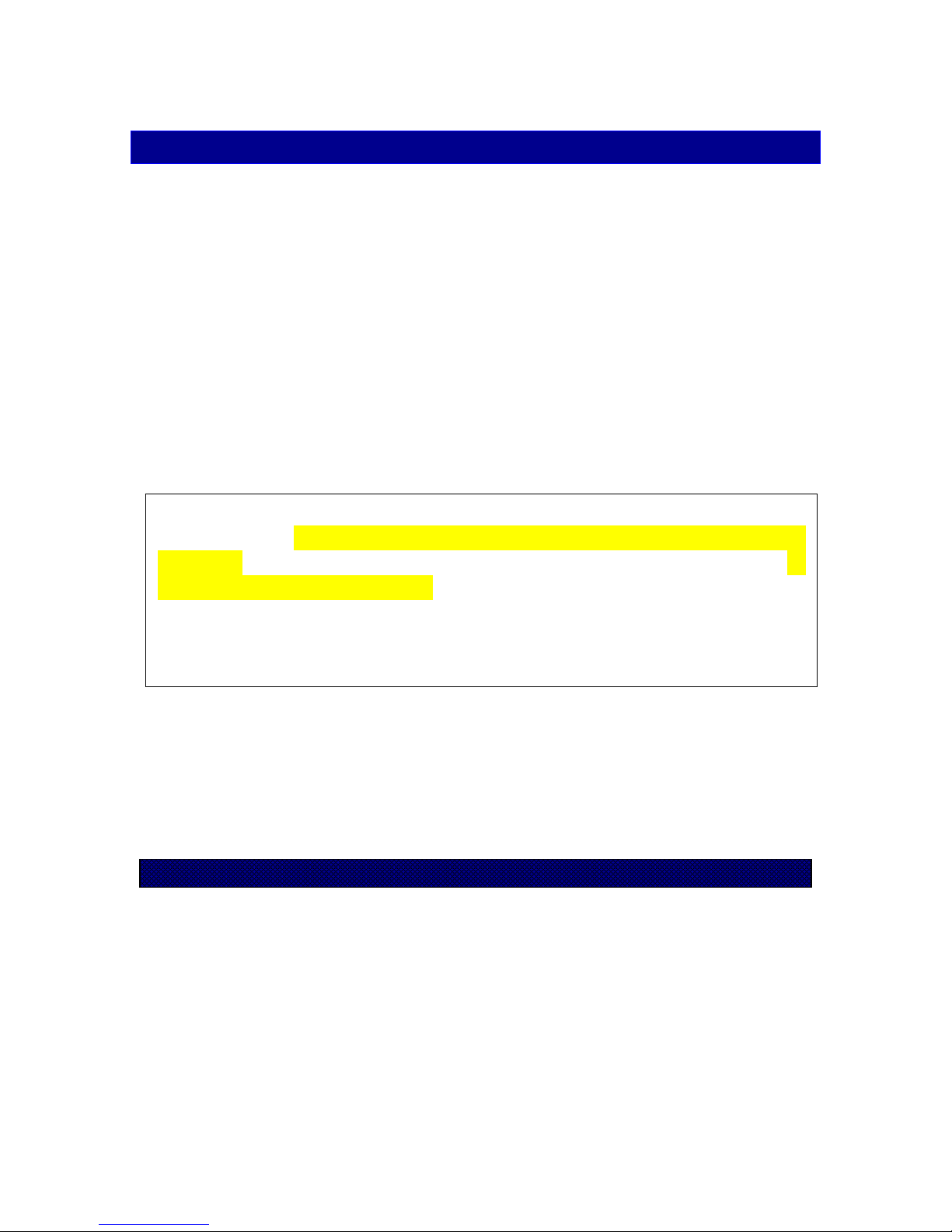
OTHER REQUIREMENTS
Radios:
Any radio that supports EMS/CCPM Mixing will work fine. Hobbies & Helis & its
distributors carry various lines of helicopter radios.
Servos
Any sport servo will offer acceptable performance. However, because servos
operate all critical functions of the helicopter, they can be the single most
important component that contributes to proper function of the helicopter. Due to
the nature of EMS collective, we suggest the use of digital servos to enhance
and ensure matched servo timing without servo interaction
:
.
Locktite Warning (CRITICAL):
This is a general warning about the use of Locktite and its
importance. Locktite must be used anywhere that a metal
fastener i.e. (M2, M3, M4 Cap Head Bolts, Set Screws etc.) is
threaded into a metal part i.e. (Bearing Blocks, Cross-members,
etc.). Failure to use Locktite can result in loosening of critical
operating components, loss of control of the model, and can
lead to a crash.
Page 11 of 60
Page 12

ASSEMBLY
SECTION 1: UPPER FRAME BAG 1
In your kit, parts are bagged according to each major assembly and are labeled “Bag
•
1, Bag 2, etc.” You will note that the heading for each assembly indicates which bag
correlates with each assembly.
• For a good installation, only open up the bag that you need for particular assembly.
• Please check the parts in that bag against the parts list shown for each assembly as
well as each subassembly to make sure there are no missing parts.
• Small parts such as nuts and bolts can be put into containers or trays to prevent
losing parts.
• Part No. with ***** means that part is not included in the kit.
Page 12 of 60
Page 13
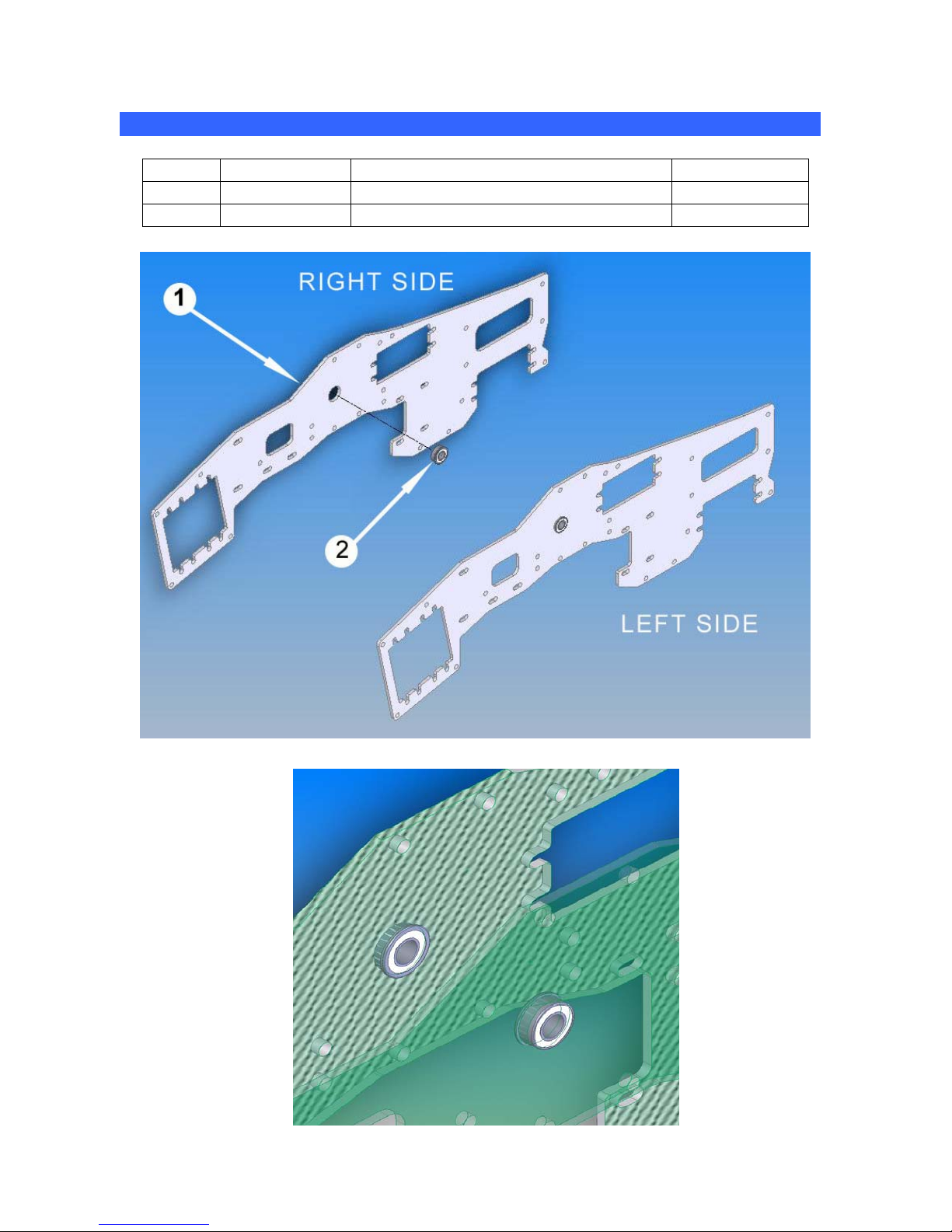
1-1 ELEVATOR SHAFT BEARINGS
No. Part No. Description Qty
1 QF551C Upper Frame (from Frame Bag) 2
2 BRG05104F 5X10X4Flanged Bearing 2
Note: The bearing flange mates against the inside of the frame
Page 13 of 60
Page 14
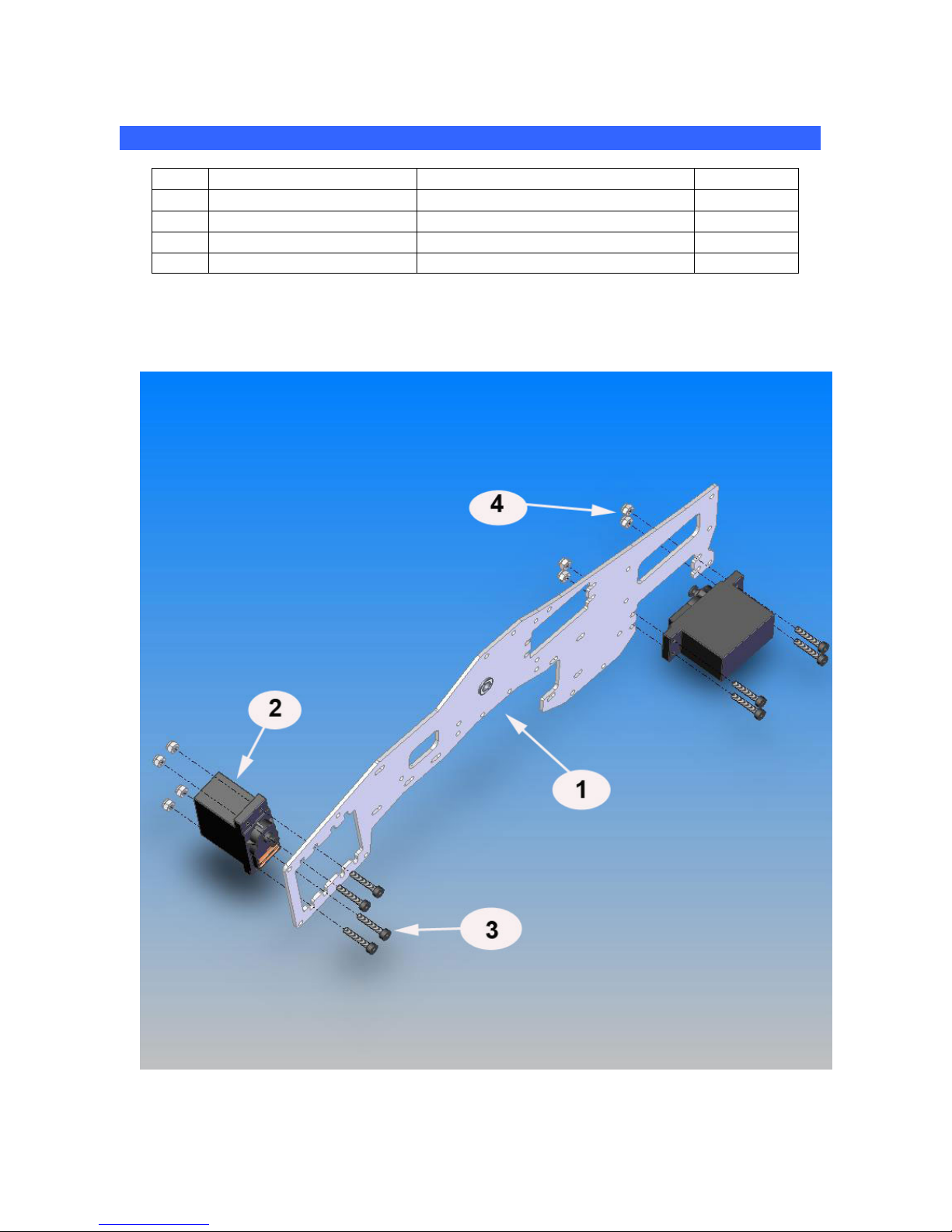
1-2 LEFT AILERON & RUDDER SERVO SUBASSEMBLY
No. Part No. Description Qty
1 1-1 L. Upper Frame Subasssembly 1
2 ***** Servo 2
3 HHI2.5M14 M2.5x14 Cap Head Bolt 8
4 HHI2.5MLN M2.5 Locknut 8
Note: If the servos come with anti-vibrating rubber, insert them on the servos first. We
recommend using the servo fixing plates to protect and get the best performance from
the servos. Please see “Hardware & Optional Accessories” for more details.
Page 14 of 60
Page 15
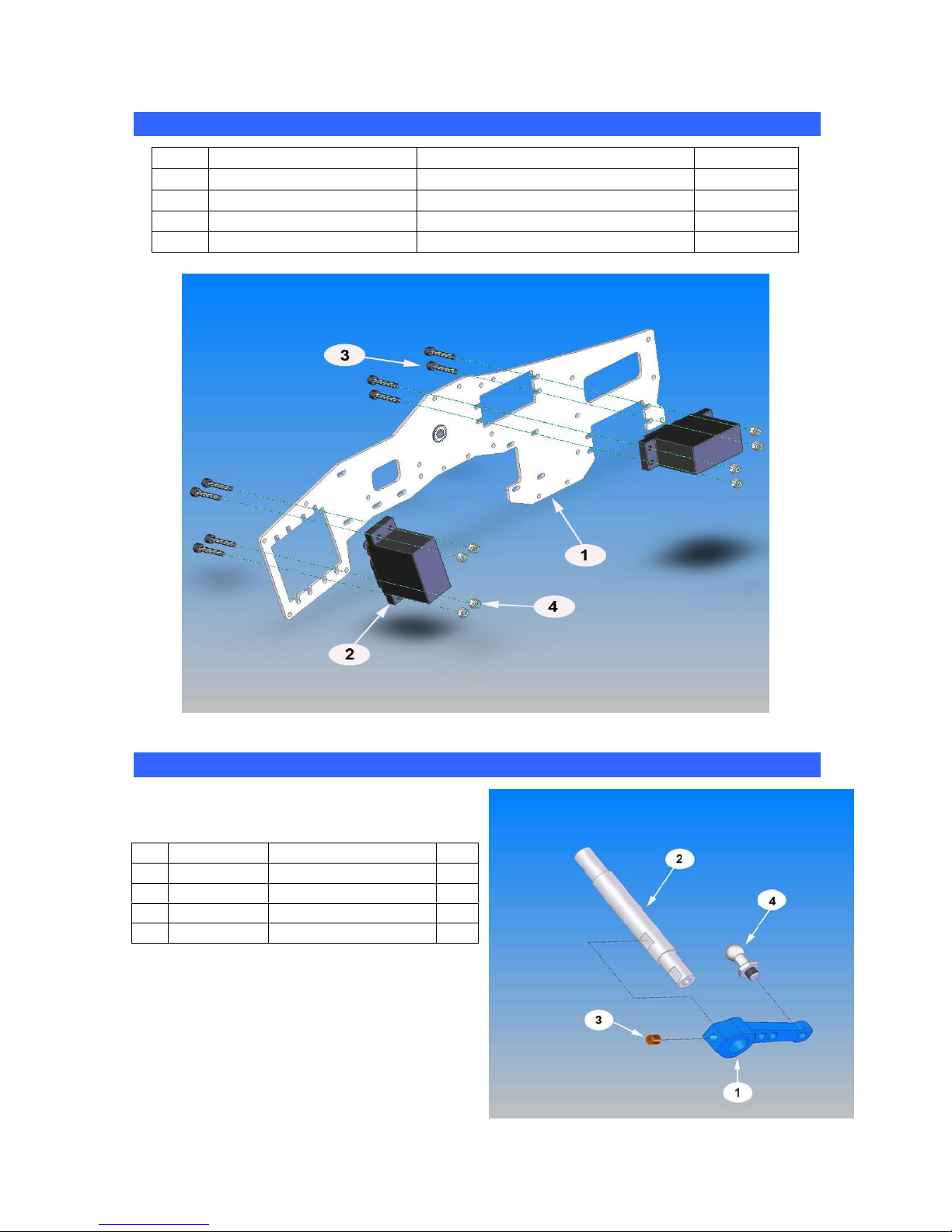
1-3 RIGHT AILERON & ELEVATOR SERVO SUBASSEMBLY
No. Part No. Description Qty
1 1-1 R. Upper Frame Subassembly 1
2 ***** Servo 2
3 HHI2.5M14 M2.5x14 Cap Head Bolt 8
4 HHI2.5MLN M2.5 Locknut 8
1-4 INNER ELEVATOR CONTROL ARM SUBASSEMBLY
No Part No. Description Qty
1 QC557 Inner Elevator Control Arm 1
2 QF537 Elevator Control Shaft 1
3 HHI3M05SS M3x5 Set Screw 1
4 HHI3M6PS M3x6 Pivot Ball Stud 1
Page 15 of 60
Page 16
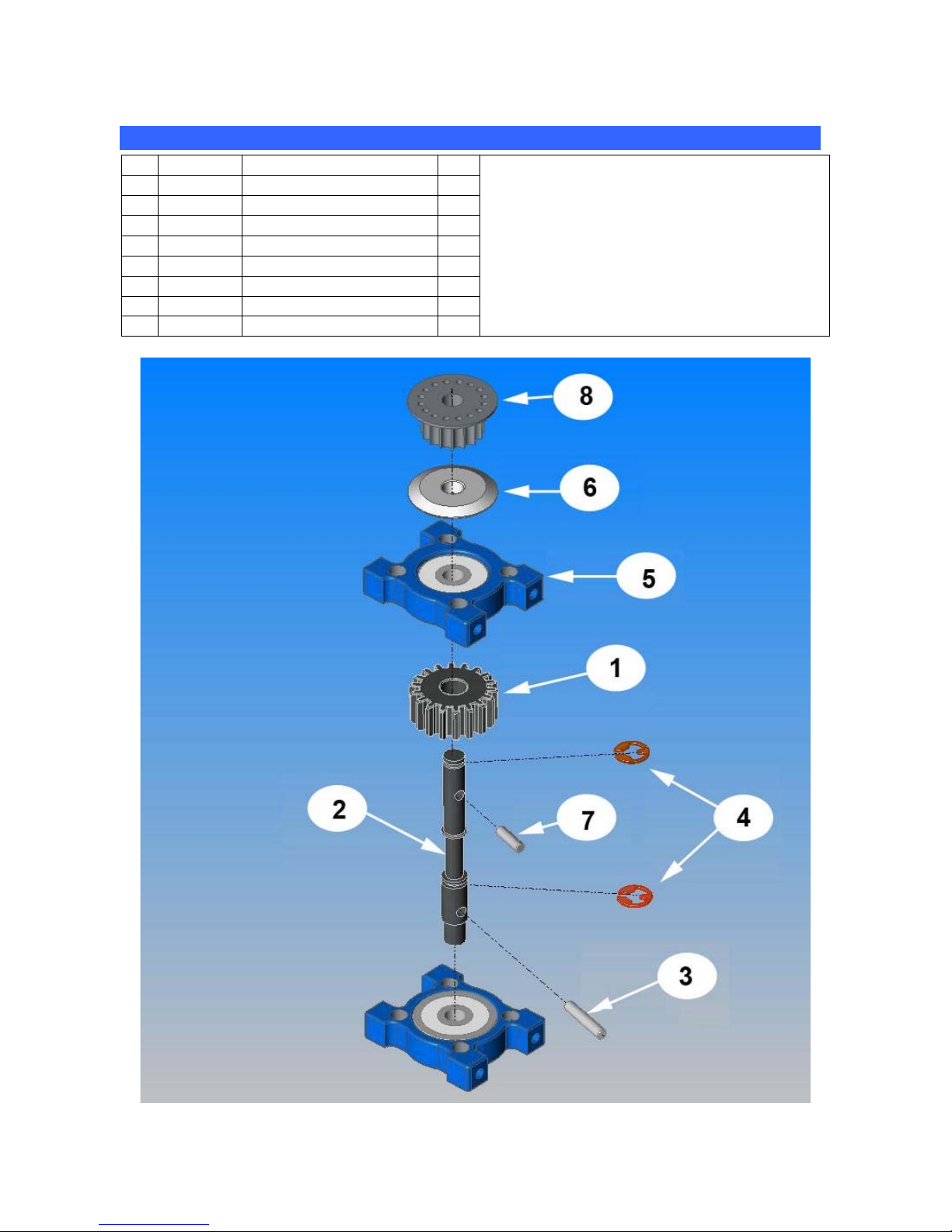
1-5 TAIL TRANSMISSION SUBASSEMBLY
No Part No. Description Qty
1 QD551B Counter Gear 1
2 QD551A Counter Gear Shaft 1
3 QD551C Counter Gear Lock Pin 1
4 QPM4CLIP M4 E-clip 2
5 QD553 Counter Gear Bearing Block 2
6 QD575 Pulley Gear Plate 1
7 QD554A Pulley Gear Block Pin 1
8 QD504 Pulley Gear 1
-Install Counter Gear to Counter Gear Shaft using Counter
Gear Lock Pin (No. 3) and M4 E-clip to secure it
-Put Counter Gear Bearing Block (the lower) in with the
Flange facing up
-Install Counter Gear Bearing Block (the upper) with the
Flange facing down
-Install Pulley Gear Plate (No. 6)
-Insert Pulley Gear Lock Pin (No. 7)
-Install Pulley Gear and retain with M4 E-clip
Page 16 of 60
Page 17
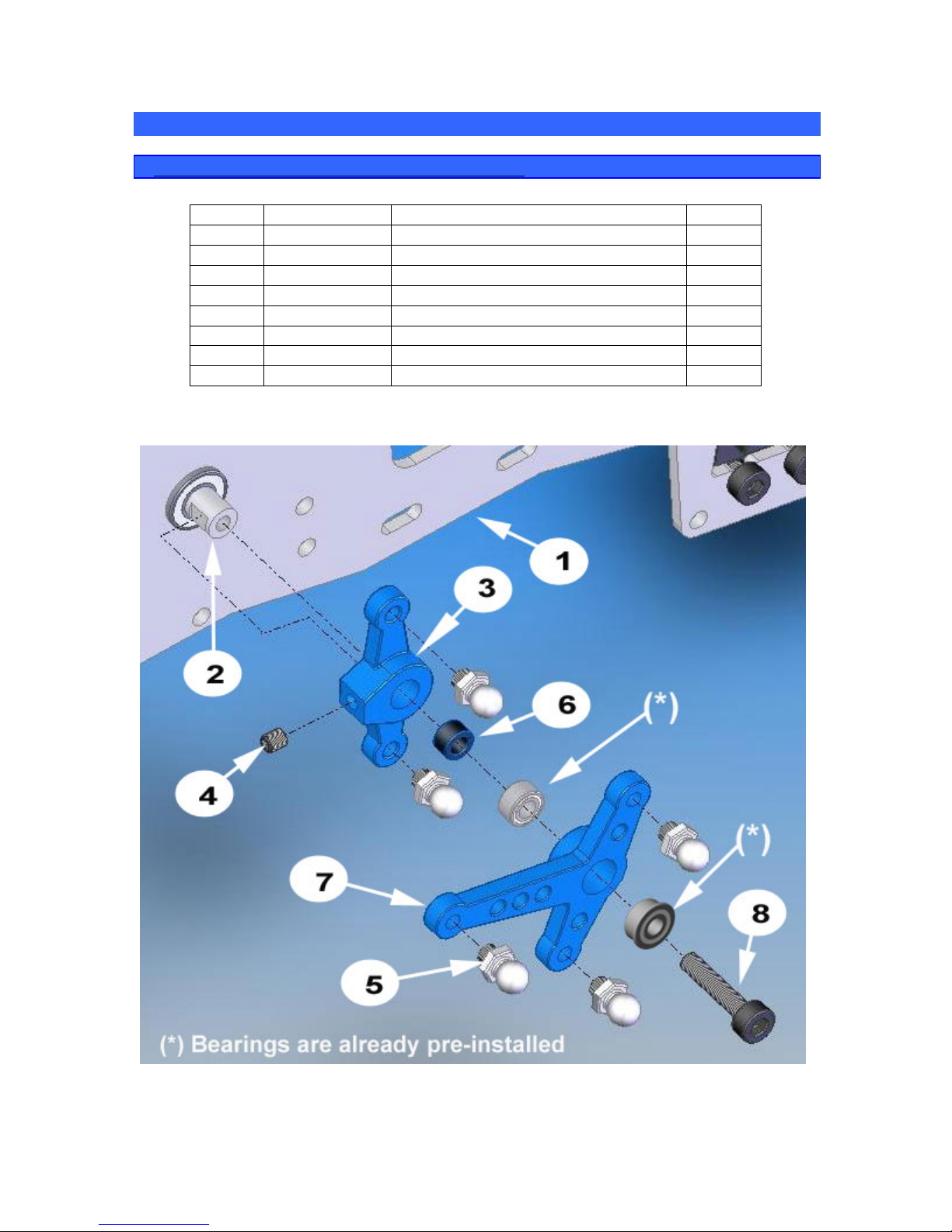
1-6 UPPER FRAME INSTALLATION
1-6-a ELEVATOR CONTROL ARM-RIGHT SIDE
No. Part No. Description Qty
1 1-3 R. A&E Arm Subassembly 1
2 1-4 Inner El. Ctrl. Arm Subassembly 1
3 QC552 Outer Elevator Control Arm 1
4 HHI3M05SS M3x5 Set Screw 1
5 HHI3M4PS M3x4 Pivot Ball Stud 5
6 QF567 M3x5x3 Spacer 1
7 QC524R Right Aileron Control Lever 1
8 HHI3M12C M3x12 Cap Head Bolt 1
Note: For No. 2 (Inner Elevator Control Arm Sub.), the Inner Elevator Control Arm
should be next to the upper right frame.
Page 17 of 60
Page 18
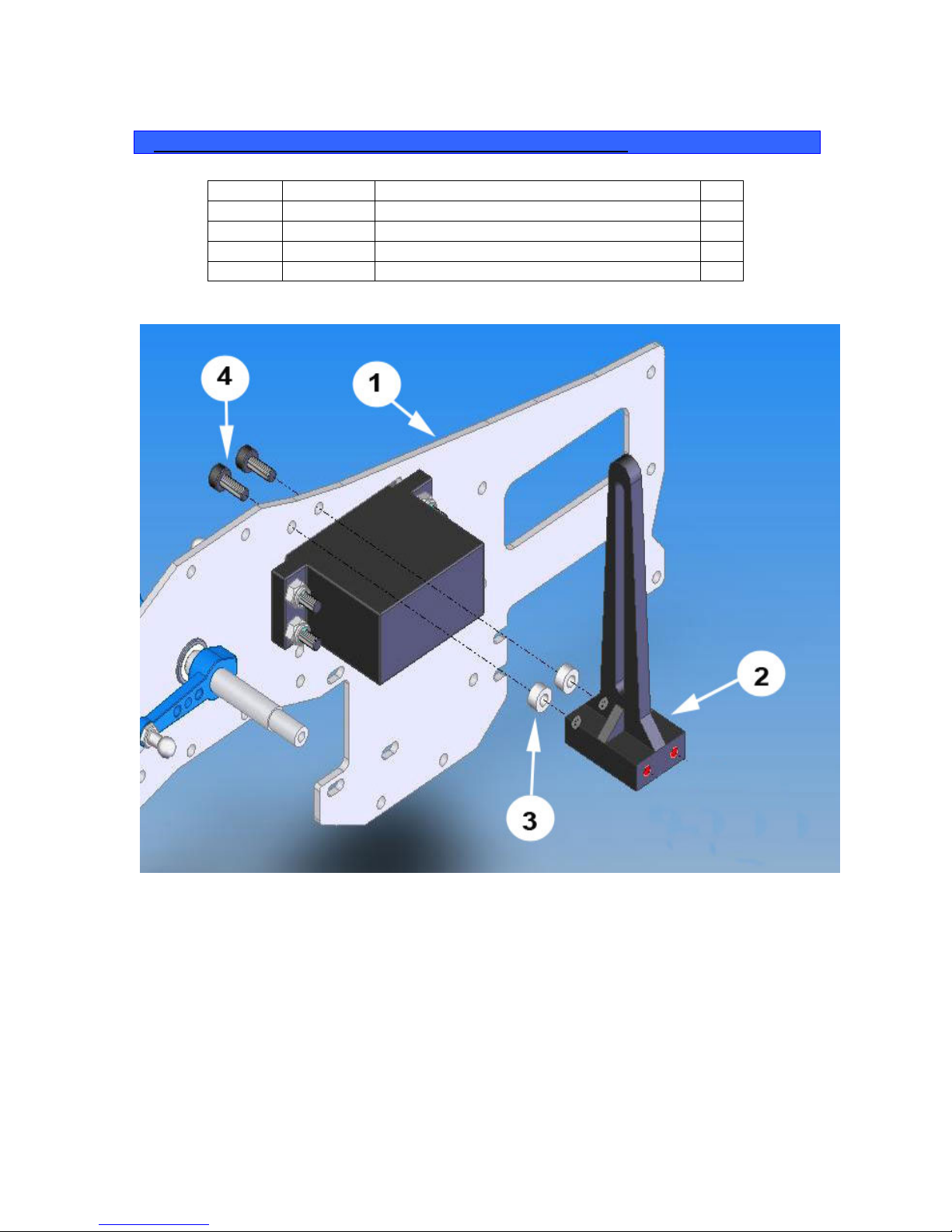
1-6-b ANTI-ROTATION GUIDE ASSEMBLY (SPORT MODEL)
No. Part No. Description Qty
1 1-6-a Right Upper Frame (up to step 1-6-a) 1
2 QF673 Washout Anti-Rot. Guide 1
3 QF567 M3x5x3 Spacer 2
4 HHI3M45C M3x45 Cap Head Bolt 2
Page 18 of 60
Page 19

1-6-b ANTI-ROTATION GUIDE ASSEMBLY (PRO MODEL)
No. Part No. Description Qty
1 1-6-a Right Upper Frame (up to step 1-6-a) 1
2 QF318 Washout Anti-Rot. Guide Base 1
3 QF317 Washout Anti-Rot. Guide A (from Frame Bag) 1
4 QF567 M3x5x3 Spacer 2
5 HHI3M10C M3x10 Cap Head Bolt 2
6 HHI3M06C M3x6 Cap Head Bolt 2
Page 19 of 60
Page 20

1-6-c MAIN SHAFT BEARING BLOCKS
No. Part No. Description Qty
1 1-6-b Right Upper Frame (up to step 1-6-b) 1
2 QF559 Main Shaft Bearing Block 2
3 HHI3M08C M3x8 Cap Head Bolt 4
Note: For the Lower Bearing Block, the flange should face down. For the Upper one, the
flange should face up.
Page 20 of 60
Page 21

1-6-d FRAME CROSS MEMBERS, PINION GEAR BEARING BLOCK & TAIL
TRANSMISSION
No. Part No. Description Qty
1 1-6-c Right Upper Frame (up to step 1-6-c) 1
2 1-5 Tail Transmission Subassembly 1
3 QF501 32mm Cross Member 4
4 QF559 Pinion Gear Bearing Block* 1
5 HHI3M08C M3x8 Cap Head Bolt 10
*Pinion Gear Bearing Block is the same as Main Shaft Bearing Block
Note: The flange of the Pinion Bearing Block should face up.
Page 21 of 60
Page 22

1-6-e UPPER FRAME INSTALLATION
No. Part No. Description Qty
1 1-6-d Right Upper Frame (up to step 1-6-d) 1
2 1-2 Left Upper Frame Subassembly 1
3 QF567 M3x5x3 Spacer 3
4 QC524L Left Aileron Control Lever 1
5 HHI3M4PS M3x4 Pivot Ball Stud 3
6 HHI3M08C M3x8 Cap Head Bolt 14
7 HHI3M12C M3x12 Cap Head Bolt 1
8 HHI03MLN M3 Locknut 2*
9 HHI3M10C M3x10 Cap Head Bolt 2**
*Pro version does not have these.
**Sport version does not have these
Attach the Right Upper Frame to the Left Upper Frame as shown
Note: Sport version use two M3 Locknut to secure two M3x45 Cap Head Bolts holding
the Anti Rotation Guide.
Page 22 of 60
Page 23

SECTION 2: MAIN FRAME BAG 2
2-1 LOWER FRAME ASSEMBLY
No. Part No. Description Qty No Part No. Description Qty
1 QFE558C Lower Frame(from Frame Bag) 2 7 QF569 60mm Cross Member 3
2 QF356C* Radio Tray (from Frame Bag) 1 8 HHI3M08C M3x8 Cap Head Bolt 6
3 QF357 Gyro Plate (from Frame Bag) 1 9 HHI3M10C M3x10 Cap Head Bolt 14
4 QF555 Lo. Frame Angle(from Frame Bg) 2 10 QF567 M3x5x3 Spacer 14
(from Frame Bag)
6 QF571 Half Round Cross Member 5**
* Sport version: QF356 (plastic), QFE170 (G-10)
** Sport version just has 2 (just for Rear ESC Mounting Tray)
***Sport version does not use these screw
Page 23 of 60
11 HHI3M06P M3x6 Philip Screw *** 6 5 QFE170C* Rear ESC Mounting Tray Carbon
1
12 ***** Double Side Dutch Tape 1
Page 24

For Pro version, mount the
Radio Tray on three Half
Round Cross Members
using six M3x6 Philip
Screws (No. 11) first.
The six holes in the Radio
Tray maybe counter sunk
for nicer finish.
Page 24 of 60
Page 25

For both models, use the Double Side Tape to attach the Rear ESC Mounting Tray on
two Half Round Cross Members installed underneath the Gryro Plate.
2-2 MOTOR MOUNT ASSEMBLY
No. Part No. Description Qty No. Part No. Description Qty
1
*****
2 QDE568 Motor Mount (fr Frame Bag) 1 7 HHI4M10C M4x8 Cap Head Bolt 7
3 ***** Pinion Gear 11T 1 8 HHI3M10C M3x10 Cap Head Bolt 4
4 ***** Pinion Shaft 1 9 HHI3M12C M3x12 Cap Head Bolt 2
Generally, there are two kinds of motors you can use for the helicopter: Actro and Axi.
• For Actro, the Motor Mounting Plate is not needed because it comes with its
own plate. Use this plate, three M4x8 Cap Head Bolts, and three M4 Washers.
Motor 1 6 QFE569 Bulkhead (from Frame Bag) 1
10 M4FW M4 Washer 7 5 Motor Mounting Plate
1
(from Frame Bag)
11 ***** M3x5 Set Screw 1
Page 25 of 60
Page 26

• For Axi, use the Motor Mounting Plate, seven M4x8 Cap Head Bolts, and seven
M4 Washers. If you use Axi with model 4130/**, you have to make a cut on the
motor mount to make room for the motor wires to come out.
Page 26 of 60
Page 27

2-3 MAIN FRAME INSTALLATION
No. Part No. Description Qty No. Part No. Description Qty
1 1 Upper Frame Assembly 1 5 HHI3M20C M3x20 Cap Head Bolt 6
2 2-1 Lower Frame Assembly 1 6 QF501 32mm Cross Member 3
3 2-2 Motor Mount Assembly 1 7 QFL307 Rear One-piece Cross 2
4 HHI3M8 M3x8 Cap Head Bolt 10
Page 27 of 60
Page 28

2-4 LANDING GEAR SUBASSEMBLY
No. Part No. Description Qty No. Part No. Description Qty
1 HHI4042
2
HHI4042
3 QD561 Landing Gear End Cap 4 6 HHI3M12C M3x12 Cap Head Bolt 4
7 HHI03MLN M3 Locknut 4
Landing Gear Strut 2 4 QD354 M2.5x6 Phillip Screw 4
Landing Gear Skid 2 5 ***** CA Glue 1
• Drill 4 holes in the Landing Gear Struts with a 3mm drill bit with a spacing of 75mm
• Install the Landing Gear Skids into the Struts.
• Apply CA Glue into the Landing Gear End Cap then insert them into the Skids.
• Drill four 2.5mm holes into the little rounds on the ends of the Struts then secure
them with the four M2.5x6 Phillip Screws.
Page 28 of 60
Page 29

• Install the Main Frames onto the Landing Gear Assembly and secure them with
four M3x12 Cap Head Bolts.
Page 29 of 60
Page 30

SECTION 3: DRIVING SYSTEM BAG 3
3-1 MAIN GEAR SUBASSEMBLY
No. Part No. Description Qty No. Part No. Description Qty
1 QD355
2 QD502 Upper Main Gear 97T 1 5 HHI3M06C M3x6 Cap Head Bolt 4
3 QD559 Lower Main Gear Hub 1 6 HHI3M06P M3x6 Philip Screw 4
*For Sport version: QD351 (Plastic)
Lower Main Gear 88T 1 4 QD354* Auto-rotation Clutch 1
Note: For the Upper Main Gear, the raised portion should be face up.
Page 30 of 60
Page 31

3-2 DRIVING SYSTEM ASSEMBLY
No. Part Description Qty No. Part No. Description Qty
1 3-1
2 2 Main Frame Assembly 1 6 HHI03MLN M3 Locknut 1
3 QD556 Main Shaft 1 7 HHI3M05SS M3X5 Set Screw 4
4 QD357 Main Shaft Collar 1
Main Gear Subassembly 1 5 HHI3M22C M3x22 Cap Head Bolt 1
• Slide the Main Gear Subassembly in, install the Main Shaft down, then secure with
one M3x22 Cap Head Bolt and one M3 Locknut.
• Install the Main Shaft Collar on the Main Shaft then secure with four M3x5 Set
Screws.
Page 31 of 60
Page 32

SECTION 4: TAIL ASSEMBLY BAG 4
4-1 TAIL PULLEY GEAR SUBASSEMBLY
No. Part No. Description Qty
1 QT513
2 QT520B Tail Gear Lock Pin 1
3 QT556 Tail Pulley Gear 1
4 QT520A Tail Gear Side Plate 1
Tail Output Shaft 1
4-2 TAIL ROTOR SUBASSEMBLY
No. Part No. Description Qty No. Part No. Description Qty
QT563C* Tail Case Side Plate (fr Frame Bag) 2 10 QP150B M2.3 Medium Ball Link 2
1
2 QT551B Tail Pitch Lever Mount 1 11
3 BRG05104FJ 5X10X4F Bearing 2 12 QD351A Tail Pitch Control Lever 1
4 HHI2M10P M2x10 Phillip Screw 3 13 HHI3M5X1 M3x5x1 Spacer 2
5 QT554 Tail Boom (in Box) 1 14 HHI3M16C M3x16 Cap Head Bolt 1
6 QT555 Timing Belt (in Box) 1 15 HHI03MLN M3 Locknut 1
7 HHI3M6C M3x6 Cap Head Bolt 6 16 4-1 Tail Pulley Gear 1
8
QT359 Tail Case Cross Member 1
9
HHI3M4PS
*Sport Version: QT563
M3x4Pivot Ball Stud 1 18 QP124 Shim Ball 1
QT550
17 HHI2.5M06C M2.5x6 Cap Head Bolt 1
Tail Pitch Slider 1
Page 32 of 60
Page 33

First, to prevent the Boom End from
rotating, drill a 2.5mm hole in the side of
the Boom End, then secure with a M2.5x6
Cap Head Bolt.
Install the Bearings into the Tail Case Side
Plates. The flange should be inside.
Page 33 of 60
Page 34

4-3 TAIL ROTOR INSTALLATION
No. Part No. Description Qty No. Part No. Description Qty
1 QT365 Dual Bearing Tail Rotor 1
2 HHI3M22C M3x22 Cap Head Bolt 2
3 HHI6305 Tail Blade 2
4
QT365B Tail Blade Spacer 4 12
5 HHI2M08P M2x8 Phillip Screw 2
6 QP124 Shim Ball 2
7 HHI3M6C M3x6 Cap Head Bolt 2
8 HHI3M05SS M3x5 Set Screw 1
9 QT360 Horizontal Fin Mount 1
10 QT360A Vertical Fin Mount A 1
11 QT360B Vertical Fin Mount B 1
HHI4124H Horizontal Fin 1
HHI4124V Vertical Fin 1
13
HHI03MLN M3 Locknut 4
14
HHI3M30C M3x30 Cap Head Bolt
15
16 4-2 Tail Rotor Subassembly 1
2
Page 34 of 60
Page 35

After installing all the
parts as shown above,
slide this subassembly
on the output shaft then
secure it with one M3x5
Set Screw.
Page 35 of 60
Page 36

4-4 INSTALLATION OF THE TAIL & FRAME
No. Part No. Description Qty No. Part No. Description Qty
1 4-3
2
HHI4062R Boom Support (in Box) 2
3 HHI4062A* Boom Support End 4 8 HHI3M45C M3x45 Cap Head Bolt 4
4 QT558 Tail Boom Clamp 2 9 HHI03MLN M3 Locknut 6
5 3-2 Main Frame w/ Driving System 1 10 ***** CA Glue 1
*Sport version: HHI4060A Plastic
Tail Assembly 1 6 HHI3M08C M3x8 Cap Head Bolt 2
7 HHI3M10C M3x10 Cap Head Bolt 2
• Note for installing the timing belt: Turn the Tail assembly so that the Tail Output Shaft
pointing upward, put the belt onto the Transmission, then twist the Tail Assembly 90
to the right. Make sure the belt not too tight or loose.
• Measure the Boom Support carefully before cutting. It is a good idea if we install one
end of the rod first, then make the measure then cut it. Remember apply CA Glue
for the rods when installing into the Support Ends.
Page 36 of 60
o
Page 37

SECTION 5: CONTROL SYSTEMS BAG 5
5-1 WASHPLATE ASSEMBLY
No. Part No. Description Qty
1 QC351
2
HHI3M4PS
3
HHI3M7PS
4
HHI3M7FW M3 Washer
5
HHI2M04B M2X4 Phillip
Swashplate 1
M3x4Pivot Ball Stud 2
M3x7Pivot Ball Stud 5
Screws
4
7
5-2 WASHOUT ASSEMBLY
No. Part No. Description Qty No. Part No. Description Qty
1 QC352
2
QC105
3
QC358
4
QC359
Washout Base 1 5
Washout Arm 2 6
Washout Link 2 7 HHI3M12C M3x12 Cap Head Bolt 2
Washout Link Pin 2 8 HHI3M5X1 M3X5X1 Spacer 4
HHI3M05SS M3x5 Set Screw
HHI3M8PS
M3x8Pivot Ball Stud 2
2
Page 37 of 60
Page 38

5-3 CONTROL SYSTEM INSTALLATION
No. Part No. Description Qty
1 4-1
2
4-2
3
3-3
4
QC651
5
QC651
6
HHI3M05SS M3x5 Set Screw
7 QC301 Swash Anti-rotation Pin 1
Swashplate Assembly 1
Washout Assembly 1
Helicopter (up to step 3) 1
Double Pin Washout Anti-rotation Base 1
Washout Anti-Rot Guide Pin 2
4
Note: Connect the Washout Links to the longer Pivot Studs on the Washplate
Page 38 of 60
Page 39

SECTION 6: ROTOR HEAD BAG 6
6-1 MAIN ROTOR HUB ASSEMBLY
No. Part No. Description Qty No. Part No. Description Qty
1 QH558
2
QH554
3 QHL351 Center Hub 1 11 QH556 Thrust Bearing Spacer 2
4
QH352 Hiller Arm
5 QH550 Head Spindle 1 13 HHI4M08CF M4 Cap Head Bolt 2
6 QH324 Dampener O-Ring 4
7
HHI3M6PS
8
HHI3M10C
**Sport version: Pitch Arms is built in the Main Blade Grips so there are only two M3x10 Cap Head Bolts
Main Blade Grip * 2 9 HHI3M5X3 M3X5X3 Spacer 2
Pitch Arm** 2 10 QHL353 Head Spindle Spacer 2
2 12 BRG08165T 8x16x5 Thrust Bearing 2
14
BRG08165R 8x16x5 Regular Bearing 4
M3x6 Pivot Ball Stud 2
M3x10 Cap Head Bolt** 4 *Sport version: plastic
15
HHI3M12C
M3x12 Cap Head Bolt* 2
Note: The flanges of the bearings of the Hiller Arms should face outside.
Page 39 of 60
Page 40

6-2 FLYBAR & SEESAW ASSEMBLY
No. Part No. Description Qty No. Part No. Description Qty
1 QH357
2
QH323
3
HHI3M8C
4
HHI3M8PS
5
6 QH144 Fly-Bar Control Arm A 2 13
7 QH145 Fly-Bar Control Arm B 2
Seesaw 1 8 QH643 4mm Standard Flybar (in Box) 1
Seesaw Collar 2 9
M3x8 Cap Head Bolt 2 10
M3x8 Pivot Ball Stud 2 11
M4x6x1 Spacer 4 12
HHI3M05SS M3x5 Set Screw
QH649 4mm Fly-Bar Paddle
QP150P Double Link
6-1
HHI3MFW
Main Rotor Hub Assembly 1
M3 Flat Washer 2
2
2
2
Note: The Center Hub shown may look different from the one in the kit.
Page 40 of 60
Page 41

6-3 ROTOR HEAD INSTALLATION
No. Part No. Description Qty
1 6-2
2 5-3
3
HHI3M20C
4 HHI03MLN M3 Locknut 1
Fly-Bar Seesaw Assembly 1
Helicopter (up to step 4) 1
M3x20 Cap Head Bolt 1
Install the Head Assembly into the Main Shaft, and then secure it by one M3x20 Cap
Head Bolt and one M3 Locknut.
Page 41 of 60
Page 42

SECTION 7: LINKAGE BAG 7
7-1 RUDDER PUSH ROD INSTALLATION
No. Part No. Description Qty
HHI4073C* Rudder Push Rod (in Box) 1
1
2 HHI4073A* Rudder Push Rod End 2
3 HHI2903** Pushrod Guide Clamp-on 1
4 HHI2900L*** Rudder Pushrod Guide 3
5 HHI2900I*** Rudder Pushrod Guide Insert 3
6 QP124 Shim Ball 1
7 HHI2M08P M2x8 Phillip Screw 1
8 ***** Servo Arm 1
9 ***** M3 Servo Phillip Screw 1
10
QP150P
11
*****
12
*****
*Sport version: HHI4072C, HHI4070E.
**Sport version does not use this part.
***Pro version does not use these parts.
2.3mm Long Ball End 2
CA Glue 1
Electric Tap 1
Note: Put electric tape around the Boom before installing the Rudder Push Guide in, so
you can remove them later.
Page 42 of 60
Page 43

The length of the Rudder Rod measured from center to center should be around 713 mm.
7-2 LINKAGE ASSEMBLY
No. Part No. Description Qty
1 QP150P
2
HHIR23035
3
HHIR23040
4
HHIR23045
5
HHIR23070
6
HHIR23090
7
HHIR23110
2.3 Long Ball End 26
2.3x35mm Rod 2
2.3x40mm Rod 3
2.3x45mm Rod 2
2.3x70mm Rod 2
2.3x90mm Rod 2
2.3x110mm Rod 2
Page 43 of 60
Page 44

Coding the Rod Assembly:
All the Linkage should be assembled with dimensions measured center to center and
coded as following:
No. Code Rod Description Center to Center Qty
1
A
2
B
3
C
4
D
5
E
6
F
2.3x35mm Rod 51.5 mm 2
2.3x40mm Rod 64 mm 3
2.3x45mm Rod 66.5 mm 2
2.3x70mm Rod 94.5 mm 2
2.3x90mm Rod 110 mm 2
2.3x110mm Rod 133 mm 2
7-3 LINKAGE INSTALLATION
No. Part Description Qty No. Part No. Description Qty
1
A
2
B
3
C
4
D
5
E
6
F
2.3x35mm Rod Assembly 2 7
2.3x40mm Rod Assembly 3 8
2.3x45mm Rod Assembly 2 9 QP124 Shim Ball 6
2.3x70mm Rod Assembly 2 10 HHI2M08P M2x8 Phillip Screw 6
2.3x90mm Rod Assembly 2 11 ***** M3 Servo Phillip Screw 3
2.3x110mm Rod Assembly 2
5-3
*****
Helicopter (up to step 5) 1
Servo Arm 3
Page 44 of 60
Page 45

Page 45 of 60
Page 46

SECTION 8: SETTINGS BAG 8
8-1 MAIN BLADE INSTALLATION
No. Part No. Description Qty
1
2
3
4
5 HHI04MLN M4 Locknut 2
6-2
*****
*****
HHI4M30C
Helicopter (up to step 6) 1
Main Blade 2
Main Blade Spacer 4
M4x30 Cap Head Bolt 2
8-2 SETTING UP RADIO
No. Part No. Description Qty
1
2
3
4
5 ***** Speed Controller 1
6 ***** Battery for Receiver 1
7 ***** Main Battery ***
8 ***** Battery Connector 1
Page 46 of 60
7-1
*****
*****
*****
Helicopter (up to step 7-1) 1
Radio 1
Receiver 1
Gyro 1
Page 47

Before setting up the radio, you have to install the receiver, gyro, speed controller, and
batteries for your helicopter. See your radio, receiver, speed controller, and gyro
manuals for how to hook up.
Instead of giving you the exact length of each linkage rod we will explain to you what you
are trying to achieve. This is the same for all Quick helicopters. Another thing worth
mentioning is that all controls on our helicopters are leading edge controlled. We have
three such controls on our helicopter and they are Main blades, Tail blade and flybar
control arms. For example the main blade pitch arms should be mounted so they are in
front of the blades in the direction of travel, clockwise if you look at the helicopter from
above, see picture 4.
Your radio manual will be needed during this set up.
First, set your radio so that all travel values are at 100%. If you have a radio with Swash
Mixing set, ser those values to 50% (Aileron, Elevator, and Pitch.) Then use servo
reversing so that all servos are moving in the right direction. If Pitch operates reversed,
change the value in the Swash Mixing from + to -.
Page 47 of 60
Page 48

Step 1:First set your radio up so that all servos are moving in the right direction and
adjust all travel values to 100%. If you have a radio with Swash mixing values set those
to 50% (Pitch, Aileron and Elevator).
Now center both radio sticks (including “throttle”) and center all trim and sub-trim values.
When this is done turn your receiver pack on. Now mount the servo arms at a 90
towards the linkage rod. In our non push pull helis this will be horizontal. Use the
mounting position on the servo arm that will be closest to 90
100% correct. If they are visible off from the 90
o
position the use the sub-trim function in
o
, not all servos will line up
o
angle
your radio for fine tuning, do not use regular trim for this, see picture 1.
Now you have a good start and the rest of the setup will become easier.
Step 2:
Connecting the Swashplate at the right distance. This is done by moving your
Pitch (throttle) stick all the way down, see picture 2. When the servos are in this position
adjust the length of the linkage rods so the Swashplate is located towards the bottom,
but still leaves enough room for left/right (aileron) and front/back (elevator) travel. During
such travel, portions of the Swashplate will move below the Swashplate position
archived during Pitch full down radio stick position. So make sure you leave enough
room for this extra travel, see picture 2 for recommended height. Also make sure that all
3 linkage rods between the servo arms and the Swashplate are the same, so the
Swashplate is level. It should not tilt in any direction; unless your right radio stick is
moved. If it lilts, and all linage rods are the same length, then go back to step one and
make sure your three servo arms have the same neutral position (horizontal on non
push pull helis).
Picture 1, Swash center Picture 2, Swash Down
Step 3:
Connecting the Washout assembly. Connect the fixed length plastic “A” arms to
the Swashplate, connect to the two longer pivot studs, if all four are the same length
then any two will do. The next step is to adjust the length of the linkage rod between the
Page 48 of 60
Page 49

Washout Arm and the Flybar connection point. Turn your radio and receiver back on and
center both sticks. Now adjust the length of the flybar linkage so the washout arms are
level (horizontal), see picture 1. Also make sure your flybar arms and flybar-paddles are
level (horizontal), when adjusting the linkage. After the length is adjusted make sure that
you have free travel in all directions and stick positions. When the Pitch stick is all the
way up it should look like picture 3. As you can see there is still plenty of room for aileron
and elevator travel. Now adjust the Washout Anti-rotation pin height so the pin is still in
the guide slot of the washout base during all travel positions. For the Left/Right Washout
Anti-rotation position, line the attachment point of the plastic washout “A” arm on the
Swashplate up with flybar linkage connection point. The imaginary line between these
points should be vertical.
Now you are almost done, only one set of links left, and the length of those links will be
depending on your desired setup whether it's Aerobatic or normal flying. Please refer to
the Pith travel setup table for this final link length.
Picture 3, Swash Up
Page 49 of 60
Picture 4, Head
Page 50

Picture 5, Tail Center Picture 6, Tail Positive Thrust
Picture 7, Tail Negative Thrust Picture 8, Tail
Page 50 of 60
Page 51

Pitch Travel Setup
Collective Position Normal Flying Aerobatic
Up (100%) +10o +10o
Center (50%) +5
Down (0%) -3o -10
o
+0o
o
Throttle Curve Setup
Flying
Electric
Aerobatic
Collective Position
Normal
Flying
Fuel
Aerobatic
(non governor mode)
Normal
Up (100%) 100% 100% 85% 85%
Center (50%) 70% 60% 75% 75%
Down (0%) 10% 100% 0% 85%
First adjust the servo arm position like you did with the swash, make sure your trim and
sub-trim values are centered. Attach the servo arm so it's 90
(vertical). Now adjust your two plastic ball ends, for the push rod, so they are screwed on
about half way onto the threaded pushrod guide end piece. This will allow you have
maximum amount of adjustment available in both directions. Use the outer holes on the
tail blade grips for the ball link attachments. When this is done cut the carbon pushrod to
a length that will achieve about 3
o
of positive pith on your tail blades, when the servo is
in its neutral (vertical) position. Then glue the two end pieces on to the pushrod with CA
glue, don't forget to insert the pushrod guides first.
o
When this is done you should have 3
of positive tail blade pitch. The tail should spin
counter clockwise looking at the right side of the helicopter with the nose to your right
and tail to your left. See pictures 5-8.
o
to the tail pushrod
The throttle cure will be affected by several conditions; some of them are, motor choice,
blades choice, elevation, temperature, helicopter weight and type of helicopter. So in
order to explain this I will explain what you are looking for. Your goal is to achieve a
constant head speed once the helicopter is airborne. If you ad pitch (climb) you need to
ad power (throttle) to compensate for the added resistance a higher blade pitch creates.
If during climb your head speed drops, then you need to add throttle to that particular
stick position, and reversed if you have an increase in rpm. If during max climb out you
experience an increase in head speed then you need to give the blades a higher pitch,
do not try to adjust the max climb rpm by reducing throttle. There are other ways of
achieving this by using cyclic mixing, however we will stay away from this for now.
Follow the pitch guidelines in the table above, and if you need more pitch at max power
because the rpm is increasing, then add pitch. 10
Page 51 of 60
o
is just a guideline and will work in
Page 52

most setups, but a powerful motor or a light helicopter might need more. For rpm
•
adjustment during anything other than full stick deflection you should use the throttle.
A short recap, adjust throttle to adjust rpm during anything other than full collective. At
full collective adjust the pitch. See the Throttle table for general setup.
These are guidelines and will get you going but might not be 100% accurate in regards
to all helicopters. Especially the throttle curve table should be considered as initial
guidelines. As mentioned before it's greatly affected by your equipment. As you become
more familiar and proficient with your helicopter you can change the pitch and throttle
curves to your flying style.
8-3 MOUNTING CANOPY
No. Part No. Description Qty
1
7-2
2
HHI8003
3
QF326
4
QF325
5 HHI2802 Canopy Grommet 4
6
HHI3M8C
7
HHI3M16C
Helicopter (up to step 7-2) 1
Canopy (in box) 1
Long Canopy Stand-off 2
Short Canopy Stand-off 2
M3x8 Cap Head Bolt 4
M3x16 Cap Head Bolt 4
Install the 4 Canopy Standoff using
4 M3x8 Cap Head Bolts.
• Put the Canopy on the helicopter,
mark the right positions for 4 holes,
then drill four 5.5mm holes.
• Install the Canopy Grommets on
the Canopy.
• Secure the Canopy by 4 M3x16
Page 52 of 60
Page 53

FRE-FLIGHT CHECKS
• The rotor flybar and shaft must be straight.
• The flybar and control paddles must tilt in the proper direction and operates smoothly
throughout the whole range.
• Check the swashplate to make sure it move smoothly and clean.
• When control input are given to tilt the swashplate, make sure no control arms or
pushrods are binding.
• Check the two control paddles for level, parallel, and proper direction.
• Make sure the batteries are fully charged.
• Make sure the radio and receiver are on and all controls operate properly before
flight.
• There should be no interference of radio signal in your flying zone. Range check the
radio.
• Always grab onto the helicopter main rotor head when turning on the helicopter.
These pictures illustrate how everything should be neatly wired up and strapped down
before your helicopters first flights.
Page 53 of 60
Page 54

WARNINGS
• Do not operate helicopters in rainy, windy, or snowy condition.
•
Operate helicopter in a safe zone away from crowds, traffic, or distractions.
Use the proper batteries to prevent damage to the motor and equipment.
•
•
Make sure all the batteries are fully and properly charged.
•
Make sure all the controls operate properly before flight.
•
The main and tail rotors blades operate at very high speed (rpm); therefore,
make sure nothing can come into contact with them while they are spinning.
•
Perform a range check on the radio before flying.
•
Make sure the transmitter and receiver are turned on before plugging in the main
power battery/baterries.
•
Keep a safe distance when operating a helicopter.
•
Do not fly for a long period of time. Take some rests during flights.
•
Motors are often very hot after operation. So be careful when handling or
touching them immediately after flying.
Page 54 of 60
Page 55

ADJUSTMENTS
Tracking Adjustment: The tips of the main rotor blades should follow the same
path when they rotate. We call the main rotor blades are in track.
(a) Rev up the motor until the helicopter becomes light on its landing gear.
Raise throttle
gently and
gradually
(b) If the main rotor blades are in track , it’s good.
(c) If the blades are out of track, then adjust one of the pushrods that connect to the
main rotor blade pitch arm.
Out of track
Repeat steps (a) to (c) until the blades are in track.
Trimming:
properly, you will stop it from drifting away or yawing by itself quickly. Followings are
instructionsfor trimming your helicopter.
(a) If the helicopter nose starts to yaw
compensate. If using a Heading Hold Gyro, do not adjust the trim lever on the radio.
Most of new built helicopters are unstable. But if you trim your helicopter
left or right, adjust the tail rotor push rod to
(b) If the helicopter rolls to left or right, then:
Page 55 of 60
Page 56

•
Rolls to the left, move the
button to R
• Rolls to the right, move the
button to L
L R
(c) If the helicopter nose goes down or up, then:
• Goes up, move the stick
to U
• Goes down, move the
stick to D
U
D
HOW TO HOVER
Basic maneuver for a pilot is learn how to hover a helicopter. When the helicopter is
floating in a stationary position in the air, we call that hovering. Use the following
procedure to practice your hovering:
(a) Make sure everything is clear in the flying zone. Stand at least 30 feet (10 meters)
behind the helicopter.
(b) Check the main rotor fore/aft and left/right cyclic to make sure the main rotor is
following to your cyclic command before taking off. Make sure the helicopter nose
will swing in your desired directions by moving the tail rotor control stick.
(c) Now, increase the throttle/collective gently to lift the helicopter landing gear off the
ground to no more than 4 inches (10 cm). At the beginning, it is very difficult for the
Page 56 of 60
Page 57

pilot to keep the helicopter from moving. It will also be difficult to know if the
helicopter is in trim or not for a beginner. Keep going on the practice close to ground
you will develop your skills.
(d) Keep practicing lifting your helicopter no more than 8 inches (20cm) from the ground
until you feel comfortable with control commands. Once you can keep it at one place,
then it is time to slowly increase the height a few inches in each fight. Soon, you will
be able to hover the helicopter confidently at a few feet high. Beginners should
always practice hovering close to ground since in an emergency situation; you can
drop the throttle and collective quickly without making any big damage.
4 ~ 8 inches
(e) Stand behind the helicopter so you can watch the nose of the helicopter. A left tail
rotor command will yaw the helicopter nose to the left, and a right command will yaw
to the right. Also, a left cyclic command will cause the helicopter to translate left.,
Start practice hovering while standing to either side of the model after you can
comfortably hover the helicopter at 3 feet (1m) high without drifting. Finally, you need
to learn hovering the model from any positions. When you can confidently hover a
helicopter at any altitude and at any position, you have mastered most of the
fundamental control movements of a helicopter.
Page 57 of 60
Page 58

HOW TO FLY FORWARD
Once you have mastered hovering fight:
(a) Let’s begin the exercise of changing positions by practice moving the helicopter to
the left or right slowly from 60 inches (1.5 m) above the ground.
Hovering at 60 inches
Page 58 of 60
Page 59

(b) Once you have been comfortable with all the movements and controls in the
previous step, start using some tail rotor control to make the helicopter point slightly
to the left or right as you fly it to the left or right. Keep practicing the figure-eight path
as shown below, you will master all basic control movements of a helicopter.
Page 59 of 60
Page 60

AFTER FLIGHT CHECKS
After each flight, the helicopter should be thoroughly inspected:
(a) Unplug the batteries.
(b) Check every bolt, nut, and screw to make sure none has loosened due to vibration.
(c) Check every rotating and movable part like head rotor, swashplate, tail rotor,…to
ensure they still move smoothly and properly.
(d) Check all movable parts, such as gears, ball links, belt, etc. for unusual wear.
(e) Clean up the helicopter then lubricate every moving part with oil to ensure a smooth
operation in the future.
(f) Keep the helicopter in a cool and dry place. Avoid storage under direct sun light or
near heat.
(g) Please replace any damaged parts if they are discovered during maintenance.
WHAT IF THE HELICOPTER CRASHED
Turn off everything and check the helicopter immediately. If any item is damaged,
replace the damaged parts to ensure safe operation. Do not try to glue any broken or
damaged plastic or carbon parts specially broken rotor blades. The followings are parts
that should be inspected right away:
• Main and tail rotor blades.
• Flybar, main shaft, head spindle, and tail output shaft.
• All the gears.
• Tail boom and supports for cracks.
• Vertical and horizontal fins.
• Frames.
• All pushrods.
• Servos, motor, and batteries.
Page 60 of 60
