Page 1
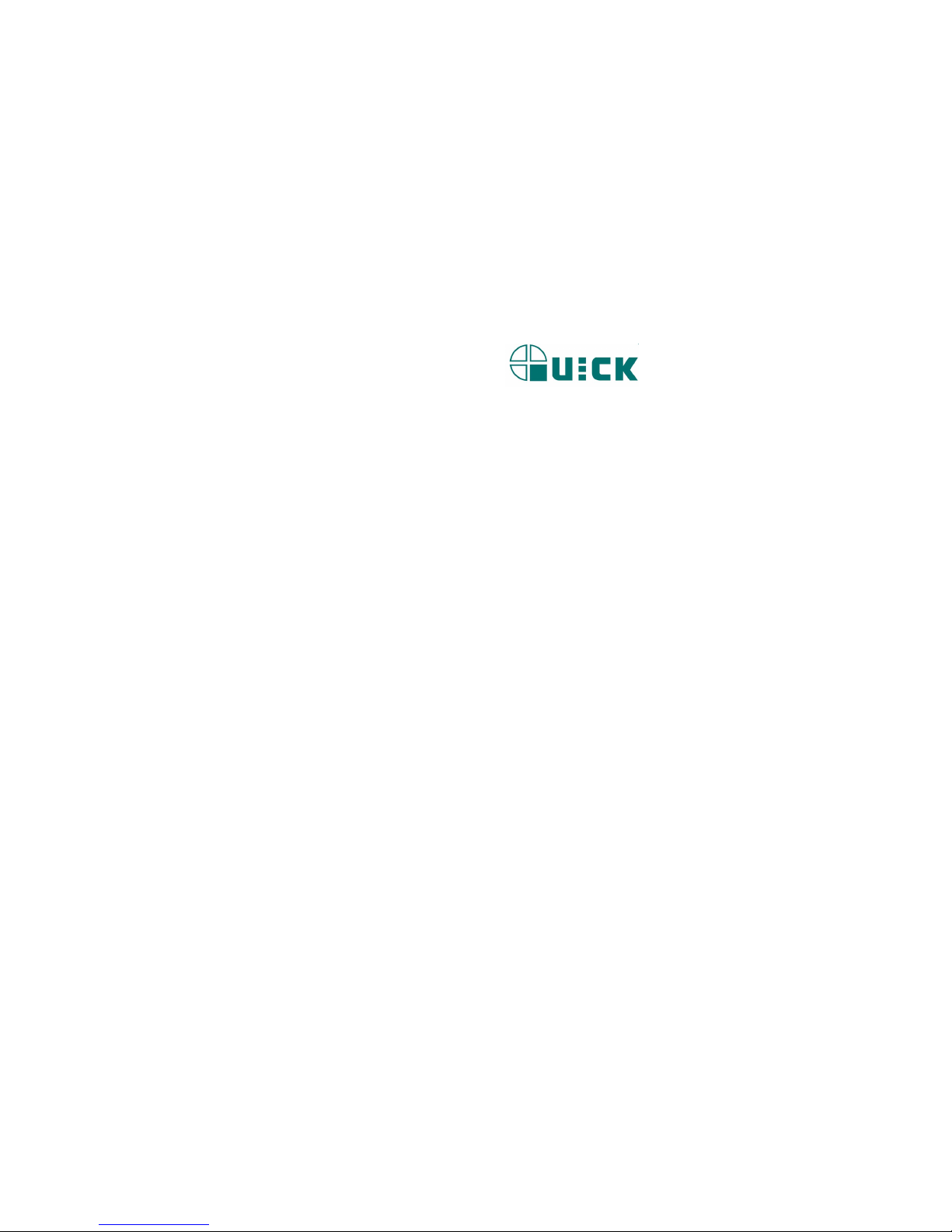
QUICK 3202
Lead Free Soldering Station
OPERATION MANUAL
Thank you for purchasing the unit. It is designed for lead free soldering.
Please read this manual carefully before use and keep it for future
reference.
Page 2
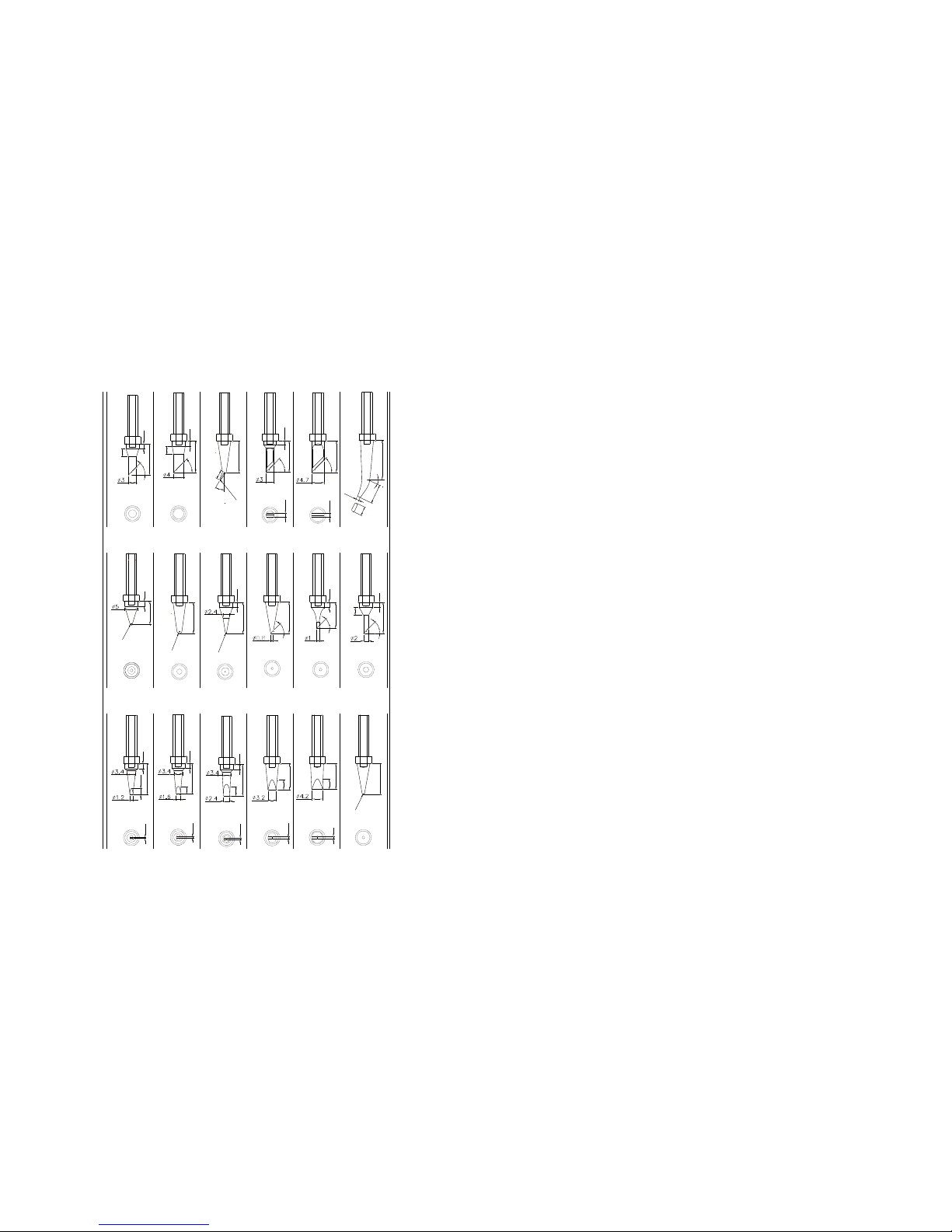
Ⅺ. TIPS
200-2.4D
200-1.6D
200-1.2D
200-3.2D
200-4.2D
200-SB
200-B
0.5
0.5
3
.
5
4
5
°
15
2
5
°
4
5
°
2
10
1.5
10
4
R
0
.
5
9
2
R
0
.
5
200-2C
7
.
5
2
12
3
4
5
°
1
.
2
3
.
5
200-H
10
3.7
200-1C
12
3.5
2
200-0.8C
4
5
°
12
200-K
1.5
200-SK
R
0
.
2
12
4
5
°
12
4
5
°
1.5
12
4
5
°
200-2B
200-3C
R
1
R
0
.
2
200-I
2
12
3
2.5
12
2
200-4C
2
12
200-J
12
3
2
4
5
°
12
12
2
3
12
1
0.8
0.8
Table of Contents
Ⅰ. Safety Instruction……………………………………………………………1
Ⅱ. Specification…………………………………………………………………3
Ⅲ. Characteristic…………………………………………………………………4
Ⅳ. Connection & Operation the Soldering Iron………………………………4
4.1 Iron Holder………………………………………………………………4
4.2 Connection……………………………………………………………5
4.3 Operation of the Soldering Station…………………………………6
4.3.1 Favorite Temperature Setting…………………………………6
4.3.2 Temperature Setting……………………………………………7
4.3.3 Turn On / Turn Off the Sound…………………………………7
4.3.4 Sleeping and Resume…………………………………………8
Ⅴ. Parameter Setting……………………………………………………………8
5.1 Input Right Password…………………………………………………9
5.1.1 Into the Parameter Setting……………………………………9
5.1.2 Input the Password……………………………………………9
5.2 Parameter Menu………………………………………………………10
5.3 Sleeping Time Set……………………………………………………10
5.4 Work Mode Set………………………………………………………11
5.5 Password Set…………………………………………………………12
Ⅵ. Temperature Calibration…………………………………………………12
Ⅶ. Select a Correct Tip………………………………………………………13
Ⅷ. Use and Maintenance of the Tip…………………………………………14
8.1 Use of the Tip…………………………………………………………14
8.2 Maintenance of the Tip………………………………………………14
Ⅸ. Error messages……………………………………………………………16
Ⅹ. Check and Replace the Soldering Iron…………………………………16
10.1 Check the Soldering Iron……………………………………………17
10.2 Disassembling the Iron Handle……………………………………17
10.3 Measure the Resistance before Replacing…………………………18
10.4 Measure the Resistance after Replacing…………………………18
Ⅺ. TIPS…………………………………………………………………………19
Page 19
Page 3

Ⅰ. Safety Instruction
WARNING
In this instruction manual,“Warning ”“ Caution” and “Note ” are defined as
followings:
WARNING: Misuse may potentially cause death or serious injury to the
user.
CAUTION: Misuse may potentially cause injury to the user or physical
damage to the objects involved. For your own safety, be sure
to comply with these precautions.
CAUTION
When the power is on, the tip temperature is very high. Follow the
precautions strictly as mishandling may cause burn or fire:
Do not use the unit for other applications.
Do not touch the metallic parts near the tip.
Do not use the product near flammable items.
Inform other people in working area that the temperature of this unit
could be very high during the work. Power the unit off when the work is
finished to avoid danger.
Power off the unit and wait till the temperature cools down to room
temperature when replace or install the parts.
To prevent damage to the unit and ensure a safe working environment,
be sure to comply with the following precautions:
Only use this unit with rated voltage and frequency (refer to the
trademark back of equipment).
If there’s any damage to the unit, stop using it.
1. Pull out the iron tip by the needle at the soldering handle holder. the iron tip
and the iron tip
encloser ①are in together.
2. Pull out the heating element③ towards the iron tip of the iron handle⑧.
3. Push the handle cord( 12) lightly forwards and pull the PCB for line
connection⑥and handle cord out of the iron handle⑧ (towards the tip of the
handle).
NOTE:
Do not use metal tools such as pliers to remove tip or Tip encloser from
the iron handle.
10.3 Measure the Resistance before Replacing
NOTE:
Measure the resistance when the heating element is at room temperature.
1. Resistance value of heating element is <4Ω.
2.
If the resistance value is not normal, replace the heating element. Refer to the
instructions included with the replacement part.
10.4 Measure the Resistance after Replacing
After replacing the heating element:
1. Measure the resistance values “a” and “b” to confirm that the leads are not
twisted and that the grounding wire is properly connected.
2. The pins of the handle plug are as followings:
Pin1: Blue Pin2: Red
Pin3: Green Pin4: Metal layer of shielding cord
Pin5: White of shielding cord Pin6: White
Page 18 Page 1
Page 4
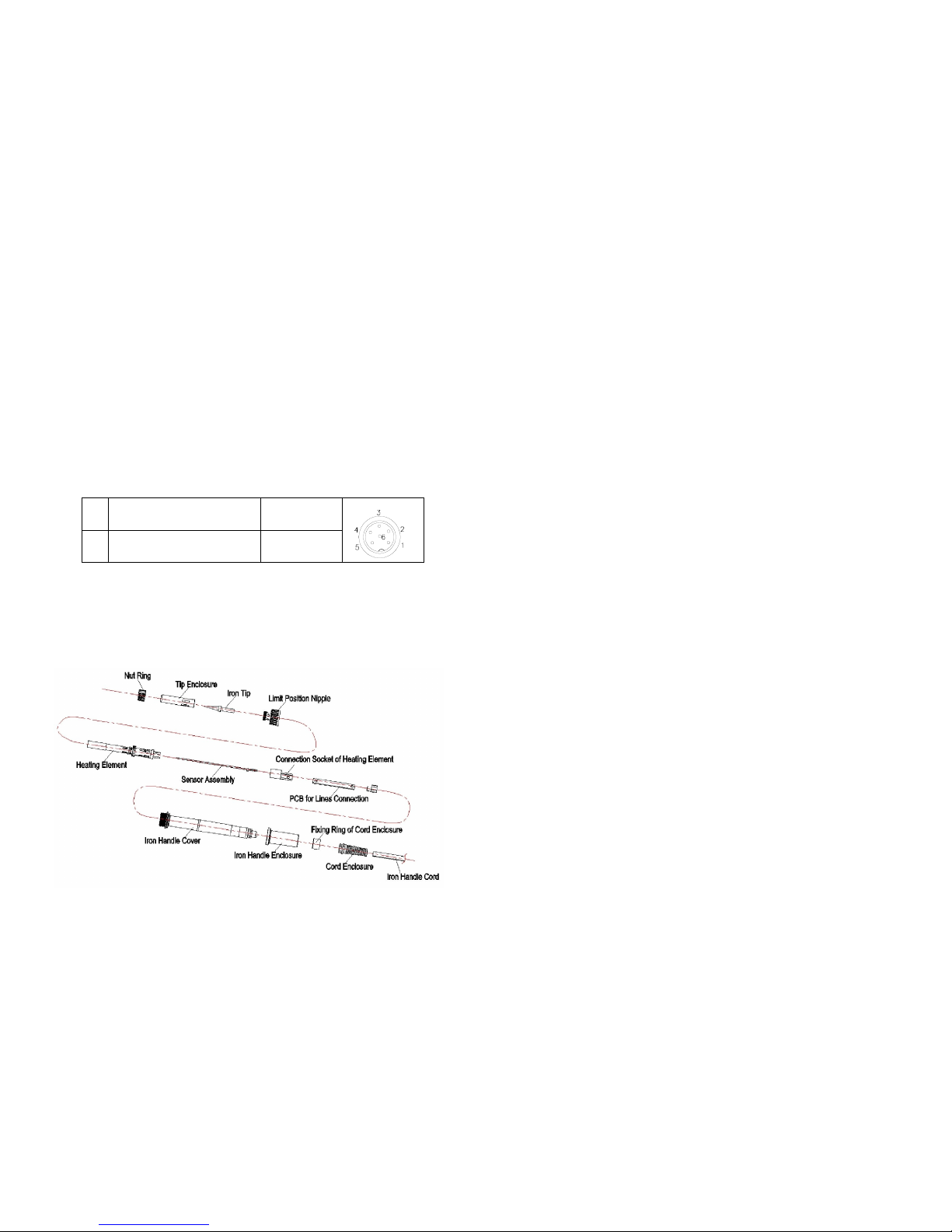
10.1 Check the Soldering Iron
1. Pull out the plug and measure the resistance value between the pins of the
connecting plug when the heating element cooling down to the room
temperature.
2. If the value of ‘a’ is different from the values in the following table, replace
the heating element or cord assembly. Refer to the following steps.
3. If the value of ‘b’ is over the below value, remove lightly the oxidation in the
joint part of the tip and the heat element with sandpaper or steel wool.
a.
Between pins 4&5 (Heating
Element)
<4Ω(Normal)
b. Between pins 3& Tip <2Ω
10.2 Disassembling the Iron Handle(for example
901A Iron hand
)
This machine is equipped with a 3-wires grounding plug and must be
plugged into a 3-terminal grounded socket. Do not modify plug or use
an ungrounded power socket. If an extension cord is necessary, use
only a 3-wire extension cord that provides grounding.
Do not use the unit for other applications except soldering.
Do not rap soldering iron against the workbench to shake off residual
solder, otherwise the iron will be damaged by shocks.
Do not modify the unit.
Only use the original replacement parts.
Keep the unit dry. Don’t use or disconnect the unit with wet hands.
The soldering process will produce smoke, so make sure the area is
well ventilated.
While using the unit, don’t do anything which may cause bodily harm or
physical damage.
Children don’t know the danger of electrical appliances. Keep it away
from children.
Page 2 Page 17
Page 5

Ⅱ. Specification
Power 220V
Power consumption 90W
Temperature Range 100℃~500℃ (Decide by working mode)
Highest Ambient Temperature 40℃
Temperature Stability ±2℃/Without air flow and no load
Tip to Ground Resistance
<2Ω
Tip to Ground Potential <2mV
Heating Element Electromagnetic heater
Dimension 96(W)×160(L)×135(H) mm
Weight (not including handle length) 1.38Kg
Iron hand
Can select 901A or 901C iron hand; 901A
match 200 tips,901C match 200G tips
* The tip’s temperature is measured by 191/192 thermometer.
* Specifications and design subject above may be changed without notice.
(2) Choose a low and suitable temperature, this will protect the tip from
being oxidized.
(3) Use fine point tips only when necessary. The plating on fine precision
tips is less durable than the plating on blunter tips.
(4) Do not use the tip as a prying tool. Bending the tip will cause the plating
to crack, shortening tip life.
(5) Use the minimum activation flux necessary to do the job. Higher
activation flux is more corrosive to the tip plating.
(6) Extend tip life by switch the system off when not in use.
(7) Don’t apply pressure to the tip. More pressure does not equal more heat.
To improve heat transfer, use solder to form a thermal bridge between
the tip and the solder joint.
Ⅸ. Error messages
Various error messages will be displayed when there is something wrong with the
unit.
Sensor error:
If there is a failure in the sensor or anywhere in
the sensor circuit, “S-E” will be displayed and power to the
soldering iron handle will be cut off.
Heater error:
If power cannot be sent to the soldering iron, the
display window will show “H-E”. This indicates the possibility of a
heater malfunction.
Ⅹ. Check and Replace the Soldering Iron
When there is something wrong with the soldering iron, you can check and test it.
If it is broken, replace the broken element.
S - E
H - E
Page 3 Page 16
Page 6

(2) When the temperature is stable, clean the tip with the cleaning sponge,
check the condition of the tip.
(3) Coat the tip with solder if there is black oxide around it, then clean it with
sponge. Repeat until the black oxide is completely removed. Then coat the
tip with solder again. This will protect the tip from oxidation and prolong
lifetime of it.
(4) If the tip is deformed or heavily eroded, replace it with a new one.
2. Why a “de-tinned” tip fails to work?
A de-tinned tip is one which cannot wet with solder. This exposes the plating to
oxidation and degrades the heat transfer efficiency of the tip.
The de-tinning is caused by:
(1) Failure to keep the tip covered with fresh solder while not in use.
(2) High tip temperatures.
(3) Insufficient melting in soldering operations.
(4) Wiping the tip on dirty or dry sponges and rags. (Always use a clean,
wet, industrial grade, sulfur-free sponge.)
(5) Impurities in the solder, iron plating, or on the surfaces to be soldered.
3. To restore a de-tinned tip
(1) Remove the tip form the solder handle and allow the tip to cool down.
(2) Remove scale and oxides from the timed area of the tip with 80-grit
abrasive polyurethane foam stock or a 100-grit emery cloth.
(3) Wrap rosin core solder (φ0.8mm diameter or larger) around the newly
exposed iron surface, insert the tip into the handle, and turn on the
power switch.
NOTE:
The de-tinned tips are preventable by proper daily care!
4. Extending tip life
(1) Coat the soldering tip with solder before and after using each time. This
can prevent the tip from being oxidized and prolong the lifetime of it.
Ⅲ. Characteristics
1. With temperature compensation function and the temperature is
precise.
2. Display the temperature with the LCD by microcomputer. Quick heating and
thermal recovery. Especially it is suitable to the lead free soldering.
3. There are three favorite temperatures. During the work, the temperature can be
set, saved or select.
4. Plug in-out type iron tip and heating element, and replacing is convenient.
5. Digital calibration and operate is convenient and easy. Lock the calibration
and the parameter setting with the password.
6. Soldering iron handle is portable and comfortable to use.
7. The appearance is novel and the frame is solid.
Ⅳ. Connection & Operation the Soldering Iron
4.1 Iron Holder
1. On the iron handle holder, it can place the soldering iron handle, clean sponge,
metal sponge and replacing tips. Place them as the following picture.
Put the metal sponge
Put the clean sponge
Put the iron handle
Put the replacing tips
Be used to pull out the tip
enclosure
2. The clean sponge and metal sponge both are used for cleaning the tip and
prolonging the life of the tip.
Page 4
Page 15
Page 7

(1) Use about the clean sponge.
Dampen the small cleaning sponge with water and then squeeze it
dry.
Place the small sponge in groove of the iron holder base.
Add a little water to iron holder. The small sponge will absorb
water to keep the large sponge around it wet at all times.
Dampen the large cleaning sponge and place it on the iron holder
base.
CAUTION:
The clean sponge is compressed. It will swell when moistened
with water. Before using the unit, moisten the sponge with the
water and squeeze it dry. Failure to do so may result in damage
to the soldering tip.
If the sponge becomes dry during work, add appropriate water.
(2) Use about the metal sponge.
When cleaning the tip with the metal sponge, insert the tip into the metal
sponge and then revolve it lightly, after cleaning, coat it with fresh
solder.
4.2 Connection
CAUTION:
Be sure to turn off the power switch before connecting or
disconnecting the unit. Failure to do so may damage it.
1. Connect the connector of the iron handle cord to the handle socket of the unit.
Take notice of the inserting position about the connector.
2. Place the soldering iron handle into the iron holder.
3. Insert power plug into grounded power socket.
4. Turn on the unit.
Ⅷ. Use and Maintenance of the Tip
8.1 Use of the Tip
1. Tip temperature
High temperature will shorten lifetime of the soldering tip. Choose a low and
suitable soldering temperature if possible. With the excellent thermal recovery,
it can ensure a sufficient and effective soldering event at low temperature to
protect sensitive components from damage.
2. Cleaning
The remnant flux during soldering process will form oxides and carbides which
will cause damage to the tip, soldering difference and thermal recovery
decreasing. Clean the tips regularly with the cleaning sponge.
Remove the oxides and carbides once a week if using the soldering station
continuously to protect the tip.
3. When not in use
When the work is finished, don’t leave the soldering station at high
temperature for long time. Or the flux in the tip will turn to oxides and carbides
which will reduce the heat conductivity of the tip largely.
4. After use
Wipe the tip and coat it with fresh solder. This will protect the tip from
oxidation.
8.2 Maintenance of the Tip
1. Inspect and Clean the Tip
CAUTION: Never file the tip to remove oxide.
(1) Set the temperature to 250℃.
Page 5
Page 14
Page 8

3. Press the “▲” & “▼” buttons simultaneously, press the “*” button until the
LCD displays “CAL” to enter the calibrating temperature mode.
4. When the 100’s digit starts to flash, select the value by pressing “▲” or “▼”
button according to the reading of the thermometer and then click “*” button
to confirm it. Input the 10’s digit and 1’s digit as the method, after that, click
“*” button. Here, the calibration operation has been finished. If temperature is
successful, the LCD will display “
” and then return to the work state.
5. Repeat the above steps if there’s any difference between the thermometer and
soldering station.
NOTE:
(1) Recommend using the tip thermometer to measure the tip’s temperature.
(2) If locked by passw ord, it will not be able to calibrate the temperature and
it must input the right password.
Ⅶ. Select a Correct Tip
1. A tip which can contact surface of the soldering joint effectively will conduct
heat effectively.
2. Select a tip which can conduct heat to the solder joint quickly and effectively.
A short tip can control the process more precise, and a long or angled tip will
be more suitable for components-intensive PCBs.
4.3 Operation of the Soldering Station
NOTE:
When the password is 000 or it has inputted right password, it can set
the temperature real-time, or else, it cannot do the temperature setting
and calibration.
If the power supply is cut off when setting temperature, the setting value
cannot be stored into the unit.
CAUTION:
Before operation, please check whether the voltage is according
with the rated voltage on the unit’s nameplate.
4.3.1 Favorite Temperature Setting
1. There are three favorite temperature states in each working mode. After into
the working state, it can set and save the favorite temperature, the method of
coming into the favorite temperature setting state is as followings:
(1) In the working state, it can switch among the three favorite temperature
state by clicking the “*” button and then loosen it.
(2) In the selected favorite temperature interface, the LCD displays the set
temperature (Set Temp) and real temperature (Real Temp).
2. If the unit is locked by the password, it only can select the favorite
temperature value, but cannot set and save the favorite temperature value.
3. If the password is 000 or the inputting password is right, it can set and save
the favorite temperature value.
(1) SET FAVORITE TEMPERATURE VALUE: after selecting the favorite
temperature mode, click the “▲” or “▼” button to set the favorite
temperature value (The setting method can refer to the “4.3.2 temperature
setting”).
(2) SAVE FAVORITE TEMPERATURE VALUE: If need to save the set
favorite temperature value, after setting, it must press the “*” button and
not loosen until the LCD displays “
”, which means the favorite
temperature saving is successful. Or else, the temperature is not saved.
Page 6 Page 13
Page 9

4.3.2 Temperature Setting
Raise Temperature: Click “▲” button, the temperature will rise1℃, the LCD
will display the current setting temperature. If press the
“▲” button for at least 1s, the setting temperature will
rise rapidly. Loose the “▲” button when the value is up
to the required temperature.
Reduce Temperature: Click “▼” button, the temperature will drop1℃, and
the LCD will display the current setting temperature. If
pressing “▼” button not loosely at least 1s, the setting
temperature will drop rapidly. Loose the “▼” button
when the value is down to the required temperature.
4.3.3 Turn On / Turn Off the Sound
1. In the working state, press the “▲” and “▼” buttons simultaneously and
keeping about 3seconds. The sound will be turned on if the LCD displays
“
”, and will be off if the LCD displays “OFF”.
2. When the sound is turn on (the sign displaying on the screen), it has sound
when clicking the button.
3. When the sound is turned on (the sign
displaying on the screen), if the
difference in temperature between real temperature and set temperature is
bigger than ±20℃, it will sound to prompt.
4. If the sound is turned off (the sign don’t displaying on the screen), it is
soundless when clicking the button or the difference in temperature is bigger
than ±20℃.
3. After selecting the working mode, click “*” button to save and then return to
the parameter menu selecting interface.
5.5 Password Set
1. In the parameter menu selecting interface, click “▲” or “▼” button to select
the menu “-4-”, and then click “*” button into the password setting interface.
2. Once into the new password setting, the LCD displays “---”. After that, click
the “▲” or “▼” button, the 100’s digit is bright.
3. At the time, click the “▲” or “▼” button to select the 100’s digit, and then
click the “*” button when displaying the selected value of 100’s digit. After
that it comes into 10’s digit set. The setting methods of the 10’s digit and 1’s
digit are same with the 100’s digit.
1 2 3 4 5 6 7 8 9 0
4. If the setting passwords are not same with each other, it will return to the work
state directly, which means the password setting is not successfully.
5. If the setting passwords are same with each other, the LCD displays “ ”,
and then return to the parameter menu selecting interface, which means the
password setting is successfully.
Ⅵ. Temperature Calibration
The temperature of the unit should be recalibrated every time if the handle, heating
element or soldering tip is replaced. The unit uses digital calibration.
Method of recalibrating temperature:
Use the thermometer to calibrate it and it is precise comparatively.
1. Set the temperature at a certain value.
2. When the temperature is stable, measure the tip’s temperature with
thermometer and write down the value.
Page 7 Page 12
Page 10

2. In the sleeping time setting interface, click “▲” or “▼” button to adjust the
sleeping time. The sleeping time setting range is “00~99” or “--” (unit:
minute).
00: means when putting the soldering iron handle on the soldering holder,
it will come into the sleeping state at once.
01~99: means when putting the soldering iron handle on the soldering holder,
it comes into the sleeping state after the setting time.
--: means the soldering iron will not come into the sleeping state.
3. After finishing setting the sleeping time, click “*” key to save and then return
to the parameter menu selecting interface.
5.4 Working Mode Set
1. In the parameter menu selecting interface, click “▲” or “▼” button to select
the menu “-3-”, and then click “*” button into the working mode setting
interface. The default working mode is 01, such as the following picture.
2. In the working mode setting interface, click “▲” or “▼” button to select
working mode, the working mode changing sequence is as following:
01 02 0300
Working Mode Table
Working Mode
Temperature range
00
100℃-350℃
01
100℃-400℃
02
100℃-450℃
03
100℃-500℃
4.3.4 Sleeping and Resume
4.3.4.1 Sleeping and waiting
1. The screen displays “---” and “sleep” after into the sleeping state.
2. In the sleeping state, if the setting temperature is higher than 200℃, the
sleeping temperature is 200℃. If the setting temperature is lower than 200℃,
the sleeping temperature is the setting temperature.
3. If don’t do some operation during one hour after it comes into the sleeping
state, the system will display “OFF” and come into the waiting state.
4. The sleeping time ca n be set. To select menu “-2-” in the parameter menu
selecting interface and it can set the sleeping time. The sleeping time range is
“00~99minutes/--”. The setting method can refer to “5.3 sleeping time set”.
4.3.4.2 Resume
Resume the soldering state from sleeping state or waiting state:Take up the
soldering iron handle from the soldering holder,the unit will come into the
working state.
Ⅴ. Parameter Setting
NOTE:
The initial password is “000”. Only when the inputting passw ord is right or
the password is 000, it can enter into the parameter setting. If want to limit the
temperature change, it needs to change the password.
The parameter setting is including sleeping time setting, work mode setting
and password setting.
Working mode setting interface
Page 8
Page 11
Page 11

5.1 Input Right Password
5.1.1 Into the Parameter Setting
1. Turn off the power switch. And then press the “ ▲” & “▼” buttons
simultaneously, afterwards, turn on the power switch.
2. It can loosen the “▲” & “▼” buttons until the screen shows
, Which
means it has come into the parameter setting mode.
5.1.2 Input the Password
NOTE:
There are twice chances to input password and if the inputting password
for the first time is wrong, it can input the password again.
If the inputting password is wrong for the two times, it cannot come into
the parameter setting, namely it cannot set the work mode and new
password and the temperature setting is locked after into the work mode.
1. After into the parameter setting mode, the screen displays “---” and the 100’s
cursor is flicker, which means it needs to input the password.
2. Input password: Click the “▲”or“”button to input 100’s digit, and then click
the “*” button. After that it comes into 10’s digit input. The inputting methods
of the 10’s digit and 1’s digit are same with the 100’s digit. After selecting the
1’s digit, click “*” button.
3. If the inputting password is wrong for the first time, it comes into the
password-inputting interface again and the screen displays “---”. Input the
password again as the step 2.
4. If the inputting passwords both are wrong, it cannot come into the
parameter setting and return to the work state directly.
5. If the inputting password is right at the first time or the second time, it comes
into the parameter setting. Firstly, the screen displays “-1-”.
5.2 Parameter Menu
There are four parameter menus and it can switch among them by clicking “▲” or
“▼” button. The switching order is as:
1 2 3 4
.
-1-: this menu has “Exit” function. Click “▲” or “▼” button to select the menu
“-1-” and then click “*” button. It exits from the parameter setting and comes
into the work mode.
-2-: this menu has “Sleeping Time Setting” function. Click “▲” or “▼” button to
select the menu “-2-” and then click “*” button. It comes into the sleeping
time setting interface and the setting method can refer to the “5.3 sleeping
time set”.
-3-: this menu has “Working Mode Setting” function. Click “▲” or “▼” button to
select the menu “-3-” and then click “*” button. It comes into the work mode
setting interface and the setting method can refer to the “5.4 working mode
set”.
4-: this menu has “Password Setting” function. Click “▲” or “▼” button to select
the menu “-4-” and then click “*” button. It comes into the password setting
interface and the setting method can refer to the “5.5 password set”.
5.3 Sleeping Time Set
1. In the parameter menu selecting interface, click “▲” or “▼” button to select
the menu “-2-”, and then click “*” button into the sleeping time setting
interface. The default sleeping time is 20minutes, so the screen displays “20”.
Sleeping time setting interface
Page 9 Page 10
