Quell Q4000DCS-WCB, Q4000DCS-WCL, Q4000DCS-WBL, Q4000DCS-WBB, Q4000LDCS-WCH User Manual
...
INTELLIGENT WIRELESS
Smoke Alarm User Guide
Photoelectric Smoke Alarm with Voice
and Wireless Interconnect – Battery Operated
Model Q4000DCS-WCB
Model Q4000DCS-WCL
Model Q4000DCS-WBB
Model Q4000DCS-WBL
Model Q4000LDCS-WCH (Safety Light)
Model Q4000LDCS-WBH (Safety Light)
WIRELESS INTERCONNECT:
You do NOT need a home wi-fi system to use
these units. Multiple wireless units create their
own independent wireless alarm network.
Quell alarms connect to each other wirelessly
via communication on the 915-928 MHz band.
10YEAR SEALED
LITHIUM BATTERY
WIRELESS INTERCONNECT
VOICE ALARM
PHOTOELECTRIC SMOKE ALARM
P/N: 137071, 137073, 137077,
137072, 137074, 137078
P/N:0316-7201-00

Thank You for Purchasing this Quell® Smoke Alarm
These models are powered by a non-replaceable, long life sealed lithium battery system, and include SMART HUSH
Control to temporarily silence nuisance alarms. They are capable of interconnecting wirelessly via RF signals.
READ SECTION 7: Activation and Wireless Alarm Network, before powering the units. You do NOT need a
home wi-fi system to use these units. Quell
® alarms connect to each other wirelessly via communication on
the 915-928 MHz band.
Teach children how to respond to the alarm and that they should never play with the unit.
Your Quell
® Smoke Alarm was designed for use in a residential environment.
NOTE: Please thoroughly read this user guide and save the document for future reference and to pass on to any
subsequent owner.
Quell® is a registered trademark of Chubb Fire & Security Pty Ltd.
Copyright © 2017 Chubb Fire & Security Pty Ltd. All rights reserved.

Contents
1. Smoke Alarm: what to do when the alarm sounds . . . . . . . . . . . . . 1
2. Other Alarm Visual and Audible Indicators . . . . . . . . . . . . . . . . 2
3. Troubleshooting Guide . . . . . . . . . . . . . . . . . . . . . . . 3
4. Introduction, Product Features & Specifications . . . . . . . . . . . . . . 4
5. Limitations of Smoke Alarms . . . . . . . . . . . . . . . . . . . . . 5
6. Recommended Locations for Smoke Alarms . . . . . . . . . . . . . . . 6
7. Activation and Wireless alarm network . . . . . . . . . . . . . . . . . 10
7.1 Setting up a wireless alarm network . . . . . . . . . . . . . . . . . 11
7.2 Adding another device to an existing wireless alarm network . . . . . . . 12
7.3 Resetting a Device’s Wireless Settings . . . . . . . . . . . . . . . . 13
8. Installation / Mounting Instructions . . . . . . . . . . . . . . . . . . 14
9. Operation and Testing . . . . . . . . . . . . . . . . . . . . . . . 15
10. Recognizing Nuisance Alarms . . . . . . . . . . . . . . . . . . . . 16
11. Battery . . . . . . . . . . . . . . . . . . . . . . . . . . . . . 17
12. Permanently Disable Alarm / Discharge Battery. . . . . . . . . . . . . . 17
13. Cleaning your alarm . . . . . . . . . . . . . . . . . . . . . . . . 18
14. Good Safety Habits . . . . . . . . . . . . . . . . . . . . . . . . 19
15. Warranty & Contact Details . . . . . . . . . . . . . . . . . . . . . 20
16. Service . . . . . . . . . . . . . . . . . . . . . . . . . . . . . 21

1
1. Smoke Alarm: What To Do When the Alarm Sounds
Smoke alarm pattern is three long beeps (ISO 8201) with voice “Fire!,” a 1.5 second pause, and three long beeps
repeating. The red LED blinks in time with alarm pattern.
• Alert small children in the home as well as anyone else who might have difficulty recognising the importance of the
alarm sounding or that might have difficulty leaving the area without help.
• Leave immediately by your escape plan. Every second counts, so don’t waste time getting dressed or picking up
valuables.
• When leaving, don’t open any inside door without first feeling its surface. If hot, or if you see smoke seeping
through cracks, don’t open that door! Instead, use your alternate exit. If the inside of the door is cool, place your
shoulder against it, open it slightly and be ready to slam it shut if heat and smoke rush in.
• If the escape route requires you to go through smoke, stay close to the floor where the air is cleaner. Crawl if
necessary, and shallow breathe through a cloth, wet if possible.
• Once outside, go to your selected meeting place and make sure everyone is there.
• Call the fire brigade on 000 (AUS) or 111 (NZ) from your cell phone or neighbour’s home or cell phone - do not use
your home phone!
• Don’t return to your home until the fire officials say that it is all right to do so.
NOTE: See Section RECOGNIZING NUISANCE ALARMS, for nuisance alarm situations.

2
2. Other Alarm Visual and Audible Indicators
Operational Mode Visual Indications Audible Indications Action/Note:
Normal (standby) Green LED blink approx every 60 sec.
Test (button press
when no alarm
condition is present)
• 4 patterns of Red/Amber/Green.
• Test: Red LED blinks in time with
alarm pattern. Safety light will briey
illuminate on model Q4000LDCSWCH or Q4000LDCS-WBH.
• Green LED fade on/o at test
complete
• Button press sound
• Voice: "Testing, this is very loud. Press
now to cancel test. 5, 4, 3, 2, 1."
• 3 long beeps, Voice "Fire!", 3 long
beeps, Voice "Test Complete," Power
on/reset sound.
• Voice "Test Cancelled" if button
pushed before test sequence
begins.
Perform Test/Hush button
press once a week to verify
proper alarm operation
Push/release button before
the countdown ends to
cancel test.
Smoke Alarm
Memory (unit has
experienced a
smoke alarm event
within the last hour)
Red and Amber LED alternate on
1 sec, every 10 sec.
After button push: "Smoke previously
detected" only on the initiating
alarm unit.
Push test button to clear
Alarm Memory. NOTE: standard test sequence will follow.
(Push/release button again to
cancel test).
Smoke Alarm Hush
Mode, (SMART
HUSH CONTROL)
Red LED blinks every 2 sec. After button push: "Hush Mode
Activated."
Smoke alarm pattern stops.
(If there is too much smoke to allow
Hush: Voice "Too Much Smoke, Alarm
cannot be Hushed" Smoke alarm
pattern continues.)
This feature is to be used
only when a known alarm
condition, such as smoke from
cooking, activates the alarm.
Locate None After button push on non-initiating
unit, only initiating unit continues
alarm pattern.
Use this to quickly locate the
alarm source and determine if
alarm is nuisance or real.
Smoke Alarm Hush
Mode Cancelled
None Voice message "Hush Mode
Cancelled."
When smoke levels drop
below the alarm threshold,
the voice message "Hush
Mode Cancelled" will occur .
Initiating Alarm,
(Multiple alarms in
an interconnected
system)
Red LED will ash on the unit
initiating the alarm, but the red LED
on other interconnected units will
not ash.
Unit in Smoke Alarm mode. Push button on initiating
alarm to silence that unit and
all interconnected units.

3
3. Troubleshooting Guide
Trouble Condition Visual Indications Audible Indications Action:
Low Battery
Amber
LED
blinks
every
5
seconds
Chirp every 60 sec, voice every
30 sec: “Replace alarm.”
Voice stops after 5 mins.
*Remove, discharge, dispose unit, and replace
as soon as possible.
Fault Mode Chirp every 30 sec.
Voice every 30 sec: “Error, see
trouble shooting guide”
After 5 mins: no voice message
*See Cleaning Your Alarm section.
* Push Test/Hush button once to attempt to
reset the unit .
*Red LED will blink out an error code (number
of blinks) when Test/Hush button is push/
released once. Report the number of blinks to
customer service if needed.
End of Unit Life Double chirp every 30 sec.
First 5 mins: Voice every 30 sec:
“Replace alarm, press button to
silence.” Voice stops after 5 mins.
After 7 days: Chirps continue.
Voice every 30 sec for 5 mins:
“Replace alarm.”
* Push/release Test/Hush button to temporarily
silence (see End of Unit Life Hush Mode section
below)
* Remove, discharge, dispose unit, and replace
as soon as possible.
End of Unit Life Hush
Mode (after push/
release Test/Hush
button during End
of Life)
Voice “Temporarily Silenced.”
End of Unit Life chirps silenced
for 24 hrs. (7 days after End of
Unit Life chirps begin, the chirps
cannot be silenced.)
* Remove, discharge, dispose unit, and replace
as soon as possible.
Network Error Chime every 30 secs. Voice
every 30 sec: “Connection Lost.
Press Button to Silence.”
After 5 min: no voice messages
(Note: network must have
3 or more alarms for voice
messages.)
* Push/release the Test/Hush button once to
silence for 24 hrs at a time.
*Red LED will blink out an error code (number
of blinks) when Test/Hush button is push/
released once. Report the number of blinks to
customer service if needed.
* Push and hold Test/Hush button until two
beeps are heard (approx 4 sec) and then release
the button to try to rejoin. Or reset (section 7.3)
and then rejoin (section 7.2).
*If error persists, remove, discharge, and replace
alarm as soon as possible.
Network Error Hush
(after button push
during Network Error)
Voice “Temporarily Silenced.”
If you require further information please contact Product Support at 1800 654 435 or write us at: Chubb Fire & Security Pty Ltd
t/a Quell, 33-39 Talavera Road, Macquarie Park, NSW 2113 Australia. Our website is www.quell.com.au.

4
4. Introduction, Product Features and Specifications
Introduction
This alarm detects products of combustion using photoelectric technology. Ten (10) years after the unit was installed,
this unit will automatically alert you that it is time to replace the unit. This is called “End of Unit Life” mode. See Section 3
Troubleshooting Guide.
To help identify the date to replace the unit, a label has been affixed to the side of the alarm. Write the “Install date” in
the space provided, and then write in the “Replace by” date (10 years from initial power up) in permanent marker on the
label prior to installing the unit.
Product Features and Specifications:
• Temperature: Operating Range: 0 °C to 40 °C
• Humidity: Operating range: up to 93% RH non-condensing
• Audible Alarm: 85+ dB at 10’ @ 3.0 to 3.5 KHz pulsing alarm, with voice message “Fire!”
NOTE: This is not a CO alarm, but it will receive and transmit a CO alarm signal (with voice message
“Warning! Carbon Monoxide”) from an interconnected CO or combination smoke/CO alarm.
• Smoke Sensor: Photoelectric
• Voice message system
• Smoke Alarm SMART HUSH Control
• Ambient Light Sensing
• Powered by 3V DC non-replaceable sealed lithium battery.
• Wireless interconnectable to other compatible alarms.
• One large, user- friendly button.
• LED safety light on model Q4000LDCS-WCH and Q4000LDCS-WBH to help illuminate escape pathways.

5
5. Limitations of Smoke Alarms
WARNING: PLEASE READ CAREFULLY AND THOROUGHLY
• Life safety from fire in residential occupancies is based primarily on early notification to occupants of the need to
escape, followed by the appropriate egress actions by those occupants.
• Some people may be too old or young, or physically or mentally impaired such that they can not escape even when
warned early enough, where escape should be possible. For these people, other strategies such as a level of suppression protection in place or assisted escape or rescue are necessary in addition to to a smoke alarm.
• Subject to applicable legislative and regulatory requirements, leading authorities recommend that both ionization
and photoelectric smoke alarms be installed to help insure maximum detection of the various types of fires that can
occur within the home. Ionization sensing alarms may
detect invisible fire particles (associated with fast flaming fires) sooner than photoelectric alarms. Photoelectric
sensing alarms may detect visible fire particles (associated with slow smoldering fires) sooner than ionization alarms.
• A battery powered alarm must have a battery of the specified type, in good condition and installed properly
(This model has a sealed battery).
• Smoke alarms must be tested regularly to make sure the battery and the alarm circuits are in good operating condition.
• Smoke alarms cannot provide an alarm if smoke does not reach the alarm. Therefore, smoke alarms may not sense
fires starting in chimneys, walls, on roofs, on the other side of a closed door or on a different floor.
• If the alarm is located outside the bedroom or on a different floor, it may not wake up a sound sleeper.
• The use of alcohol or drugs may also impair one’s ability to hear the smoke alarm. For maximum protection, a smoke
alarm should be installed in each sleeping area on every level of a home.
This alarm is not intended to alert hearing impaired individuals.

6
6. Recommended Locations for Smoke Alarms
Refer to your local state and federal laws or contact your local fire brigade to determine the minimum
installation requirements (Figure 6.1 A and Figure 6.1 B ).
Recommended Locations
• In every room where someone sleeps with the door closed. The closed door may prevent an alarm located outside
from waking the sleeper.
• In the immediate area of bedrooms and the exit path from all sleeping areas (Figure 6.1 A).
• In stairways, as stairways act like chimneys for smoke and heat.
• In any room where large electrical appliances are operated (e.g., portable heaters or humidifiers).
• If a hallway or room is more than 9.1m long put alarms at both ends.
• For maximum household protection see Figure 6.1 C.ordinary residential construction.
Things to Consider:
• Smoke from a fire will rise to the ceiling and spread horizontally.
• Mounting the smoke alarm in the centre of the ceiling places it closest to all points in the room.
• When mounting an alarm on the ceiling, locate it at a minimum of 30cm from the side wall (Figure 6. 2A).
• For sloped, peaked or cathedral ceilings the alarm should be placed between 500mm and 1500mm from the highest
point of the ceiling (Figure 6.2A and 6.2B).
• Smoke alarms in rooms with ceiling slopes greater than 1m in 8m horizontally, should be located on the high side of
the room (Figure 6. 2 A ).
For Wall Mounting:
When mounting the alarm on the wall, use an interior wall with the top edge of the alarm at a minimum of 10cm and a
maximum of 30cm below the ceiling (Figure 6.2 A).
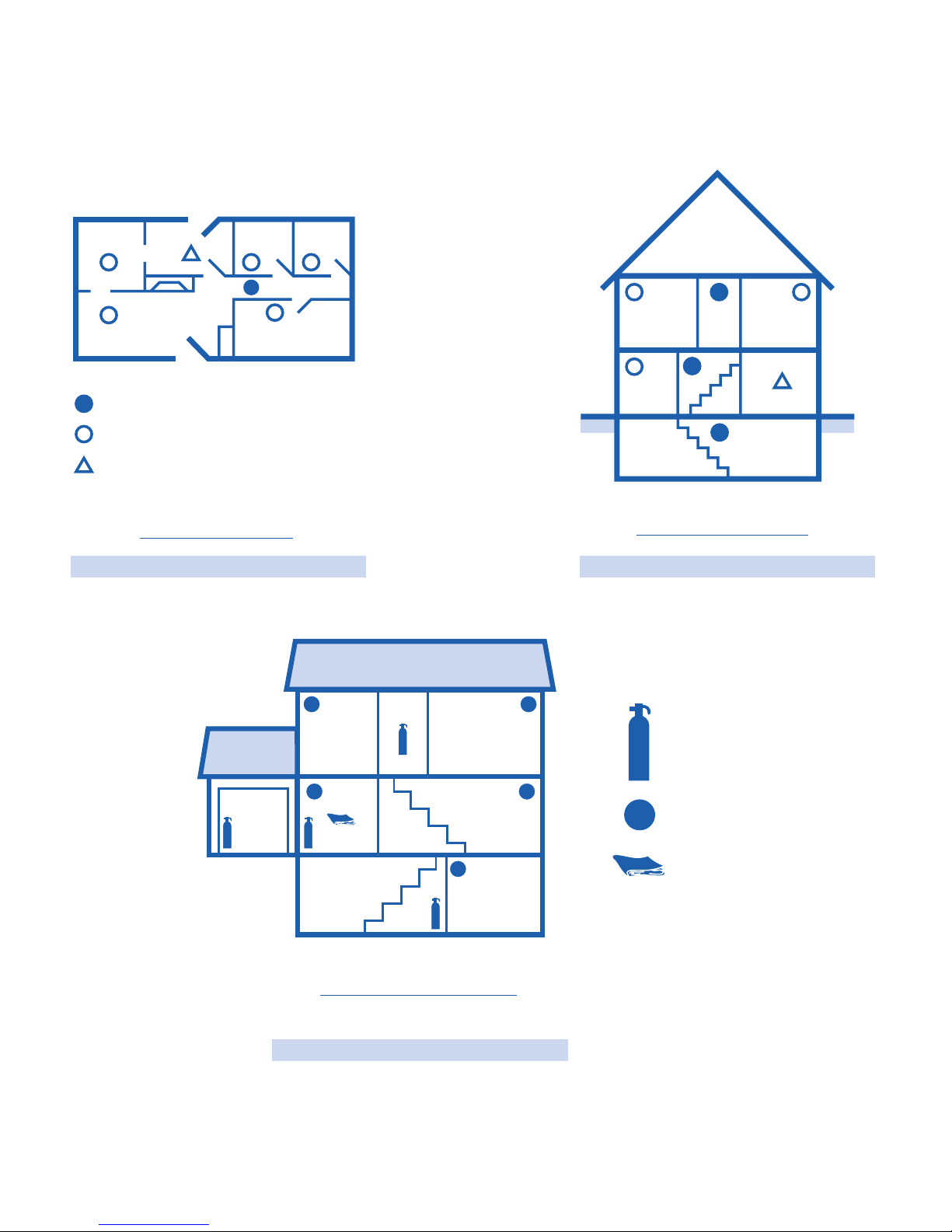
7
DINING
ROOM
LIVING
ROOM
Smoke Alarms for Minimum Protection
Ionisation Type Smoke Alarm with Alarm
Silencer (Hush
) or Photoelectric Type
Smoke Alarms for Additional Protection
KITCHEN
BEDROOM
BEDROOM BEDROOM
LIVING
ROOM
KITCHEN
BEDROOMBEDROOMHALL
BASEMENT
FIGURE 6.1 A FIGURE 6.1 B
FIGURE 6.1 C
SINGLE FLOOR PLAN
MULTIPLE FLOOR PLAN
BEDROOM
FAMILY ROOM
WORKSHOPBASEMENT
KITCHEN
HALL
GARAGE
MASTER
BEDROOM
FIRE
EXTINGUISHERS
SMOKE
ALARMS
FIRE BLANKET
TOTAL HOME PROTECTION

8
CEILING
30 cm (12 in)
MINIMUM
10 cm (4 in)
MINIMUM
30 cm (12 in)
MAXIMUM
SIDE WALL
BEST
PLACEMENT
ACCEPTABLE
PLACEMENT
DO NOT INSTALL
DEAD AIR
NOT IN
THIS AREA
ANYWHERE IN THIS
AREA
NOT IN
THIS AREA
ANYWHERE IN THIS
AREA
PEAK CEILING
SLOPED CEILING
500mm
1000mm
1000mm
500mm
Smoke alarm should
be located between
500mm and 1500mm
of the highest point.
DEAD AIR
DEAD AIR
DO NOT INSTALL
DO NOT INSTALL
FIGURE 6.2 A
FIGURE 6.2 B

9
To minimise nuisance alarms avoid these locations:
• Do not install within 0.9m of the following: the door to a kitchen, or a bathroom that contains a tub or shower, forced
air supply ducts used for heating or cooling, ceiling or whole house ventilating fans, or other high air-flow areas.
• Areas where curtains or other objects will block the sensor. Smoke must be able to reach the sensor to accurately
detect conditions.
• Install at least 30cm away from fluorescent lights.
• Keep out of insect infested areas.
• Avoid excessively dusty, dirty or greasy areas.
• Do not install in areas where the temperature is colder than 0°C or hotter than 40°C.
• Do not install in areas where the relative humidity (RH) is greater than 93%.
• If a kitchen alarm is desired, it should have an alarm silencer feature or be a photoelectric type.
• Do not place in the garage.
• Avoid dead air spaces such as the peak of an “A” frame ceiling. “Dead Air” at the top may prevent smoke from reaching
the alarm in time to provide early warning. Refer to Figures 6.2 A and 6.2 B.
N.B. - Smoke alarms are not to be used with detector guards unless the combination (alarm and guard) has been
evaluated and found suitable for that purpose.
Mobile Home Installation
For Well Insulated Mobile Homes
Install smoke alarms as recommended on the previous pages. In mobile homes that are not well insulated extreme heat
or cold can be transferred from the outside to the inside through poorly insulated walls and roof. This may create a thermal barrier which can prevent the smoke from reaching an alarm mounted on the ceiling.
For Poorly Insulated Mobile Homes
Install the smoke alarm on an inside wall with the top edge of the alarm at a minimum of 10cm and a maximum of 30cm
below the ceiling (Figure 6.2A).
For minimum protection, install at least one alarm close to the bedrooms. For additional protection, see Figure 6.1 A.
WARNING: TEST YOUR ALARM OPERATION AFTER MOBILE HOME HAS BEEN IN STORAGE OR
UNOCCUPIED, AND AT LEAST ONCE A WEEK DURING USE.

10
7. Activation and Wireless Alarm Network
Upon initial power being applied (from rotating onto mounting plate or moving the red activation wheel to the
“ON” position - see Figure 7.1-B) these units are ready to connect to a network.
NOTE: At any time during wireless alarm setup, if you have a problem, you can push and hold the Test/Hush
button on any problem unit until you hear three (3) beeps (approx 8 sec), and then release the button. The unit
will reset the unit’s wireless settings (described in Section 7.3). Once wireless settings are reset, the unit will
prompt the user to follow Quickstart instructions.
NOTE: Wireless units will emit a series of LED blinks, tones, and voices as the unit(s) search for a wireless alarm
setup. If you are intending to use wireless units without the wireless function, ignore these notifications, and
the wireless function will eventually turn off. You can turn the wireless function on again at a later date if desired.
See Section 7.2.
NOTE: The battery activation is a one-time feature. After activation, the battery cannot be turned off, and can
only be discharged at the end of product life. If the alarm is removed from the mounting plate, the battery will
remain active. See Permanently Disable Alarm / Discharge Battery section.
Wireless
These models have wireless alarm interconnect capability. When one interconnected unit sounds an alarm, all other
compatible wireless units in the wireless alarm network will alarm. These alarms connect to each other wirelessly
via communication on the 915-928 MHz band.
• A maximum of 24 Quell Safety devices may be interconnected. The interconnect system should not exceed
the following individual limits: 12 smoke alarms and/or 18 alarms total (smoke, CO, Smoke/ CO Combination,
heat, etc.) and/or 6 remote signaling devices and / or relay modules.
• Maximum distance between wireless interconnect models is greater than 100 meters in open air.
COMPATIBLE WIRELESS INTERCONNECT UNITS
DC Models: Q4000DCS-WCB, Q4000DCS-WCL,
Q4000DCS-WBB, Q4000DCS-WBL,
Q4000LDCS-WCH (Safety Light),
Q4000LDCS-WBH (Safety Light)

11
7.1 Setting Up a Wireless Alarm Network
Creating an interconnected wireless alarm network is a simple process, with intelligent “self-enrollment” features, and
user-friendly voice prompts.
A. REMOVE ALL DEVICES FROM THEIR PACKAGING
B. POWER UP ALL DEVICES
• Locate the red wheel on the back of the device. Turn the red wheel to
the “ON” position on ALL devices using the white tool included with the
Quick Start Guide.
• Once powered, the light rings will glow red and voice message will announce, “Ready to connect. Follow Quick
Start instructions.”
NOTE: If no further steps are taken within 15 minutes of initial power up, a voice prompt, “No devices found, not
connected” will be heard once, and the wireless function will turn off. The unit will then perform as a standard stand
alone alarm. See Section 7.3 for re-activating wireless.
C. PICK ONE DEVICE
Press and hold the button on only ONE device until you hear two beeps.
Release button. You will hear “Searching for other devices”.
• The light will pulse and device will sound a continuous “Sonar” ping until
step E is complete.
D. RELAX AND WAIT
Wait until all devices have connected to network. Once connected, each
device will speak, “Success now connected!”
• Once connected, the lights will glow green.
E. PICK ONE DEVI CE
Press and hold the button on only ONE device until you hear 2 beeps.
Release button. “Sonar” ping will stop.
• Device will announce that setup is complete and the number of con-
nected devices.
Figure 7.1-B
ON
ACTIVATION
TOOL
Figure 7.1-C
DON'T press buttons
on other devices
“Searching for
other devices.”
Hold for
5 seconds
Figure 7.1-D
“Success, now
connected!”
Figure 7.1-E
Hold for
5 seconds

12
F. WIRELESS SETUP COMPLETE!
If all devices flash green and “Sonar” ping has stopped, the devices are now connected. Congratulations!
G. PLEASE SELECT LOCATION AND INSTALL ALARM
Please see section 8 “Installation / Mounting Instructions”
7.2 Adding Another Wireless Device to an Existing
Wireless Alarm Network
For various reasons, you might want to add additional units to your existing
wireless alarm network. Modifying your existing wireless alarm network is easy
and user-friendly.
A. REMOVE THE NEW DEVICE FROM ITS PACKAGING.
B. POWER UP NEW DEVICE
Locate the red wheel on the back of the device being added. Turn the red
wheel to the “ON” position using the white activation tool included in the
Quick Start Guide or a standard screwdriver.
• Once powered, the light ring will glow red.
C. PICK ONE INSTALLED DEVICE
Press and hold the button on ONE INSTALLED device on your network until
you hear two beeps. Release button. You will hear “Searching for other
devices.”
• Light will pulse green and device will sound a continuous “Sonar” ping
until step E is completed.
D. RELAX AND WAIT
Wait until the new device has connected to the network. Once connected,
the new device will speak, “Success now connected!”
• Once connected, the light ring will glow green.
E. FINISH ADDING NEW DEVICE COMPLETE WIRELESS
NETWORK SETUP
Press and hold the button on the INSTALLED device for 5 SECONDS until you
hear two beeps. Release button. ”Sonar” ping will stop.
• Device will announce that setup is complete and the number of
connected devices.
Figure 7.2-E
Added Device
“Setup
complete!”
Installed Device
Figure 7.2-B
ON
PERMANENTLY
DISABLE and
DISCHARGE
alarm
Break
tab
SMOKE ALARM: 3 long beeps, repeating
CO ALARM: 4 quick beeps, repeating
STANDBY: Green LED blink every 60s
FAULT: Amber LED blink with chirp every 30s
LOW BATTERY: Amber LED blink every 5s, chirp every 60s
END OF UNIT LIFE: Amber LED blink every 5s, chirp twice every 30s
Push button to test weekly.
See user guide for more information
USE ACTIVATION
TOOL OR SCREWDRIVER
Figure 7.2-C
Device Being Added
“Searching for
other devices.”
Installed Device
Figure 7.2-D
“Success, now
connected!”

13
7.3 Resetting a Device’s Wireless Settings
If you encounter an issue at any point during the wireless network setup process, you may reset the device by following
the directions below.
A. BEGIN RESET
Press and hold the button on the device for 8-9 seconds until you hear
3 beeps. Release button. You will hear the words “Resetting wireless
settings.”
B. CONCLUDE RESET
Light ring will flash green once and then it will pulse red. You will hear the
words, “Ready to connect, follow quick start instructions.”
• Device has been reset.
• See Section 7.1 to begin set-up of a new wireless alarm network,
or Section 7.2 for adding this device to an existing alarm network.
NOTE: If no further steps are taken within 15 minutes of resetting the unit’s
wireless settings, a voice prompt “No devices found, not connected” will
be heard once, and the wireless function will turn off. The unit will then
perform as a stand alone alarm. See Section 7.2 for adding this device to an
existing alarm network.
Figure 7.3-A
Hold for
8-9 seconds
“Resetting
wireless
settings.”
Figure 7.3-B
“Ready to
connect, follow
Quick Start
instructions.”
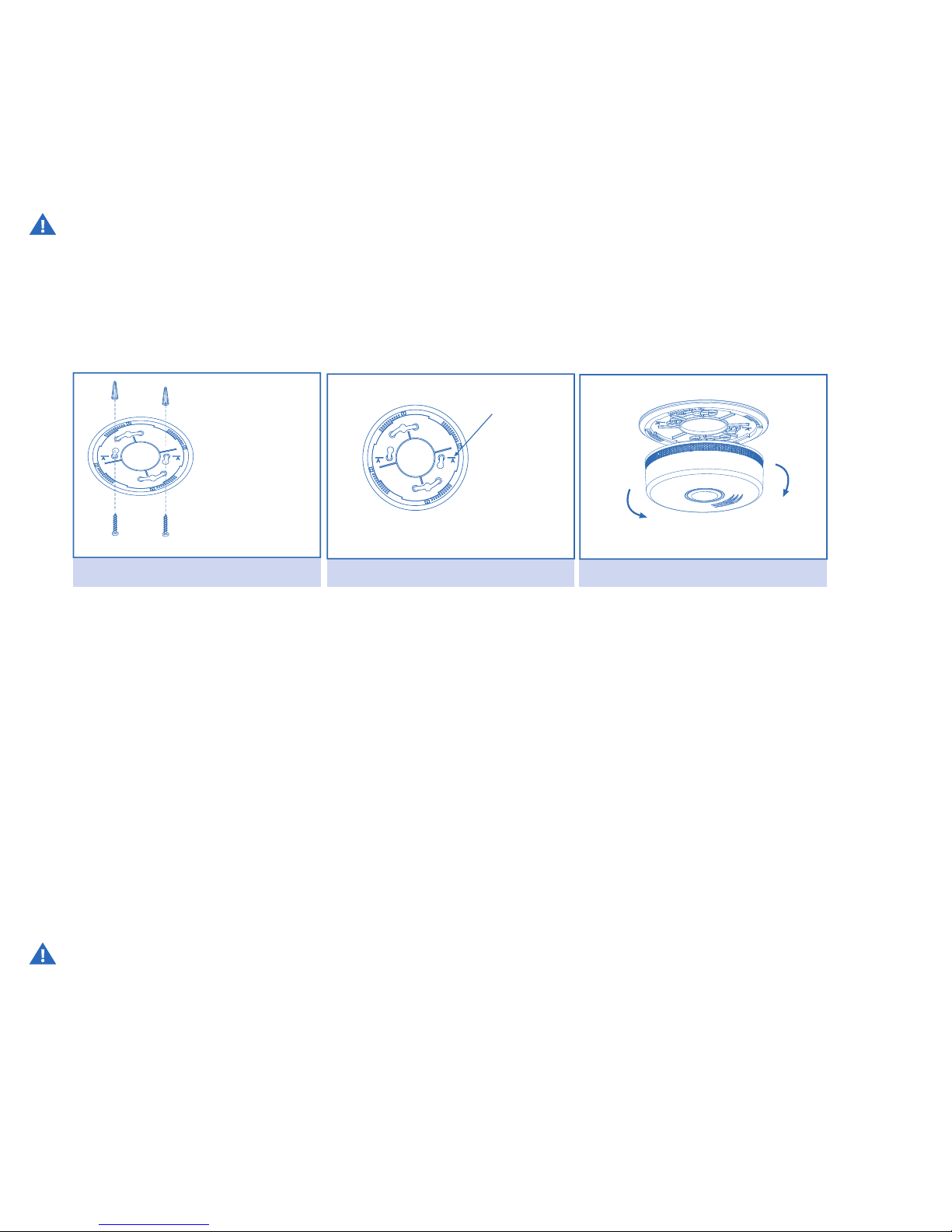
14
8. Installation / Mounting Instructions
CAUTION: THIS UNIT IS SEALED INCLUDING THE BATTERY. THE COVER IS NOT REMOVABLE!
Once the steps to setup the wireless alarm network have been completed, please proceed to the following installation
steps.
1. To obtain aesthetic alignment of the alarm with the hallway or wall, the “A” line on the mounting bracket should be
parallel with the hallway when ceiling mounting or horizontal when wall mounting.
2. After selecting the proper smoke alarm location as described in Section 6, attach the mounting bracket to the
ceiling as shown in Figure 8-A. For wall mounting see Figure 8-B. Place the mounting plate on the wall; be sure the
“A” line is horizontal (parallel to the floor). Use the screws and anchors provided to secure the mounting bracket (use
3/16” drill bit for anchors).
3. This alarm has a battery permanently sealed inside; No battery installation is necessary.
Align the alarm with the mounting plate and rotate clockwise (right) until the unit stops and clicks into place.
• Install the alarm fully on the mounting bracket by rotating the alarm in a clockwise direction.
NOTE: The alarm will mount to the plate in four (4) positions (every 90 degrees).
The alarm is now activated! After installation/activation, test your alarm as described in Operation and Testing section.
WARNING : FAILURE TO PROPERLY INSTALL AND ACTIVATE THIS ALARM WILL PREVENT PROPER
OPERATION OF THIS ALARM AND WILL PREVENT ITS RESPONSE TO FIRE HAZARDS.
Figures 8-C
Figures 8-B
When mounting
in a hallway, the
“A” line should
be parallel with
the hallway.
Alignment Marks
(”A” Line) on
Mounting
Bracket
When wall
mounting, the
“A” line should
be horizontal.
Remove
Install
A
Figures 8-A

15
9. Operation and Testing
Operation
The alarm is operating once it is activated and testing is complete. When products of combustion (smoke) are sensed, the
unit sounds a loud alarm with voice messages. See Sections 1 and 2 for alarm signal descriptions.
Testing
Test your alarm weekly by pressing and releasing the test button quickly. A quick beep will confirm the button has been
pushed followed by voice prompts that will inform you of the upcoming test sequence. See Section 2: Other Alarm Visual
and Audible Indicators table. The alarm and voice (and any interconnected units) will sound if the electronic circuitry,
horn, speaker, and battery are working. If the alarm or voice does not sound, or gives erratic or low volume sound, the unit
must be replaced. See Section 12: Permanently Disable Alarm / Discharge Battery to determine how to prepare the unit
for shipment or disposal.
WARNING: DUE TO THE LOUDNESS OF THE ALARM, ALWAYS STAND ABOUT 2.5 FEET AWAY FROM
THE UNIT OR USE EAR PROTECTION WHEN TESTING.
WARNING: DO NOT USE AN OPEN FLAME TO TEST YOUR ALARM, YOU COULD DAMAGE THE
ALARM OR IGNITE COMBUSTIBLE MATERIALS AND START A STRUCTURE FIRE.
Ambient Light Sensing
This unit samples the ambient light conditions of the alarm’s location and, if possible, determines a Night / Day cycle.
A valid Night / Day cycle will delay unit chirps during the night until the next Day cycle begins.
Chirping
When chirping begins during the next Day cycle, you can temporarily silence End of Unit Life or Network Error chirps by
pressing the Test/Hush button. Low Battery chirps cannot be silenced.
If a valid Night / Day cycle has not been established because the unit
is located in either a constantly dark or lighted location, the chirps
mentioned above will not be delayed at night. Moving the unit to a
different location might allow the unit to determine a valid Night /
Day cycle.
WARNING: REPLACE UNIT AS SOON AS POSSIBLE WHEN IN END OF UNIT LIFE OR LOW BATTERY MODE.
POSSIBLE CHIRPING REASONS
End of Unit Life: will be delayed at night
Network Error: will be delayed at night
Low battery: will be delayed at night

16
10. Recognizing Nuisance Alarms
Smoke Nuisance
HUSH
: If you know why the alarm is sounding, and you can verify that it is not a life threatening situation, you can push
the button on the initiating unit (green LED flashing every second) to silence the alarm for 8-10 minutes. If the smoke is
not too dense, that unit, and all interconnected units will silence. After the Hush period, the smoke alarm will
automatically reset and sound the alarm if particles of combustion are still present. You can use Hush repeatedly until the
air has been cleared of the condition causing the alarm.
NOTE: Dense smoke will override Hush and sound a continuous alarm. If no fire is present, check to see if one
of the reasons listed in “Locations to avoid” may have caused the alarm. If a fire is discovered, get out and call
the fire department.
This alarm is designed to minimize nuisance alarms. Cigarette smoke will not normally cause the unit to alarm, unless the
smoke is blown directly into the alarm. Combustion particles from cooking may set off the alarm if it is located too close
to a cooking appliance. Large quantities of combustible particles are generated from spills or when broiling. Using the fan
on a range hood which vents to the outside (non-recirculating type) will also help prevent nuisance alarms from occurring
by removing these combustible products from the kitchen.
Locate
In an interconnected system (all units will be alarming together), a unit that detects smoke and initiates an alarm is called
the “initiating alarm unit.” Initiating alarm units will be flashing the Green LED every second during alarm. Depending on
unit locations, and the location of the source of smoke, it is possible to have more than one initiating unit. If you suspect a
nuisance alarm situation, you can use this feature to help you locate the initiating alarm unit(s) in a wireless alarm
interconnect system.
Push the button on any non-initiating wireless unit, and ALL wireless units EXCEPT the initiating alarm unit(s) will silence
for two minutes. You can use the LOCATE feature repeatedly until you find the initiating alarm unit(s), or the air has been
cleared of the condition causing the alarm.
NOTE: Hush and Locate features are dependent on the type of models in your interconnected system.
Non-wireless models cannot receive the wireless Locate feature and will continue to alarm until the initiating unit is
Hushed or the Smoke/ CO condition clears.
WARNING: THIS UNIT DOES NOT DETECT CARBON MONOXIDE CO, BUT IT WILL TRANSMIT A CO
ALARM SIGNAL FROM AN INTERCONNECTED CO OR SMOKE/CO COMBINATION ALARM. THE LOCATE
FEATURE CAN BE USED FOR CO ALARM EVENTS ALSO PUSHING THE TEST/ HUSH BUTTON ON A
COMPATIBLE INTERCONNECTED ALARM, BUT IT IS IMPOSSIBLE TO DETERMINE THE SOURCE OF A CO
ALARM USING SIGHT OR SMELL. ALWAYS CONSIDER A CO ALARM EVENT AS DANGEROUS.

17
11. Bat te r y
NOTE: This alarm is powered by a non-replaceable, sealed lithium battery system. No battery installation or
replacement is necessary for the life of the alarm.
IMPORTANT: Constant exposure to high or low humidity or temperatures may reduce battery life.
WARNING: NO SERVICEABLE PARTS INCLUDED. DO NOT ATTEMPT TO OPEN THE ALARM FOR ANY
REASON! DO NOT TRY TO REPAIR THE ALARM BY YOURSELF.
Low Battery
This alarm is equipped with a low battery monitor circuit. If the battery capacity can no longer provide adequate power
for all alarm functions, the low battery condition will occur. See Section 3 : Troubleshooting Guide. The unit must be
replaced within 7 days of the first occurrence of the “Low Battery Warning” to provide continuous alarm protection.
12. Permanently Disable Alarm / Discharge Battery
WARNING: FAILURE TO DISCHARGE ALARM BATTERY AS INSTRUCTED PRIOR TO
DISPOSAL MAY CREATE POTENTIAL FOR LITHIUM BATTERY RELATED FIRE OR HAZARD.
WARNING: DISCHARGING THE ALARM BATTERY IS PERMANENT
• Once the alarm battery has been discharged, it cannot be reactivated!
• Once discharged, the alarm will NO LONGER DETECT SMOKE.
• Once the alarm battery is discharged, the battery is depleted and the alarm will no longer function.
• Once the alarm battery has been discharged, the alarm cannot be mounted onto the mounting plate or reactivated.
To Permanently Disable Alarm / Discharge Battery:
• Rotate the alarm counterclockwise to remove it from the mounting plate.
• Push in the dashed area with a screwdriver to break tab (Figure 12-A).
• After the tab is broken, use the screwdriver to turn the red slotted arrow
to the "Permanently Disable Alarm / Discharge Battery" location. This
will disable the alarm, stop the low battery or end of unit life “chirps” and
render the alarm safe for disposal by draining the battery (Figure 12-B).
Figures 12-A (top) and 12-B (bottom)

18
13. Cleaning Your Alarm
Your Alarm Should be Cleaned at Least Once a Year
You can clean the interior of your alarm (sensing chamber) by using compressed air or a vacuum cleaner hose and blowing
or vacuuming through the openings around the perimeter of the alarm. The outside of the alarm can be wiped with a
damp cloth. Use only water to dampen the cloth, use of detergents or cleaners could damage the alarm.
If the alarm is in Fault mode and the Red LED is blinking a fault code of 10 or 14 flashes (after a Test/Hush button push), the
alarm may be in need of cleaning. After cleaning, press the Test/Hush button. If the fault does not clear, the alarm needs to
be replaced.
• Never use detergent or other solvents to clean the unit.
• Avoid spraying air freshener, hair spray, or other aerosols near the alarm.
• Do not paint the unit. Paint will seal the vents and interfere with the sensor’s ability to detect smoke.
• Never attempt to disassemble the unit or clean inside. This action will void your warranty.
WARNING: REINSTALL THE ALARM AS SOON AS POSSIBLE TO ENSURE CONTINUOUS PROTECTION.

19
Develop and practice a plan of escape:
• Install and maintain re extinguishers on every level of the home and in the kitchen, basement and garage. Know how to use a re
extinguisher prior to an emergency.
• Smoke alarms may not awaken all sleeping individuals, it is the responsibility of individuals in the household that are capable of assisting
others to provide assistance to those who may not be awakened by the alarm sound, or to those who may be incapable of safely
evacuating the area unassisted.
• Make a oor plan indicating all doors and windows and at least two escape routes from each room. Second storey windows may need a
rope or chain ladder.
• Have a family meeting and discuss your escape plan, showing everyone what to do in case of a re.
• Determine a place outside your home where you can meet if a re occurs.
• Familiarise everyone with the sound of the alarm and train them to leave your home when they hear it.
• Practice a re drill at least every six months, including re drills at night. Ensure that small children hear the alarm and wake when it
sounds. They must wake up in order to execute the escape plan. Practice allows all occupants to test your plan before an emergency. You
may not be able to reach your children. It is important they know what to do.
What to do when the alarm sounds
• Alert everyon and small children in the home.
• Leave immediately by your escape plan. Every second counts, so don’t waste time getting dressed or picking up valuables.
• In leaving, don’t open any inside door without rst feeling its surface. If hot, or you see smoke seeping through cracks, don’t open that
door! Instead use your alternative exit.
• If the inside of the door is cool, place your shoulder against it, open it slightly and be ready to slam it shut if heat and smoke rush in.
• Stay close to the oor if the air is smoky.Breathe shallowly through a cloth, wet if possible.
• Once outside, go to your selected meeting place and make sure everyone is there.
• Call the re brigade on 000 (AUS) or 111 (NZ) from your neighbour's home or a phone box - not from yours!
• Don’t return to your home until the re ofcials say that it is all right to do so.
• There are situations where a smoke alarm may not be effective to protect against re.
For instance:
a) smoking in bed
b) leaving children unsupervised.
c) cleaning with ammable liquids, such as gasoline
d) with res where the victim is involved with a aming re: for example,
when a person's clothes catch re while cooking.
e) incendiary res where the re grows so rapidly that an occupant's egress is
blocked even with properly located detectors.
14. Good Safety Habits
Installation Date:
Alarm Model(S):
Installer/Landlord:
Tel:
Chubb Fire & Security Pty Limited
ABN 47 000 067 541
A UTC Climate, Controls & Security Company
33-39 Talavera Road,Macquarie Park, NSW 2113 Australia
www.quell.com.au
Chubb New Zealand
A UTC Climate, Controls & Security Company
3 Fisher Crescent, Mt Wellington,
Auckland, New Zealand
www.chubb.co.nz

20
TEN YEAR LIMITED WARRANTY
Quell warrants to the original consumer purchaser that each new smoke alarm will be free from defects in materials and
workmanship under normal use for a period of 10 years from the date of purchase. To the extent permitted by law, Quell agrees to
repair or replace (at our discretion) any defective product on presentation of the proof of purchase.
Australia warranty claims:
Where the goods are offered for sale in Australia, the benets to the consumer given by this warranty are in addition to other
rights and remedies of the consumer under the Australian Consumer Law and other applicable laws relating to the goods. Our
goods come with guarantees that cannot be excluded under the Australian Consumer Law. You are entitled to a replacement or
refund for a major failure and compensation for any other reasonably foreseeable loss or damage. You are also entitled to have the
goods repaired or replaced if the goods fail to be of acceptable quality and the failure does not amount to a major failure.
New Zealand warranty claims:
Where the goods are offered for sale in New Zealand, the benets to the consumer given by this warranty are in addition to other
rights and remedies of the consumer under relevant New Zealand consumer protection laws and other applicable laws relating to
the goods. Our goods come with guaranteesthat cannot be excluded under relevant New Zealand consumer protection laws. You
are entitled to a replacement or refund for a major failure and compensation for any other reasonably foreseeable loss or damage.
You are also entitled to have the goods repaired or replaced if the goods fail to be of acceptable quality and the failure does not
amount to a major failure.
Exclusions
Subject to non-excludable laws, this warranty does not cover:
• normal wear and tear to the product or parts
• batteries or other consumables included with this product (excluding sealed non replaceable battery models)
• damage to the product caused by accidents, misuse, abuse, lack of reasonable care, tampering or repair by a person not
authorised by Quell
• any product that has not been installed, operated or maintained in accordance with the manual or operating instructions
provided with the product
• any damage caused by improper power input or improper cable connection
• any indirect or special loss or damage of any kind
To make a claim
If a defect in the product appears within the time frame stated, you are entitled to submit a warranty claim by returning your
product to the address shown below. Please contact Quell on the telephone numbers provided below, Monday to Friday
during 9.00AM - 5.00PM. When returning the product, please ensure it is properly packaged so that no damage occurs during
transit. Any postage and packaging expenses required to return the product to Quell will be at your cost.
Please provide the original or a copy of the proof of purchase. Also, please make sure you have included an explanation of the
problem.
If Quell elects to repair the product, please note that goods presented for repair may be replaced by refurbished goods of the
same type rather than being repaired. Refurbished parts may be used to repair the goods.
15. WARRANTY & CONTACT DETAILS
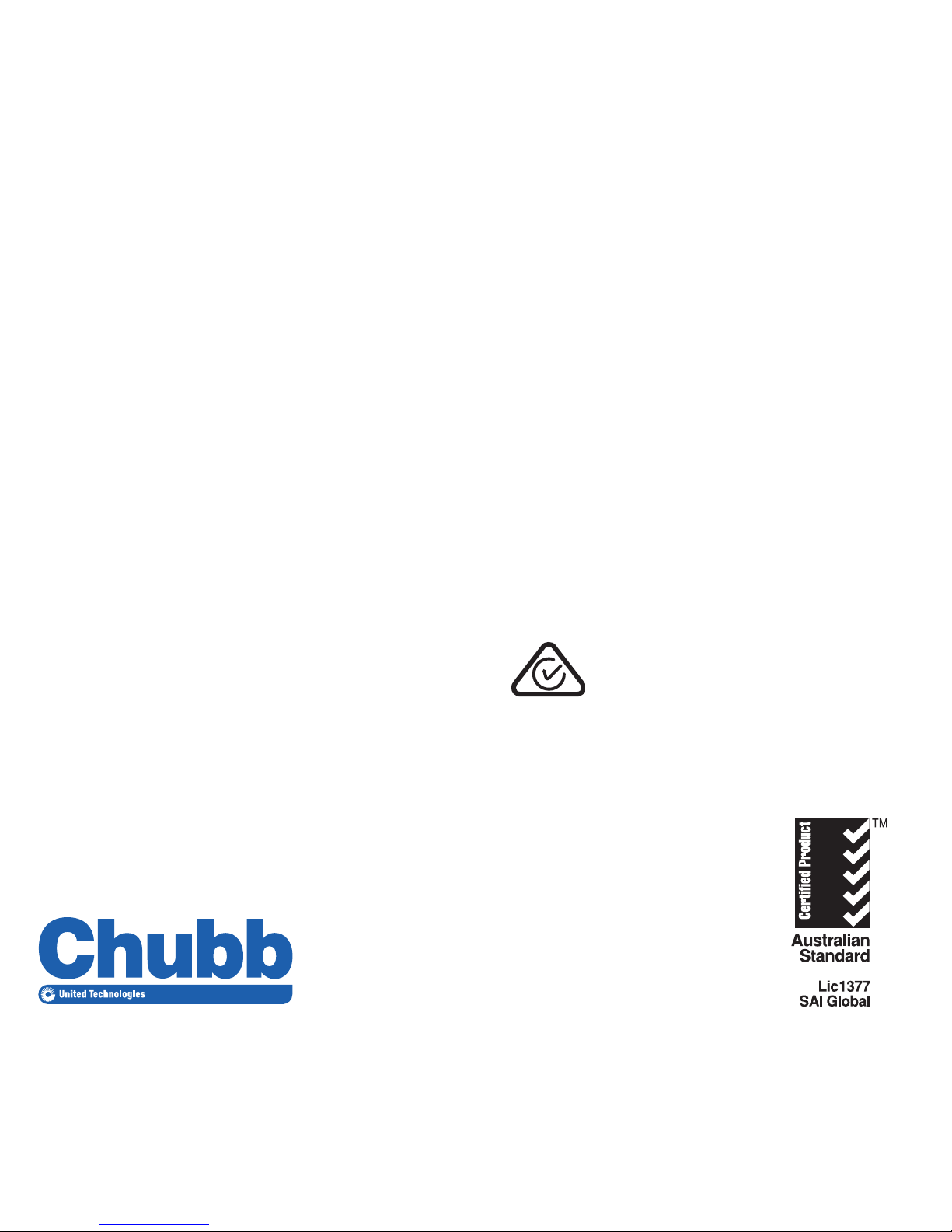
21
During the specied warranty period Chubb Fire & Security Pty Ltd will repair or replace, at its discretion any defective
Quell
®
alarms that are returned in a postage paid package to the following address: Chubb Fire & Security Pty Ltd,
Quell Warranty Returns, 33-39 Talavera RD, Macquarie Park 2113 NSW.
Please include your name, address and phone number along with a brief description of what is wrong with the unit. For
further assistance please call our toll free Customer Service at 1800-654-435. Damage from neglect, abuse or failure to
adhere to any of the enclosed instructions will result in termination of the warranty, and the unit will not be replaced or
repaired.
This User Guide and the products described herein are copyrighted, with all rights reserved. Under these copyright
laws, no part of this User Manual may be copied for use without the written consent of Chubb. If you require further
information please contact Customer Service at 1800-654-435 or write to us at: Chubb Fire & Security Pty Ltd, 33-39
Talavera RD, Macquarie Park 2113 NSW.
Website: www.quell.com.au
Quell® is a registered trademark of Chubb Fire & Security Pty Ltd.
16. SERVICE
This warranty is provided by:
Chubb Fire & Security Pty Ltd
ABN 47 000 067 541
33-39 Talavera Road, Macquarie Park, NSW 2113 Australia
Telephone: 1800 654 435
Website: www.quell.com.au
Chubb New Zealand
3 Fisher Crescent, Mt Wellington, Auckland, New Zealand
Telephone: 09 270 7288
Website: www.quell.co.nz
AS3786:2014
